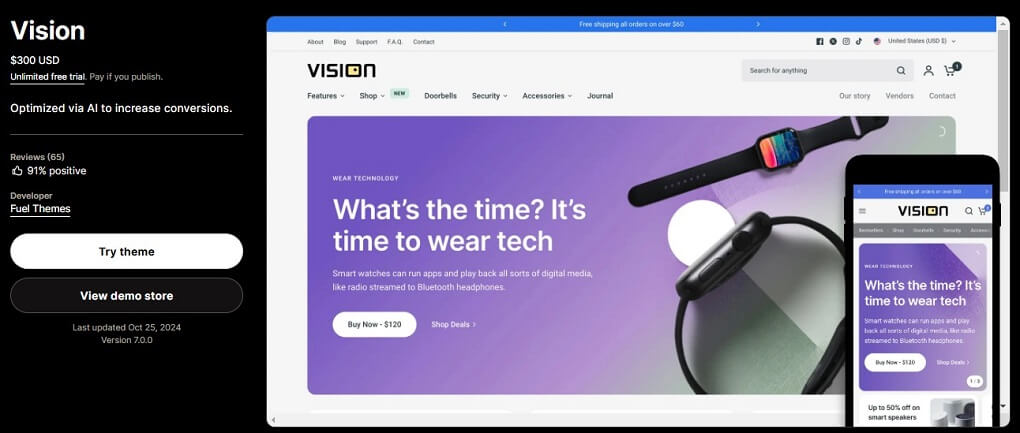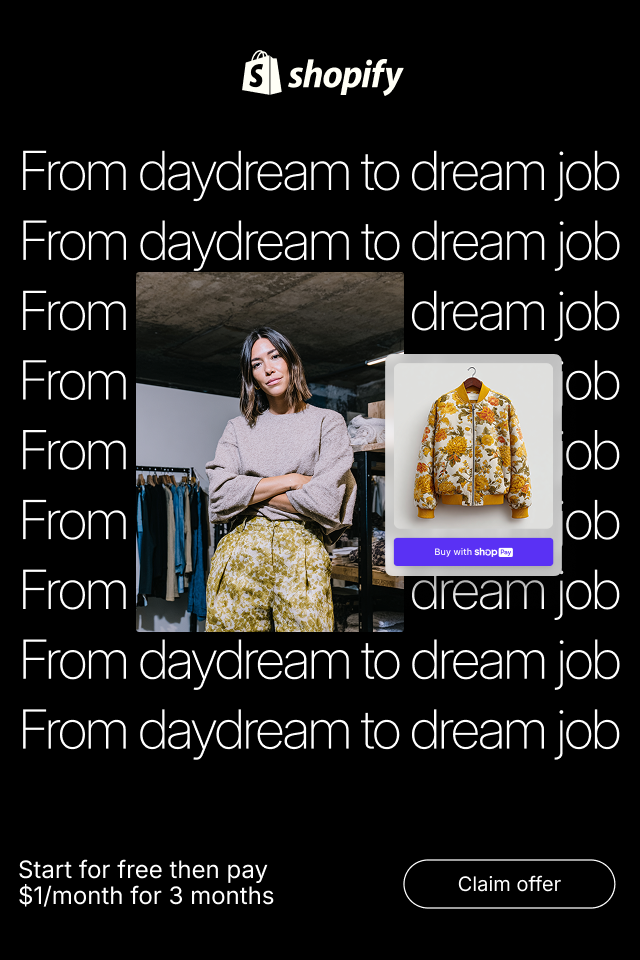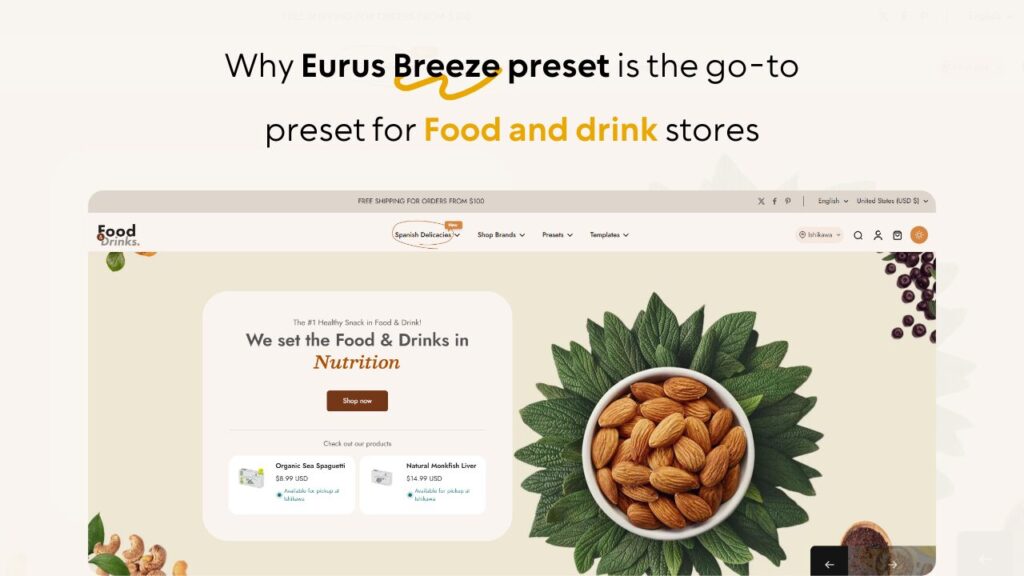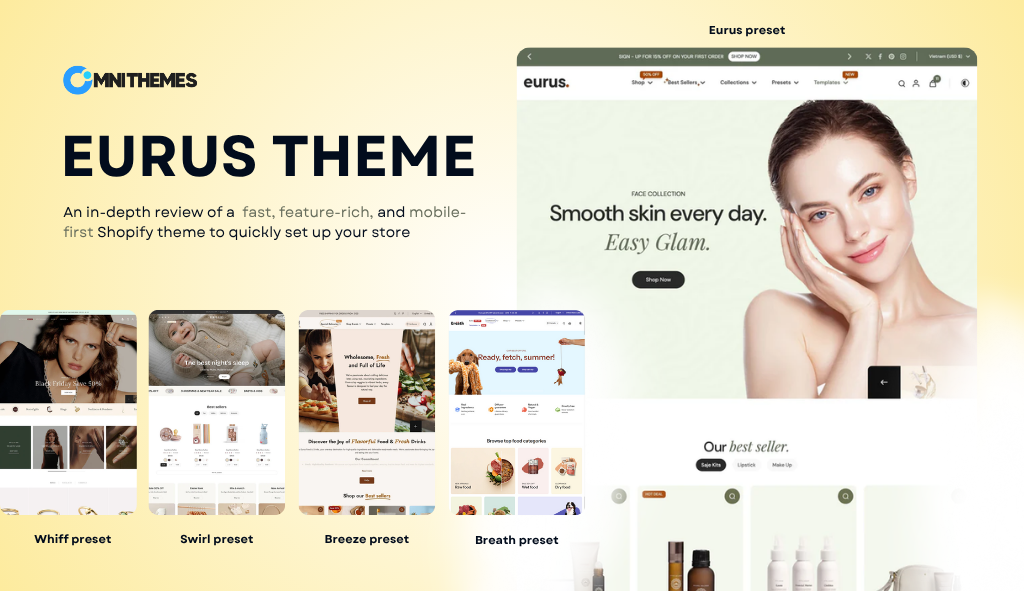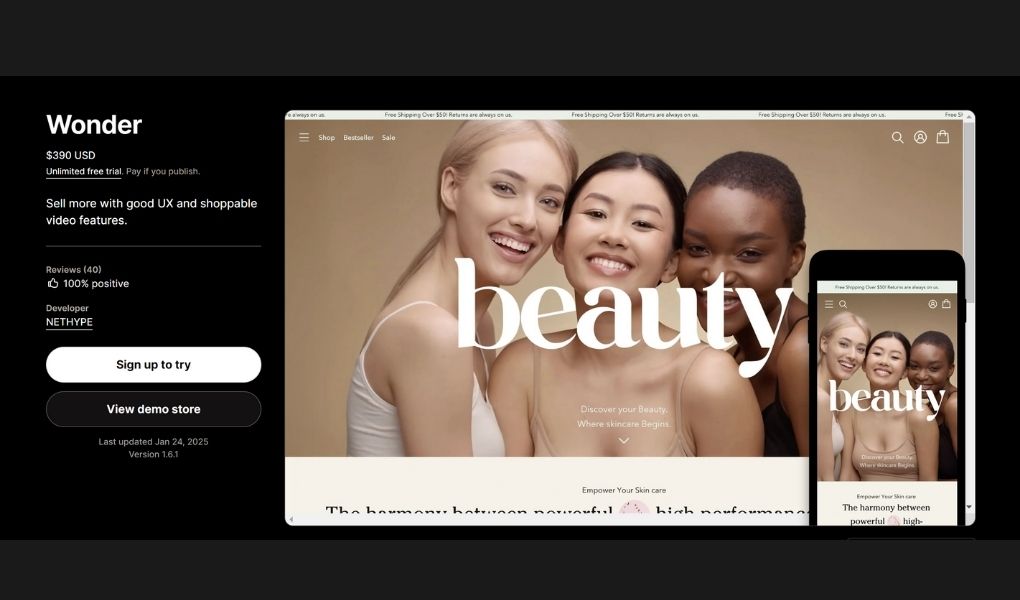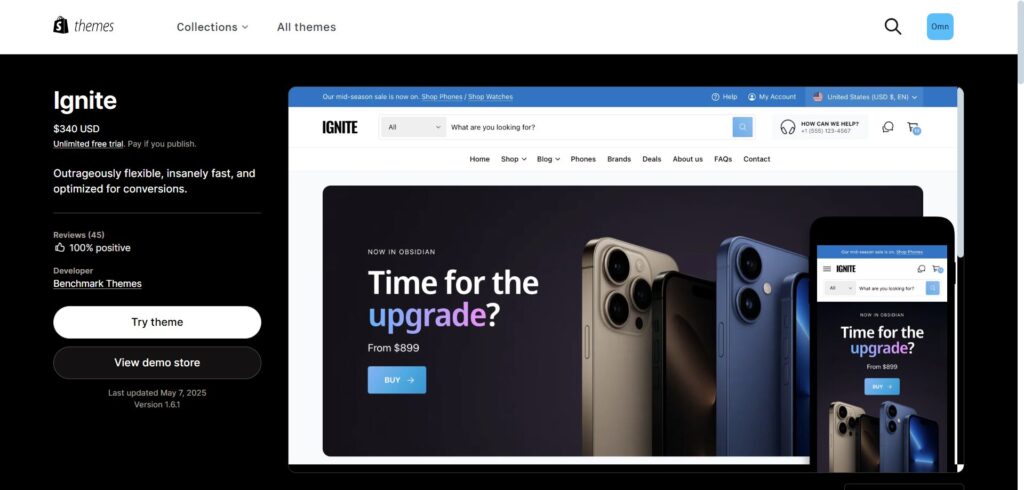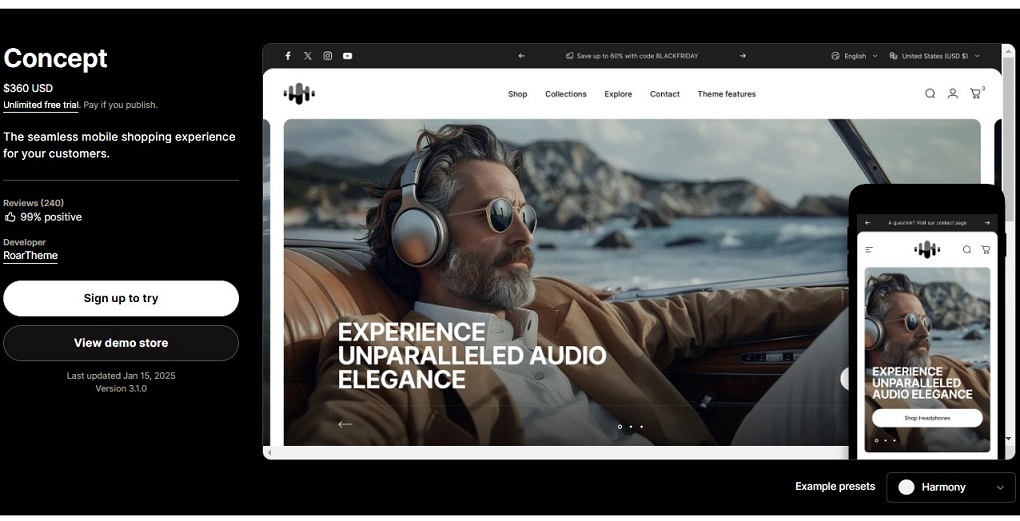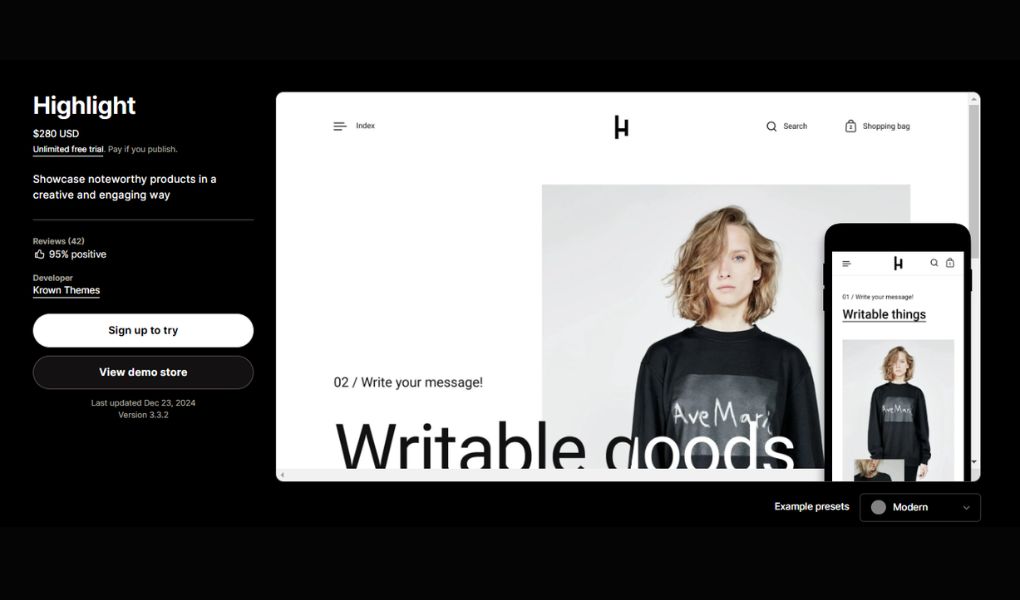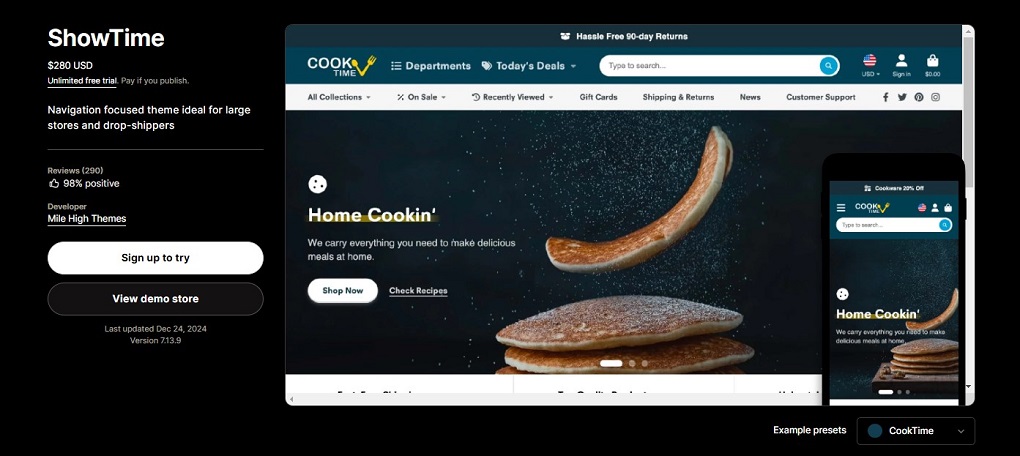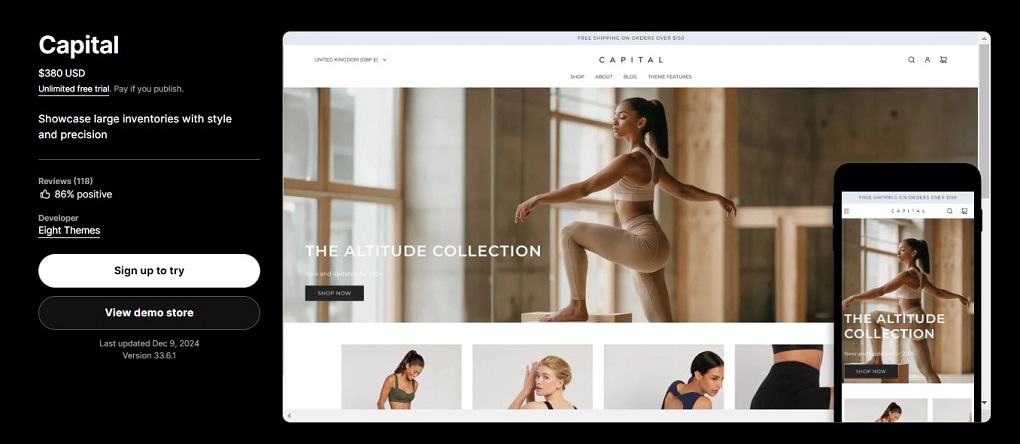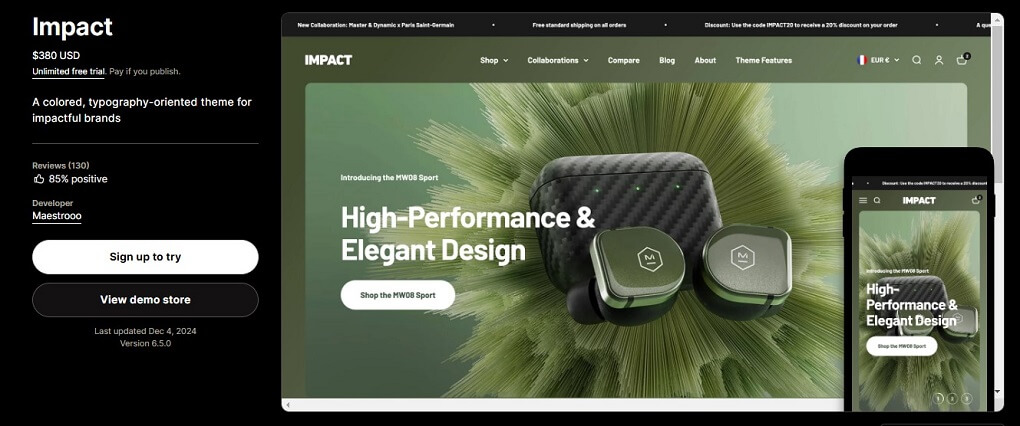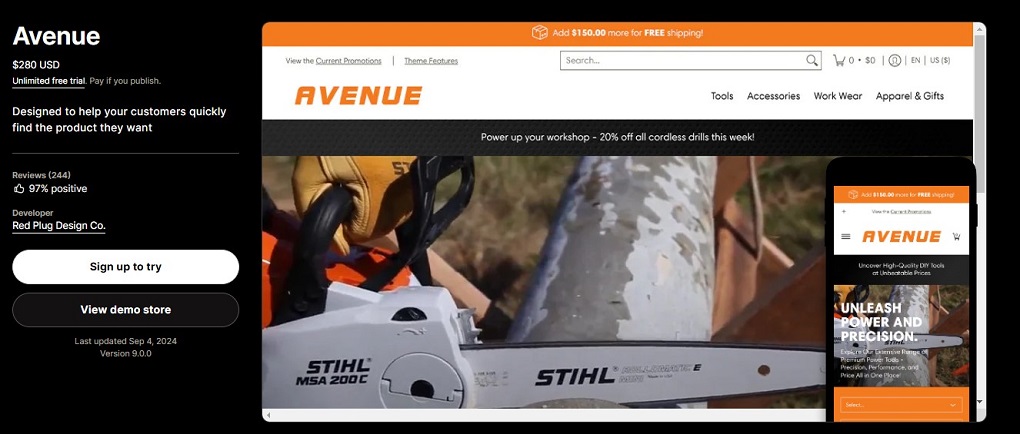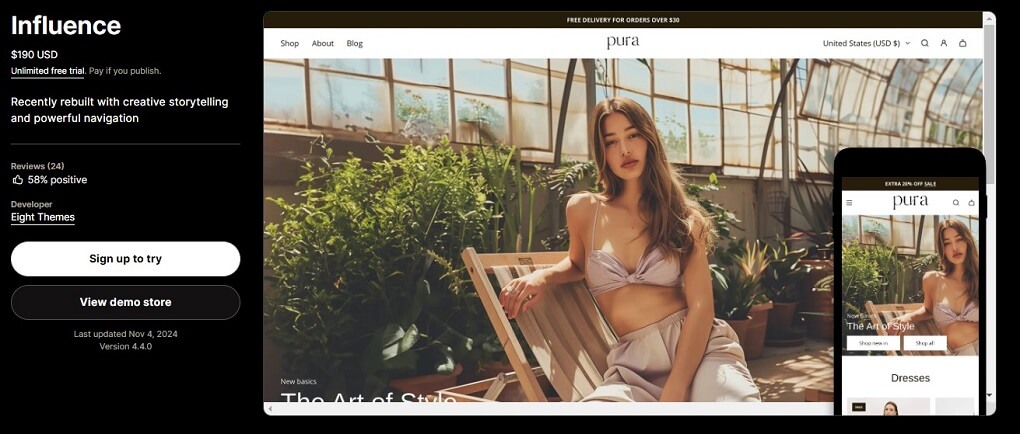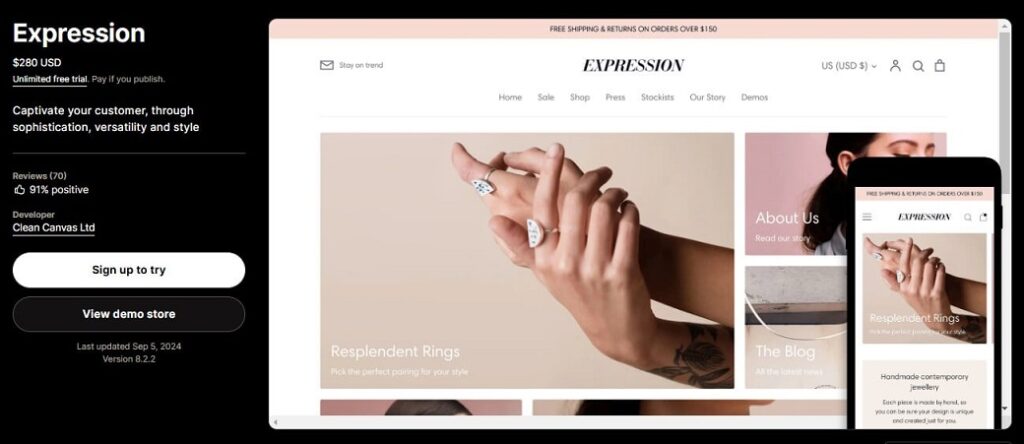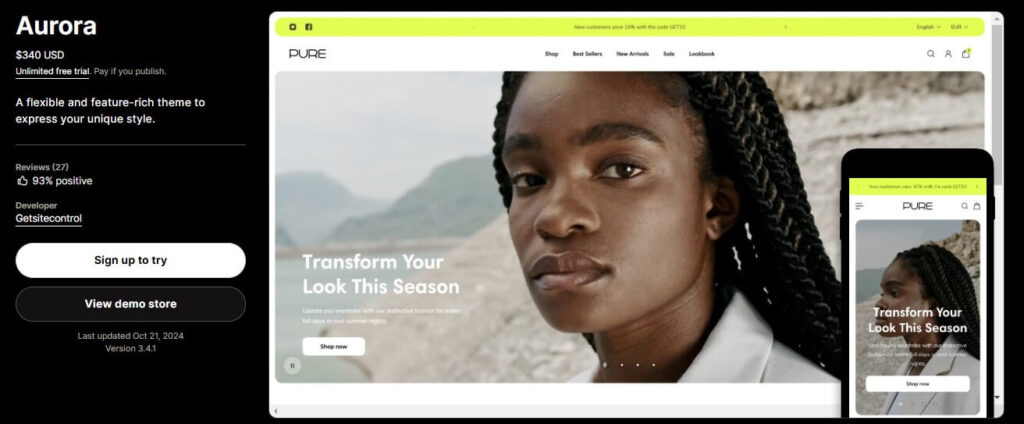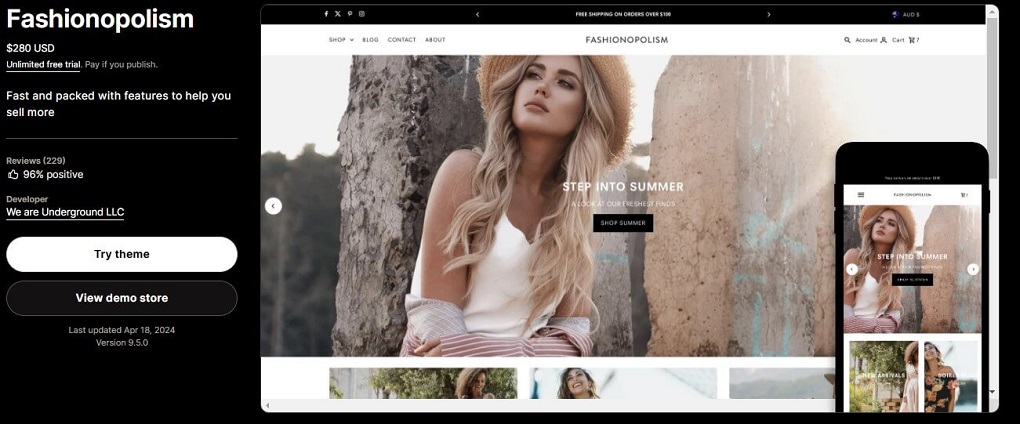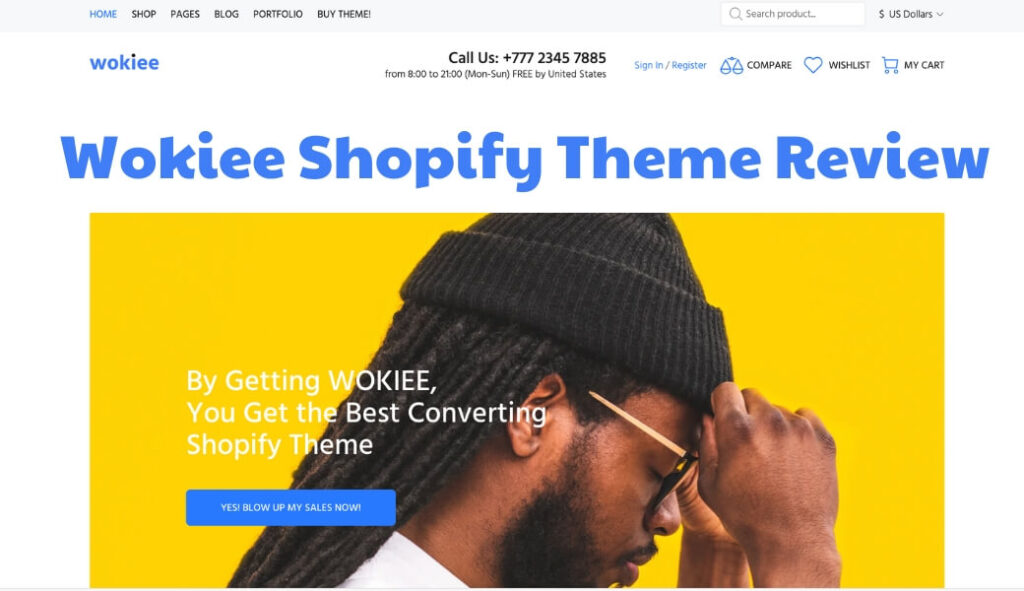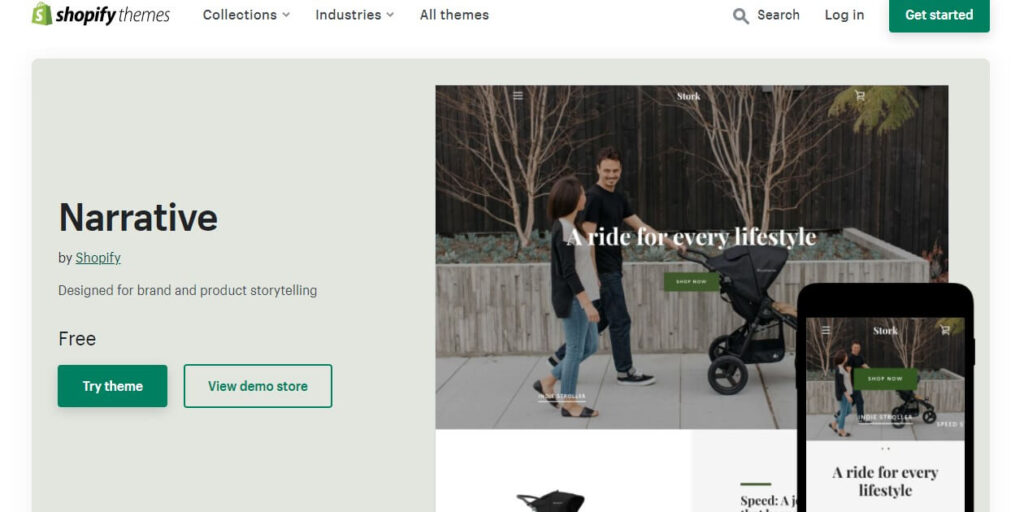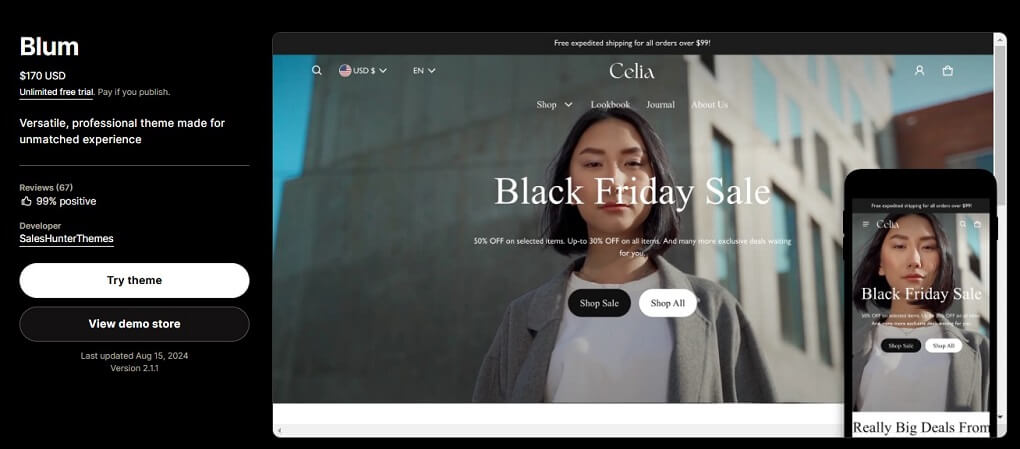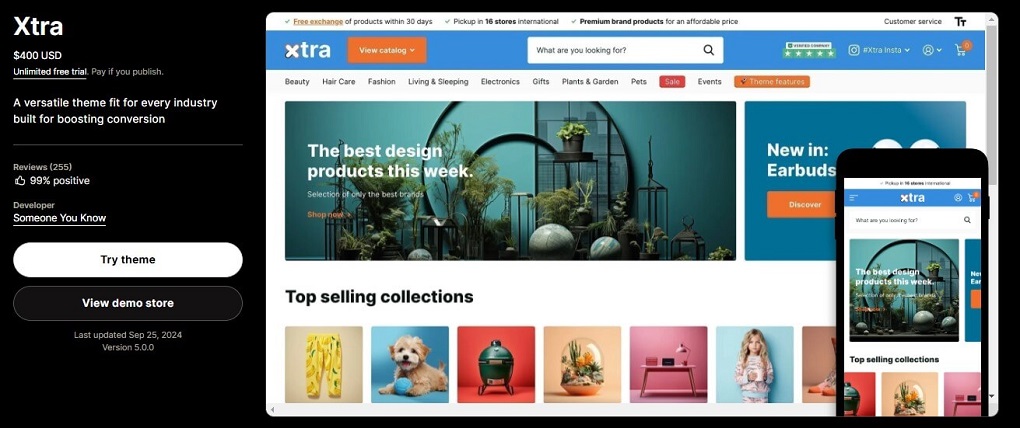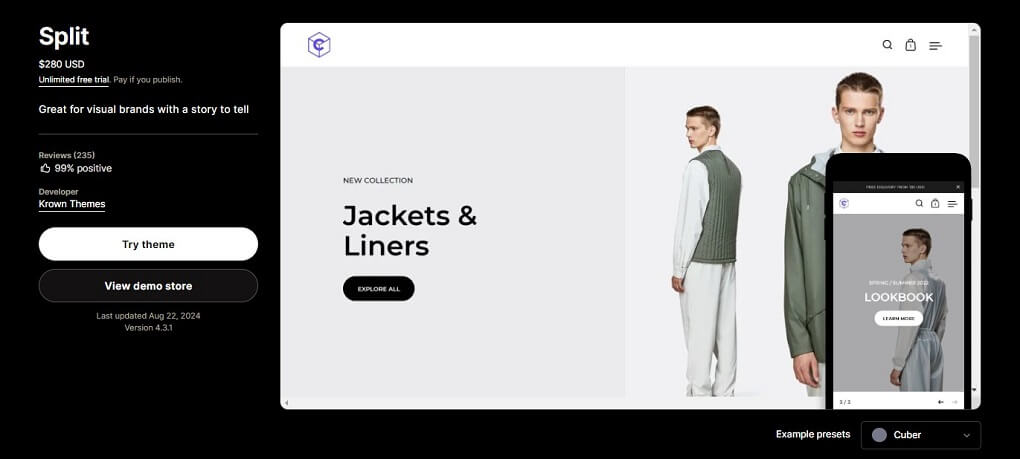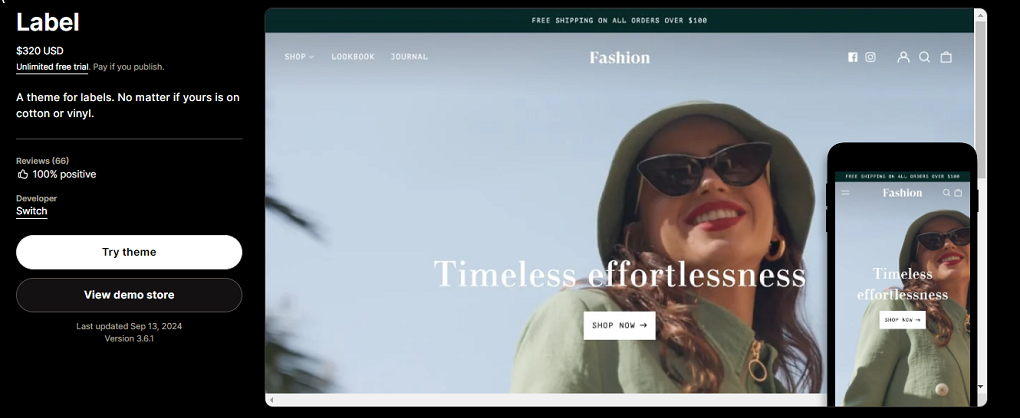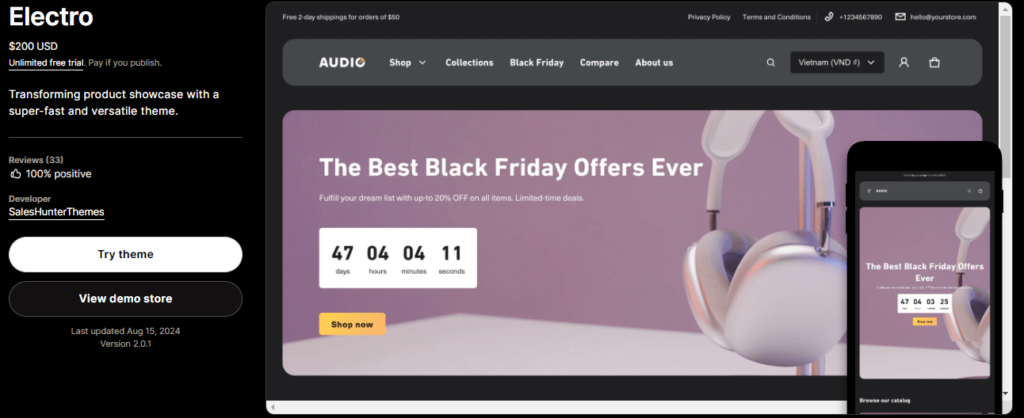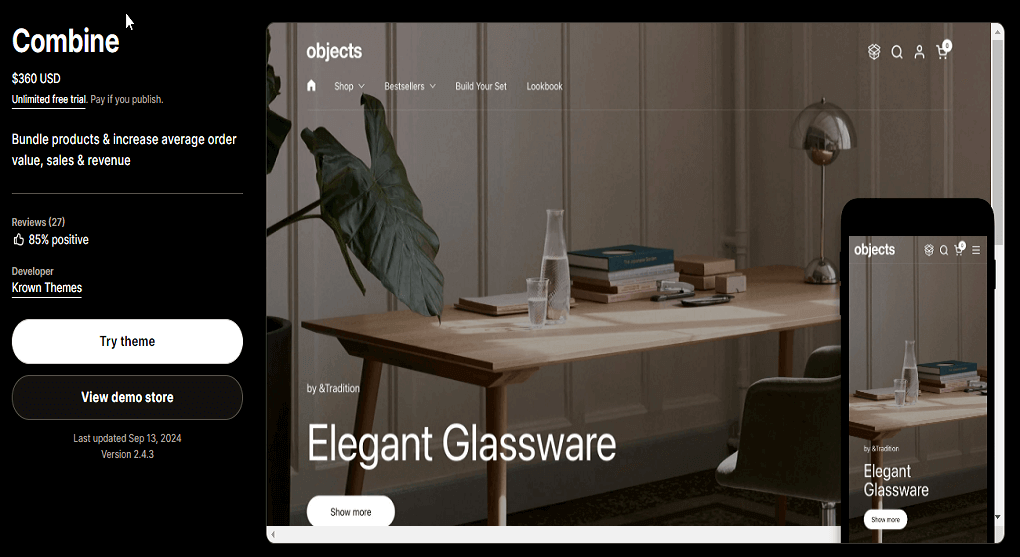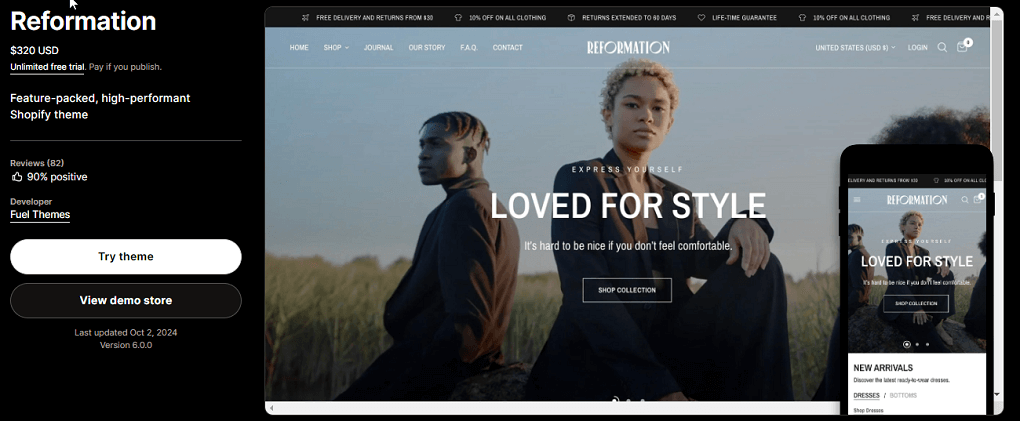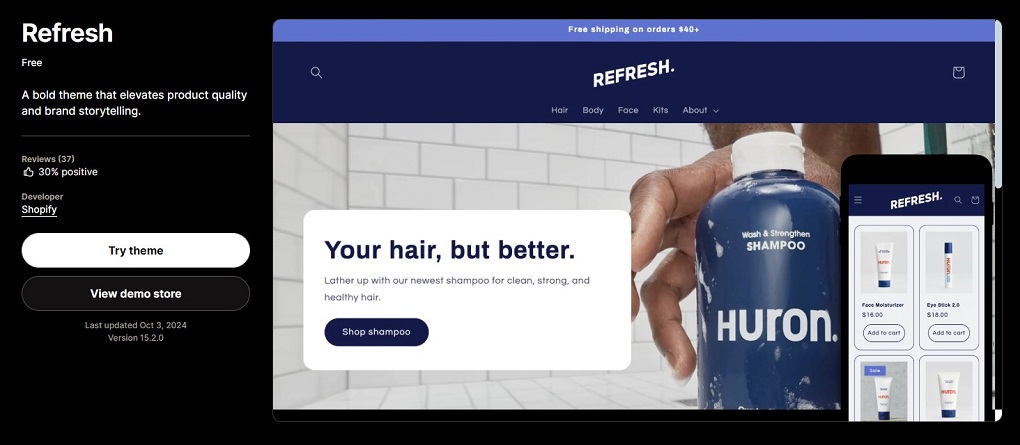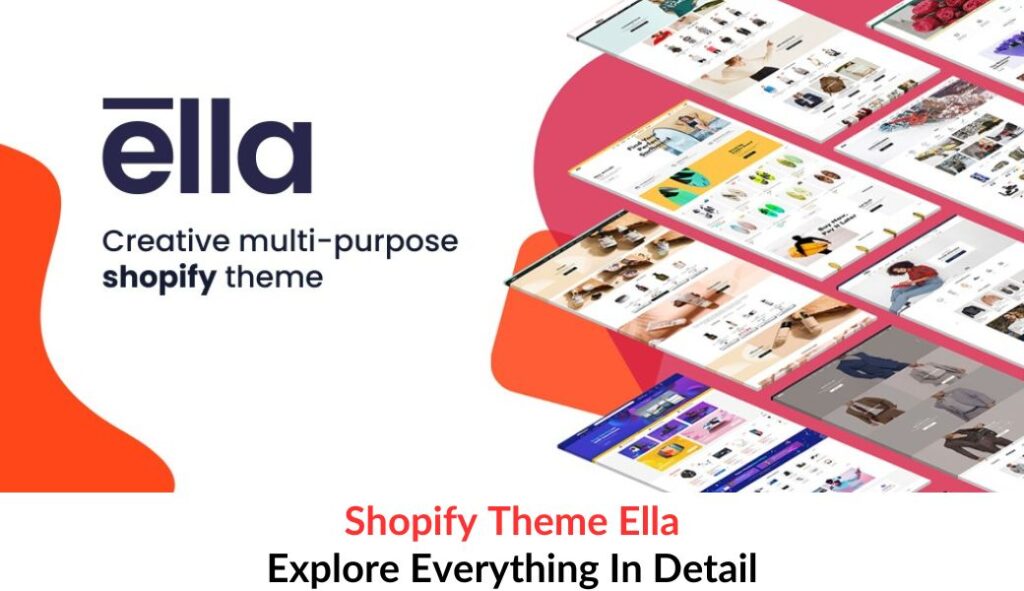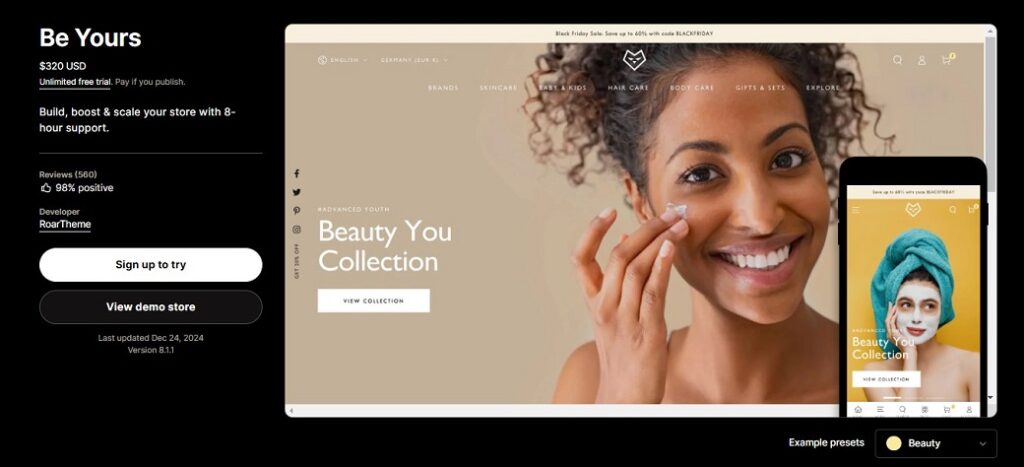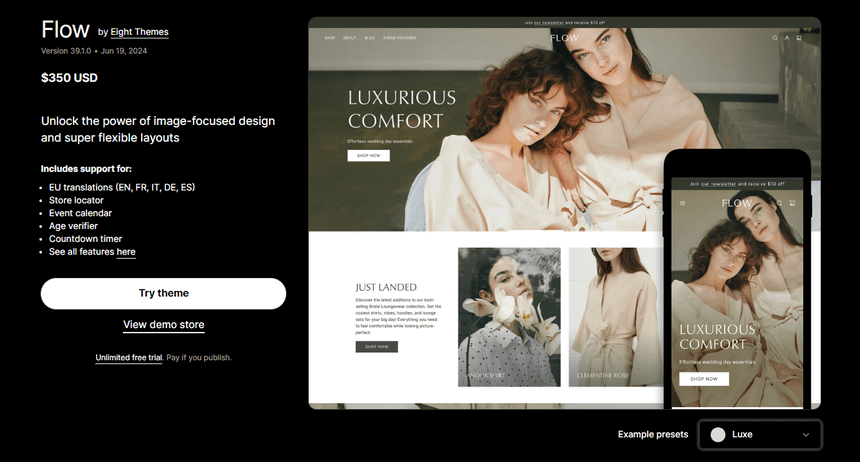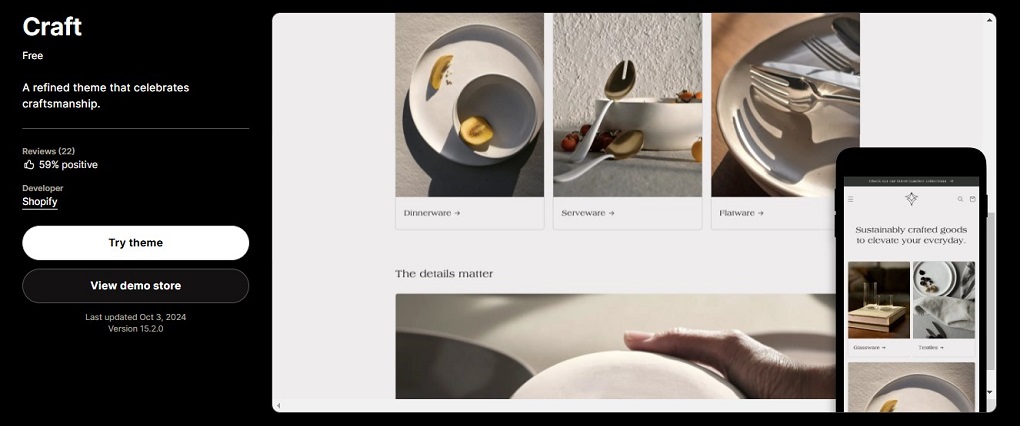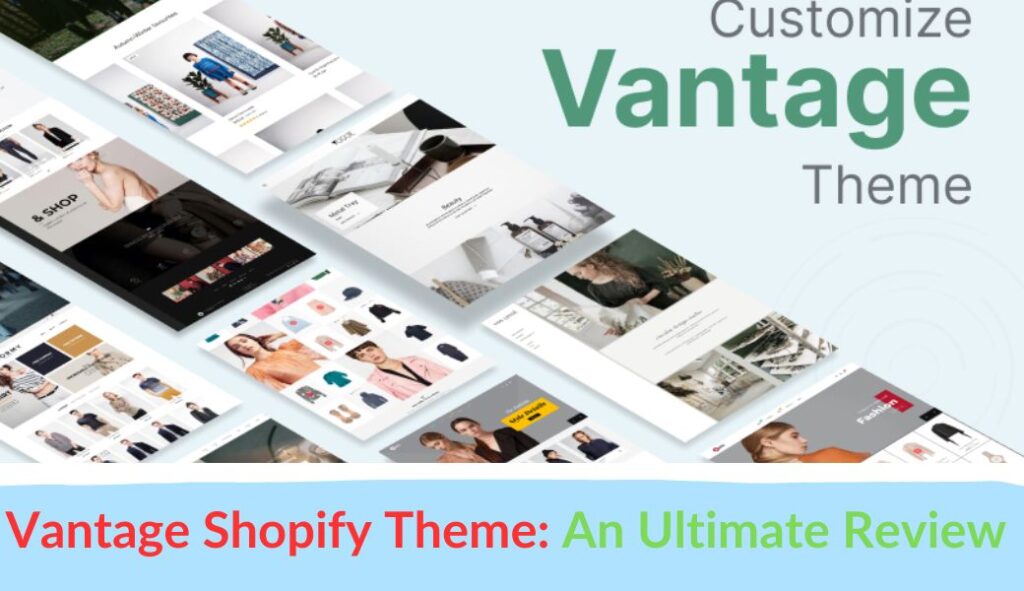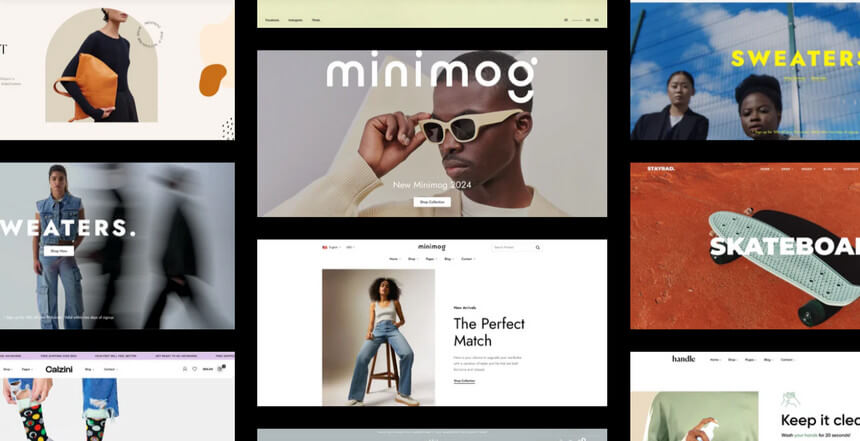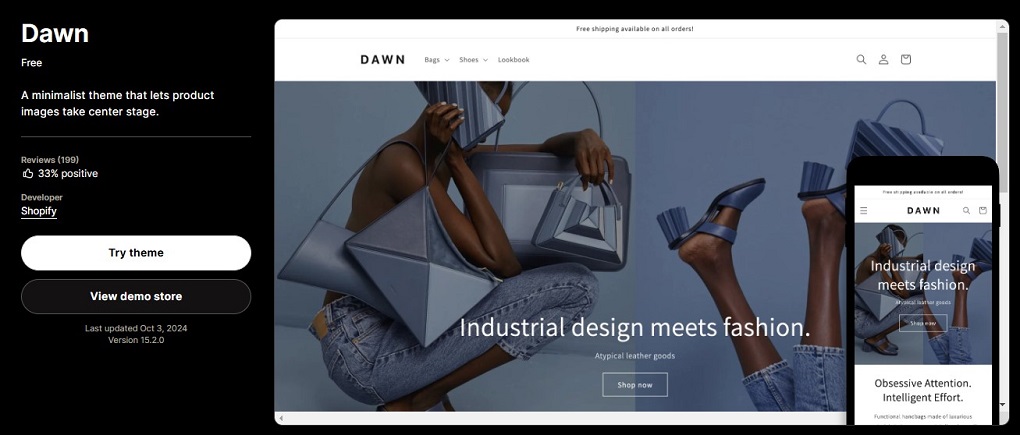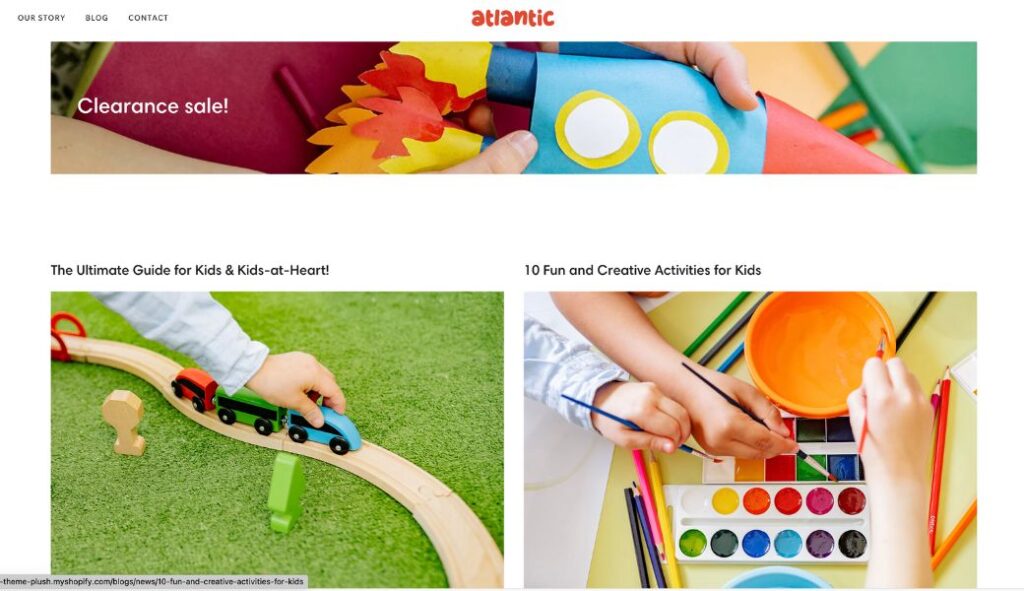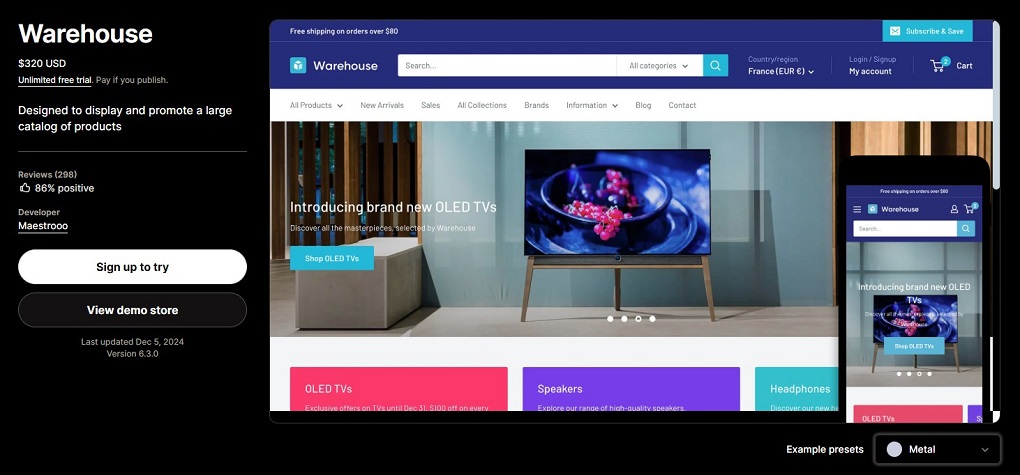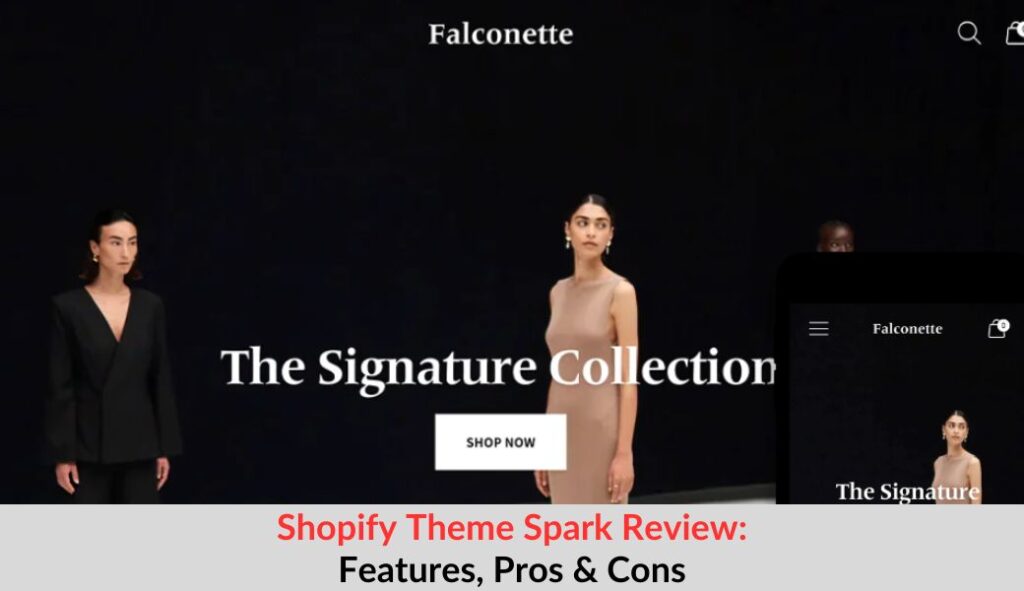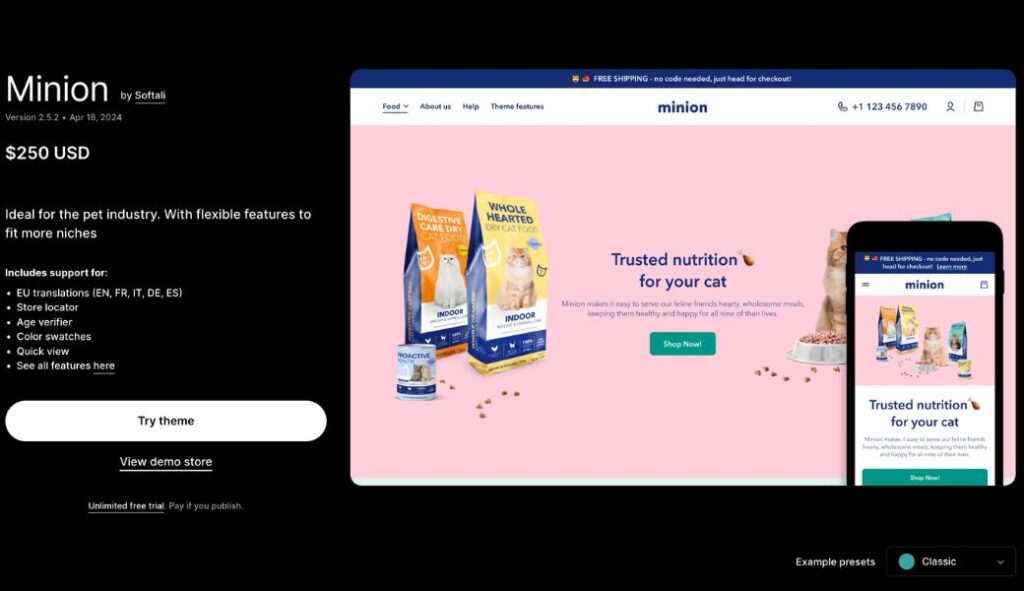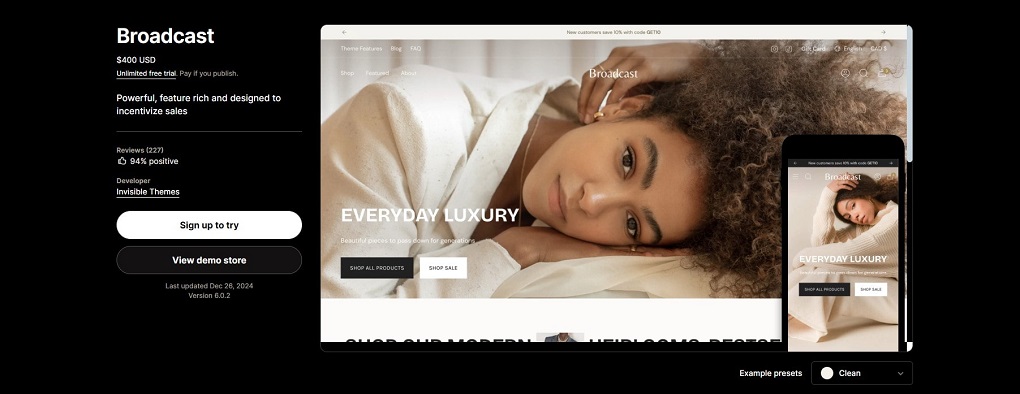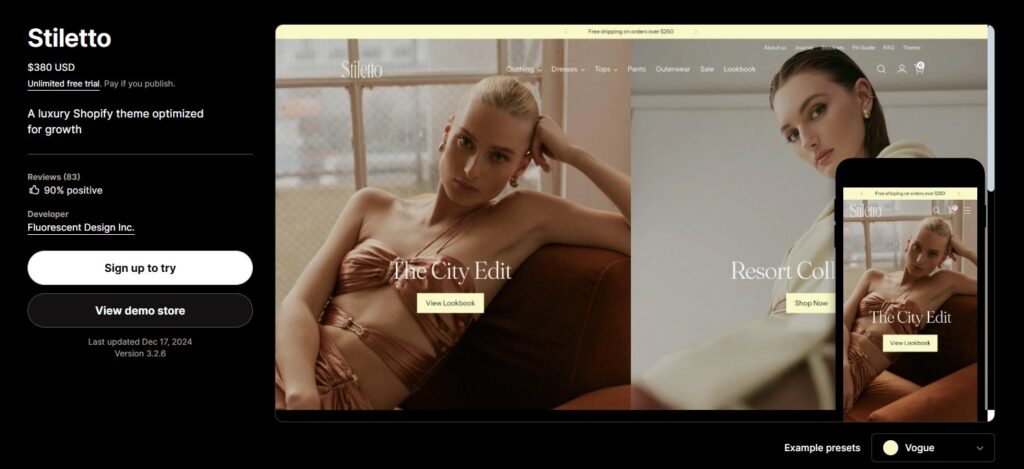If you’re looking for an attractive theme with advanced features to build an online store, the Vision Shopify theme is one of the most optimal choices for starting an online store. So what features make the Vision theme so appealing to buyers?
This review will highlight Shopify Vision’s features, benefits, drawbacks, user reviews, and example stores of Vision, providing all the essential information to help you decide whether to consider this theme.
What is The Vision Shopify Theme?
The Shopify Vision theme is a cutting-edge theme, developed by Fuel Themes that helps retailers to build appealing and functional stores. It leverages AI technology to enhance various features, making your store’s overall operation more effective.
5 Presets of The Vision Theme
Vision theme offers 5 different presets Default, Emerald, Poochy, Velocity, and Winter.
Default
- Overall style: This preset offers a bold color and structured layout for a single-product display.
- Industry: It fits fashion, electronics, or home goods brands.
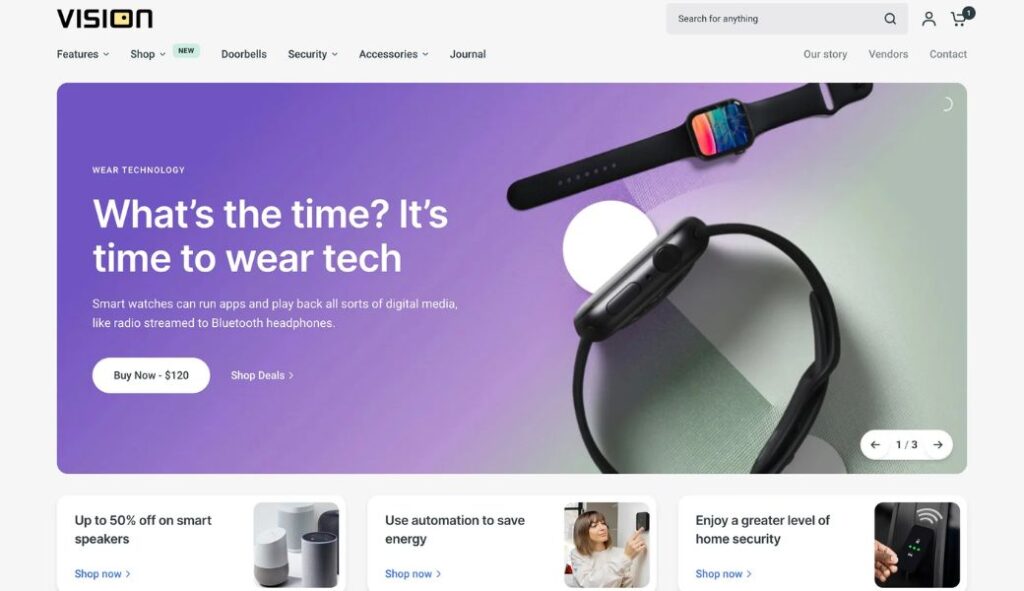
Emerald
- Overall Style: The Emerald preset has a bright and visual appearance with green tones
- Industry: It suits eco-friendly, organic products or outdoor gear stores.
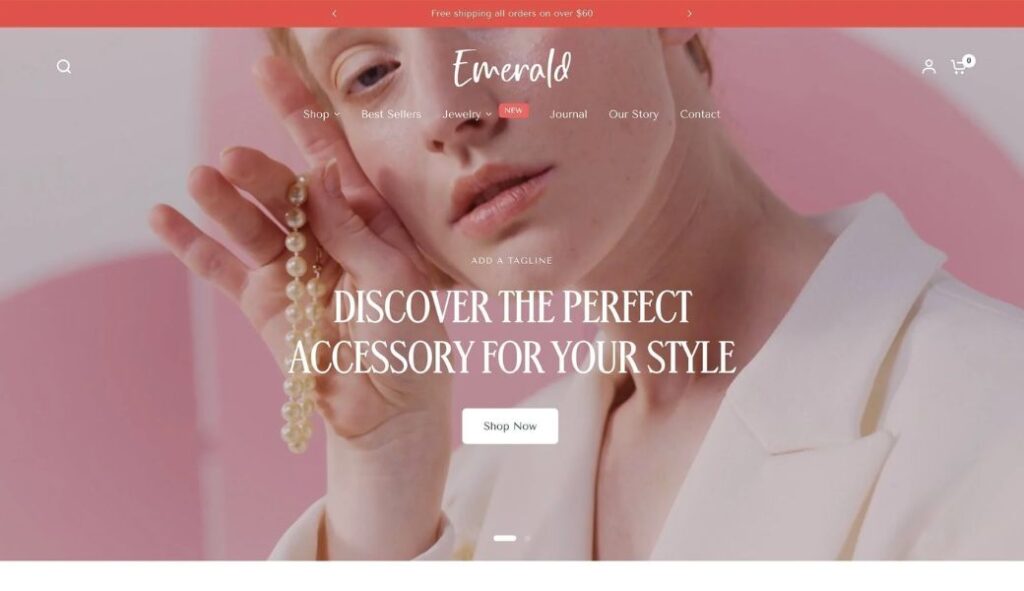
Poochy
- Overall Style: The Poochy preset is made for pet stores, with attractive colors and playful design elements to attract pet lovers.
- Industry: This preset is great for pet supplies or animal shelters.
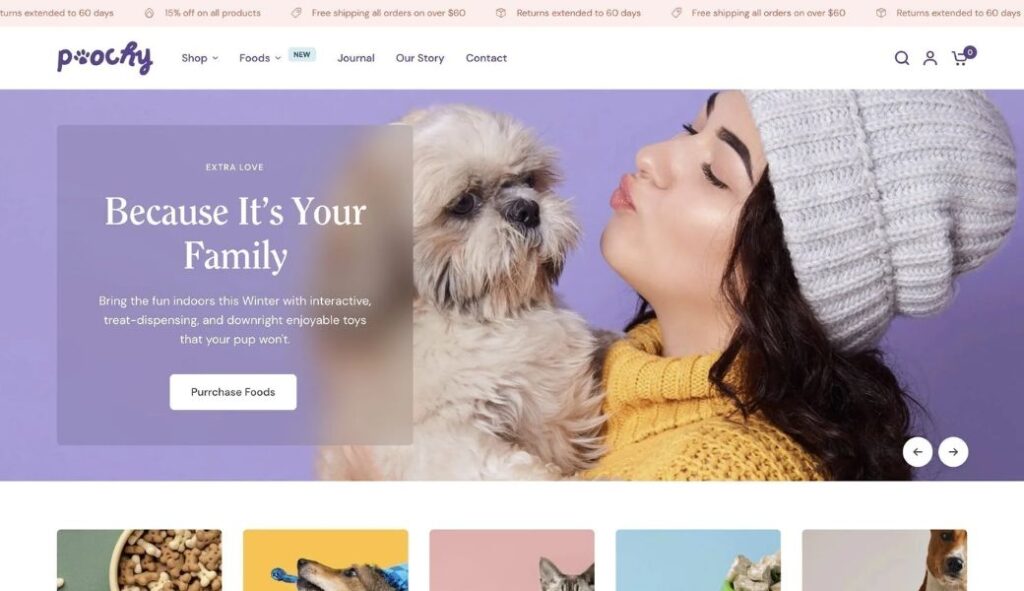
Velocity
- Overall Style: Velocity offers powerful colors with black and red to capture your customer immediately.
- Industry: Velocity is a sleek and energetic preset for tech products, sports gear, and automotive items.
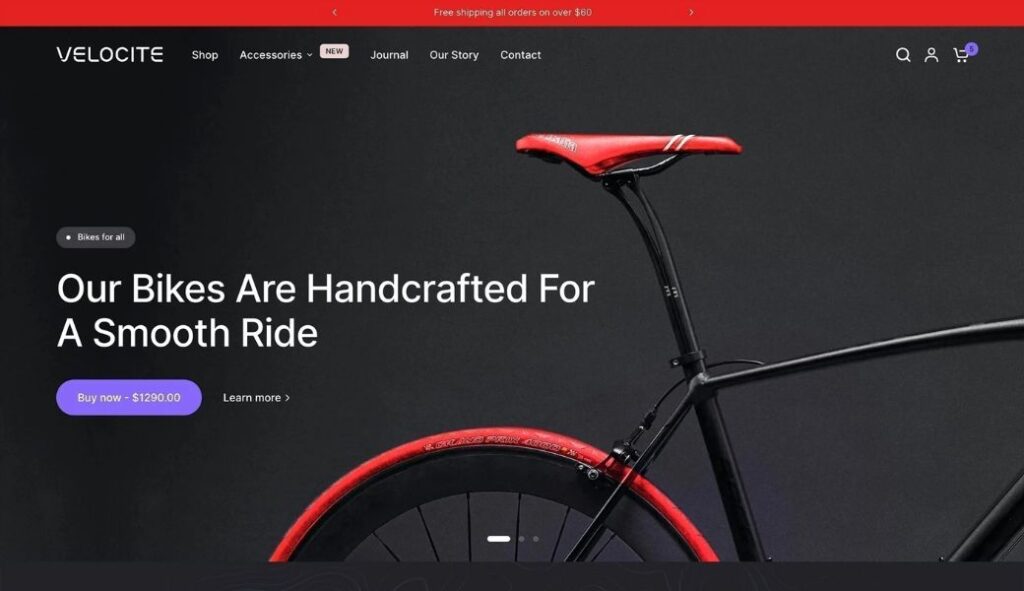
Winter
- Overall Style: Winter offers a soft color palette and visuals.
- Industry: It is perfect for fashion retailers, home decor brands, or gift shops

Pricing
Is Vision theme Shopify free download? No, It is now priced at $300 with a one-time payment and unlimited trial until purchase.
Who is The Vision Theme Best For?
- Brand Storytelling
- Product Variety
- E-commerce Focus
- Responsive Design Needs
- Seasonal or Trendy Products
- Lifestyle Brands
- Niche Markets
- Community Engagement
- Online Promotions
Vision Shopify theme review: Core Features
Countdown Timers
The Vision Shopify Theme’s countdown timer makes your shoppers feel a sense of urgency to buy a product or not. This feature can be used for a sale, promotion, or special event. It helps the store to increase its conversion rates and sales by encouraging buyers to make buying decisions.
Product Video
There is a special product video section in Vision Theme for adding videos to your product pages and getting more customer interest. You can upload a video from YouTube, Vimeo, or any other site on your device. The video will blend well with the pictures and descriptions of your product, videos also adapt to screen size and videos are always great to look at regardless of the device being used.
In-store Pickup
Customers can order online and pick up their items at your store. Customers are notified when their items are ready for pickup. It’s perfect for customers who don’t want to pay shipping fees or need their products immediately.
Before/ After image
The Vision Shopify theme offers powerful Before/After features to showcase transformation and product effectiveness. This feature allows customers to quickly compare products, helping to persuade them swiftly without the need for excessive wording. This feature is suitable for fitness programs, beauty products, and home decor stores by showcasing the changes effectively.

Scrolling Images Feature
The scrolling image feature helps customers to look at the different product images excitingly. They can scroll through the images horizontally or vertically to see the product from different angles. This feature not only displays a product effectively but also creates a strong emotional connection between the product and the buyer.
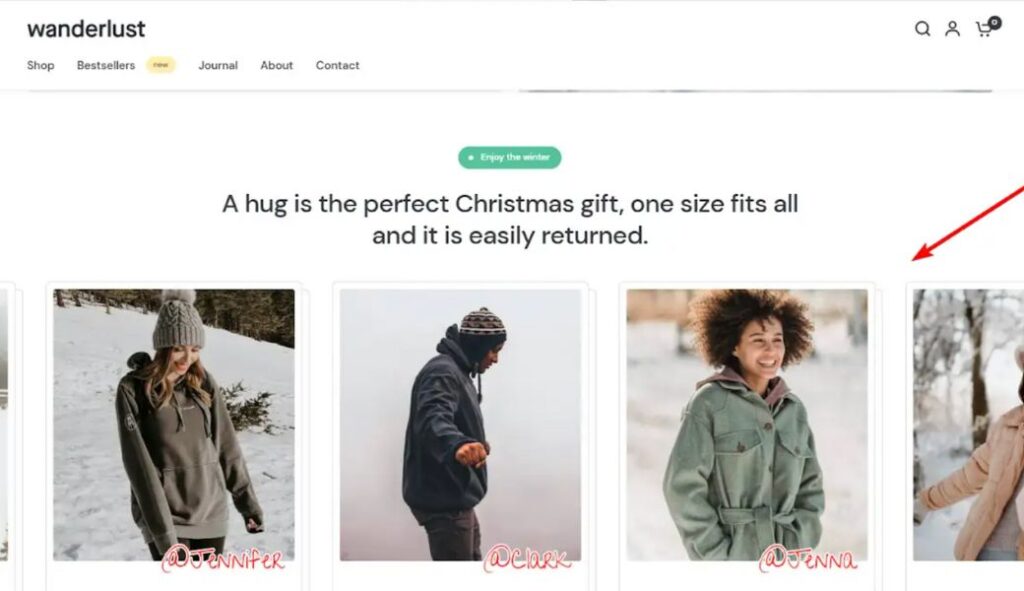
Heading Highlight Effect/Animation
The heading highlight effect or animation is an eye-catching feature that focuses on specific messages on a webpage. When a user hovers over or scrolls to a heading, the text style of that heading will change, making it more visually prominent
This feature improves the site’s visual appeal and directs the user’s attention to specific areas of interest.
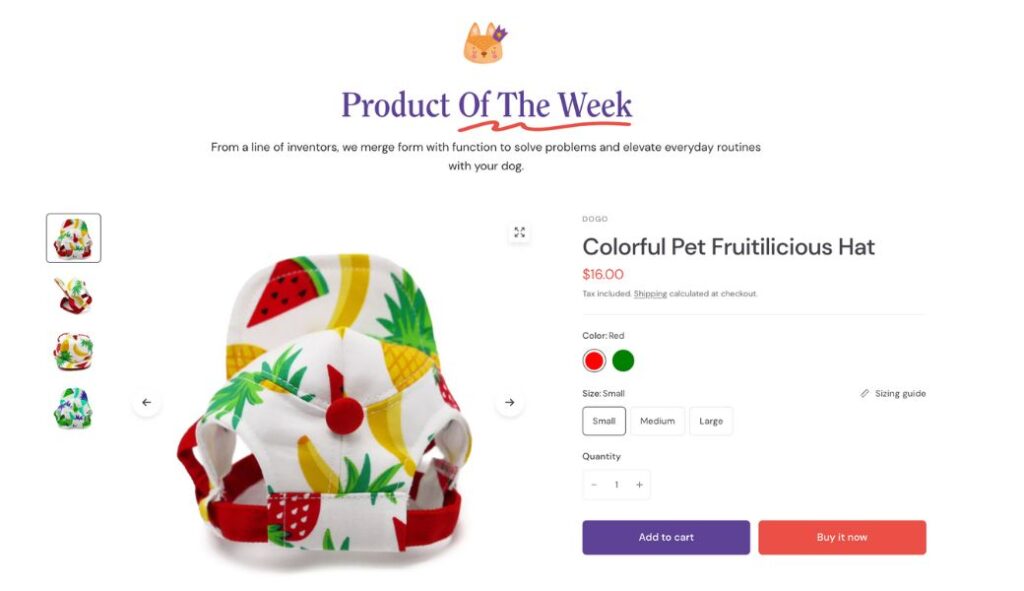
Quick View
With the Quick View feature, your customers can hover over the product’s images for detailed information. Without leaving the current page, shoppers can view information such as descriptions, and prices. Additionally, customers can add items directly to their cart from the Quick View modal, reducing the number of clicks needed to make a purchase.
Product Badges
You can label products as ‘Out of Stock’, ‘On Sale’, or ‘New Arrivals’. It supports automatic and manual badge updates, which allow you to make changes instantly. For example, you can create badges around special promotions or seasonal sales to bring in customers and increase your conversion rates.
Back-to-Top button
This feature is located at the bottom right corner of your site, helping visitors get back to the top instantly. The back-to-top button helps long-content or long-product listing stores be more accessible. It’s useful for mobile users to navigate back to the top without scrolling through long pages.
Vision Shopify Theme Review: Pros & Cons
Pros
- Easily create any layout with over 36 custom sections and optimized templates to start quickly
- Vision theme supports Shopify-hosted videos in all media sections for boosting sales.
- Offer a variety of features and easy customization for new sellers
- Suitable for various kinds of stores
- Dedicated support team
Cons
- Slower page loading when integrated with many apps or heavy images
- Overuse of design throughout presets might make
Vision Shopify theme: Customization
Header
The Vision theme offers comprehensive header customization options for buttons, links, and other elements.
- Logo Image: You can upload a logo image for your website. The recommended size is 400×68 pixels in PNG format.
- Sticky Header Shadow: This theme allows you to pick the appearance of the sticky header shadow: none, small, medium, or large.
- Transparent Header: The theme enables a transparent header on the homepage. To use this feature, you need a slideshow, video background, or image with a text overlay section as the first section.
- Mobile Menu and Secondary Menu: The theme offers a mobile menu for smaller screens and a secondary menu displayed under the main menu.
- Social Links and Language/Currency Switchers: Language and currency switchers are also enabled in the language and payment settings.
Media Section
Shopify Vision provides a customizable media section to showcase your product, services, and promotion in a visually striking manner
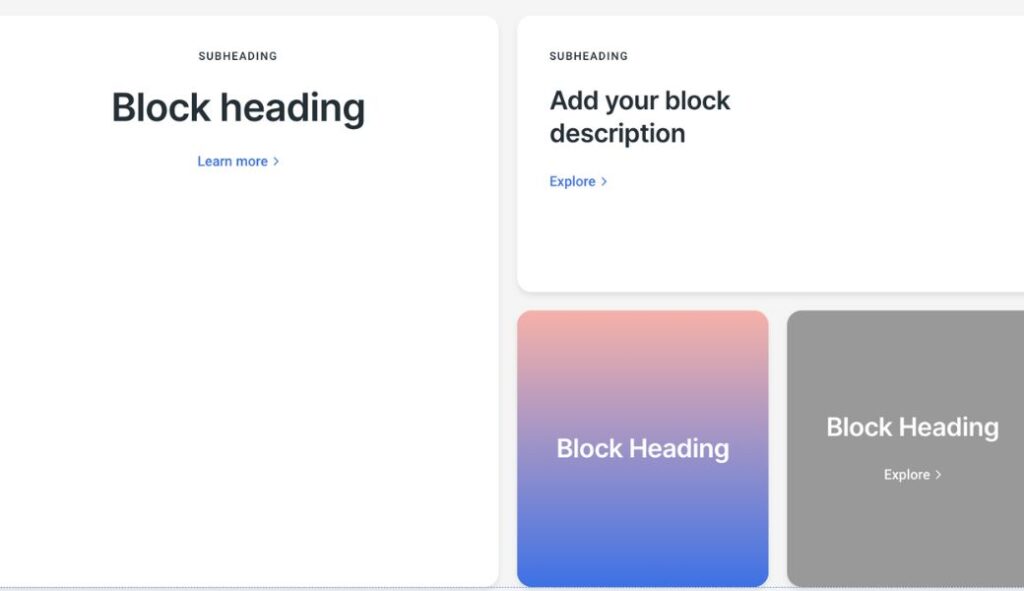
- Image: You can upload images for the media section with a recommended size is 1250×1250 pixels in JPG format.
- Block Link: You can add links to any section of the block, making it more convenient to discover your services or products products
- Video: It supports Shopify-hosted videos and layouts
- Adjustable Layout and overlay opacity (0-100%). You can easily choose a column or row layout and change the text, links, and overlay colors.
- Heading: Vision theme allows you to set the heading size: large, medium, or small.
Collection List
- Heading: You can underline, double, squiggle, or zigzag for heading text.
- Adjust Images The image ratio can be set to adapt to the image, portrait, or square.
- Layout: You can arrange the collection in a grid or carousel layout, with text placement options of “Underneath Images” or “Over Image”. Additionally, the collection can display up to 5 columns on a desktop and 1 or 2 columns on a mobile
- Spacing: You can remove the top or bottom spacing between the collection list and other sections.
- Custom CSS: Additional customizations can be made using custom CSS.
Vision Theme Support
The Vision Shopify theme team provides 24/7 chat or email to solve problems. Additionally, the documentation is a helpful way to solve common issues. Vision theme offers detailed documentation to handle problems such as customization and troubleshooting information.
How to Install the Vision Shopify Theme?
In this section, we will guide you through the steps to download the Vision theme, ensuring you can easily access the Shopify theme Vision for free download.
- Step 1: Go to the Shopify Theme Store and select or search for the Vision theme in the Shopify theme collection.
- Step 2: Click “Try theme”. The Vision theme Shopify will be automatically added to your Shopify admin dashboard.
- Step 3: In your Shopify admin, click on “Online Store,” choose “Themes,” and click the “Customize” button.
- Step 4: You can customize any features and settings on the page, such as colors, fonts, layouts, and features like the image gallery and slideshow.
- Step 5: Click the “Save” button and “Publish” to run your store immediately.
Stores Using the Vision Shopify Theme
Luftix
Luftix focuses on air-to-air heat pump products and the buyers’ experience with quality products and a welcoming atmosphere. Thanks to the Shopify Vision theme’s responsiveness, Luftix is optimized for mobile, and buyers quickly navigate through the site and find the needed product.
Further, Vision helps products be easily noticeable with high-quality images, improving customers’ experience, and professionalism.

Hofstra & Wagner
Hofstra & Wagner is a furniture and home accessories company that offers aesthetic living room items. The clean design helps users navigate through different categories like living room, dining room, etc.
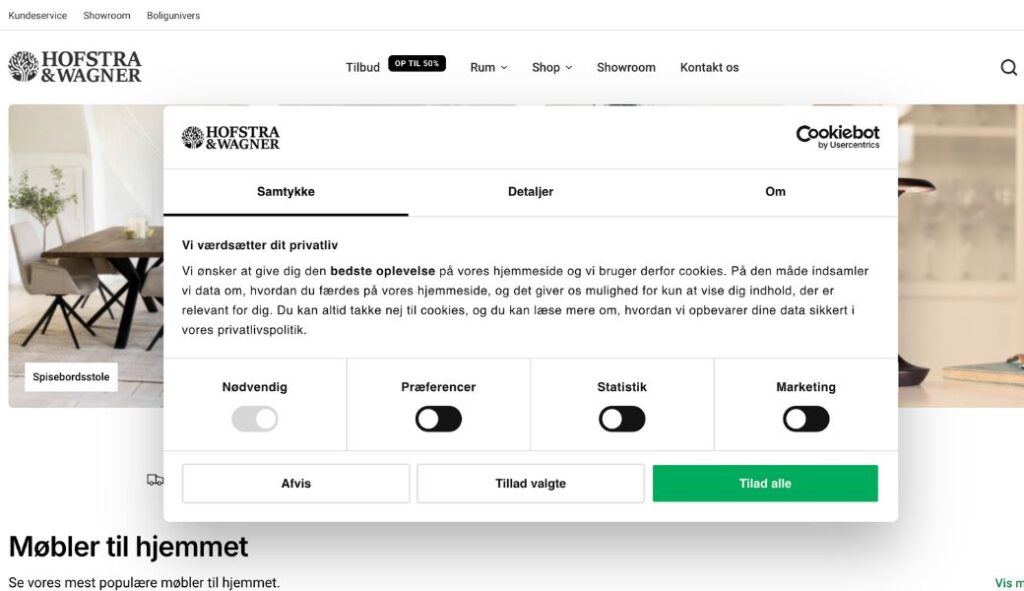
Vision Shopify Theme: User feedback and Rating
The Vision theme Shopify has more than 120 reviews, 92% of which are positive from users. This shows that users are generally very satisfied. The high percentage of positive feedback indicates that the theme accomplishes a sleek and user-friendly shopping experience.
The Vision theme has received positive reviews for its beautiful design, recent updates, and customization options. However certain customers had a hard time with customer support. While many users praise the customer support, some negative experiences indicate room for improvement in this area.
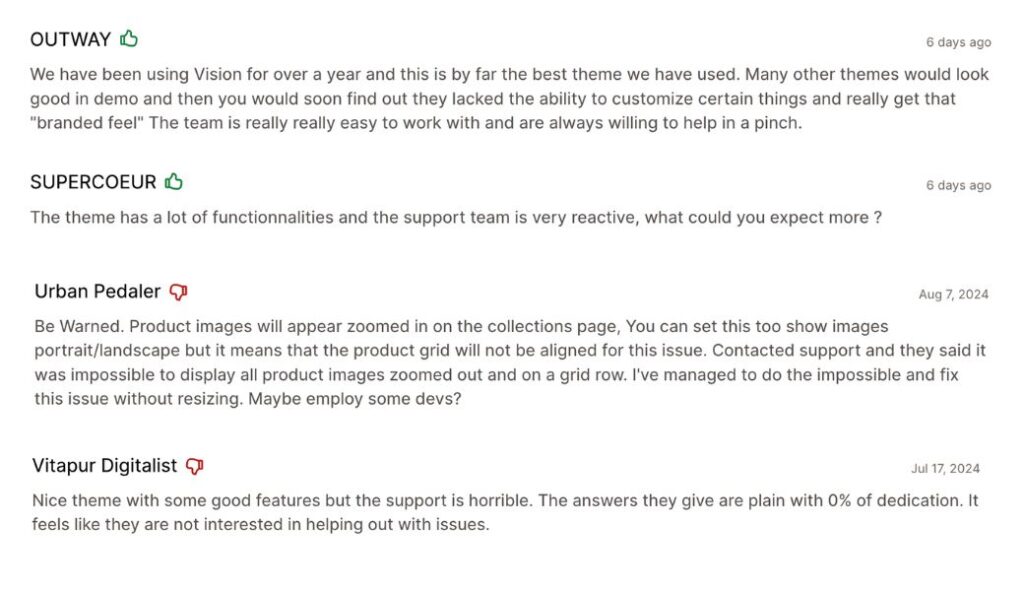
Alternative to the Vision Shopify theme
Eurus Theme
Eurus theme is another great budget-friendly alternative to the Shopify Vision theme. Currently, Eurus has a 100% positive rating on the Shopify store.
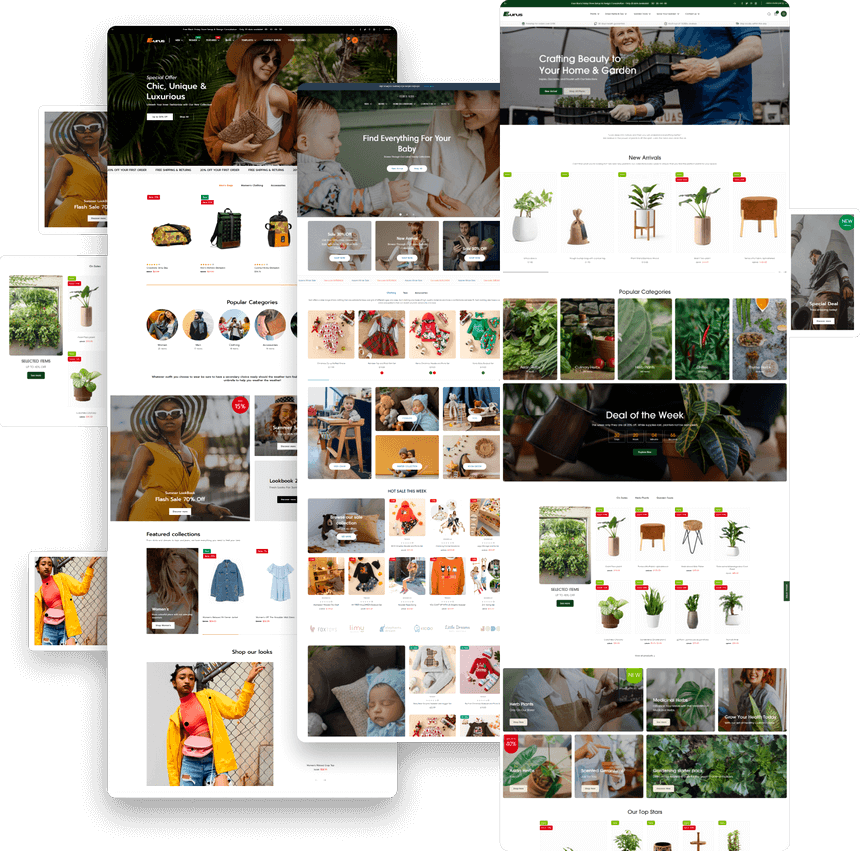
Key Features of the Eurus Theme:
- Optimized for Speed: It’s a fast-performance theme, which improves user experience with strong Core Web Vitals. It is mobile-first and has light/dark modes depending on the device.
- Heading highlight effect: This feature emphasizes headings, drawing attention to keywords or phrases, which helps customers quickly identify the most important aspects of your message.
- Highly Customizable: With over 40 sections and 80 templates to build your store effortlessly.
- Advanced Marketing & Conversion Features: offers various features to increase sales effectively through cross-selling, back-in-stock, and multiple language support.
- 4-Level Mega Menu: Eurus’s advanced mega menu breaks the 3-level limitation from Shopify defaults and organizes your catalogs orderly. It is also suitable for small to large catalogs with a convenient shopping experience.
- Integrated Flash Offers: No extra apps are required, and easily manage promotions with time-sensitive offers.
- Cross-sell and Upsell Sections: Suggest related or higher-priced items on the product pages, enhancing your conversion effectively.
- Diverse Presets: Eurus offers Puff, Swirl, Breeze, Breath, and Whiff, which fit many types of business.
Other alternative theme to Vision
- District Shopify theme: This versatile theme offers a balance of aesthetics and functionality. It includes features like product filtering, mega menus, and customer testimonials to enhance the shopping experience and encourage conversions.
- Wonder Shopify theme: As the name suggests, this theme prioritizes visual storytelling. It includes features like full-width image banners, lookbooks, and customer testimonial sections, allowing you to create an immersive brand experience
Final Words
The Vision Shopify theme provides an appealing design and advanced features that make it one of the optimal themes in the e-commerce market. However, it still has some disadvantages related to image zoom and customization.
You can also refer to the Eurus theme, which has similar advanced features and a reasonable price. Take a look at Omni Themes for Shopify theme reviews, theme comparisons, and more.