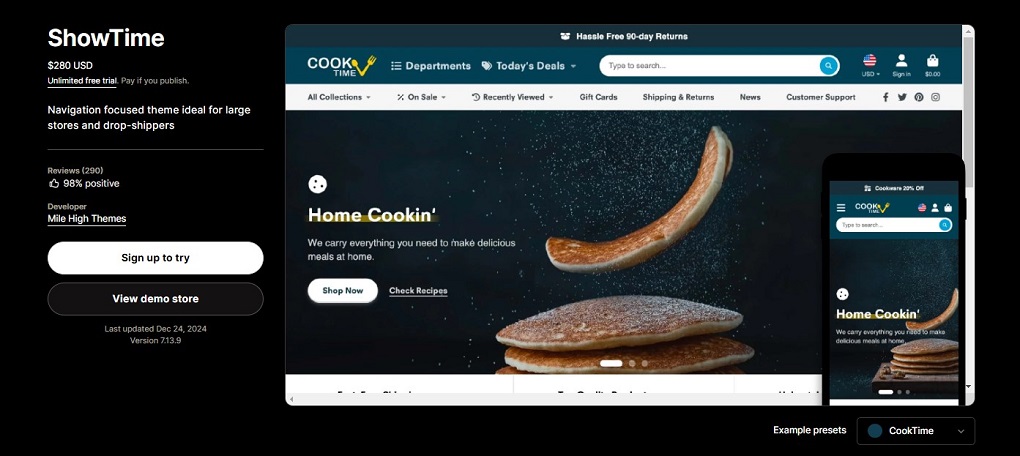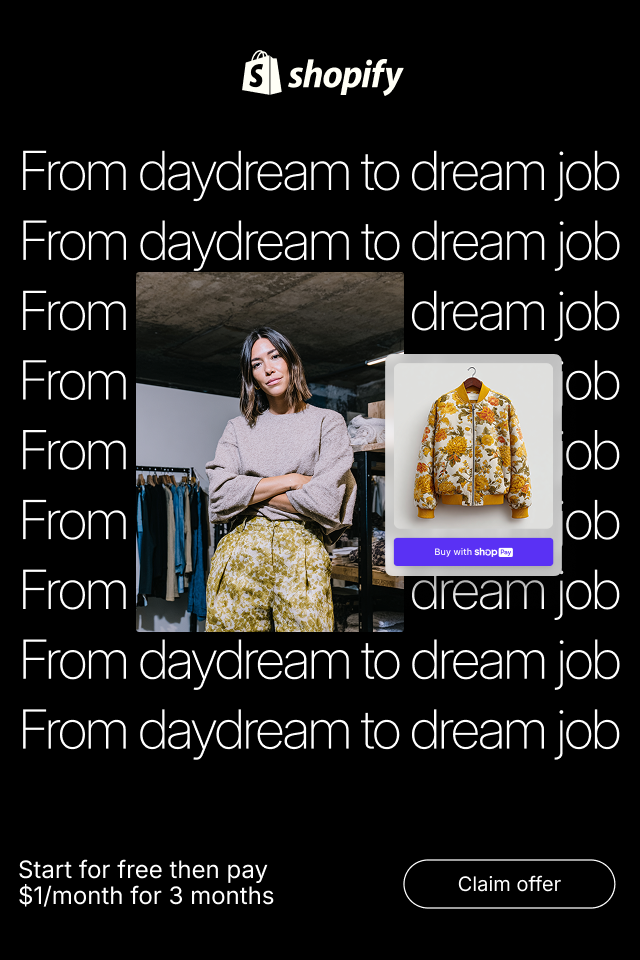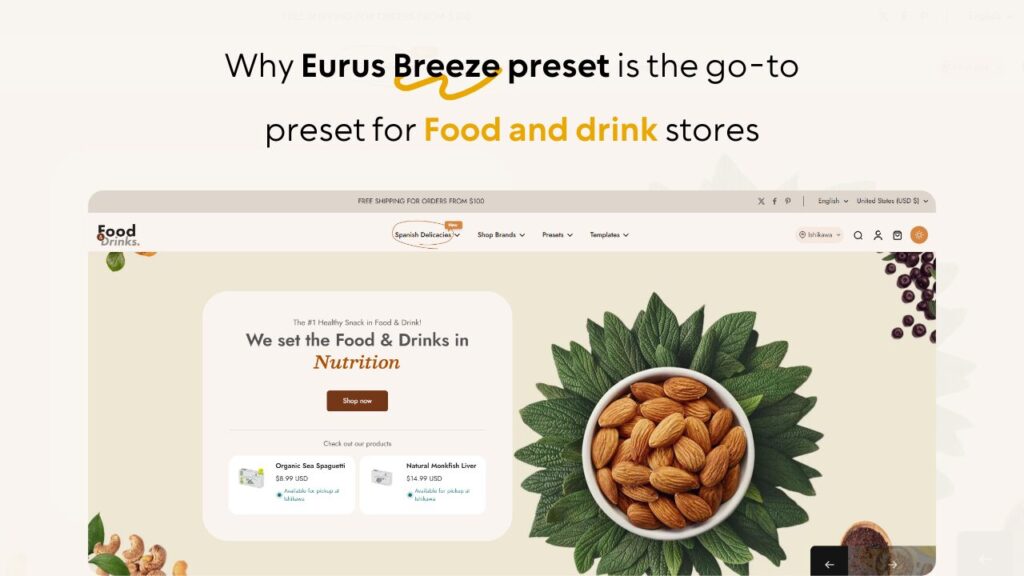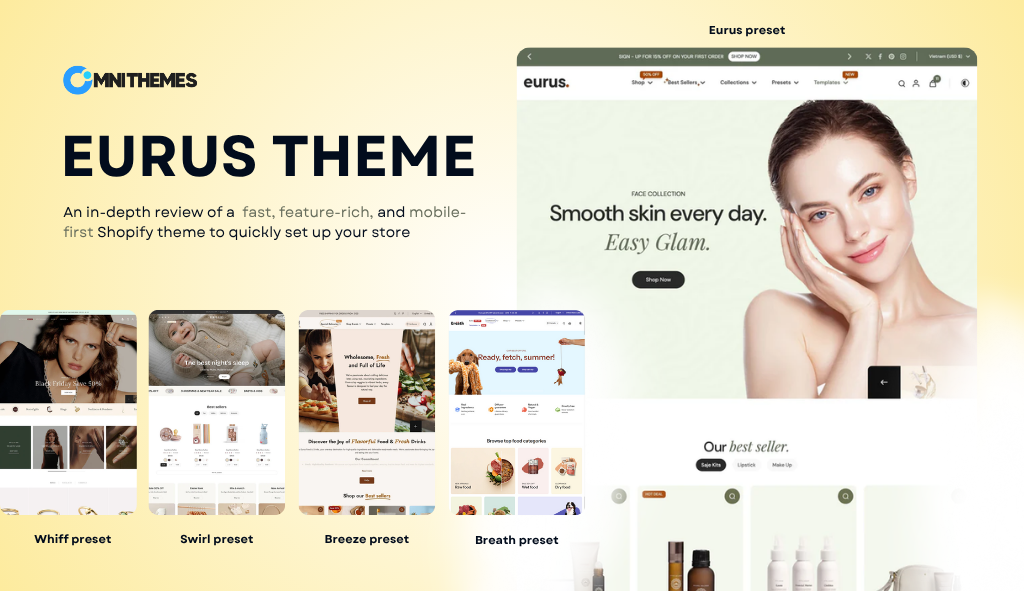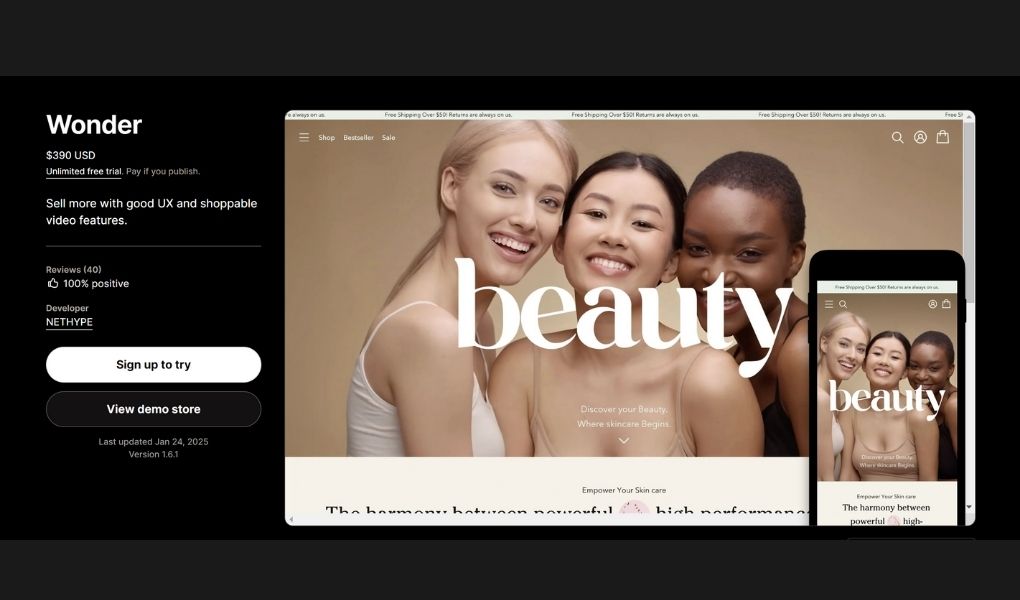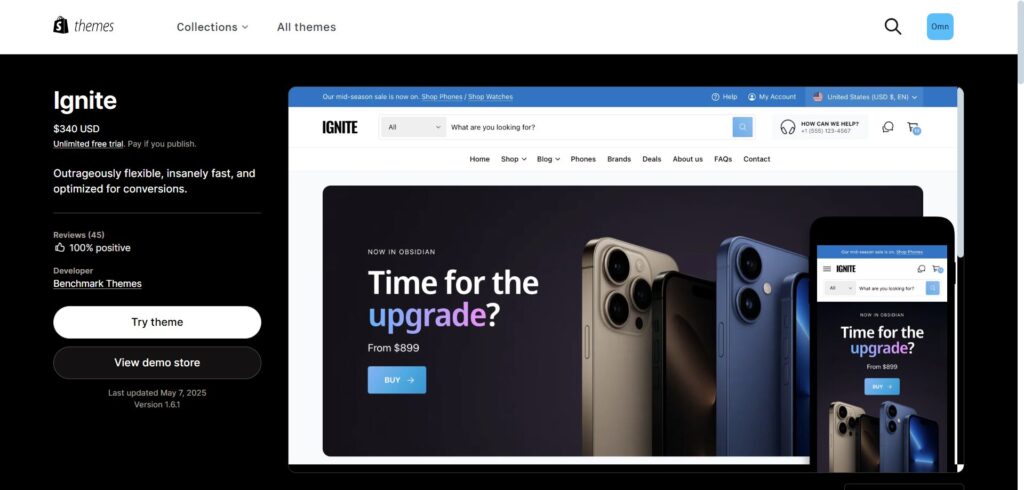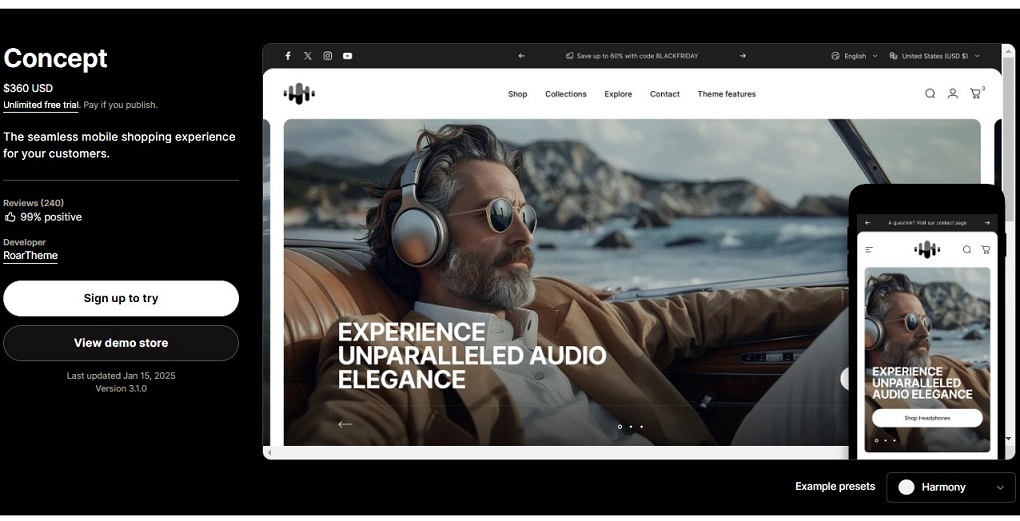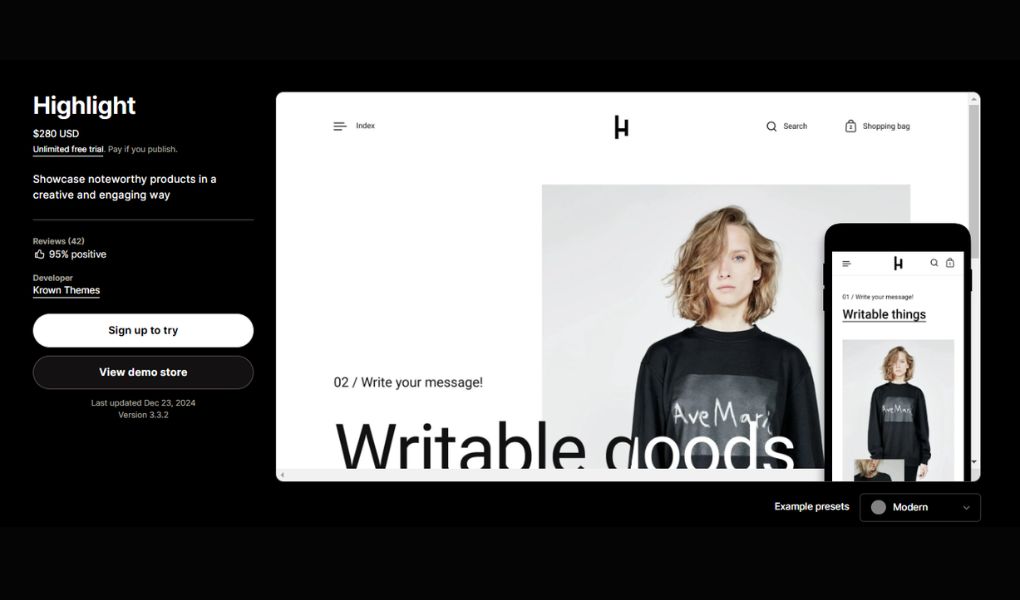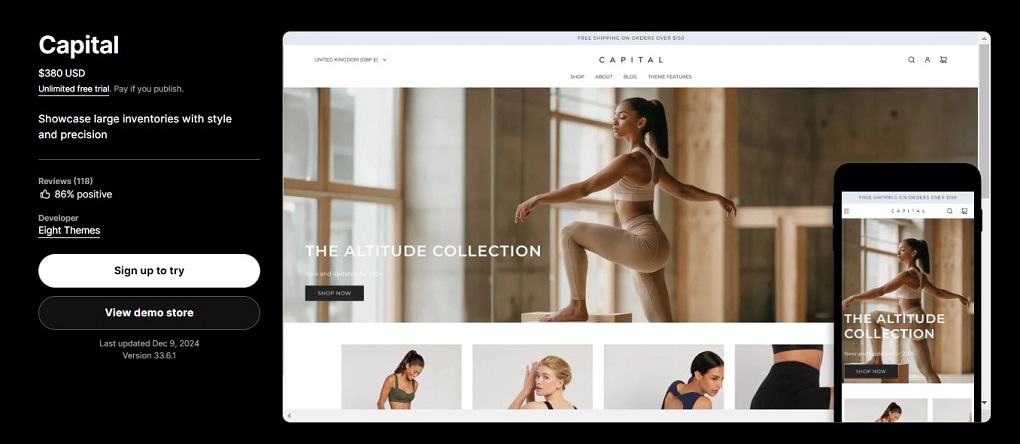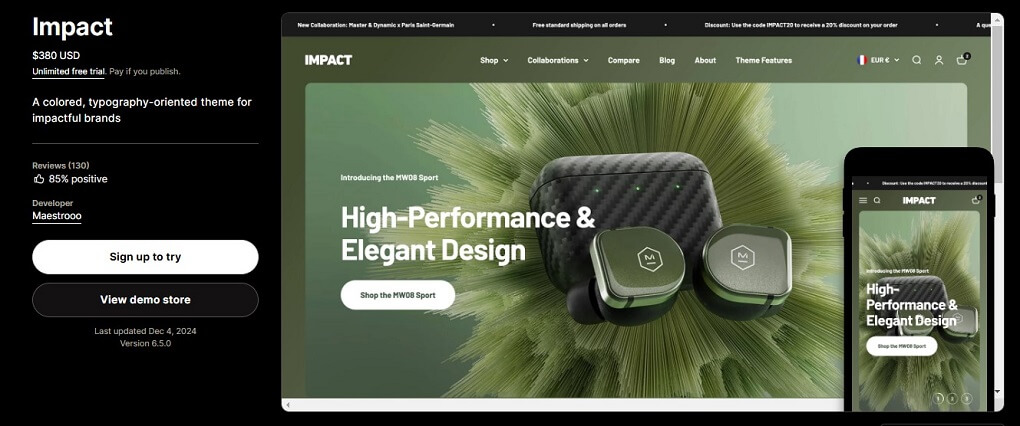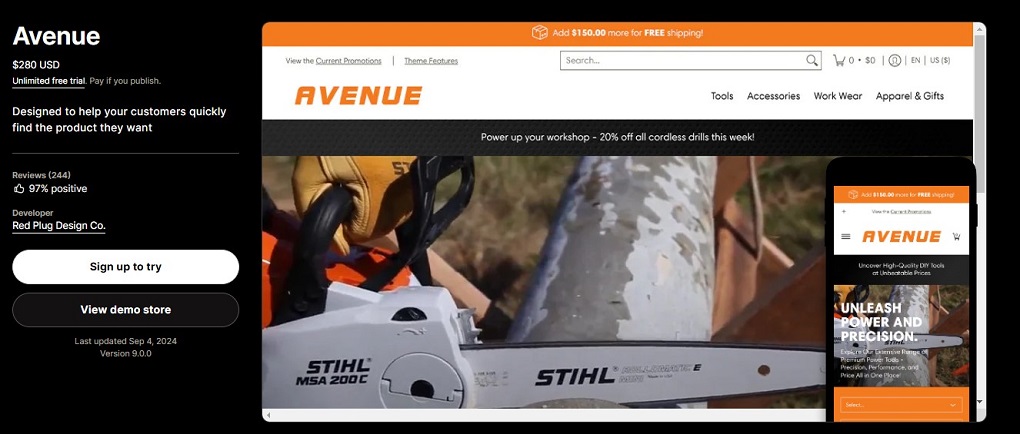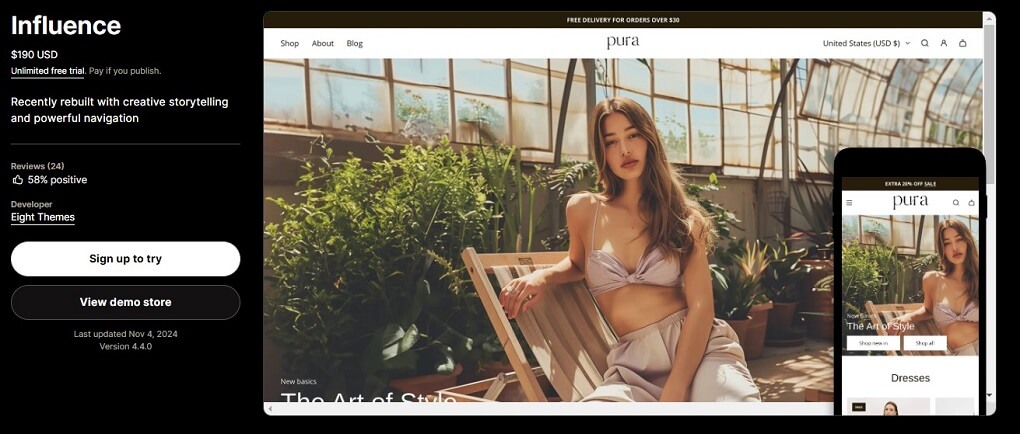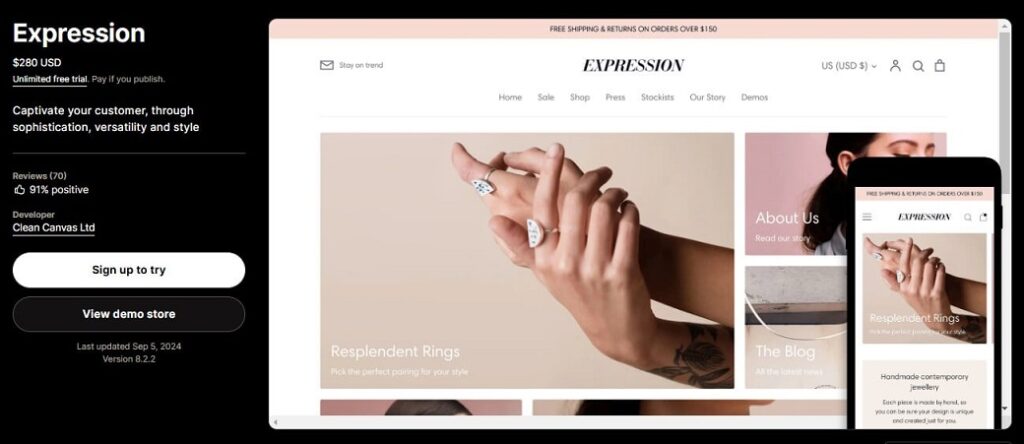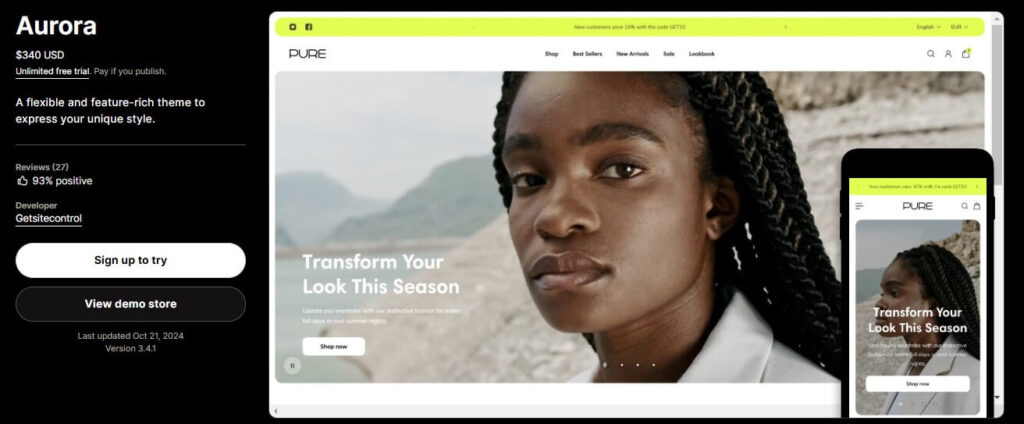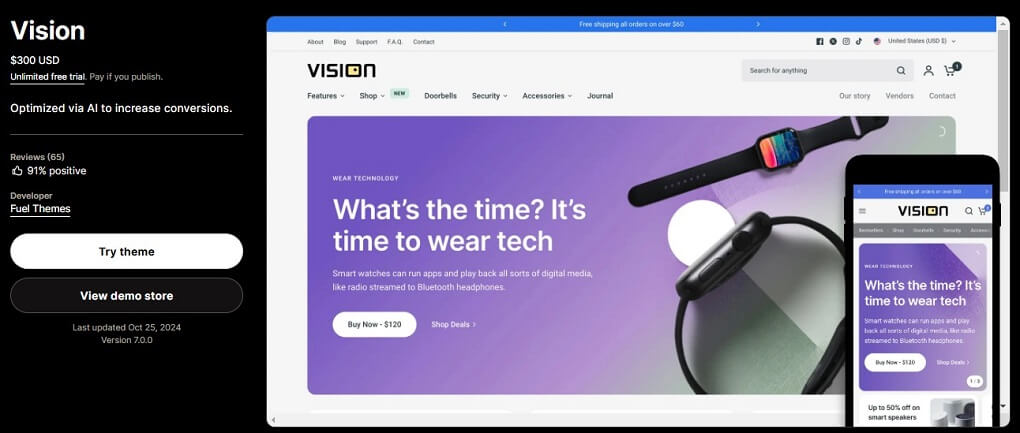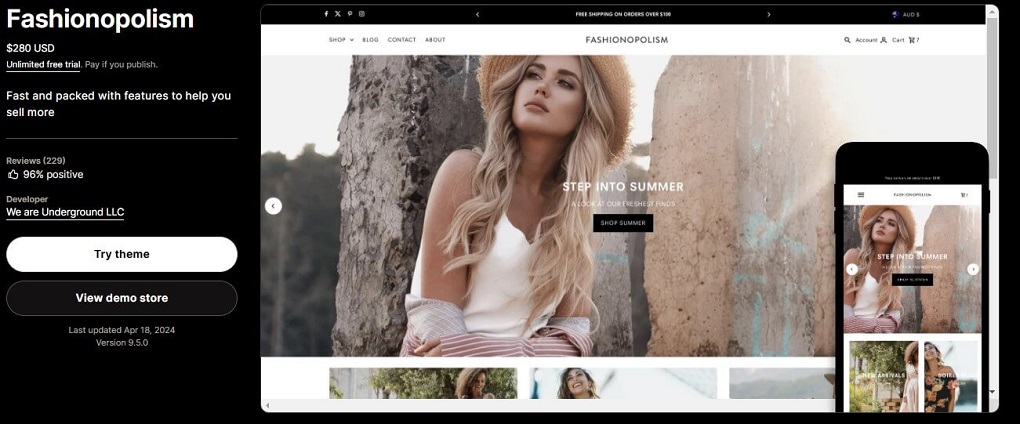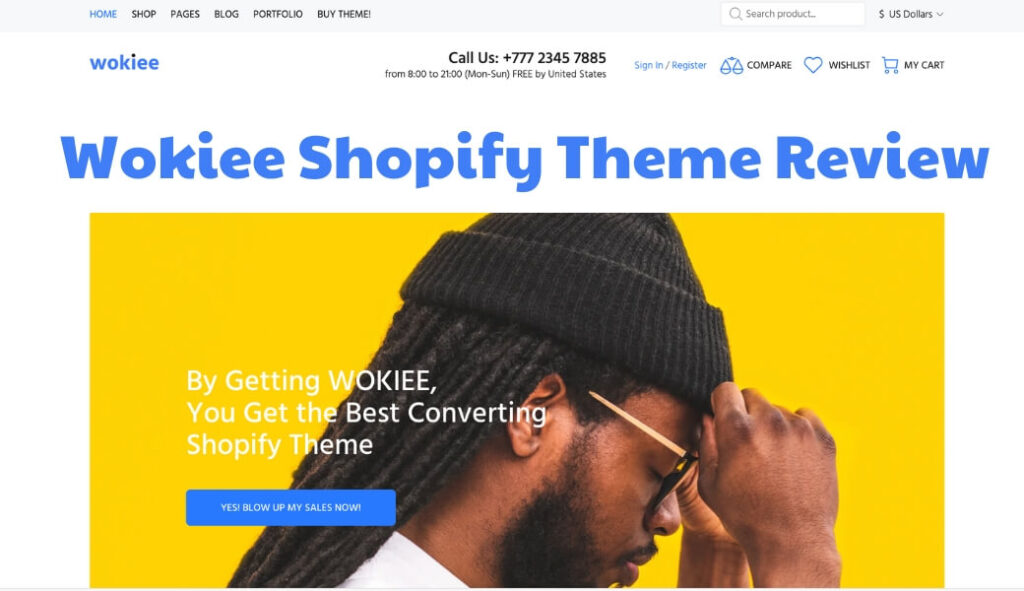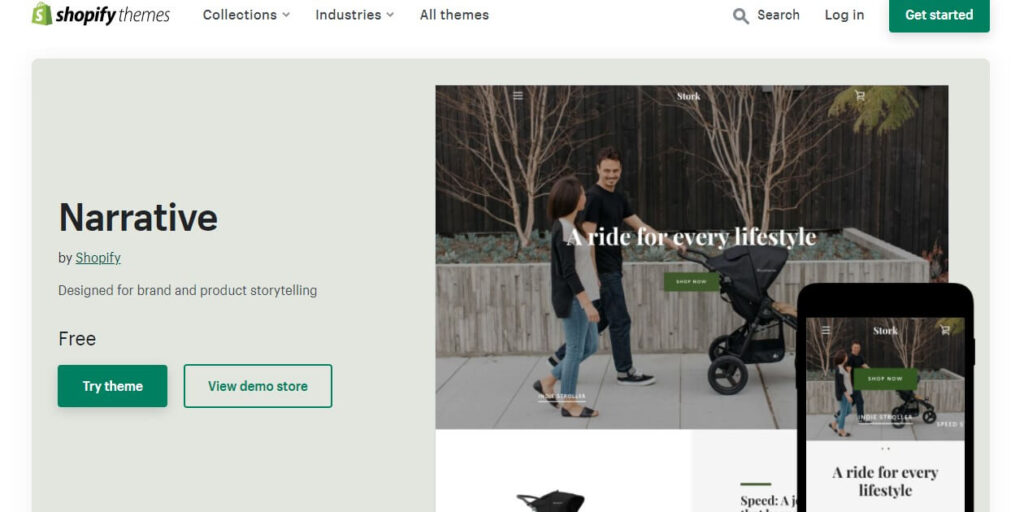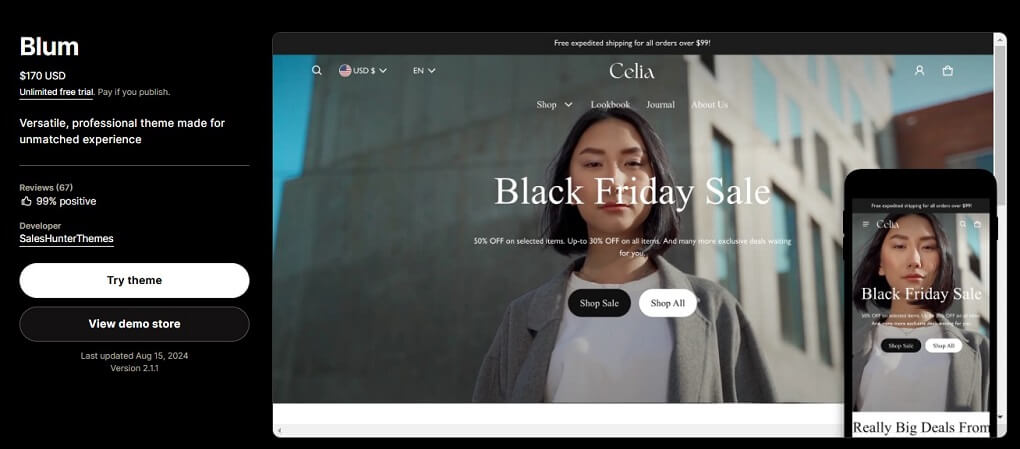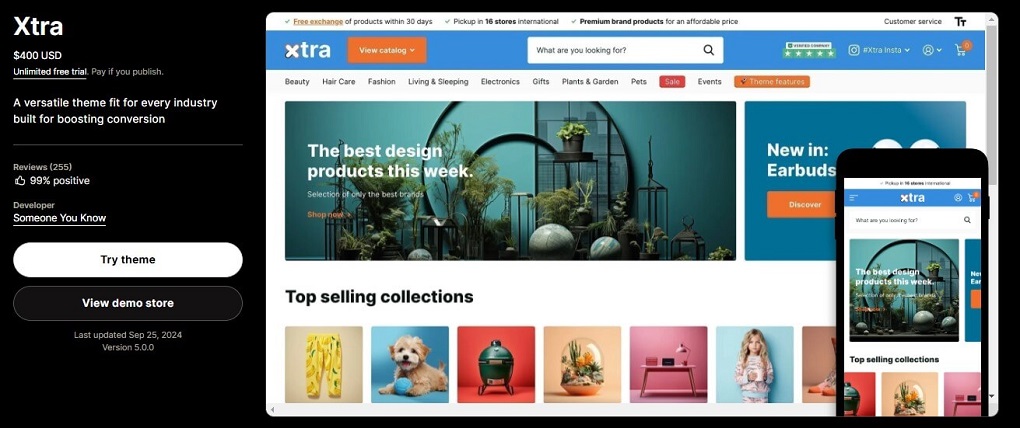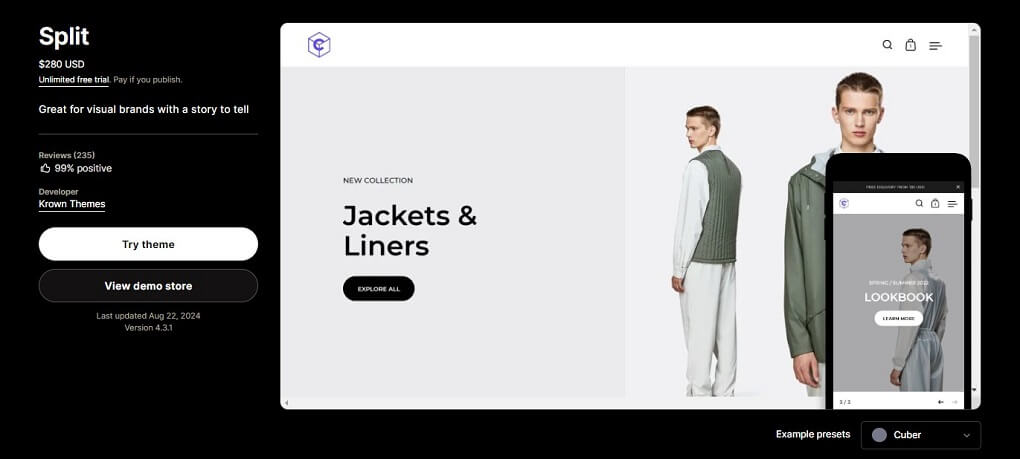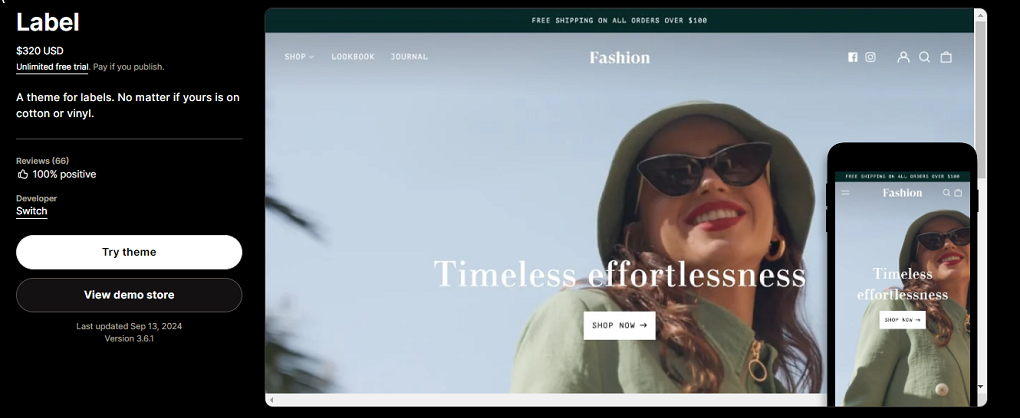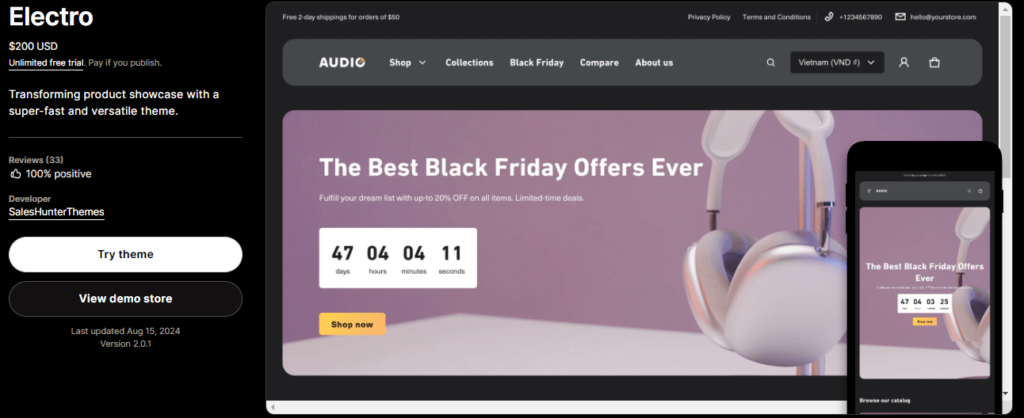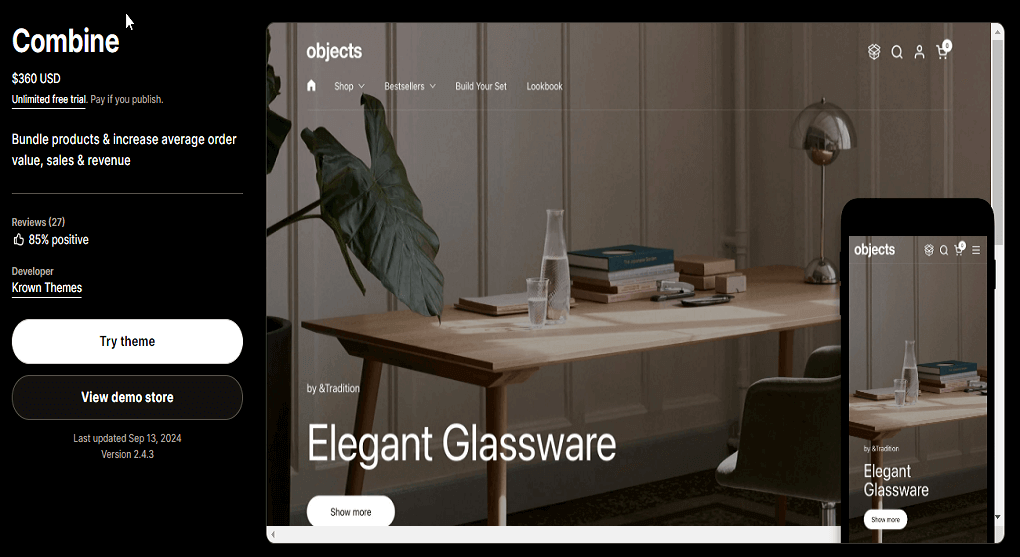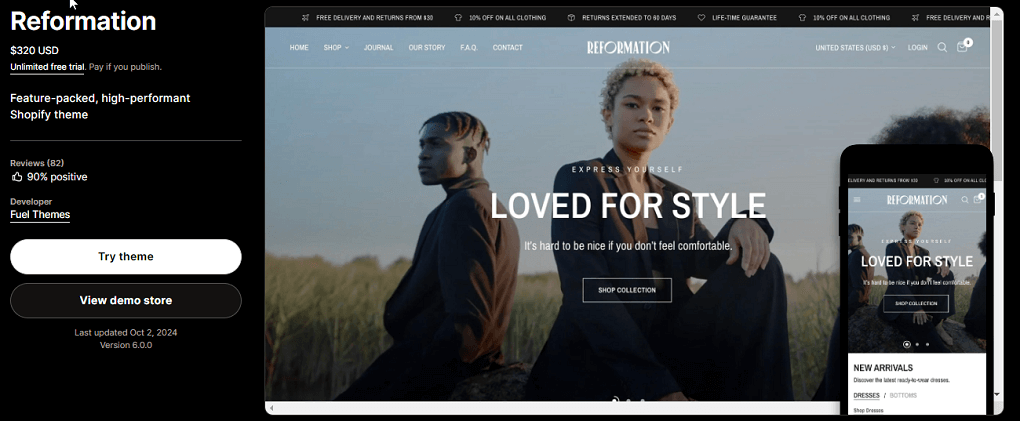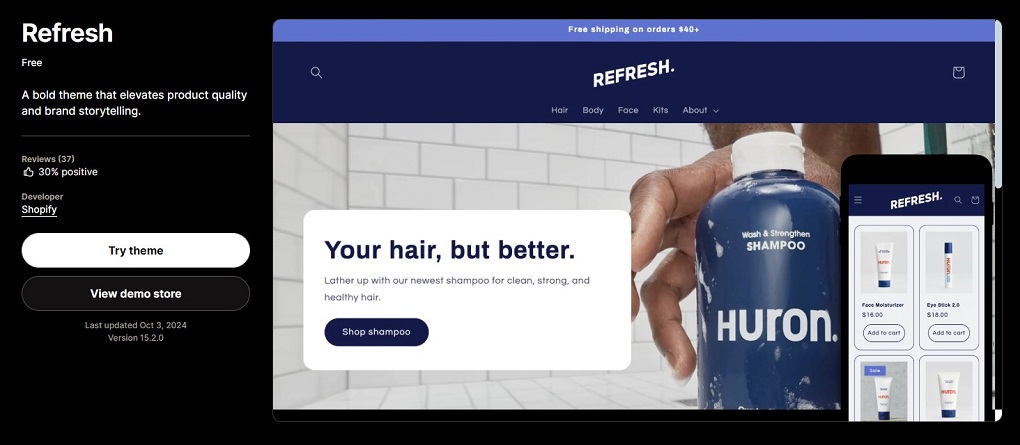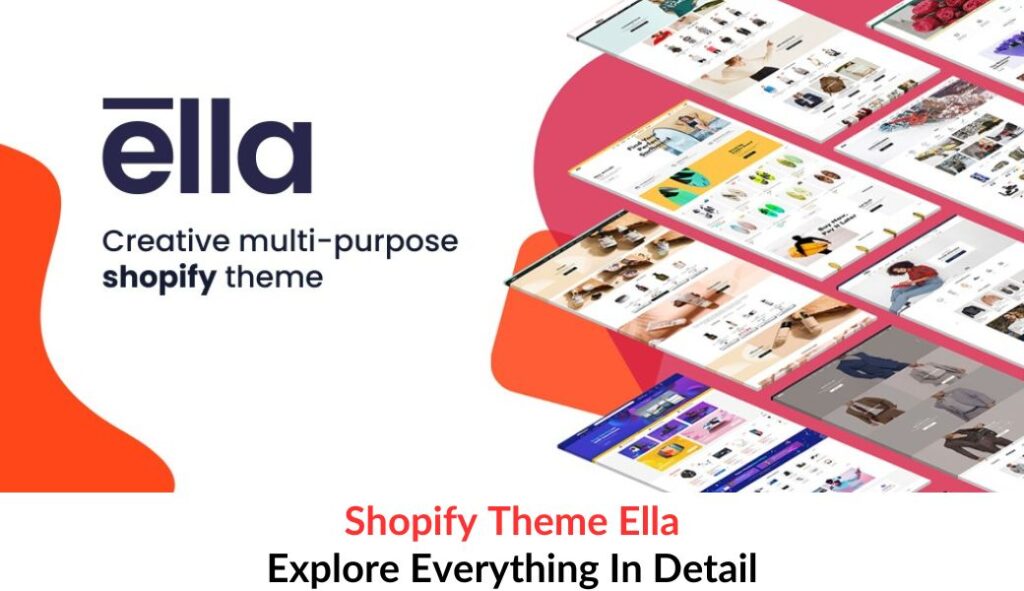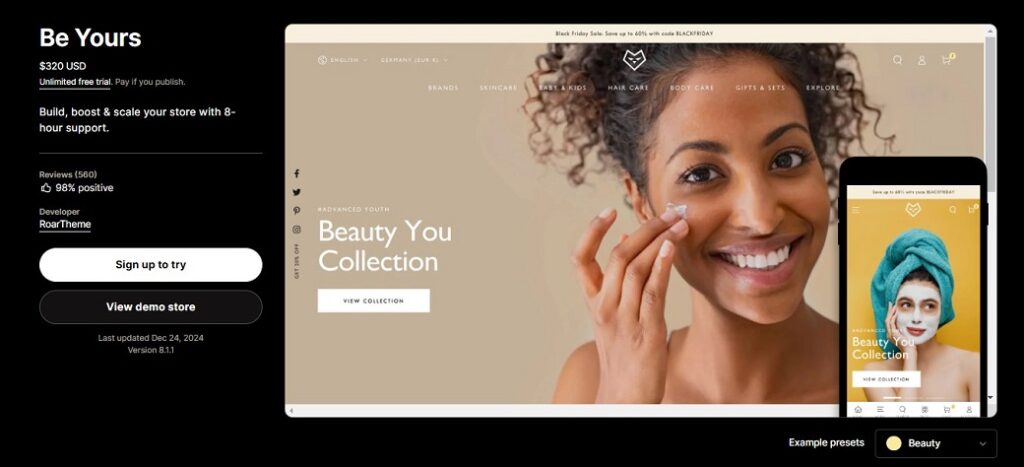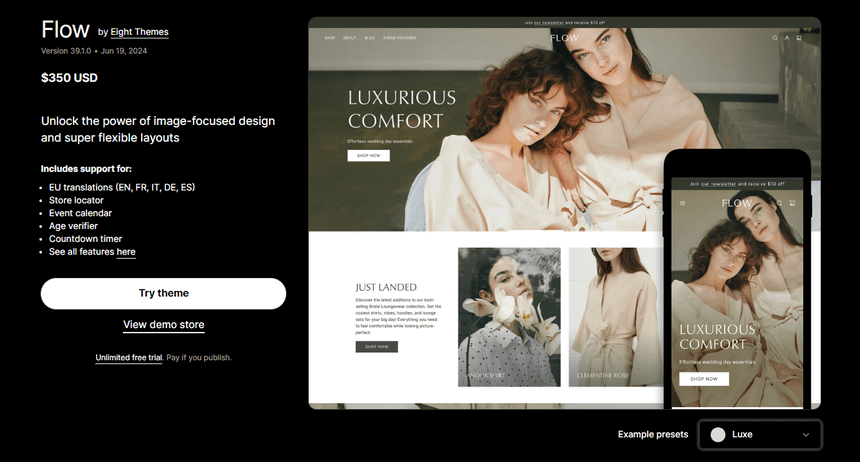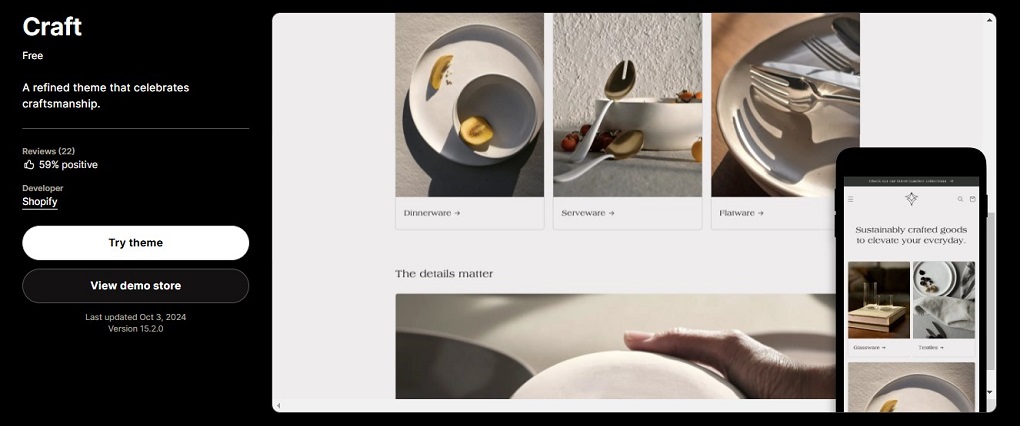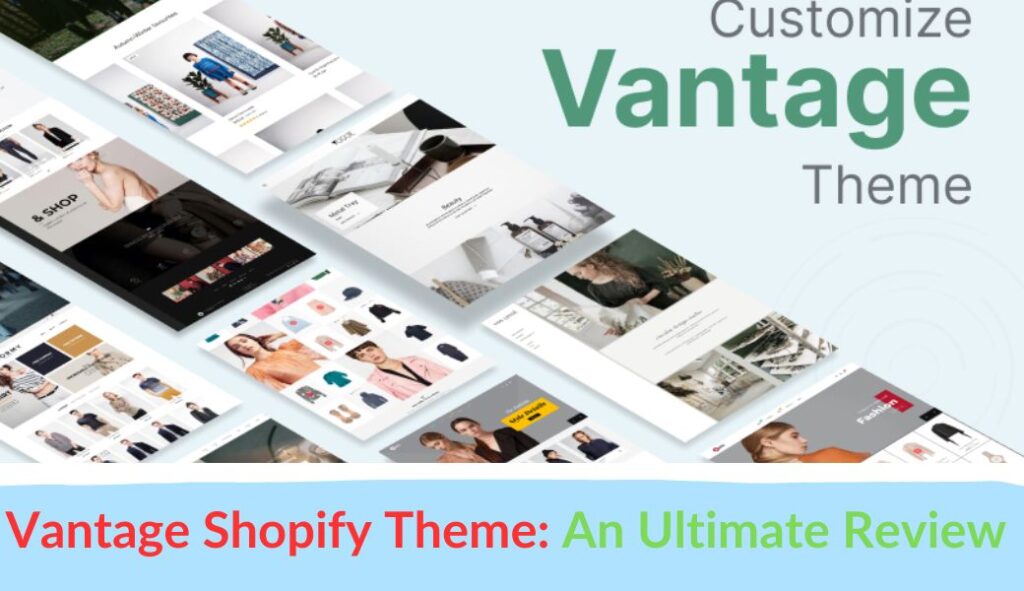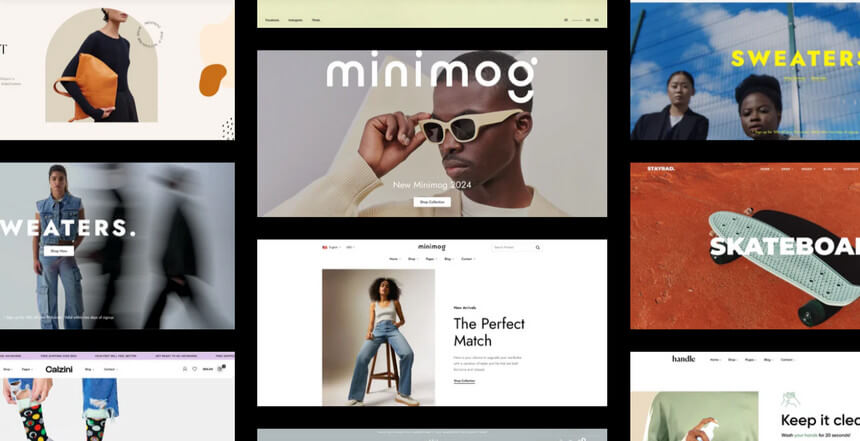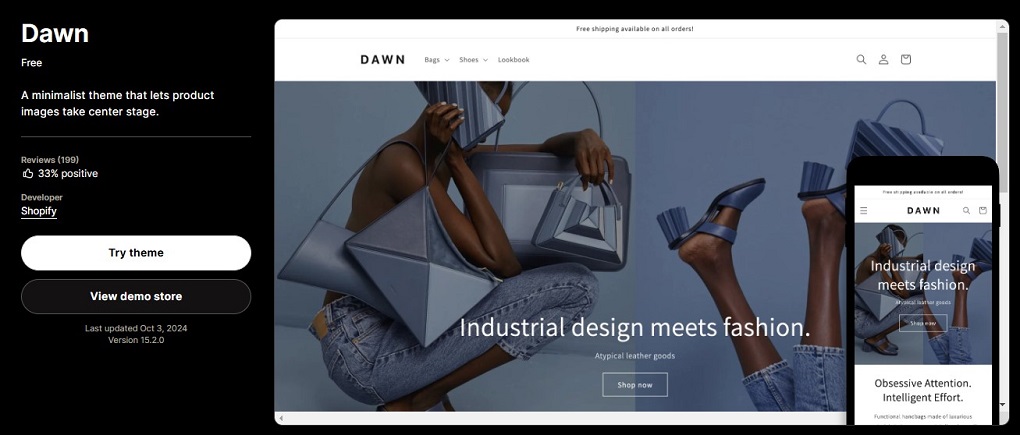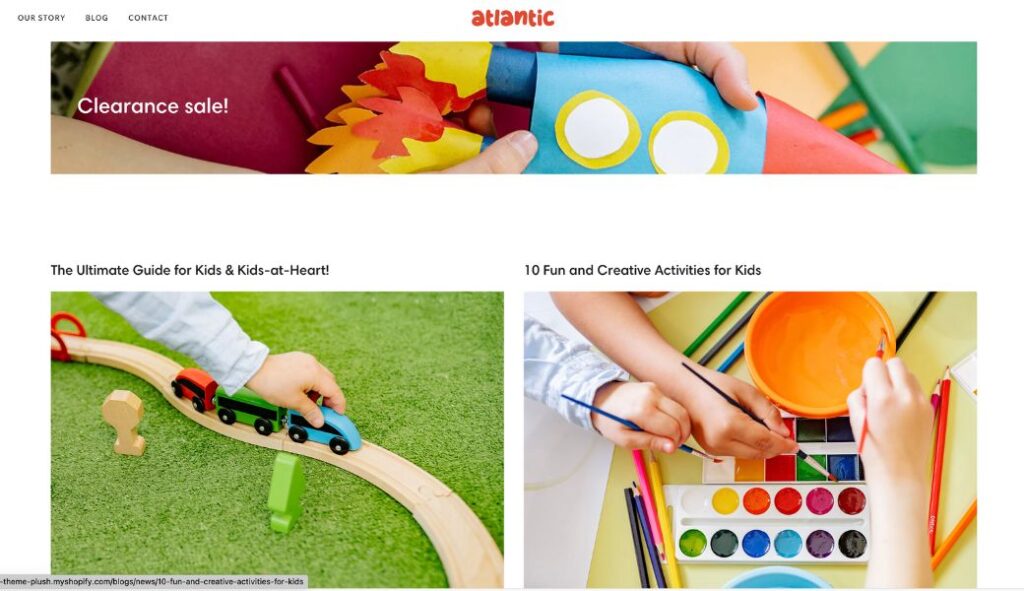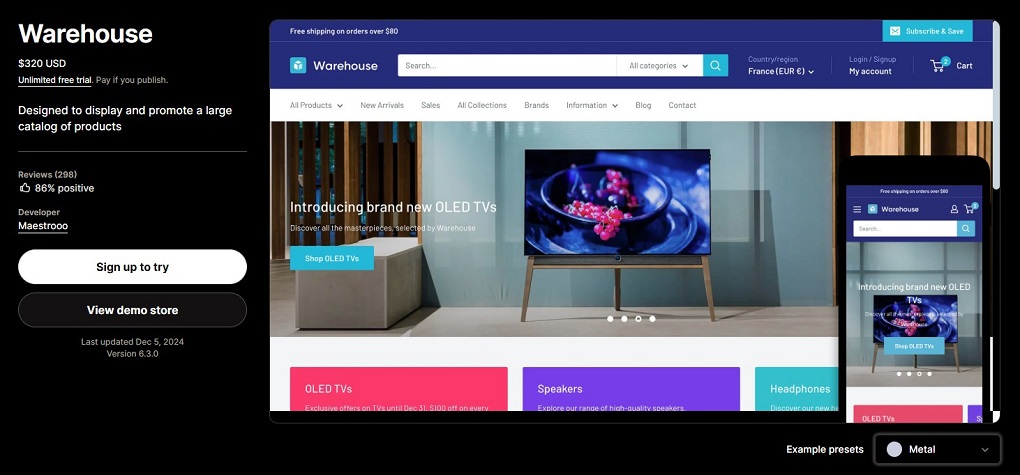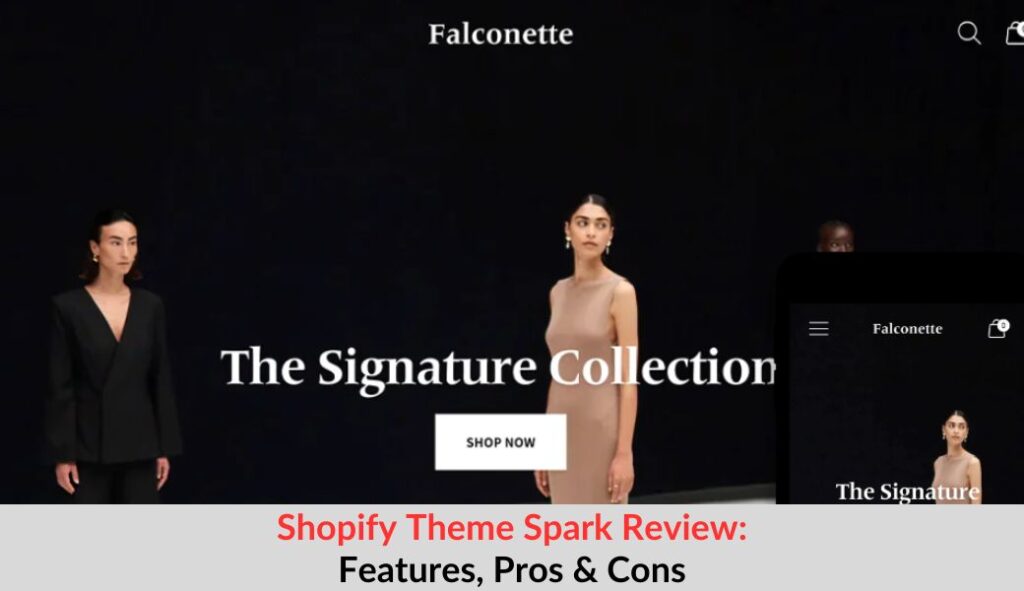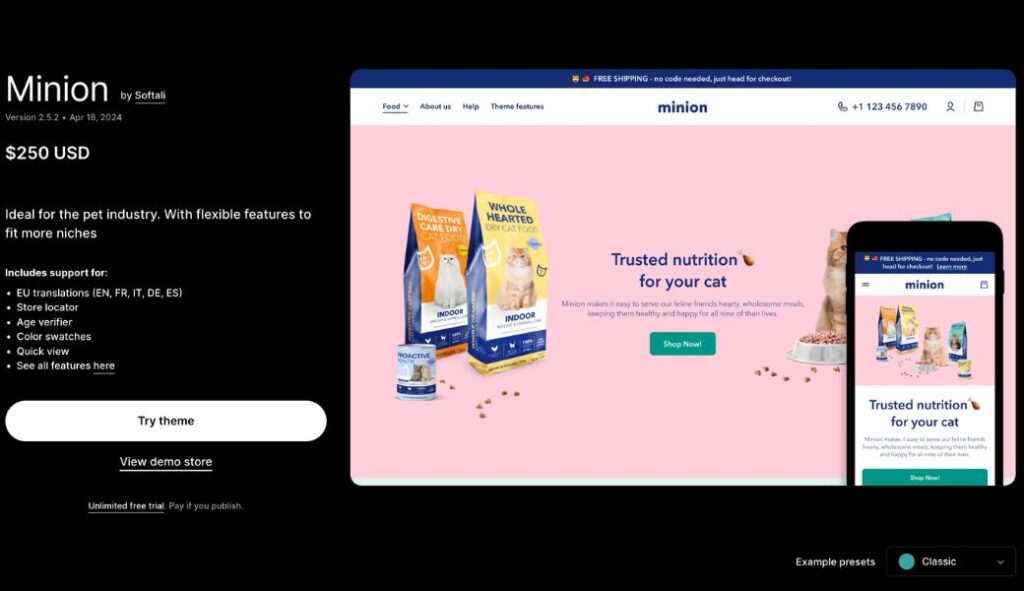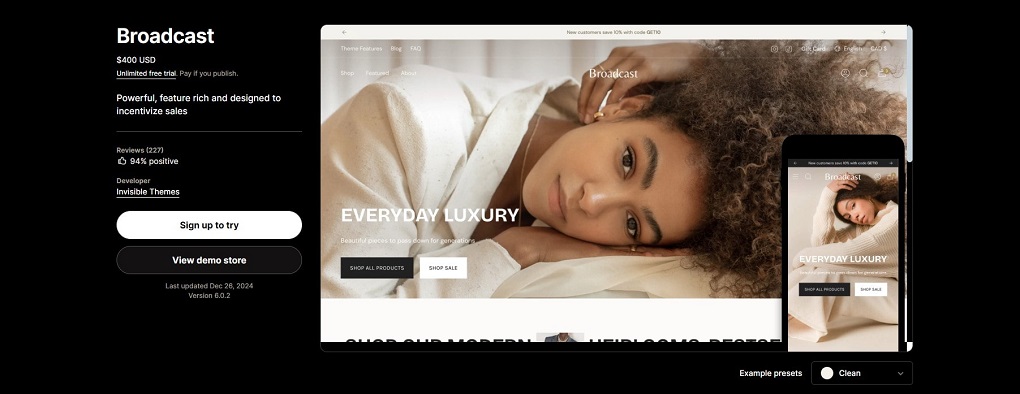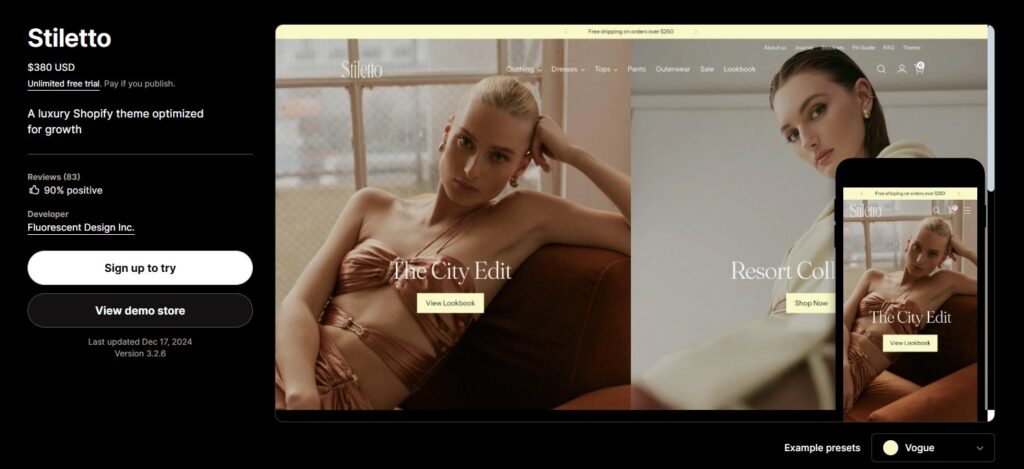The ShowTime Shopify theme is increasingly popular, with 290+ merchants rating it positively at 98%. The theme offers a visually appealing design along with some smart features. That also comes at $280. However, plenty of other themes are available for less. Is the ShowTime theme worth the money for your Shopify store?
In this detailed review, we’ll focus on:
- What key features make the ShowTime theme for Shopify so special
- A practical look at the pros and cons
- How it performs across different store types (with real performance metrics)
- Alternatives if it is not the right choice
The following discussion will provide information on whether ShowTime is the right investment for you. Read more!
What is the ShowTime Shopify theme?
ShowTime is a premium Shopify theme designed by Mile High Themes. Their theme focuses on making navigation simple and clear, which is precisely what large stores and drop-shippers need.
ShowTime theme Shopify has several useful features that boost your selling. They incorporate the latest Shopify technologies to optimize the speed of your store and improve its visibility on Google. Your customers can easily shop on their smartphones, tablets, or computers.
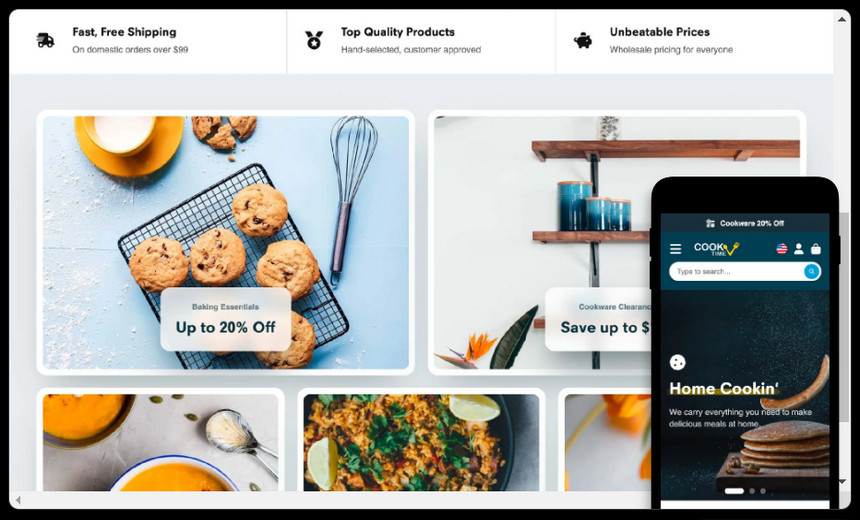
Besides, ShowTime has some distinguishing elements from other products. This includes a beautiful Instagram-like popup gallery, built-in product upsell features, extensive video support, smart product filtering, and robust navigational management options that you can find anywhere.
ShowTime theme: 2 superb styles to pick
CookTime
- Best for: Kitchen supplies, cookware, food products, culinary equipment stores
- Design elements: Clean, bright layout with emphasis on product photography, warm & inviting color scheme, large banner images featuring lifestyle cooking shots, and card-based product layouts.
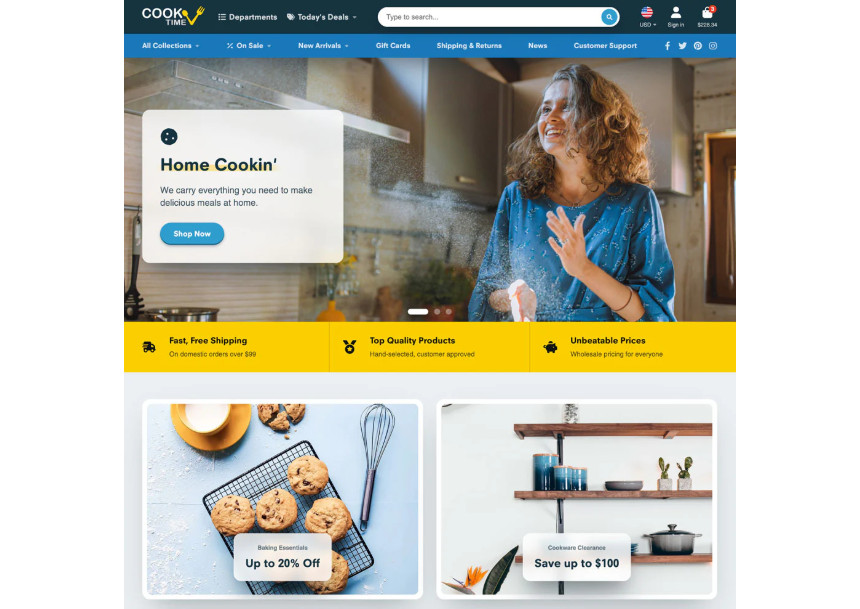
FashionTime
- Best shopify theme for clothing stores, fashion boutiques, and accessories shops
- Design elements: Bold & dramatic photography, minimalist navigation, high-contrast color palettes, sleek layouts, and dynamic product grid displays.
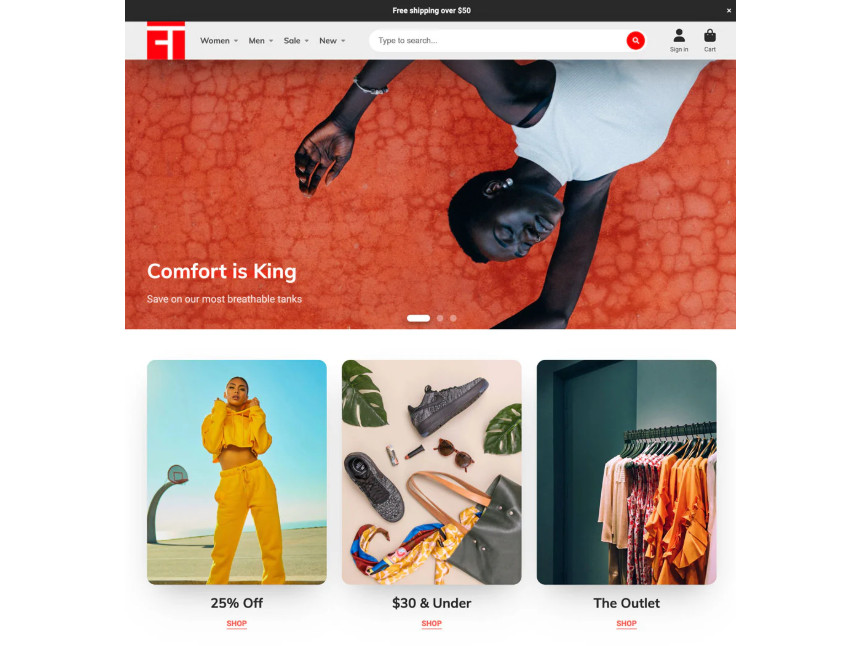
Pricing
The price of the ShowTime theme Shopify is $280. It follows a one-time payment model. The theme also has a free testing period before any purchase commitment for the live store.
Who is the ShowTime Shopify theme best for?
ShowTime Theme works best for:
- Big product catalogs: The theme has great menus and search tools. Your customers can find what they want quickly. It’s helpful when you sell lots of different items.
- Dropshipping stores: The ShowTime theme made special features for drop shippers. They have tools to make running your store easier and help give customers a better shopping experience.
- High-volume stores: Shopify ShowTime theme can handle lots of orders. The theme works smoothly even when many people shop at once.
- Visual storytelling: You can use big, clear photos and videos to show your products with beautiful pictures. You can even make galleries that pop up like Instagram. That’s why ShowTime is ideal for a brand’s story with pictures.
ShowTime Shopify theme’s core features
Instagram popup gallery (exclusive)
If you need another way to showcase your products, the Instagram-style popup gallery included in the ShowTime theme will do the trick. This feature is sleek, contemporary, and especially suited to eCommerce shops. What it’s extreme on is presenting your products in everyday scenarios via an organized layout of lifestyle images. It enables the customers to envision how the products would fit into their lives quickly.
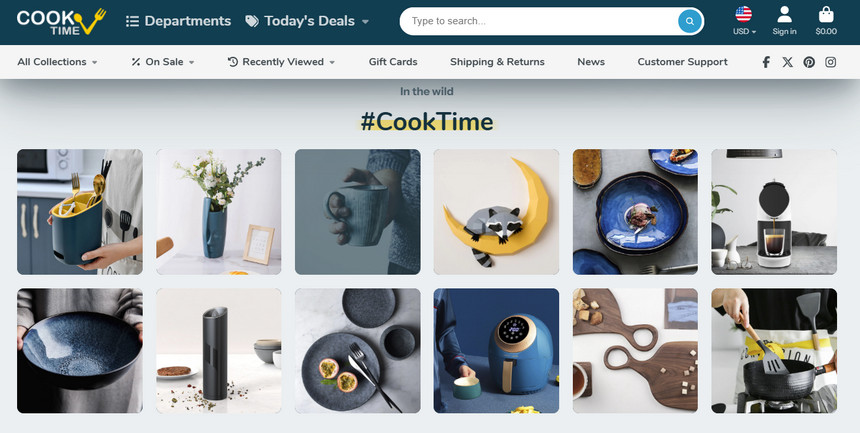
Shopify Markets integration
Shopify Markets in the ShowTime theme helps online store owners reach customers worldwide. You can manage all your international sales from one simple dashboard instead of juggling multiple systems. The theme automatically detects where your customers are shopping from. It then shows them prices in their local currency and displays content in their language.
Quick view – Quick buy
The quick buy feature in the ShowTime Shopify theme helps customers buy things fast. Instead of going to a new page, they can see all the product details right where they are. Just click the “quick view” button, and a panel pops up showing you everything about the product. You can add items to your cart right from there.
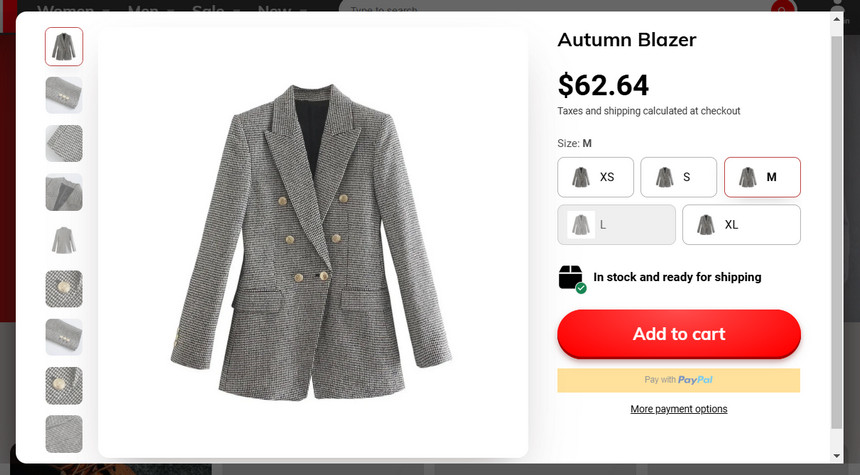
Cross-selling & product recommendation (exclusive)
The ShowTime theme helps you sell more by suggesting related products to your customers. When someone looks at an item, they’ll see other products that go well with it.
For example, if they’re looking at a coat, they might see matching shirts or accessories. These suggestions are smart – they’re based on what the customer is viewing now and what they’ve looked at before. This helps customers find everything they need and often leads them to buy more items together.
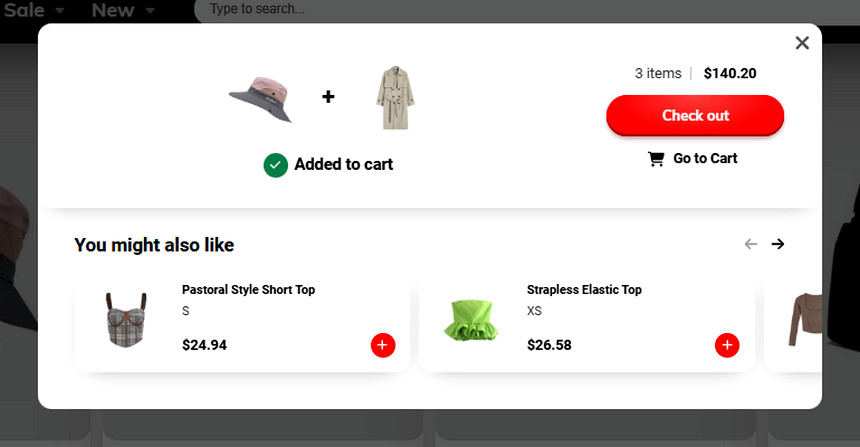
Smart search & Autosuggest
The predictive search feature in the ShowTime theme eliminates the hassle of going through search results. As customers type, the theme quickly brings up suggested products, categories, and content, making purchasing a more leisurely journey.
Mega menu with in-menu promos (exclusive)
The mega menu in the CookTime theme is carefully designed for merchants and customers. The multi-column layout allows easy scrolling through various types of products without getting overwhelmed.
The menu is responsive and quick even when loaded with different types of content: simple links to categories, product thumbnails, and promotional banners.
Most importantly, the store owner can customize the menu with various content types: product collections, recently viewed items, featured products, and promotional spaces. They can also display sales and deals right in the main menu. This is great for showcasing new products or special offers. Since customers always use the menu to shop, they will not miss your promotions.
Shop The Look
Have you ever seen an outfit you love and want to buy everything in it? That’s what the “Shop the Look” of the ShowTime theme is for. You’ll see photos of people wearing different items together. Click on any piece you like in the image and immediately add it to your cart.
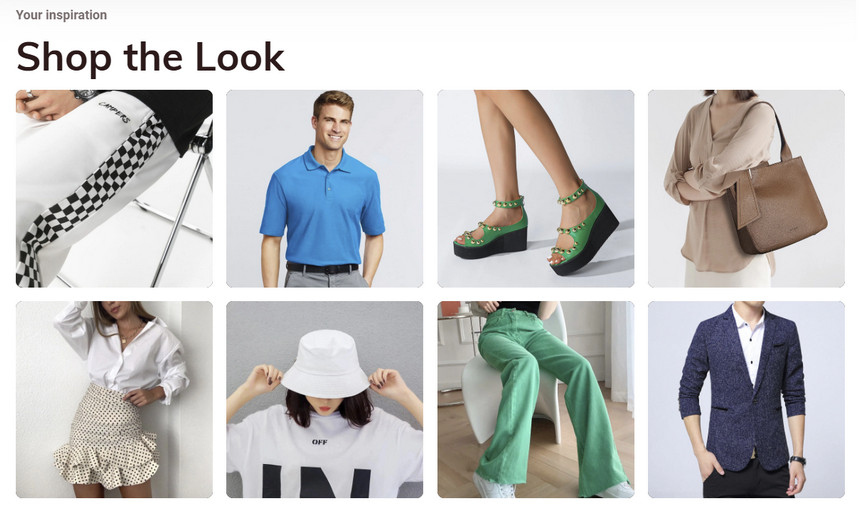
Product video
This ShowTime theme really shines when it comes to showing videos of your products. You can pull videos from anywhere – YouTube, Vimeo, or just upload your MP4s directly. Everything plays smoothly without any fuss.

Sales timer & Urgency
Nothing makes people want to buy like a ticking clock. The countdown timer shows customers how long a sale will last. You can use it for any special deals or new product launches. When people see time running out, they’re more likely to buy before the deal ends.
Recently viewed products
This feature of the ShowTime theme allows the shopper to quickly find products that were viewed earlier. Instead of searching again, shoppers can return promptly to items that interest them.
Color swatches
Color swatches make shopping easier and more fun. Customers see different color options on the main product page. They can easily picture how an item would look in different colors without having to click through several pages.
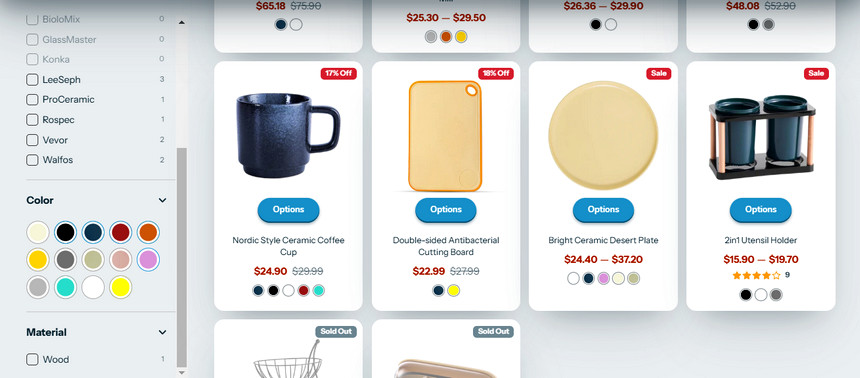
Hover image preview
With image rollover in the ShowTime Shopify theme, customers can quickly swipe through this section to see their product options. It can catch their attention and inspire them to check the items. Such a rich visual experience reinforces customer interaction and product discovery on the eCommerce platform.
Smart product filtering and sorting
These instruments help shoppers quickly identify the commodities they are looking for. Shoppers can sort products based on prices, colors, categories, etc. It makes shopping less interrupted and helps customers get the ideal item quickly.
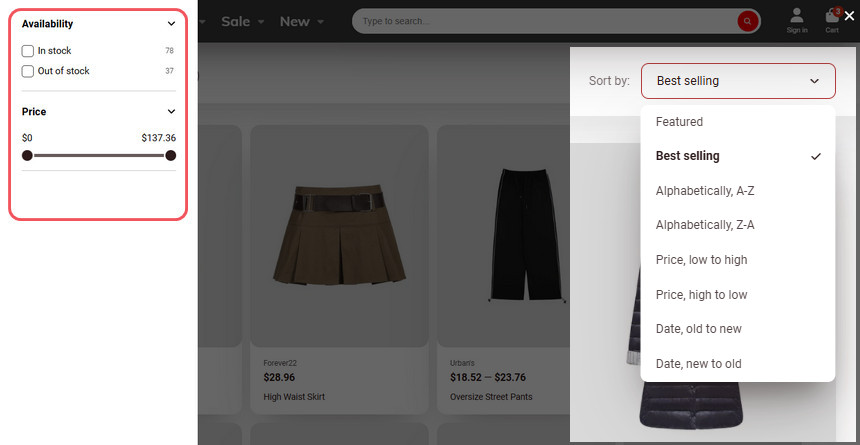
Blog integration
It can be a good way to connect with customers when you add blogs to the online store. A blog can share stories about products, industry trends, and lifestyle. Along with this, it’s a self-promotion tool. It assists customers in getting more information on the product and develops brand loyalty, which may result in more sales.
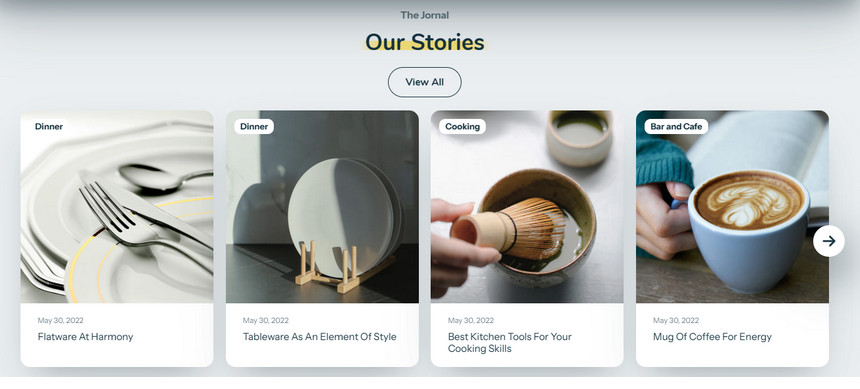
Shopify ShowTime theme review: Pros & Cons
Pros of ShowTime Shopify theme
- Impressive aggregated Core Web Vitals performance, with 83.0% for LCP, 90.09% for CLS, 96.6% for INP, and 76.1% points for CWVs.
- With more emphasis on visual storytelling, it is suitable for brands mainly relying on strong imagery.
- Offer robust navigation features, including mega menus with images, products, collections, and off-canvas navigation.
- Include integrated product and cart upsell features to promote related products and quickly increase the average order value, all without any extra app.
- Include an attractive, Instagram-like pop-up gallery of products to capture visitors’ interest.
- Supports comprehensive video integration to enhance customer engagement.
- Less dependence on other paid apps. It covers many built-in advanced filtering, upselling, navigation options, etc.
Cons of ShowTime theme Shopify
- The initial investment is $280, which could be a hurdle for beginners.
- Some users have highlighted slower loading times while handling large product catalogs.
- A few reviews pointed out that the checkout is not supported in several languages, which can be a drawback for stores that wish to target a diverse and multilingual customer base.
- No live chat or phone support. No weekend support.
How to install the ShowTime Shopify theme
You can follow these 3 steps to quickly install and set up the ShowTime theme on your Shopify store:
Step #1: Preview the ShowTime theme
- Visit the Shopify Theme Store and look for “ShowTime.”
- If you haven’t signed up, click “Sign up to try” first. If you’re already on board, just hit “Try theme” to view its design, functionality, and features.
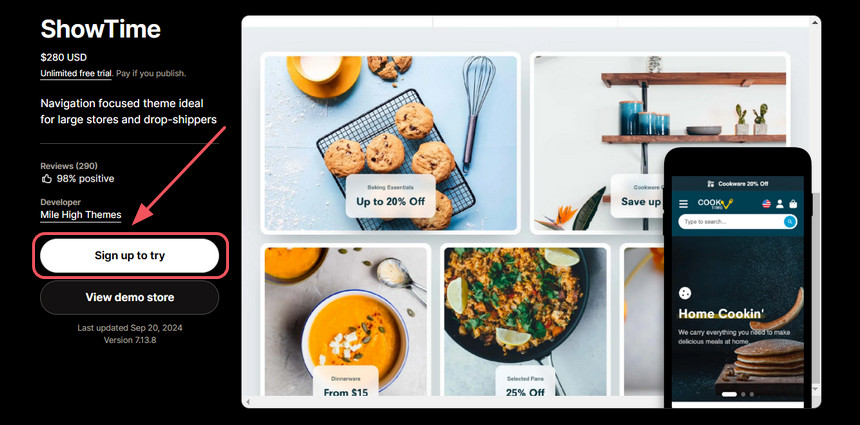
Step #2: Customize and test
- In the Shopify admin dashboard, find Online Store > Themes.
- Select “Customize” to align it with more branding. From here, users can adjust the layouts, colors, and features so that the theme blends perfectly with your store’s style and needs.
Step 3: Purchase and publish
- After editing to your liking, buy the ShowTime theme for $280 one-off.
- Press the “Publish” button to activate the ShowTime theme design for your Shopify store.
ShowTime Shopify theme’s customization
General design elements
- Menu and navigation: ShowTime theme has the best menu system you can get. You can customize different types of menus in your header. Add multiple columns with pictures, create slide-out menus for products, and show recent items you’ve looked at. You can also display collections with images.
- Product pages: These pages are easy to change. Users can turn features on or off whenever they want. Add special sections like drop-down tabs, short descriptions, trust badges, etc.
- Custom CSS: Shopify lets you add CSS code to any theme. You don’t need to change the theme files. Your changes will stay the same even when you update the theme. You can add CSS to your whole website or just specific parts.
- Custom templates: With Shopify’s Online Store 2.0, you can add sections to any page. This includes products and collections. Making custom templates is easy. But if you have lots of products, it can take time. If you want all pages to look the same but with different text or pictures, use dynamic sources (metafields).
- Theme Languages: If you want to change the default text in your theme, simply look in the theme languages area. From here, you can edit things like stock messages and button text.
Custom size images
Homepage Images:
- Slideshow banners: 1600 x 500-800 pixels or 1600 x 1200 pixels for full-screen Galleria slides or hero images
- Gallery images: 800 x 600-1000 pixels. You need to ensure all images in one row have the same height.
- Background images for text/video: 1600 x 1050 pixels
Collection pages: 1600 x 400-800 pixels
Blog Posts:
- Image size depends on how you set up your blog layout
- For images that take up the full width: at least 1200 pixels wide
- For images next to text: 1000 pixels wide
- Product photos: Use the highest quality images you can. Then, Shopify will automatically resize your images as needed.
Custom development
If you’d like to hire Mile High Themes experts to perform custom work on your Shopify store, you can save money by purchasing blocks of development time from the options below.
ShowTime theme custom development pricing:
- $350/ 3 hours
- $575/ 5 hours
- $1100/ 10 hours
- $1500/ 15 hours
- $1800/ 20 hours
Shopify ShowTime theme’s support
Support team
Mile High Themes customer support is available Monday through Friday. The support hours for Shopify themes are 8 AM to 5 PM (MST). You can expect a response within one business day if you email them.
Support scope
Before reaching out to the ShowTime theme team, below are a few things they can assist you with.
What ShowTime theme development team can help you with:
- Questions about how the theme works
- Help setting up theme features
- Help with theme settings
- Problems with a fresh theme install on Shopify
- Quick help (up to 15 minutes) for small theme changes
What they can’t help with:
- Basic Shopify questions – please ask Shopify Support or check their guides
- Building new features or custom designs (they might give you a quote or recommend someone else)
- Fixing problems caused by apps or theme changes you made.
- Moving your settings to a newer version of the theme.
- SEO help
- Making your store sell better and faster
- Setting up or fixing: Google tools (Search Console, Analytics, etc.), Facebook tracking, other tracking codes, Rich Snippets, and Schema validation.
ShowTime theme documentation
The ShowTime theme for Shopify comes with elaborate documentation that offers a comprehensive guide to the theme. Mile High Themes has written articles and created video tutorials for some of the advanced features of ShowTime version 7. Yet, these don’t cover all the aspects of the theme.
Self-service resources
Lastly, users can find answers to common questions in the FAQ section on the Mile High Themes website. Besides, the Shopify community forums are helpful – they cover many topics related to the theme.
Successful stores using the ShowTime Shopify theme
Wellica
Wellica organizes health products using the Shopify ShowTime theme. The store sections are organized: Herbs, Magnesium, Collagen, and Vitamins. Customers can quickly locate the health products that they require.
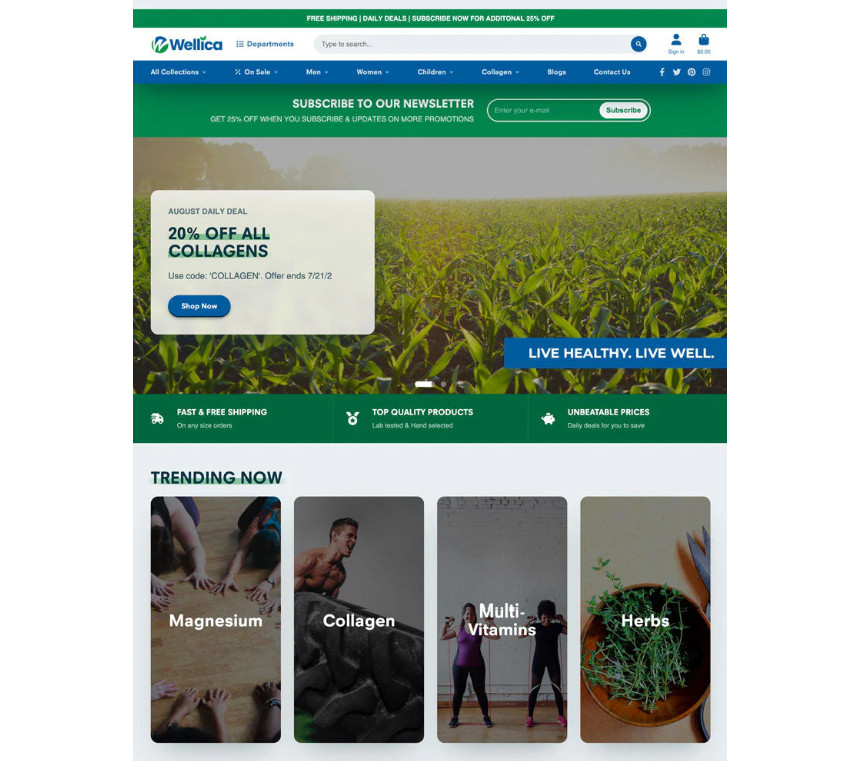
Fachair.
Favchair showcases modern furniture through excellent photography on ShowTime. Customers see sharp images of dining chairs, bar stools, and sofas. The site is attractive and practical for smartphones as well as computers.
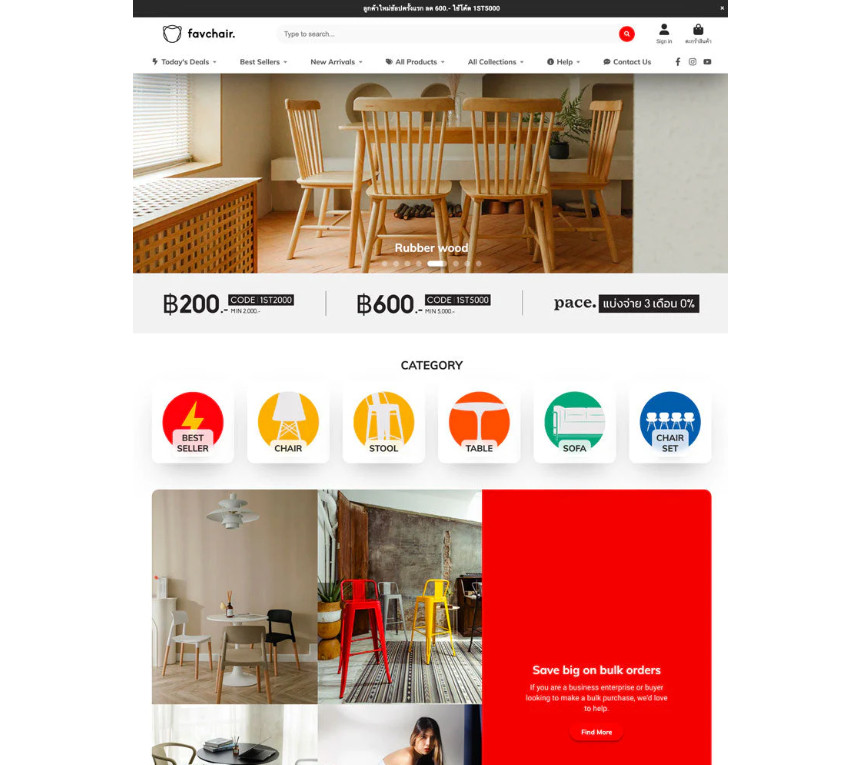
Artkal
Artkal uses ShowTime to showcase their craft products, including fuse beads and tools. They also add videos that demonstrate the use of their products. This teaches customers new crafting ideas and makes shopping more enjoyable.
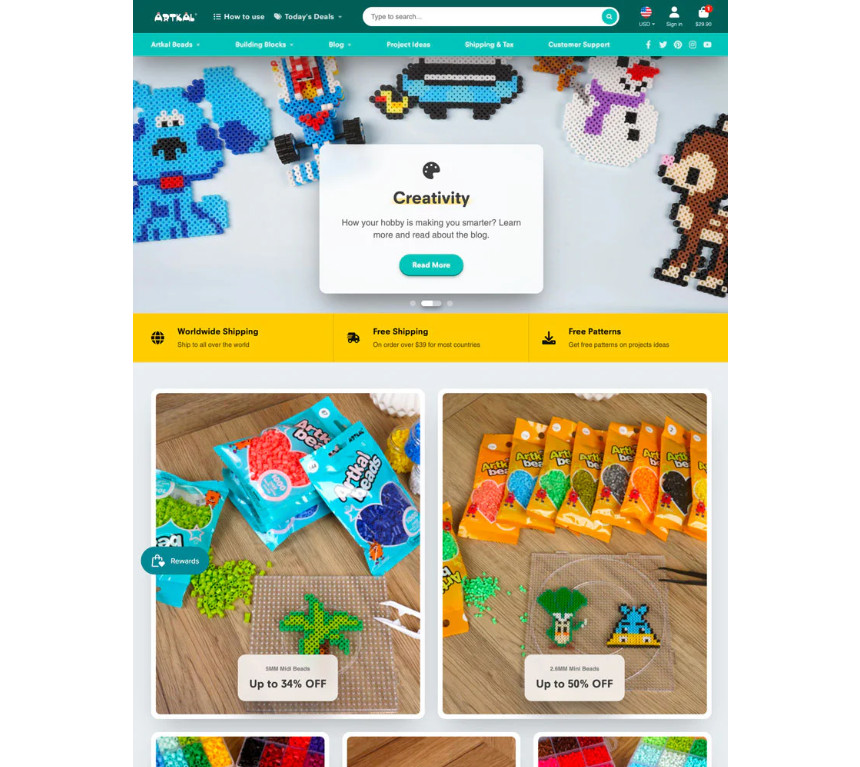
Shopify ShowTime theme’s user review and rating on Shopify (2025 updated)
The ShowTime Shopify theme has received 98% positive reviews. Clients often mention two key strengths: the visual attractiveness and ease of use of the theme, as well as the quick responsiveness of the support team to inquiries and customization assistance.
The theme fits most shops well, though some users point out that it gets slower sometimes with huge product catalogs. In general, the features of the theme and Mile High Themes support and fulfill the expectations of the users.
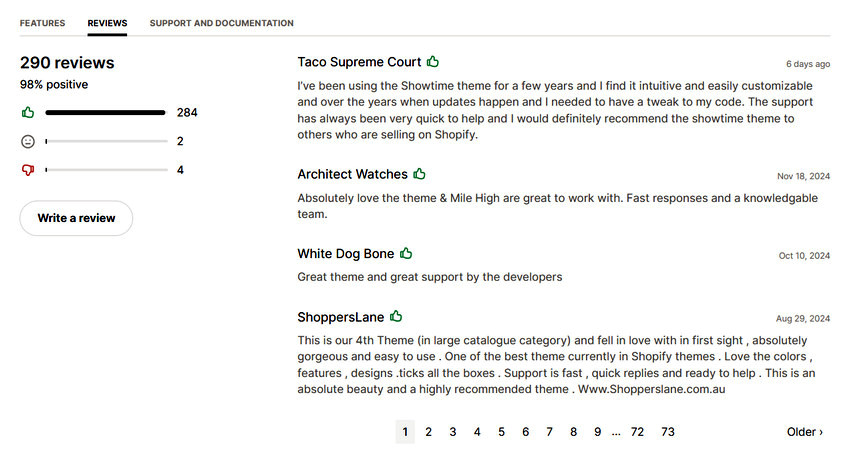
ShowTime Shopify theme’s Alternative
If you’re looking for a ShowTime alternative, then the Eurus theme could be your ideal answer. What gives Eurus a better edge is its packed inventory of 20+ premium features included out-of-the-box. Online Shopify store owners would save a hefty amount every year on app costs- anywhere between $1,900 and $3,600 — since they wouldn’t have to pay for standalone subscriptions for those features.
Users highly praise both themes, but Eurus stands out in technical evaluation thanks to better Core Web Vitals scores. It also offers more flexibility with over 40 drag-and-dropable sections and 80 ready-to-use templates. ShowTime cannot provide as much. For styling, Eurus gives you five options: Puff, Whiff, Breeze, Breath, and Swirl.
Most importantly, Eurus developers are always available 24/7 whenever you need them. The inclusion of a free design & consulting service with Eurus indicates an emphasis on marketing functionality beyond basic theme features.
| Aspect | ShowTime | Eurus |
| Price | – | – |
| User Rating | 98% positive (based on 290+ reviews) | 100% positive (based on 300+ reviews) |
| Built-in features | Basic eCommerce features | 20+ premium features (Reduce $1,917 to $3,682 annually in-app subscription costs) |
| Preset | 2 styles (CookTime, FashionTime) | 5 styles (Puff, Whiff, Breeze, Breath, Swirl) |
| Performance metrics | LCP: 83%, CLS: 90.9%, INP: 96.6%, CWVs: 76.1% | LCP: 92.6%, CLS: 93.8%, INP: 97.5%, CWVs: 90.1% |
| Layout control | Limited sections | 40+ drag-and-drop sections 80+ built-in templates |
| Mobile Optimization | Standard responsive | Mobile-first design approach |
| Language options | 5 standard languages | Up to 10 languages with RTL support |
| SEO tools | Basic | Includes advanced SEO features |
| Technical support | Business hours only | Direct developer access 24/7 |
Other alternative theme:
- Themes with strong visual storytelling: Reformation theme, Combine theme
- Themes with excellent product presentation: Electro Theme, Ignite Theme
Is the ShowTime Shopify theme worth $280 for your Shopify store?
We have tested ShowTime for quite some time, and here is our unbiased review. This theme suits two store types best: ones with large product catalogs and those that want to display beautiful product photography.
Still, $280 is too high, especially for someone only starting to earn. The support team works only during business hours, which is disappointing if you need help at an odd hour. We also noticed that pages load a bit slowly if you have many products.
If those concerns are relevant, you should consider alternatives like the Eurus theme. It’s less expensive and includes more features out of the box.
Last verdict: ShowTime is worth buying if you need great visual features and don’t mind the limited support hours. Try the preview version first to see if it’s right for your store.
Interested in finding out more about eCommerce and themes? Visit the Omni Themes blog for our newest articles. Thank you for reading!