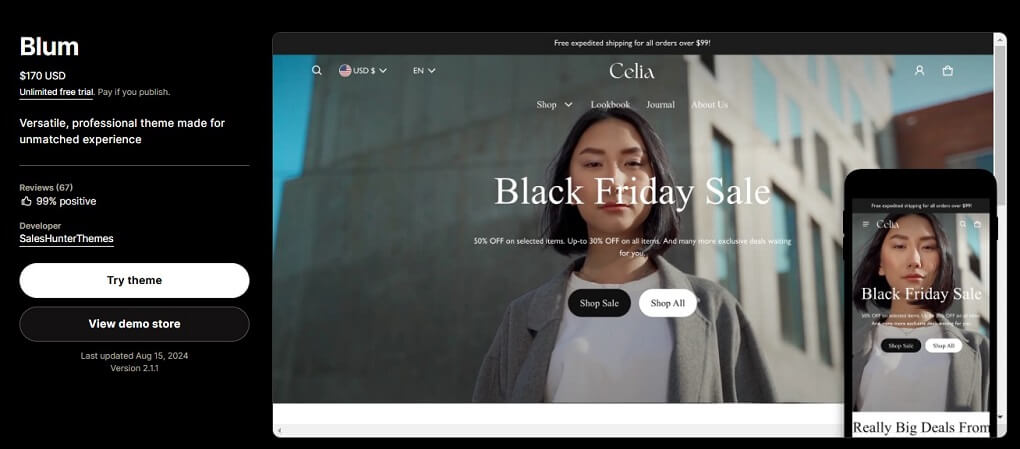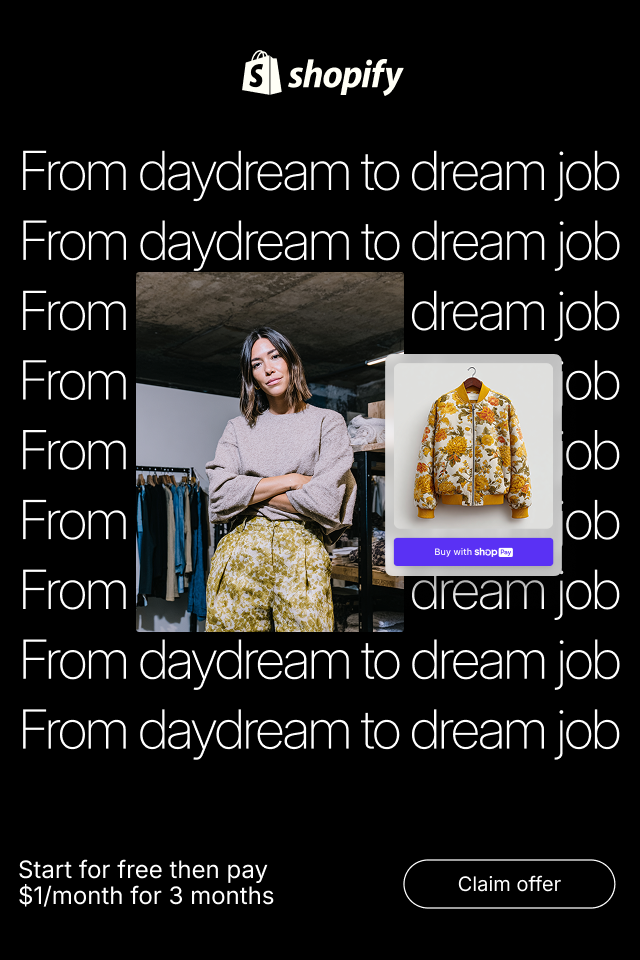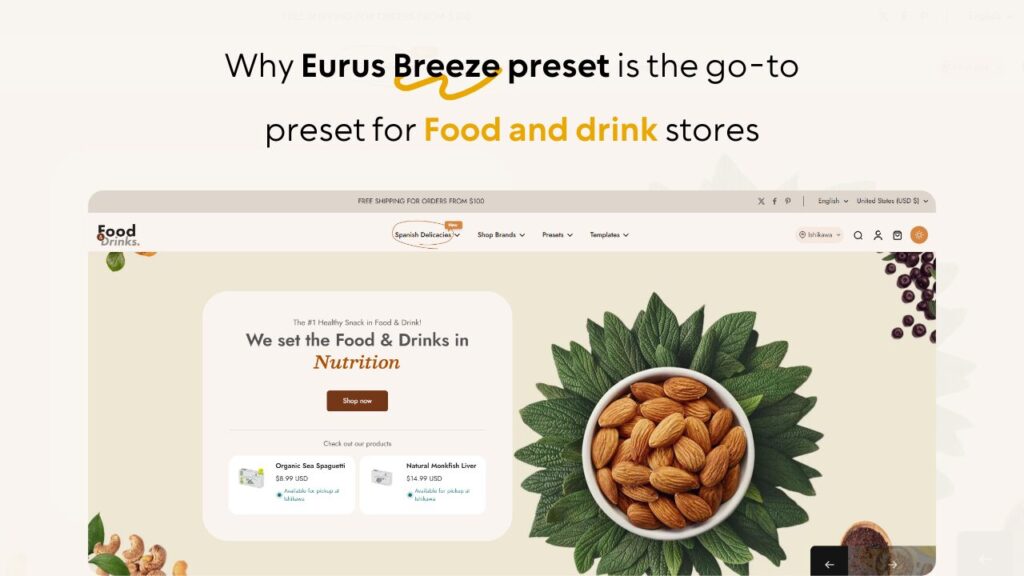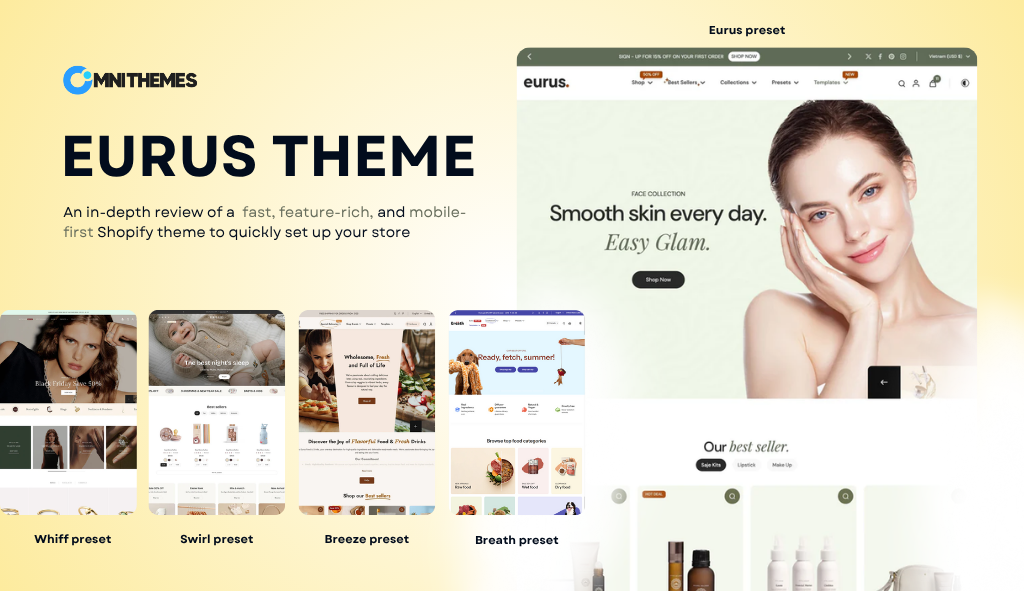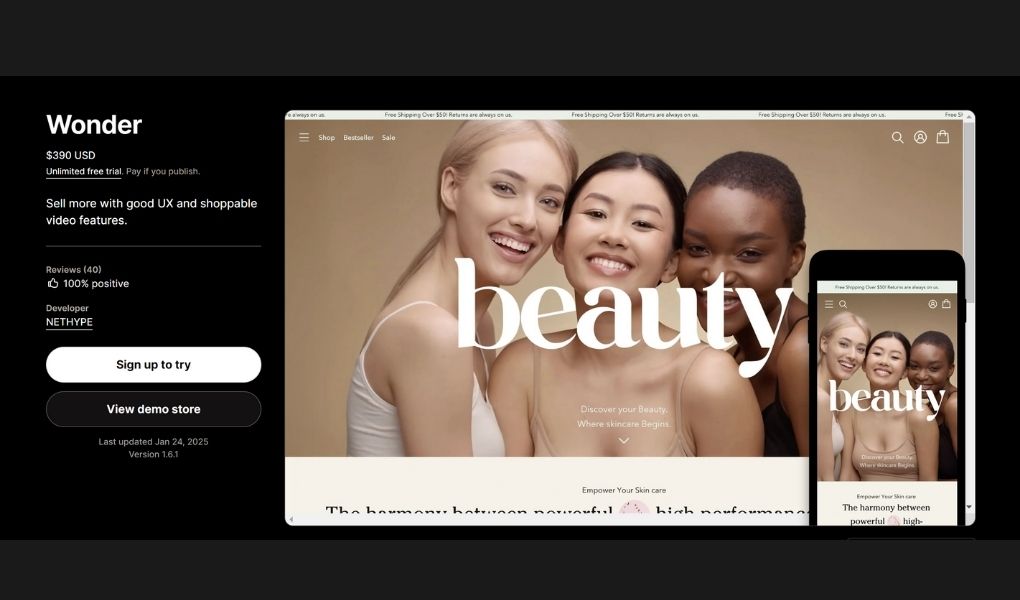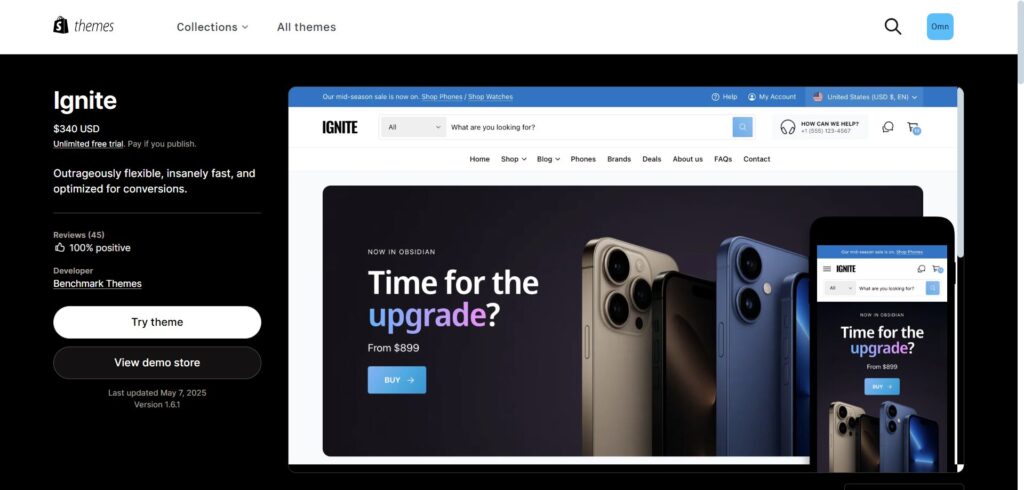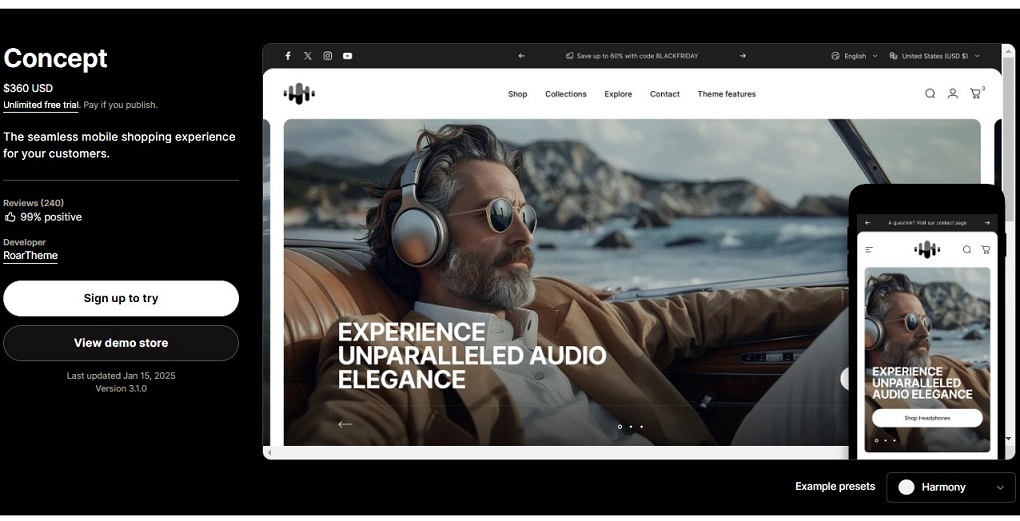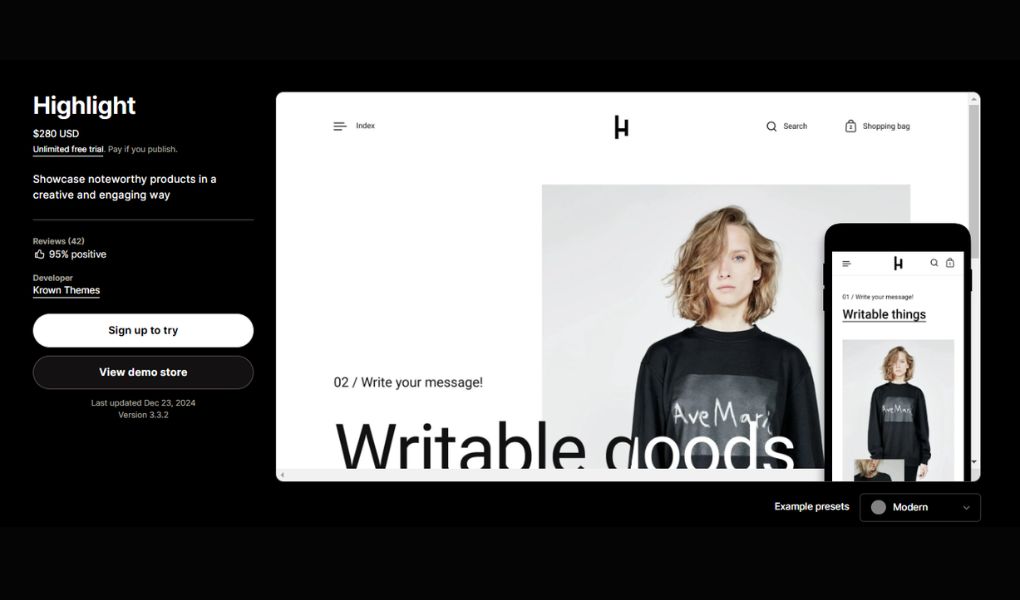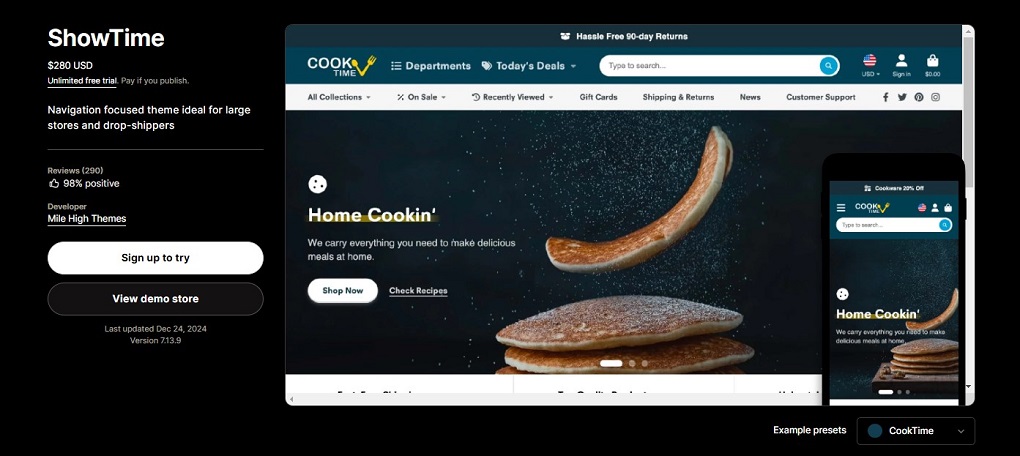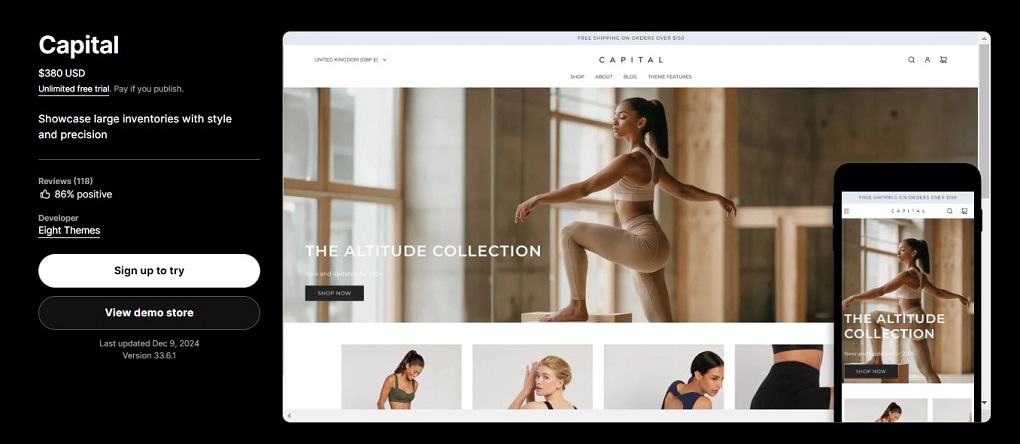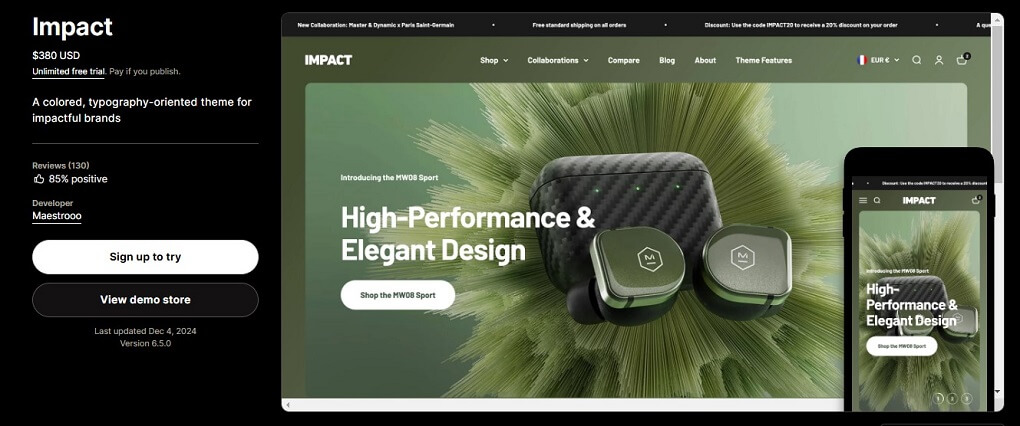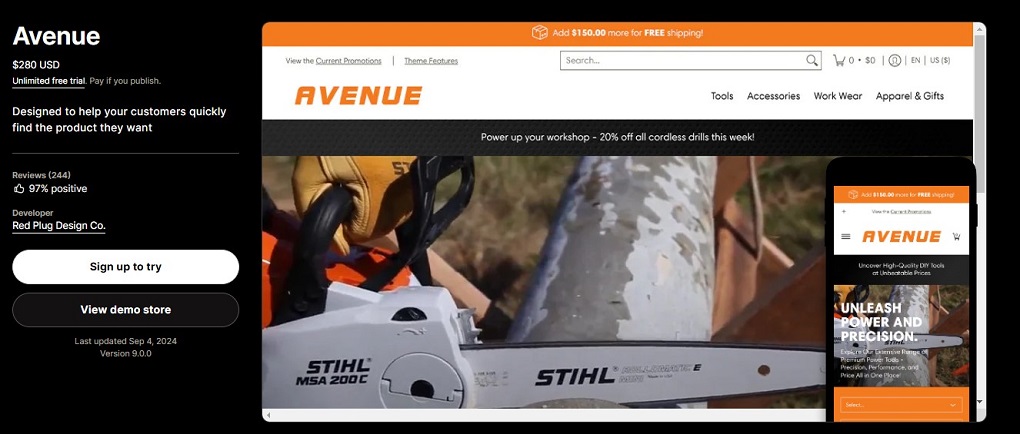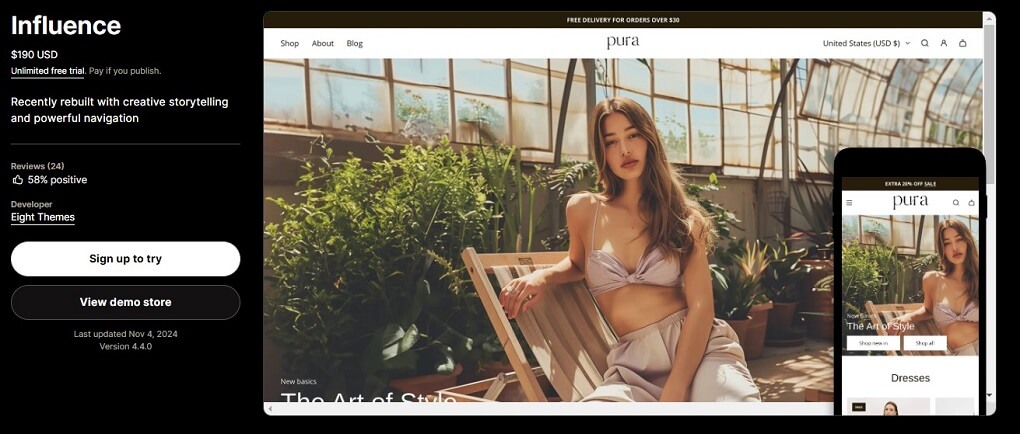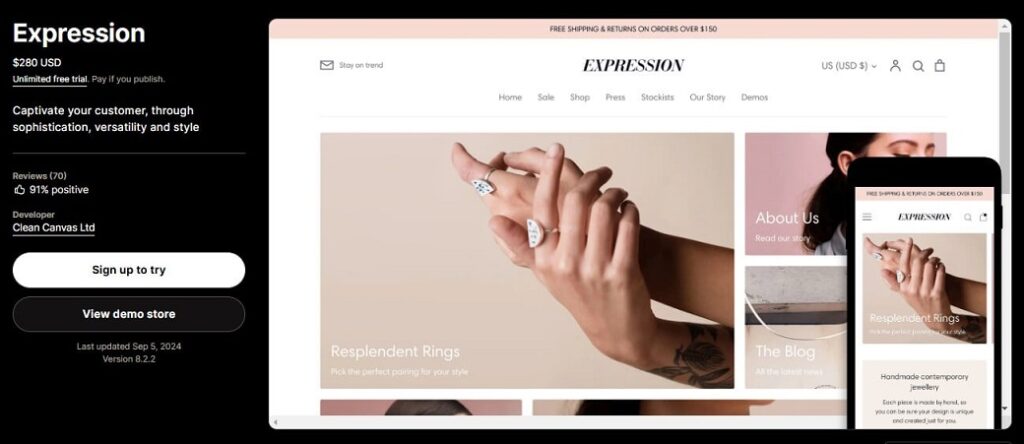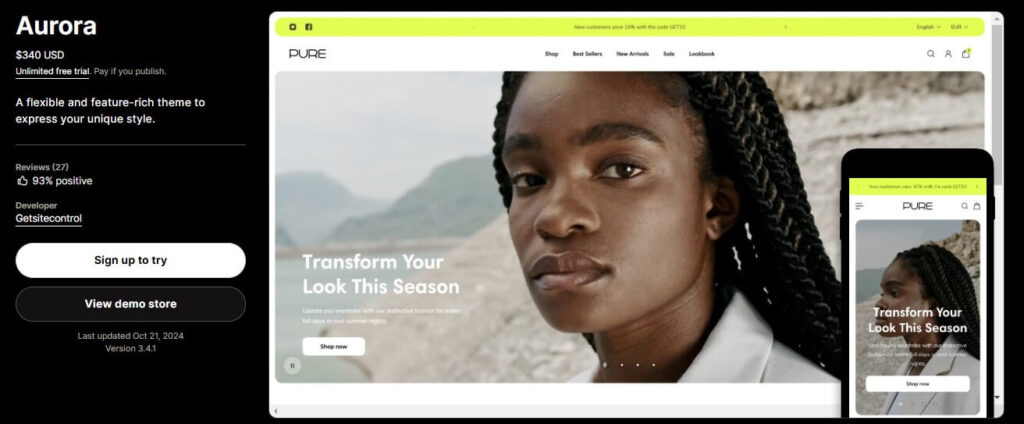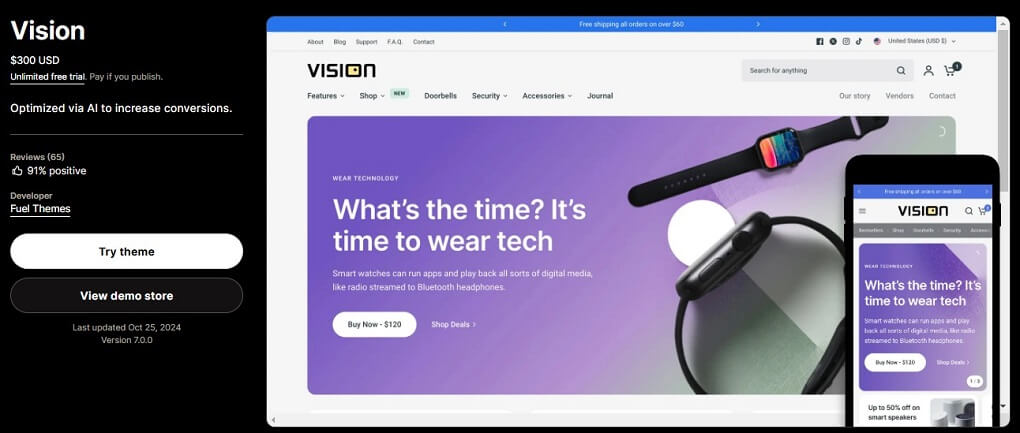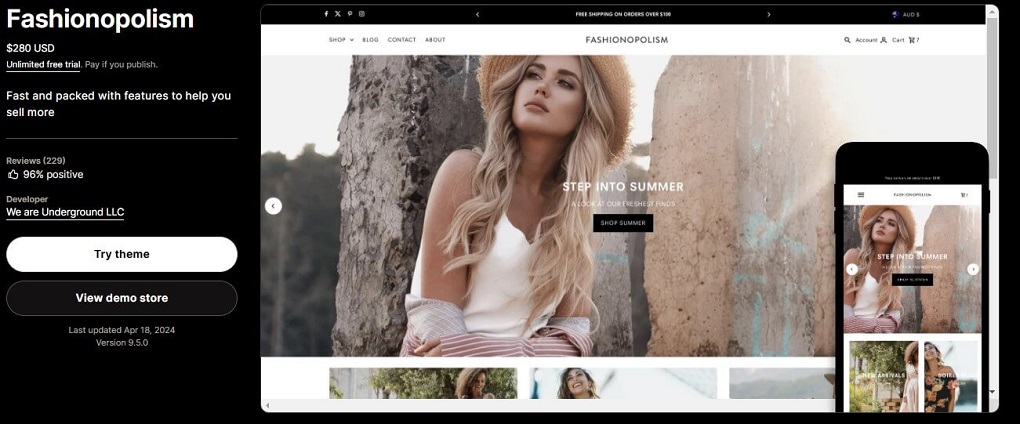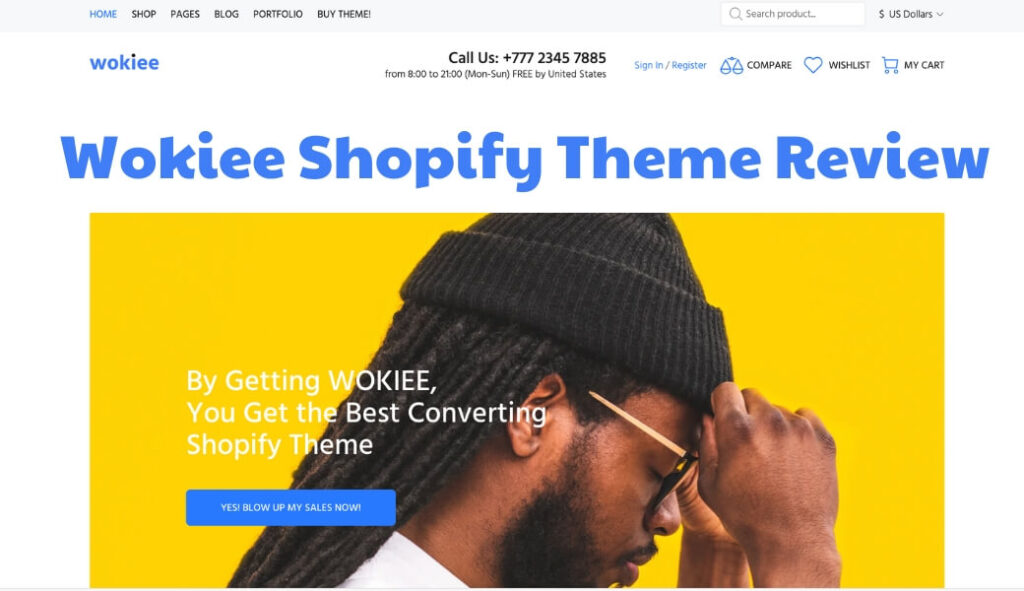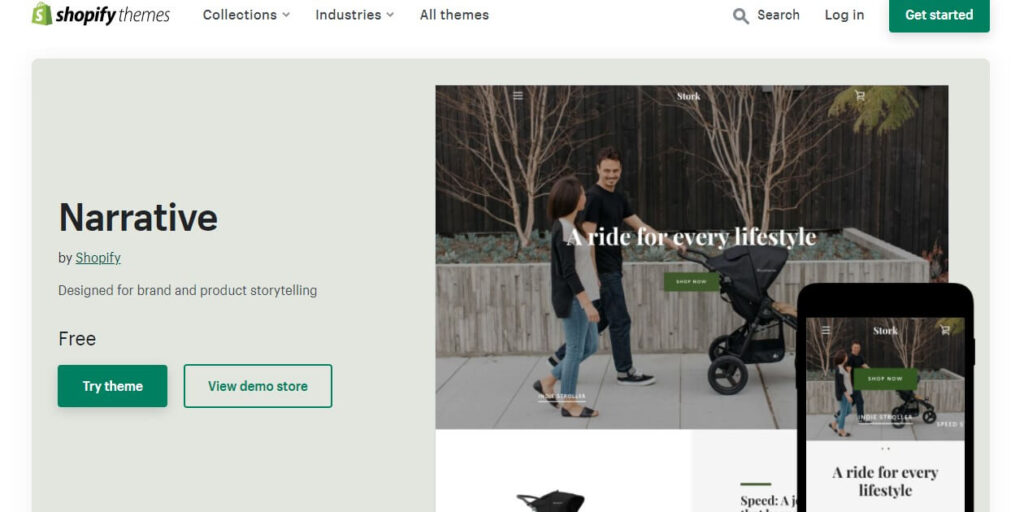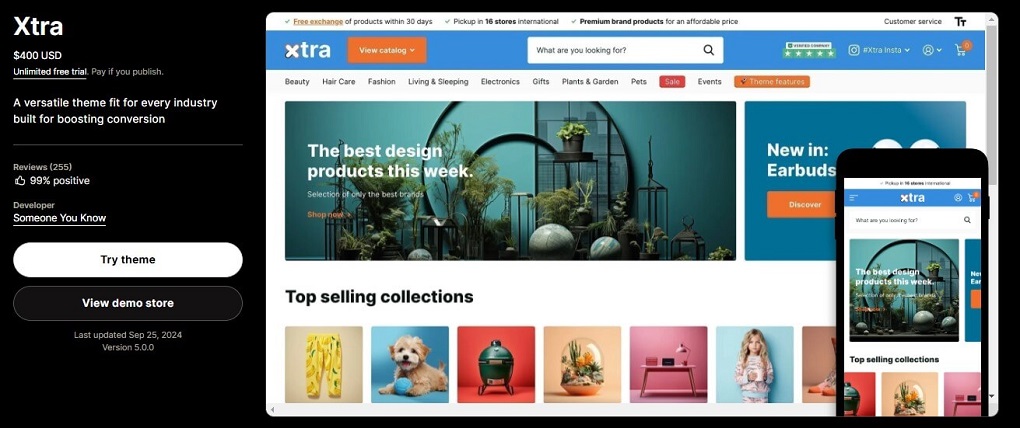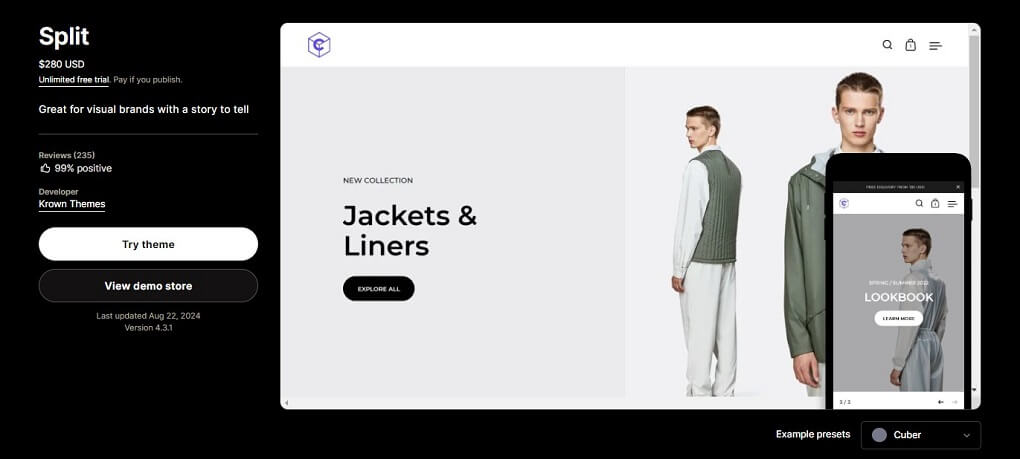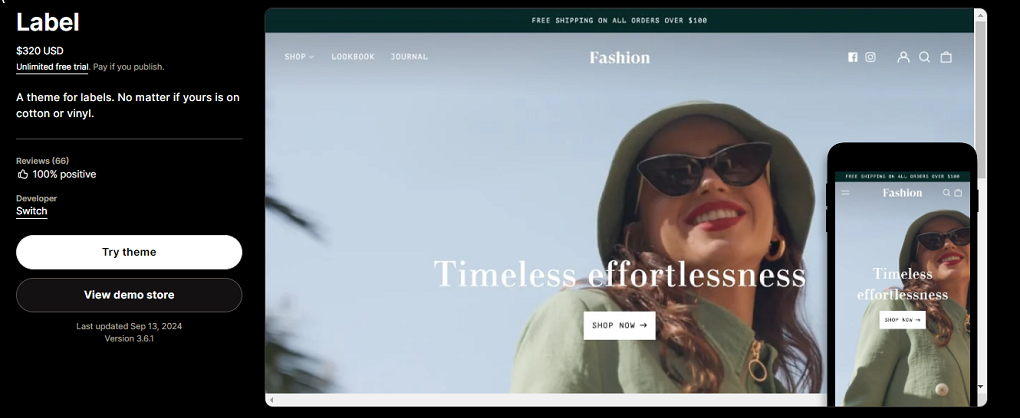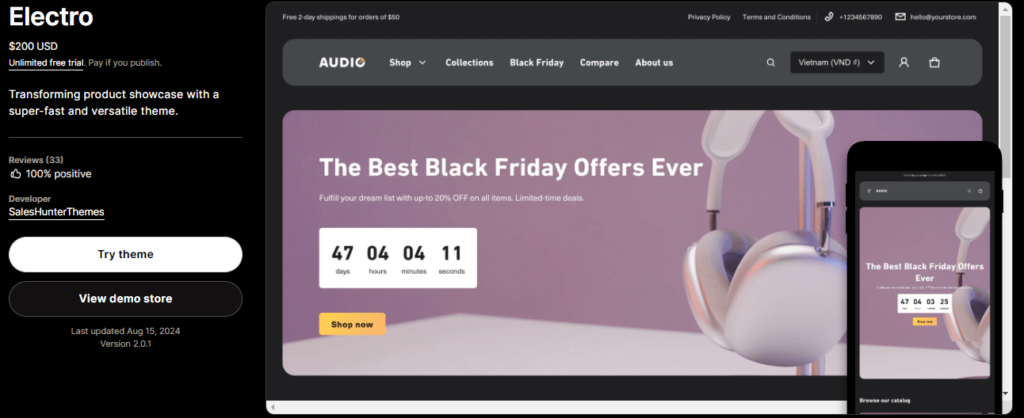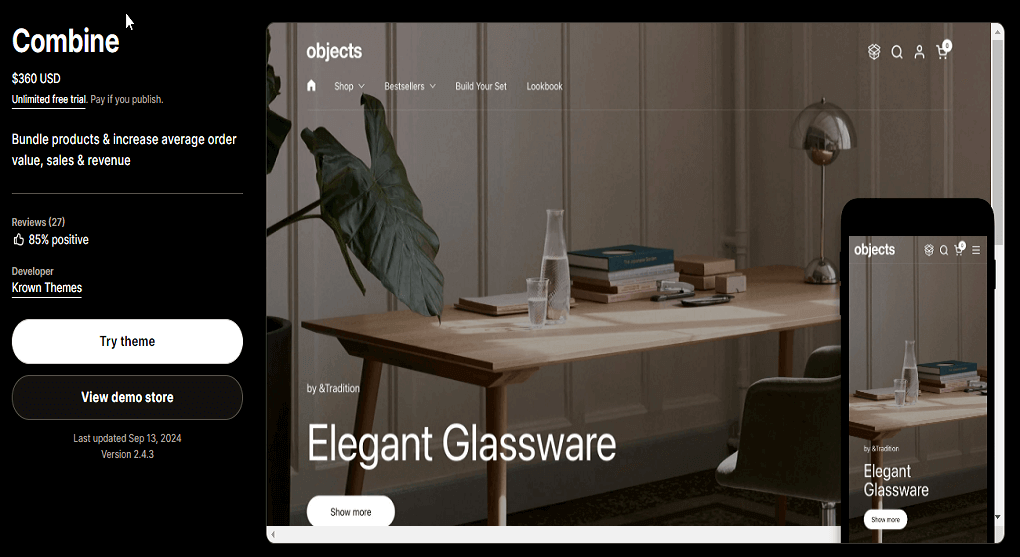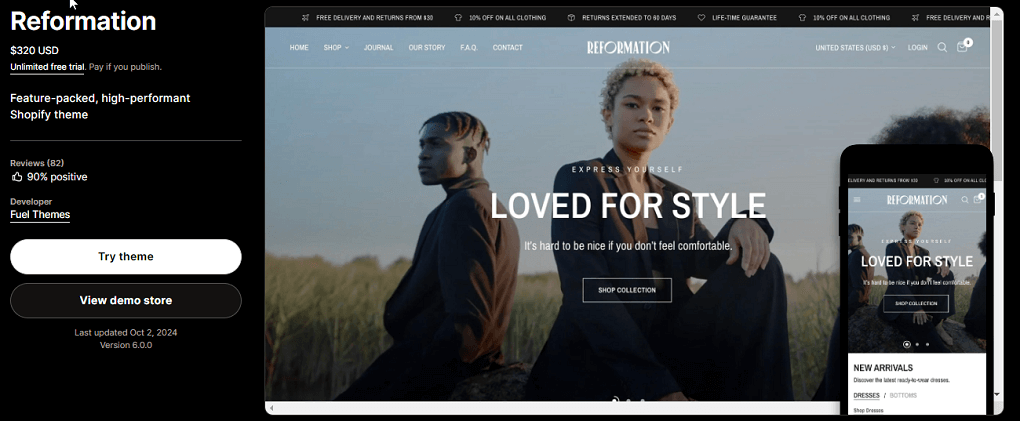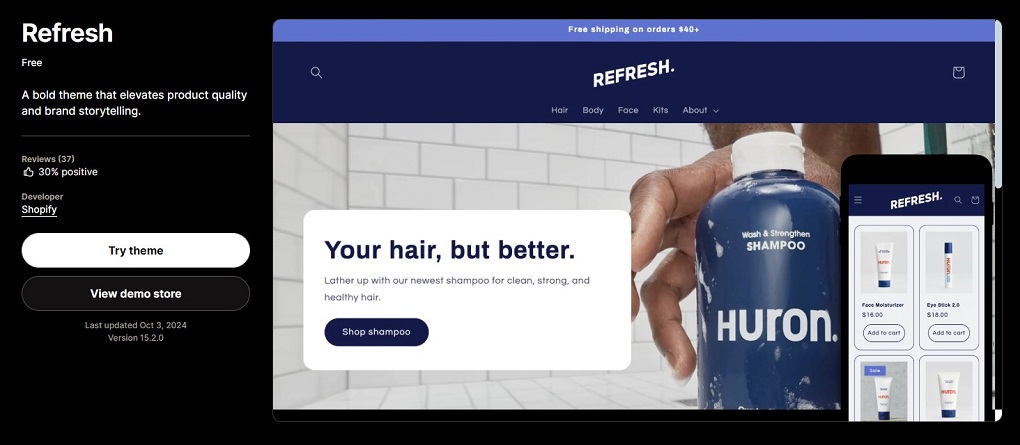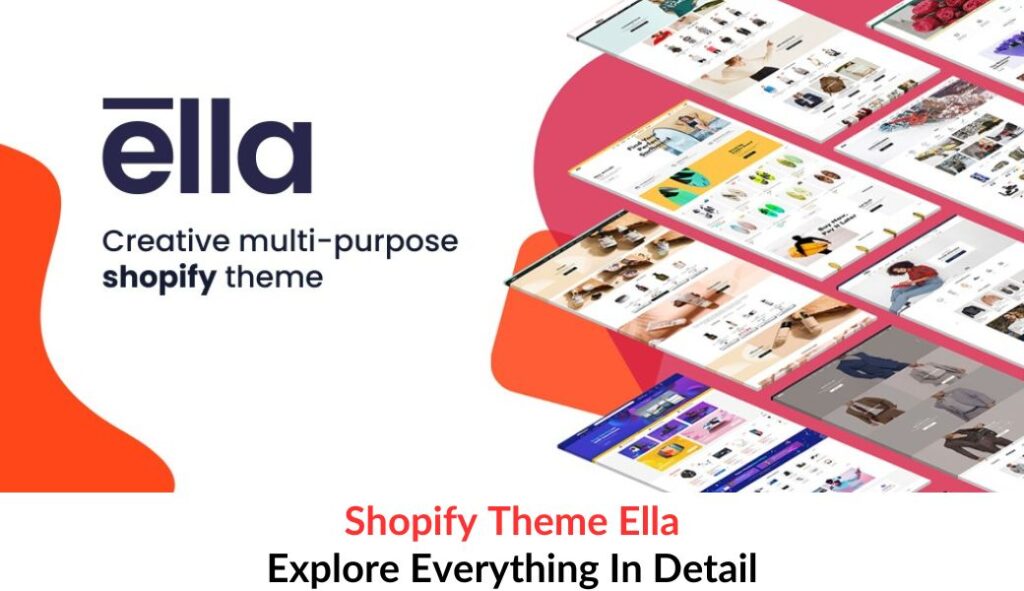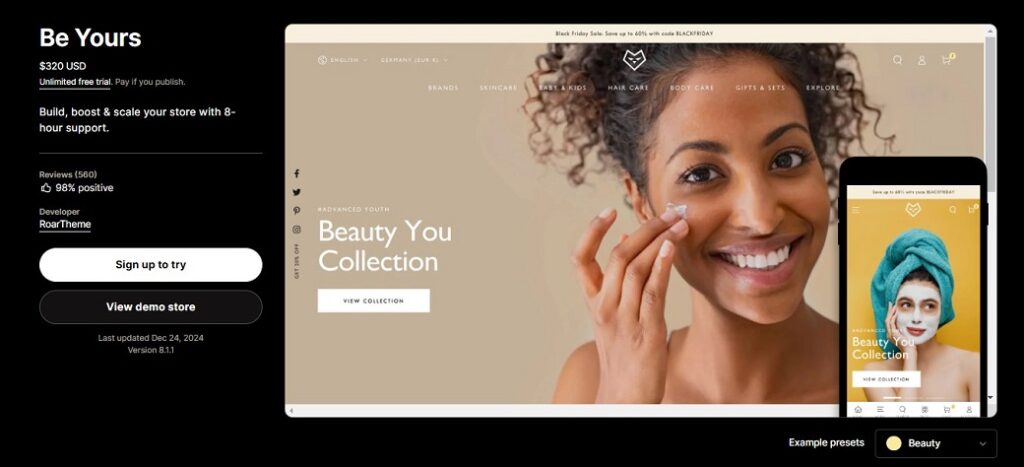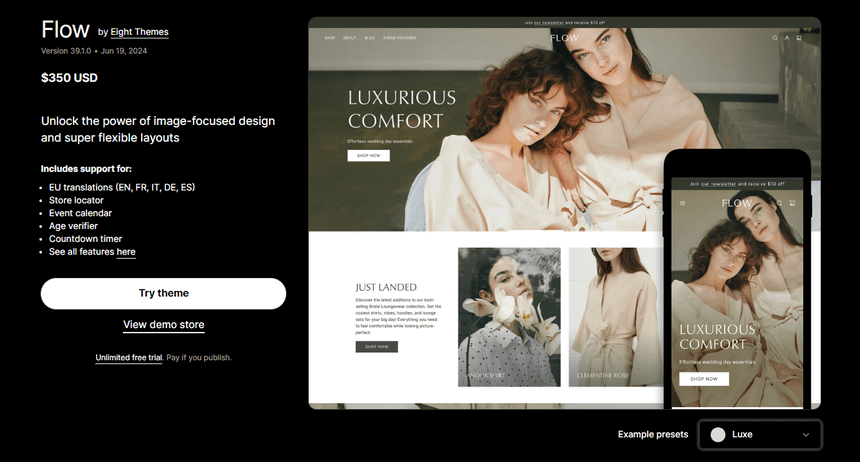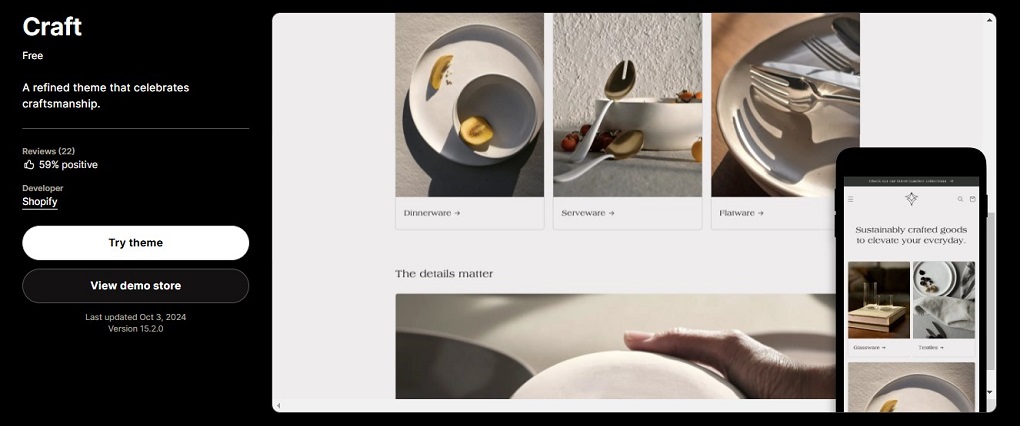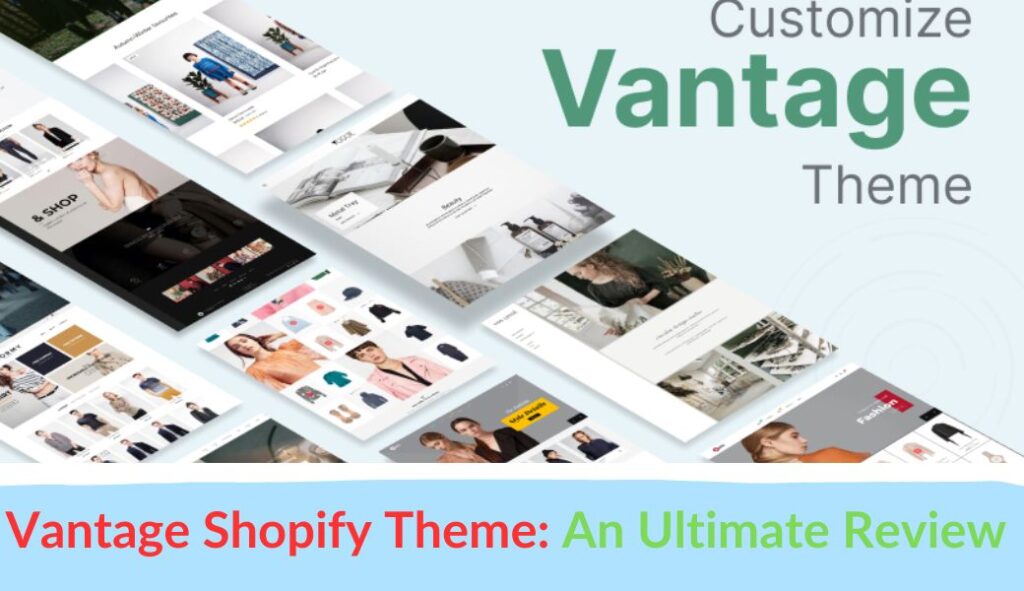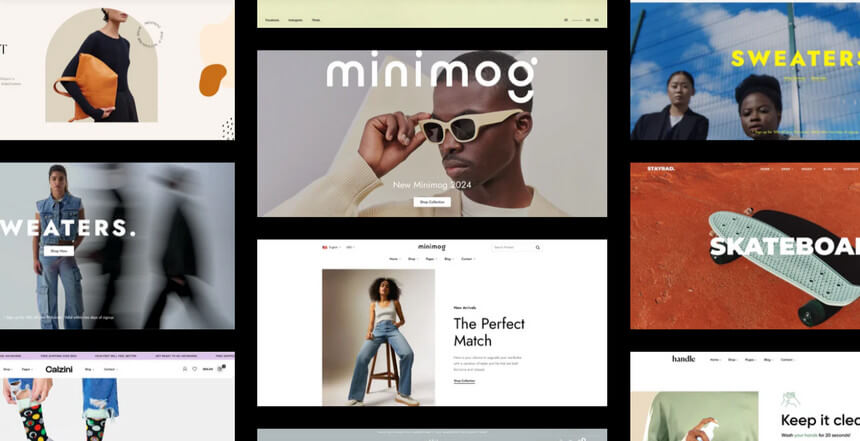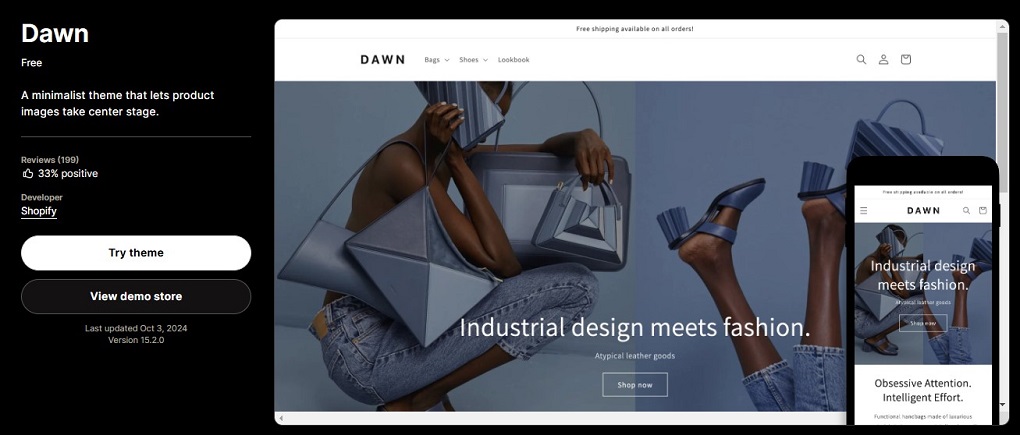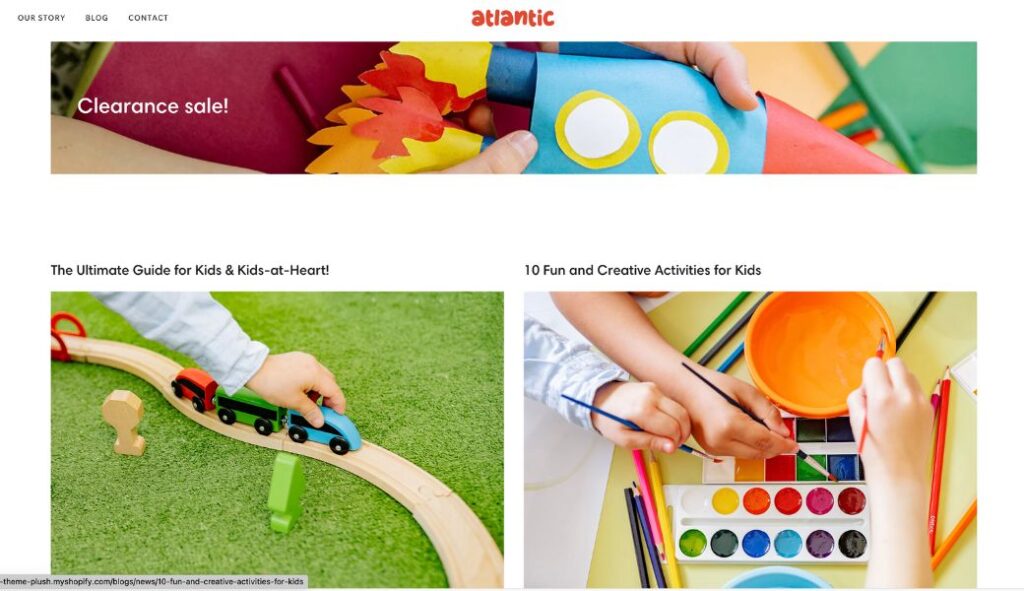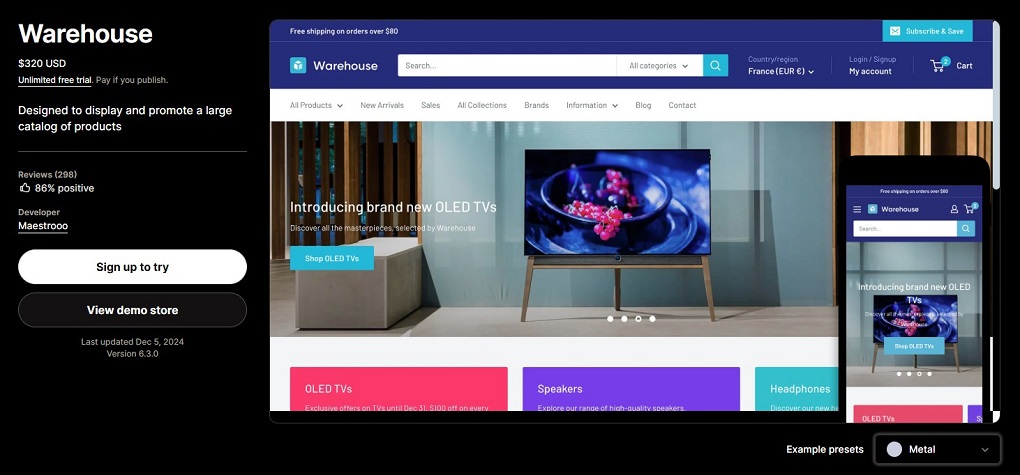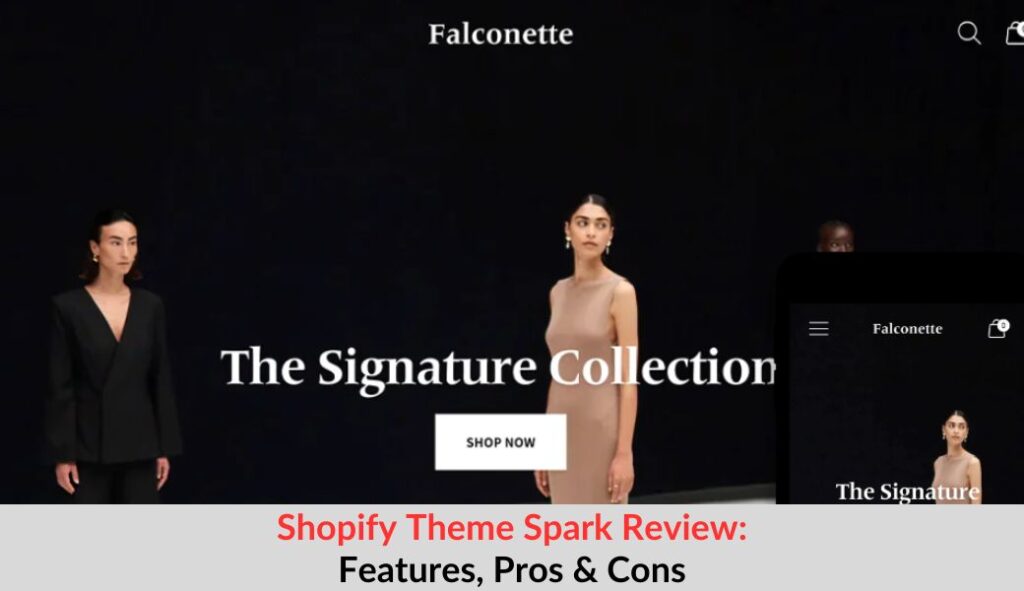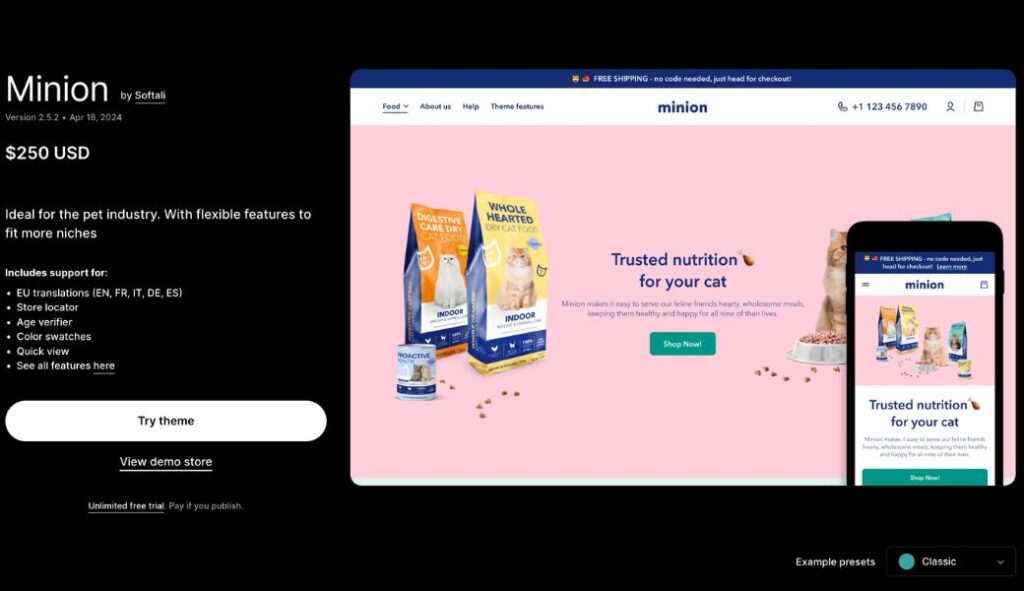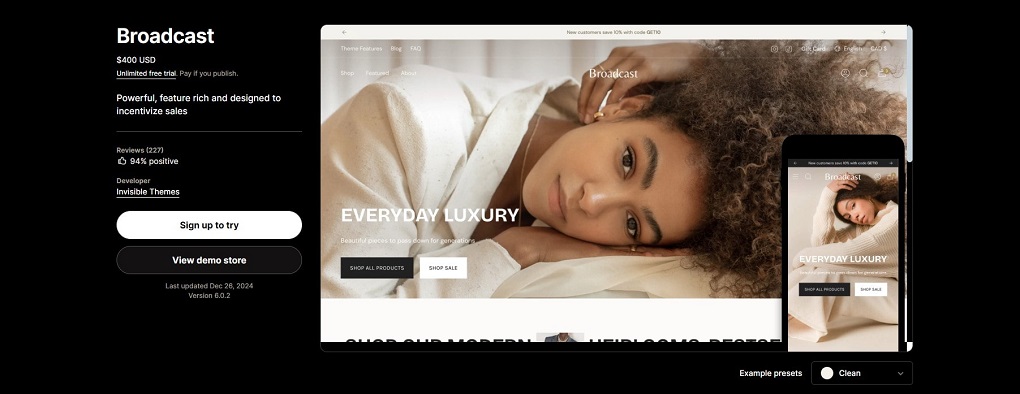As a new online merchant, are you looking for quality themes that can help you get a good start? In this article, we would like to introduce you to the Blum Shopify theme.
The Blum theme has proved to be one of the most appropriate theming options for fashion and beauty businesses that seek a seamless, engaging experience. To find out if this statement is true, let’s explore everything within this article about this theme’s main features, pros, cons, user reviews, etc.
What is the Blum Shopify theme?
The Shopify Blum theme is a versatile and professional theme choice made for an unmatched experience. This theme was released by Sales Hunter Themes, a relatively famous Shopify theme development team, with some other quality theme products like Shine, Electro, and, of course, Blum.
Its signatures include its unique looks and fast loading speed, along with attractive texts, colors, and design elements. Moreover, this theme focuses more on mobile shoppers since it can assist online stores in creating a seamless and convenient experience through different mobile devices.
Blum Shopify theme: 4 Presets
Let’s explore the four main presets that the Blum theme Shopify is distributing to users:
Fuji
Newly released demo, specifically designed for Shopify Japanese merchants:
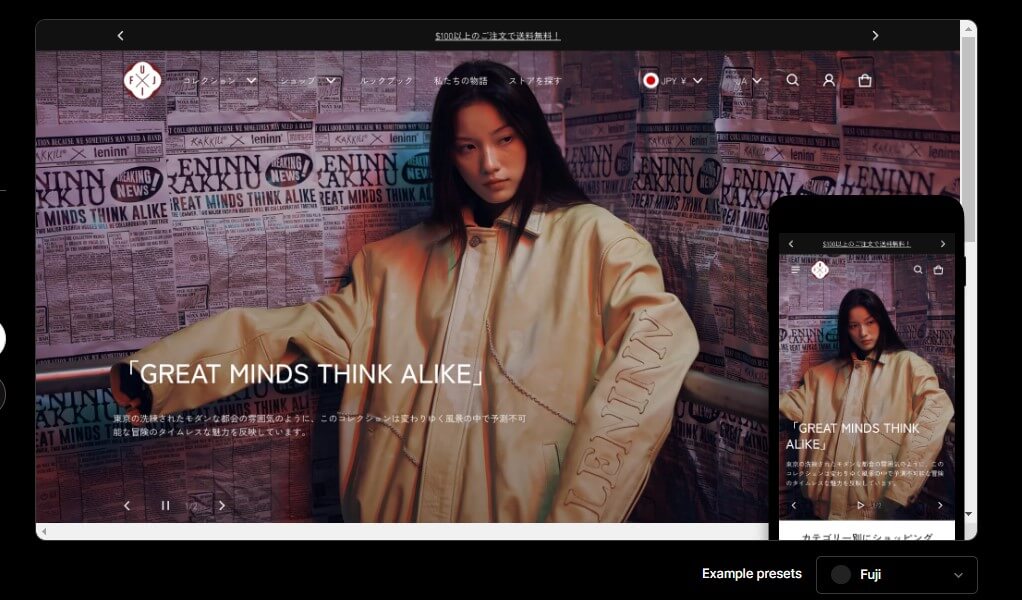
Celia
- Style/Vibe: Minimalist, clean, elegant, trendy
- Best theme for fashion boutiques, lifestyle brands, and modern apparel stores
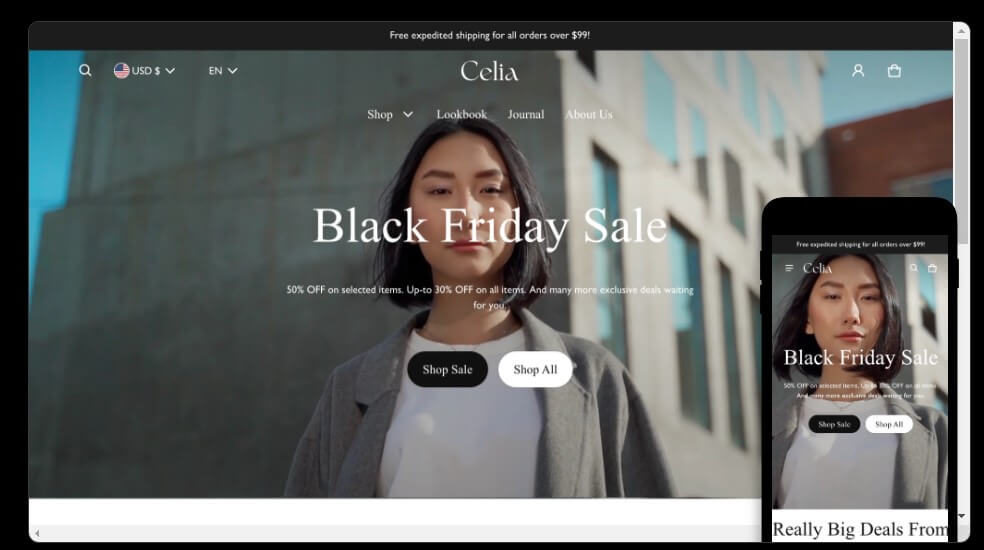
Solie
- Style/Vibe: Bright, airy, contemporary
- Audience: Wellness brands, beauty products, and skincare shops
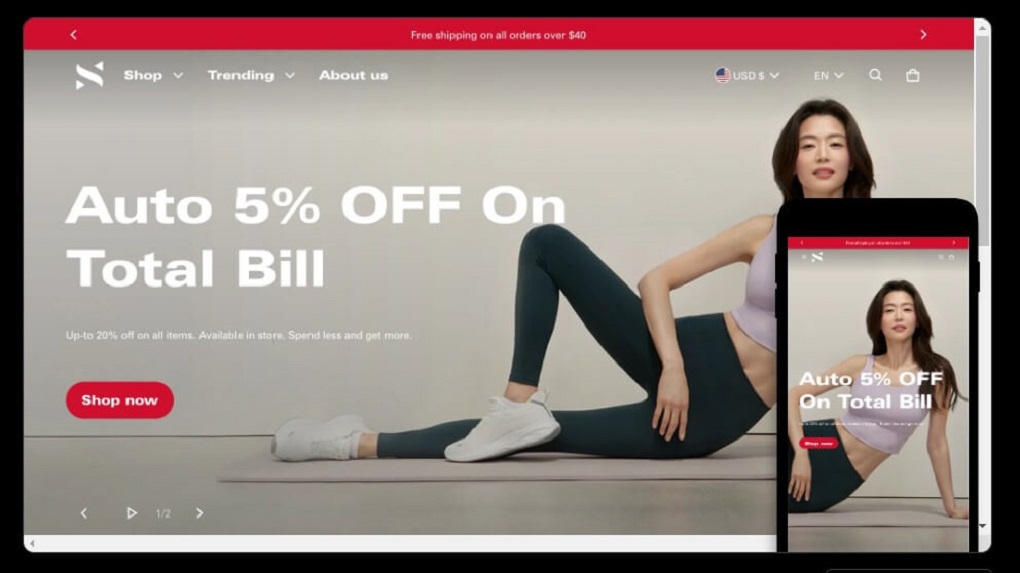
Mondo
- Style/Vibe: Bold, dynamic, edgy
- Audience: Streetwear brands, tech gadgets, and youth-focused stores
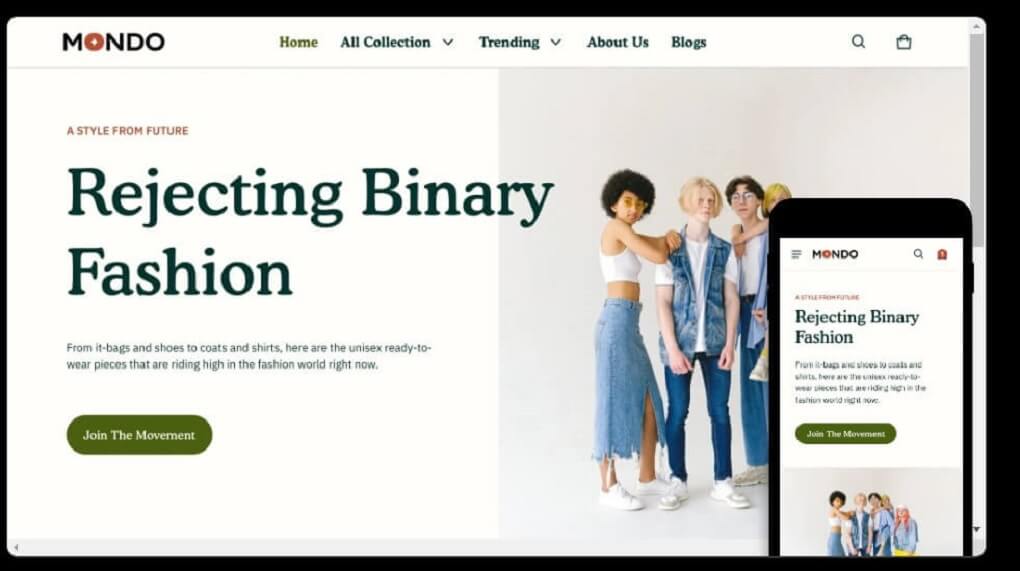
Crafts
- Style/Vibe: Rustic, artisanal, handcrafted
- Audience: Handmade goods, artisan crafts, and home decor shops
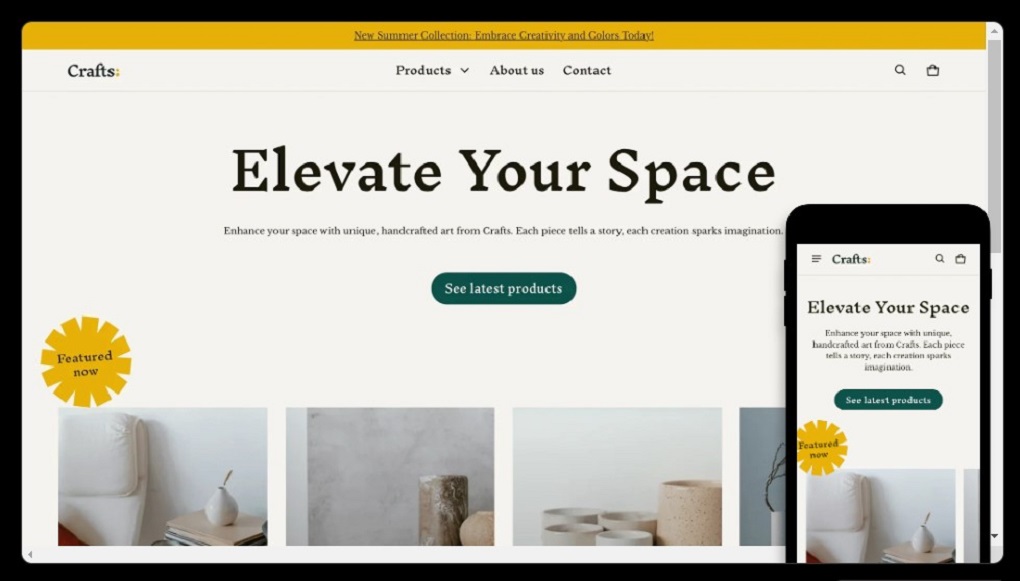
Pricing
Is Blum Shopify theme free download? No, it is currently available on the Shopify Theme Marketplace at $170 USD. This is a one-time payment fee, so users do not need to pay an extra fee or monthly subscription to own the theme.
Who is the Blum Shopify theme best for?
The Shopify theme Blum is ideal for these types of online stores:
- Quick setup: Theme setup steps are minimal to allow for a quick launch
- Visual storytelling: Designed to showcase images to support visual brand storytelling
- Flash sales: Designed with features for running time-based promotions
To be more specific, here are the in-depth user segments that will be most suited to use the Blum theme:
- Theme for Fashion boutiques
- Theme for Luxury apparel stores
- Theme for Jewelry and accessory brands
- Theme for Beauty and skincare businesses
- Theme for Home decor and furniture stores
Blum Shopify theme review: Core Features
1 – Cart and checkout
- Slide-out cart: The slide-out cart is an essential feature as it allows customers to view their cart contents without having to leave the current page. As a result, customers can easily add more products/ or remove unnecessary products before making the checkout.
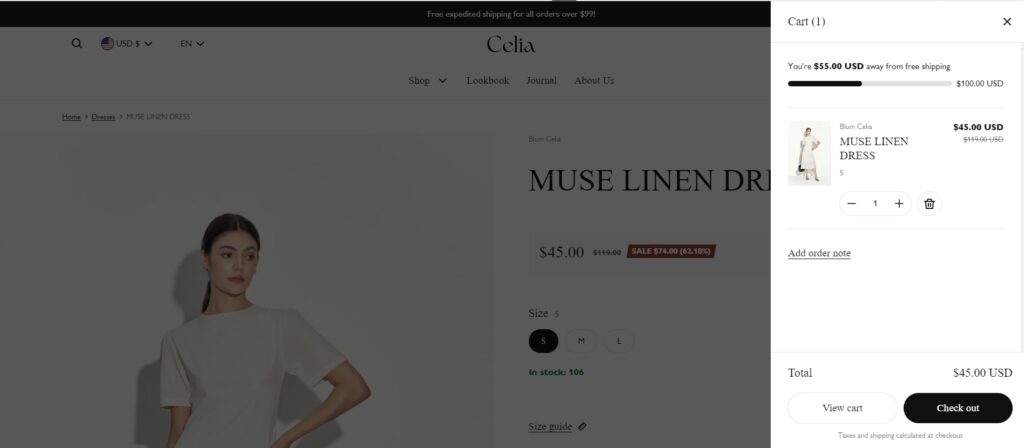
- Quick buy: The Blum theme delivers the quick buy function that allows your customers to purchase their desired products with just a simple click. This feature can save shoppers lots of time when they want to shop at a fast pace, or when they just want to buy a single product in your store.
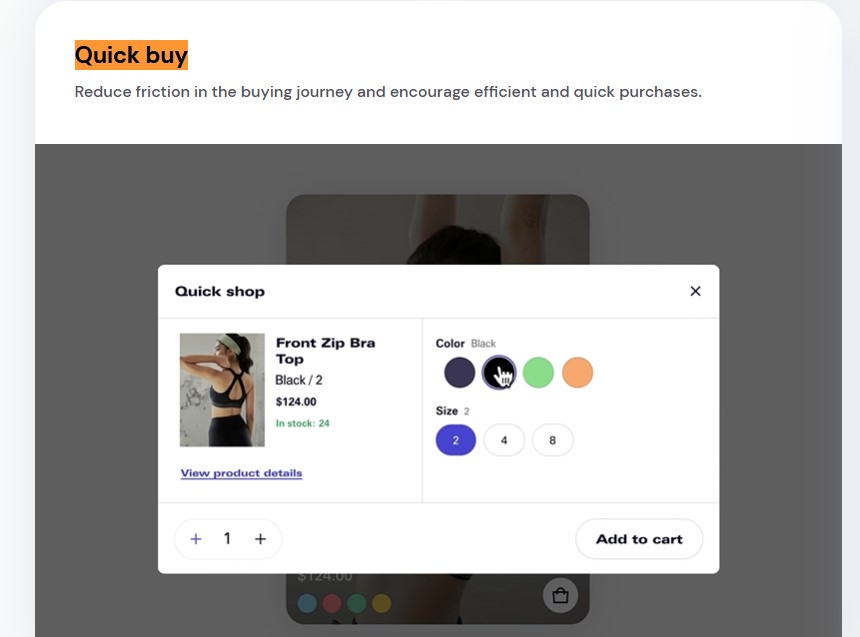
2 – Marketing and conversion
- Promo tiles: This promotional-display feature enables online stores to showcase their latest promotions, discounts, coupon codes, etc., in an attractive way on the storefront. These appealing tiles can help capture customer attention and encourage them to explore those promotions in detail.
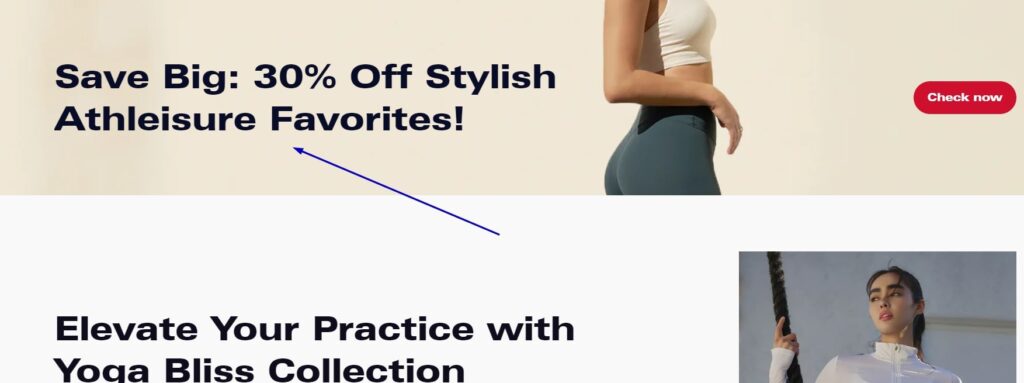
- EU translations (EN, FR, IT, DE, ES): The Blum theme developers have pre-built several major European languages to support online stores that aim to go global (especially the European markets). This can help create a localized shopping experience as shoppers can view your store’s content in their languages.
- Blogs: By setting up the blogging area, online merchants can create and share useful content that is related to their current products/ services.
- Running Text: The Running Text function allows online merchants to add dynamic scrolling text. This is an amazing feature to quickly announce your latest news, promotions, crucial events, etc., to your shoppers (especially the ones who prefer quick scanning through your website).
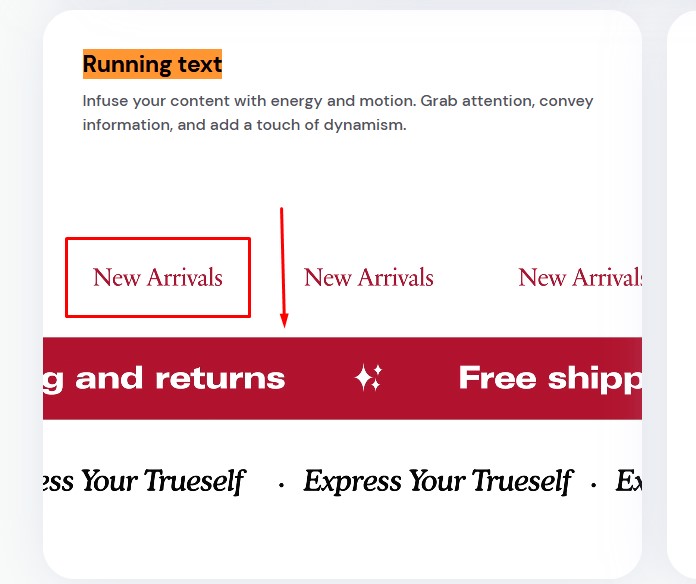
- Countdown Timer: This countdown clock can assist online shops in generating urgent announcements (usually on the store’s homepage), like special events, hot deals, flash sales, limited offers, etc. This action can encourage customers to react quickly and take advantage of those special, limited-time offers.
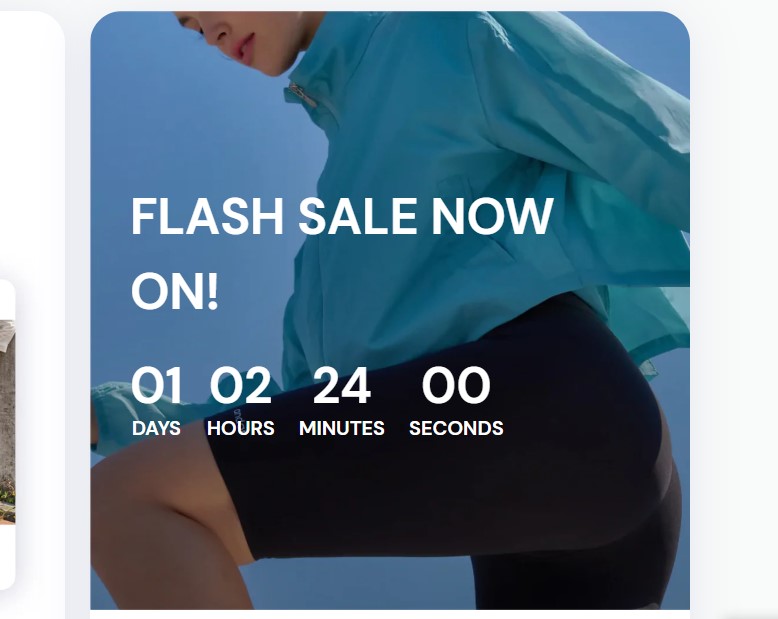
- Spinning Badge: The spinning badge is a special mode of the Blum theme, as users can utilize it to add animated badges to highlight special information on the storefront. Similar to the running text feature, this function is helpful for shoppers who tend to browse your website quickly to get important news/ events only.
- Cross-Sell: Online merchants are empowered to suggest complementary products to clients during their shopping process. This helps raise the average order value for online businesses, as clients are willing to buy more when you suggest quality, useful stuff.
- Free Shipping Bar: This bar is used to inform clients about how much money they need to spend on the orders to reach the free shipping level. As a result, the function is beneficial for clients who wish to eliminate shipping fees while ordering online.
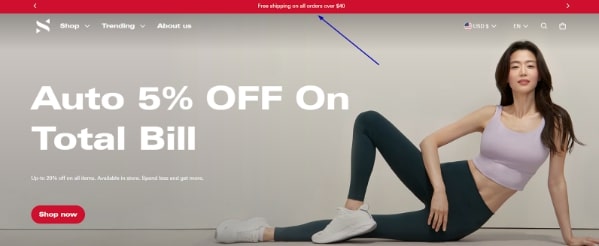
3 – Merchandising
- Usage information: Customers are empowered to explore detailed information regarding the products they are about to buy, including the usage instructions, materials, care guides, related FAQs, etc. With this specific data, clients can make the purchase decision quicker.
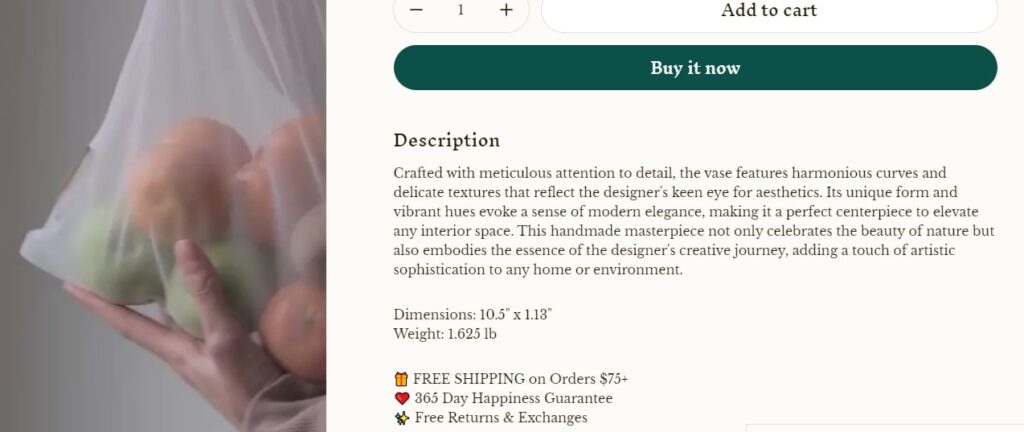
- Lookbooks: This is a crucial section of many fashion or beauty brands as they can showcase clients with their trending/ hot-searched product collections. These lookbooks can give your customers a better visualization of how your products can be used or combined together.
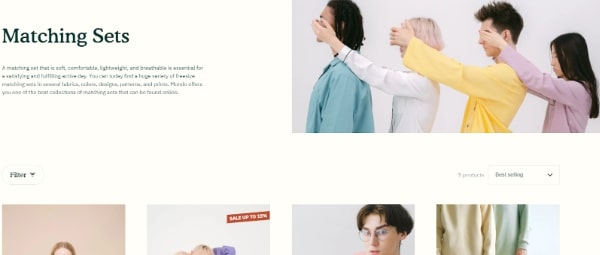
- Size chart: The size chart is one of the basic elements that every online clothing store should have. It provides the sizing information about a particular product to help customers choose the right fit for their outfits/ items.
- Image Hotspot: By using this feature, online sellers can set up interactive image points to encourage clients to engage directly from visuals. With this appealing product discovery method, customers are more likely to understand your products better when they can explore the products in a more engaging/ appealing way.
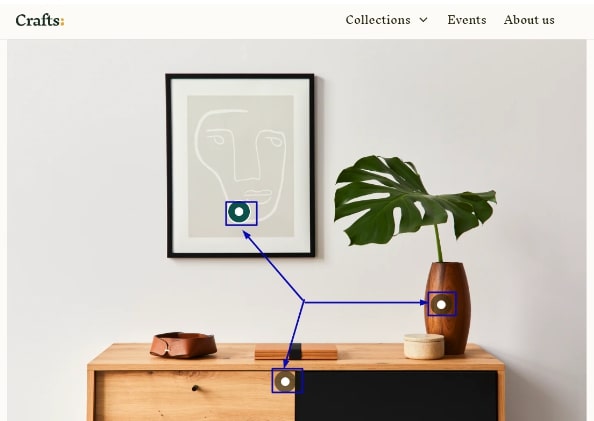
- Product Hotspot: This Product Hotspot functionality can make your clients’ product exploration journey more exciting and joyful. Shoppers can quickly access the product information or the purchase options when they interact directly with those hotspots.
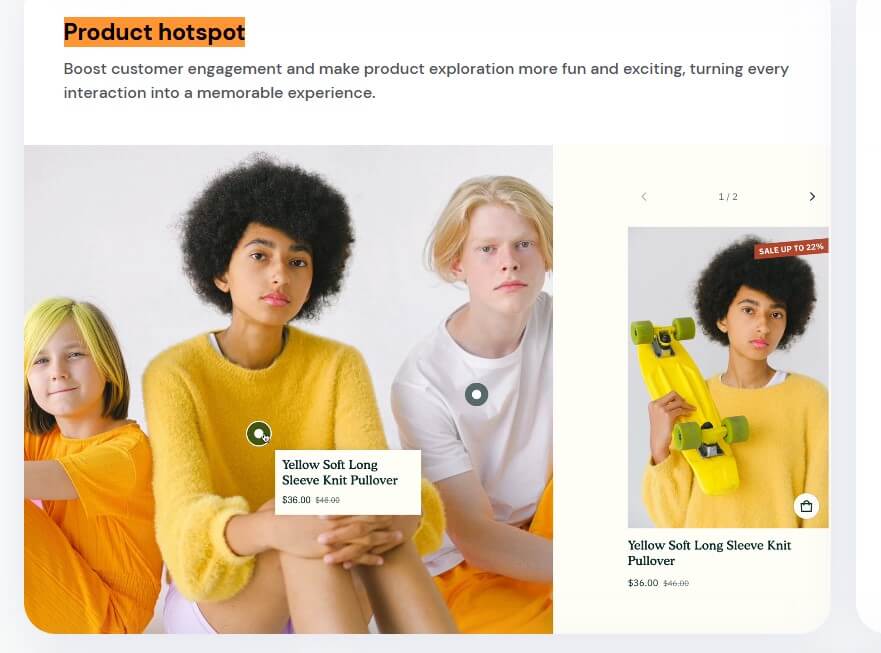
4- Product discovery
- Product filtering and sorting: This feature allows customers to filter and sort products based on various criteria such as price, size, color, and other attributes. Customers by then can locate the desired products that meet their specific needs and preferences. More importantly, this feature can support shoppers in differentiating similar products in your store, in order to select the appropriate one later on.
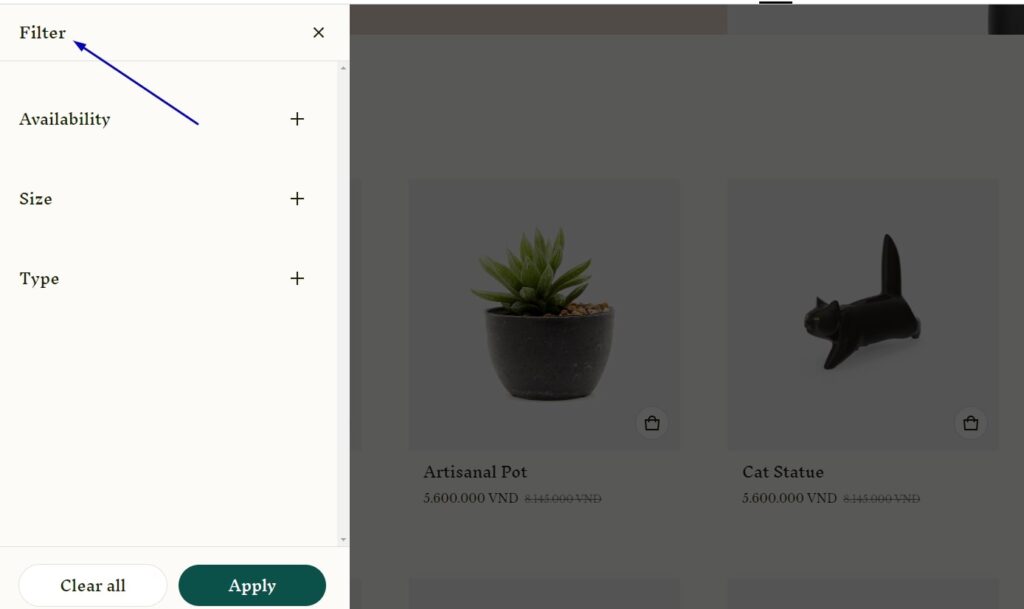
- Recommended products: This feature suggests related products to your customers based on their latest browsing history or current product choices. Most customers do not just buy a single product alone when they visit your store, so you can take advantage of this to introduce them to buy similar products together to create some amazing combo or product pairing.
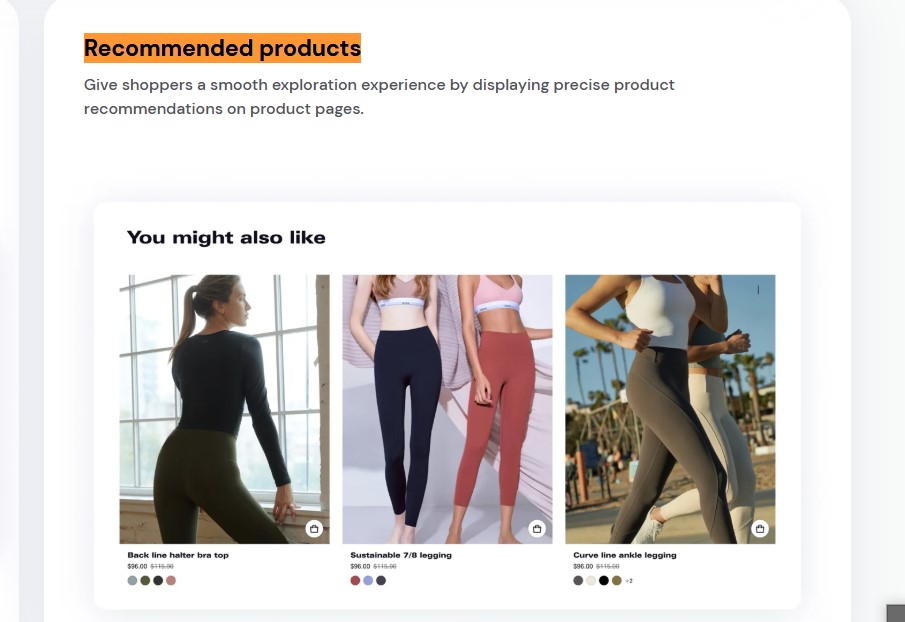
5 – Page speed features of Blum theme
The accessibility test is performed using the Blum demo on Google PageSpeed Insights.
| Score | Fuji | Celia | Solie | Crafts | Mondo |
| Mobile score | 92 | 95 | 95 | 92 | 92 |
| Desktop score | 95 | 95 | 95 | 92 | 92 |
Blum Shopify theme: Pros & Cons – Omni Theme’s Verdict
Let’s explore some advantages and disadvantages that the Shopify theme Blum owns for now:
| Pros and cons | |
|
|
How to customize the Blum Shopify theme
Here are some customization tips and advice to help you get a good experience while using this theme:
1. Header Customization:
Customizable Options:
- Logo placement and size
- Navigation menu layout
- Announcement bar content and style
- Header background color and font
Customization Tips:
- You should set the logo at the appropriate size, clear, and in high-quality resolution for better brand recognition.
- Online merchants should set up the navigation simply (especially with the mobile version) for better customer experience.
- Try to use the announcement bar to update your clients on important news.
2. Footer Customization:
Customizable Options:
- Footer menu links
- Social media icons
- Newsletter signup form
- Payment icons and copyright text
Customization Tips:
- Attach essential links about your brand, like About Us, Contact, News, etc. at the footer to keep customers connected with your online store.
- Every store should include a newsletter signup (at the footer or in the pop-up) to inform clients of crucial updates/ promotions through email.
- Think about adding some social icons to link to your social media channels like Facebook, X, YouTube, Pinterest, etc.
3. Homepage area:
Customizable Options:
- Slideshow
- Featured collections
- Video banner
- Timeline
- Testimonials
- Running text
- Blog post list
Customization Tips:
- Online stores should set up a reviews and testimonials section for each product page to allow customers to leave real feedback on their recent purchasing experiences.
- Don’t put too much information into your homepage to avoid creating confusion for visitors.
4. Product Pages:
Customizable Options:
- Image gallery and product media
- Product descriptions, reviews, and variant selectors
- Upsell and related product recommendations
Customization Tips:
- Apply the product videos to highlight the product features in a more engaging way for your customers.
- Include detailed but concise product information so your clients can understand the item clearly.
- Set up related products for each product page to encourage customers to buy more.
5. Collection Pages:
Customizable Options:
- Grid or list view for products
- Filters and sorting options
- Pagination style
- Collect the image and description
Customization Tips:
- Attach a clear filtering and sorting feature to your collection to help clients narrow down the number of product choices.
- Use the grid view set up for the collections to help customers browse more easily.
- You may include the collections in the mega menu navigation so visitors can quickly enter those areas.
6. Contact/ Blog Pages:
Customizable Options:
- Layout and form fields for the contact page
- Blog post layout, featured images, and comment sections
- Custom sidebar with categories or recent posts
Customization Tips:
- You should keep the contact form simple and only include the necessary fields.
- Include the related blog sidebar to encourage readers to explore more.
- Include the comment sections so they can share their opinions regarding your content.
Blum Shopify theme: Customer Support
The official support channels for the Shopify Blum theme by SalesHunterThemes include the following:
- Email Support: Via email at hi@saleshunterthemes.com.
- Contact Form: Contact Us page on the SalesHunterThemes website.
- Documentation: Theme customization and setup at their SalesHunterThemes Help Center.
- Theme Updates: Free updates for new features and bug fixes
How to install the Blum Shopify theme
Below are the detailed steps to assist you in installing and utilizing the Blum theme for your store decorating process:
- Step 1: Search for the Blum theme on the Shopify Theme Marketplace.
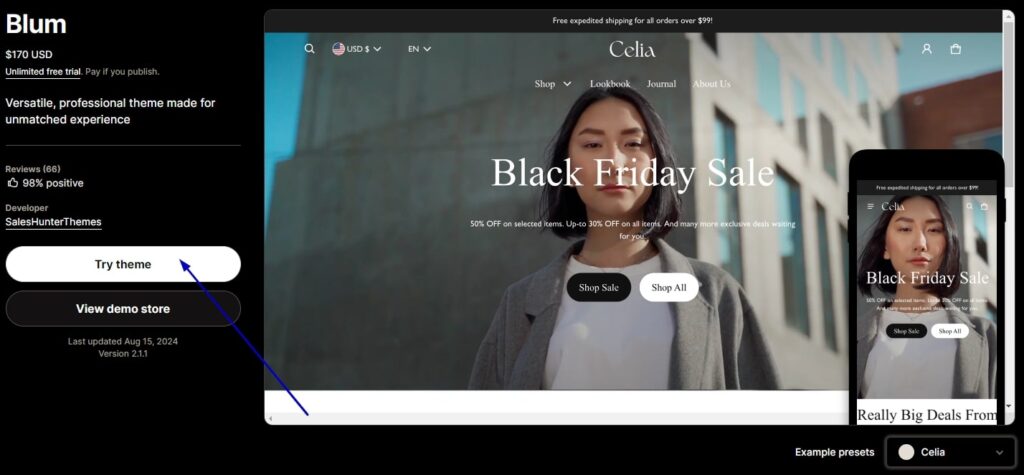
- Step 2: Click the Try theme button to get the Blum theme to your current Shopify admin dashboard.
- Step 3: Tap the Customize button next to the Shopify Blum theme to enter the Theme Editor field.
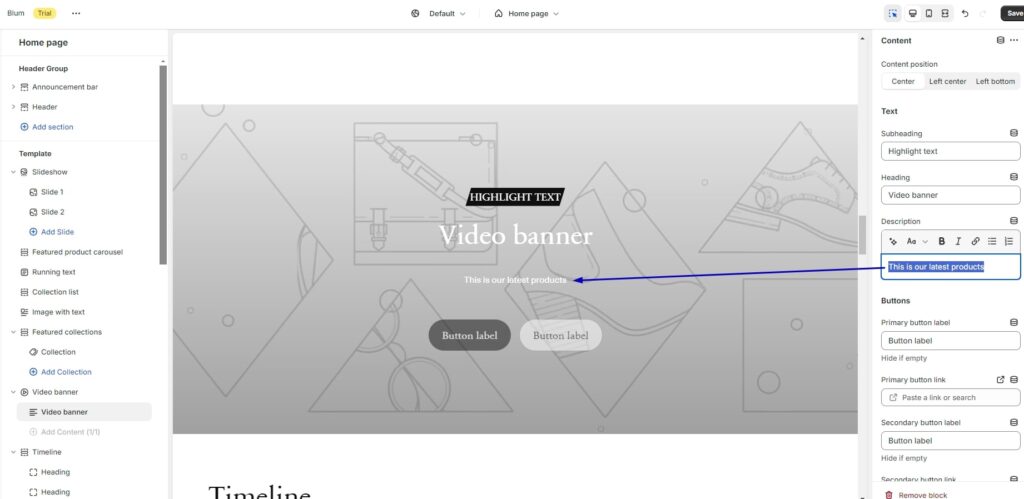
- Step 4: Conduct the customization actions as per our tips and advice above.
- Step 5: Click the Save button once you are done with your work.
Stores using the Blum Shopify theme
Kaleidoscope Collective
- This store‘s niche: Local handmade goods and artisan crafts.
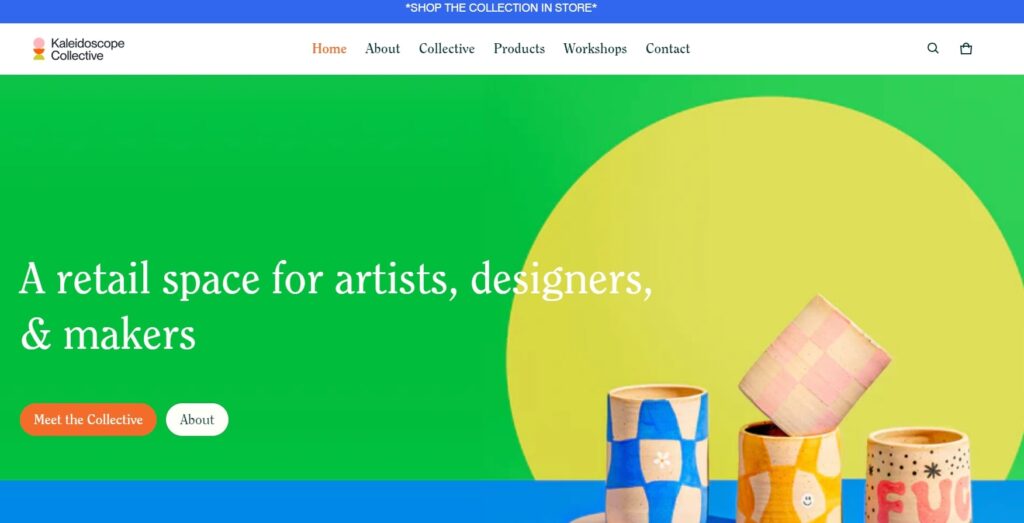
Mystial
- This store niche: Skincare and wellness.

Puntaloca
- This store’s niche: Fashion and accessories.

Woolf Store
- This store niche: Sustainable fashion and lifestyle.
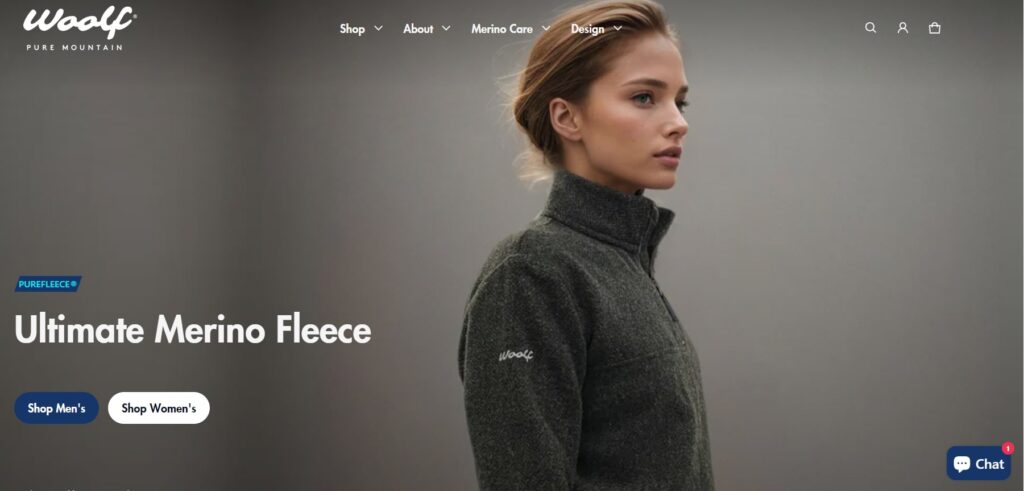
Blum Shopify theme: User reviews and ratings
We can see that with up to 99% positive reviews, the Blum theme has managed to satisfy the majority of its users. Here are some key satisfaction points that users left for the theme that we have gathered on the Shopify Theme Marketplace:
- Clean and modern design
- Fast and excellent customer service
- Good mobile optimization
However, some users still complain about the bugs and glitches they face while customizing the store.
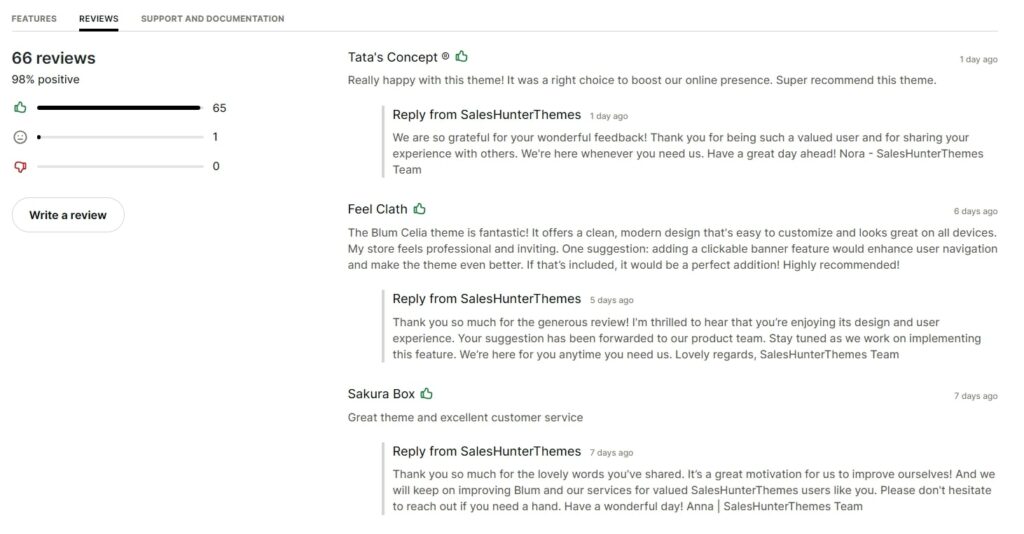
Blum Shopify theme’s alternative
Eurus Shopify Theme
If you are looking for an alternative theme choice to replace the Blum theme, then Eurus is the choice to consider. The Eurus theme focuses on fast loading speed, high SEO ranking, advanced features, etc. With more than 50+ pre-built sections and 80+ ready templates, users can find whatever design layout they need to build their unique storefronts.
Here are some key features of the Eurus theme that can make it a better choice than the Blum theme Shopify:
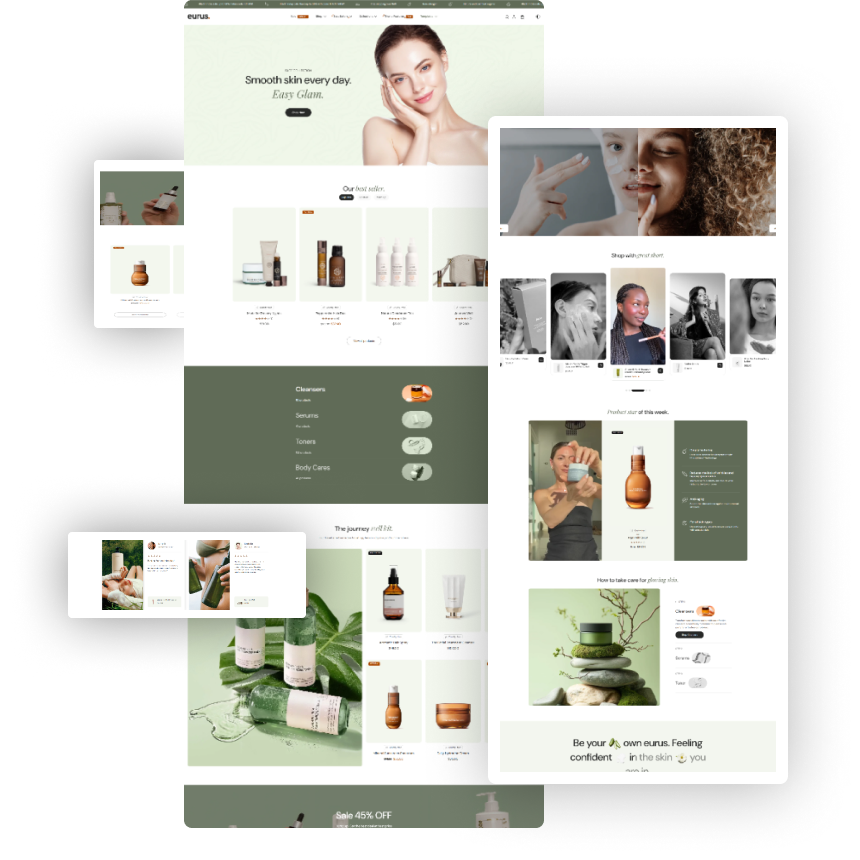
- 7-layout Mega menu
The Mega Menu feature of the Eurus theme allows for up to seven different types of layouts of the mega menu to show the complete product, contact, banner, and promotion display. This can help enhance user experience and advertising options, making it ideal for e-commerce sites with large product libraries or high sales volumes.
- Stunning Slideshow
With the slideshow feature of the Eurus theme, you can use images rather than words to convey the tale of your brand’s journey, transforming your website into an engaging book. With its help, you can present breath taking pictures and motivational narratives that support your company’s objectives for visual storytelling.
- Quick shop/buy button
With the Quick Buy feature, the Eurus Shopify Theme enables online merchants to provide customers with a simplified checkout process. Since they can buy the things straight from the collection or the site, it saves customers time and effort while boosting your store’s conversion.
- Mobile-friendly & quick loading speed
The Eurus theme from Shopify is unique due to its mobile-first design approach, which enables online retailers to give customers a smooth, user-friendly experience that increases engagement and sales. Furthermore, the Eurus theme’s lightweight design and straightforward syntax result in quicker and more dependable performance.
- Event Calendar
Store businesses may utilize the Eurus theme’s event calendar feature without having to install an extra app. With this theme; retailers may set up shopping events and notify their consumers directly from their calendars. This is a good engagement-boosting method for any online store.
- Pre-order
With the aid of this pre-order feature, you can offer your customers a convenient way to acquire their preferred goods ahead of time and receive them as soon as your stores begin stocking them. Customers’ engagement with your online businesses may be greatly enhanced by this feature, which enables them to get nice products at reasonable costs and at the fastest possible speed.
- Advanced search function
With the help of the smart search feature, customers can simply enter the keywords (or products) they want in the search bar, and they will receive all of the related results. This is even more beneficial if your stores have a wide range of products (especially similar products).
Other alternative themes to Blum
- Prestige Shopify theme: If you’re looking for a theme with a more luxurious and sophisticated aesthetic, Prestige is an excellent choice. It’s designed to showcase products with elegance and style, making it a great fit for high-end brands
- Be Yours Shopify theme: This theme is known for its vibrant and eye-catching design, making it ideal for brands that want to make a bold statement. It offers a wide range of features, including advanced filtering, product quick view, and customizable sections
In conclusion
That’s everything we want to introduce about the Blum Shopify theme – one of the best ecommerce Shopify themes specialized for fashion brands. With the reasonable price, it is a good choice for newbies entering the eCommerce field.
In case you want an upgraded version with more advanced features and better performance than the Blum one, then the Shopify Eurus theme is the option to notice. Follow the Omni Themes channel to keep up with the latest news related to Eurus and other quality Shopify themes.