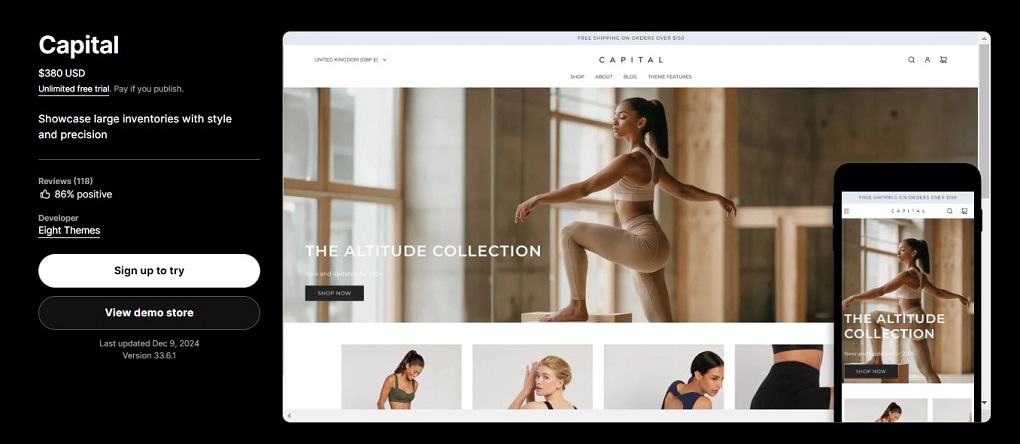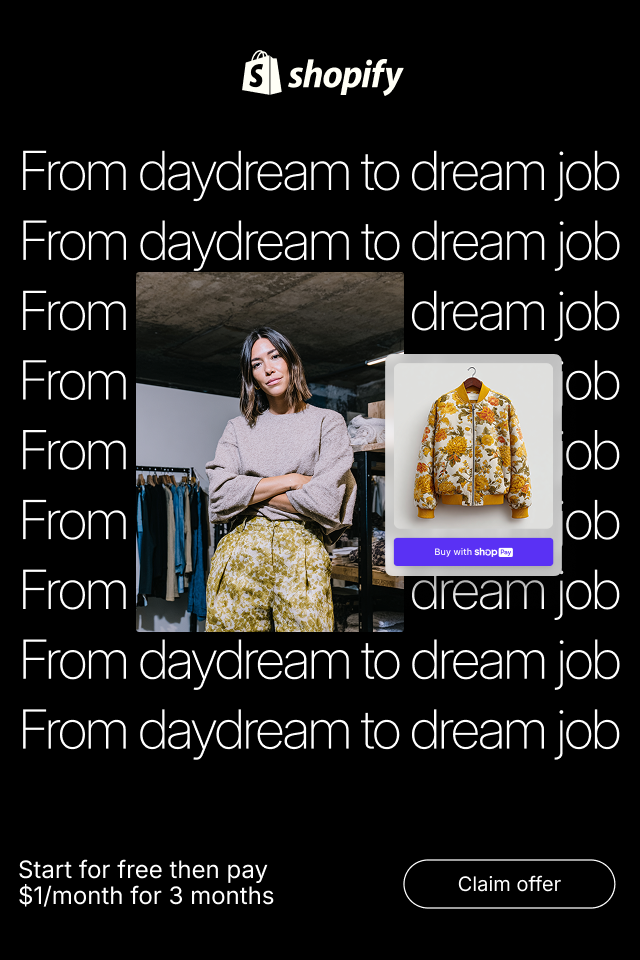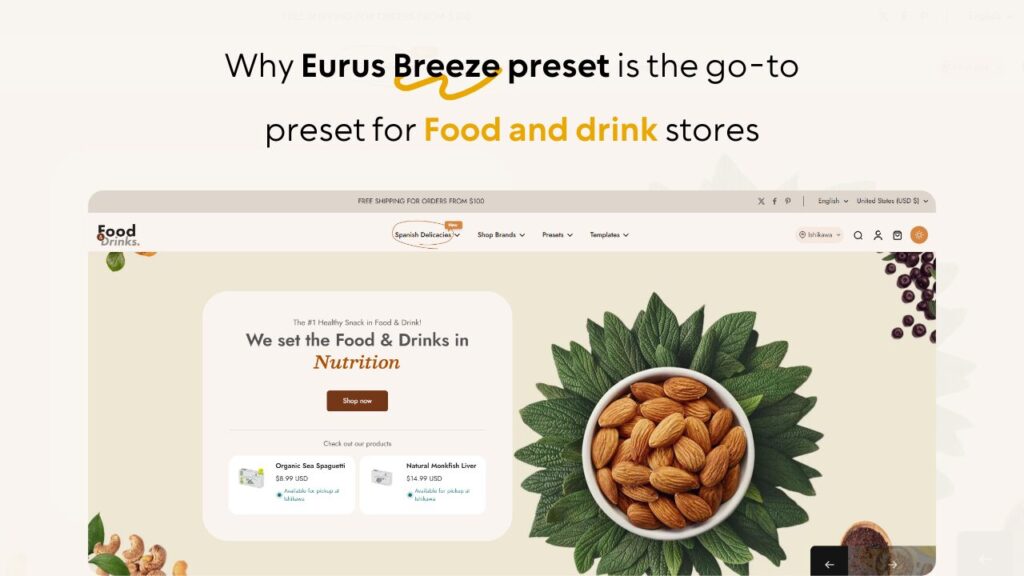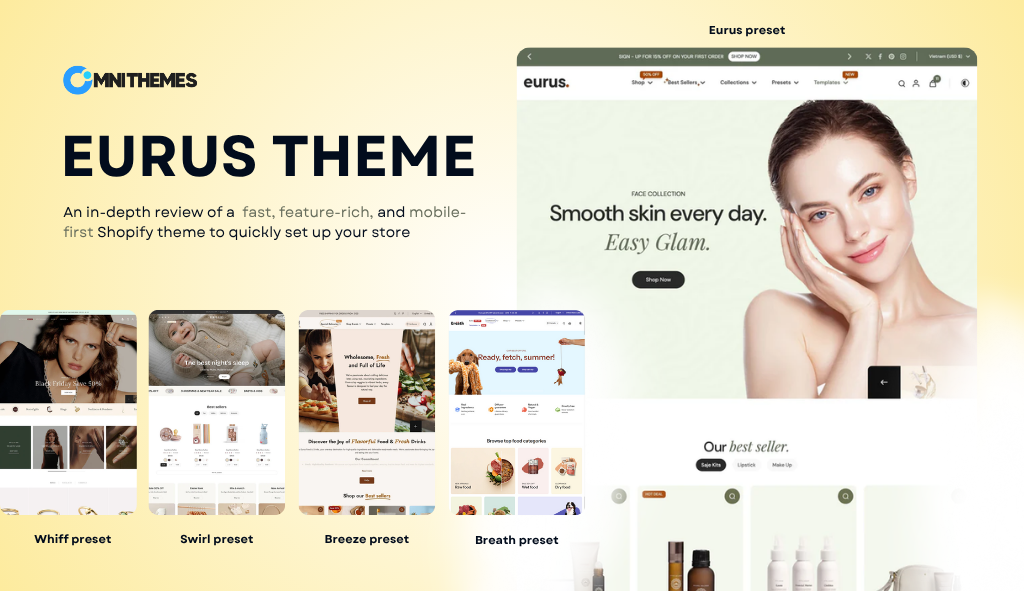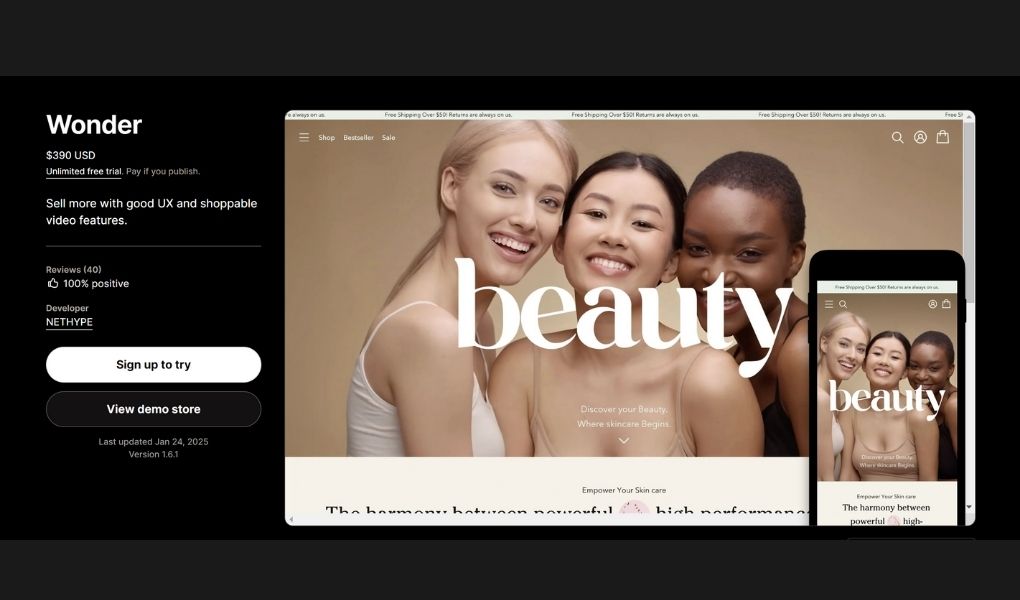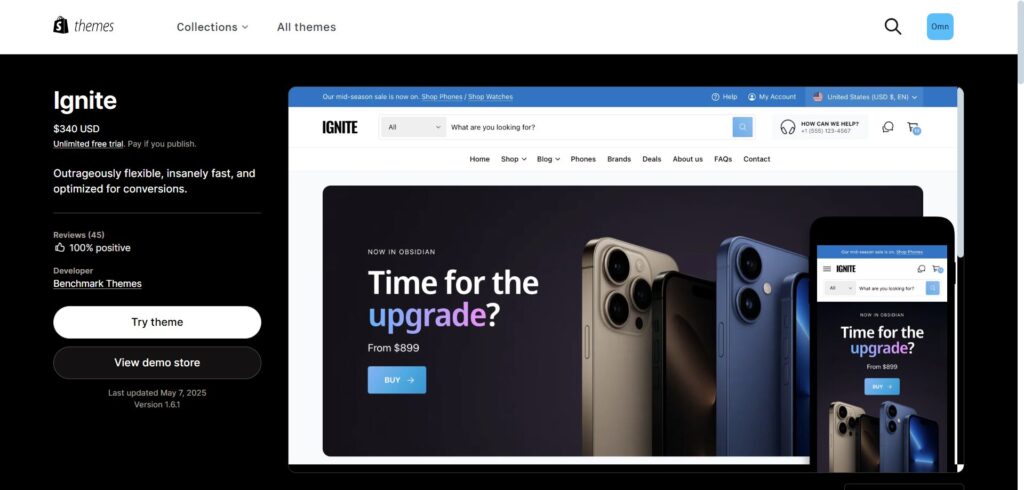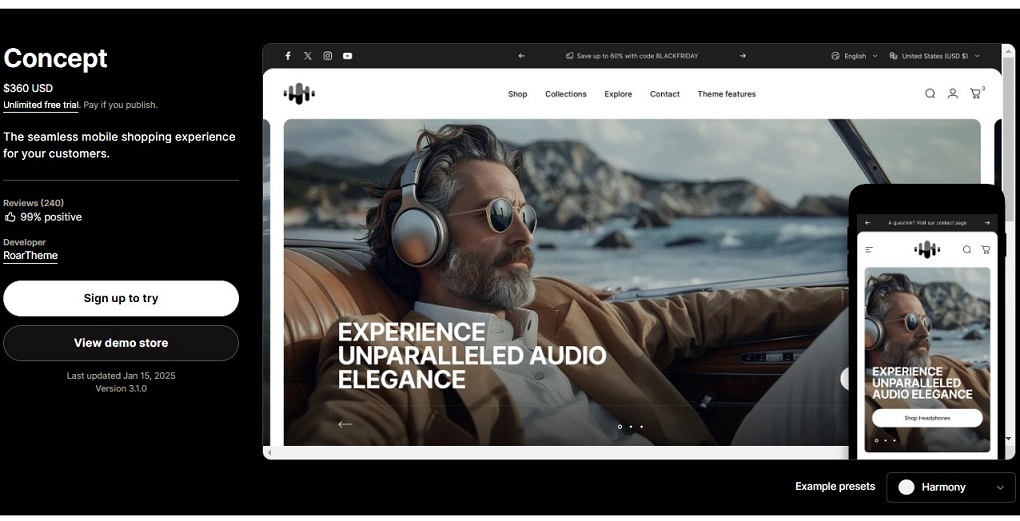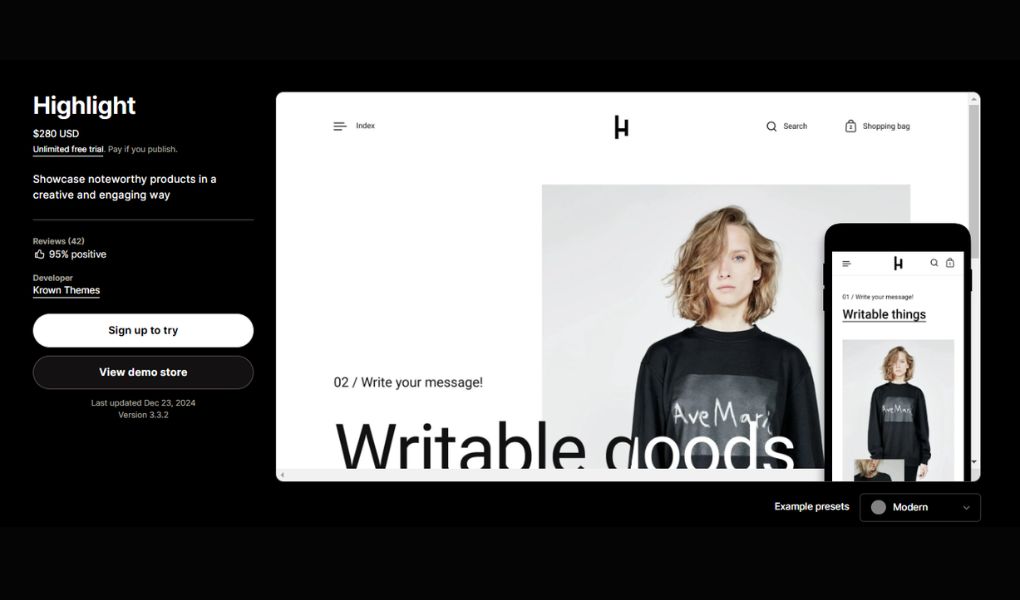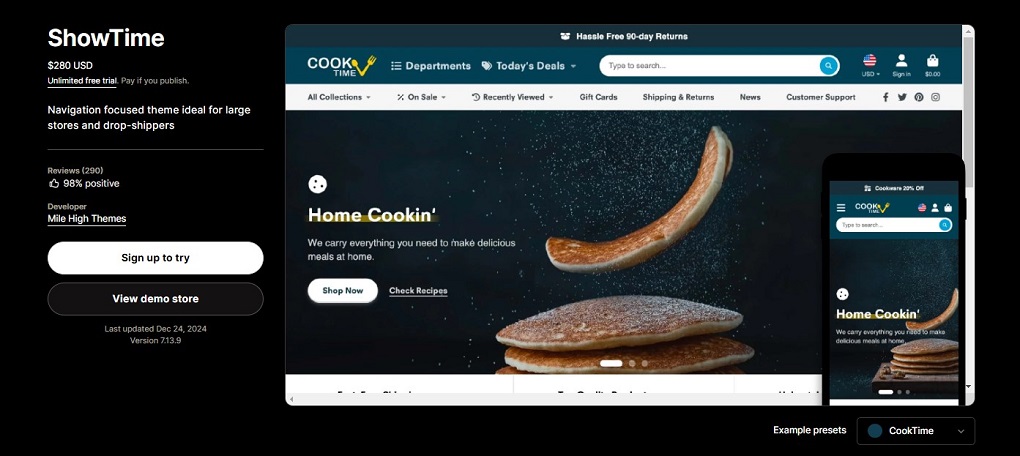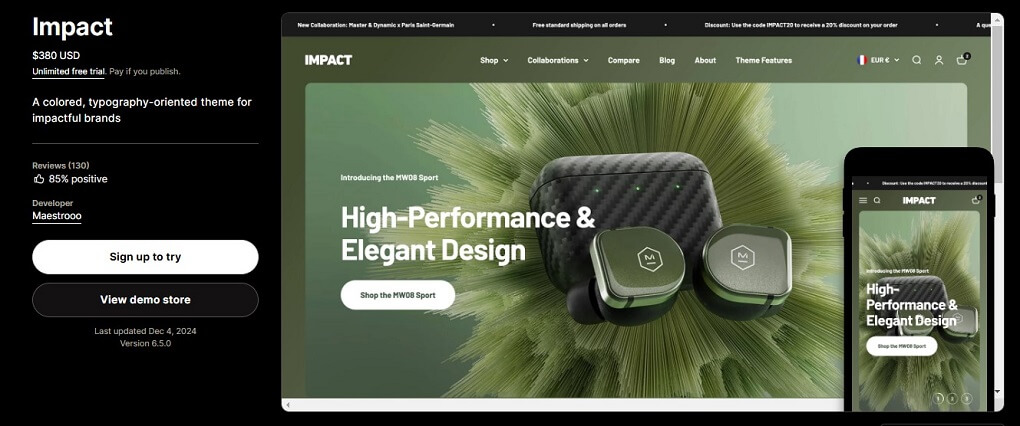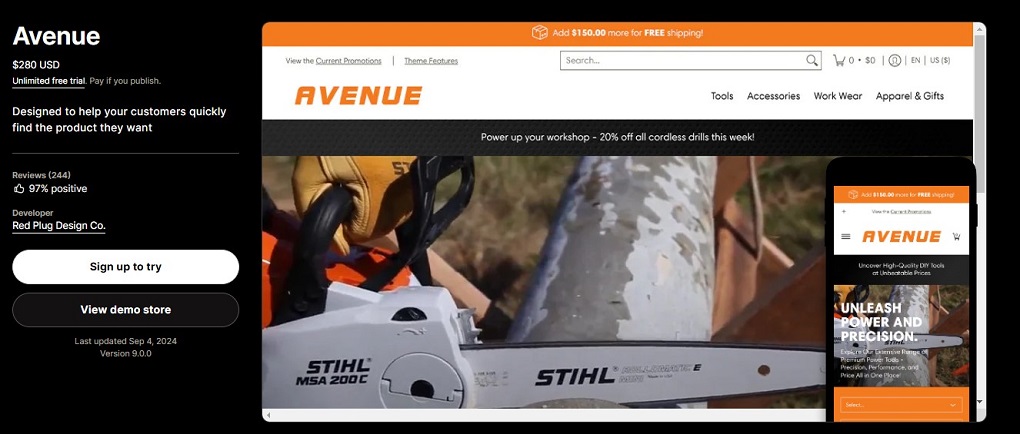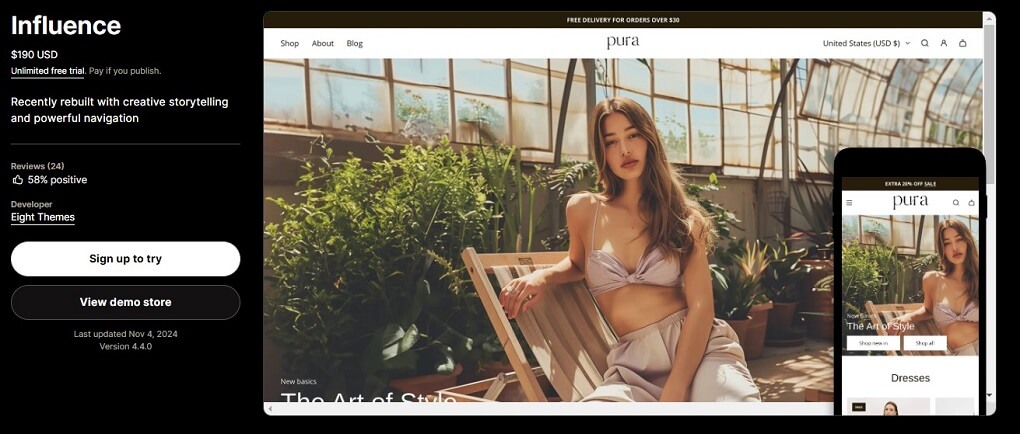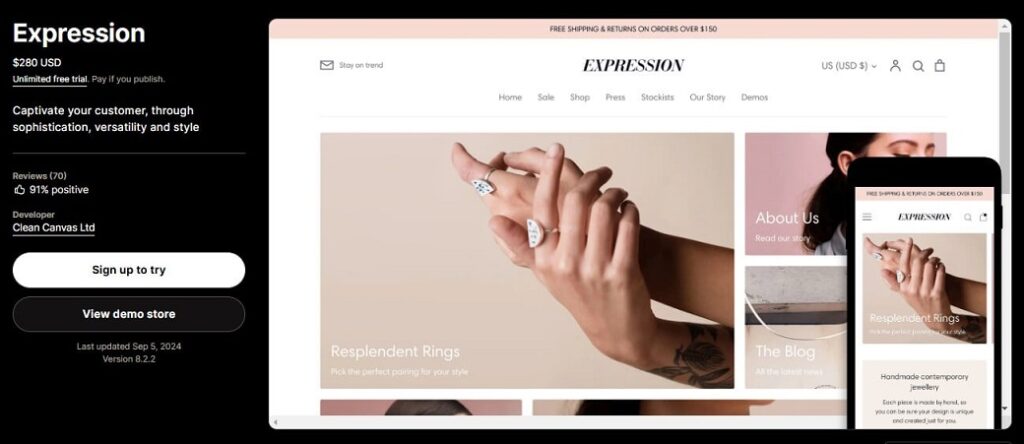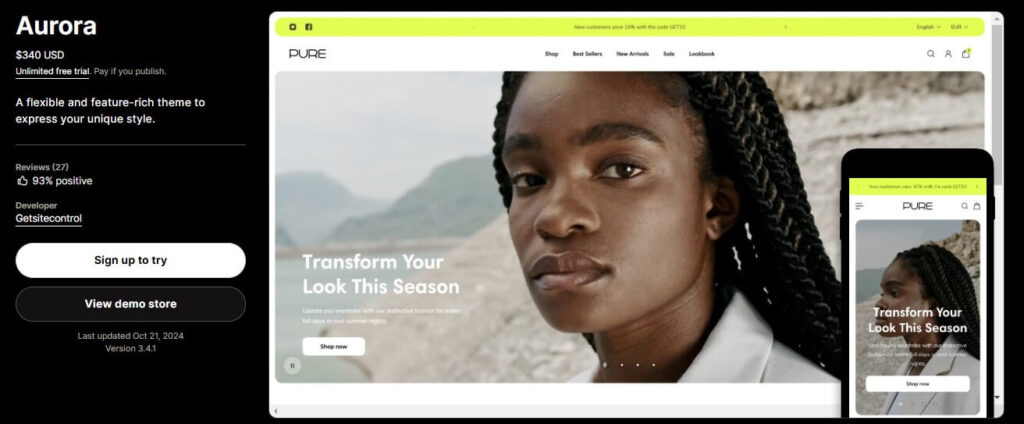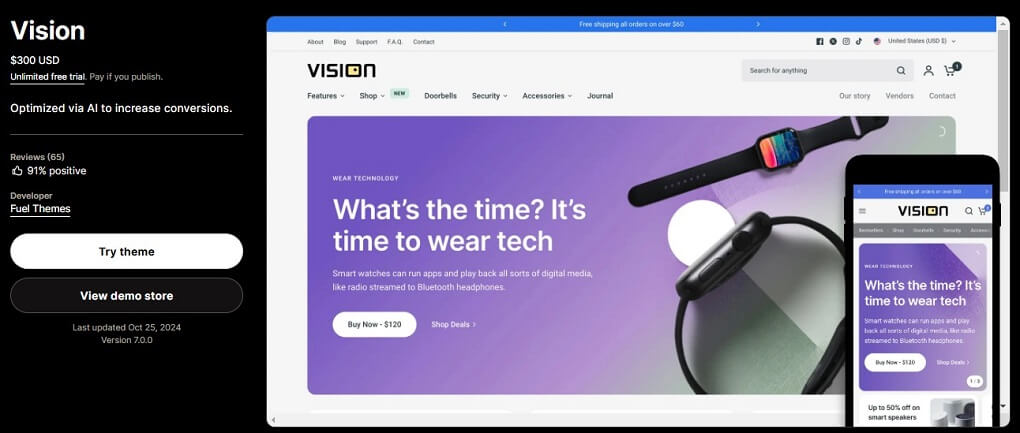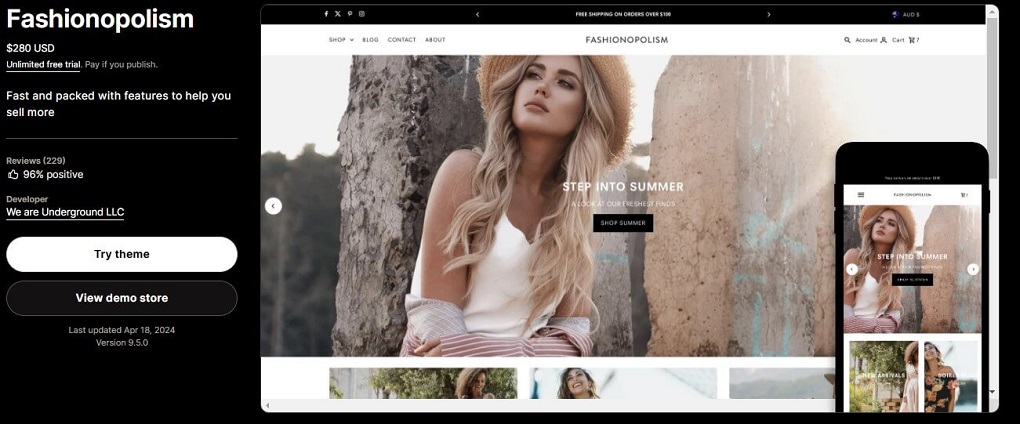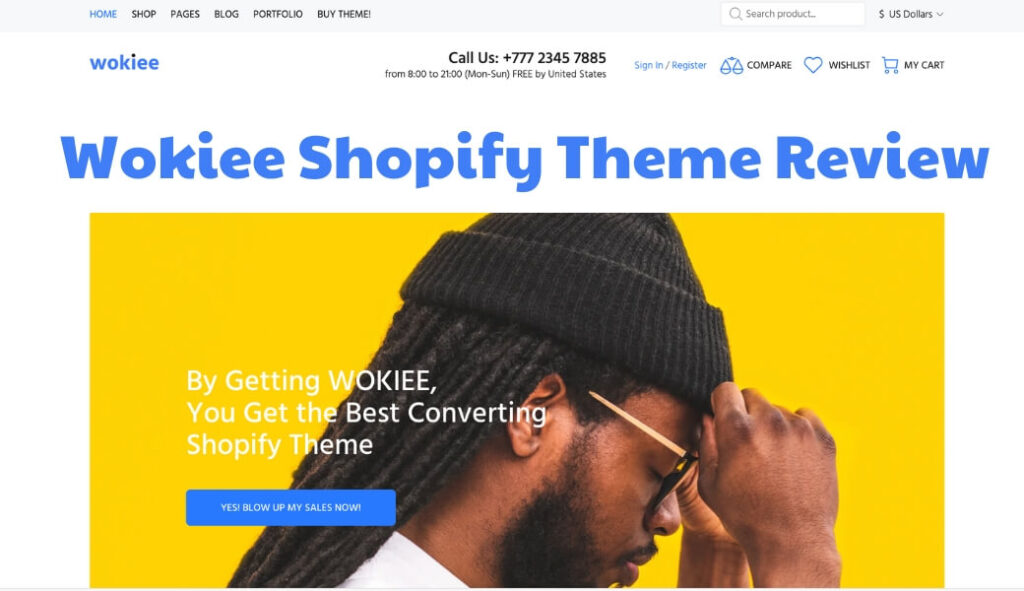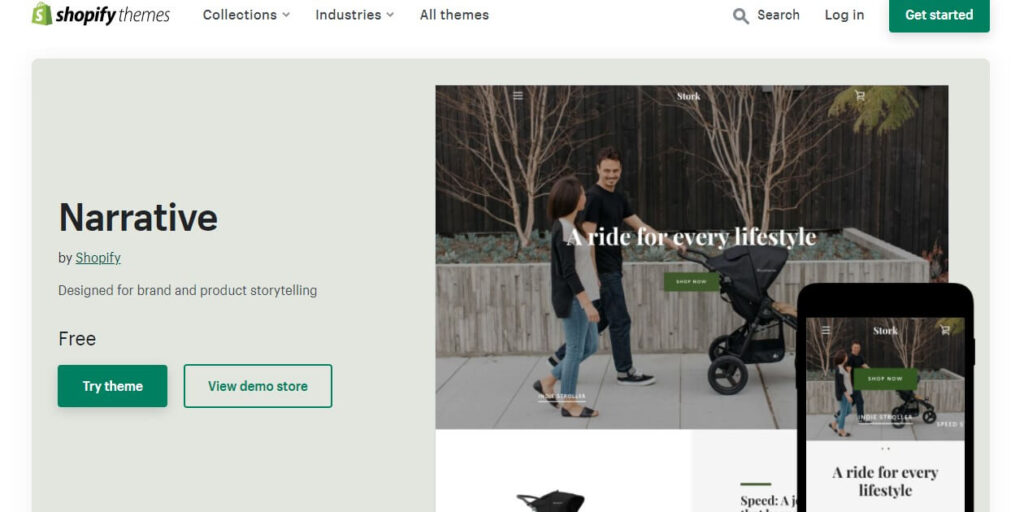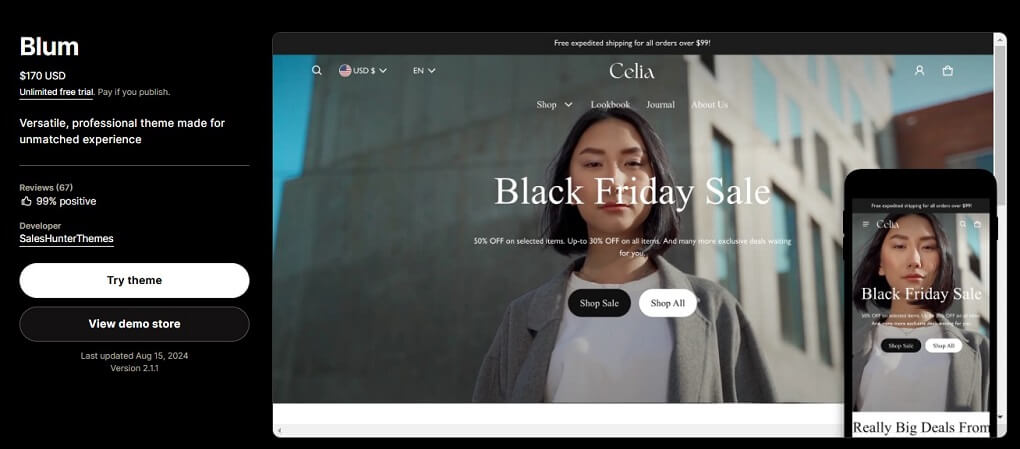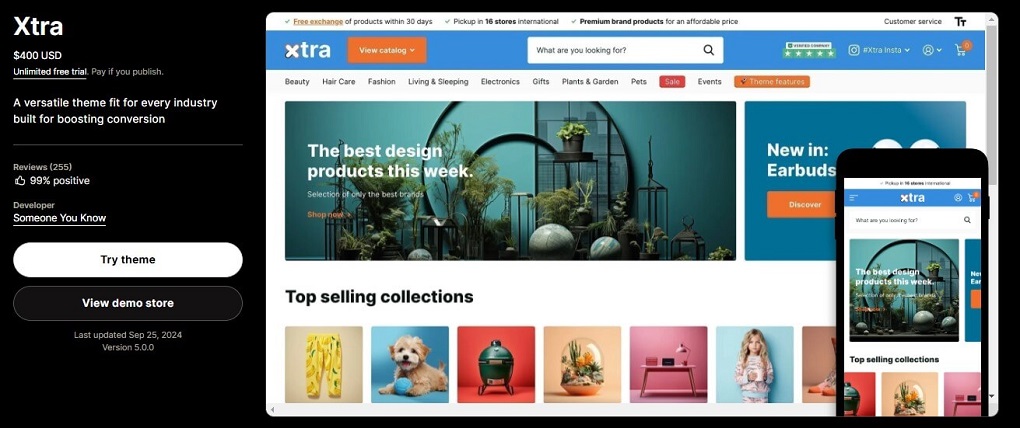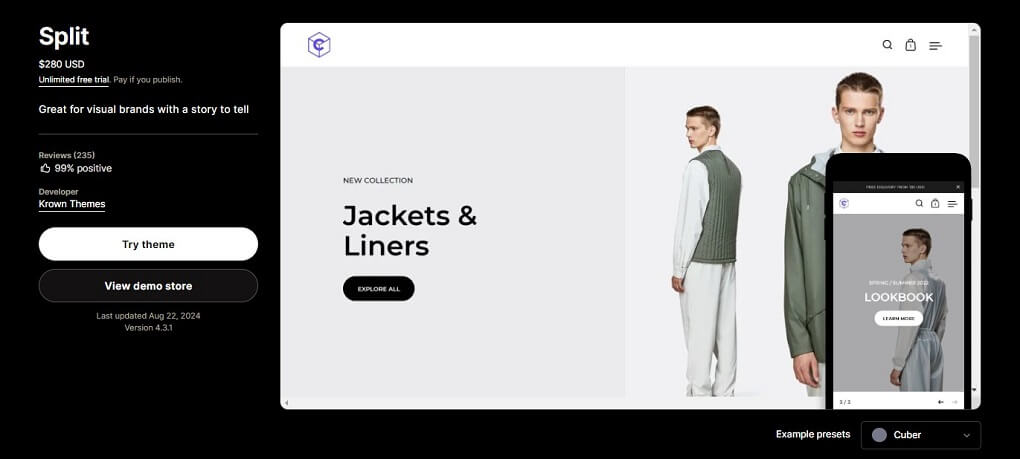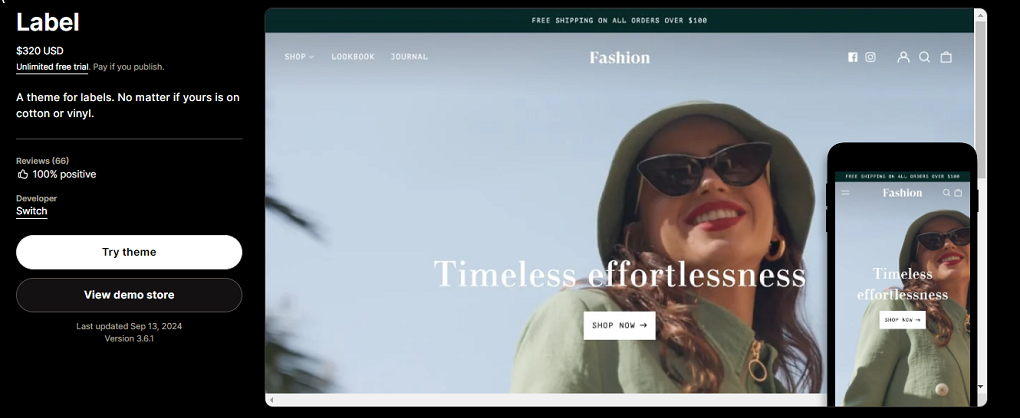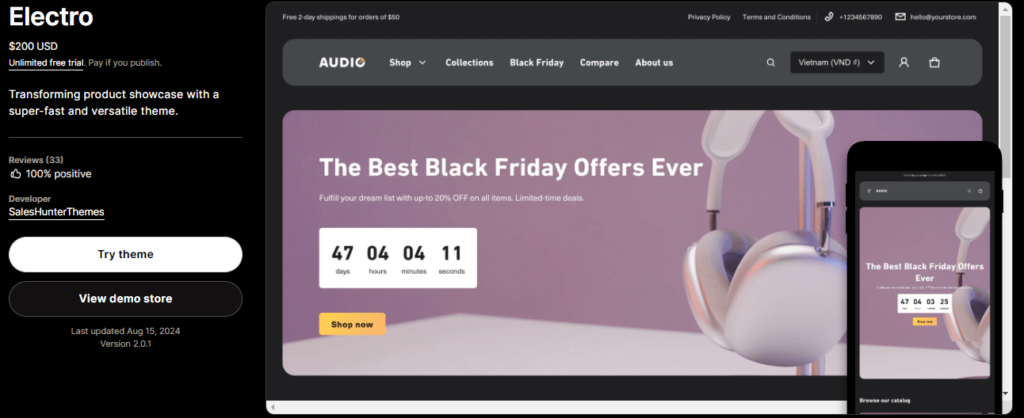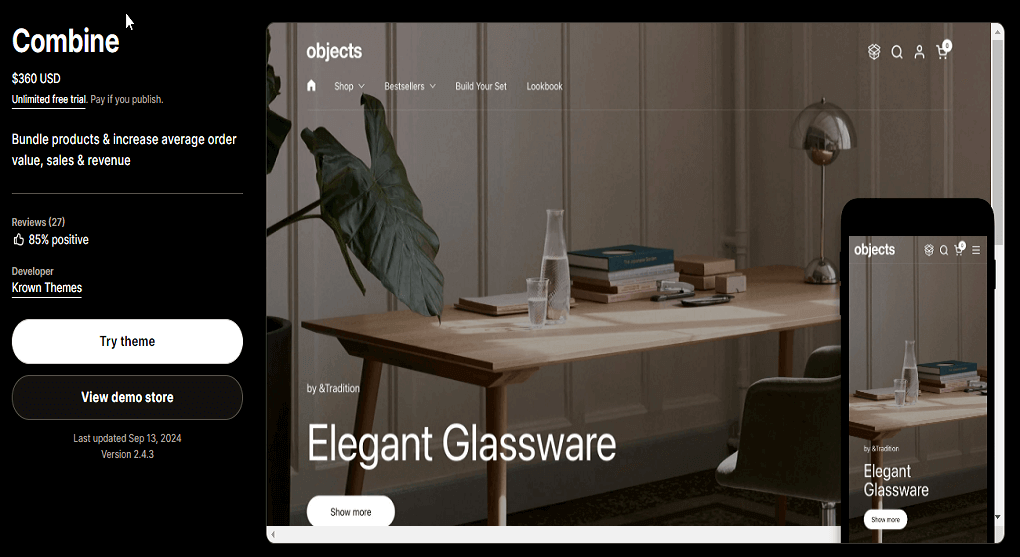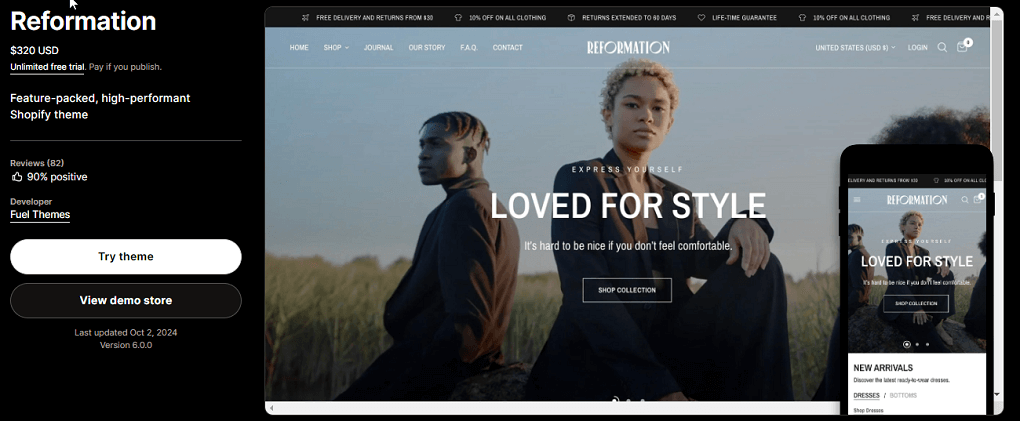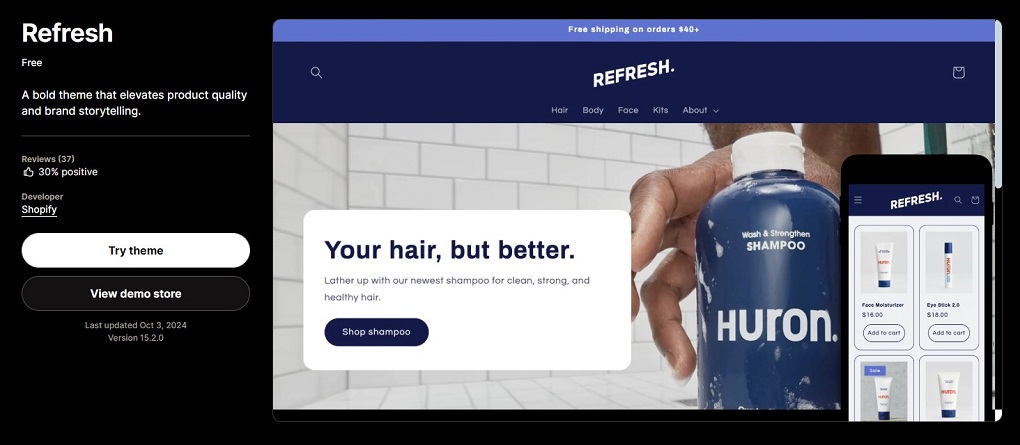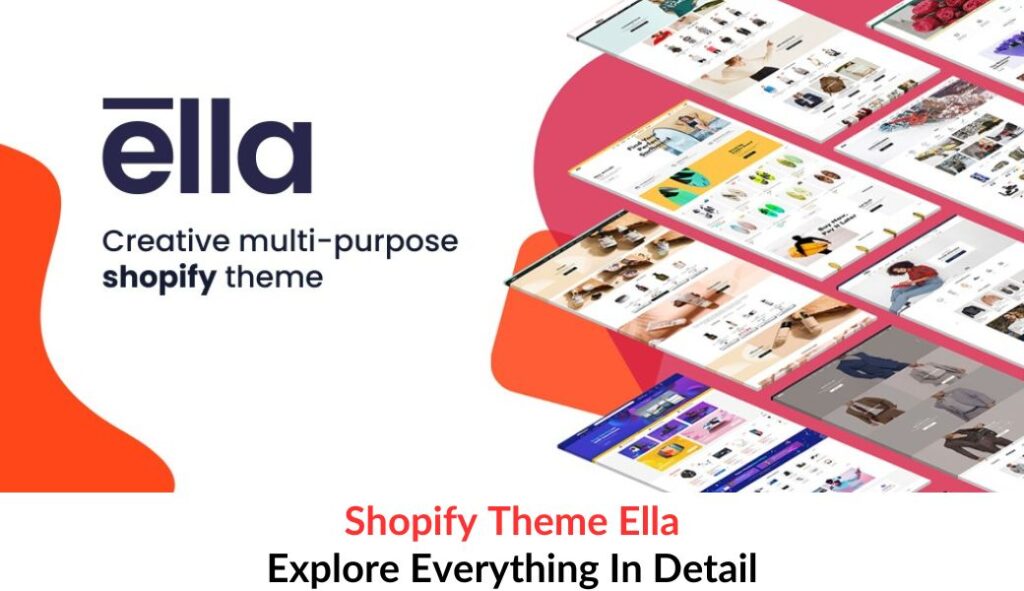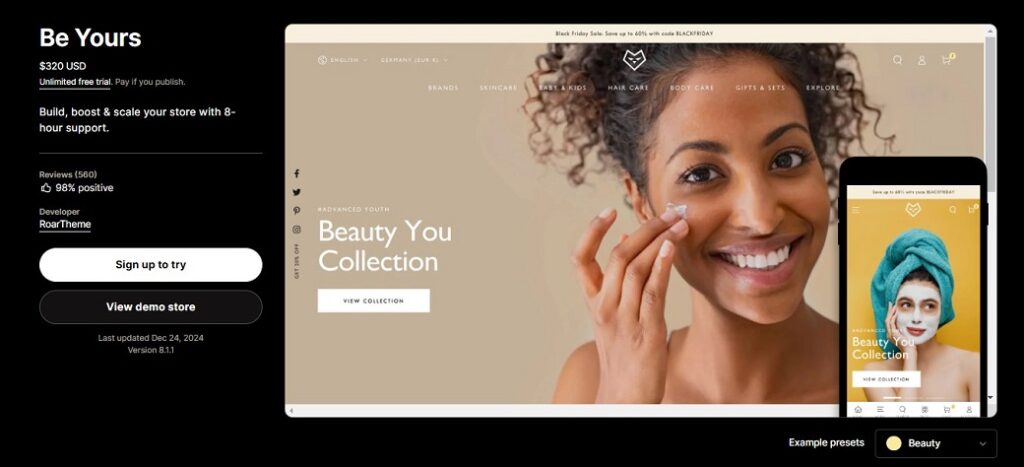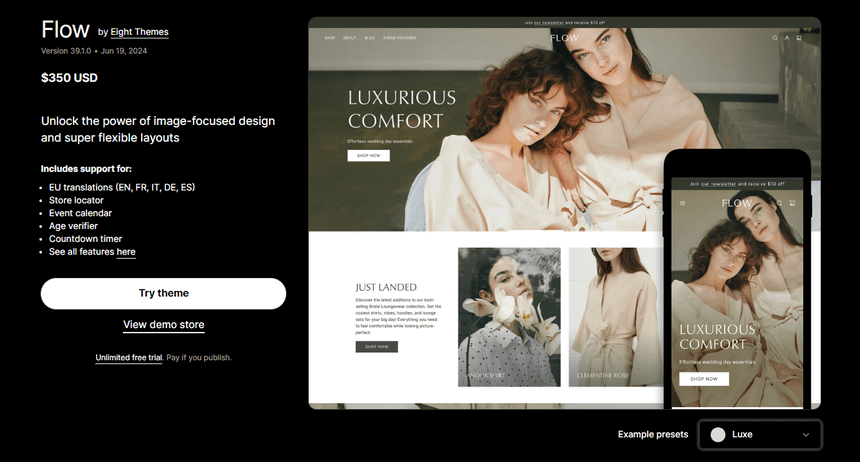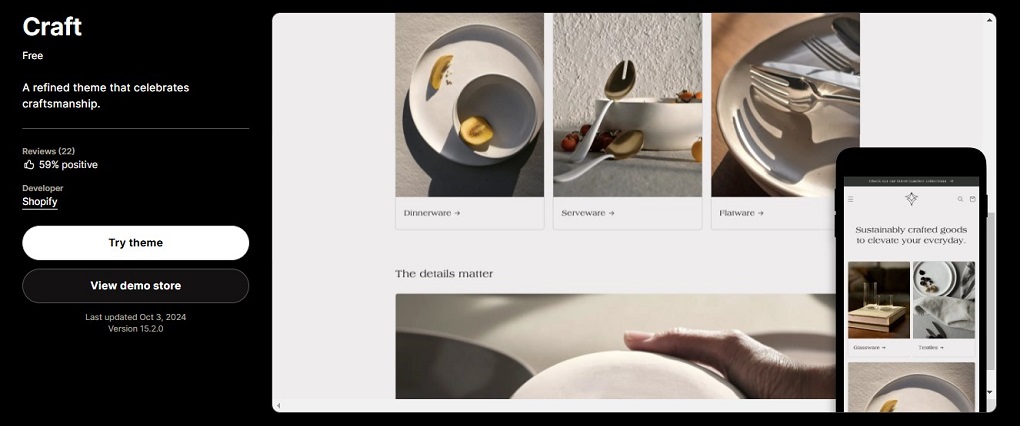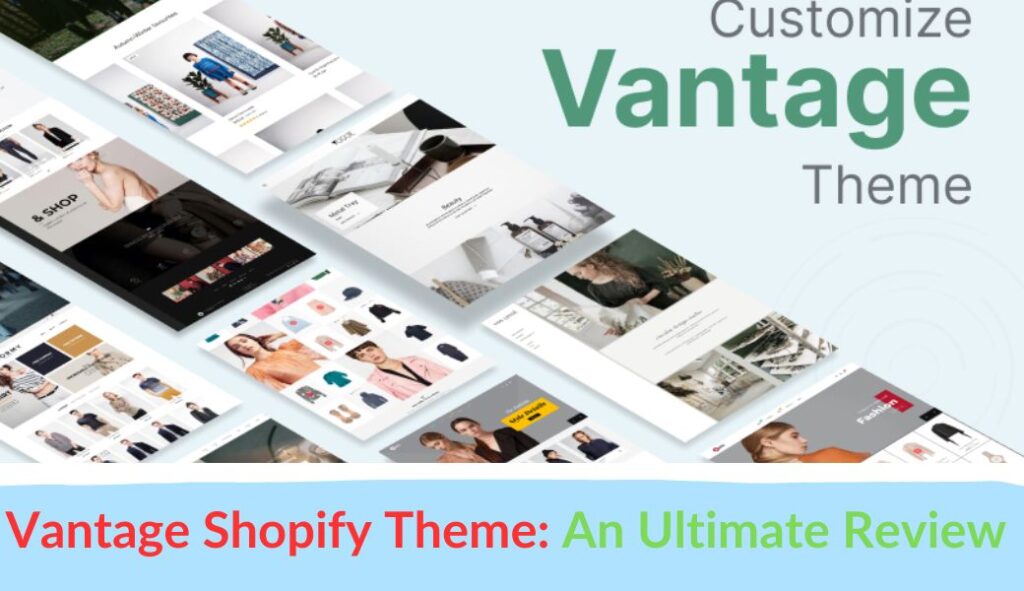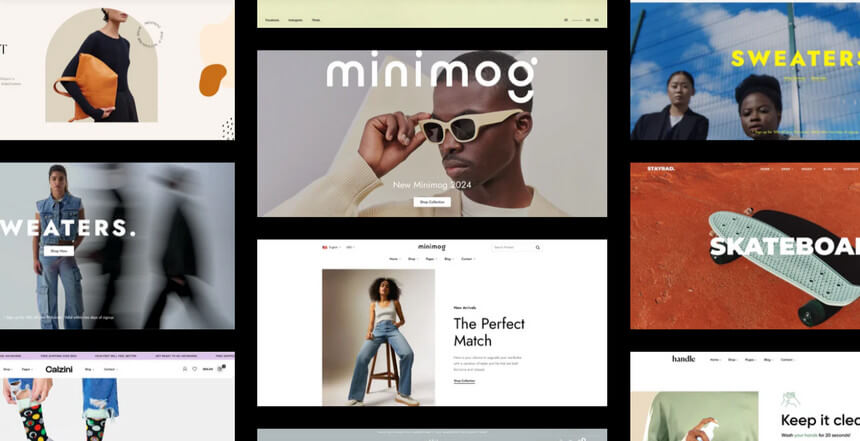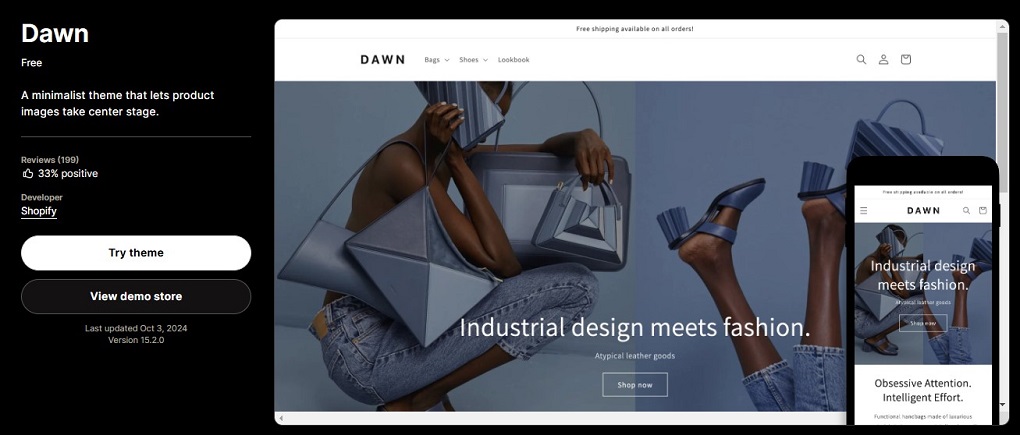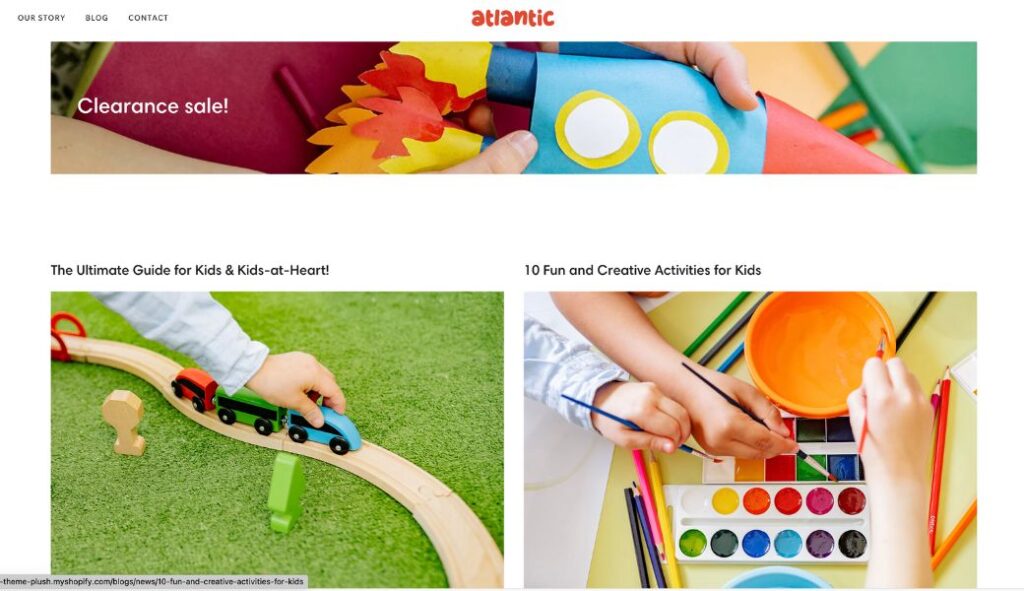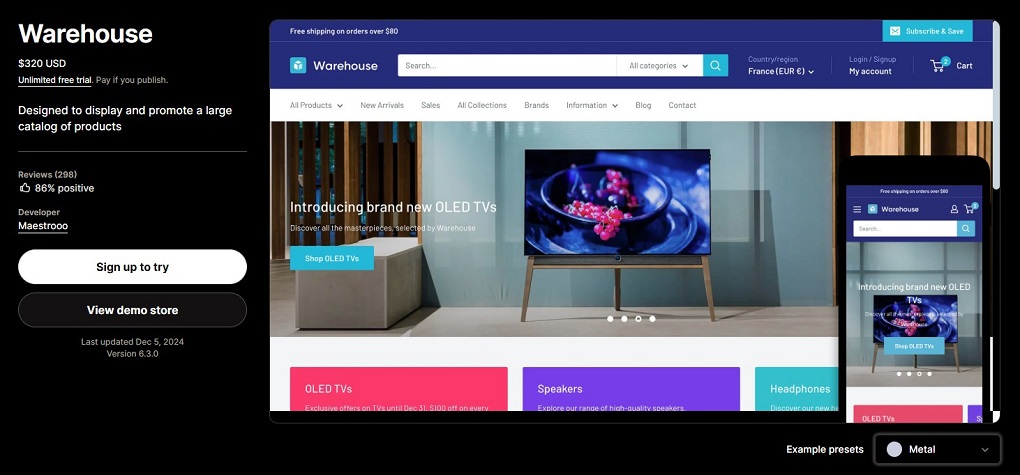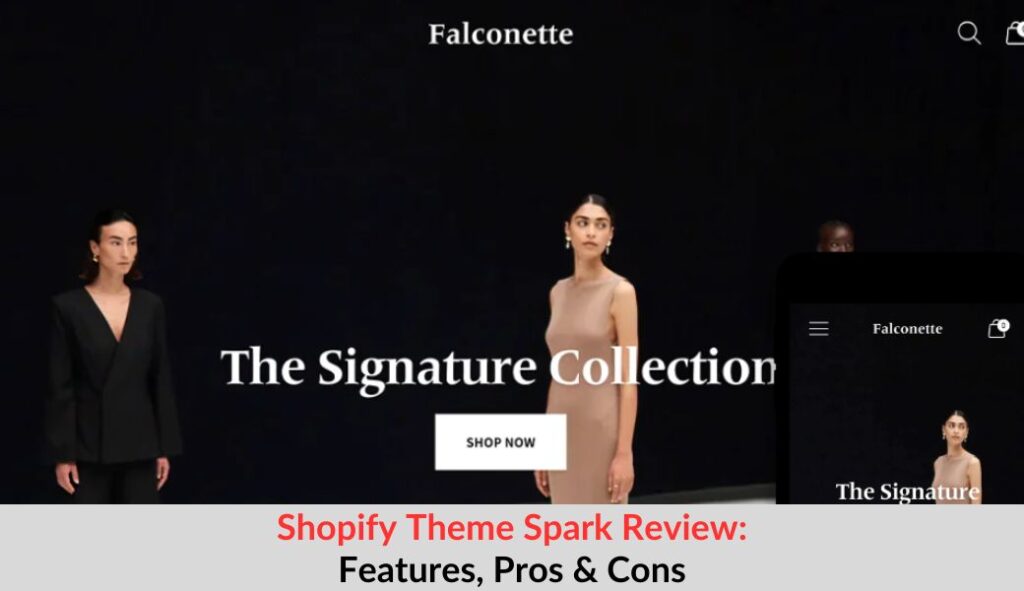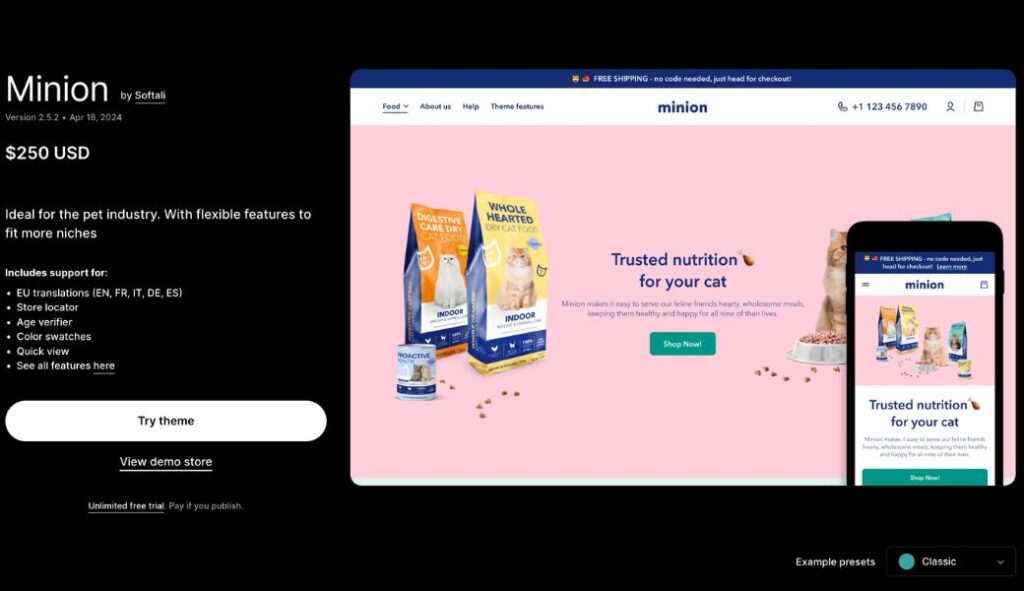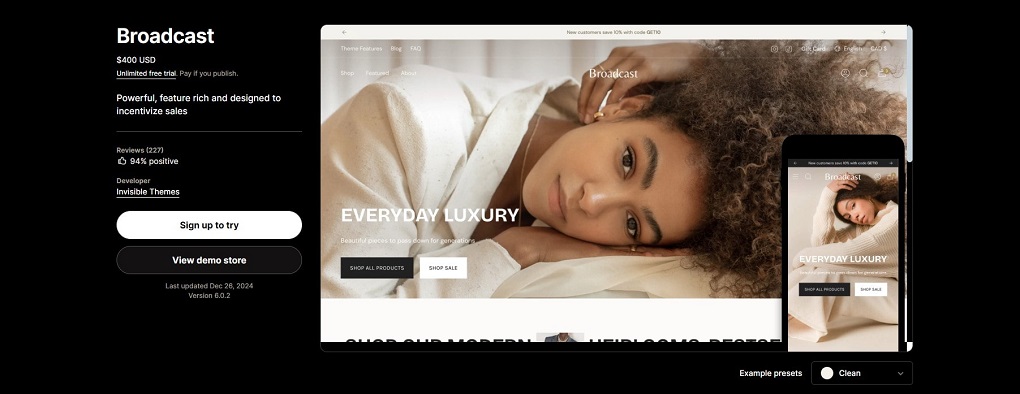Our in-depth Capital Shopify theme review will help you understand if Capital fits your online store. Unlike other themes that offer multiple styles, Capital does something different. It focuses on perfecting a single, high-end design approach.
Yet, Capital is quite an investment for many shop owners. Is it worth the money? In this Capital theme review, we’ll explore:
|
We are here to explain clearly, away from the promotional words. Our goal is to give you helpful and practical information that will lead to a good decision. Read on for more details.
What is the Shopify Capital theme?
The Capital theme is a premium Shopify theme by Eight Themes. It’s one of the best Shopify themes for large inventories, especially athletic and casual wear niches. The theme helps businesses show off their products with a clean, professional look. Shopify store owners will love how Capital works. It turns a basic online store into an exciting shopping experience. The design looks great on any device, whether customers use a phone or a computer.
In addition, the Capital theme gives brands a powerful way to tell their story online. Small and medium businesses can create a professional storefront that looks like a top marketing team design.
Capital Shopify theme: 1 soft style to pick
Capital is different from other themes. Instead of offering many styles, it focuses on one perfect look for modern athletic and casual wear brands. The theme has a premium feel and puts your sports products in the spotlight.
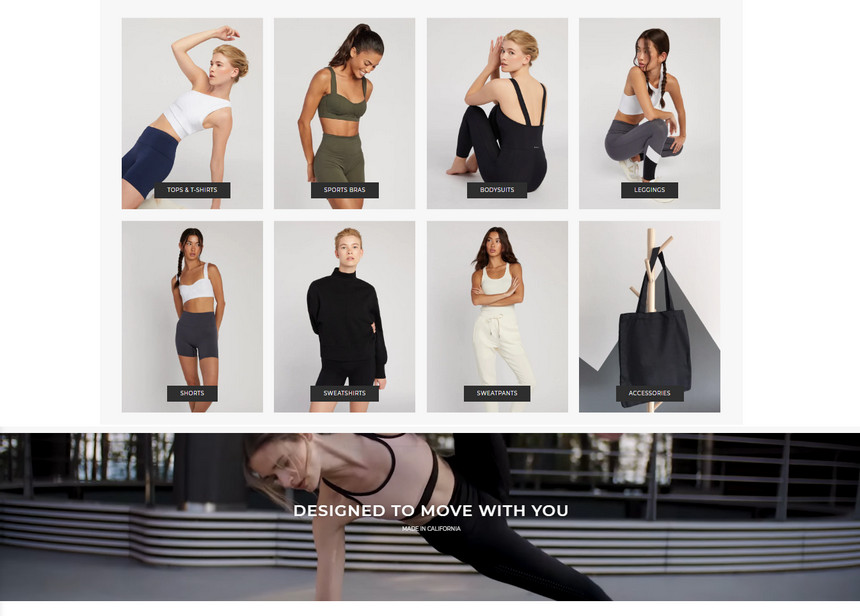
The main section catches your eye right away. It uses big, beautiful photos with plenty of space and bold text that grabs attention without looking flashy.
One of the best things we love about this theme is its product slider. Customers can easily browse your collections, with each item clearly shown as if it were in an art gallery. The simple menu and clean layout make shopping feel high-end by giving each product room to stand out.
Pricing
Is Shopify Capital theme free download? No, It’s costs is $380 for a one-time fee. It covers all future updates and supports the theme’s developers. Besides, payment is only required once you publish it in the store.
Who is the Capital Shopify theme best for?
The Capital Shopify theme is best suited for:
- High-volume retailers: This theme is perfect for businesses that deal with large inventories and many transactions. It has features that improve product visibility and make navigation easy for customers.
- Theme for fashion and apparel brands: The Capital theme works wonderfully for clothing and accessories. It has a visually appealing design and built-in features like quick view, in-menu promos, image hotspots, etc.
- Electronics and home goods stores: This theme’s layout and functionality are great for businesses that sell electronics, home decor, and similar items. It supports detailed product displays and easy navigation, which are essential for these products.
Capital Shopify theme review: Core features
In-menu promos
The capital theme shows special deals right on the menu where customers shop. You’ll see eye-catching banners about new items and sales while you look through different categories.
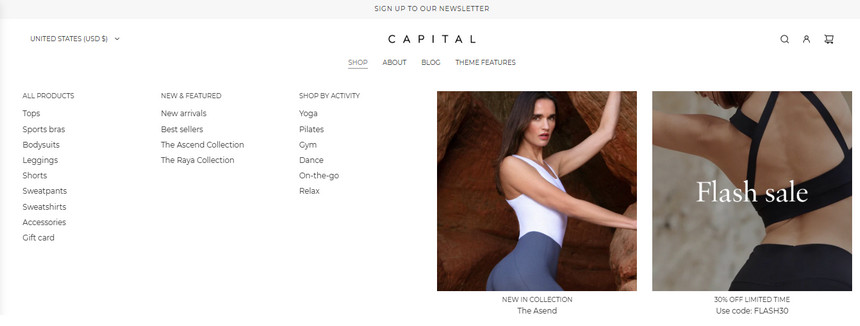
Image rollover
With image rollover, customers can easily slide over this section to see the available products. It captures their attention and pushes them to go further with the exploration of the items. It gives a pleasing experience visually, which enhances customer involvement and helps them find products on the eCommerce website.
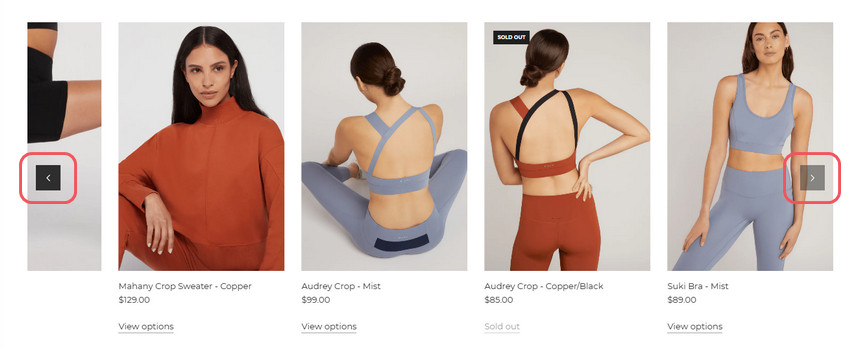
Promo banners
As you can see, the Capital Shopify theme uses large, colorful banners across the whole page to catch your eye. You’ll see sections like “NEW ARRIVALS” and “BEST SELLERS” with beautiful photos showing products being worn in real life.
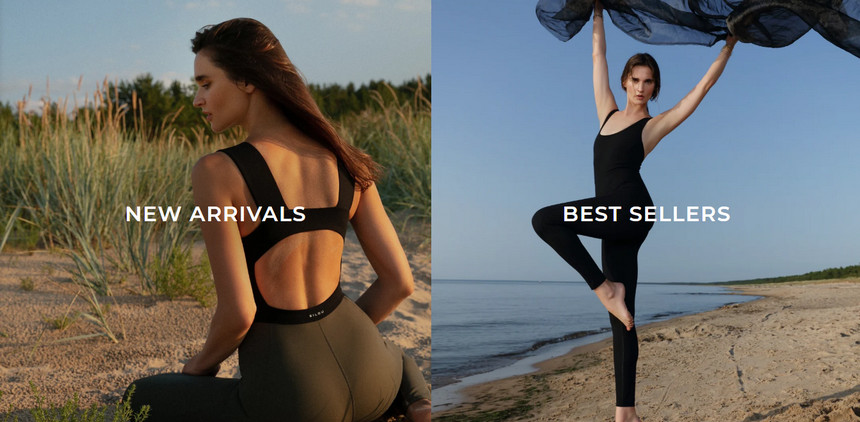
Combined listing
The combined listing feature is available only to Shopify Plus merchants. If you are on Shopify Plus, it’s easy to group like products or items together.
Here is an example: Suppose you are selling t-shirts in different colors. You do not have to create separate listings for each color. Instead, you combine them into one listing. As a result, your online store has a more attractive and simple interface. You may still create individual product listings if you so choose.
Color swatches
Next, you can see how products look in different colors right on the product page. You can switch between colors like Navy and Black with the example below. However, the page will reload each time you pick a new color. Hence, it may take a moment to load.
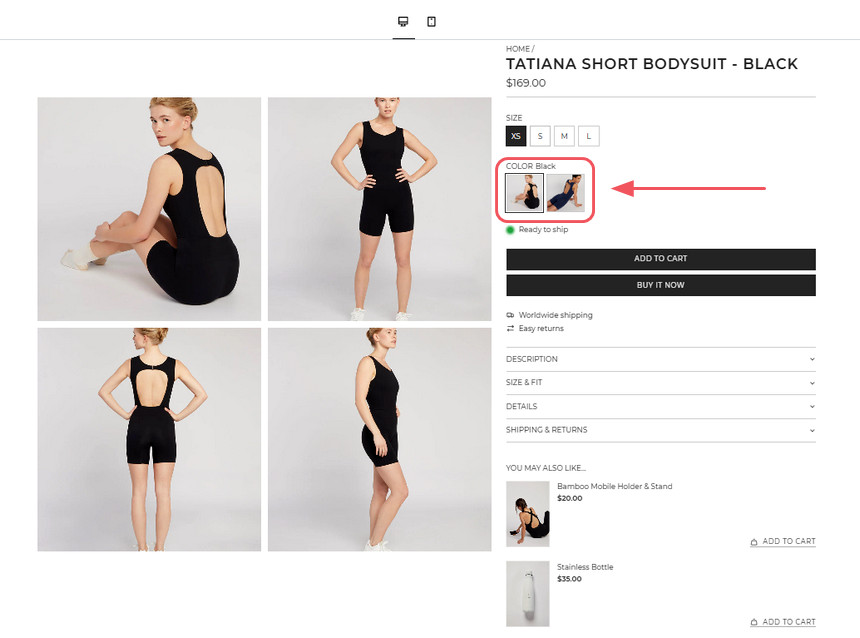
Quick view
Shopping just got easier with the hover feature for product photos. For example, with the Tatiana Short Bodysuit, just hover over the image to see how it looks from the back or side. No need to click around — This helps customers see all the essential details before they buy.
Shop the look
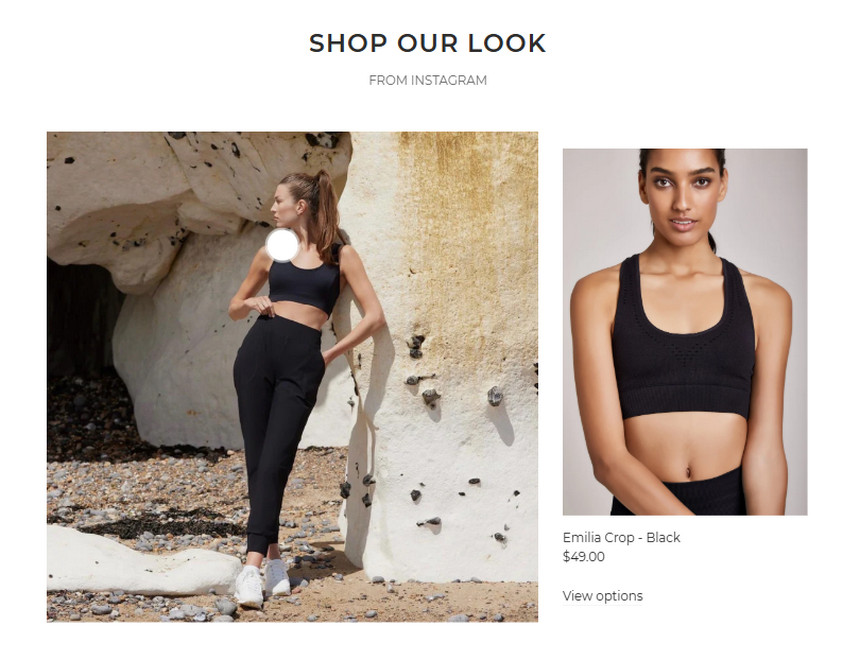
Countdown timer
The Shopify Captial theme shows a timer for special deals like flash sales. Right now, there’s a “FLASH SALE: 30% OFF” with big, clear numbers showing how much time is left. You can see exactly how many days, hours, minutes, and seconds remain. Under the timer, there’s a CTA button, which helps shoppers know they need to act fast to get the deal.
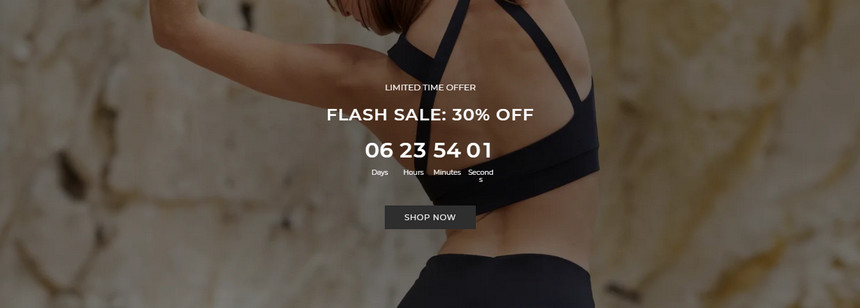
Product filtering and sorting
Customers can filter through products using simple options. You pick what matters to your favorite – like what’s in stock, your price range, color, size, or type. Want to see the most popular items first? Use the “Best selling” sort option. You can easily see what filters you’ve picked.
Recommended products
Capital automatically recommends products for customers based on what they they’re buying. It’s like having your shopping concierge saying, “We think you’ll love….” The feature can boost your AOVs by displaying the relevant products to interested shoppers.
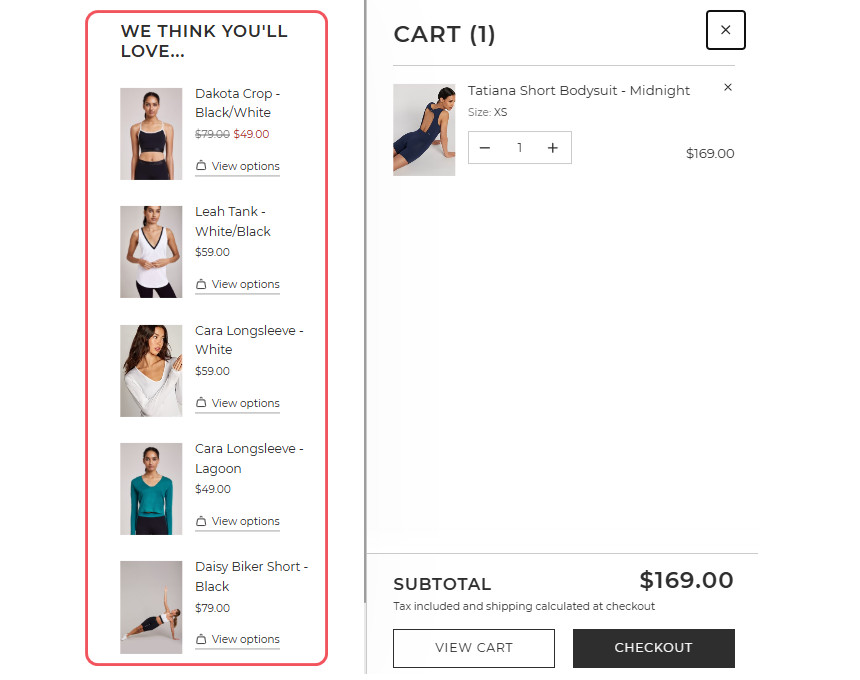
Testimonials
A study by BrightLocal states that reviews are read by up to 98% of consumers before making a purchase. In addition, customers trust businesses more when they have more reviews, and the average person reads about 10 reviews before trusting a business.
The Captial theme shows honest customer reviews to meet this buying behavior. Each comes with a 5-star rating and the customer’s first name and last initial. People can talk about things they love. However, the Capital Shopify theme should also add a rating model under each product instead of just putting it at the end of the page.

Shopify Capital theme’s Pros & Cons
Pros:
- Impressive loading page speed with 0.81 on mobile and 0.98 on desktop
- Offer a minimalist design that works well for a variety of business types
- Have a modern, elegant aesthetic that can help create a high-end brand image.
- Fully responsive to ensure your online store looks great and functions smoothly across all devices
- Users can easily modify colors, fonts, layouts, and other design elements without requiring advanced coding skills.
- Include grid and list views as display options for more than one product.
- Support high-quality product images and provide smooth image galleries and zoom functionality.
- Built-in ready-made sections like featured collections, customer testimonials, and promotional banners.
- Use scrolling text to make your product offers more visible to customers.
- Break out of the typical grid layout with unique collection page designs that highlight key products
- The support team earned praise from users for their quick and effective help.
Cons:
- Support only one preset style with a premium price — $380. This can restrict creativity, flexibility, and customization budget.
- The color swatch buttons work for selection, but the page reloads each time you change to another color. This may be annoying for customers when they visualize their selection.
- The design is professional but might feel generic compared to other, more niche, or bespoke themes.
- Some users report that the theme’s numerous features and design elements can slightly impact page load times.
- No live chat, telephone, and weekend support.
How to install the Capital Shopify theme
Follow these three easy steps to quickly install and set up the Capital theme on your Shopify store:
Step #1: Preview the Capital theme
- Visit the Shopify Theme Store and look for “Capital.”
- If you haven’t signed up, click “Sign up to try” first. If you’re a Shopify user, click “Try theme” to view its design, functionality, and features.
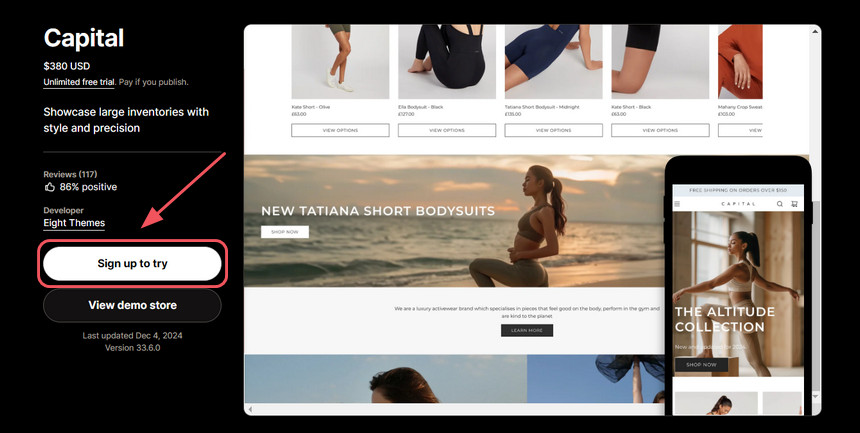
Step #2: Customize and test
- In the Shopify admin dashboard, find Online Store > Themes.
- Select “Customize” to align it with more branding. You can adjust the layouts, colors, and features so that the theme blends perfectly with your store’s style and needs.
Step 3: Purchase and publish
- After editing to your favorite, you can buy the Capital theme for $380 one-off.
- Press the “Publish” button to activate the Capital theme design for your Shopify store.
Shopify Capital theme’s customization
General design elements
- Typography: You can add custom fonts from Google or Adobe Fonts (formerly Typekit) to your theme. Just keep in mind that you’ll need to change some code.
Note: Because this process involves customizing your theme’s code, Eight Themes can’t help with this. However, you can contact a Shopify Expert to help you with the task.
- Customizable color swatches: Shopify merchants can use color swatches to help customers pick product colors. Either use regular HEX colors or upload your images.
Layout and structure
- Header: Users can change many things in your header. Add your logo, create big menus, make dropdown lists, and show special announcements at the top.
- Sections: Capital comes with lots of customizable sections. You’ll get customer reviews, videos, event calendars, slideshows, and email signup forms. You can add, remove, or move these sections around easily by dragging and dropping.
- Contact form: Custom contact forms work for you. This saves you time talking to customers so you can focus on growing your business.
Product page
- Custom badges: You can make custom badges using metafields. Put them on your collections or product pages – like “New Launches” or “Limited Offer.” These work alongside regular tags like “On Sale” or “Sold Out.”
- Product images: You need to customize your products’ image ratio. Think about what shape shows off your items best. Long products like dresses look great in portrait (tall) photos. Electronic items work better in square images. Try out different photo shapes to see what looks best for your items. Here are the photo ratios Eight Themes suggest starting with:
- Square (1:1), landscape (4:3 or 16:9) and portrait (3:4 or 9:16) for product images
- Landscape (16:9) for banner and slideshow
- Portrait (9:16 or 3:4) and landscape (4:3) for blog and article images
Best photo specs:
- Ideal file type: JPEG
- Maximum pixel size: up to 4472 x 4472 px, or 20 megapixels
- Maximum file size: 20MB
- Ideal size for square images: 2048 x 2048 px
Translating your theme
The theme starts in English but can switch to other languages. If you’ve set your preferred language in Shopify to one of the supported languages above, your theme settings and options will be automatically translated to match your preference.
Additionally, any fixed (non-customizable) wording within the Captial theme will be translated when a visitor views your store in a supported language. You just need to publish a supported language on your store; your theme will cover the rest.
If you choose Captial theme-supported languages, theme customization will be tailored and optimized to your needs.
Add custom fields (Text fields, radio buttons, uploads, checkboxes, and dropdowns)
Adding customization fields to your product template is a great way to differentiate your offerings in the market. It allows customers to tailor products to their needs and preferences, fostering a stronger connection to your brand and encouraging repeat business.
You can add customizations only to selected products. To do this, you must create a new template showing the customization options and assign it to your chosen products.
Capital Shopify theme’s support
Support Resources
- Support center: The Eight Themes has everything you need to get started. You’ll find setup guides, FAQs, and tips on how to use the theme better.
- How-to guides: If you want to change your theme, check out our How-To Guides. They show you step-by-step instructions for everyday tasks.
- FAQs: If you have questions about the Influence theme, look at their FAQ section. You can also see what’s new in the theme by reading Eight Themes’s Changelog.
Getting help
If you need personal help, you can message Eight Themes through our Submit a Request page. Their team helps store owners worldwide but only offers online support (no phone or video calls).
Support hours
Eight Themes team is here to help:
- Monday to Thursday: 9 AM to 5 PM GMT
- Friday: 9 AM to 4 PM GMT
They try to answer all messages within 24 hours. Sometimes, it might take up to two business days to get back to you.
Support scope
Eight Themes can help you fix problems with the theme and adjust theme settings. They’ll also help with theme templates and any bugs you find.
However, the team can’t help with custom coding or connecting other apps to your store. They also can’t change settings in your Shopify admin area. For these tasks, you’ll need to contact a Shopify Expert.
Successful stores using the Shopify Capital theme
Night & Day
Night & Day Swim takes advantage of the Capital theme really well. Their “La Belleza de Primrose” collection stands out with a beautiful main banner. The store shows off their swimwear in a clean grid layout for New Arrivals. You can easily see their leopard print and black pieces displayed.
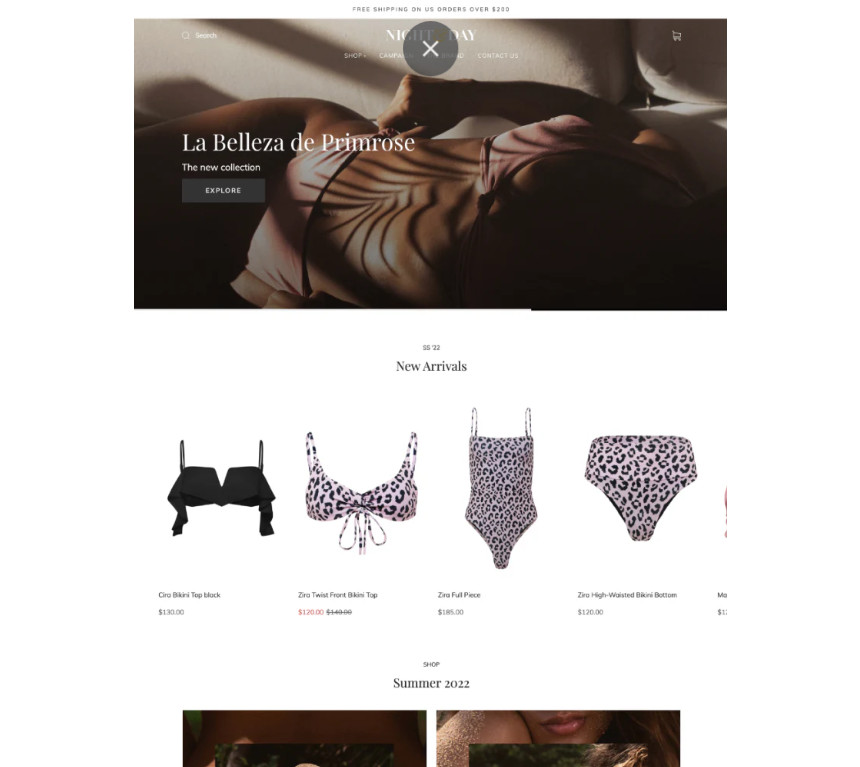
Elan
Elan has done a great job with the Capital theme of the campaign. The collection is organized into several sections, including dresses, coverups, tops, and bottoms. The Best Sellers section is terrific, with photos of varying sizes that are pretty harmonized. At the top of the page are two striking promotional images placed side by side.
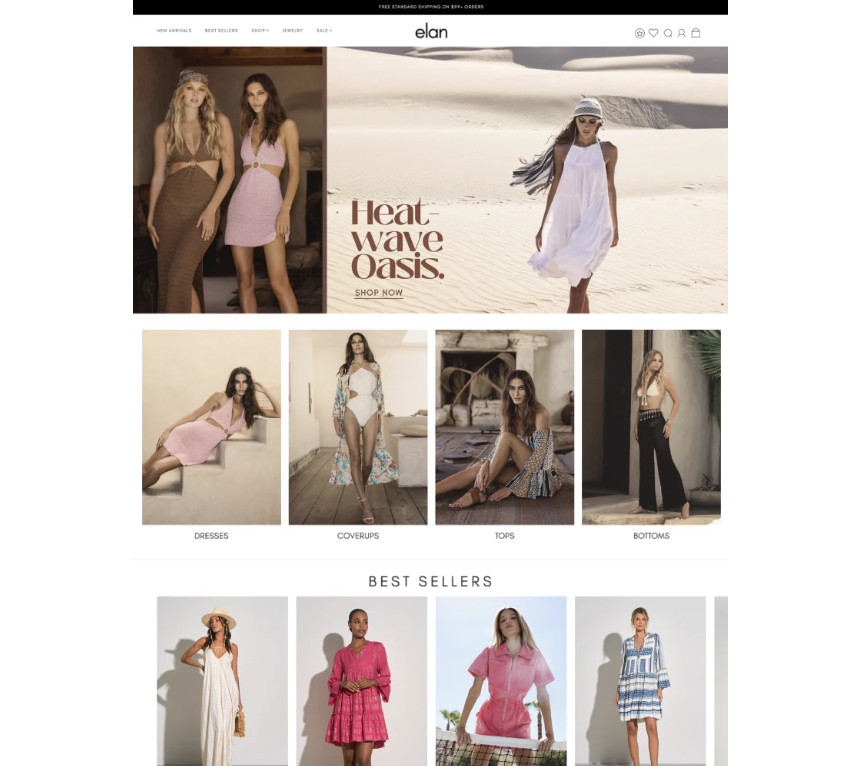
Koana
Koana Swim makes a big splash with a full-width tropical image at the top of their webpage. Their New Arrivals section showcases green swimwear products very effectively. Product hover introduces unique effects along with clear pricing. Menu sections like bestsellers, prints, and crinkles have also been excellently handled. They demonstrate the effectiveness of this theme for swimwear boutiques.
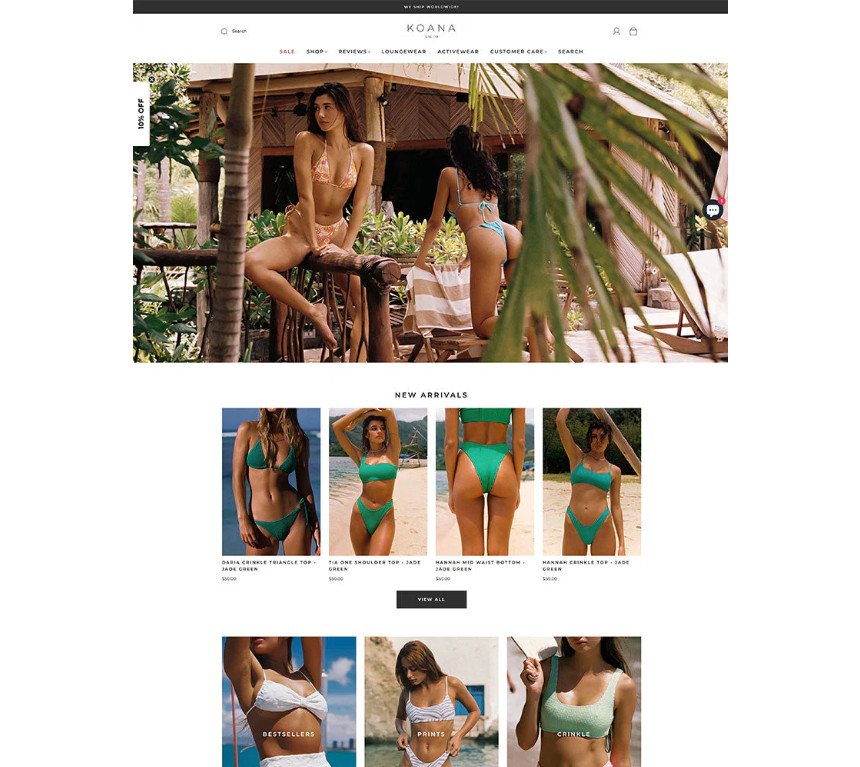
Shopify Capital theme’s user review and rating on Shopify (2025 updated)
Capital theme consistently earns high marks, with 86% of users giving positive reviews. Only 14% of the reviews are negative. Users emphasize good design and great functionality, especially when it comes to displaying lots of inventories effectively.
On the other hand, some users pointed out that although speed performance is great, the scrolling effect is slow, and the switch-to-page speed is slow on mobile devices.
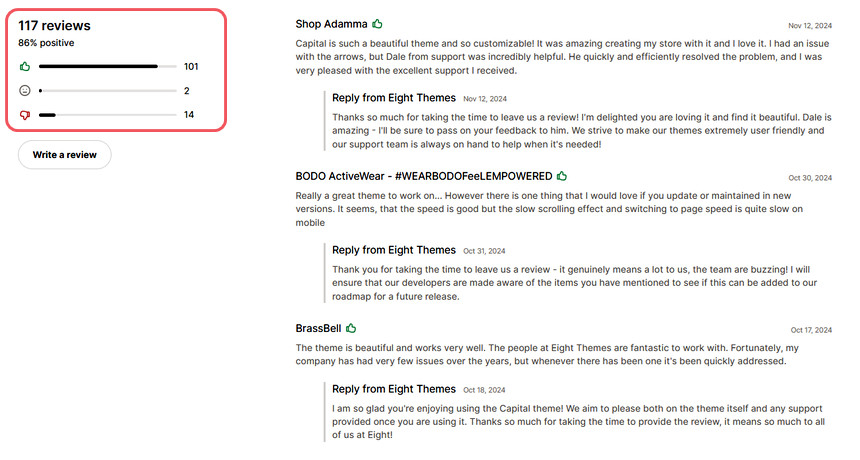
Capital Shopify theme’s Alternative
Looking for something different than Capital? The Eurus theme might be perfect for you. While Capital is great for athletic and casual wear brands, Eurus is more flexible. It comes with 5 different styles that work for various businesses – from beauty products to jewelry, food and drinks, home goods, and kids’ stuff.
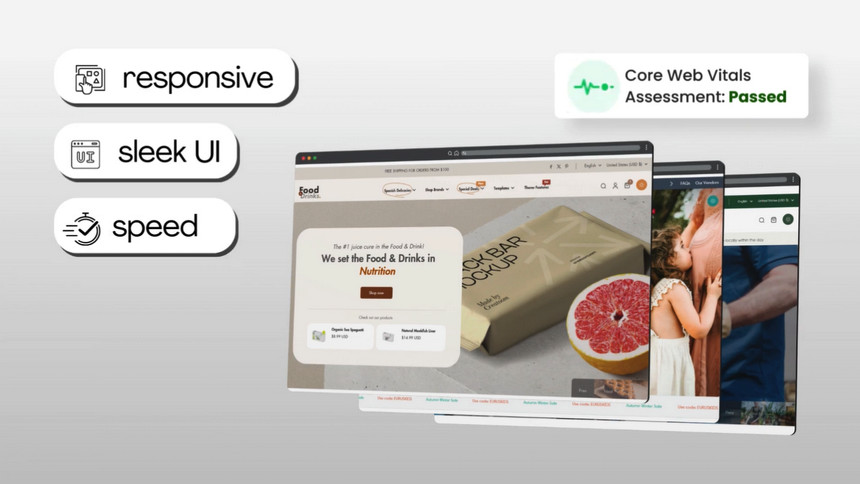
Eurus theme is really affordable when it comes to price. Moreover, Eurus comes packed with features for which you’d typically buy separate apps. This can save you between $1,900 to $3,600 every year. You get over 40 sections you can easily drag and drop, 80 ready-to-use templates, and more than 25 special features.
Capital is super fast, scoring 0.81 on phones and 0.98 on computers. Eurus focuses on making things work perfectly on phones up to 0.9, which makes sense since 68% of online shopping happens on mobile devices. Since it doesn’t need extra apps, it runs smoothly on all devices. Everything that works on your computer works just as well on your phone.
Both themes offer good support, but they do it differently. Shopify Capital theme helps you during European work hours and responds within 24 hours. Eurus promises to solve your problems within one business day. They’ll even help set up your theme design for free.
Quick Comparison: Capital vs. Eurus Theme
| Feature | Capital Theme | Eurus Theme |
| Price | – | – |
| User rating on Shopify | 86% positive (based on 117+ reviews) | 100% positive (based on 200+ reviews) |
| Design styles | 1 premium style | 5 preset styles |
| Speed score | Mobile: 0.81 Desktop: 0.98 | Mobile: 0.9 Desktop: 0.98 |
| Built-in features | Standard theme features | 40+ drag-and-drop sections 80+ templates 25+ app functions (saving store owners between $1,917 to $3,682 annually in-app subscription costs) |
| Language support | 5 languages | Up to 10 languages (including RTL) |
| SEO tools | Basic | Advanced SEO features supported |
| Technical support | Business hours only | Direct developer access 24/7 with Shopify experts |
Other alternative theme:
- For minimalist design and product focus: Wonder theme
- For high customizability: Pipeline theme
- More themes by Eight Themes: Influence theme
Is the Capital Shopify theme worth $380 for your Shopify store?
Our review reveals that capital is worth it, but it still depends on what your store needs. It’s a high-end theme that works best for high-volume stores. If you want something clean and fast, this could be your answer.
Capital is pretty impressive under the hood. It loads super fast and comes with some neat features. You get things like promos in the menu, quick product views, and smart filtering options. Over 117 store owners have used it, and 86% love it. That’s a solid track record.
But $380 isn’t a small change. Plus, you only get one style to work with. Not everyone needs all that fancy stuff. If you want more design options or run a different kind of business, you might want to check out Eurus instead. Retailers won’t need to buy extra apps cause everything’s built right in.
Want to stay in the loop about store themes and eCommerce tips? Check out our latest posts on Omni Themes. Thank you for reading!