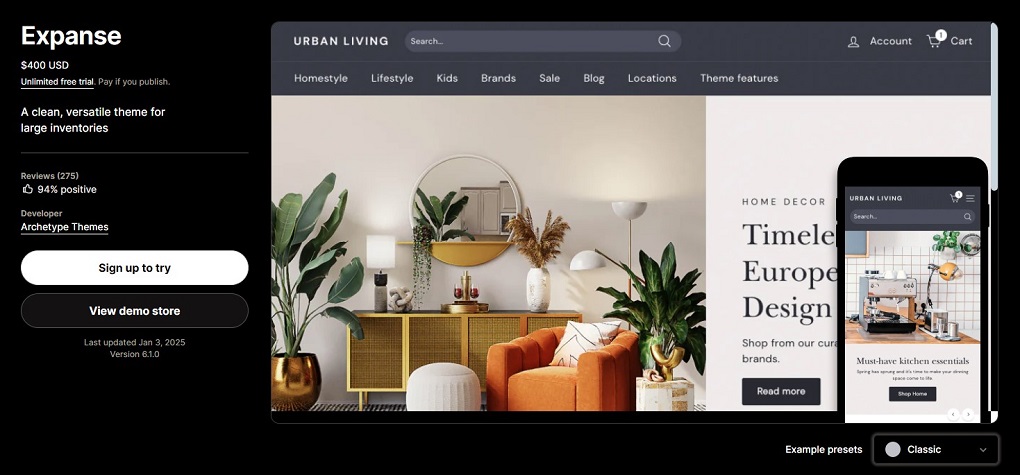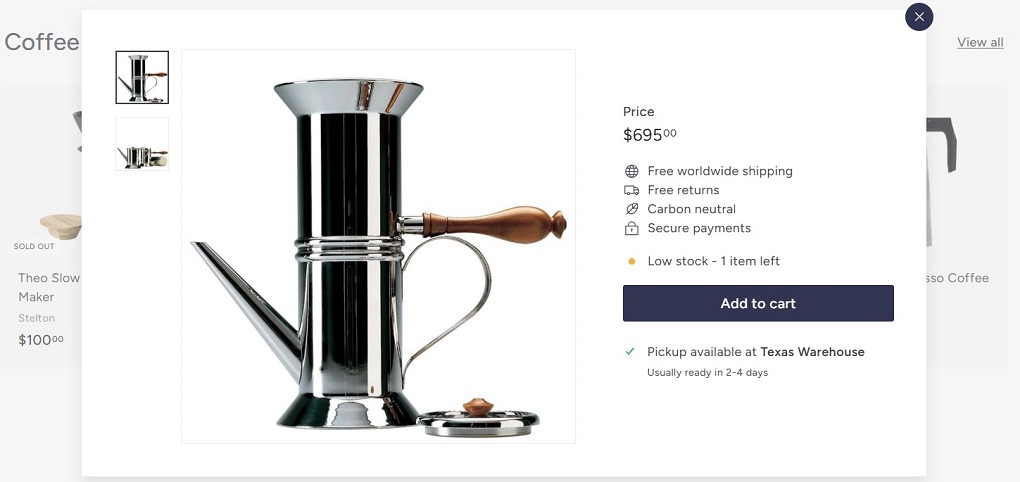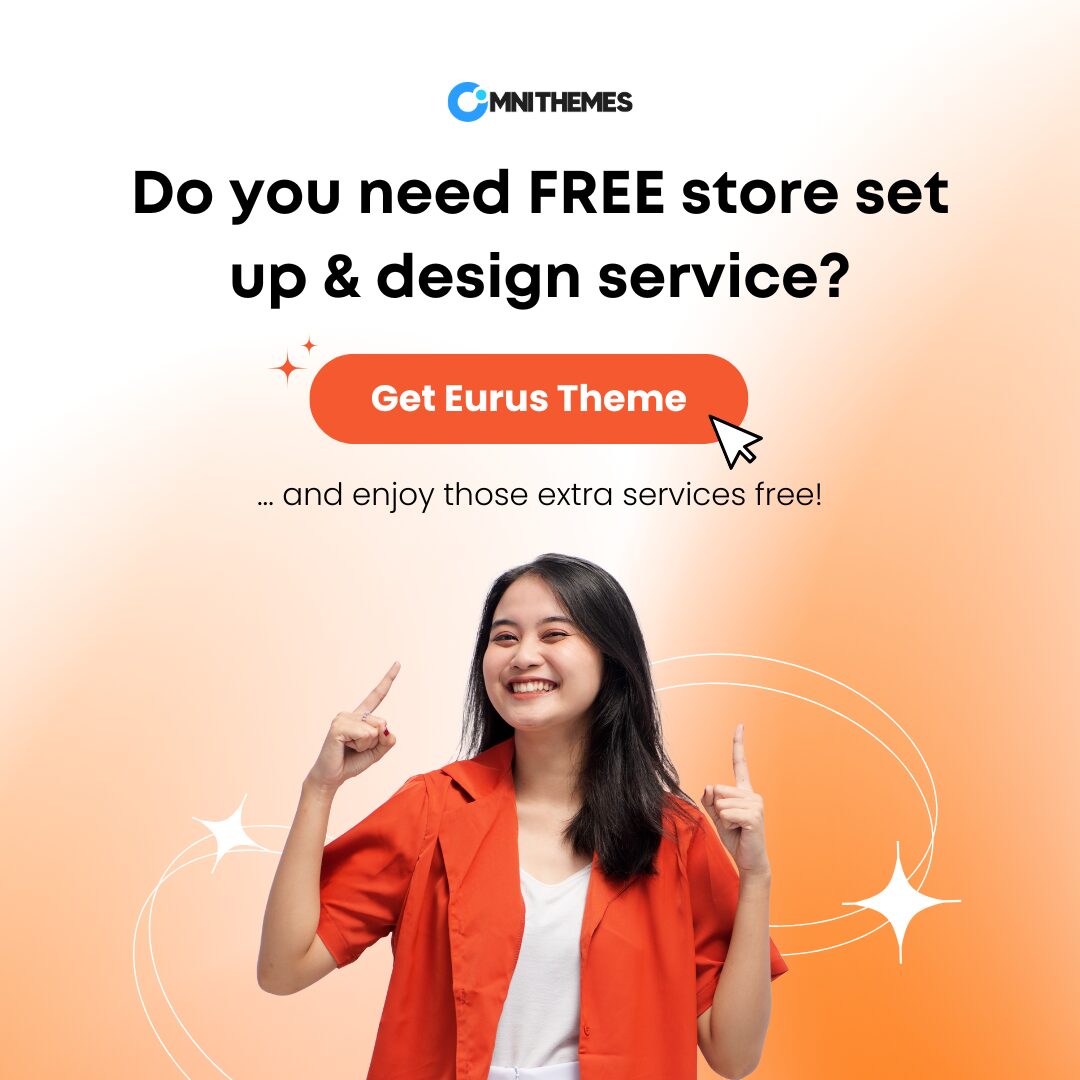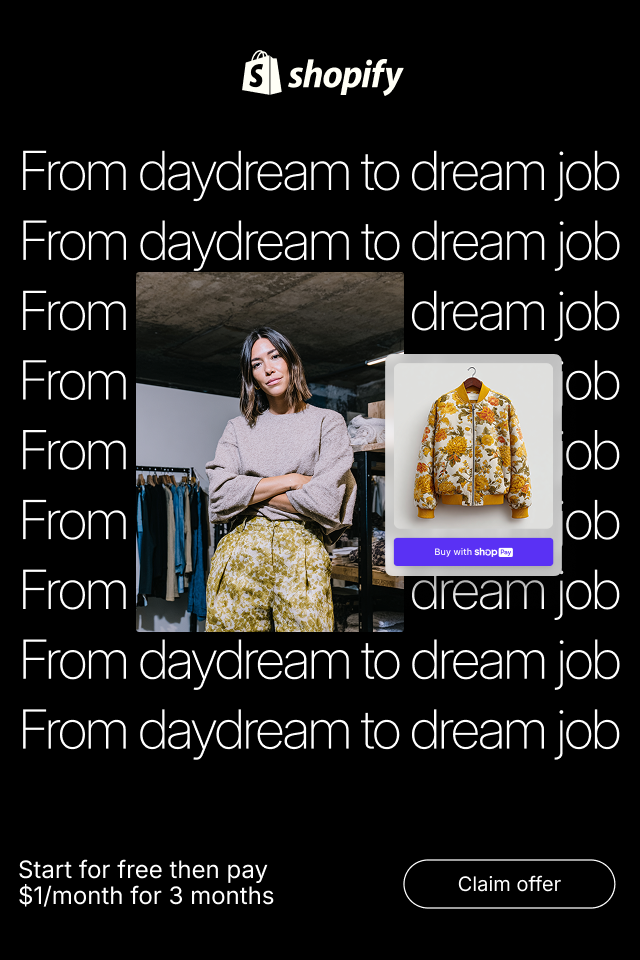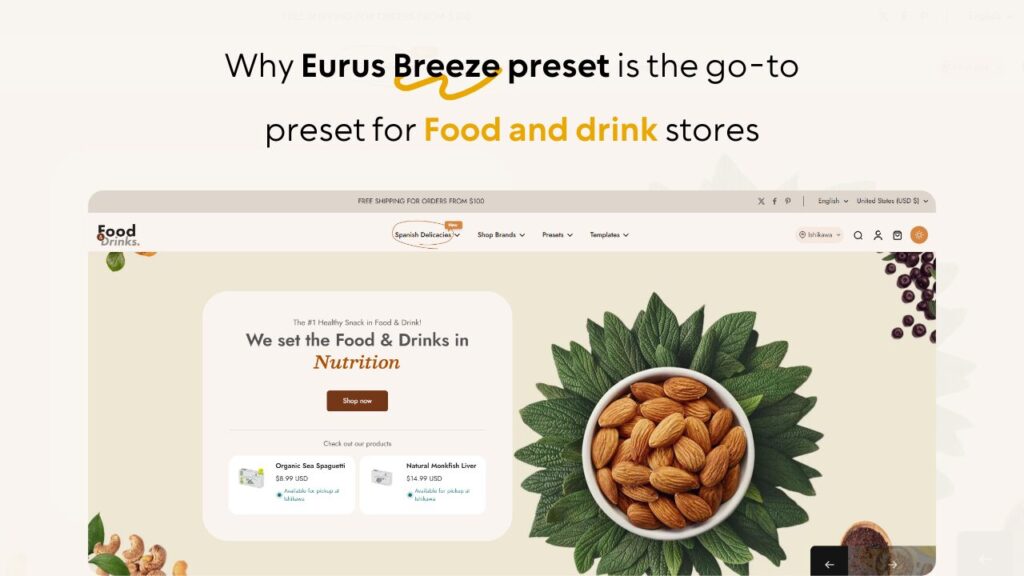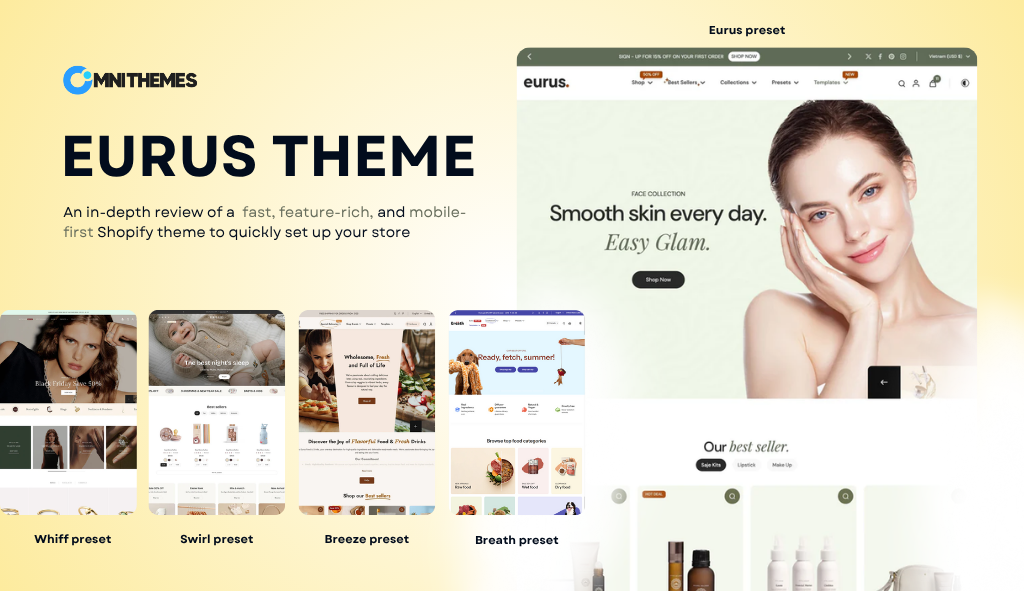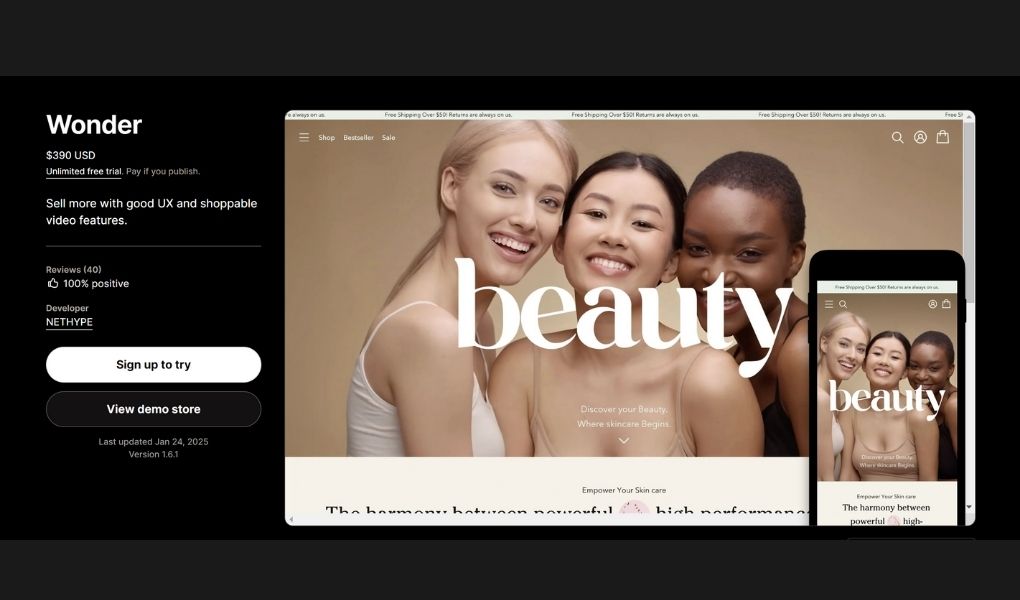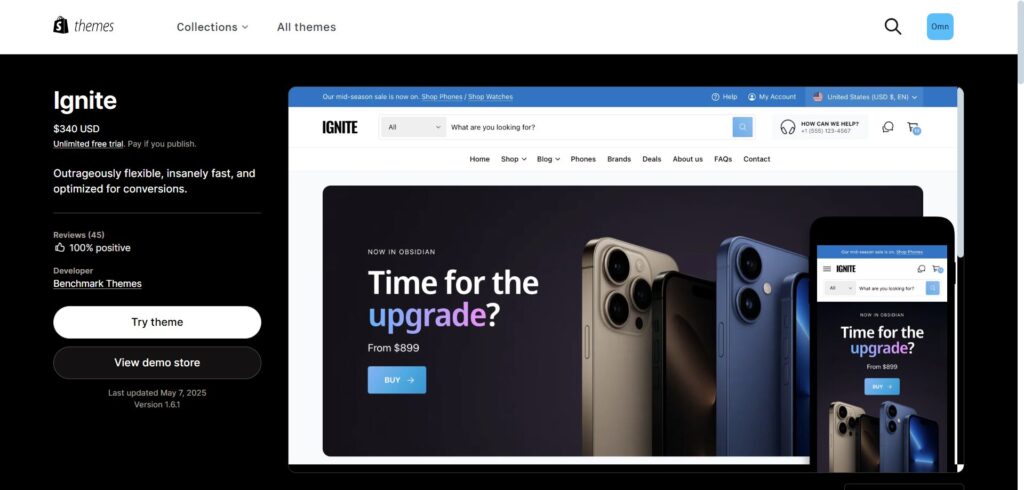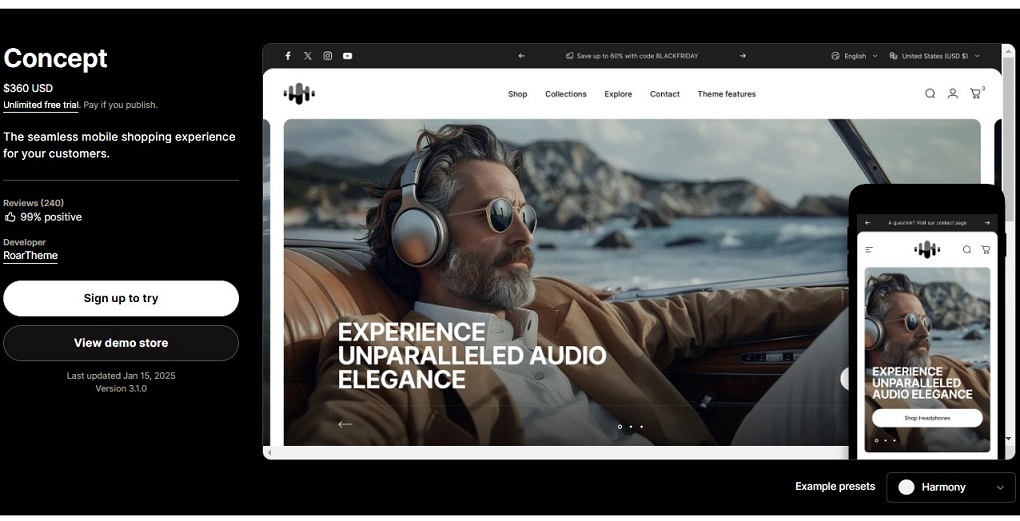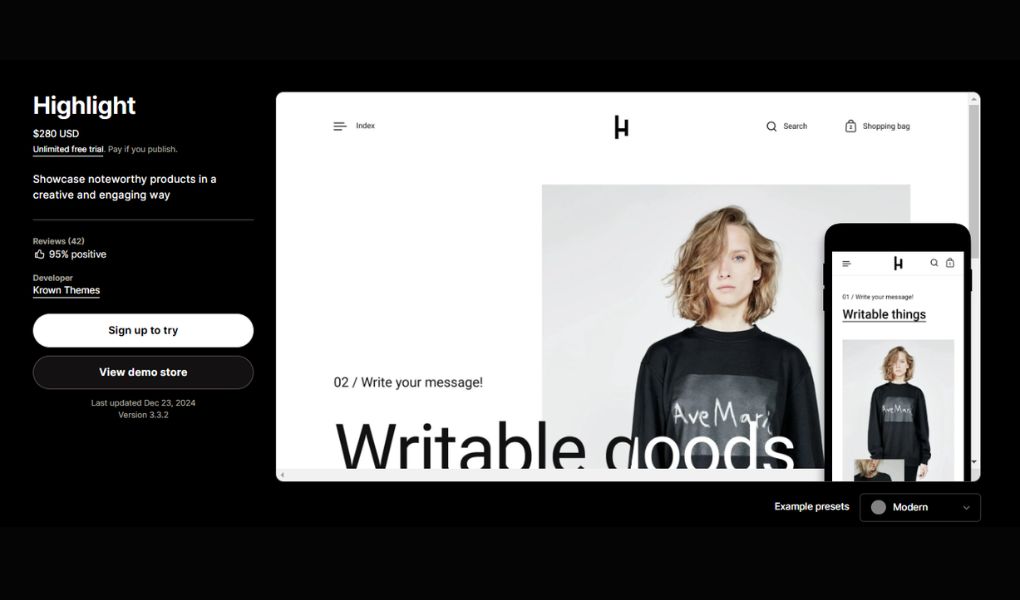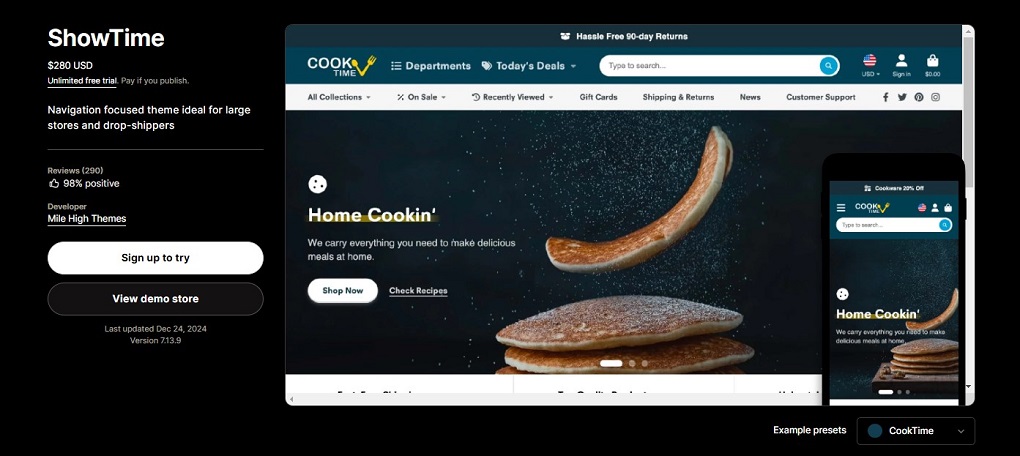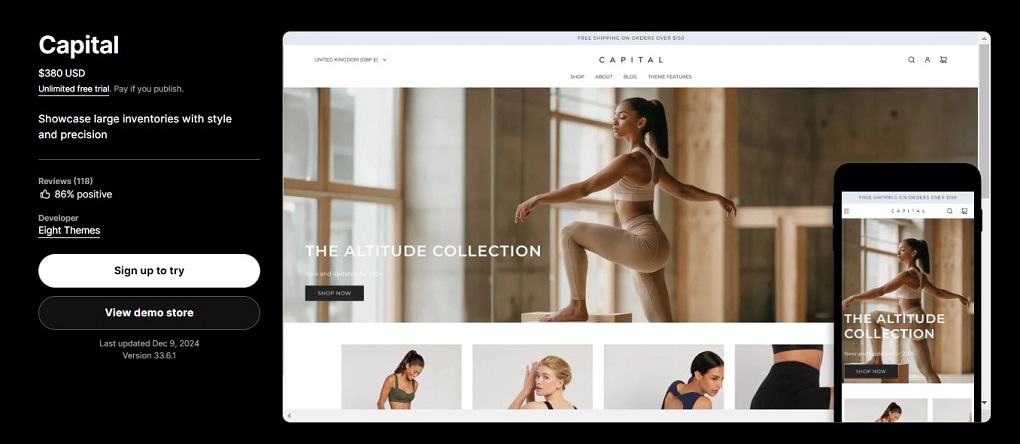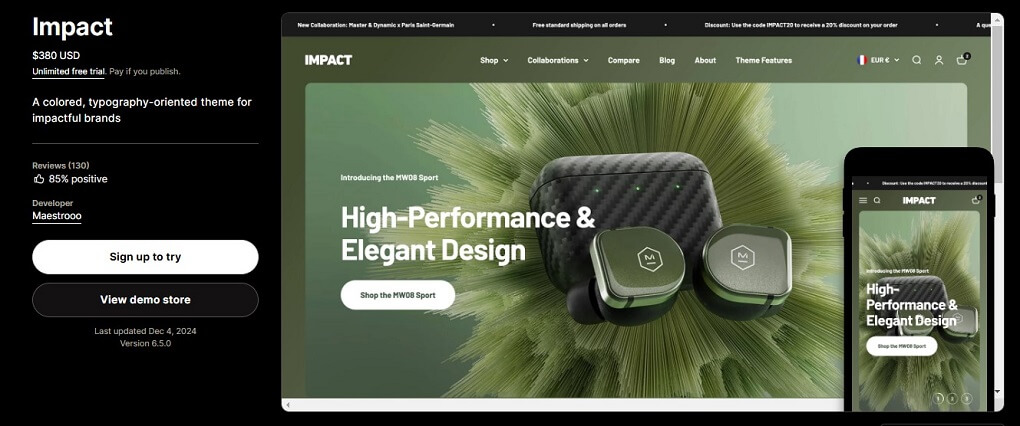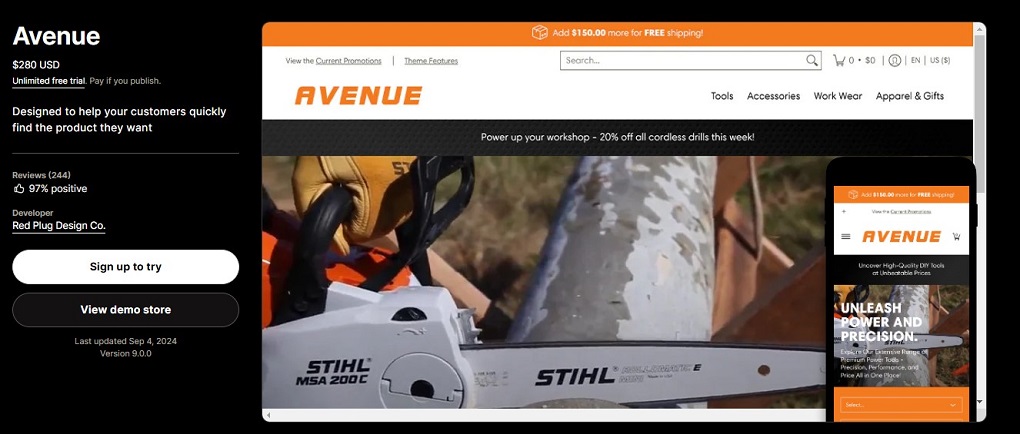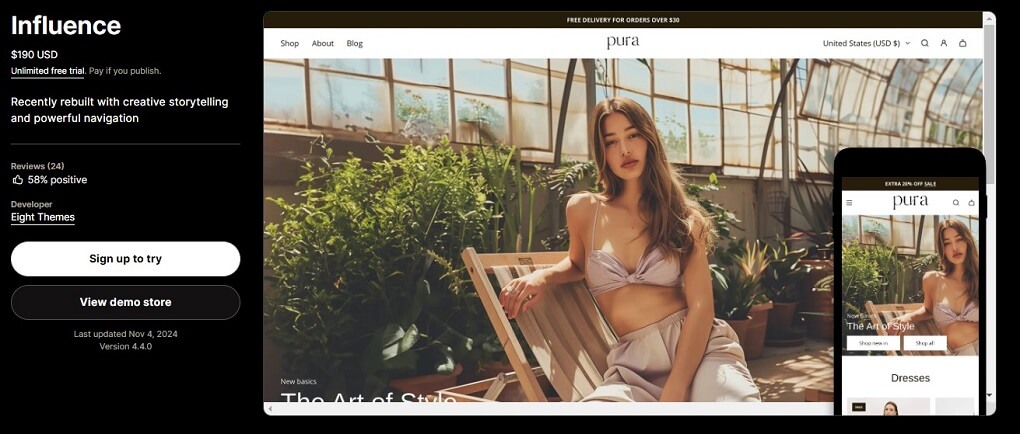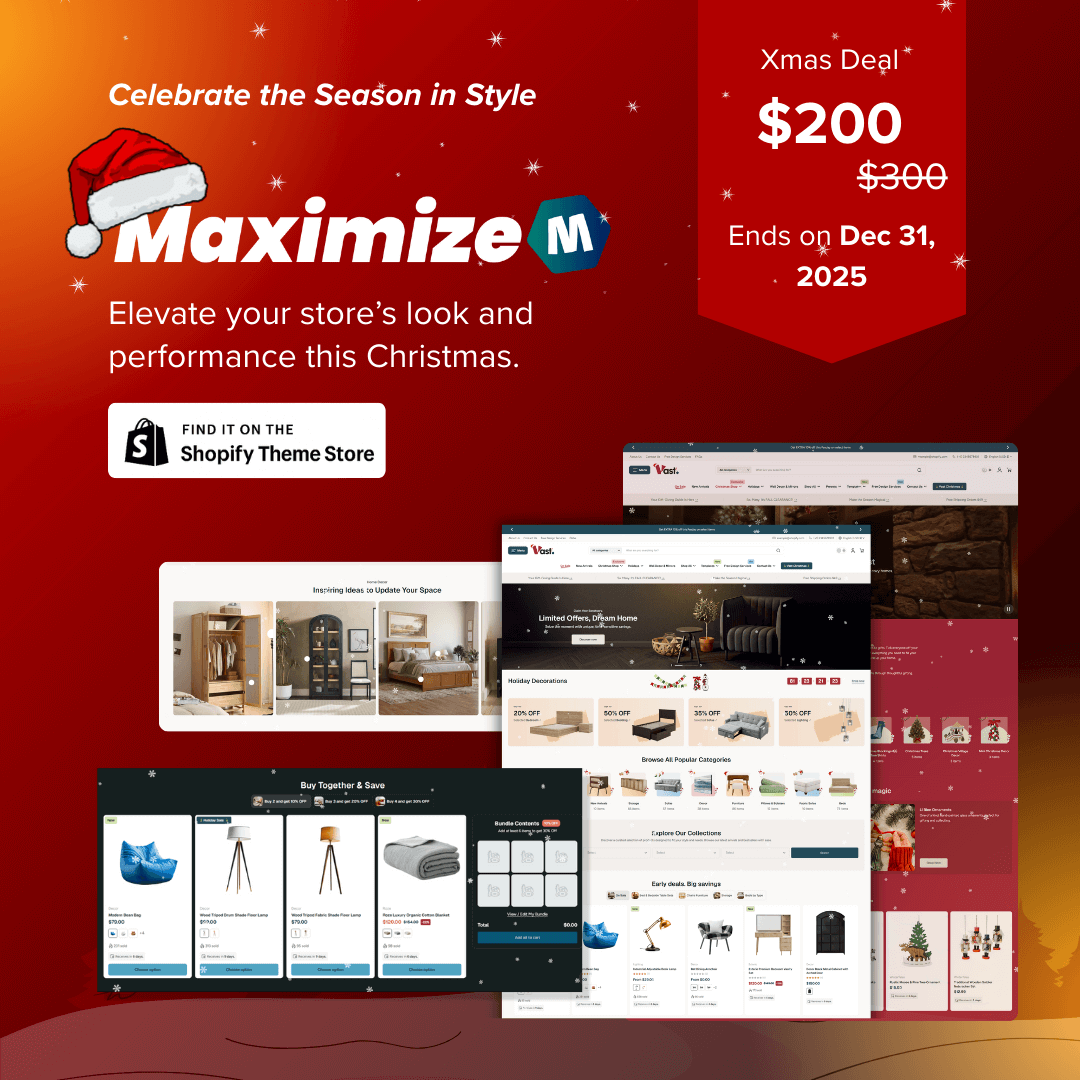Choosing the right Shopify theme is crucial for any online store, but it becomes even more critical when you’re dealing with a large inventory. The Expanse Shopify theme might be your future partner on this journey. This theme is a great tool to manage your store while showcasing the visual interaction of your brand and what your product stands for.
This comprehensive article will provide everything you need when considering the Expanse theme, such as:
- Expanse’s special features
- Pros and cons
- Customization
- User reviews
- Expanse’s alternative theme
What is the Shopify Expanse theme?
Expanse theme Shopify is a premium theme, developed by Archetype Themes. It is known as a clean, versatile theme that offers advanced navigation and filtering features, suitable for shops with a large volume of transactions.
This theme provides almost top features and impressive design. This easy-to-use theme offers all the features you need to create and manage your store. Plus, it’s packed with customization options for a unique look.
Shopify Expanse theme: Styles
Modern
This style throws convention out the window, embracing a warm vibrant color palette and inviting vibe, especially fits the beauty and body care niches.
Design elements
- Modern typography
- Large and sharp images
- Open letter-spacing
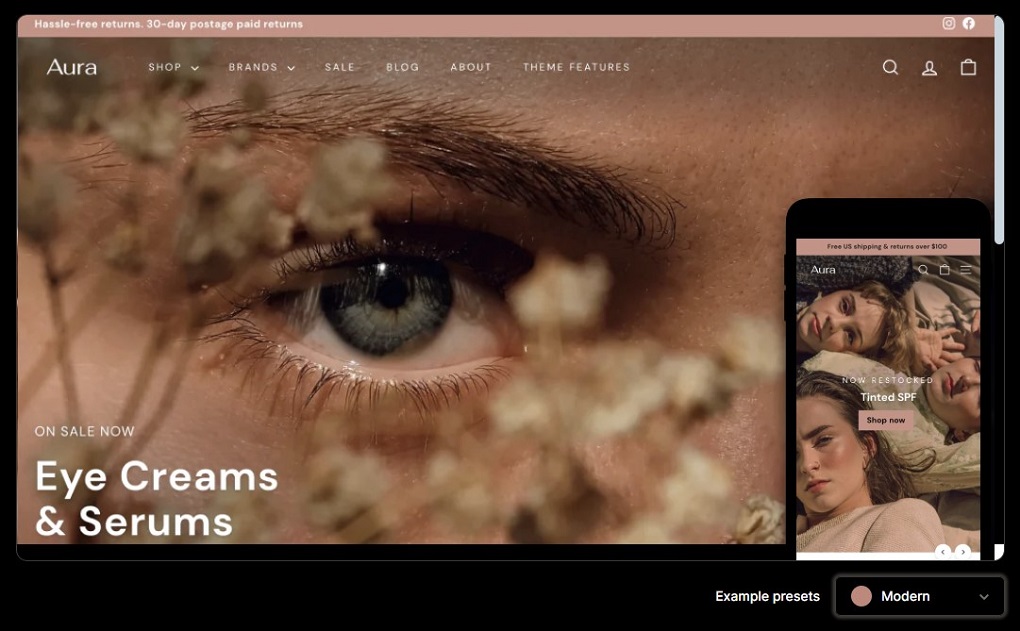
Classic
Thanks to having a minimal and basic design, the theme can highlight product categories, enable product browsing, and ensure a seamless shopping experience.
Design elements
- Clean sections
- Concise menu labels
- Neutral color palette
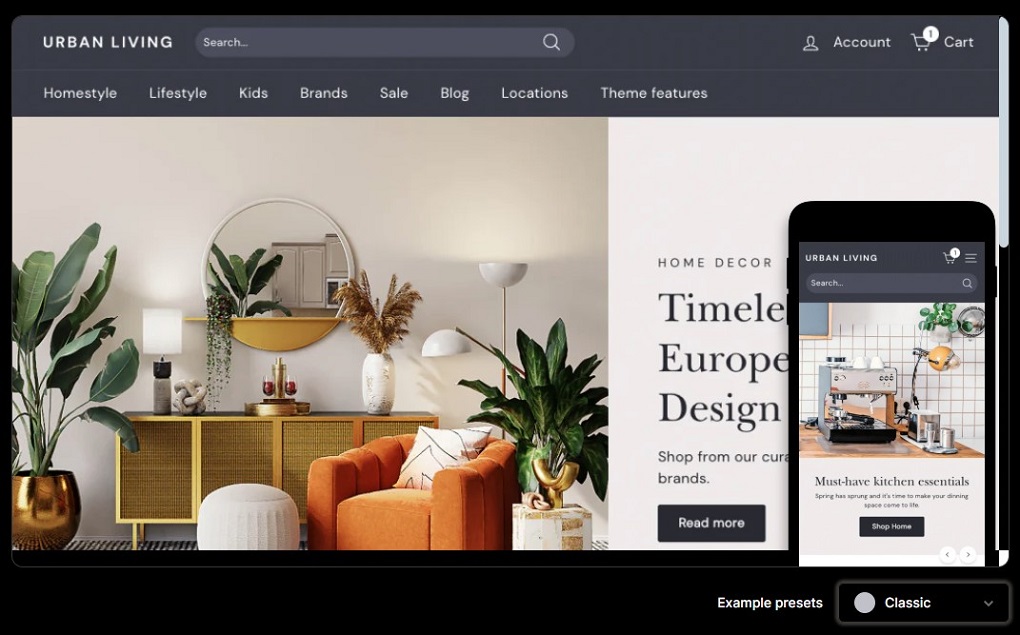
Contemporary
The preset’s fresh and bright look creates a subtly balanced and inviting store experience, making it suited to various niches, especially food and beverage.
Design elements
- Impressive mega menu
- Vibrant product photos
- Easy-to-navigate pages
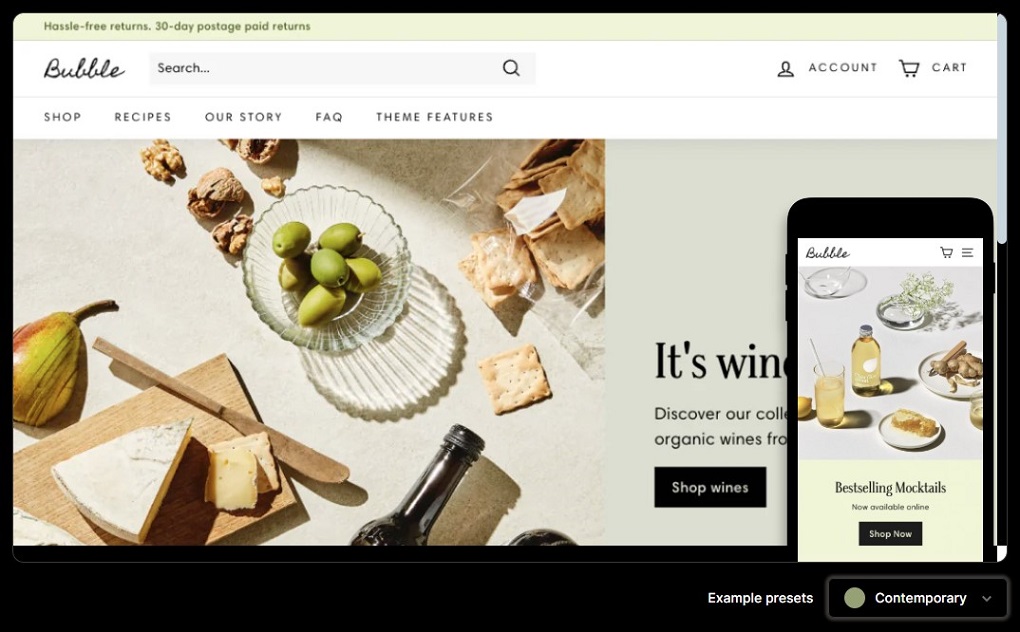
Pricing
Is the Expanse Shopify theme free download? No, it is offered on the Shopify theme store with a one-time price of $400.
Who is the Expanse theme Shopify suitable for?
Expanse is an excellent fit for high-volume stores, particularly those in the following industries:
- Clothing and accessories: With high-resolution image support and lookbook features, the theme can highlight product details/textures and inspire customers with the latest trends.
- Sports and recreation: The theme’s robust navigation and filtering options are helpful for users to browse different categories and find their favorite.
- Health and beauty: Expanse’s elegant design with special features such as a before/after slider and slideshow will encourage customers to explore more and stay longer in your shop.
Shopify Expanse theme Review: Core features
Cart and checkout
- Slide-out cart
The slide-out cart appears on the right side when customers pick a certain product, allowing them to check their cart immediately without directing them to a separate cart page and making the shopping process more convenient.
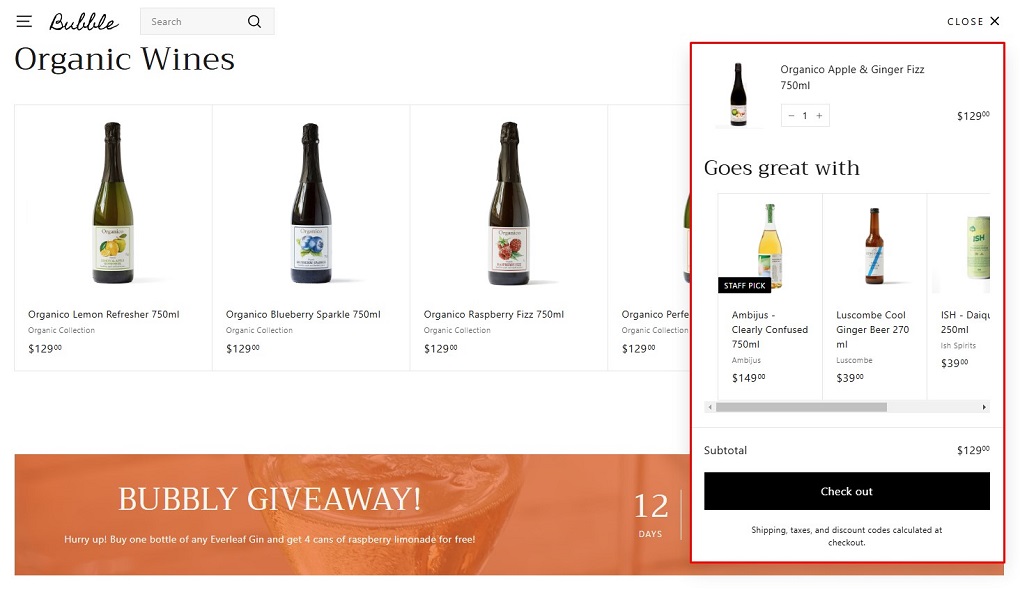
- Quick shop/ Quick buy
Quick shop/ Quick buy buttons are shown on the product section, showing a ‘mini’ product page and allowing customers to shop while staying on the current page.
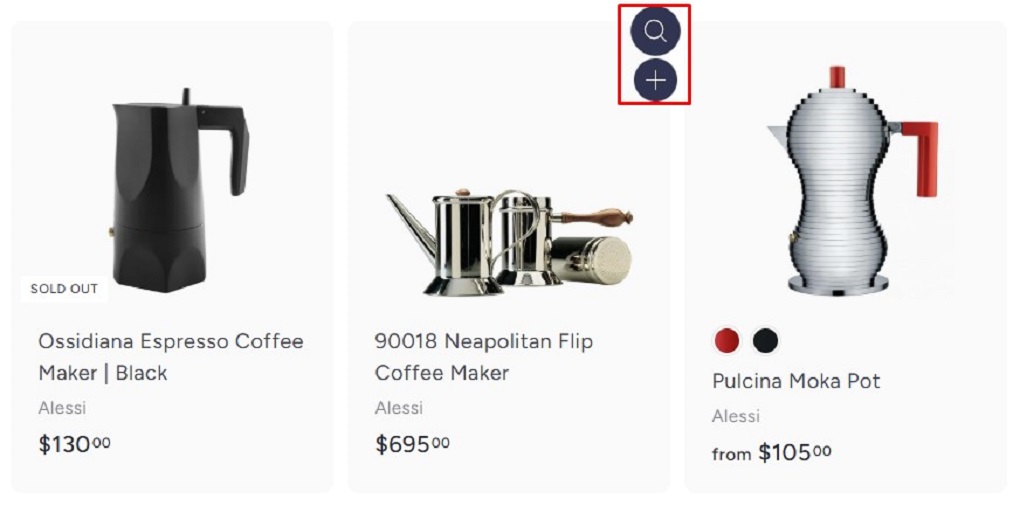
Marketing and conversion
- Cross-selling
With cross-selling features, businesses can drive more sales and generate profits through recommended products and cart upsells.
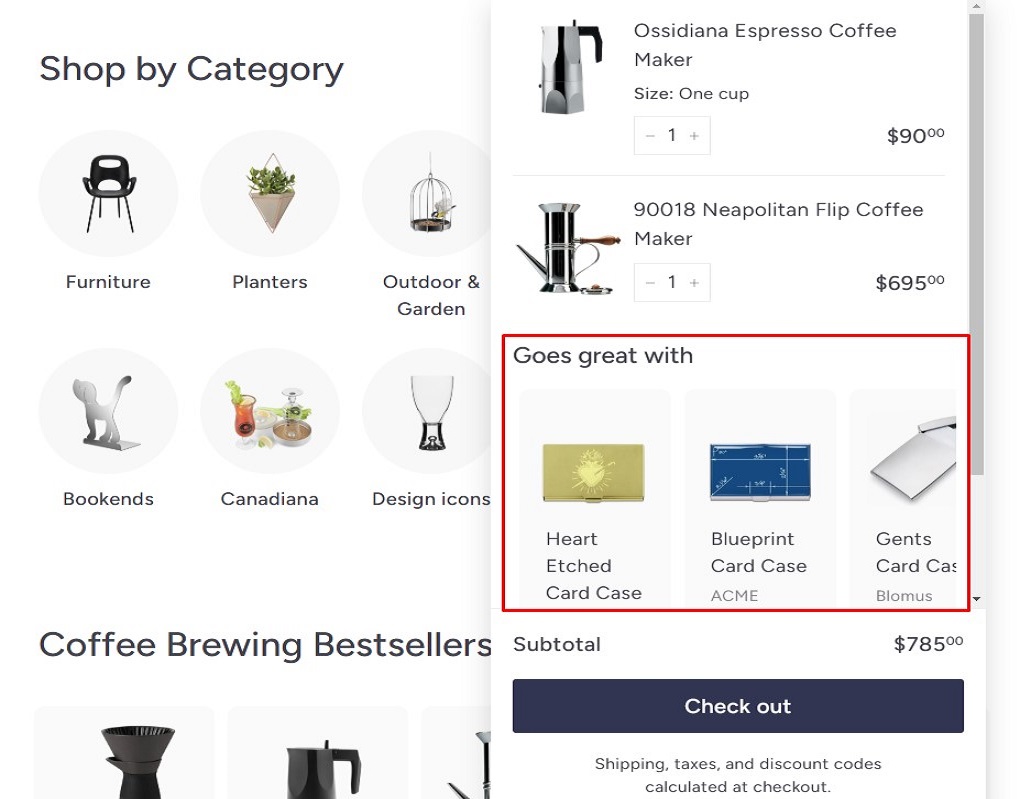
- Promo popup
The popup appears when customers visit the store, announcing sales, discounts, or upcoming events to catch customers’ attention and push engagement.
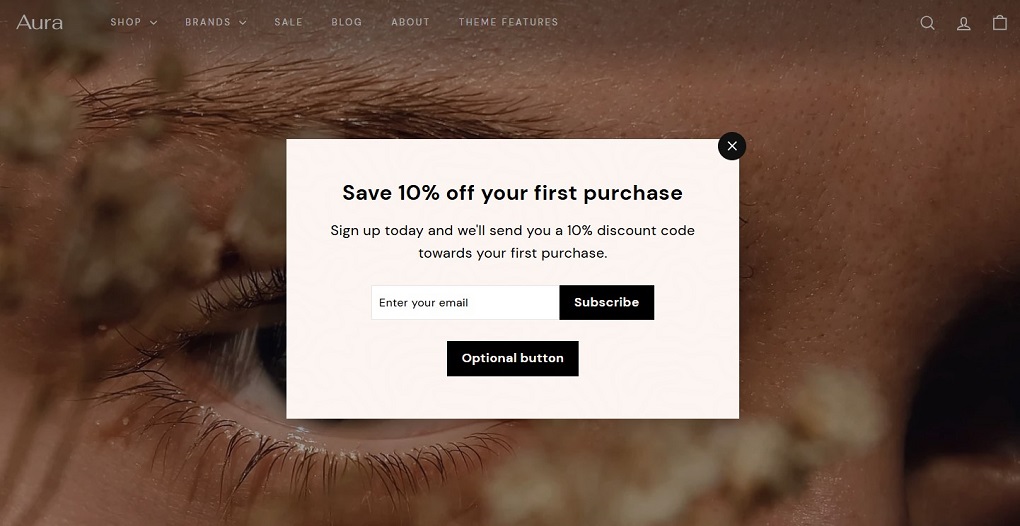
- Countdown timer
The feature displays the remaining time until a special event like Flash sale or Black Friday sale, etc. The countdown timer is an effective tactic to create a sense of agency and improve conversion rates.

- Customizable contact form
Expanse allows you to create a custom contact form with additional fields and content. Customer information collected from this form will support further marketing efforts.

Merchandising
- Before/after image slider
This is an interactive feature that let customers compare 2 images by using a slider. It showcases the impact of a product and makes the results or changes more persuasive.

- Image hotspots
Image hotspots, to be easy to understand, are clickable ‘tags’ overlaid on product images for showcasing features or details of a product.
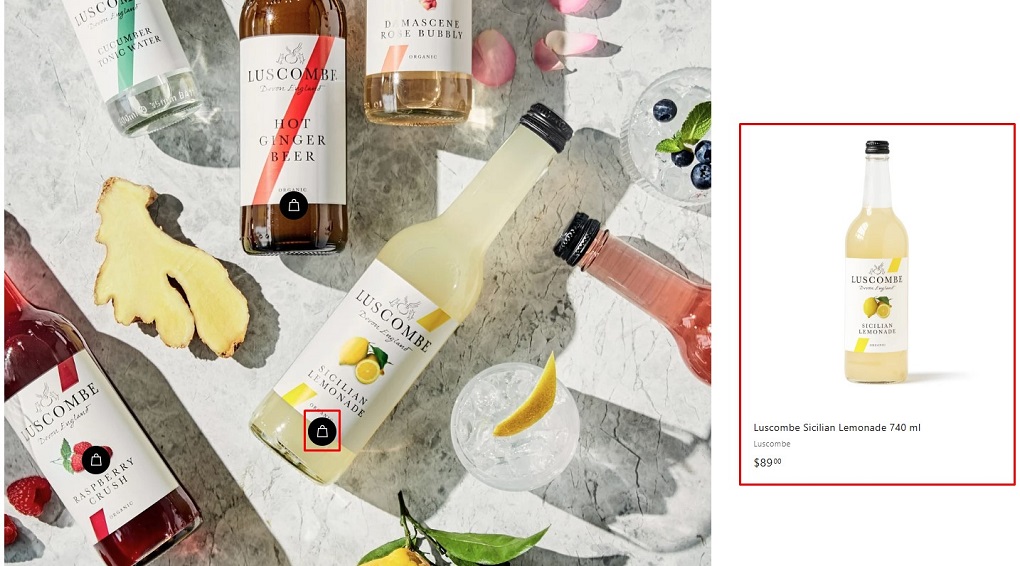
- Slideshow
You can display the most excellent photos in the center to attract and impress your target audience. A stunning slideshow is key to leveling up your whole store’s aesthetic and visuality.
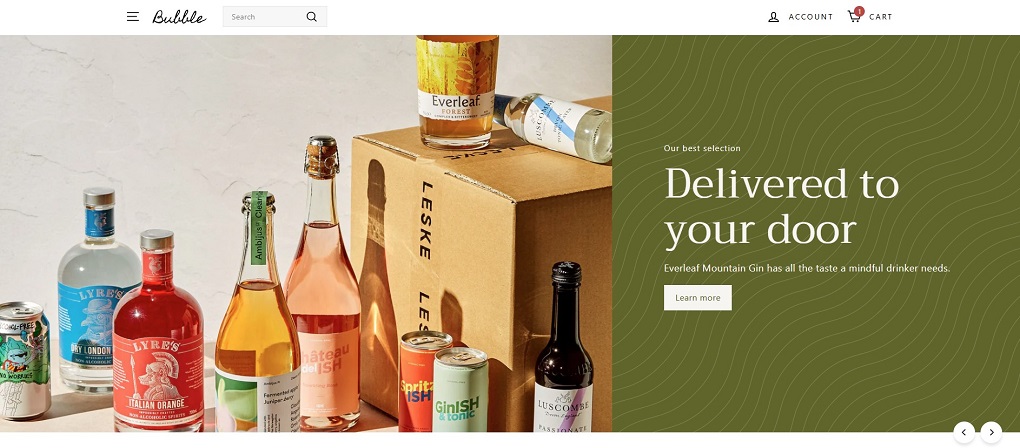
Product discovery
- Enhanced search
When you type, the theme’s search bar recommends related products, collections, and keywords. This feature helps you instantly find what you’re looking for.
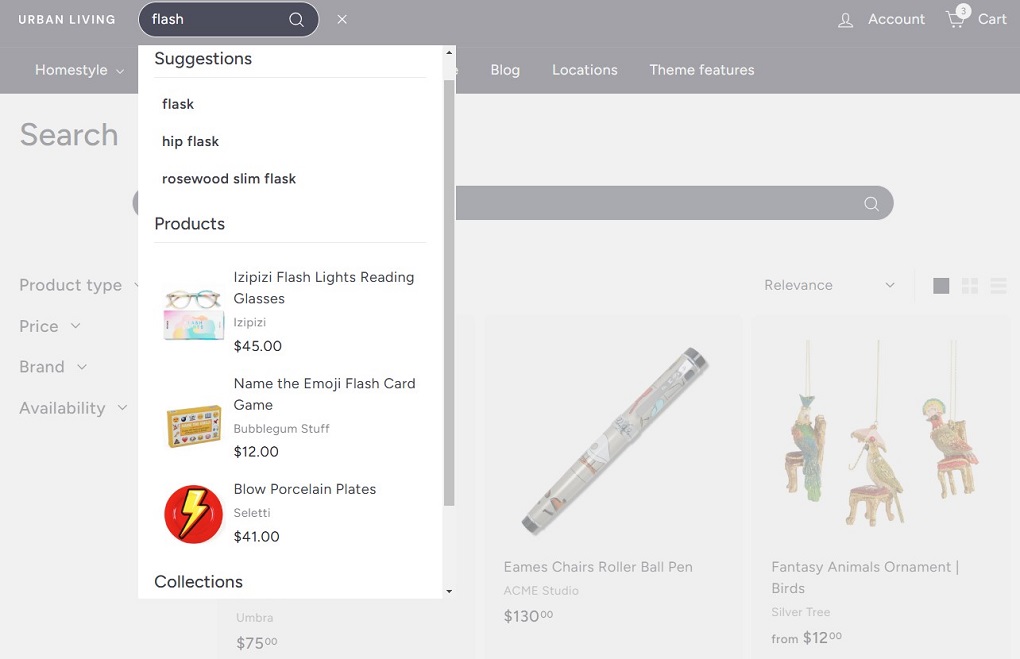
- Product filtering and sorting
A large inventory store needs a powerful product filtering and sorting set to optimize customer shopping experience. The feature helps filter and sort products by product type, price range, brand, and availability.
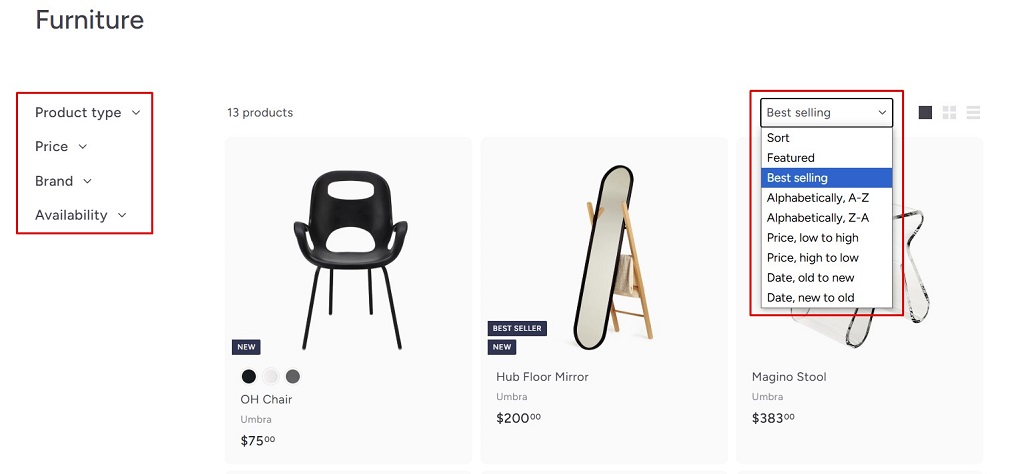
Expanse Shopify theme: Pros and Cons
| Pros | Cons |
|---|---|
|
|
Installing the Expanse theme Shopify
Step #1: Preview and install
- Visit the Shopify theme store and search for the Expanse theme.
- Register a Shopify account (pass this step if you have one).
- Select Try theme, and install it on your Shopify admin.
Step #2: Customize and test
- In Shopify admin, click Online Store and enter Theme Editor.
- Click Customize next to the Expanse theme, then you can customize and test the theme features.
Step #3: Payment and publish
- Purchase the Expanse theme for $400.
- Publish your customized version of the theme.
Expanse Shopify theme: Customization
General design elements
- Typography
Expanse theme gives you access to thousands of choices from Shopify’s font library to choose the best fits you. If you want a special font that can’t be provided in the platform, you may need to hire a developer for the task.
- Preset
The theme offers 3 presets (Modern, Classic, and Contemporary), and each fits a unique industry niche for you to choose from. When you want to switch to another preset within the theme, your web layout and sections remain the same, just color and fonts will be updated.
Layouts and structures
- Header
There are some key elements you should include in your Header section and customize: Logo, mega menus, header style (sticky or normal), language, and currency selectors.
Tip: Keep your header clean and prioritize your navigation.
- Sections
According to Archetype, the developer of the Expanse theme, they ‘ve got ‘sections everywhere’ 20+ drag-and-drop customizable sections. The sections such as cross-selling or custom promotion will be strong tools to enhance your store functionality and performance.
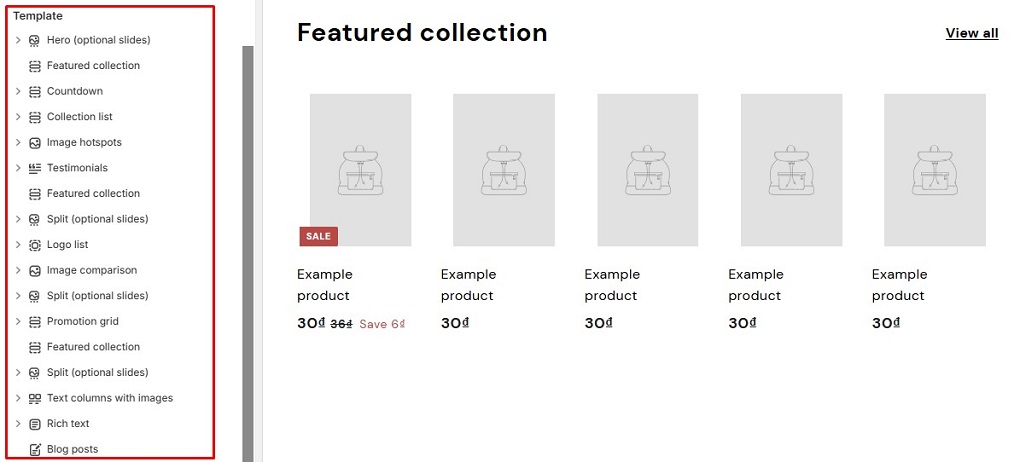
- Footer
You can add a footer menu (contact us, privacy policy, terms of service) or social & contact links to direct your customers to the brand’s other platforms. Payment methods can also be included and customized in this section.
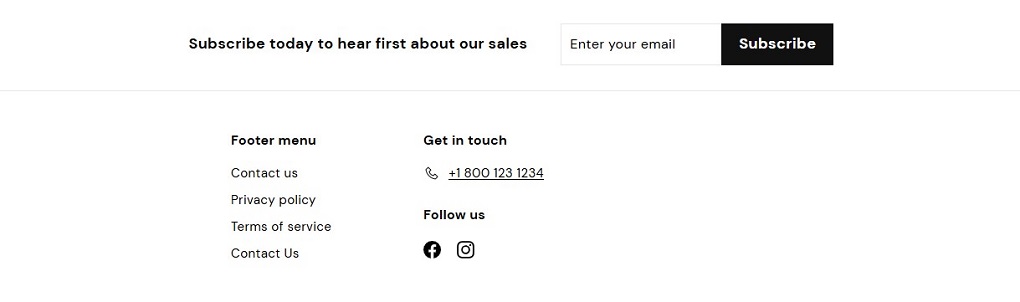
Expanse theme’s support
Support method
- Theme documentation
- Email support via a contact form
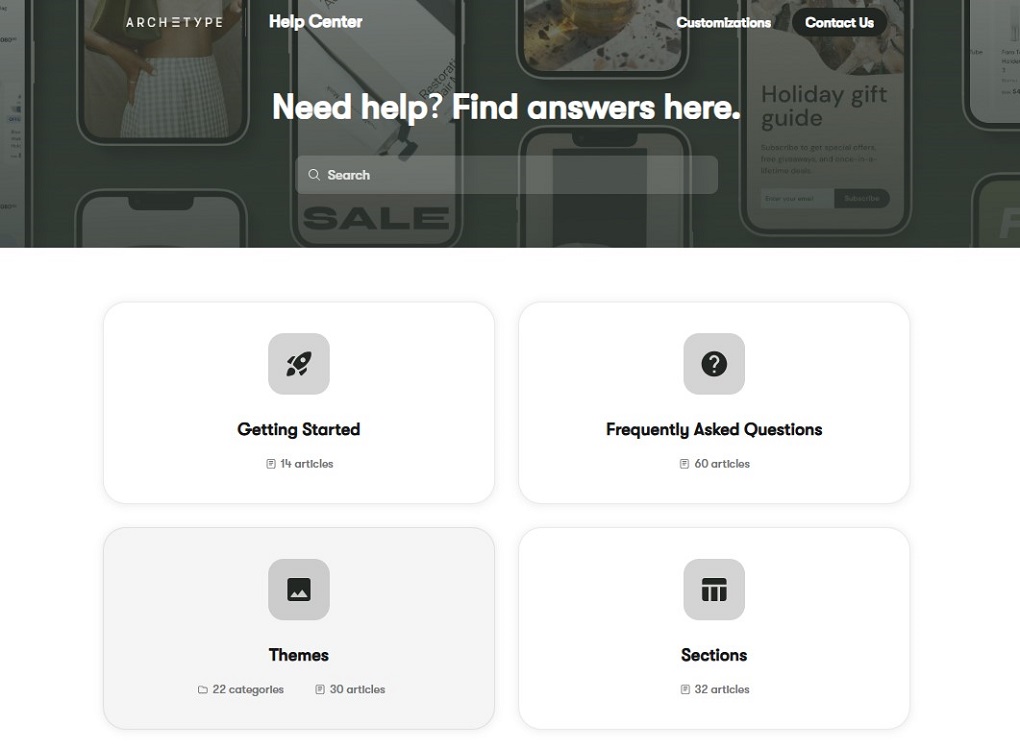
Support scope
- Theme features
- Functionality questions
- General technical abilities
- Configuring theme settings
Stores using the Shopify Expanse theme
Homecoze
Homecoze is a shop selling a large volume of indoor & outdoor furniture, even for kids and pets.
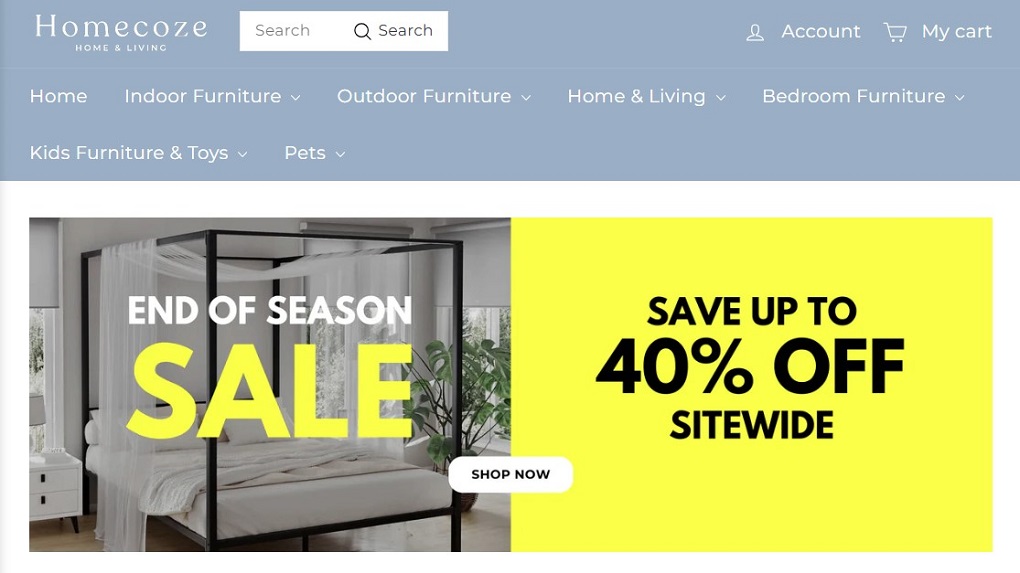
Gift and Co.
Gift and Co. offers a selection of design-led objects for home and lifestyle in various product categories: home decor, kitchen & dining, bar & wine accessories, etc.
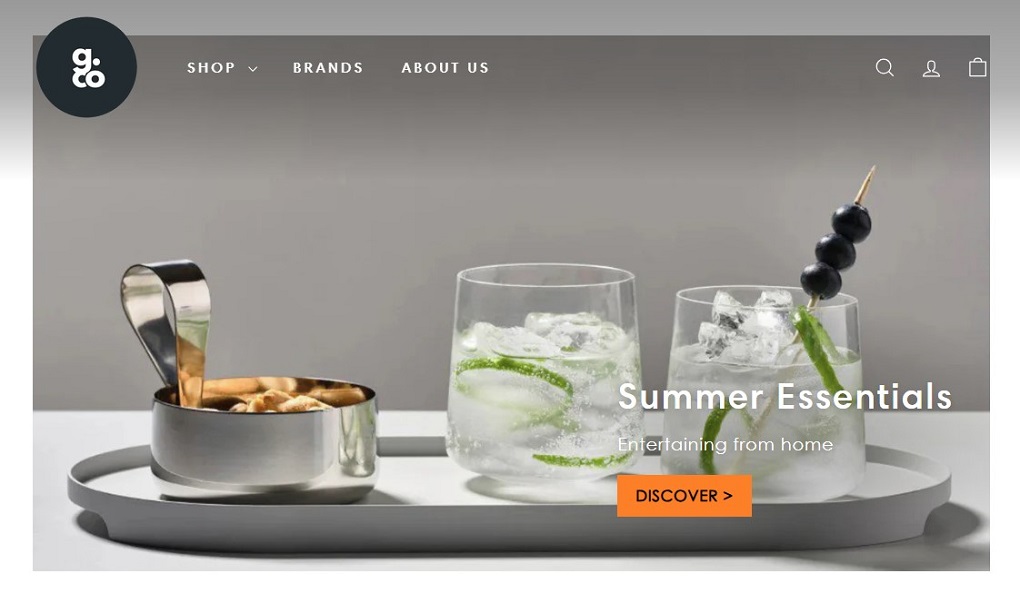
Justine’s Cookies
A cookies and brownies brand from New Zealand, Justin’s aims is to bring tasty, nutritious, and safe food products to customers worldwide.
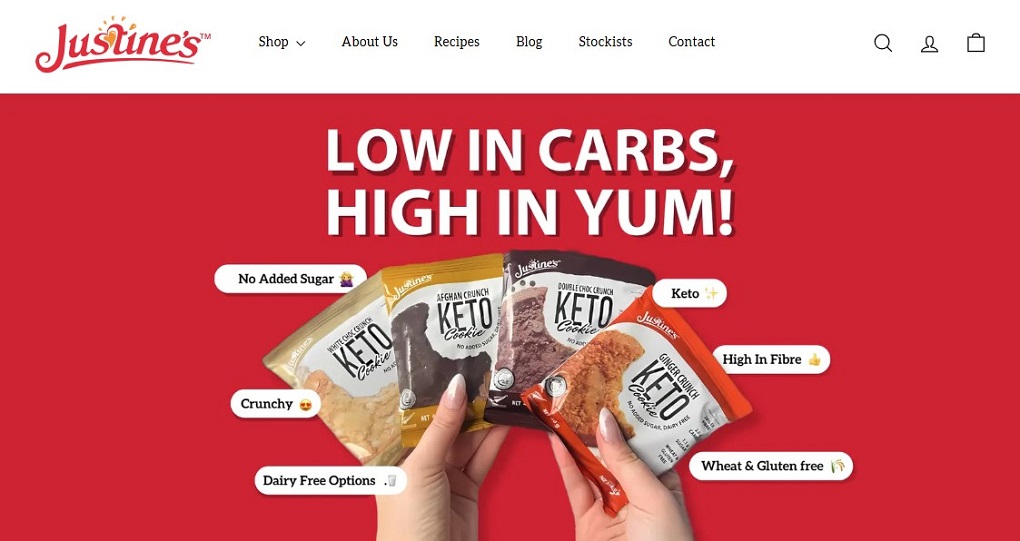
Expanse Shopify theme: User reviews and ratings
There are up to 270+ reviews of the Expanse theme from users, and 94% of those are positive (which is pretty impressive!). The reviews say that the theme works perfectly for large inventories and is highly recommended due to its stability.
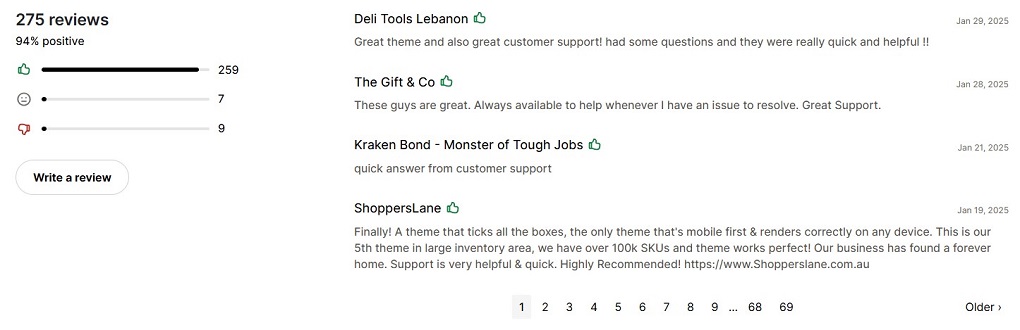
Best Expanse Shopify theme Alternative
It’s without question and beyond that Expanse is a good choice for Shopify businesses, especially ones having a large catalog volume thanks to its amazing design and features.
However, the high price of the Expanse theme will be harsh to some limited-budget merchants. Eurus, a rising star by Omni Themes is a worth-considering theme for you. Eurus offers a compelling alternative that caters to your budget without compromising on functionality or support.
Eurus theme
Offering 5 different presets for different choices, a mobile-first design, 50+ customizable sections, and 80+ built-in templates, Eurus is a good choice for businesses that need a rich feature, diverse style, and multiple industry-fitted themes.
Quick comparison: Expanse vs. Eurus Theme
| Aspect | Expanse Theme | Eurus Theme |
|---|---|---|
| Price | $400 | $350 |
| User ratings on Shopify | 94% positive (based on 276 reviews) | 100% positive (based on 205 reviews) |
| Preset styles | 3 (Modern, Classic, Contemporary) | 5 (Eurus, Breath, Swirl, Whiff, Breeze) |
| Target industry | Large inventory industry | Multi-industry |
| Built-in features | 20+ sections | 50+ drag-and-drop sections 80+ templates 25+ app functions |
| SEO tools/services | Basic | Advanced SEO features |
| Language support | 6 languages | Up to 10 languages with RTL support |
| Setup assistance | Features and functionality assistance | Free Theme setup & Design consulting |
| Mobile optimization | Mobile-oriented design | Mobile-first design with light/dark mode |
| Technical support | Email support | Direct developer access 24/7 with Shopify experts |
Last Messages
The Expanse Shopify theme is undeniably a strong contender with its impressive features and sleek design. However, if budget is a concern, Eurus emerges as a compelling alternative, offering similar functionality and a modern aesthetic at a more attractive price point.
If you want to learn more about Shopify store themes and eCommerce updates, don’t forget to check out our latest posts on Omni Themes!