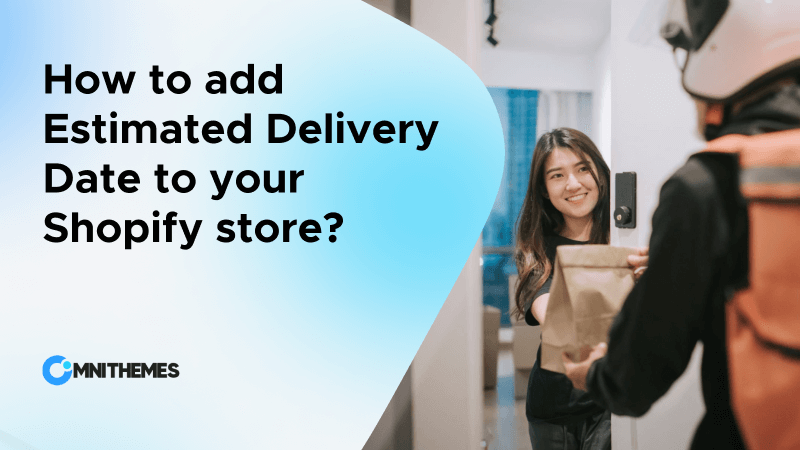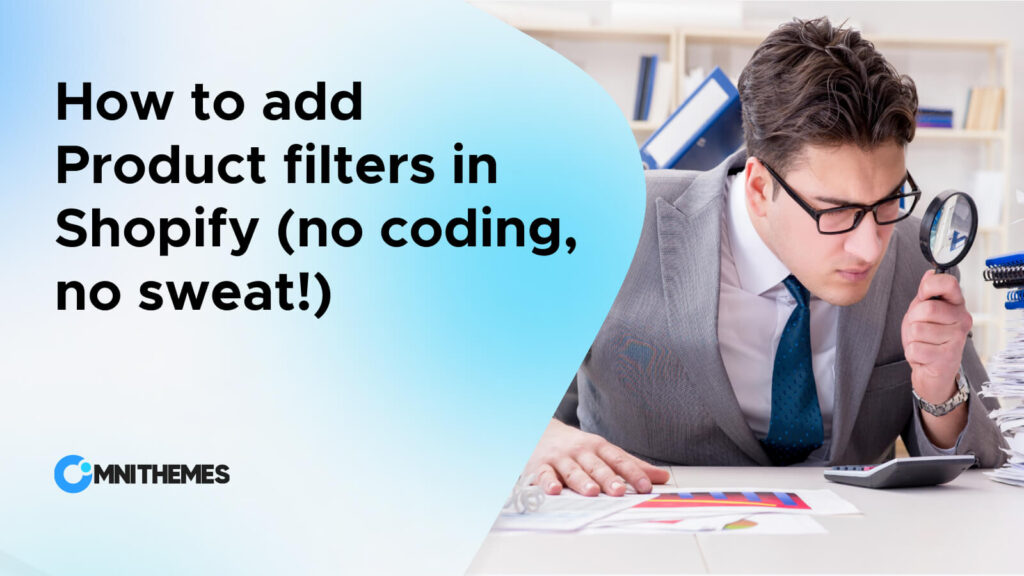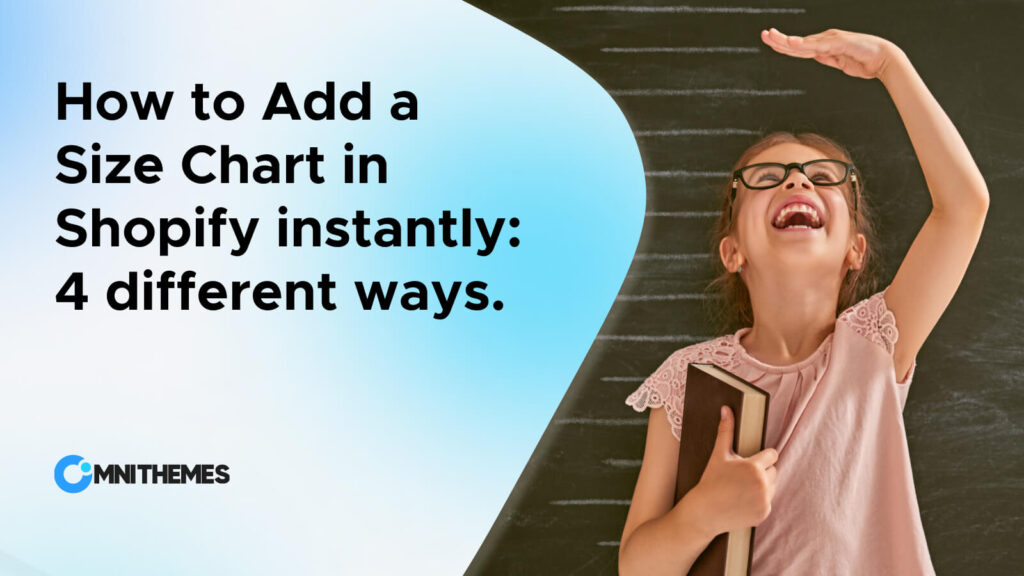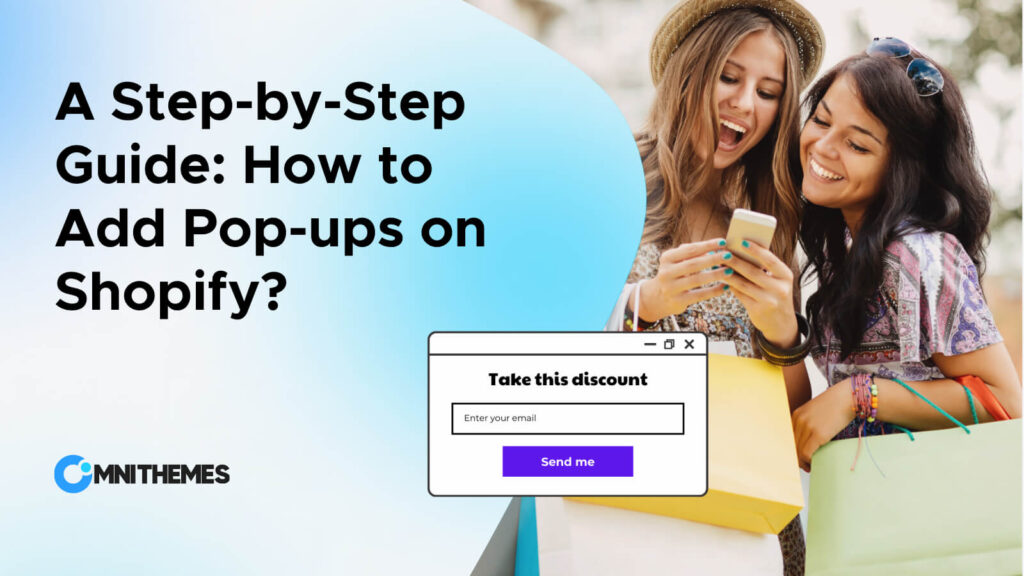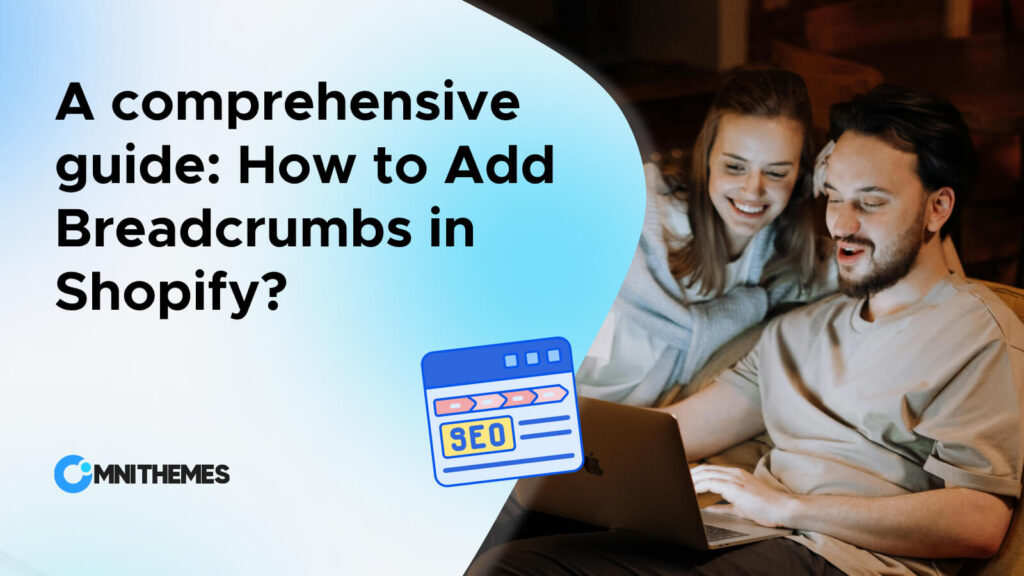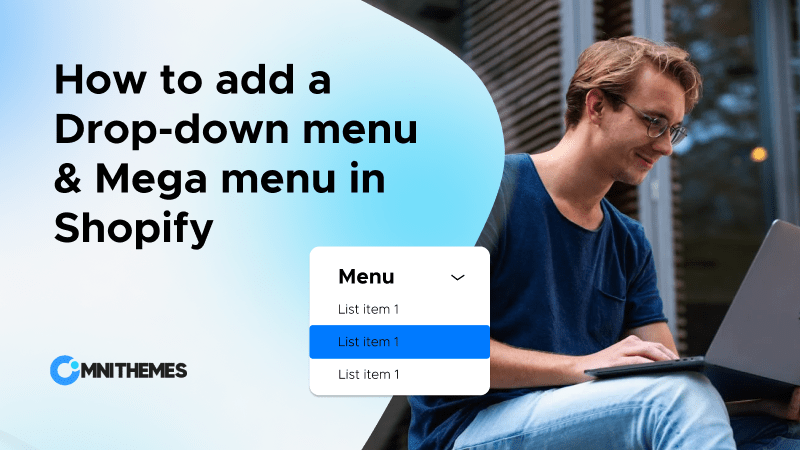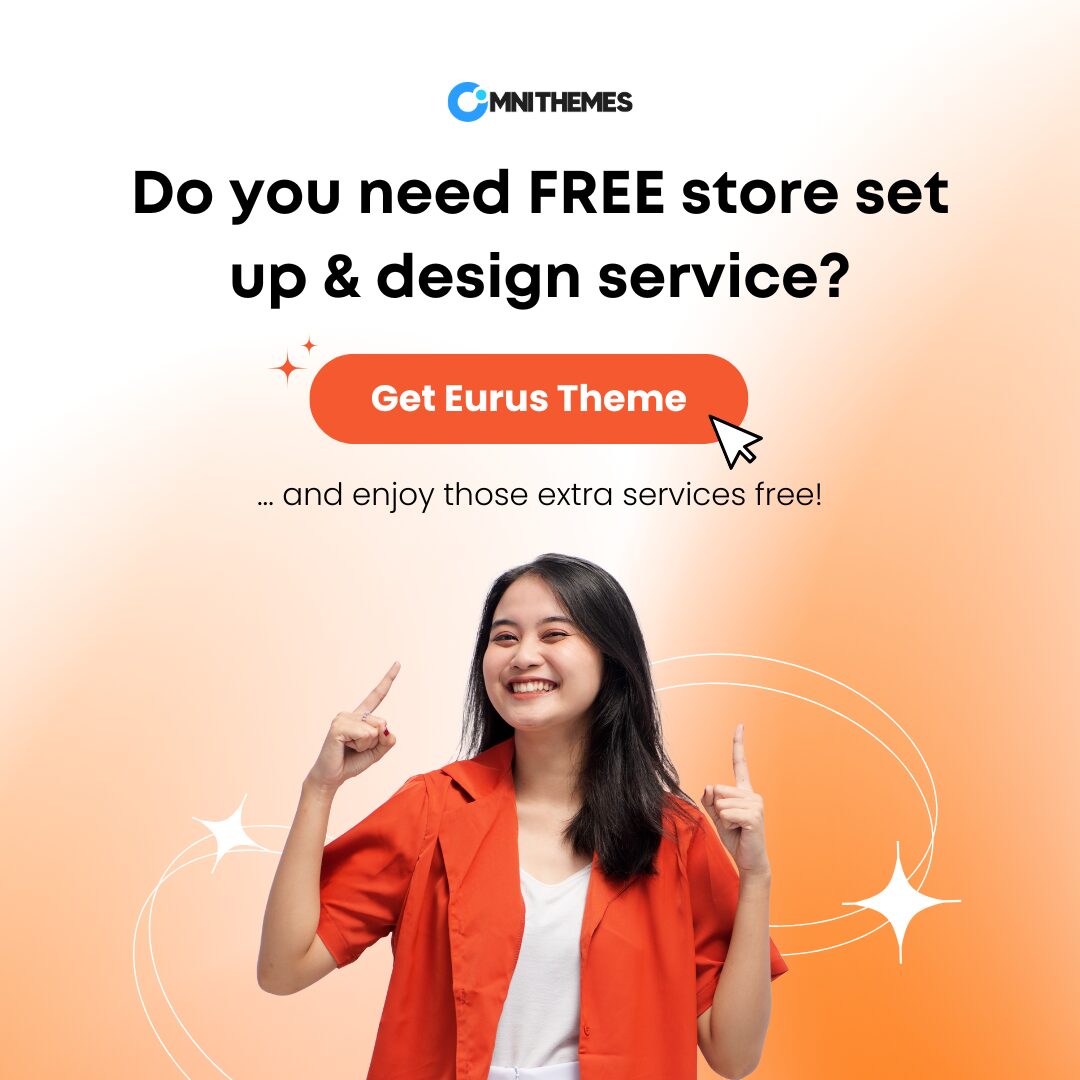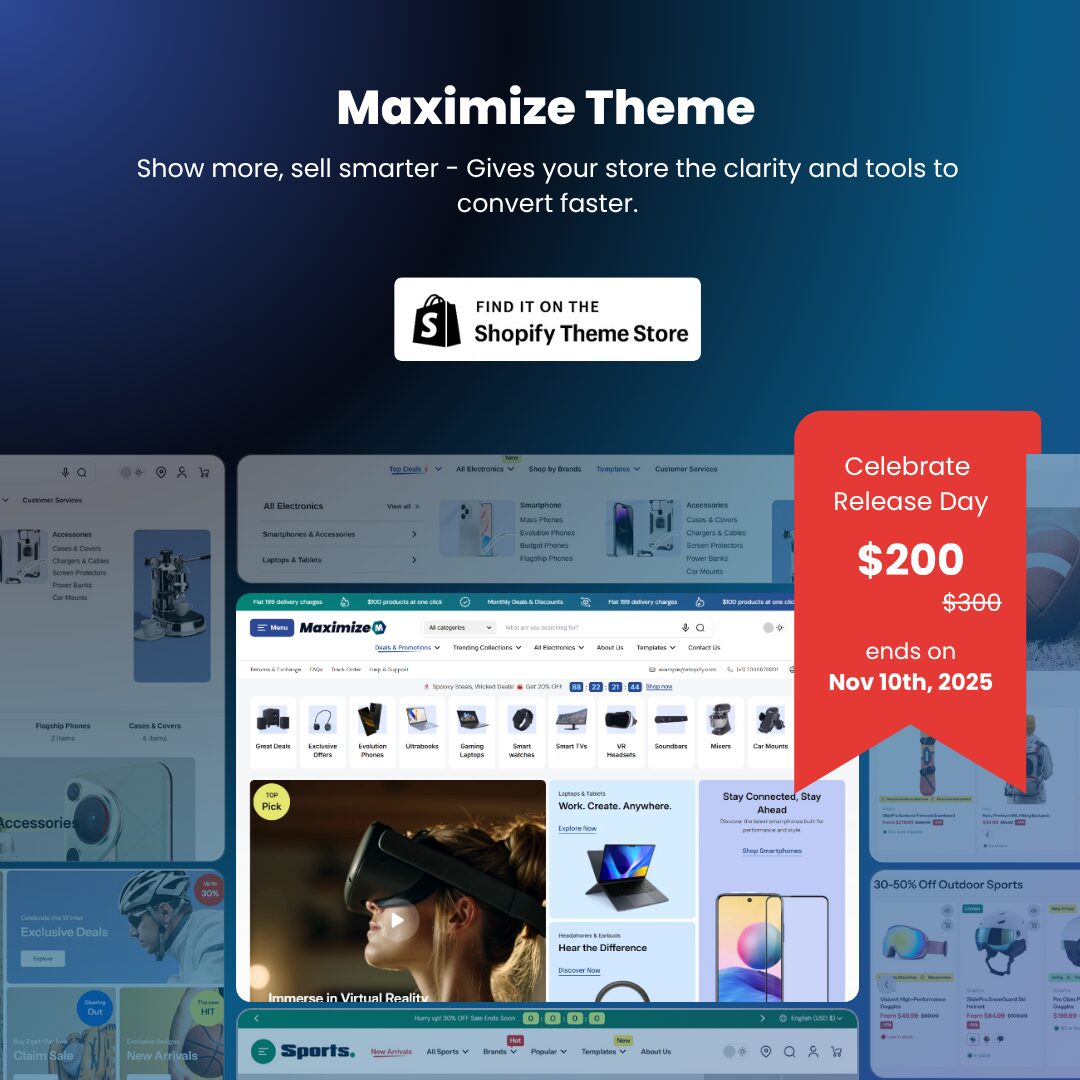Shopify age verification is a vital tool for every Shopify store owner selling age-restricted products needs.
In the thrilling journey of creating your online store, it’s easy to get caught up in the hustle and overlook an important detail: following the law.
Especially when dealing with age-restricted products like e-cigarettes, cigars, tobacco, and alcohol, it is even more essential to add age verification to Shopify.
Without it, you risk legal trouble and losing customer trust. In this blog, we’ll explore why “age verification Shopify” is important for your store and provide actionable steps on how to add age verification on Shopify seamlessly.
What is Shopify Age Verification?
Shopify age verification is like a super cool age checker at the door of your online store.
When someone tries to buy a product with an age restriction, age verification, Shopify will suddenly pop up and ask them to prove they’re old enough.
It’s like showing your ID at a movie!
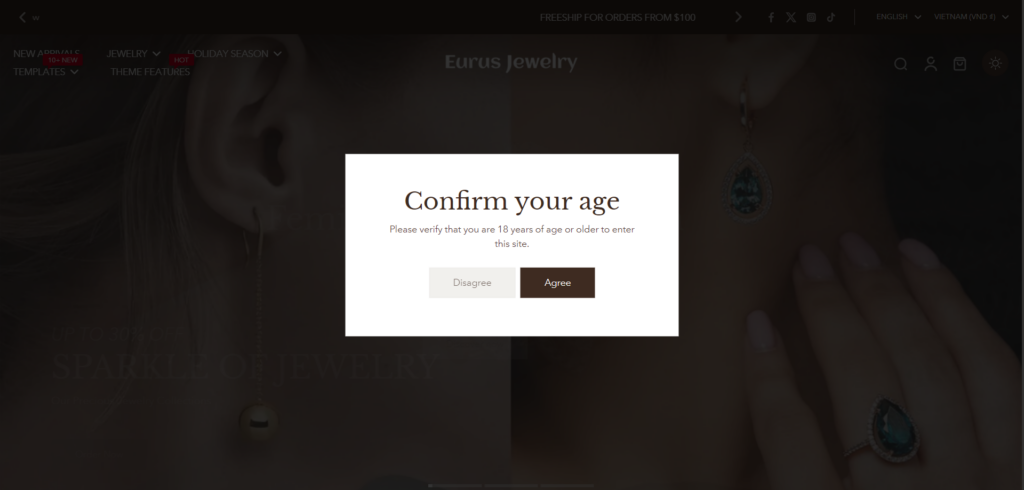
This way, you can make sure your customers are legally approved to purchase your product. And, you can keep your store safe and sound with this age-verifier guardian.
How to integrate age verifier into your Shopify store
3 Effective ways to integrate age verifier into your Shopify store:
USE CASE 1: Entrance Popup
You’re hosting an exclusive event, and at the entrance stands a vigilant bouncer checking IDs. In the digital world, this bouncer takes the form of an entrance popup on your Shopify store.
As soon as a visitor lands on your site, a popup appears, politely asking them to verify their age. This is perfect if your store sells only cigarettes, alcohol, etc. products.
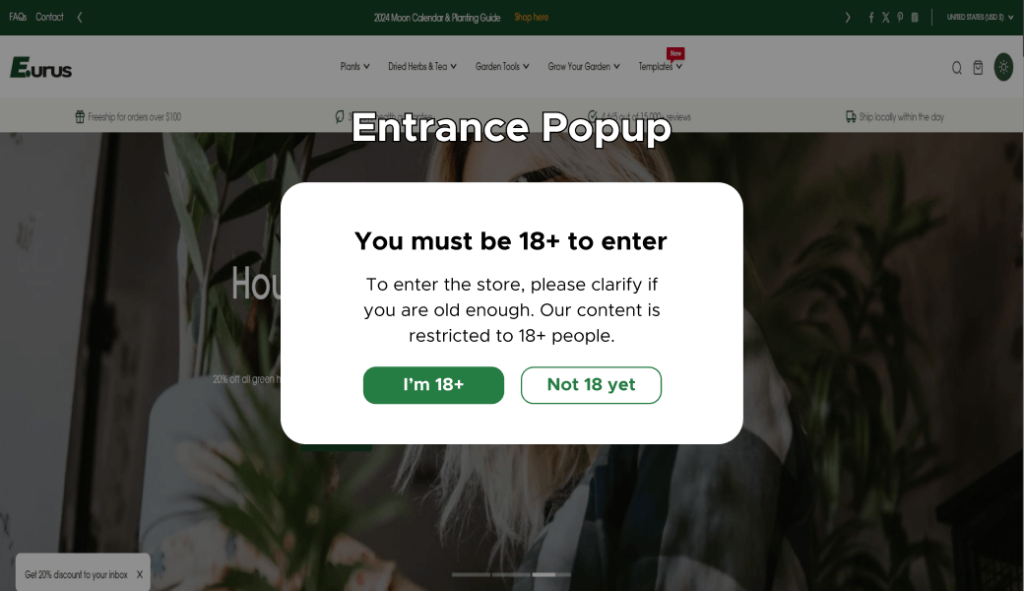
Benefits:
- Immediate age check before browsing.
- Simple setup and user-friendly experience.
- Compliance assurance from the moment of entry.
USE CASE 2: Add to Cart verify
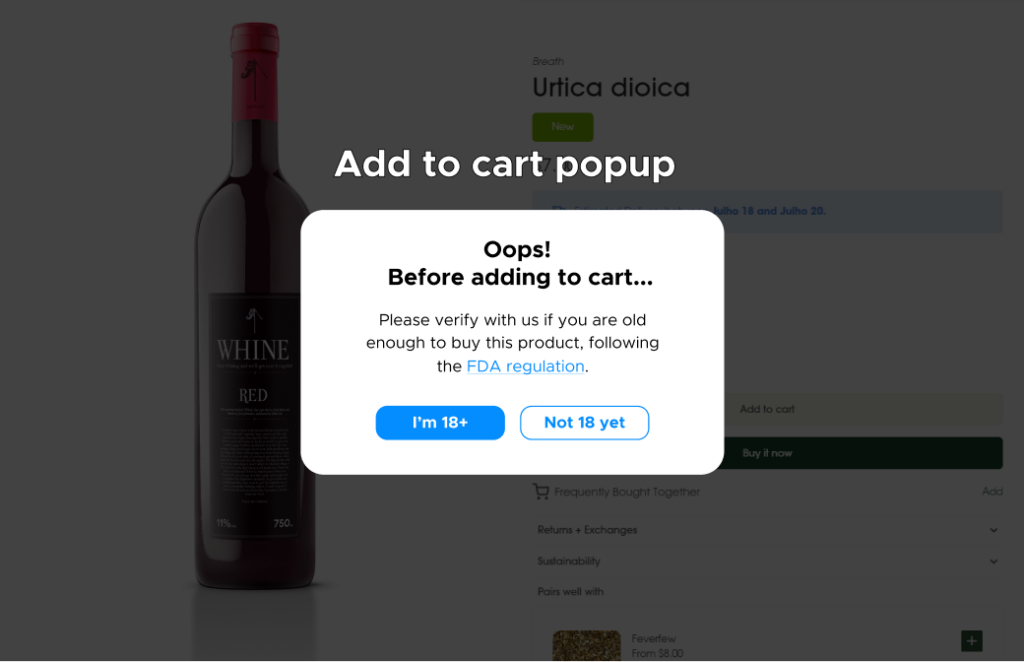
Benefits:
- The Shopify age verification is at a critical point in the purchase process.
- Reduces the risk of cart abandonment.
- Ensures compliance without hindering browsing.
USE CASE 3: Checkout verify
Another time to ask for age verification of your customers is when they are trying to finalize their purchase.
This method is particularly effective for businesses that want to maintain a smooth shopping experience until the last moment, ensuring that only eligible buyers complete the transaction.
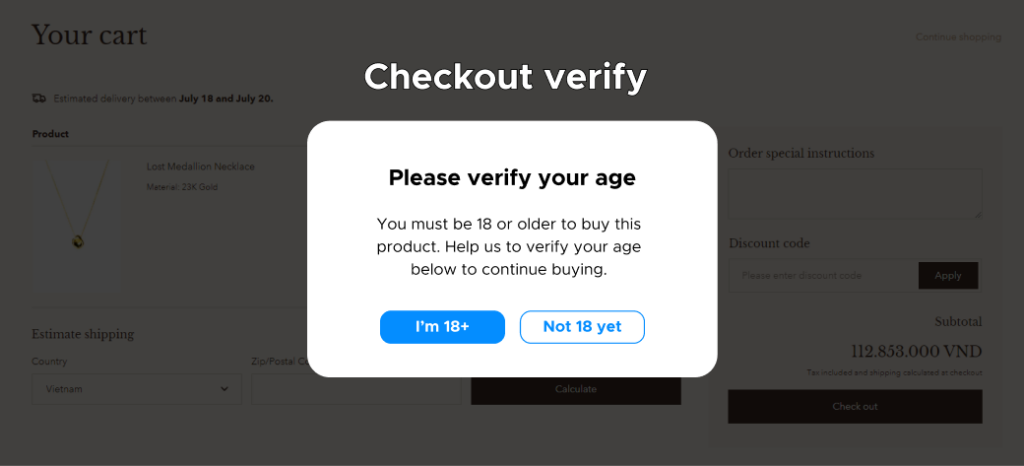
Benefits:
- Final compliance check before purchase completion.
- Minimizes disruption to the shopping experience.
- Ensures all sales meet legal age requirements.
Why is Age Verification important?
Why does your online store need that little age check? To fully understand the reason behind this, let’s look at the RISKS you could face without having an age verifier:
1. Lose customers’ trust
As a business owner, you want to make buying as easy as possible to make more sales. So you decide to skip age checks, even though you’re selling things like tobacco (clearly, it is not for kids). You might think, “Why add extra steps and risk losing sales?” But here’s the harsh truth: neglecting age verification can backfire spectacularly.
If your adult customers find out you’re selling to minors, your reputation will suffer. You’ll be seen as a business that doesn’t care about protecting kids, and you’ll lose the trust of loyal customers.
2. Fines for non-compliance
As a business owner, you must be aware of the GDPR, a law that strictly enforces age verification and parental consent requirements. And if your business is dealing with age-restricted products in the USA, you need to pay even more close attention to the FDA regulation.
The GDPR: This European law strictly appoints the owner to protect personal data, with rules about adding an age verification and getting parental consent for customers under a certain age.
The FDA: A rule that directly requires age verification for products like tobacco, alcohol, and certain medications.
Ignoring these rules can result in hefty fines of up to $5,000 PER DAY, solely due to the lack of age verification. For many small businesses, this financial burden can be unbearable, especially for those who might not be fully aware of all the legal requirements. And more importantly, this is just one of many regulations you need to consider carefully when dealing with age verification.
How to Add age verification on Shopify store: 3 effective methods!
Method 1: Use a Theme with built-in Age Verification
The easiest way to add age verification to Shopify is to choose a Shopify ecommerce theme that already has this feature built in.
By using the theme, you will not have to worry about custom coding that might affect your store’s function and make the Shopify age verification popup match your overall theme design.
Let’s take a closer look, starting with the most affordable option:
EURUS THEME:
If you’re looking for an all-in-one solution that delivers both style and substance, Shopify Eurus theme is your answer. This versatile theme offers:
- Sleek Age Verification: A minimalist and intuitive age verification popup that seamlessly blends with your store’s design. The popup is fast-loading, easy for you to set up, and for your customers to use. Additionally, with Eurus Theme, you can:
- Control the display rule of your popup: Choose when, where, and whom you want the Shopify age verification pop-up shown.
- Customize the visual of the popup: You have the flexibility to personalize the appearance of the popup to your liking by adding an image, modifying the text, or adjusting the style by adding a background image, an overlay on top, changing the look of CTA button, and more.
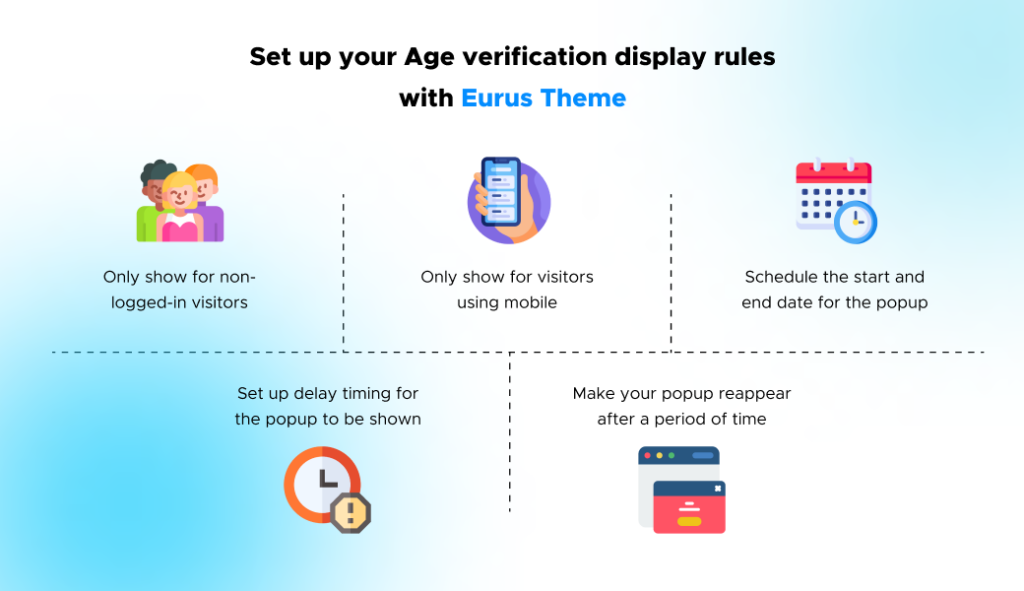
- Fasten your store speed: Eurus is built for speed, and the theme also proved its ability to enhance the Shopify store’s performance. Therefore, you don’t need to worry about the age verification feature slowing down your site. Fast loading time creates a happy customer, increases sales, and reduces the bounce rate.
- Feature-Rich: Beyond age verification, Eurus offers a suite of features, including many customizable design options, and mobile-first design.
- Affordable pricing: You can get all the premium features that can replace many different apps that provide Shopify Event Calendar, Mega Menu, etc. with instant support. One-time payment only.
Eurus is a great choice for both new and established Shopify stores. It’s affordable and easy to customize.
By choosing it, you are investing in a throughout solution with everything you need to create a professional-looking and high-performing online store.
EMPIRE THEME:
Shopify Empire theme brings a modern, technology-advanced style to your Shopify store.
It’s designed for businesses that want to showcase their products with an innovative touch. Packed with various functions, the theme can meet the needs of those stores with a high volume of transactions.
- Customizable age verifier: The theme’s age gate feature allows you to set up the age verifier site-wide or on any specific pages that you want such as Product pages, Collection pages, Static pages, etc. At the same time, you can easily design and create your desired Shopify age verification for each page to match your store’s look and feel.
- Perfect for large-scale: Ideal for stores with a vast inventory, Empire provides features that make it easy to manage and display a wide range of products including product discovery, enhanced search, quick buy, and more.
- Pricing: Empire offers a robust suite of solutions designed to address most online store requirements, its one-time purchase price starts at $340.
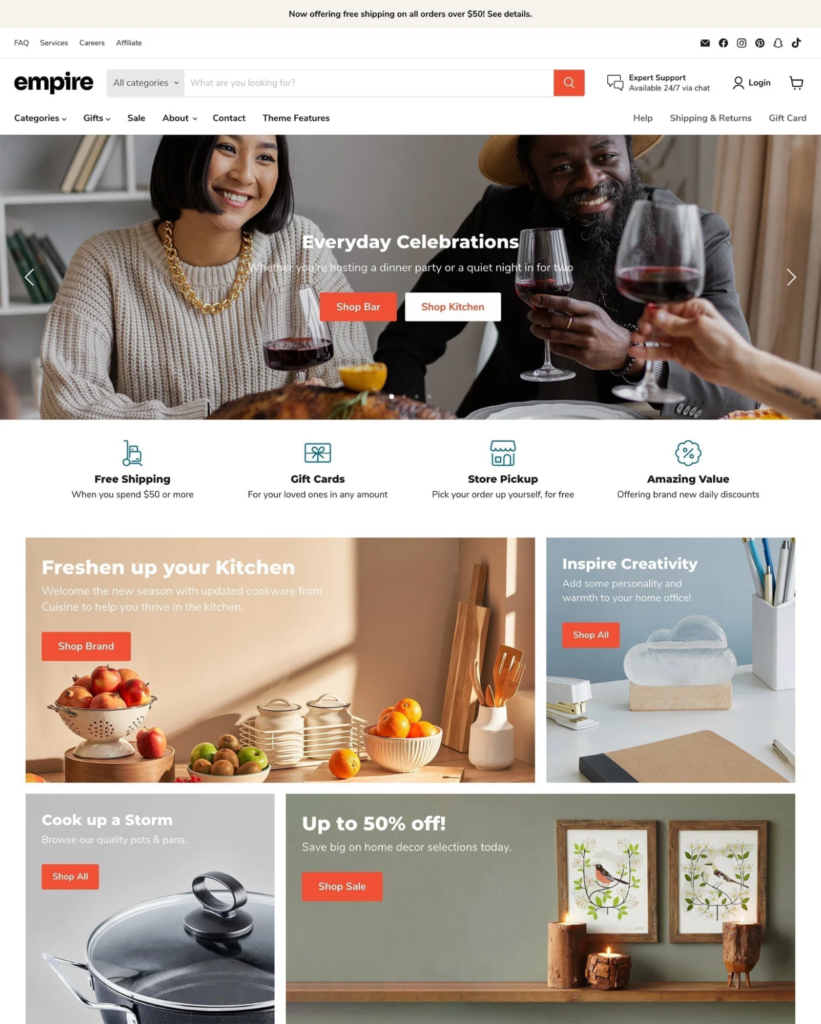
IMPULSE THEME:
The theme brings a feeling of clean, fresh, and dynamic energy to your online store. If you have a large store with high traffic and transaction volumes, Impulse Shopify theme might be your best match.
- Efficient Age Verification: Impulse provides you with many customization options for the age verification popup banner. You can maintain the store vibe and keep it compliant.
- Test mode: Enable the test mode while working on setting up your Shopify age verification popup, and disable it when your theme goes live.
- Decline message: Set up the decline message shown when the customers don’t meet the required ages.
- Scalable Performance: It is designed to manage high traffic and large inventories, ensuring your store runs smoothly even during peak times. Tons of features like shopify quick view, sales points, subcollections, etc. make sure no disruption throughout your customer journey.
- Pricing: Packed with a comprehensive set of features designed to enhance the functionality and aesthetic of high-volume Shopify stores, the Empire theme is available for a one-time purchase of $380.
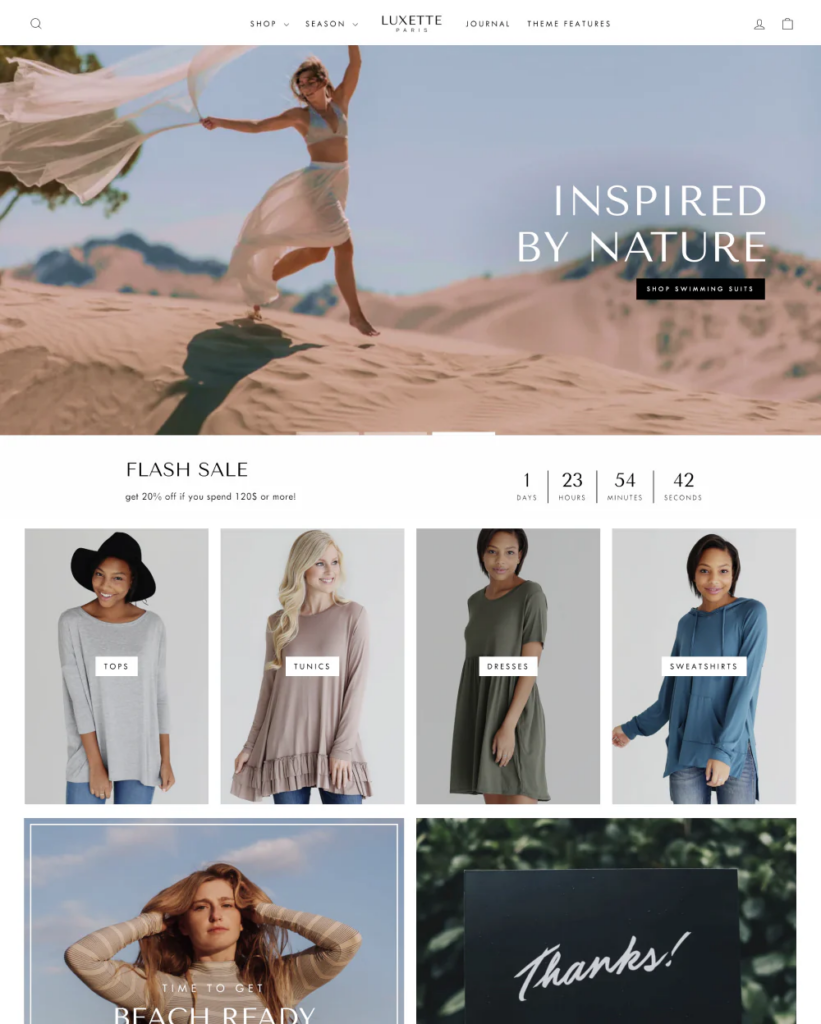
What are the Pros and Cons of using Theme to add age verification to Shopify?
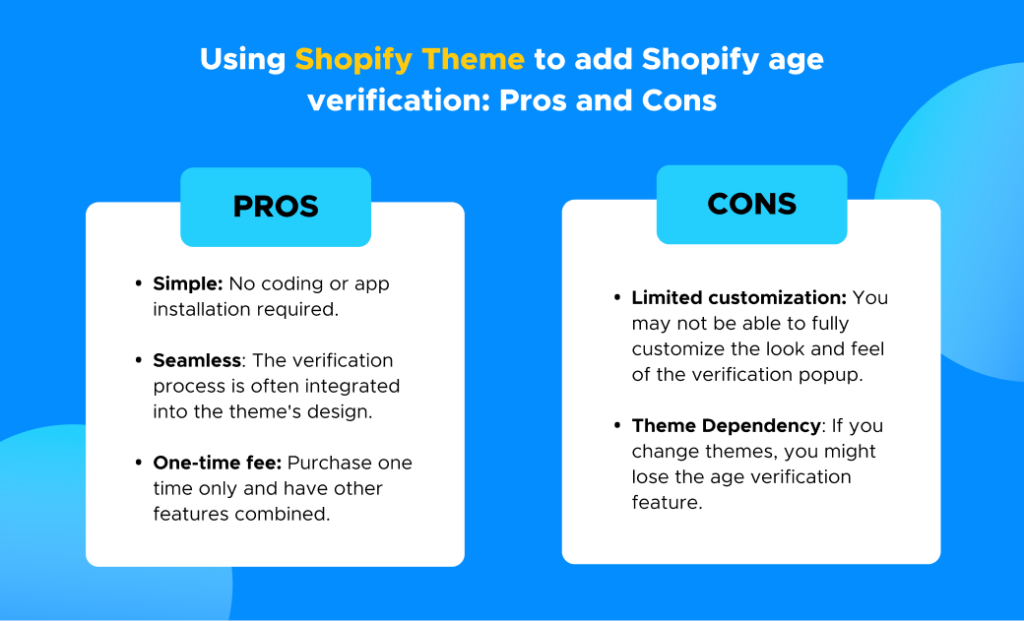
Method 2: How to add age verification on Shopify: Use an App
Besides using a theme that has the built-in age verifier feature, you can find a suitable application on the Shopify App Store. It has a wide range of age verification apps, both free and paid. Here are a few top choices for you to choose from:
- Age Gate: Age Verification 18 +: This is a free solution focused solely on age verification, you can freely customize the popup location and appearance. However, as a standalone app, it lacks the integrated design and additional features offered by some premium themes.
- NA Age Verification: Another age verification-focused application, with more tailoring options regarding the looks of your popup. With paid features, the app allows you to customize every element of the pop-up such as text, background, button, etc. Additionally, you can set custom display rules and integrate with third-party email marketing automation platforms like Klaviyo.
- TnC: Terms and Conditions Box: TnC offers a robust and adaptable solution for ensuring legal compliance and protecting your business while enhancing the customer experience. This app offers a comprehensive solution for obtaining customer consent, going beyond simple age verification, and ensuring customers agree to your terms and conditions before taking other actions.
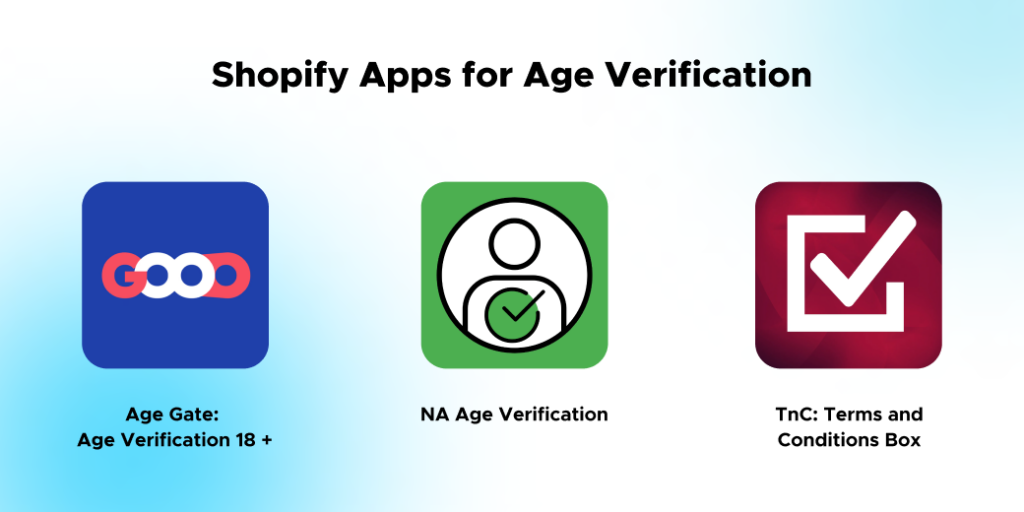
What are the Pros and Cons of using Apps to add age verification to Shopify?
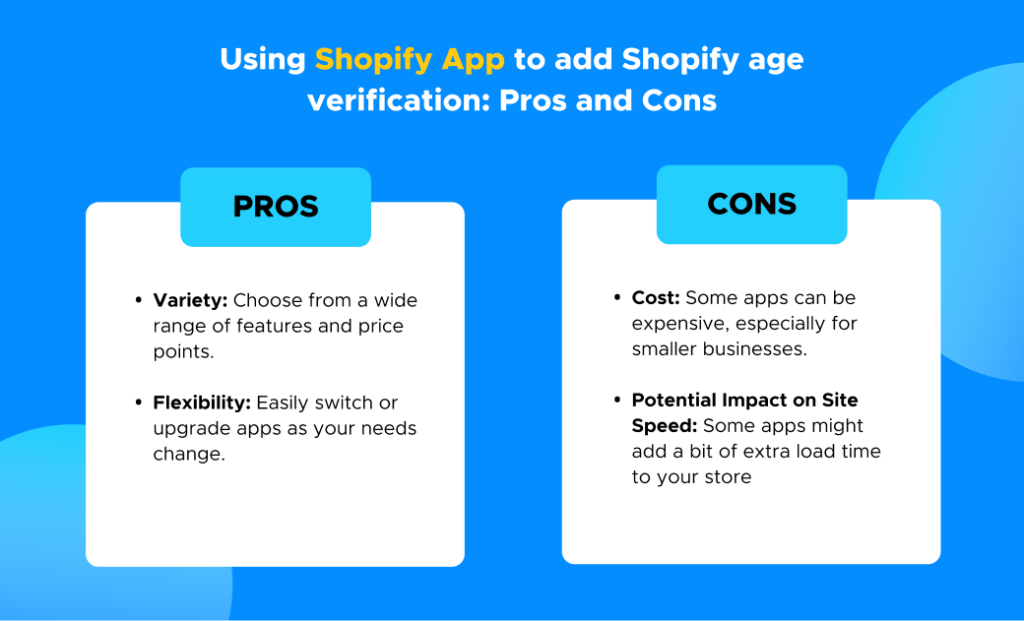
Method 3: How to add age verification on Shopify: Using Custom Code
If you’re comfortable with code or have a developer on hand, this method is for you. By adding some custom code, you can add age verification to your Shopify store with ease. Here are some quick steps generated from the Shopify community. Following this guide to make the age verifier popup appear on your website:
STEP 1: Create the Age Check Snippet:
- Go to your Shopify admin, then to Online Store > Themes.
- Find your theme and click Actions > Edit code.
- In the Snippets folder, click Add a new snippet.
- Name it age-check and click Create snippet.
- Copy and paste the age verification code from a this file into this new age-check.liquid snippet.
- Save your changes.
STEP 2: Include the Snippet in Your Theme:
- In the Layouts folder, open your theme.liquid file.
- Locate the opening <body> tag. Immediately after the <body> tag, paste the following code:
|
- This inserts your age-check snippet at the beginning of your theme’s body content.
- Save your changes.
If your customer disable Javascript:
If you want to restrict access to users who have disabled JavaScript, add the following code to the <head> section of your theme.liquid file:
| <noscript> <meta http-equiv=”refresh” content=”1; url=/pages/age-check” /> </noscript> |
Replace “age-check” with the handle of the page you want to redirect users to if JavaScript is disabled.
Important Considerations:
- Testing: When adding custom coding, it is crucial to thoroughly test your Shopify age verification on different browsers and devices. Otherwise, you cannot ensure it functions correctly.
- Cookie management: The code typically uses cookies to remember users who have confirmed their age. Therefore, you must be aware of any privacy regulations that are required to comply with cookie usage.
- Technical support: In case you have limited knowledge of coding, you must consider carefully before adding custom coding. When your store runs into issues or needs help with customizations, you might need to pay extra fees by hiring a Shopify expert or a developer to resolve the problem. Otherwise, incorrectly implemented code can lead to serious functionality matters. It is not a favorable scenario if you need to pay even more to put everything to the beginning.
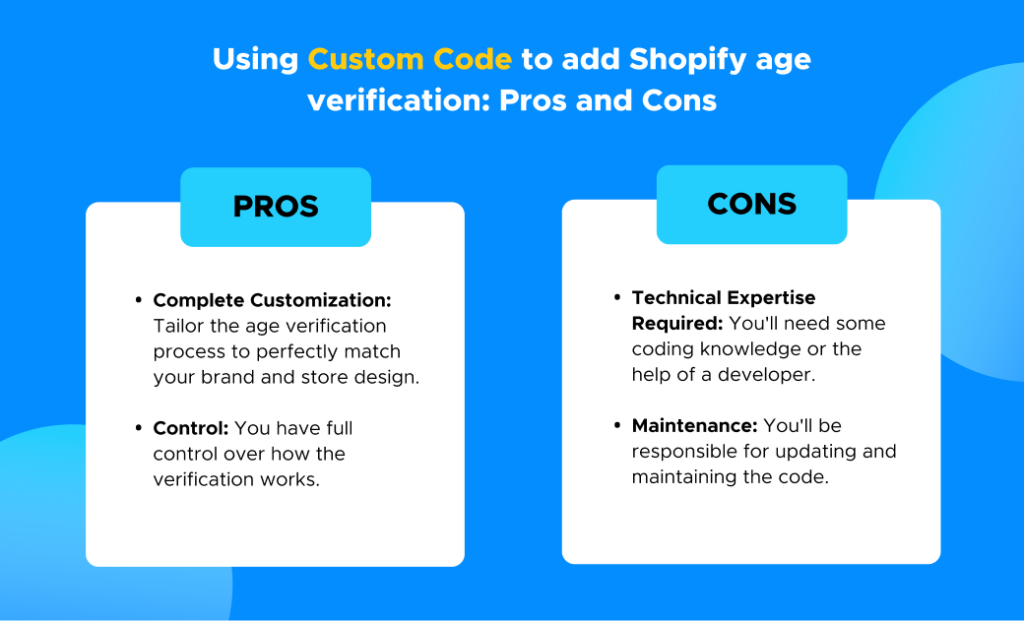
The bottom line: Which method is Right for You?
For you to make the most appropriate decision for your store, the best method for adding age verification to your Shopify store depends on your budget, technical skills, and customization needs.
Go to Omnithemes for insightful articles on Shopify features, comprehensive reviews of Shopify themes, and recommendations for the best Shopify themes tailored to various business niches.