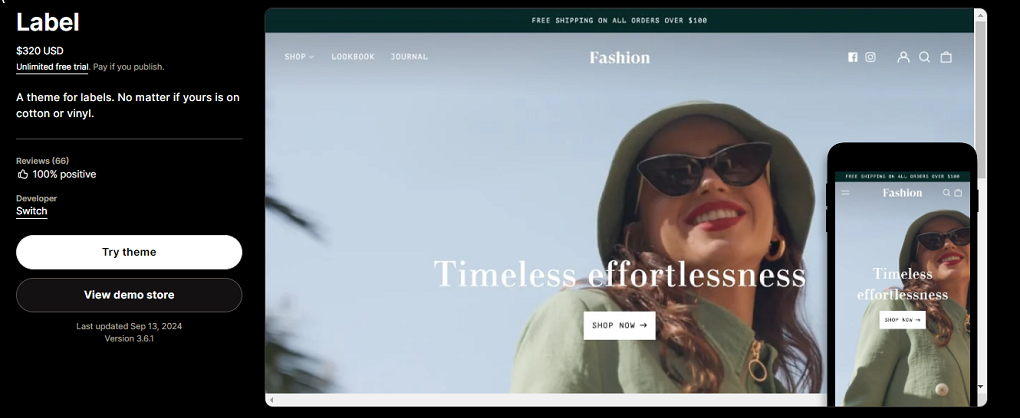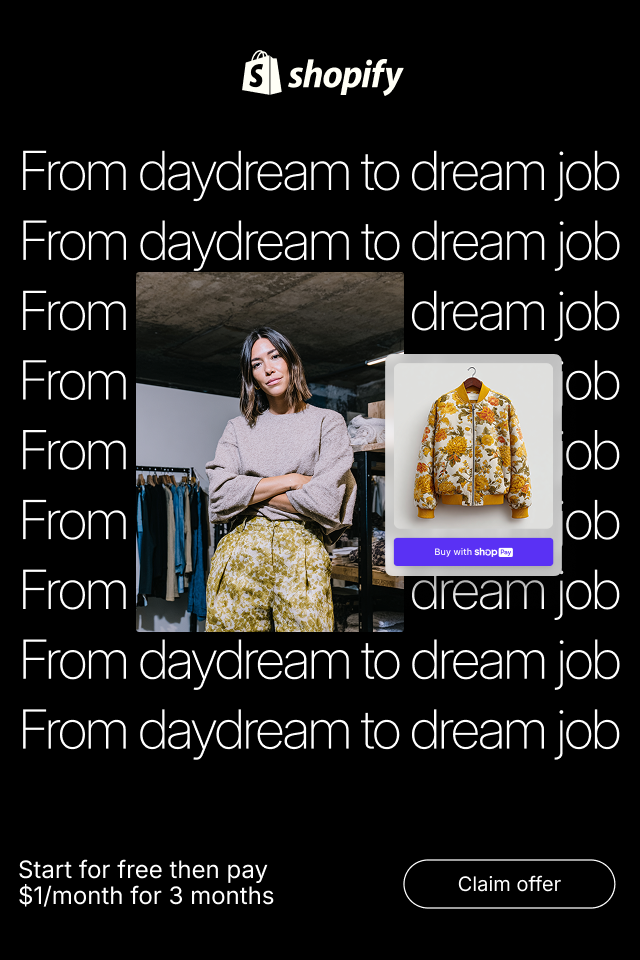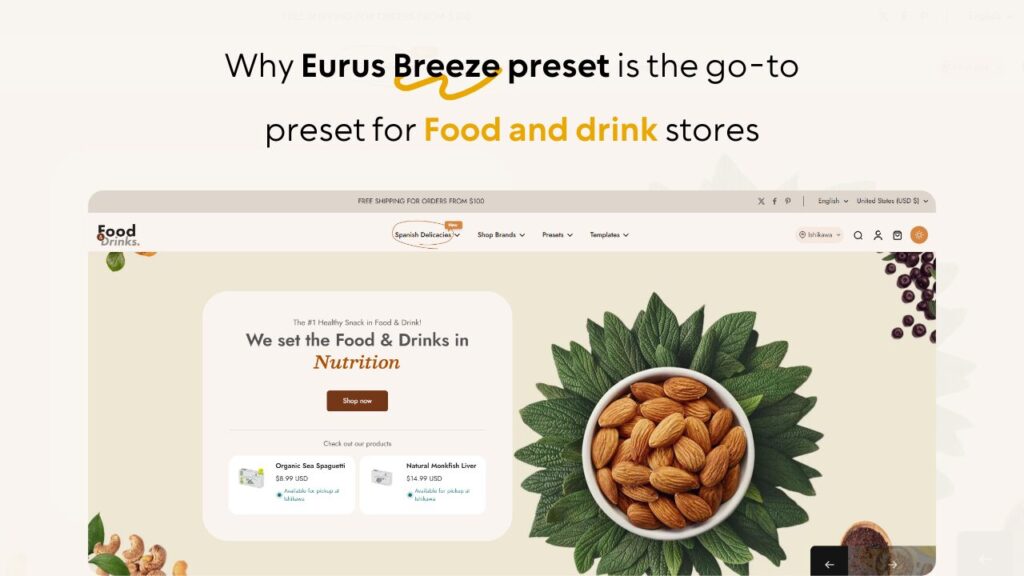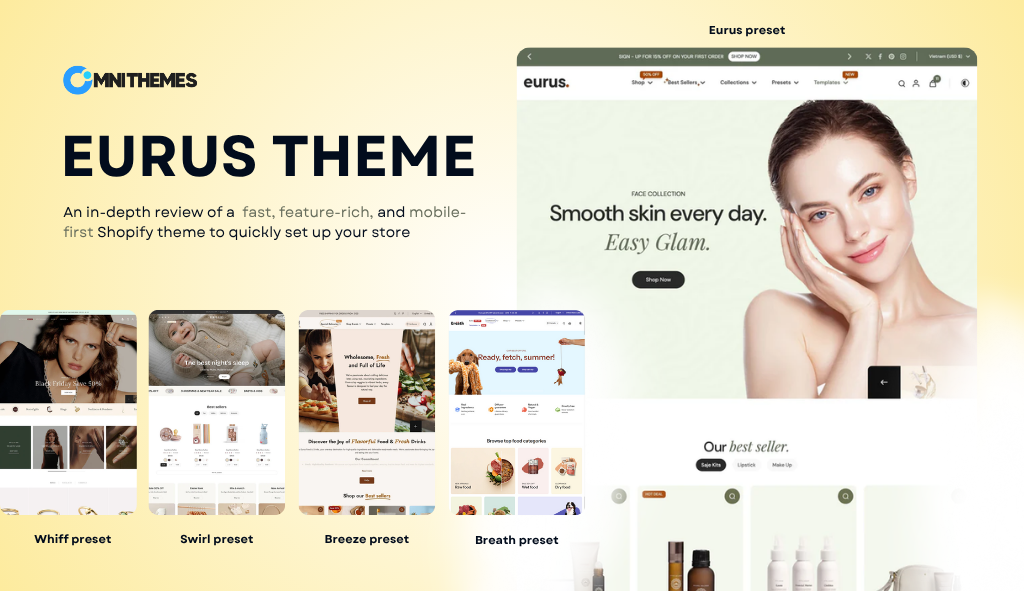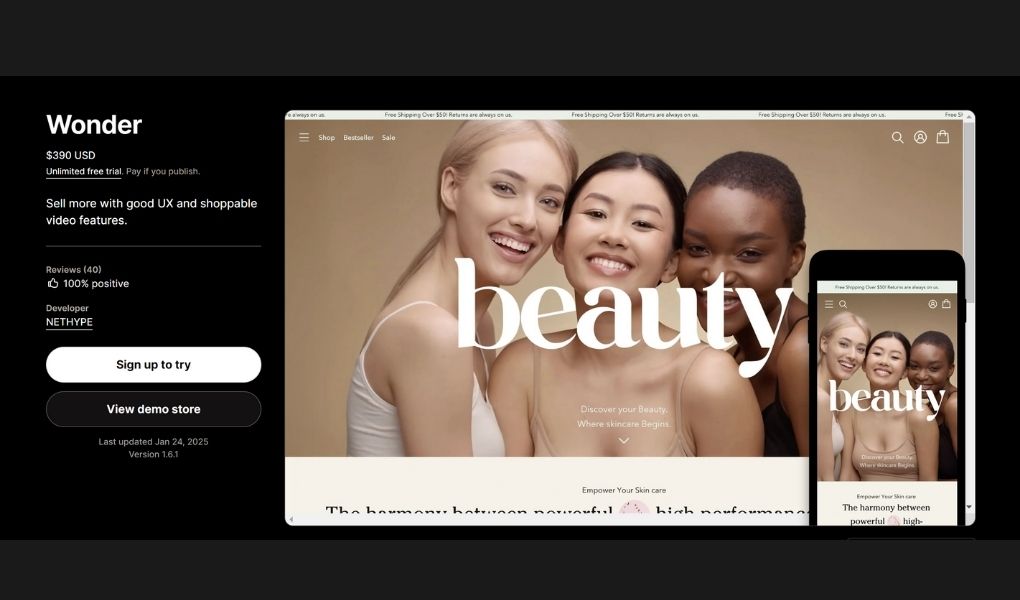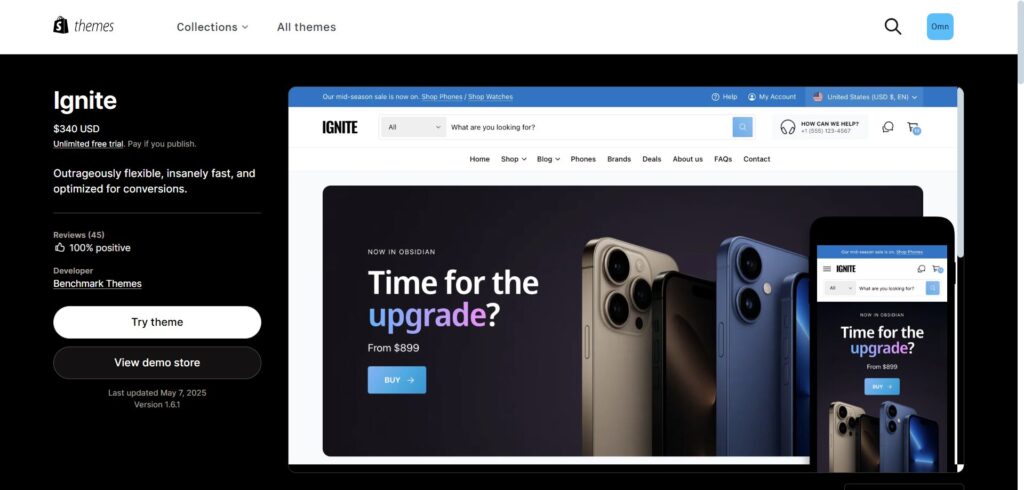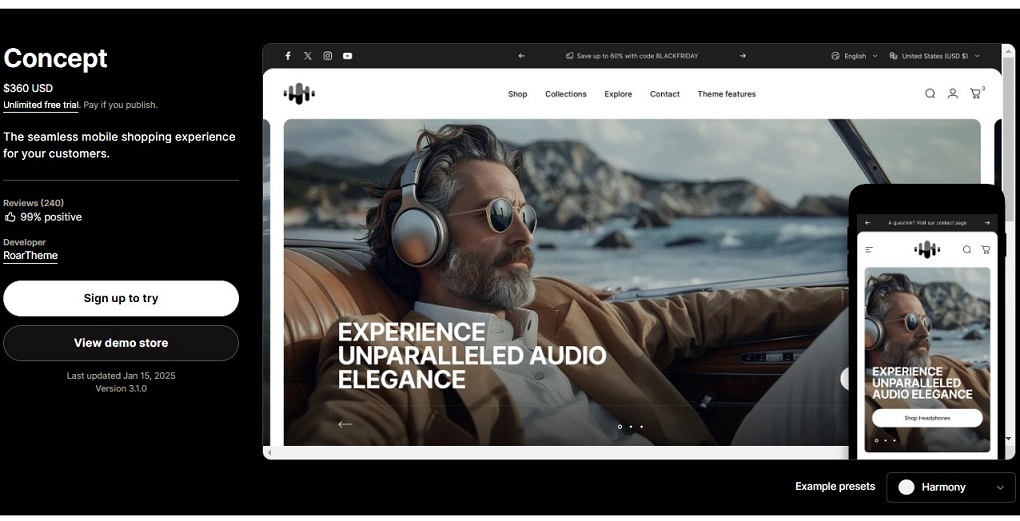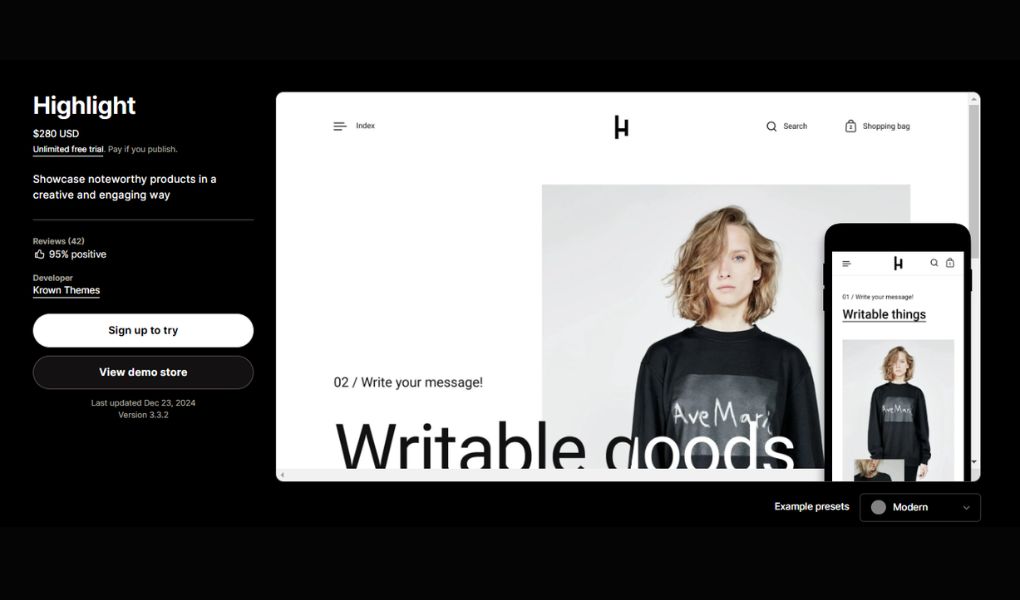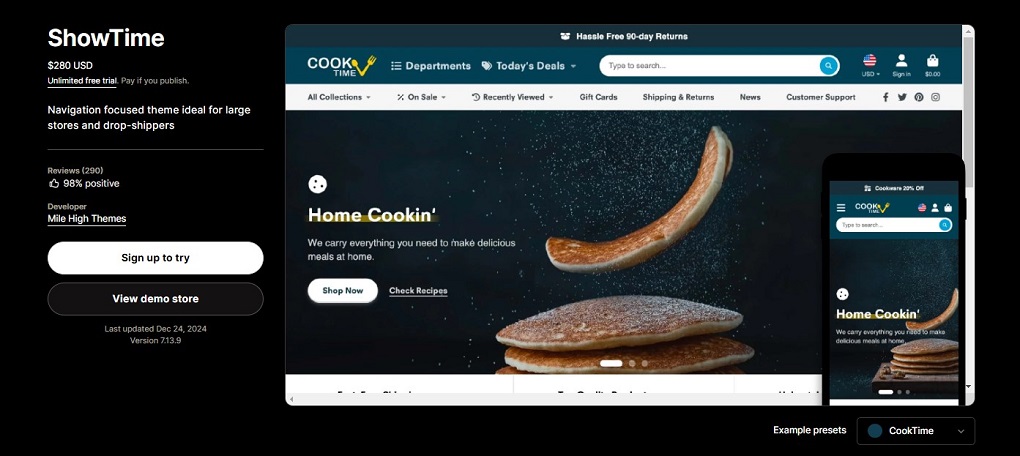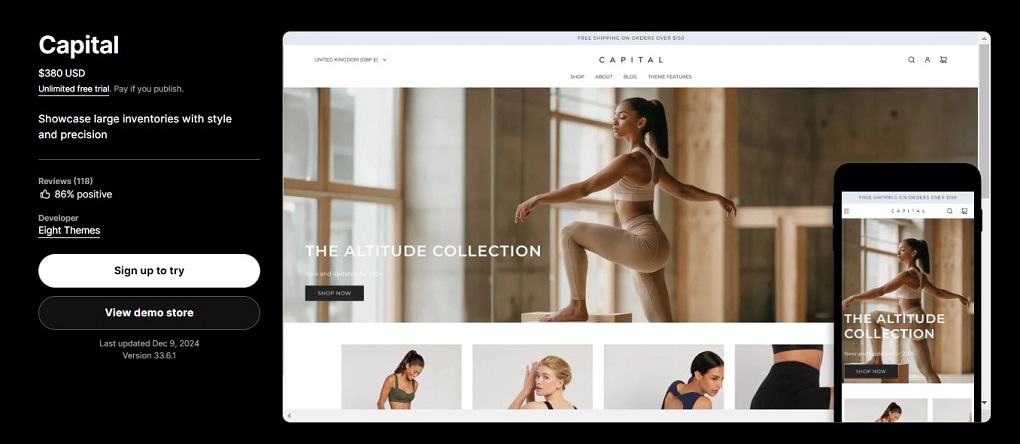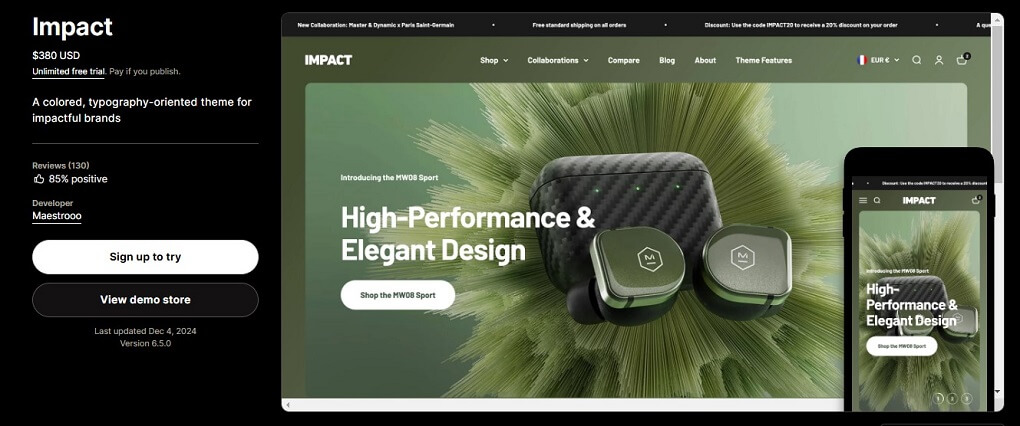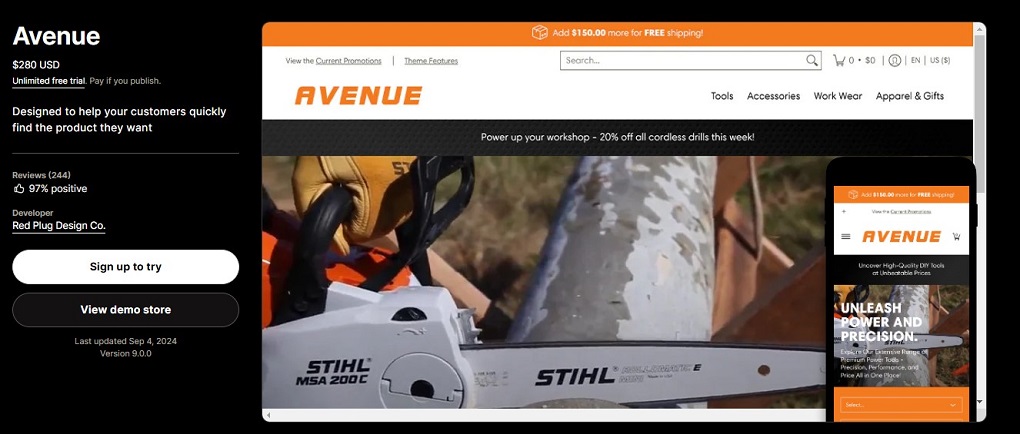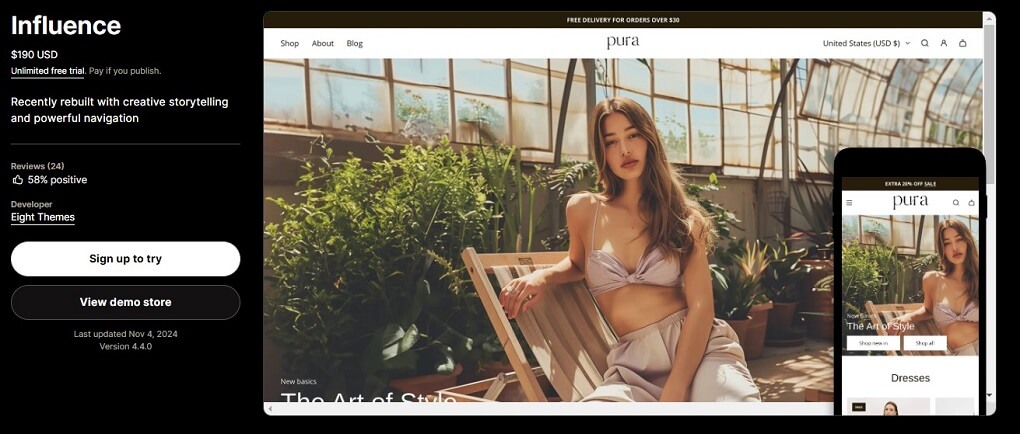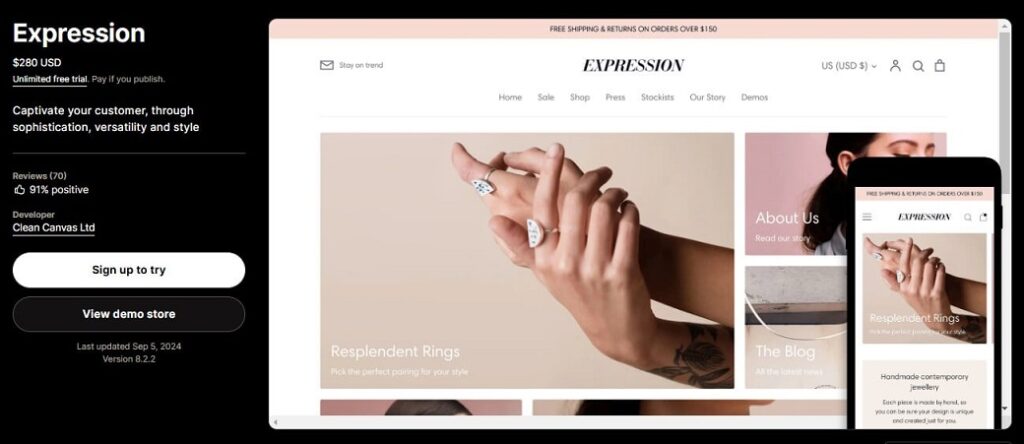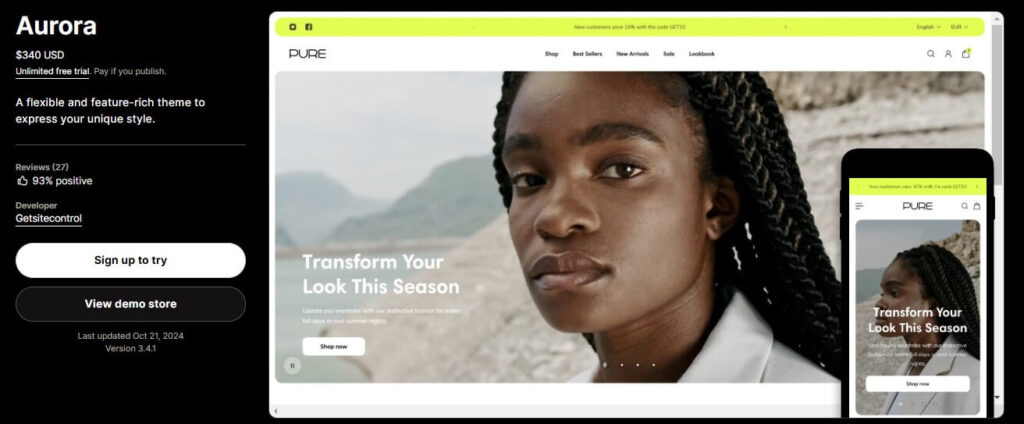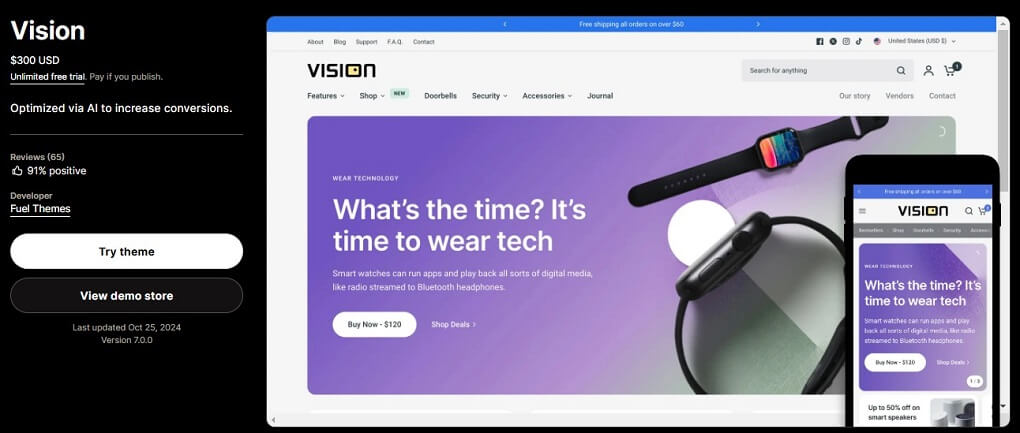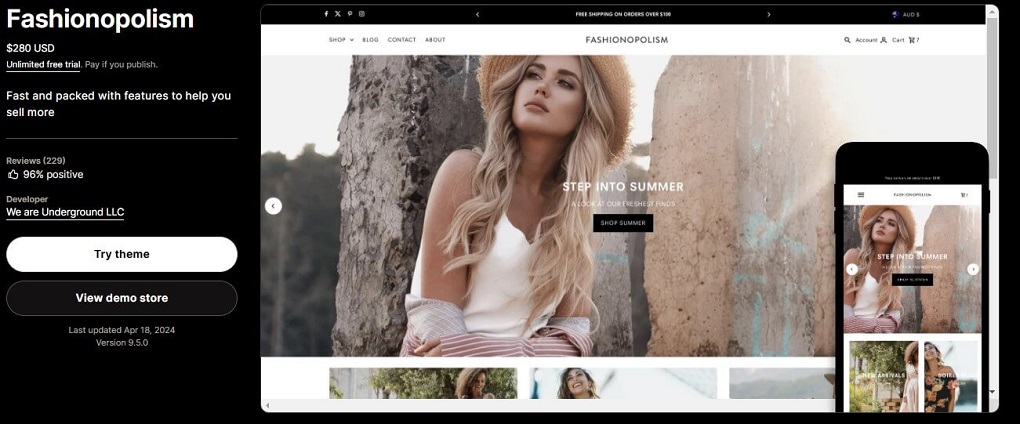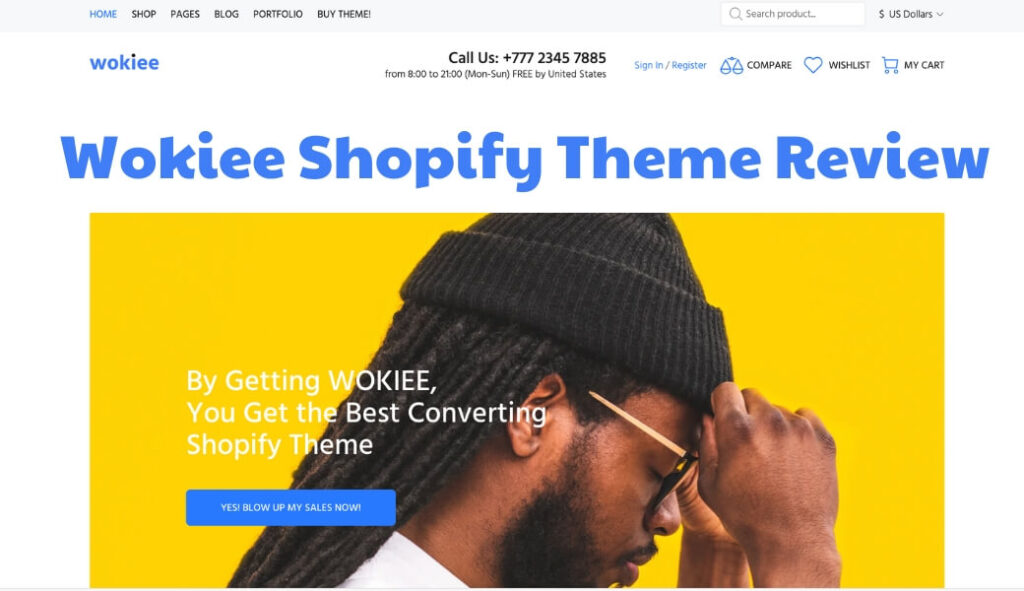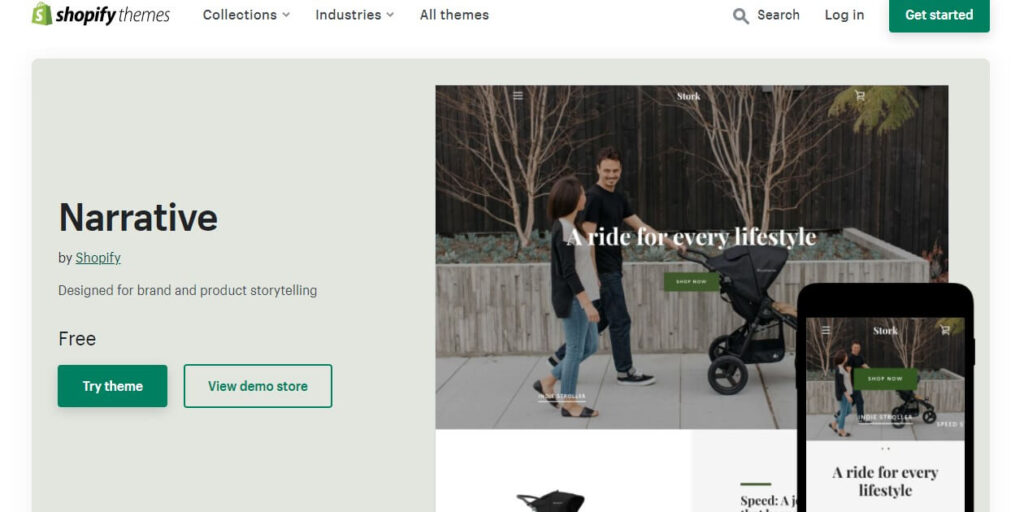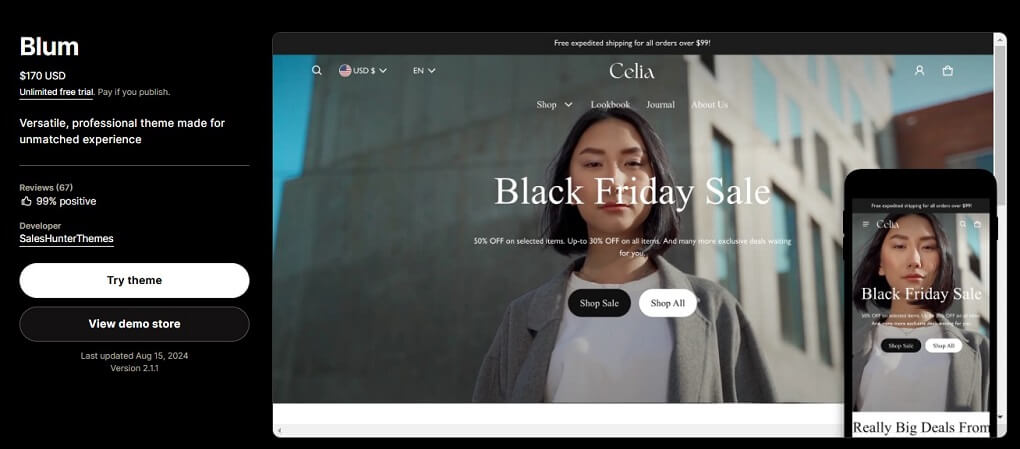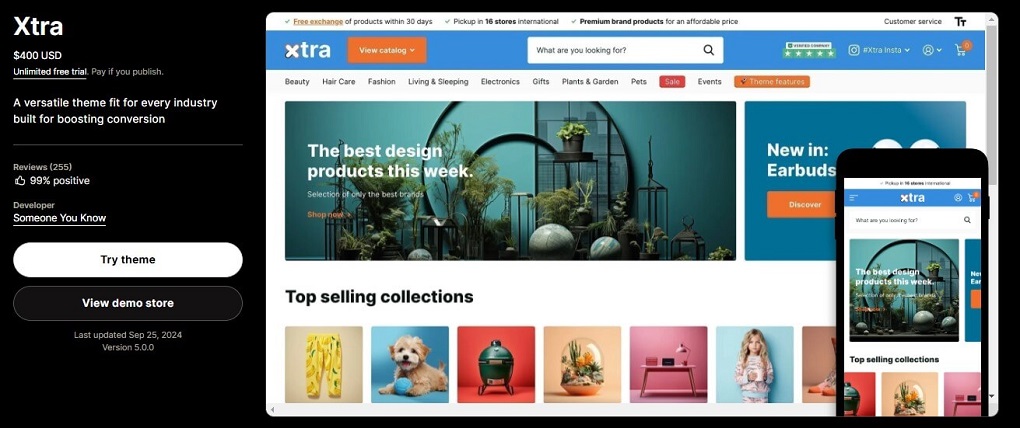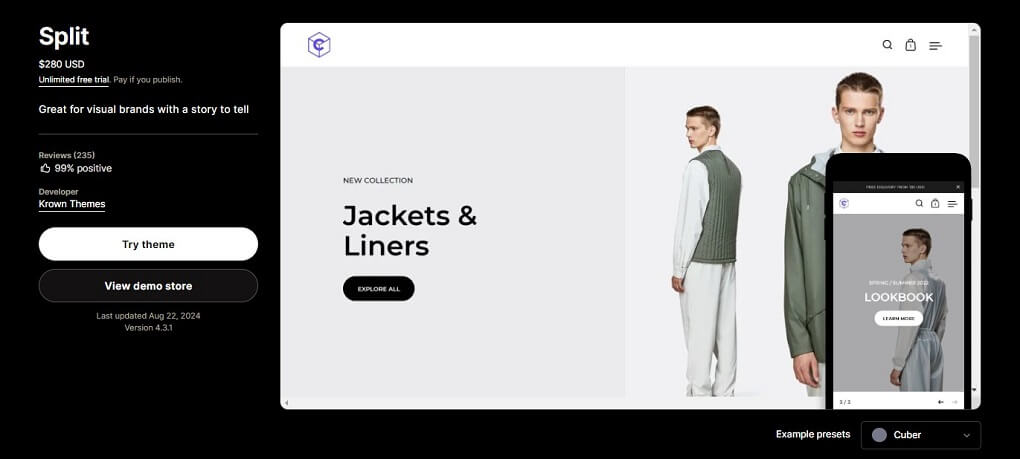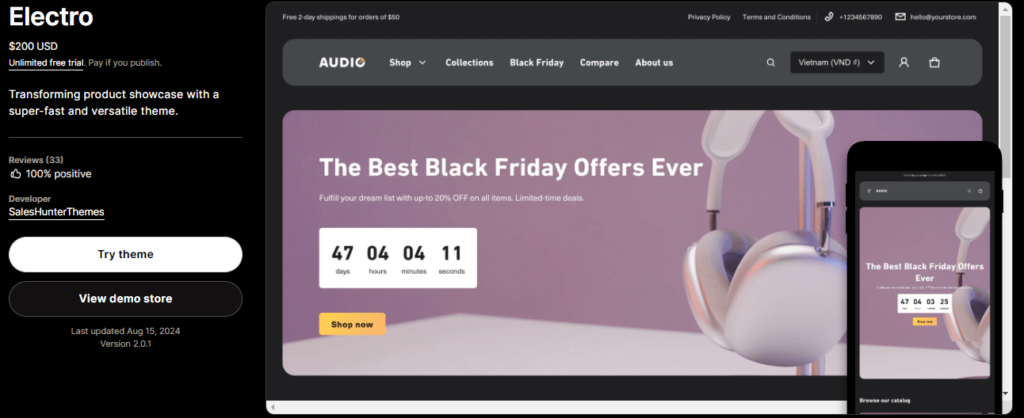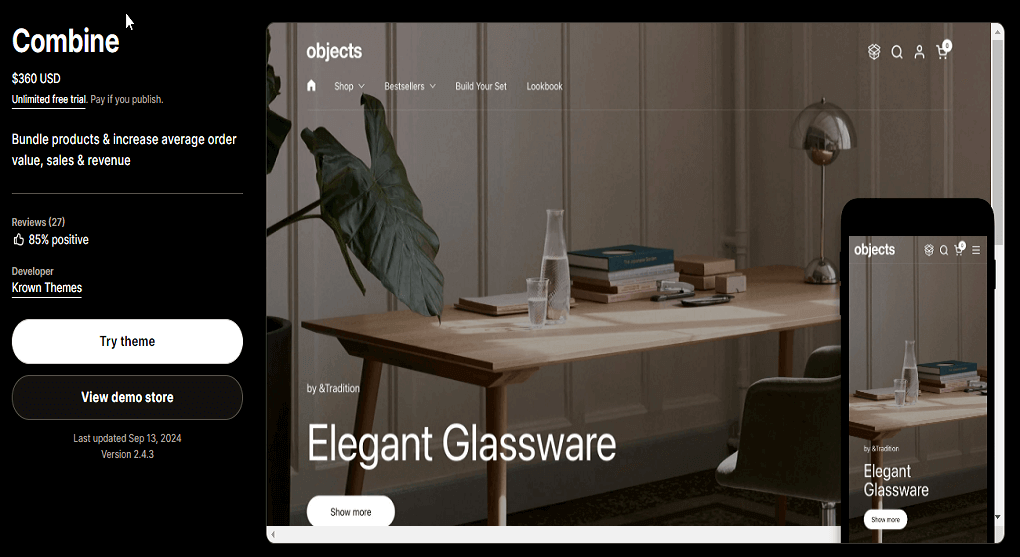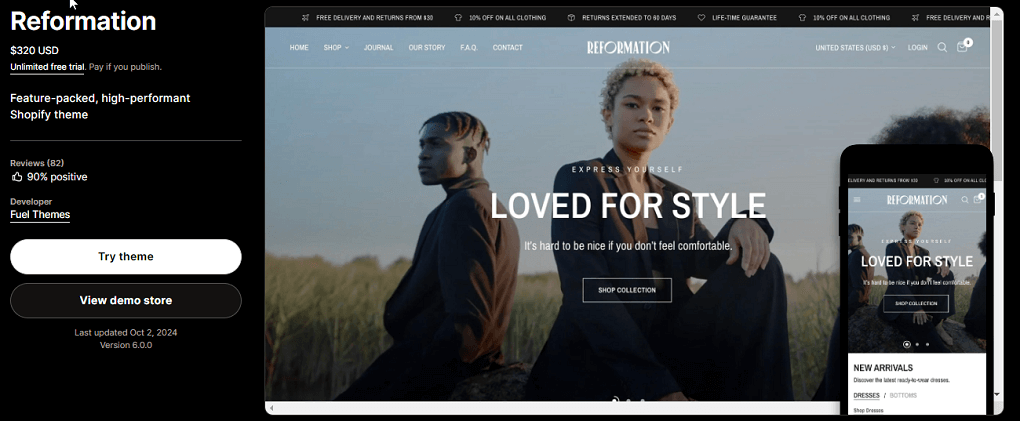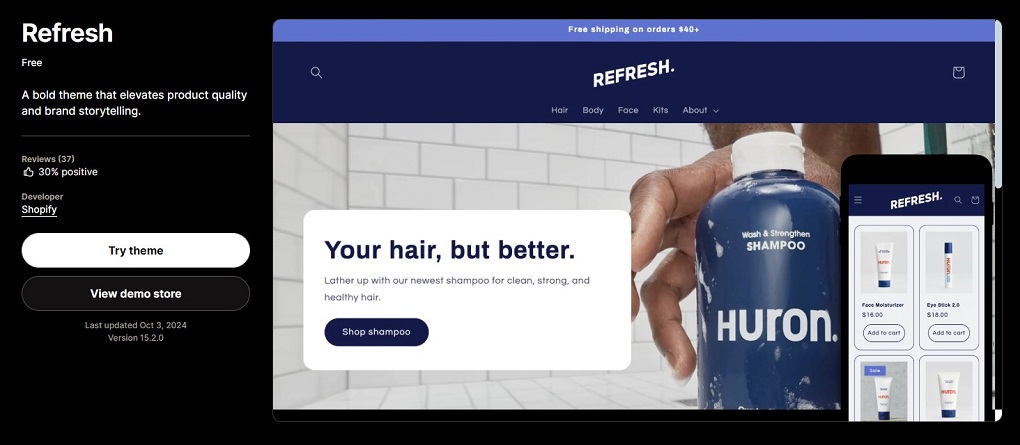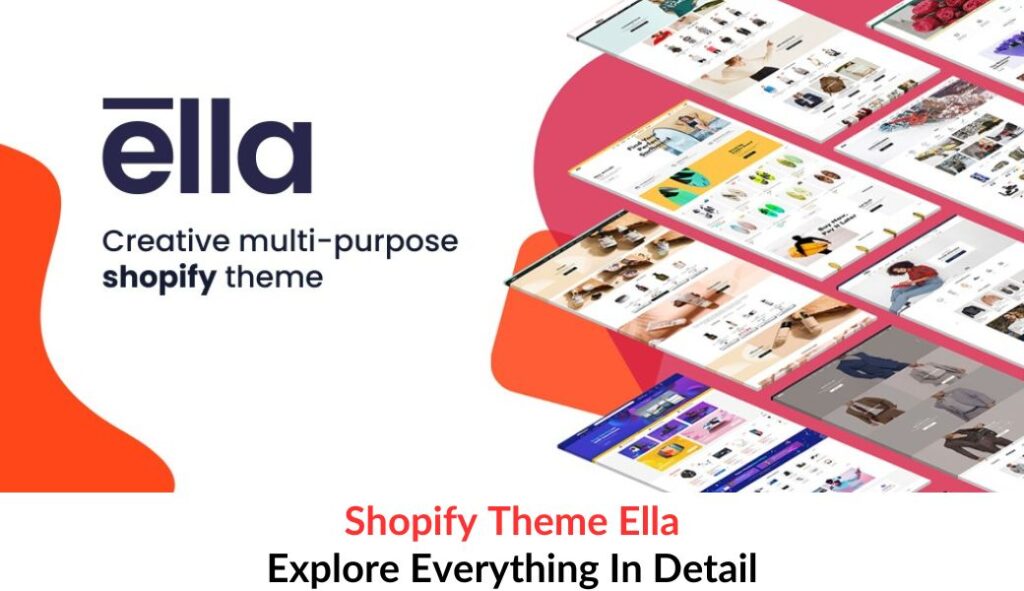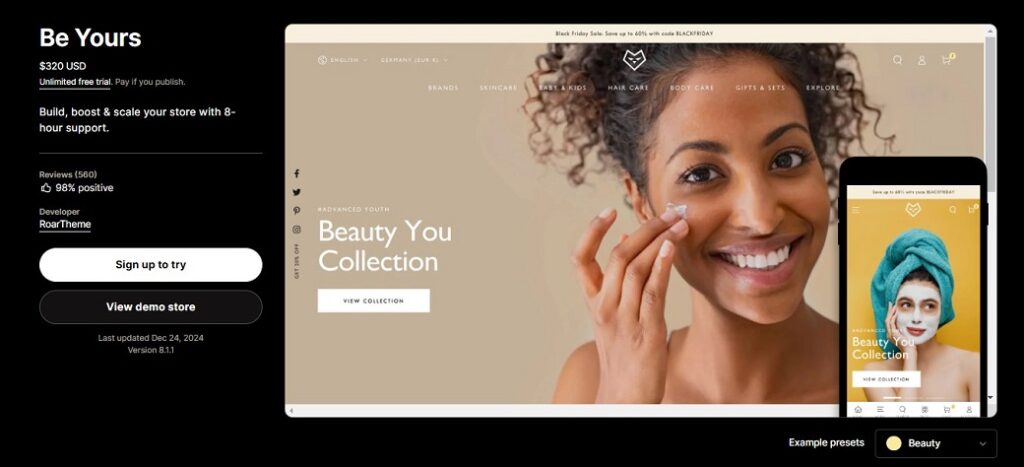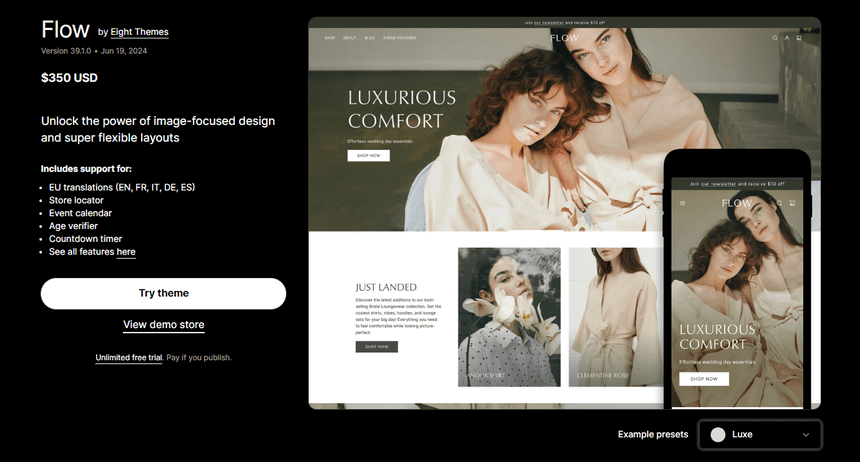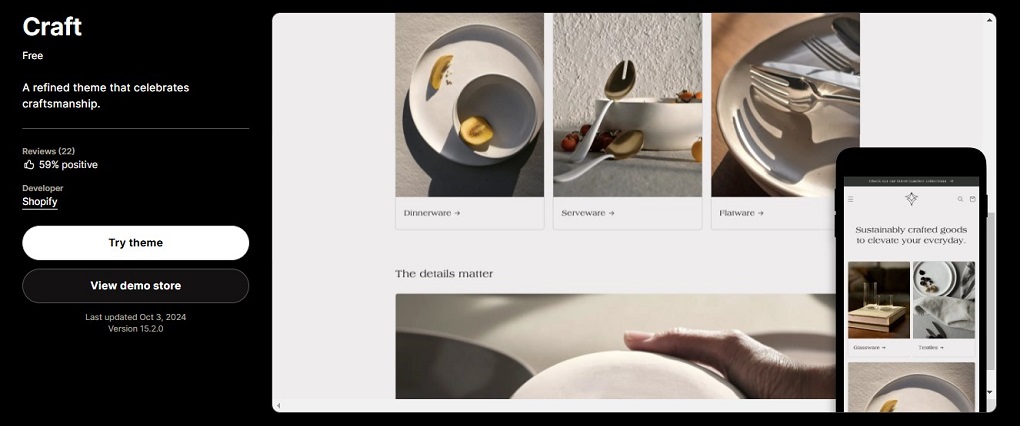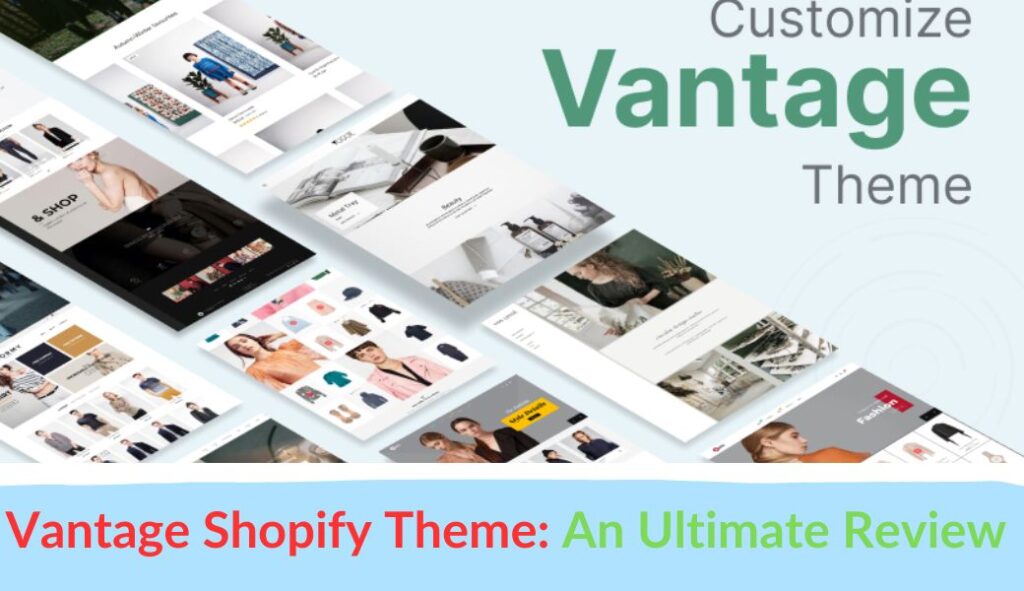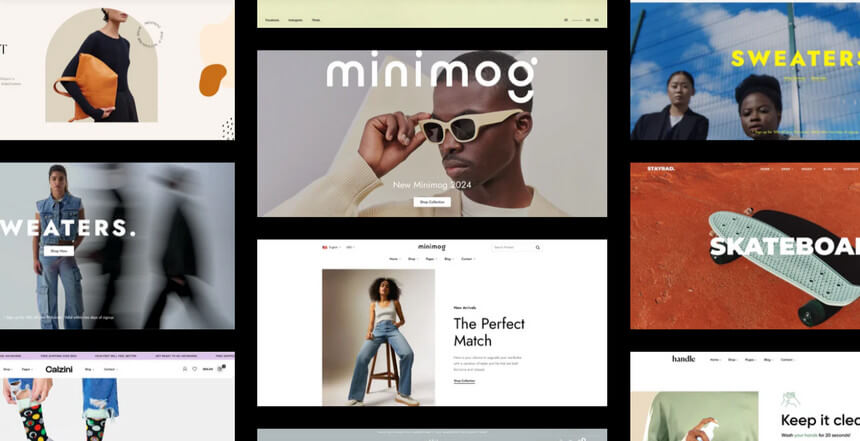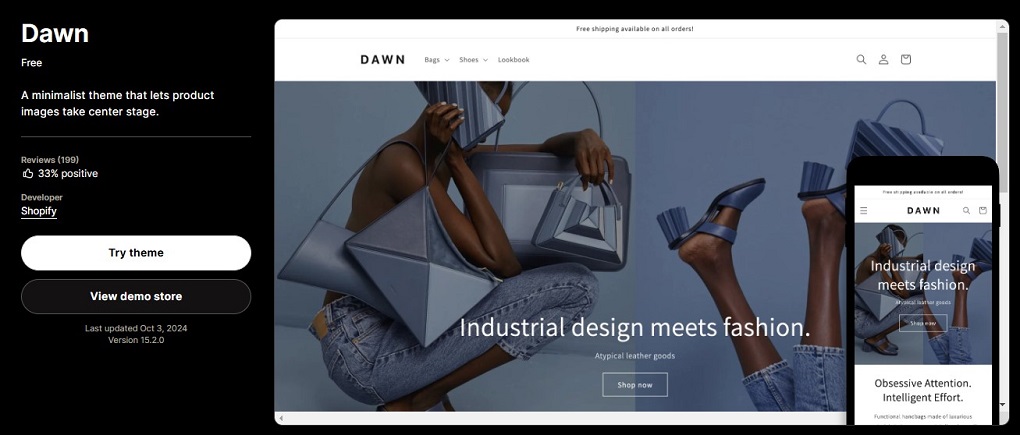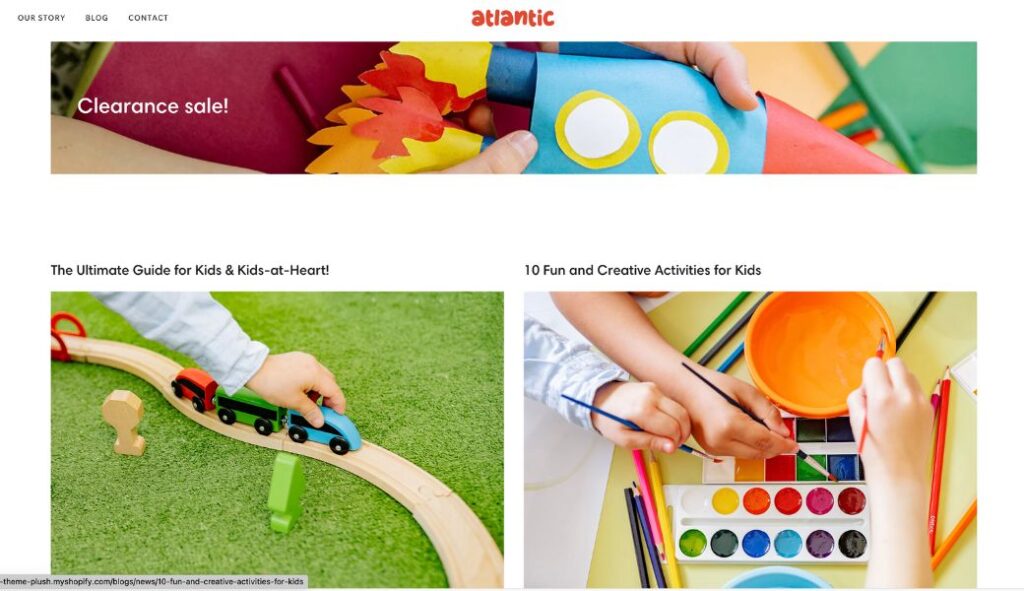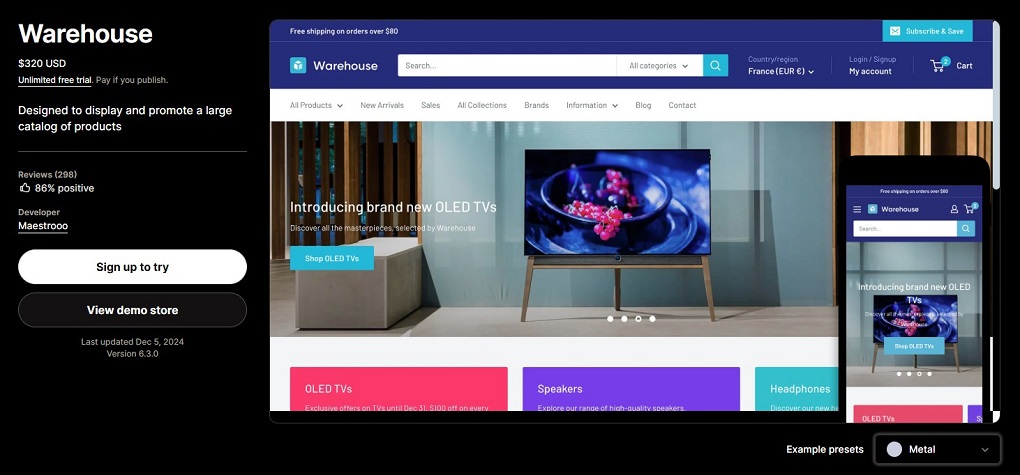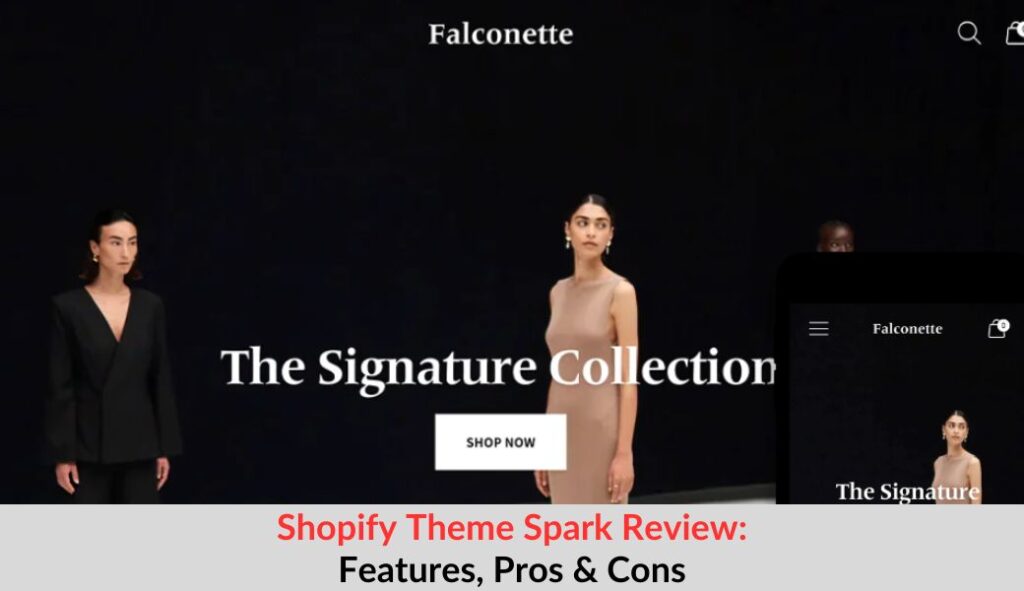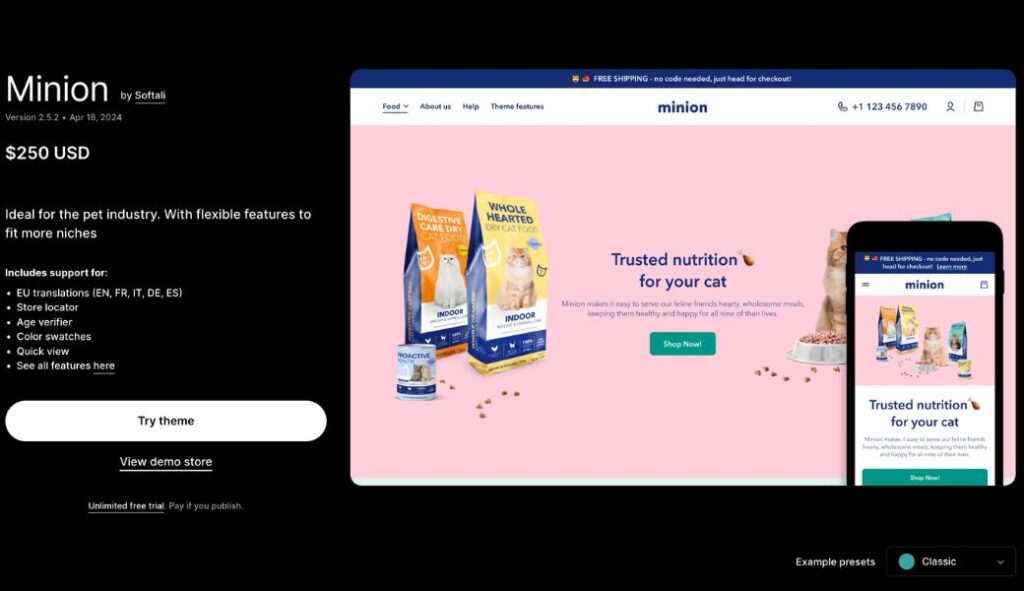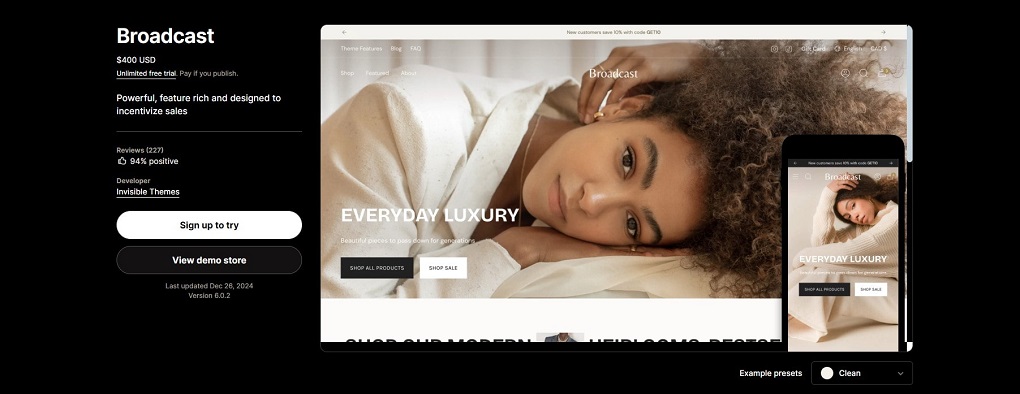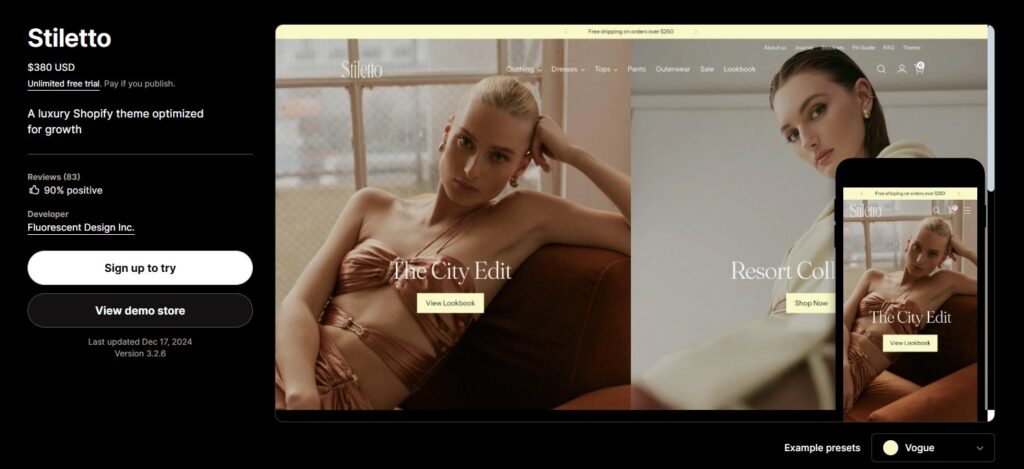Choosing the right theme for your storefront can determine the future success of your online business. If you happen to sell products/ services in the fashion, music, or lifestyle field, then in this article, we would like to introduce a very popular theme that many online stores in such categories are using – the Label Shopify theme.
Specifically, we will give you a comprehensive review towards the Label theme Shopify’s main features, pros, cons, user reviews, real-life examples, and alternatives. After finishing this post, you can have a wonderful theme suggestion to boost your online business to a new level.
What is the Label Shopify theme?
The Label theme Shopify is a theme for labels and premium theme designed by Switch – a reputable Shopify theme development team.
It delivers a contemporary and bold design to online storefronts, which is appropriate for a wide selection of online industries. Some of the theme’s main features include Product Reviews, Usage Information, Image Galleries, Lookbooks, Product Videos, etc.
Label theme’s presets
For now, the Shopify Label theme is distributing three distinguished presets, with each one serving a different type of shopping category. Let’s explore each preset below:
Music
- Style: Bold and vibrant design
- Suitable industries: Record labels, music stores, or individual artists

Fashion
- Style: Modern and stylistic vibe with the main focus on product presentation.
- Suitable industries: Clothing boutiques, apparel shops, or accessory stores
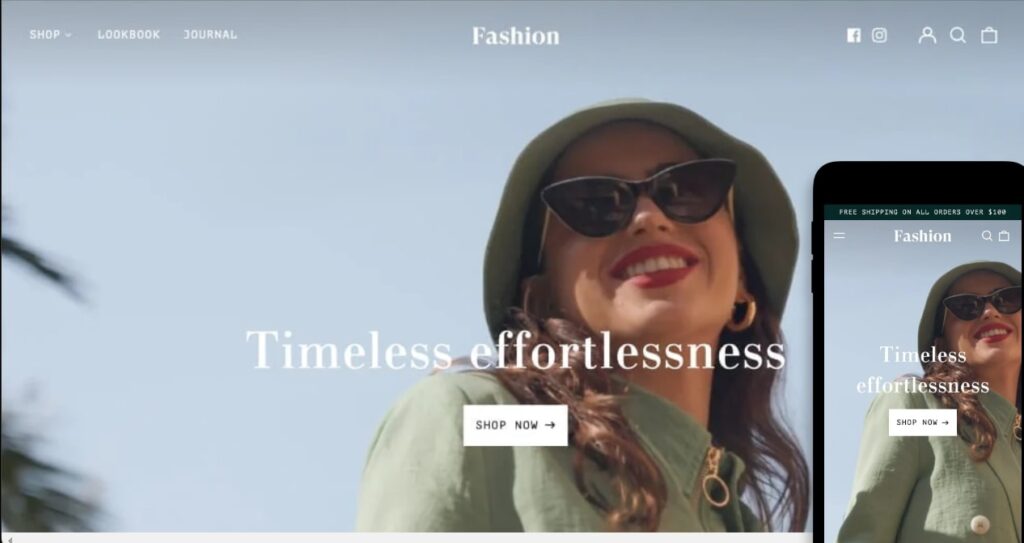
Book
- Style: Classic and elegant vibe with the main focus on showcasing the book’s content
- Suitable industries: Publishers, authors, or book retailers
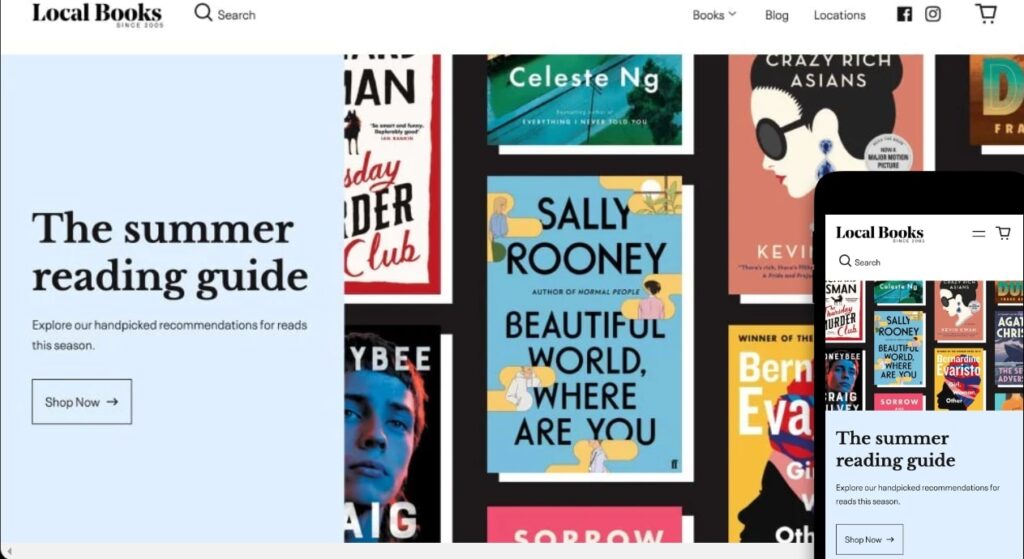
Pricing
Is Label theme Shopify free download? No, it is required to pay $320 USD. With this one-time purchase, merchants can receive lifetime access to the theme, as well as unlimited theme updates and support.
Who is the Label Shopify theme best for?
We will narrow down the list of appropriate audiences that should utilize the Label Shopify theme below:
- Digital products: Support the sales of non-physical or service-related businesses.
- Physical stores: Support stores that do in-person selling.
- Visual storytelling brands: Support stores that focus on showcasing high-resolution images for visual brand storytelling.
- Music & Arts
- Great theme for clothing & fashion
- Books
- Publishing & Media
- Brick & Mortar
Label Shopify theme review: Core Features
Here are the main features that the Shopify Label theme can deliver to their users:
Designed features
- Made for looking: Enhance your visual storytelling with lookbook layouts, product slideshows, ‘complete the look’ upsell banners, and feature gallery pages.
- Show product details: Got a lot of important information for your shopper? Highlight what you need and conceal what you don’t. Like product specifications, stockist information, and testimonials.
- Add video and audio: Hit play on lightning-fast music and videos: Add music to photos, playlists to pages, and captivating movies to product galleries and banners.
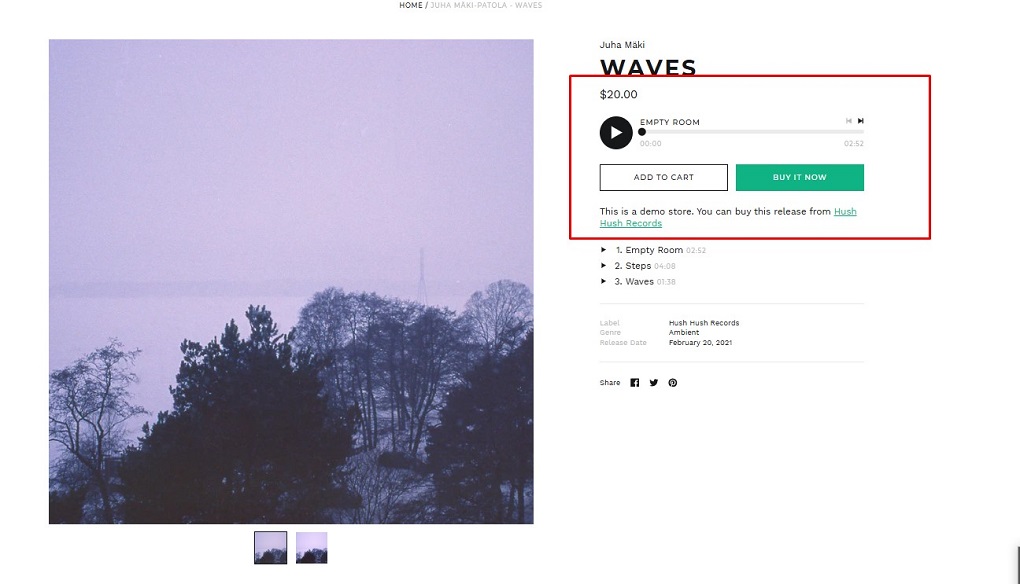
Cart and checkout
- In-store Pickups: This function is useful for any merchants that have a physical store alongside their online shops. Merchants can allow customers to select the in-store pickup option to take their orders directly without having to use the shipping option. Both sellers and customers can save some money on shipping fees with the support of this feature.
Merchandising
- Product videos: Online merchants can set up the products/ collections’ videos right on their homepage to create a stunning visual for customers when they visit the store. Customers can interact directly with your videos to gain the first impression on what products or services you can provide, or what is the latest trend of your store.
- Color swatches: Online stores can utilize the color swatch functionality to display different color variants right on the product pages. This helps shoppers quickly grab their wanted product options based on their favorite color. With the right color choice, customers will be less likely to return the goods.
- Rich product information: The Label theme enables store merchants to display detailed product information on their product pages, including descriptions, specifications, etc. This will help customers to understand the products better, and they can make the purchase decision quicker. In many cases, customers can use that information to compare different products in your store, and choose the optimal one.
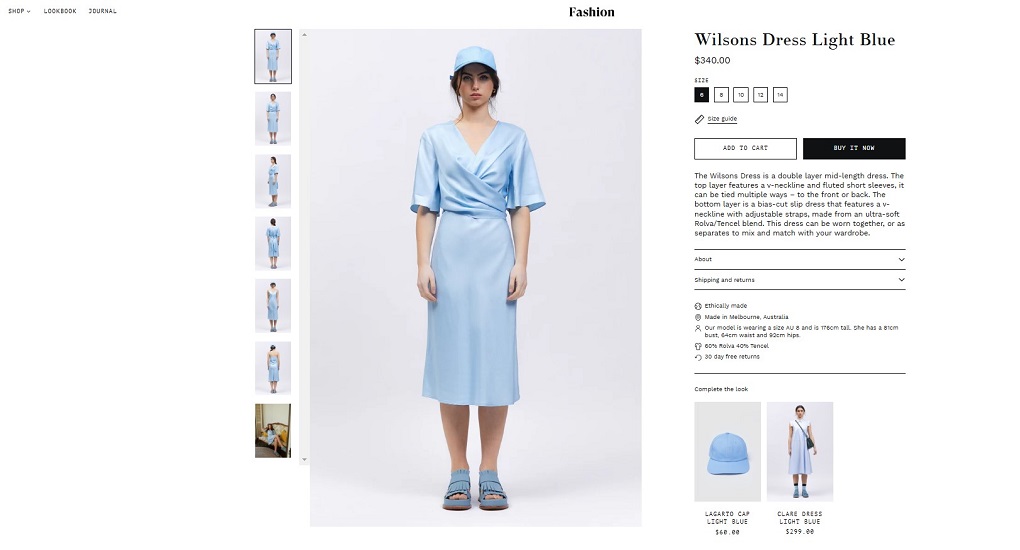
Product discovery
- Mega menu: The Label Shopify theme allows you to create organized dropdown menus with multiple levels right on your homepage. This can make it easier for customers to navigate through your store’s categories and subcategories. If your stores have large product catalogs, then this feature is a must-have to improve your clients’ browsing experience.
- Recommended products: This feature suggests related products to customers based on their browsing history or current product selection. This provides customers opportunities to purchase more complementary items, which can pair well with their current product choice. For merchants, this recommended product feature can help increase the average order value and revenue.
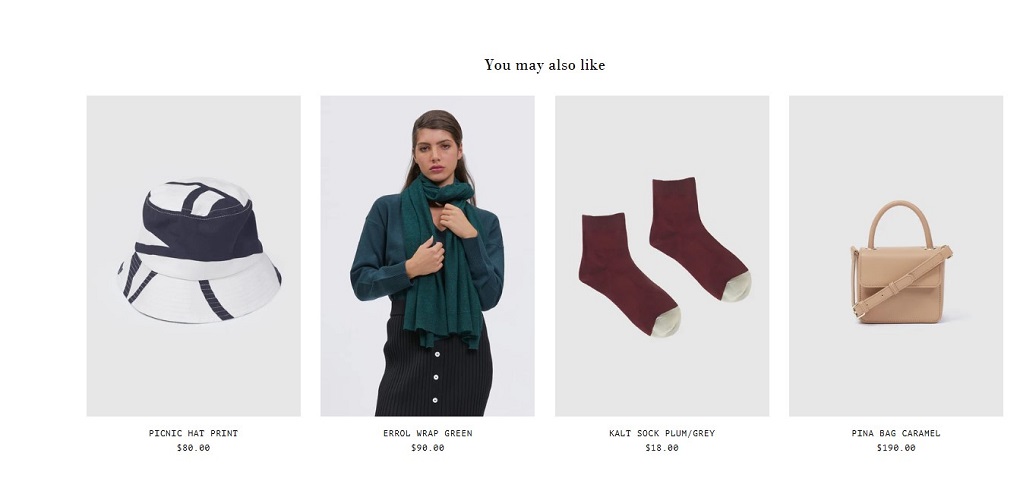
- Enhanced search: Don’t worry if your clients can manually find the products they demand, since the enhanced search function can simplify that browsing process with ease. Customers can simply enter the type of product they want to find (like T-shirts), and the store will deliver the results that contain all of the product choices of that keyword.
- Product filtering and sorting: This function empowers customers to filter and sort products based on various criteria, such as price, current stock status, or product type. As a result, shoppers can narrow the list of appropriate items with their demands/ needs based on your filtering feature, and later on, they can pick up the best option easily.
4- Marketing and conversion
- FAQ page
- Promo banners/Promo popups
- Recommended products/Stock counter
- Blogs: The Label theme includes a blog section to allow you to create and share valuable content related to your products or industry. This blogging area can encourage your customers to engage with your business more regularly. On the blog content, you can even insert links back to your product pages to encourage customers to purchase those items.
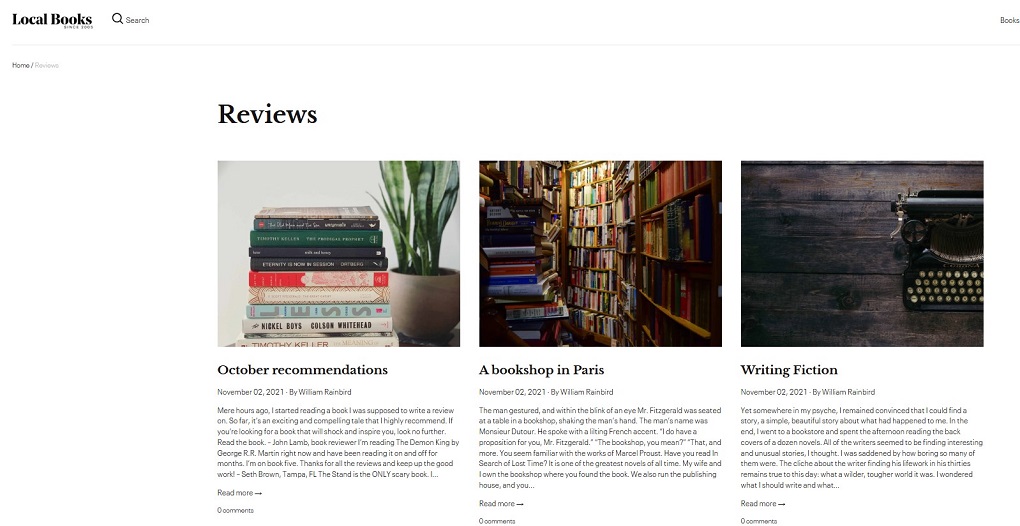
Pros & Cons of the Label theme Shopify
Pros | Cons |
|
|
Label Shopify theme: Customization tips
We understand that customizing an online store is not an easy task, especially when you use a brand-new theme. In order to help you get familiar with the Label theme Shopify, here are several customization tips that we have gathered from other theme users and experts in the field to help you know what you can customize with this Label theme:
Theme Settings
- Typography
- Colors
- Buttons
- Social media links
- Favicon
→ Tips: Make sure the shopping experience of customers is seamless throughout all devices (same typography, same colors, etc.), especially with the mobile version. Recheck your store on mobile devices to ensure every function is working well.
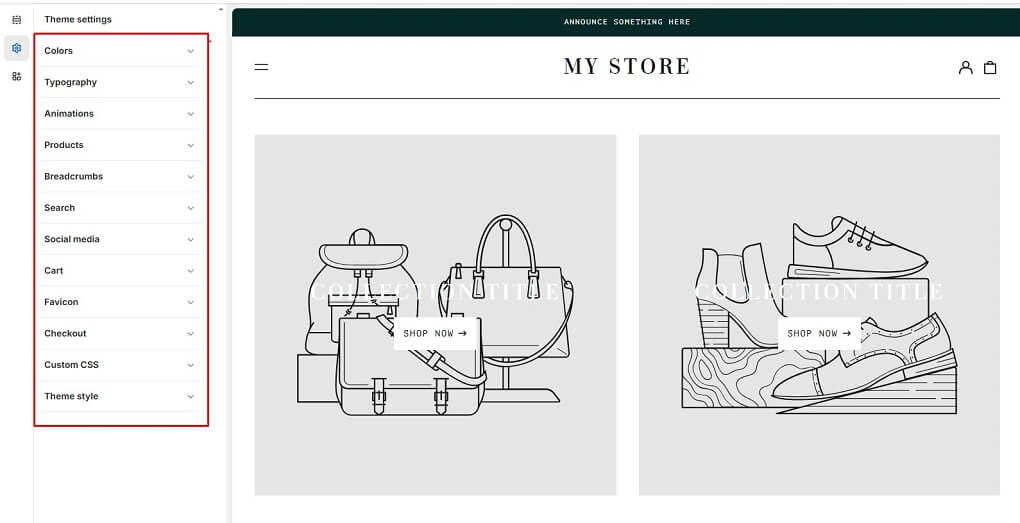
Homepage:
This theme allows youto customize various features like: Slideshow, featured collections, featured products, image with text, image Gallery, newsletter signup, custom HTML, testimonials, video section, blog posts section, promotional banner, collection list, rich text
→ Tips:
- Use the drag-and-drop sections to add or remove basic elements in your theme, like feature collections, banners, slideshow, etc.
- Pay attention to the homepage since it is what your customers view first. Make sure that you set up the logo and navigation menu properly. Moreover, you can display transparent or solid backgrounds, which depend on your store’s design preference.
- Remember to duplicate your store or create a theme backup if you plan to implement any significant changes to your store. This can help you prevent losing important data or progress later on.

Product Page:
- Image size and layout
- Product description display
- Related products section
- Variant selectors
- Product media (images, videos)
→ Tips: Set up your product details clearly (high-resolution images, high-quality product videos, etc.), and include all of the necessary information to offer clients everything they need to explore your products.
- Set up and alter SEO features like alt text, meta descriptions, keyword appearance, heading structure, etc., to boost your store’s ranking on search engines.
Collection Page:
- Collection Layout
- Product grid options
- Filters and sorting
- Pagination settings
→ Tips: Test your store’s loading speed regularly to optimize your store for a smoother customer browsing experience.
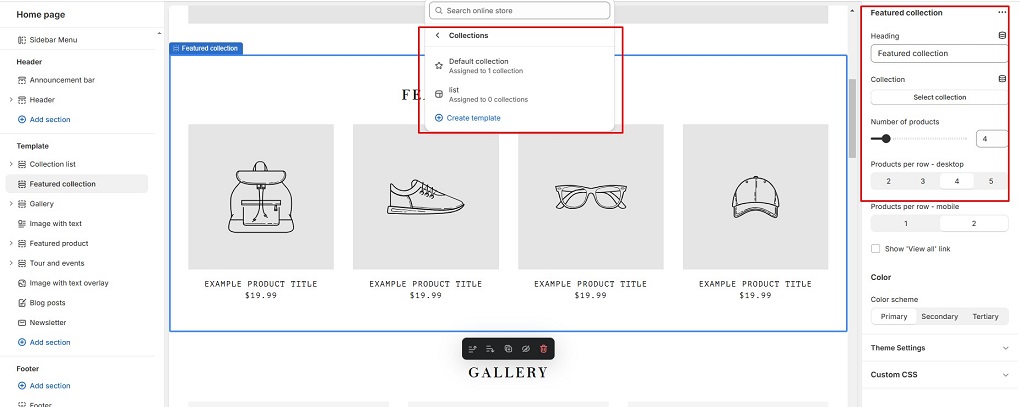
Label Shopify theme: Customer Support
Let’s take a closer look at the main customer support methods that you can refer to when using the Shopify Label theme:
- FAQs: The Label theme includes an FAQs page to present a list of common questions that users may concern, and the detailed answers to each of those questions. Online merchants can scan through the FAQs section to look for their desired queries and the solutions for those issues.
- Theme documentation: Like other premium Shopify themes, the developers of the Label theme also release comprehensive documentation that covers everything you need to know about the theme. Users can explore the document carefully to find the answers to their queries while customizing the theme.
- Support form: Users can enter the official website of the Switch team (the founder of this Label theme) and fill out the support form with clear explanations regarding their theme experience. Then, the customer support team will receive the request and respond to you within the first 48-72 hours.
How to install and use the Label Shopify theme
Here are the steps you need to take to install and apply the Shopify theme Label to your Shopify store:
- Step 1: Get the Label theme from the Shopify theme marketplace by clicking on the Try theme button on the main screen here.
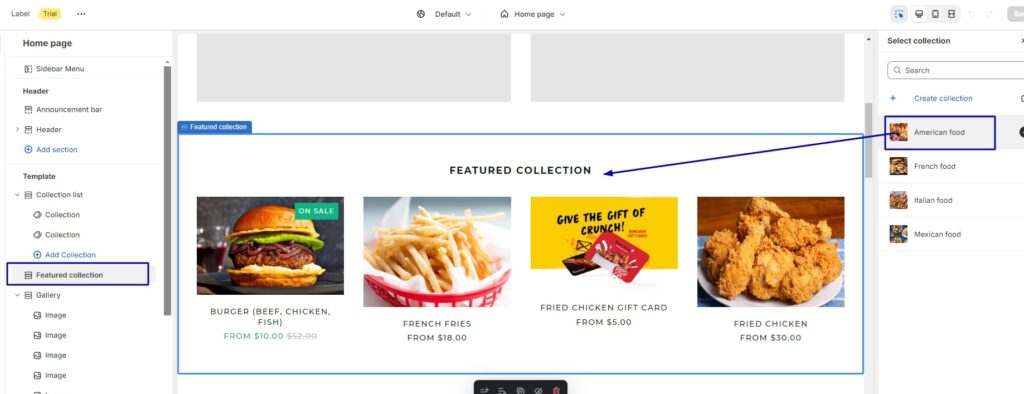
- Step 2: Click the Customize button to enter the Theme Editor mode
- Step 3: Make changes to the sections, pages, and layouts, depending on your customization demands.
- Step 4: Click the Save button to finish the process.
3 Stores using the Label Shopify theme
Kollekted By
This brand utilizes the Label theme for selling home decor & furniture products. Some popular product categories include: Bath & wellness, furniture, kitchen & home goods, lighting, shelving systems..
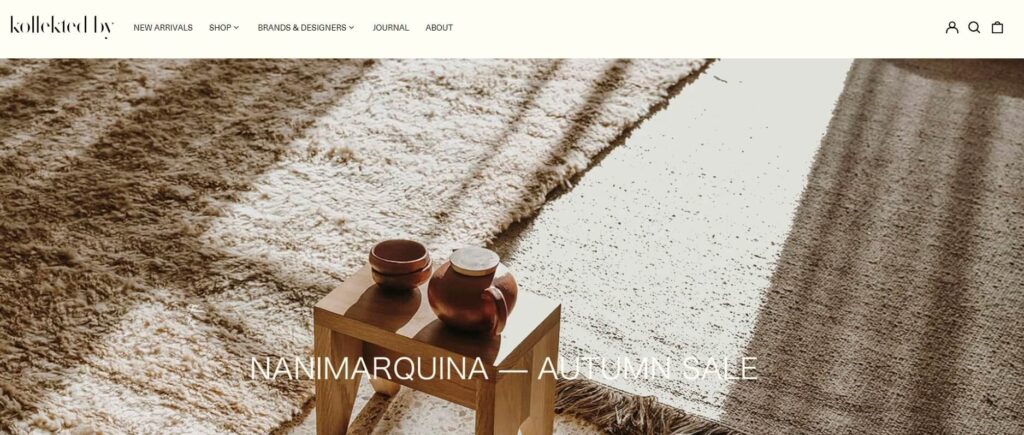
L.DRE
This music store is using the Label theme to sell its music items and services, including:
- Drum kits, melody packs, bundles
- Music marketing masterclass
- Music production masterclass
- 1-on-1-coaching
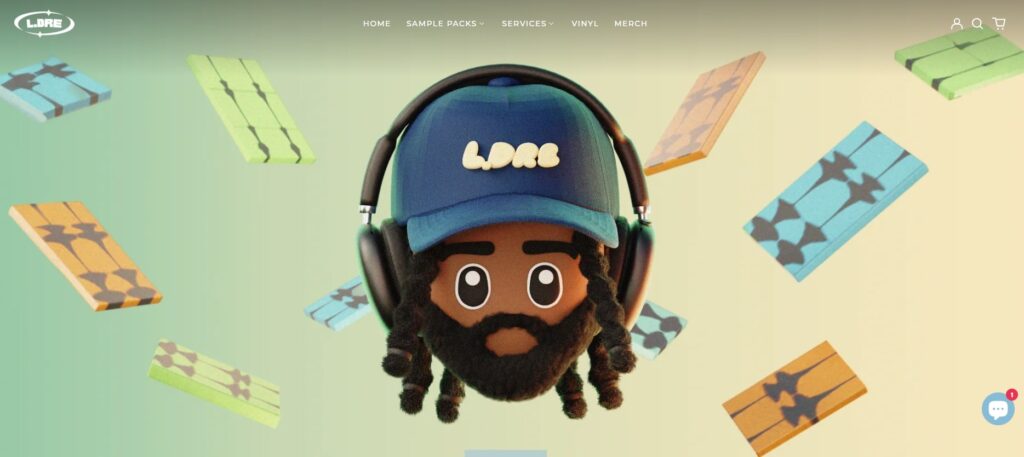
Under Cover
This bed/ mattress store applies the Label theme Shopify to display and distribute different product categories, such as:
- Duvet covers
- Pillowcases
- Sheets
- Accessories
- Outlet
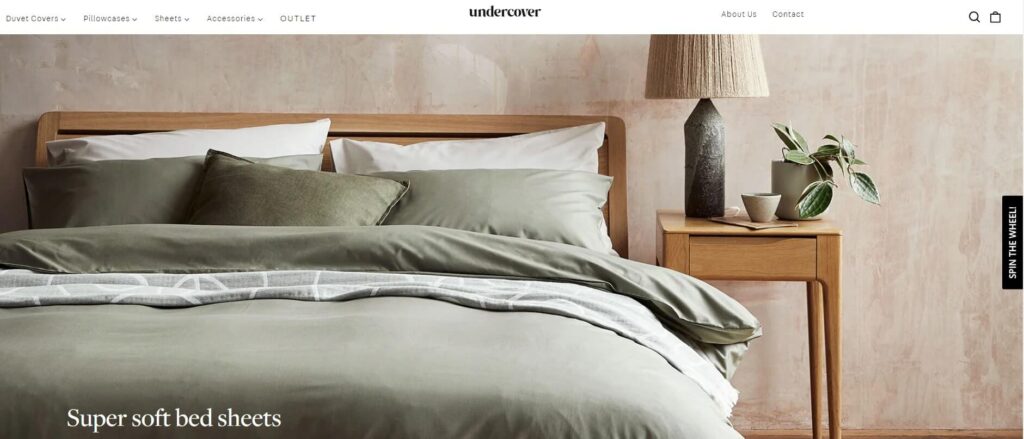
Label Shopify theme: User feedback
Not every Shopify theme can earn the perfect 100% positive review score like the Label theme, which indicates the absolutely wonderful quality that the theme can deliver. There are hardly any errors or complaints regarding this theme:
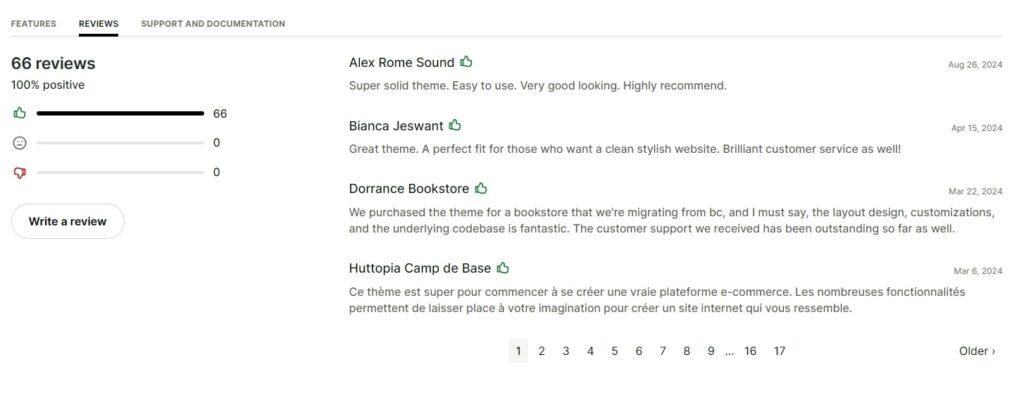
Here is a brief of some positive feedback that users left for the Shopify theme Label:
- Brilliant, fast and efficient customer service
- Layout, design, codebase, etc. is fantastic
- Provide all the necessary functions for the fashion, music, and book industries
- Responsive design through different platforms
Let’s check other related posts:
Label Shopify theme’s Alternative: Eurus
There are some options that can be good substitutes for the Label theme Shopify, and the Eurus Shopify theme is one of those options. With the focus on presenting the best, fastest shopping experience to clients, the Eurus theme provides online stores with lots of built-in features, 80+ premade layouts and templates, and a mobile-friendly interface.
The theme is an optimal choice for new online merchants who have no experience with online themes or even with small-to-medium businesses who wish to upgrade their storefronts with a quality theme option.
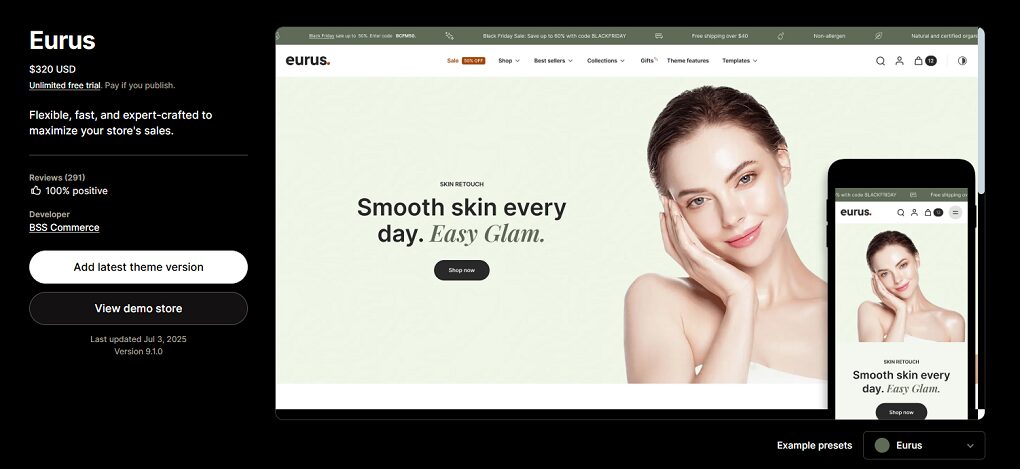
Main features:
- Shopify Speed Score Optimized: The Eurus theme enables store merchants to improve the store’s performance and UX with excellent Core Web Vitals metrics, a mobile-first approach, etc. As a result, online stores can significantly improve their speed loading to enhance the customers’ browsing experience.
- Highly Customizable: The Eurus theme can deliver more than 40 powerful sections and 80+ pre-built templates, which can give you total control over creating a striking visual impact for your storefront.
- Quick view/ quick add mode: With this function, customers can easily purchase their favorite products without having to leave the current product pages.
- Design animations: The Eurus theme provides online merchants with multiple advanced animation features like slideshow, high-resolution images, or parallax effects. These functions can be utilized to attract customers’ attention when they visit your online shops.
- Product filter: With the smart filtering & sorting function, online stores can simplify the customers’ browsing experience with filtering variants like size, shape, color, material, price, etc.
- Light/ Dark switching mode: By providing the auto light switching option, the Eurus theme helps you deliver a satisfying shopping experience for clients on-site.
- Pop-up promotions: Store owners can set up an unlimited number of pop-ups that can help display the store news, such as new arrivals, flash sales, shopping holidays, etc., to clients.
- Pre-ordering function: The Eurus theme enables stores to set up the pre-ordering feature for either the current out-of-stock or upcoming products of those stores. It will help customers to have chances to own their favorite items as soon as those goods are released in the stores or when they are back in stock.
- Related collections and products: When customers see or watch a collection or a product, store merchants can present some related collections/ items that can accompany it. This helps promote customer’s shopping habits and encourages them to purchase more.
To sum up
We have covered everything related to the Label Shopify theme. If you happen to sell online in one of these fields, make sure that you have tested the Label theme at least once to see if you can choose this theme for building your store in the long run.
If you find out that the Label theme is not a good option for designing your storefront, then an alternative choice like Eurus can surely fulfill your demand.
Follow Omni Themes regularly to update more interesting news related to quality Shopify themes like Eurus.