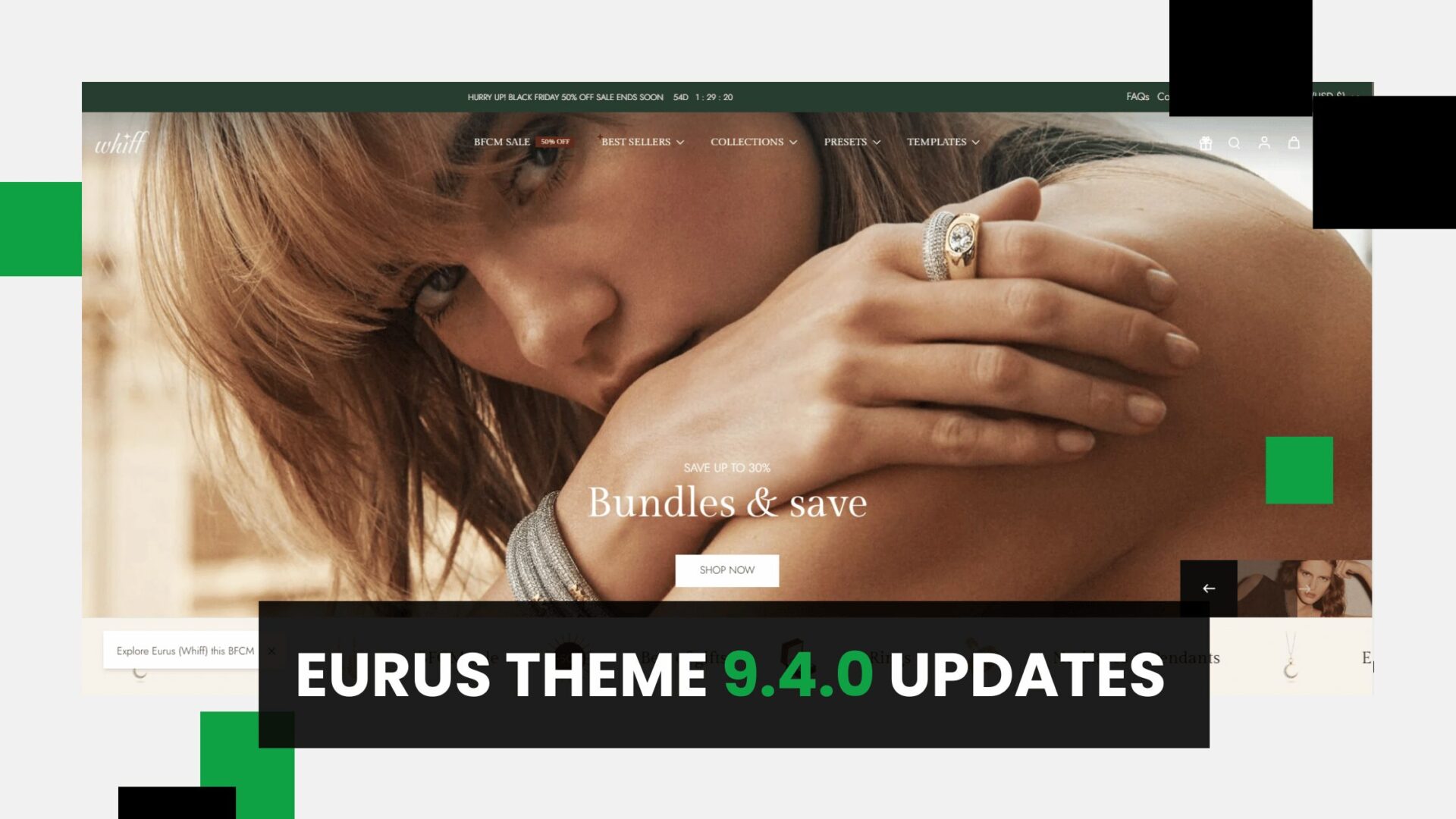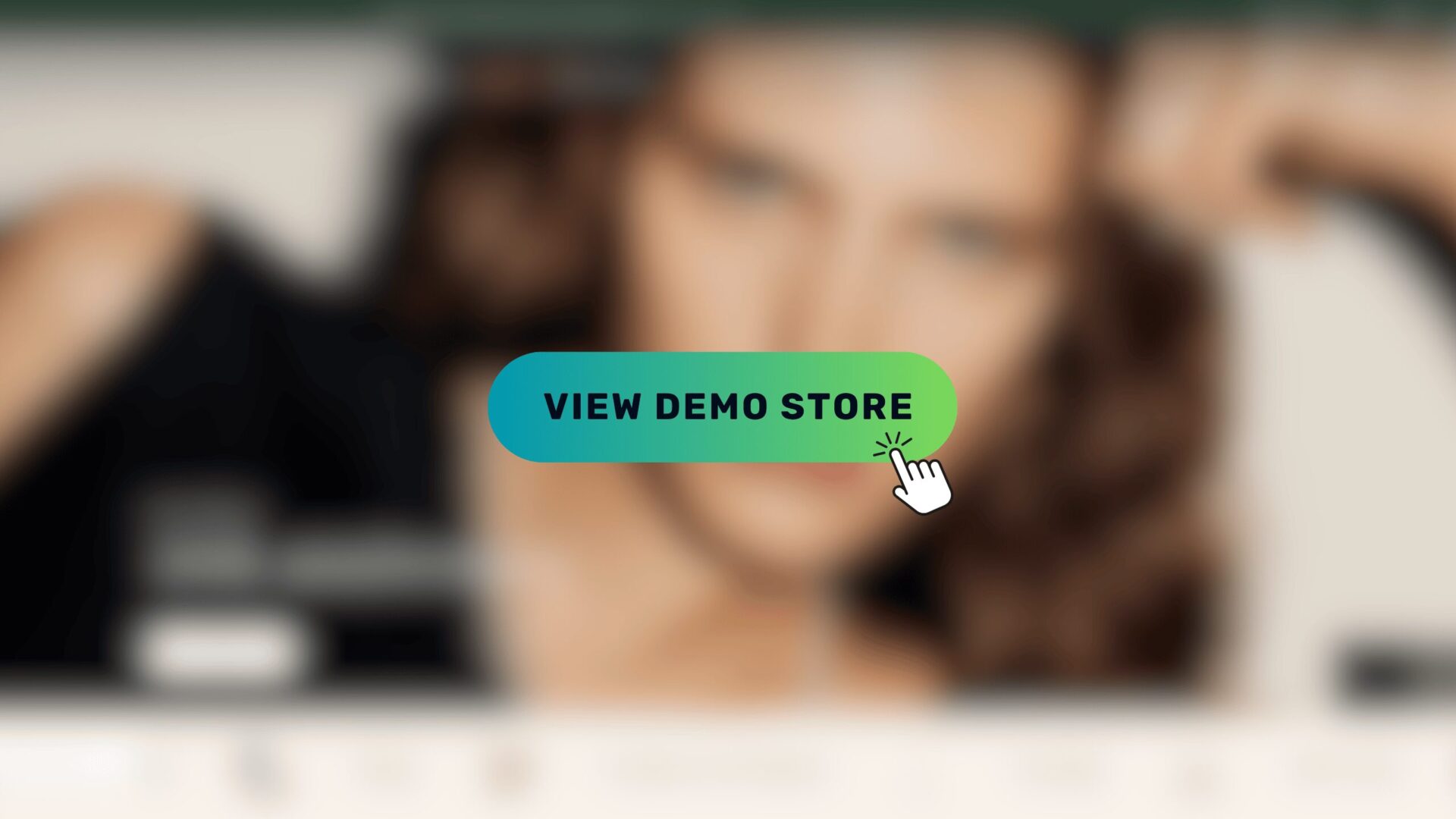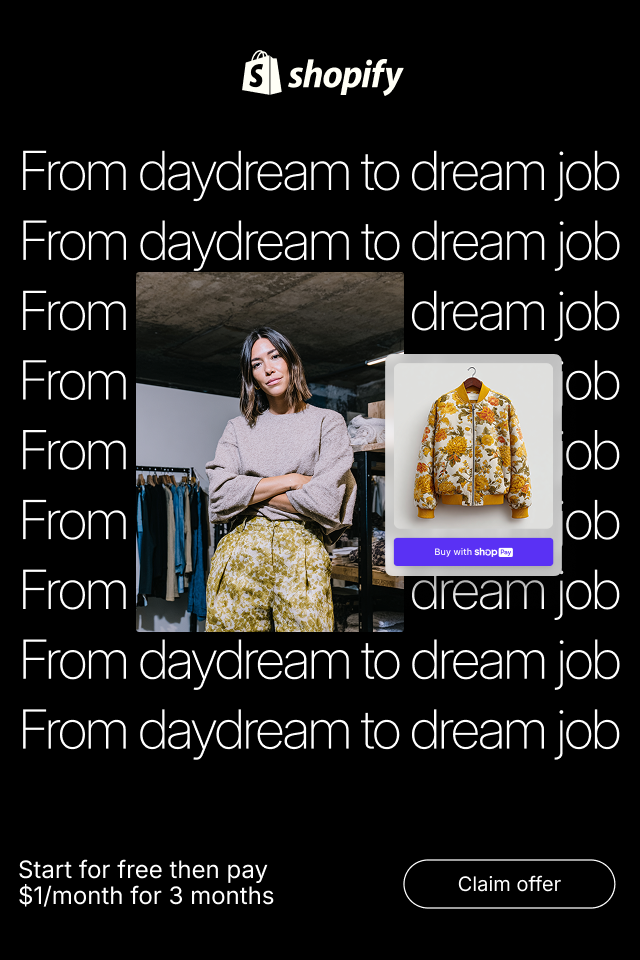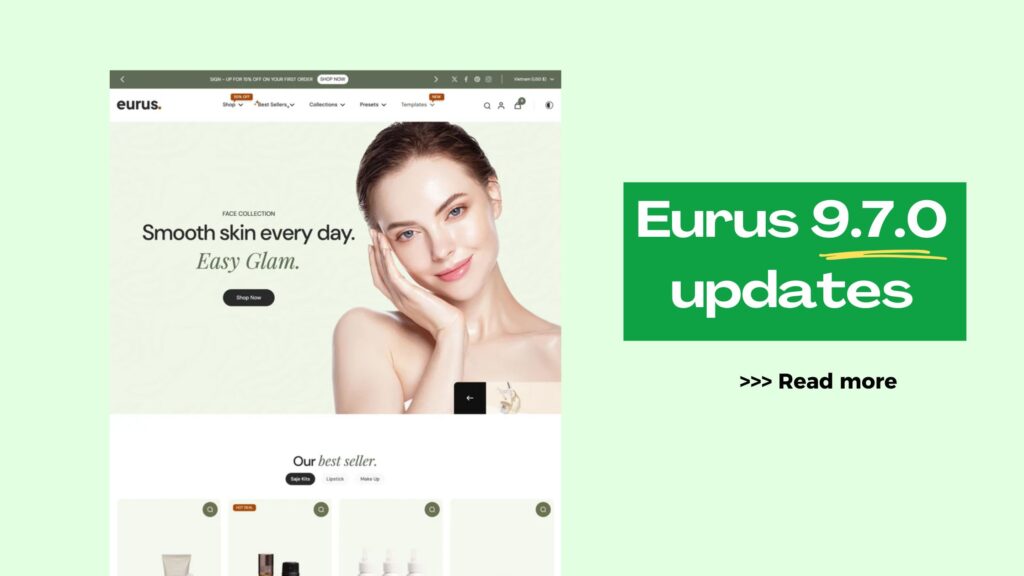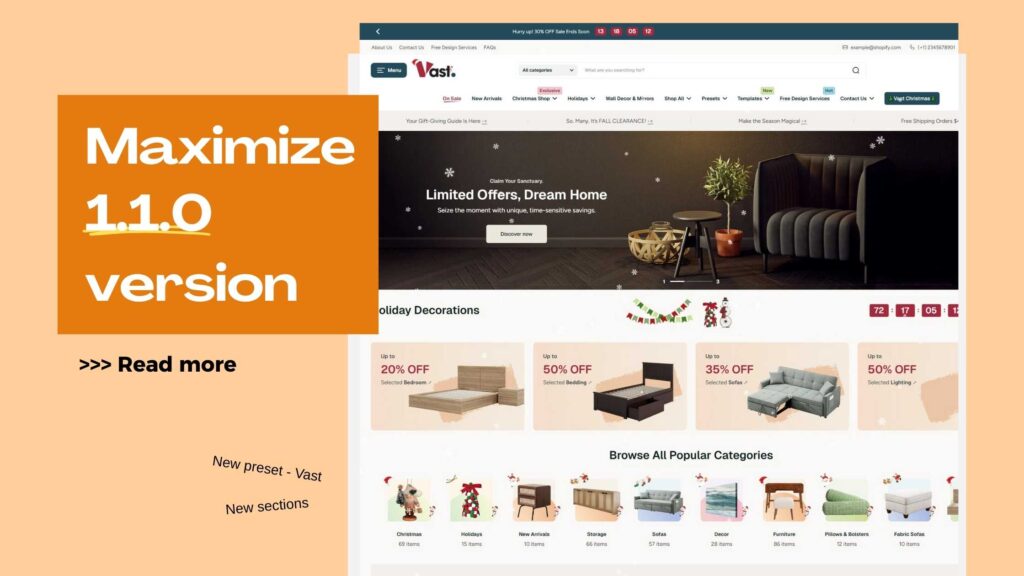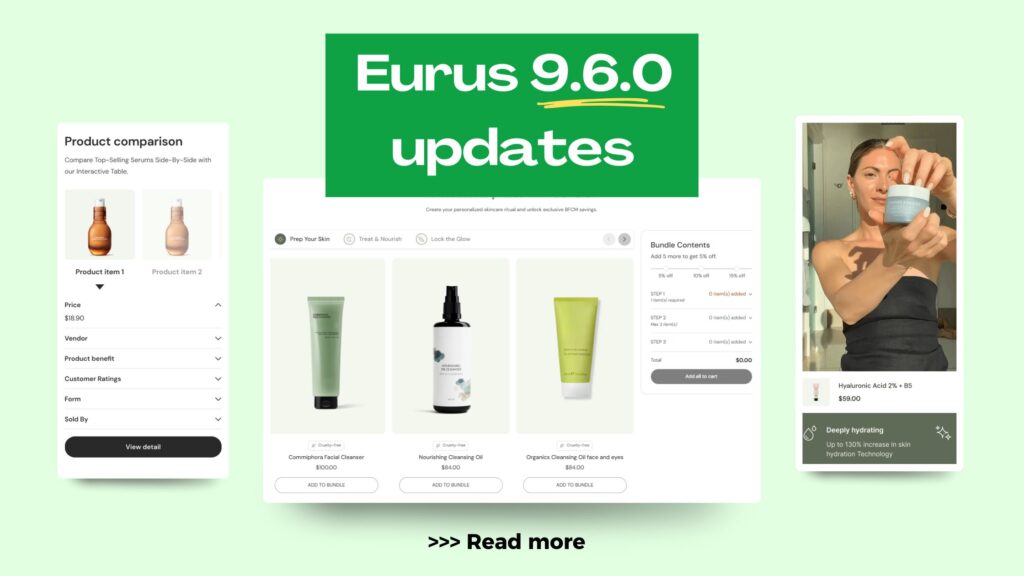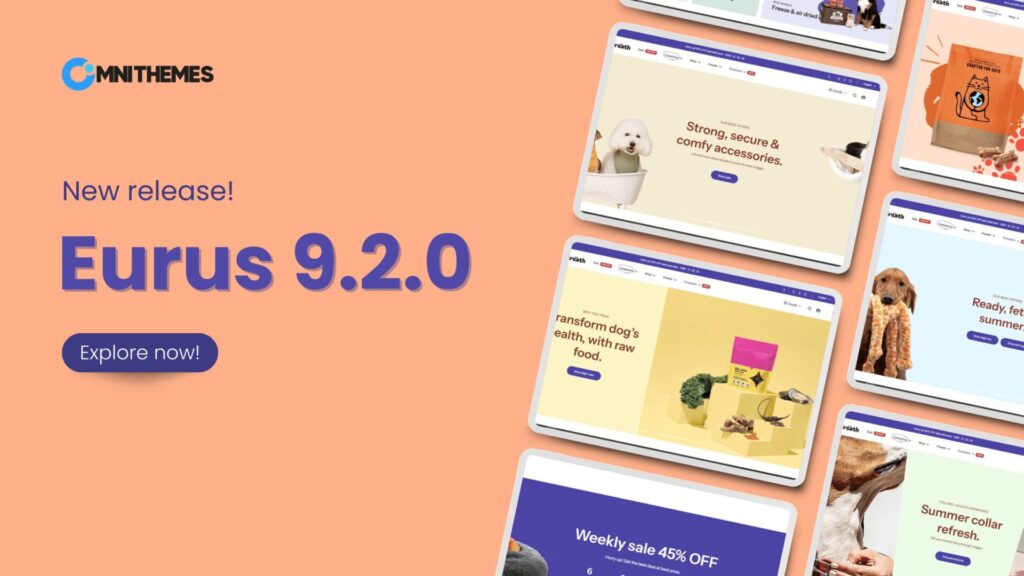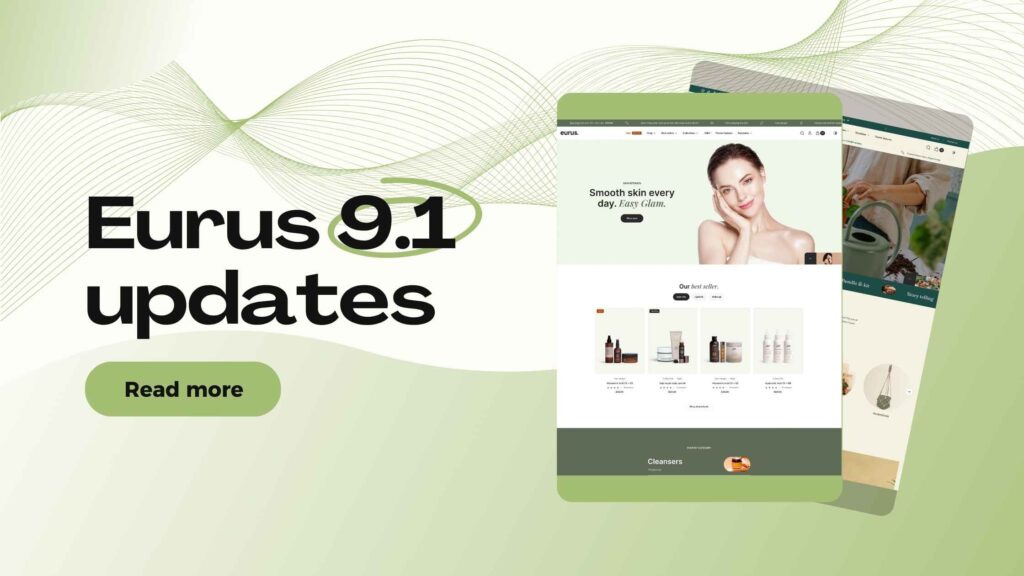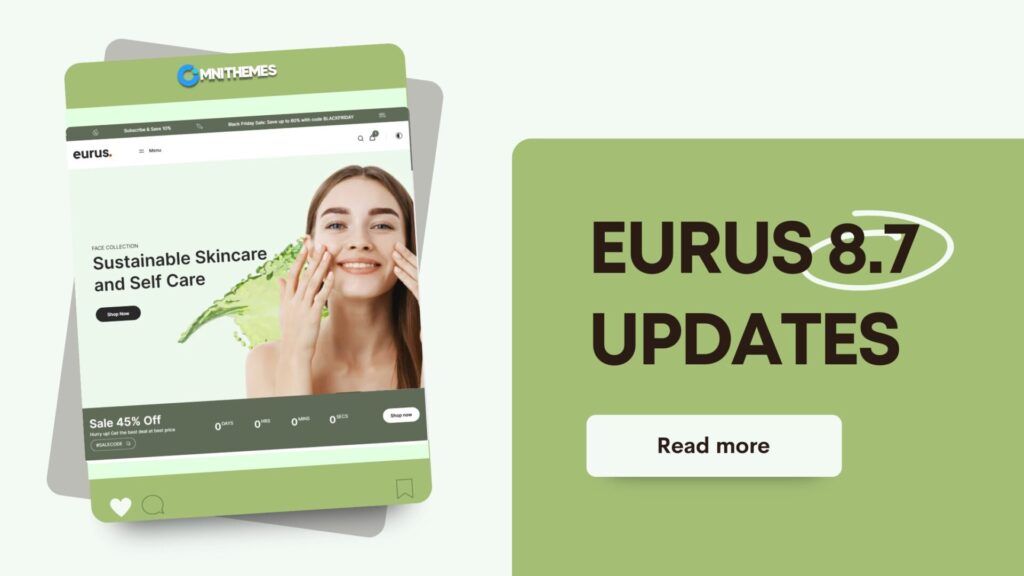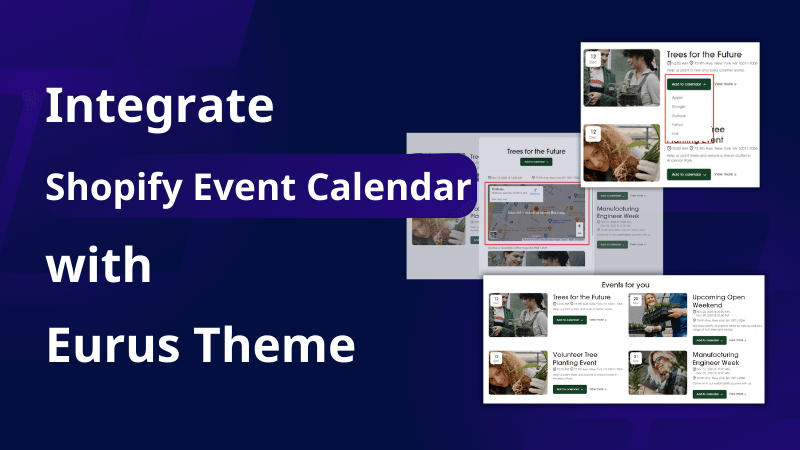Black Friday & Cyber Monday are almost here – the online retail Olympics. 🏁
And just in time, Eurus 9.4.0 breezes in with upgrades that make your store stronger, faster, and more beautiful – from high-variant performance to refreshed visuals and mobile-first storytelling.
Every improvement is built to keep your shoppers scrolling, your pages loading fast, and your store perfectly in tune for the biggest sales event of the year.
Let’s unpack what’s new in your theme toolbox.
1. The Whiff Preset Gets a Fresh Polish for the Jewelry Industry
We’ve reimagined Whiff, our jewelry-inspired preset, with a touch of modern sparkle. ✨
🆕 What’s New?
Whiff – a preset of the Eurus Theme, now feels less like a theme preset and more like a high-end boutique experience – elegant, breathable, and designed to let your products shine.
- A cleaner, brighter visual direction
- Streamlined layouts designed for storytelling
- Updated imagery and UI details that ooze sophistication
Now, Whiff is even more perfect for jewelry, fashion, or any brand where presentation is half the sale.
→ Explore more in the Whiff demo store
💡 What You, as a Merchant, Get Out of It
- A fresh, elegant base preset you can apply instantly to elevate your brand look.
- Ideal inspiration for luxury or minimalist brands preparing BFCM campaigns.
- Built-in layout improvements mean less manual editing to reach that high-end feel.
🧭 What You Should Know / Do After Updating
- If your store uses the Whiff preset, you’ll see updated content and visuals.
- Custom changes remain intact but review fonts and colors to align with the new palette.
- Preview your store before publishing to ensure everything fits your brand tone.
2. Big Catalogs, No Lag: Introducing High-Variant Support
In earlier days, themes loaded all variants at once, which could slow down stores with large catalogs.
It was a pain, but not anymore.
🆕 What’s New?
Shopify recently introduced a new architecture to handle high-variant products – products with hundreds of combinations like color, size, material, or style.
Eurus theme 9.4.0 fully supports Shopify’s on-demand variant loading, using the new product_option_value logic and deferred variant loading.
This means Eurus now fetches only the data that’s actually needed, instead of everything upfront.
Before, your store had to load the whole wardrobe before showing one T-shirt. Now, it loads only what the shopper asks for – instantly.
💡What You, as a Merchant, Get Out of It
- Faster product pages – even if your products have 250+ variants.
- Smoother and more stable UX – option pickers that won’t lag or break under large catalogs.
- Scalable merchandising for stores expanding product variety ahead of the holiday season.
- Better SEO & conversion because speed directly impacts page rank and checkout rates.
🧭 What You Should Know / Do After Updating
- If you sell high-variant products (250+ combinations), test them in your storefront – they’ll now load faster and behave more predictably.
- If your store uses combined listings (products that swap into related child products when options change – for Shopify Plus only), test variant switching to confirm price, images, and description update correctly.
- No change to how you manage products in Shopify Admin – everything happens seamlessly at the theme level.
3. Mobile Header, Now Even Snappier
Over 70% of online shoppers buy from their phones – and Eurus theme 9.4.0 makes sure they enjoy every tap.
🆕 What’s New?
Here’s what’s new on the header for your mobile customers:
- The search bar now appears directly on the mobile header, so shoppers can find products faster.
- The Accordion menu just got smarter – now each menu item can include links for quicker, more interactive navigation.
💡 What You, as a Merchant, Get Out of It
- Improved mobile UX – A cleaner, more app-like experience on mobile, search is where shoppers expect it to be.
- Faster product discovery on the mobile version, making it higher in conversion, especially during BFCM rushes.
- Better engagement on small screens where every second counts.
- Ideal for BFCM campaigns – for example, you can link “🔥 50% OFF Deals” or “🎁 Gift Guide” right from the main menu.
🧭 What You Should Know / Do After Updating
- The search icon will automatically hide when the header search bar is enabled, keeping your layout clean.
- In your theme editor, open the Mobile Navigation section under the Header setting group, tap on the Accordion Menu block, and add a link.
- If you use a custom header style, double-check spacing and alignment after the update.
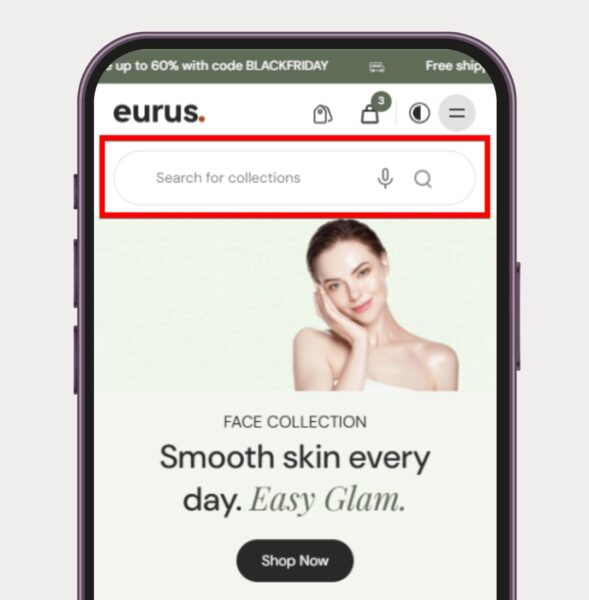
4. Separate Video for Mobile in Slideshow
🆕 What’s New?
The Slideshow section now supports separate videos for mobile and desktop, allowing you to tailor visuals for each device.
No more tiny text or cropped frames – your message fits perfectly no matter how customers view it.
💡 What You, as a Merchant, Get Out of It
- Device-optimized storytelling that loads faster and looks sharper.
- Better engagement rates – videos that actually fit the screen get watched longer.
- Perfect for BFCM storytelling campaigns – highlight promotions differently for mobile shoppers.
🧭 What You Should Know / Do After Updating
- Upload your mobile version in the Slideshow settings. Keep it short, vertical, and under 10MB for best results.
- You can continue using your existing desktop video; Eurus will auto-switch based on screen size.
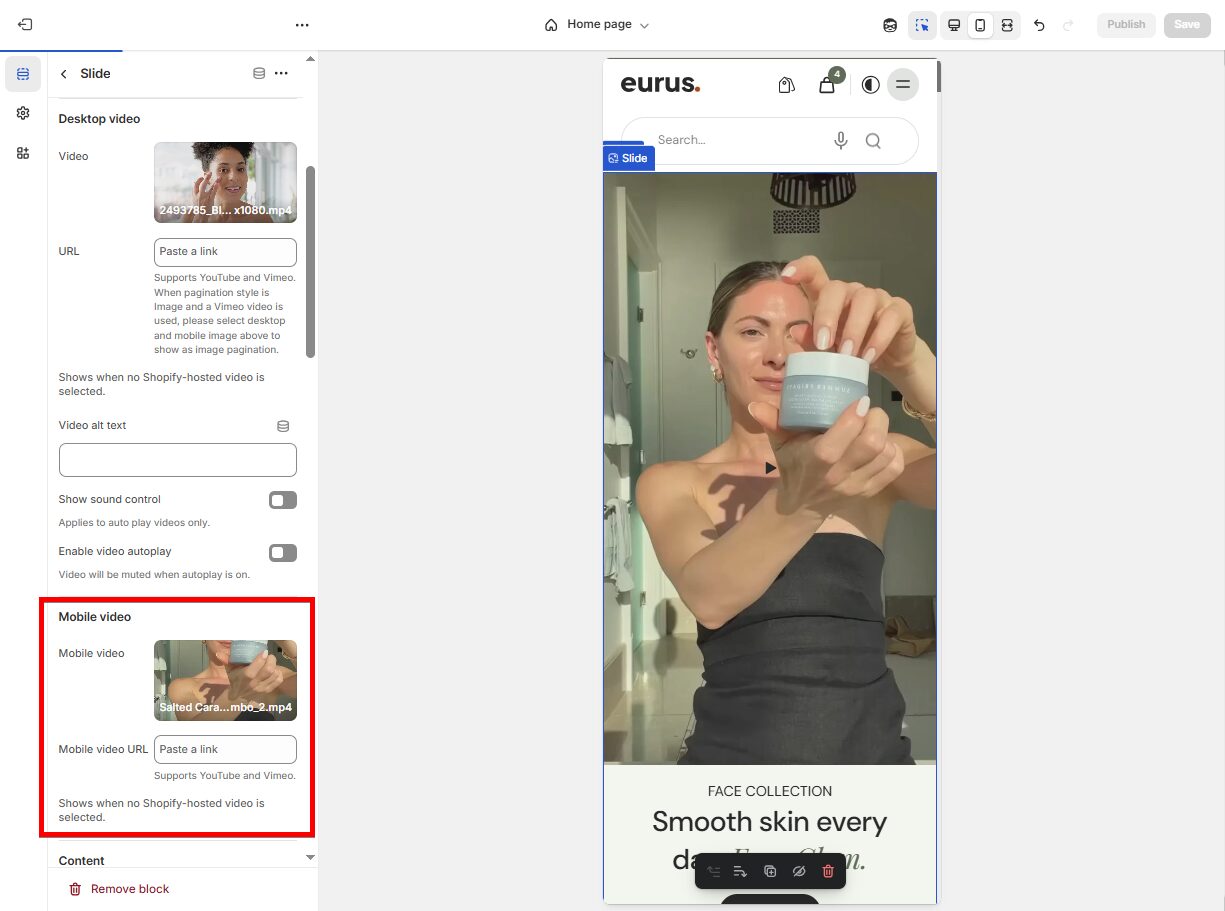
5. Demo Stores, BFCM-Ready 🛍
We didn’t stop at Whiff. Every Eurus demo store – all five of them – has been refreshed and fine-tuned for the Black Friday season.
🆕 What’s New?
All five demo stores – including Eurus, Whiff, Breeze, Breath, and Swirl – now feature refreshed visuals, seasonal banners, and updated promotional content aligned with Black Friday & Cyber Monday trends.
💡 What You, as a Merchant, Get Out of It
- Instant campaign inspiration – see how product grids, banners, and popups can work together during sale periods.
- Ready-to-replicate holiday visuals that you can adapt for your own store
- Learn how to set up countdown timers, badges, and bundles effectively.
🧭 What You Should Know / Do After Updating
- Visit Eurus demo library to explore the new looks.
- You can apply any layout as a reference using “Try this preset” in the theme editor.
- Use this update as a reminder to refresh your store visuals before November.
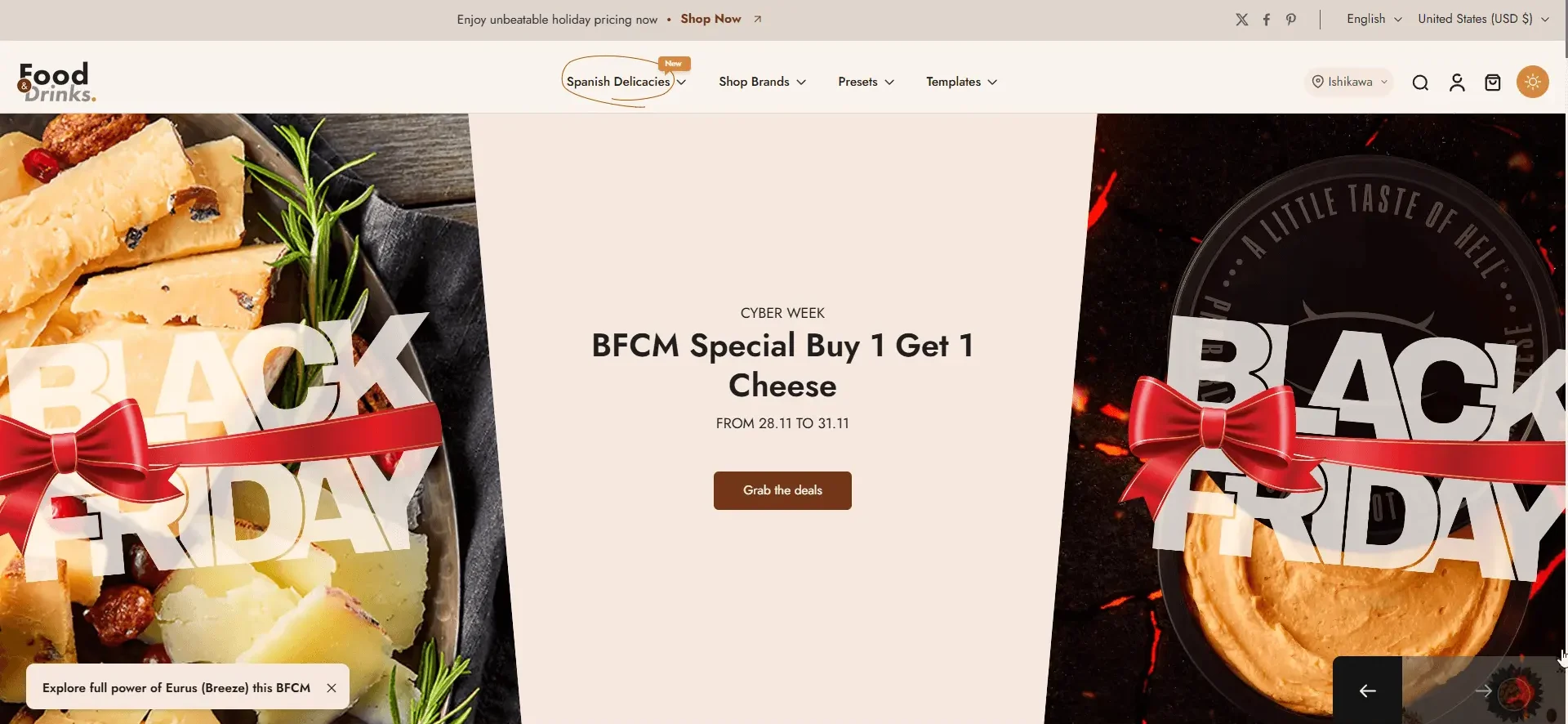
6. Flexible Area & Social Feeds Improvements
Little tweaks make a big difference – and this update is full of them:
🆕 What’s New?
- The Flexible Area – a brand new section introduced in the Eurus Theme 9.2.0 version, now adapts better on mobile for smoother layouts.
- The Social Feeds pop-up can now display in two or three columns, giving your Instagram or TikTok content a more balanced, gallery-like look.
Every change is about balance – cleaner visuals, smarter responsiveness, less clutter.
💡 What You, as a Merchant, Get Out of It
- Better mobile flow – custom layouts stay beautiful across devices.
- Cleaner display for UGC, testimonials, and influencer content.
- Ideal for BFCM storytelling, where visual credibility and social proof drive conversions.
🧭 What You Should Know / Do After Updating
- Review your Flexible Area section on mobile; adjust padding if needed.
- For Social Feeds, test both 2-column and 3-column layouts to find your best visual balance.
7. Polished Details, Peak Performance
A few invisible but mighty improvements also joined the party.
🆕 What’s New?
Like a good editor, we trimmed, tuned, and tested – so your storefront performs as great as it looks.
- Added missing image alt texts for better accessibility and SEO.
- Fixed footer icon overlap issues on mobile.
- Corrected language & currency selector positions in the Announcement Bar.
- Minor performance optimizations and UX refinements across sections.
💡 What You, as a Merchant, Get Out of It
- A smoother, faster experience for both you and your customers.
- Improved accessibility helps your store meet compliance and boost search ranking.
- Peace of mind during peak BFCM traffic – fewer bugs, more stability.
🧭 What You Should Know / Do After Updating
- No action needed – all fixes apply automatically after the theme update.
- Still, test your header and footer quickly to ensure your layout looks perfect across devices.
8. How to update to the Eurus Theme 9.4.0?
Q: How to update to the Eurus Theme 9.4.0 if you are already an Eurus user?
A: Head to Shopify → Online Store → Themes, then find Eurus, you will see a small text that says “Version 9.4.0 available”. Tap on it and click Update to install version 9.4.0 and enjoy all the latest enhancements.
Note: Make sure you duplicate your theme before updating, so you can revert to the previous version if necessary. And if you have custom code built in from an earlier version, please contact our Omni Themes team to make sure everything works perfectly on your store.
Q: How to update to the Eurus Theme 9.4.0 if you are new to Eurus?
A: Explore the live demo store of any preset of Eurus Theme (Eurus, Whiff, Breath, Breeze, and Swirl) – and see how a theme can blend speed, elegance, and flexibility, effortlessly, then click “Try theme” to add it.
9. Final Word
The Eurus Theme 9.4.0 version isn’t just ready for BFCM – it’s built for it.
Faster pages, cleaner visuals, smarter layouts – all tuned to help you perform at your peak when it matters most.
So before the countdown hits zero, update your Eurus theme, explore the new demos, and let your store do what it does best: sell beautifully.
Now go – refresh your presets, test your campaigns, and let Eurus do the heavy lifting. For more information, please follow us on OmniThemes.com for the latest updates about the Eurus Theme and Shopify.