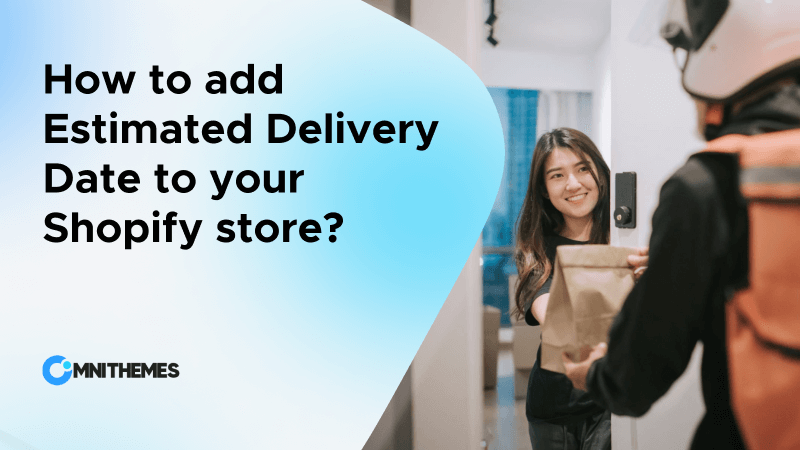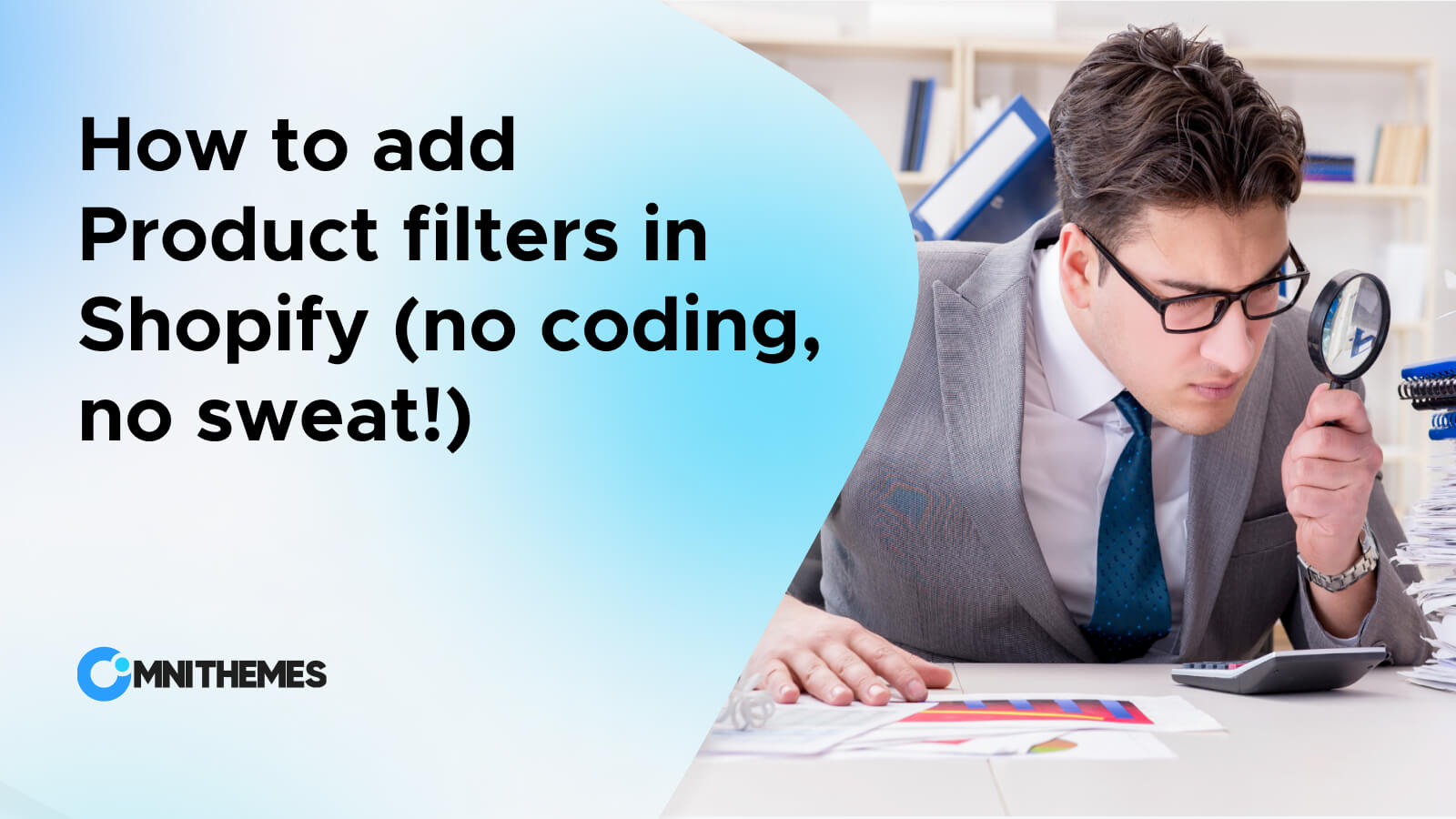Shipping rates on Shopify – are an important factor but often be dumped in the corner due to the hectic workloads of small business start-ups. From Growthdevil, 49.7% of people agreed that free shipping is the main reason they shop online. As a result, getting your shipping rates right can be the difference between a sale and an abandoned cart.
Key takeaways from this comprehensive guideline:
- The definition of shipping rates on Shopify
- 6 types of common Shopify shipping rate
- 2 types of shipping carriers on Shopify: Shopify carrier & third-party carrier.
- 7 steps to set up shipping rates Shopify.
- Convey the shipping rules in an easy-to-understand way with the Eurus Theme.
- The common mistakes to avoid.
What are the Shipping Rates on Shopify?
Shopify Shipping rates refer to the costs that customers must pay along with the products to have those products delivered to them. This extra cost is added to the order at checkout. These rates can vary based on several factors, including the weight of the products, the total price of the order, and the shipping destination.
As a Shopify store owner, you have the flexibility to set up one or more shipping methods for your customers to choose from.

6 Common types of Shipping Rates on Shopify
Here are the 6 common types of shipping rates Shopify explained in detail for you to consider which one is the most profitable for your Shopify store:
Type 1: Flat rate shipping
What is Flat-rate shipping? It is the fixed amount of shipping rate for every order.
Visualize flat-rate shipping as the buffet fee of the shipping world – one price covers it all. Whether your customer orders a single item or a dozen, they’ll pay the same shipping fee.
Example of flat rate shipping: Jamie pays $5 to ship a tote bag, and Mark pays $5 to ship a leather jacket and socks. Everyone pays the same $5.
When to use flat-rate shipping? This method is especially useful when:
- Your products are all similar in size and weight
- You want to keep things simple for your customers.
It is simple and predictable, making it a favorite for many Shopify merchants. Let your customers think less is a great way to boost sales.
Type 2: General rate shipping
What is general-rate shipping? Quite similar to Flat-rate shipping, this means you set an exact amount for shipping. One different point is that you can provide customers with choices.
Example of general rate shipping: Jamie wants her tote bag to be shipped the next day, which requires her to pay a fixed $8 fee for delivery. But Mark is not rushed and decides to choose the standard shipping method which costs $5 only.
When to use general-rate shipping? This method is particularly useful when:
- You want to give your customers more shipping options & enhance customer services.
- Your product shipping method only needs a little flexibility and customization.
Type 3: Weight-based shipping
What is weight-based shipping? It means just about what it sounds like – the cost varies based on the weight of an order.
Example of weight-based shipping: You are selling heavy gym equipment to Mark and lightweight yoga mats to Jamie. They will need to pay different shipping rates:
- Mark: His equipment is 11kg, which charges him a fixed amount of $10.
- Jamie: Her mat is nearly 1kg, she only needs to pay $5 for shipping.
When to use weight-based shipping? If you’re selling heavy or bulky items, this method helps ensure that you’re not undercharging for shipping. With weight-based shipping, your customers will pay a fair price based on what they’re actually ordering.
Type 4: Price-based shipping
What is price-based shipping? Price-based shipping is calculated based on the total cost of the order.
Example of price-based shipping:
- Jamie ordered a tote bag which is around $65, so the store charges her $10 on delivery.
- Jamie decided to add a $40 yoga mat to the order, now she only needs to pay $3 for shipping.
When to use price-based shipping? This method works well if you want to encourage larger purchases by offering lower shipping rates – or even free shipping – once a certain price benchmark is met.
Type 5: Free Shipping
What is free shipping? Easy as its name – shipping for free. Everyone loves the word “free,” and free shipping is not an exception. Offering free shipping can be a powerful tool to boost sales, but at the same time, it requires careful planning.
When to use free shipping? As proved in the beginning, almost 50% of purchases are due to free shipping. This is powerful but you’ll need to decide if you’ll absorb the shipping costs or if you’ll adjust your product prices to cover these expenses. It is important to consider if you can afford these fees since, obviously, no shipping carrier will do the delivery for free.
Type 6: Calculated shipping
What is calculated shipping? This is the cost that is provided by any shipping carriers or apps that Shopify merchants add to their stores.
Example of calculated shipping: Mark has just finished browsing the online store and on his way to checkout, the cart information is sent to the shipping carrier or app, and it returns the amount that Mark will be charged for shipping.
When to use calculated shipping? This method is particularly helpful when:
- You want to display exact shipping costs at checkout using Shopify Shipping, third-party carriers, or shipping apps
- You don’t want to estimate or calculate shipping fees by yourself.
- Let your customers select the exact shipping service they want.
2 types of Shipping Carriers on Shopify
Shipping carriers are the services that will deliver your customer’s orders. Most shipping carriers allow you to drop off packages to them, and others allow you to schedule a pickup from your own location. Most carriers are able to pick up any warehouse or fulfillment service that you are using.

In Shopify, you have the option to choose Shopify shipping carriers that integrate with Shopify, or any third-party shipping carrier.
Shipping carriers that integrate with Shopify
Some carriers provide reduced rates for all Shopify merchants and let you buy shipping labels directly in your Shopify admin. Depending on your fulfillment locations, the shipping carrier options might be different:
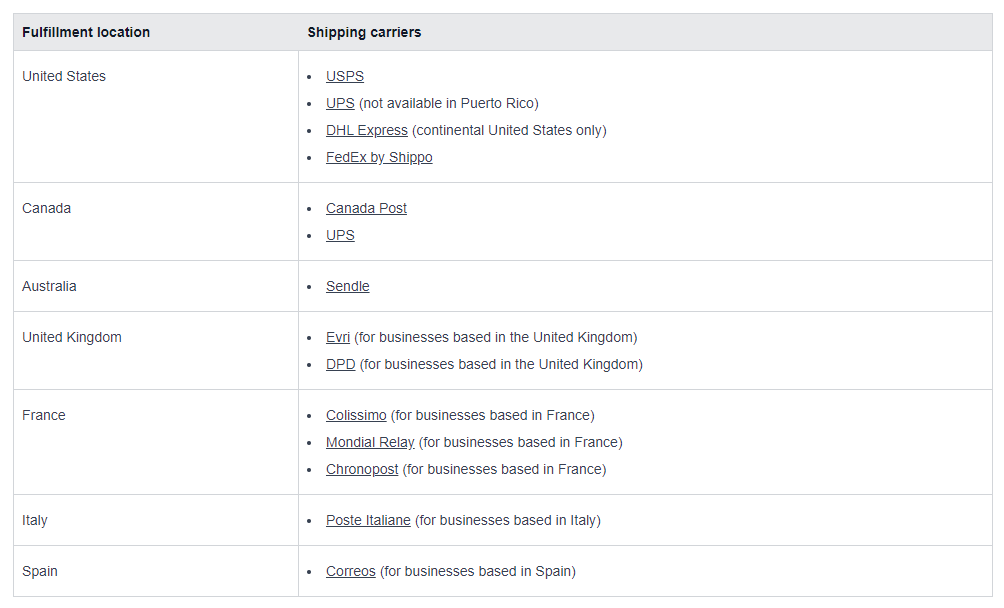
Source: Shopify Help Center
Third-party shipping carriers
Another delivery service method is connecting your third-party carrier account to your Shopify admin. This will display carrier-calculated shipping rates to your customers at checkout.
Below are the names of the carrier accounts that you can connect to your Shopify admin:
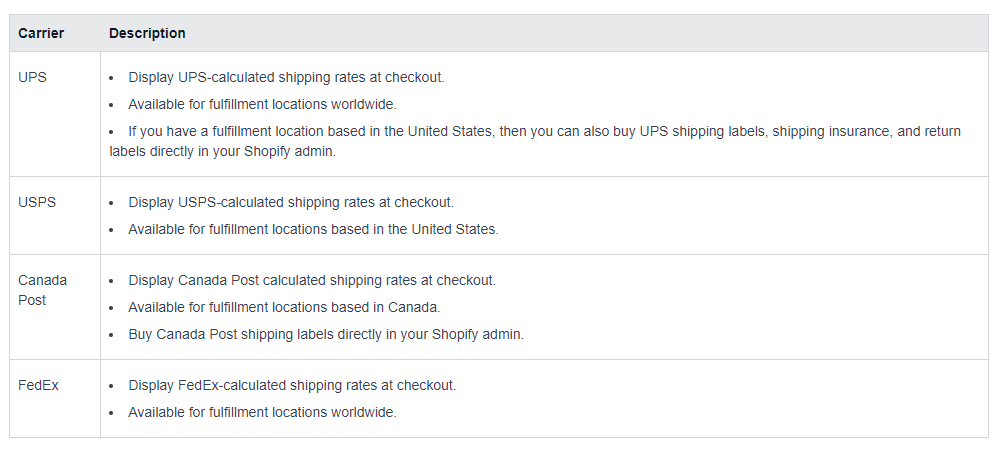
Source: Shopify Help Center
Some shipping carriers might have an application that helps you easily integrate the calculate function in your store. You can find it on the Shopify App Store.
How to set up Shipping Rates on Shopify: 7 easy steps
Now that you know the types of shipping rates, let’s get into the basic facts and important details of setting them up in your Shopify store.
Setting up shipping rates in Shopify is a straightforward process, but it does require some attention to detail. Here’s a step-by-step guide:
Step 1: Navigate to Shipping settings
- Start by logging into your Shopify admin and navigating to the “Settings” on the bottom left corner.
- From there, click on “Shipping and Delivery.”
Step 2: Go to General shipping rates
Click on the small arrow under the box named General shipping rates. If your Shopify store is in an eligible country, some Shopify shipping settings will be added by default.
Note: At this step, you can choose to Create a new profile for Custom shipping rates to set up specific shipping fees for some kinds of products (for example: fragile or bulky products)
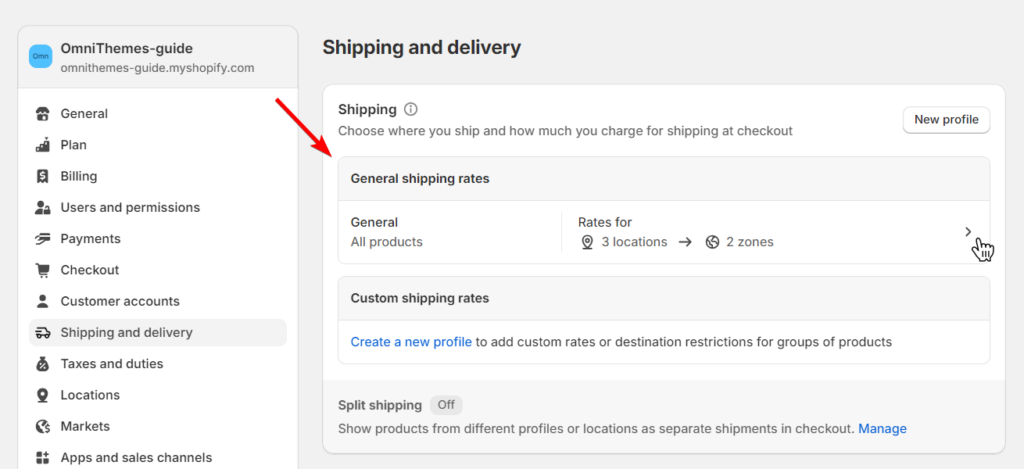
Step 3: Edit Rate or Add rate
Make sure to review any default rate by clicking on the three dots > Edit rate, from here, you can adjust the information inside including name, price, item weight, and more.
Instead, you can click on Add rate to add a new custom shipping rate for your Shopify store. You will have the option to choose the rate type and other settings correspondingly from scratch.
Step 4: Add Shipping Zones
Determine the locations where you will ship your item. It could be local, national, or even international. You would want to head to the Market to add more locations for your shipping setting.
Step 5: Add Shipping Rates
Once the zones are set up, you can start adding your shipping rates. You can now select, for each zone, the appropriate type of rate: flat, weight, or price-based and then set the appropriate fees.
Step 6: Conditions
Per the nature of shipping rates, you will be required at times to define conditions. For example, in the case of weight-based rates, you will need to define a certain range of weight that will be for a specific rate.
Step 7: Save and Testing
After you have set up your rates, save the changes. Then you should test the checkout process to ensure that everything works well and the right options will be shown to the customers.
How to communicate shipping rates on Shopify to customers?
You have your shipping fee set up, the question is: how to make your customers easily catch the idea of shipping fees that they need to pay?
Long story short: Use a powerful Shopify theme – such as Eurus Theme.
One of the great solutions is the Eurus Theme on Shopify. This seamlessly incorporates the shipping rate setting in admin. Therefore, the theme reduces all the guesswork out of shipping for your customers. The easier it is for customers to understand the delivery rate, the more they will buy!
Here’s how Eurus Theme can help you communicate the shipping rates easily to your customers:
- (✨ Standout feature) Estimate delivery rates on cart page/ mini cart: Eurus offers a handy “Estimate Shipping” feature. This buddy appears right at the critical moment: the checkout process. Customers can select their region, and the theme will display the corresponding shipping fees based on the rates you’ve set up in your Shopify admin.
- Free shipping bar: Indicate how far the customer is from Free shipping to encourage them to buy more.
- Estimated delivery time: Let your customers know how long they will need to wait from the moment they place their order until they have it in hand. You can show this on multiple positions: cart page, mini cart, and product information page.
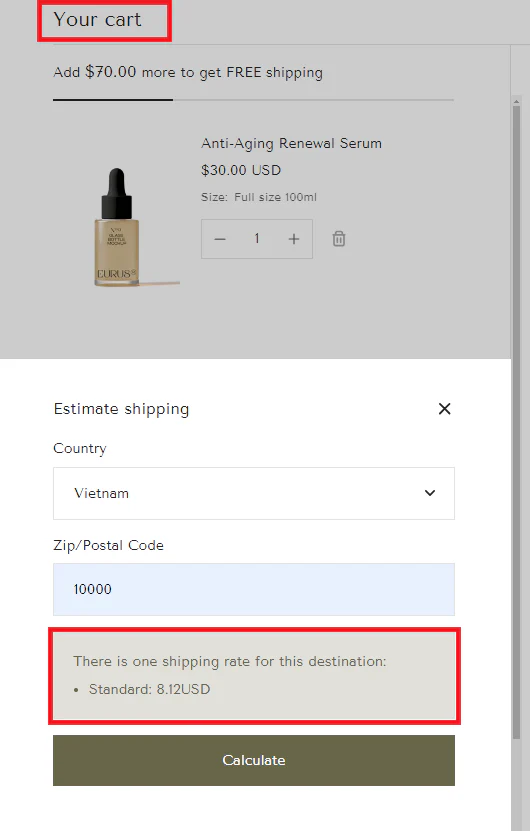
Common mistakes to avoid about Shipping rates on Shopify
Even experienced Shopify merchants sometimes stumble upon setting up shipping rates. Here are some common ones to look out for:
- Mistakes in free shipping policies
The one mistake people make most with free shipping is creating a free shipping policy that simply doesn’t work at checkout. For example, you set up free shipping for anyone ordering over $50, but even though the customer already passed this benchmark, they do not receive free shipping. This might upset your customers and make them turn away.
→ Solution: Always double-check your setup and test it to ensure it works as expected.
- International shipping complexities
One of the most common mistakes made with international orders is not having set up specific shipping policies, which can quickly add to your cost as well as that of your customer.
→ Solution: Be transparent about any additional fees or even longer delivery times when it comes to international shipping.
- Incorrect products’ weight and size:
The important criteria for shipping fee calculation are the product dimension and weight. Failing to enter the exact number for these two measurements will lead to inaccurate shipping costs.
→ Solution: Carefully measure and enter the correct information. Plus, include the weight and dimension of packaging materials.
Other related posts:
- How to Add Shopify Age Verification: 3 Easy ways To Add It On Your Store
- How to enable Shopify Dark Mode: 3 Easy Ways
The bottom line about Shipping rates on Shopify
To understand from A to Z about shipping rates on Shopify might seem daunting at first, but with the right approach, this topic becomes easy to manage. Take the time to explore Shopify’s built-in tools and the capabilities of themes like Eurus to make your work easier. Make sure to maintain clarity and accuracy in your shipping rates, this keeps your customers happy and your sales strong.
Follow us on Omni Themes to stay up-to-date with the latest updates and valuable tips for a joyful selling venture on Shopify!