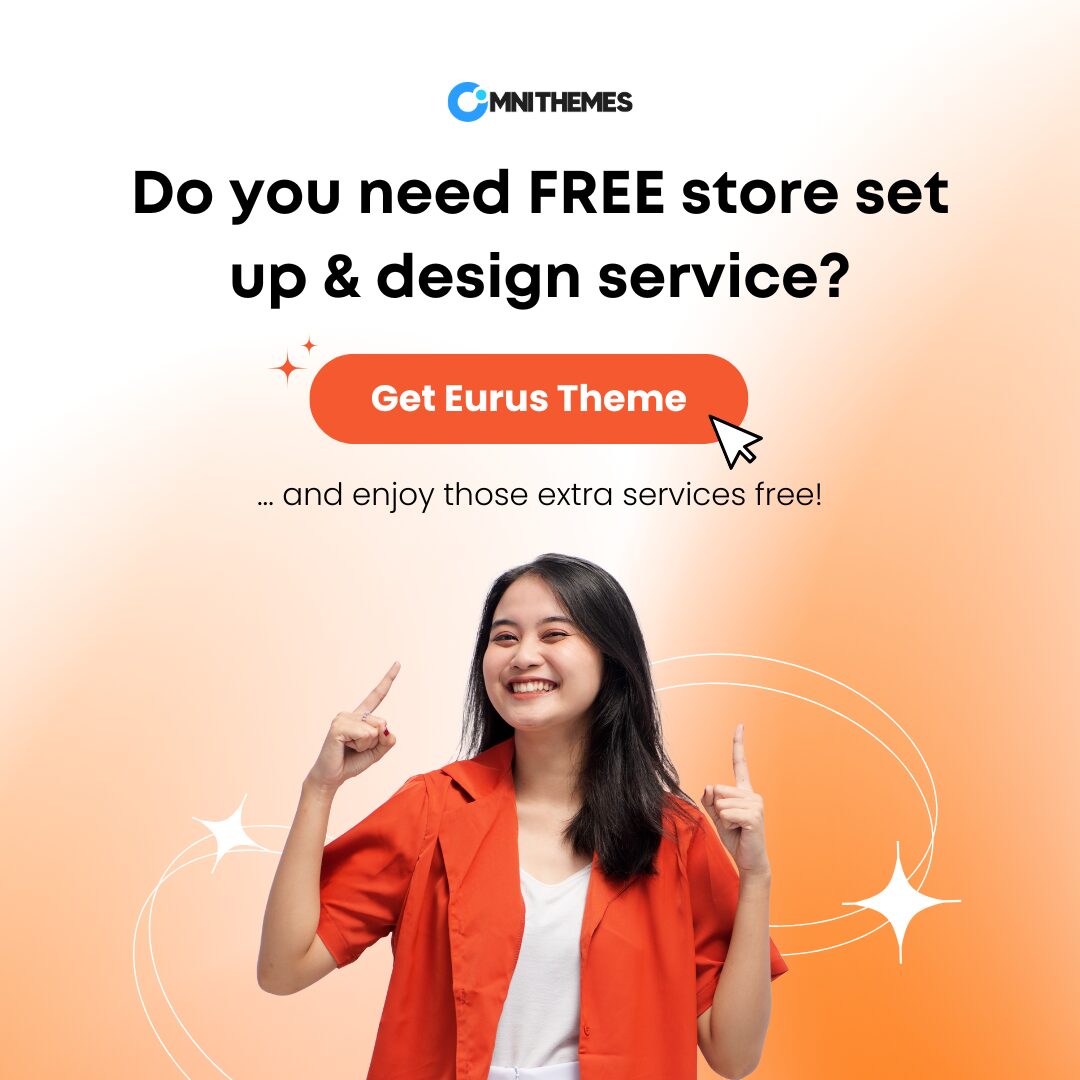The decision to switch your current e-commerce platform to Shopify is a wise move for better store upgrades and adaptation. In that case, understanding platform migration plans is mandatory for business owners when expanding their business online. In this blog, we’ll walk you through a complete Shopify migration checklist to ensure a smooth platform switch.
Why migrate to Shopify?
Shopify is a powerful commerce platform that helps you sell online and in person. Whether you’re launching or scaling, it gives you the speed, tools, and flexibility to grow fast. It supports the fact that in the last 90 days, 21,446 stores have migrated to Shopify.
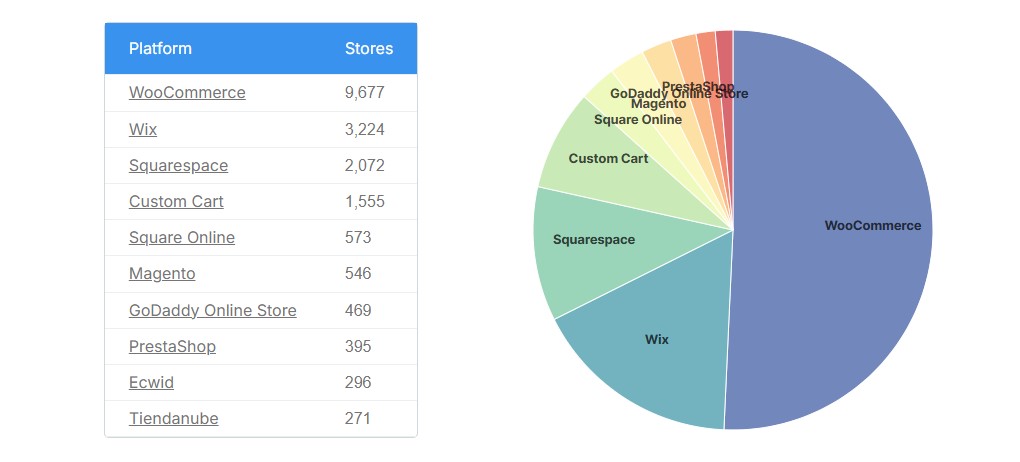
Easy setup
Shopify takes care of hosting, updates, and security. With its built-in drag-and-drop store builder, you can launch your online store quickly without any technical knowledge or extra plugins.
Rich themes and apps
With 200+ beautifully designed, mobile-optimized themes and access to 800+ apps, you can easily expand your store’s functionality to the fullest.
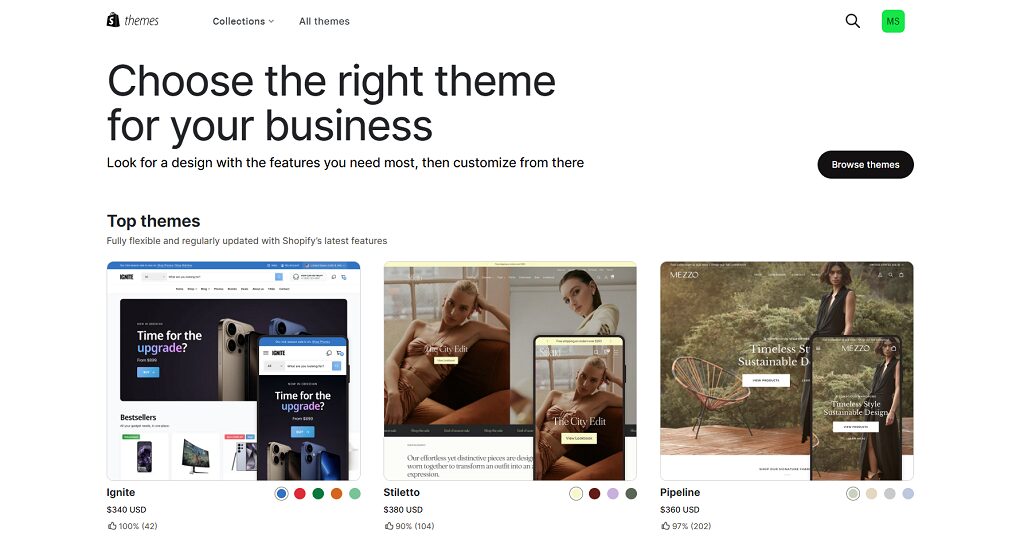
Built for multi-channel selling
Shopify connects your store with leading marketplaces and social platforms — including Instagram, Facebook, TikTok, Google Shopping, and Amazon — helping you reach more customers wherever they shop. Also, Shopify supports in-person selling with Shopify POS.
24/7 support
Shopify’s support team is available 24/7 via phone, email, or live chat to help with technical issues, store setup, or growth advice — so you’re never left in the dark.
Seamless Shopify Migration Awaits
With over 11 years of Shopify expertise, we’re your trusted partner for a smooth, secure, and stress-free migration. Ready to make the move?
Step-by-step Shopify migration checklist
If you have the idea to switch to Shopify, this checklist will be a great tool for your seamless platform migration:
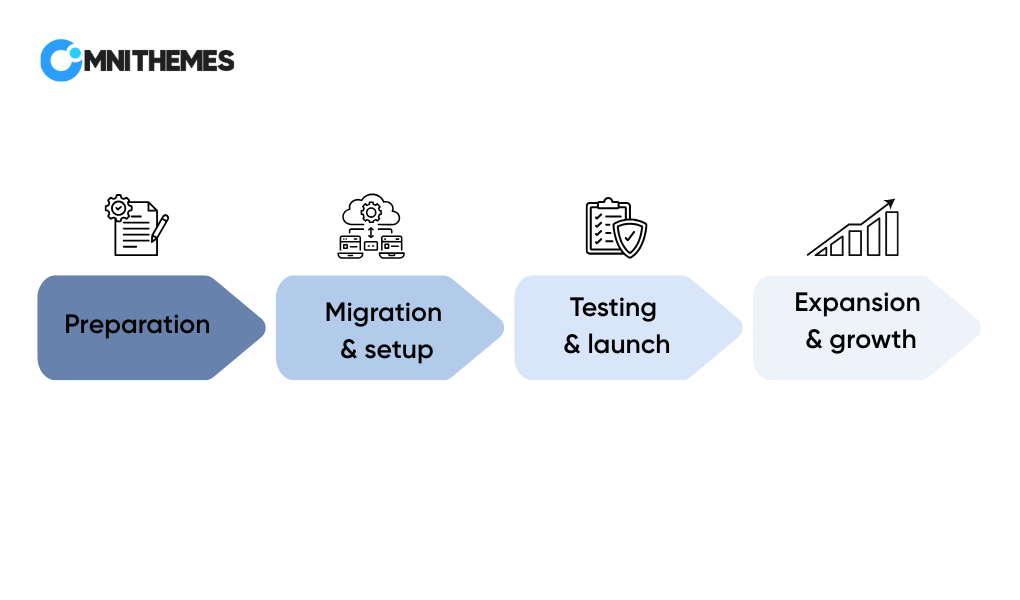
Step 1: Preparation
- Review your current platform’s performance on data, speed, or SEO to decide what to carry and what to avoid.
- Choose which sales channels you want to use (only through your online store or on other marketplaces and platforms like Amazon, Etsy, Facebook).
- Check the Shopify pricing plan that fits your budget.
Step 2: Back up current store data
- Backup vital store data such as product details, customer information or sales records.
- You can back up your data directly in the platform dashboard or use the 3rd-party tools.
Step 3: Migrate your data
- Copy your store’s content and data then paste to Shopify, including products, customers, historical orders, blogs, pages, etc.
- To do bulk migration (e.g.: for a collection of 300 products), you can export your data into CSV files and import, or use 3rd-party migration apps.
Step 4: Check for migration issues
- Check if your product details (price, weight, inventory) have migrated correctly.
- Some product variants can be missing. You need to add them to your Shopify store manually.
- If your products are imported, but hidden, you need to make them available in your sales channels.
Step 5: Set up your online store
- Name your store and set your business name.
- Enter the business address.
- Add billing information.
- Choose which currency your store uses.
- Set up shipping rates and methods.
- Set up pickup in-store and local delivery for online orders.
- Set up taxes based on your shipping destinations.
- Set up a payment provider and set up checkout.
- Add staff to your store.
- Set up your store domain.
Step 6: Organize your store
- Choose a (free or paid) appealing theme, add it to your store and customize it to your preference.
- Group your products into collections.
- Add to display and arrange links to products, collections, webpages, blog posts, and more.
Step 7: Testing and launch your store
- Place some test orders to check if the checkout process works smoothly.
- Remove the store password to give store access to customers.
Step 8: Expansion and growth
- Add other online sales channels such as Facebook, Instagram, or Buy Buttons to benefit your store.
- Create a marketing plan for your new stores. Consider using digital marketing tools like ads, social media, email marketing, etc.
- Improve your store’s visibility with SEO, regarding your site’s structure, metadata, image alt texts, and content strategy.
- Use limited discounts and sales to drive sales.
- Deliver fast and friendly customer service through multiple channels like chat, email, and phone.
The role of Shopify migration services
Why Shopify migration services matter?
If you handle all the migration processes yourself, you might easily encounter small errors or overlook crucial tasks that affect your store’s performance. In that case, a professional Shopify migration team, offering exceptional migration services will bring a big assistance to you, or any store merchants. They can help you with complex tasks such as importing orders, organizing products, and reviewing migrated data with minimal bugs.
Omni Themes – a trusted Shopify migration partner
Choosing a reliable Shopify migration service provider is also a challenging decision. When it comes to Shopify migration services, Omni Themes stands out in the market by these points:
- Tailored strategy: Omni Themes knows that every migration needs to be customized to fit the business goals and the complexity of the store’s data and structure.
- Seasoned Shopify experts: A Shopify expert team with over 11 years of experience and 100% dedication, Omni Themes brings deep platform knowledge and hands-on skills to every migration, ensuring the most fulfilled customer experience.
- No extra costs: There are no hidden fees when using Shopify migration services by Omnithemes. They have transparent pricing based on your budget from the beginning of the project.
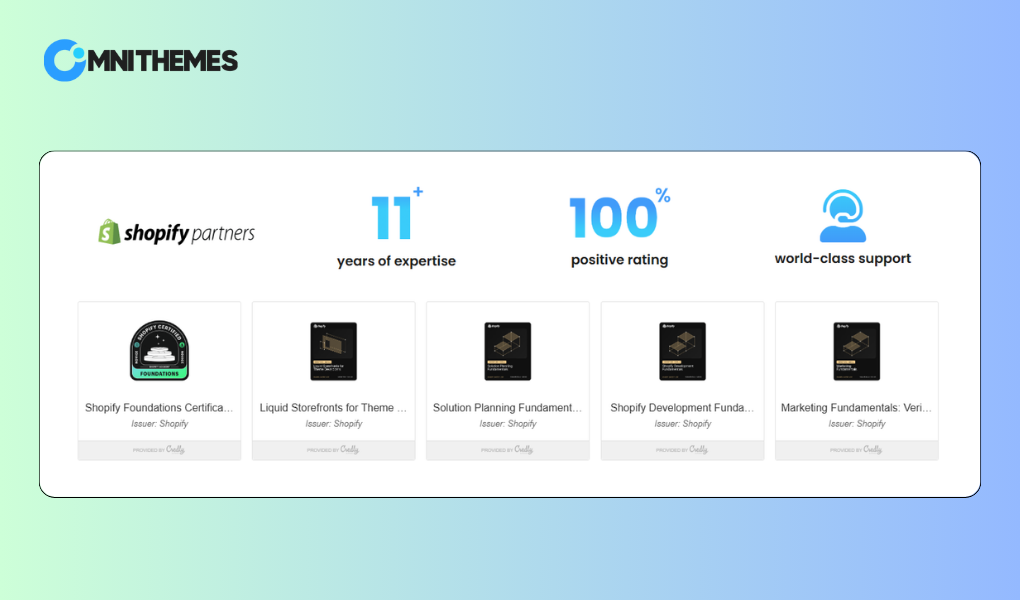
Conclusion
The blog has given you clear reasons to switch to Shopify along with a practical Shopify migration checklist to guide your transition. The switch would be better with a trusted Shopify migration service partner. And if you need assistance, don’t hesitate to contact us – Omni Themes.
If you’re eager to learn more about Shopify and other eCommerce news, don’t forget to check out our latest posts on Omni Themes!