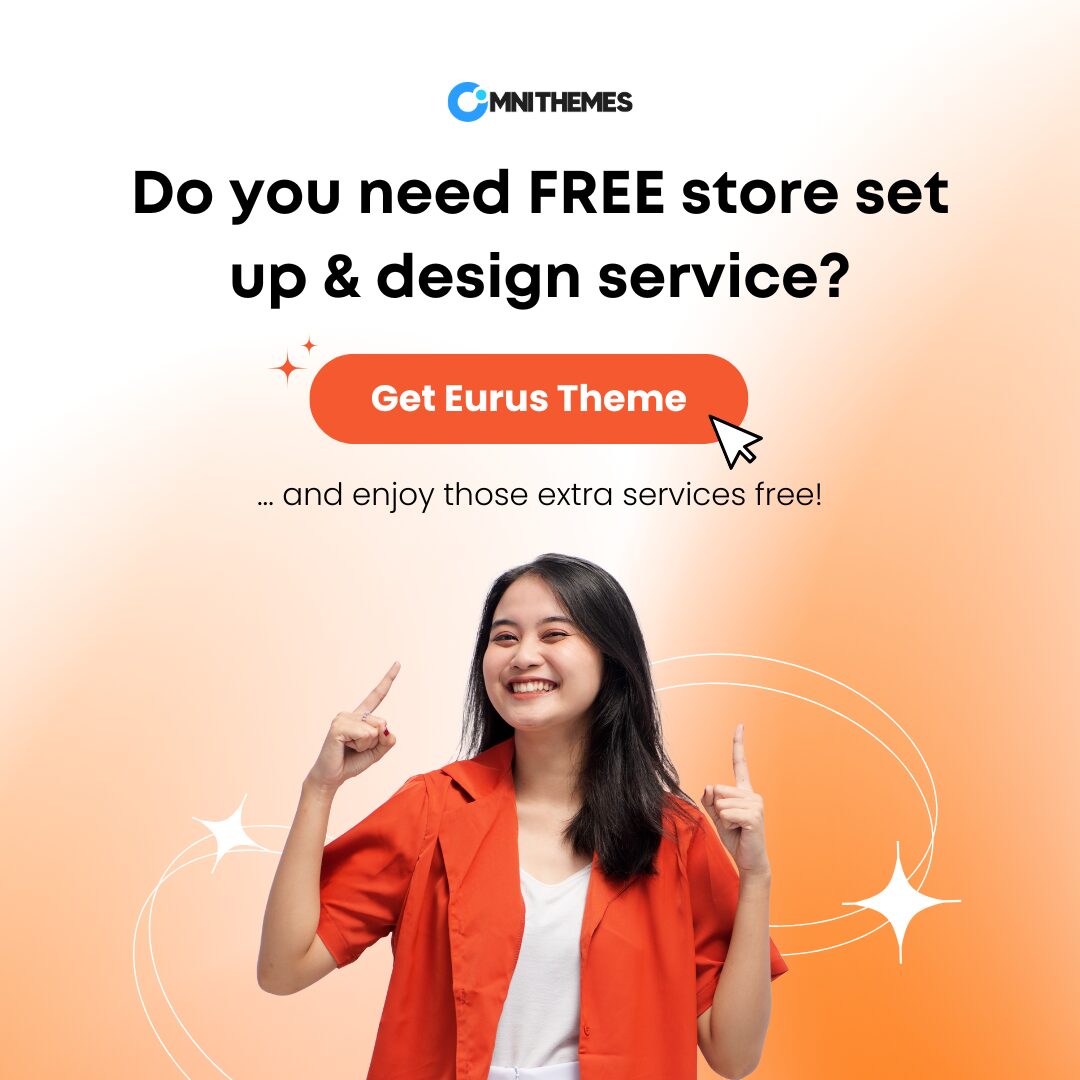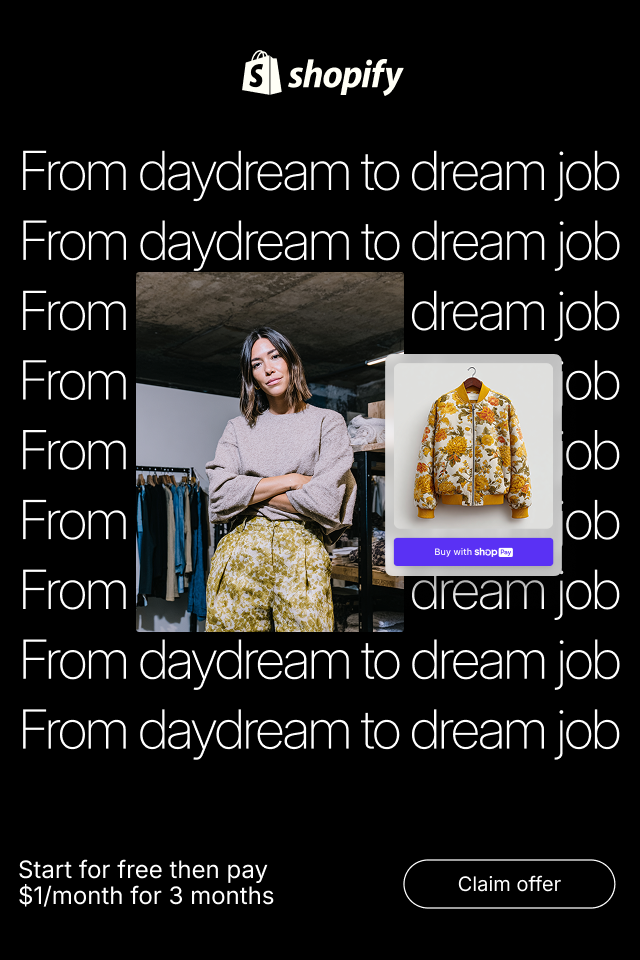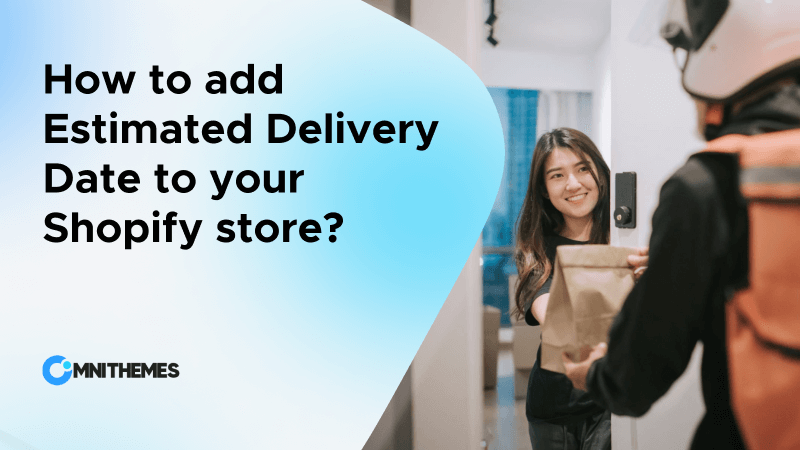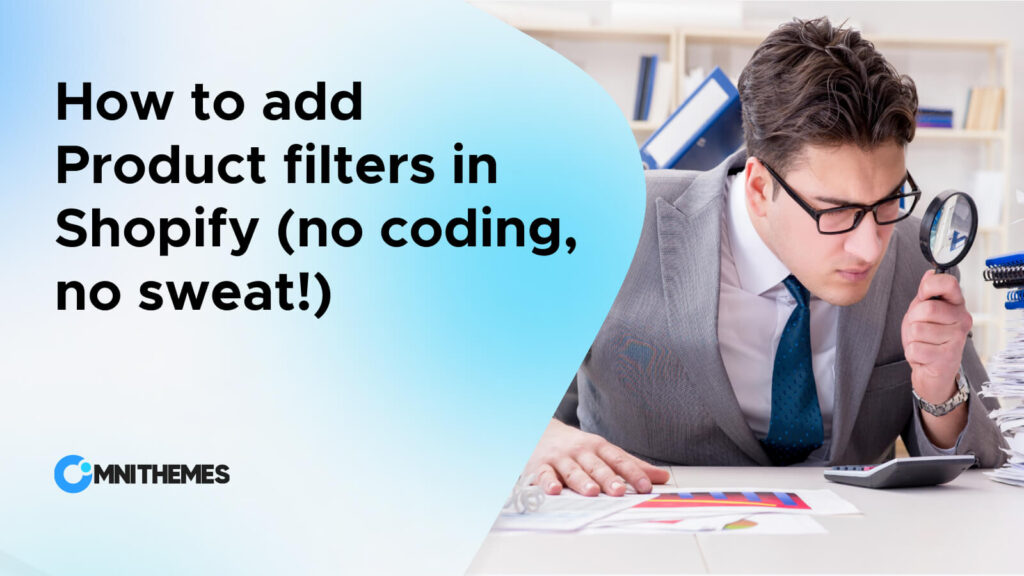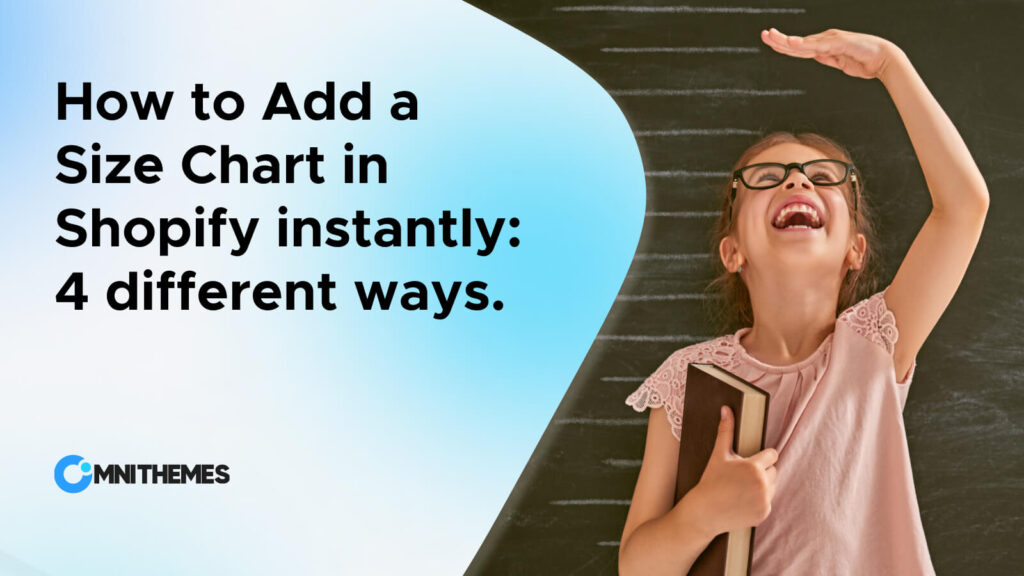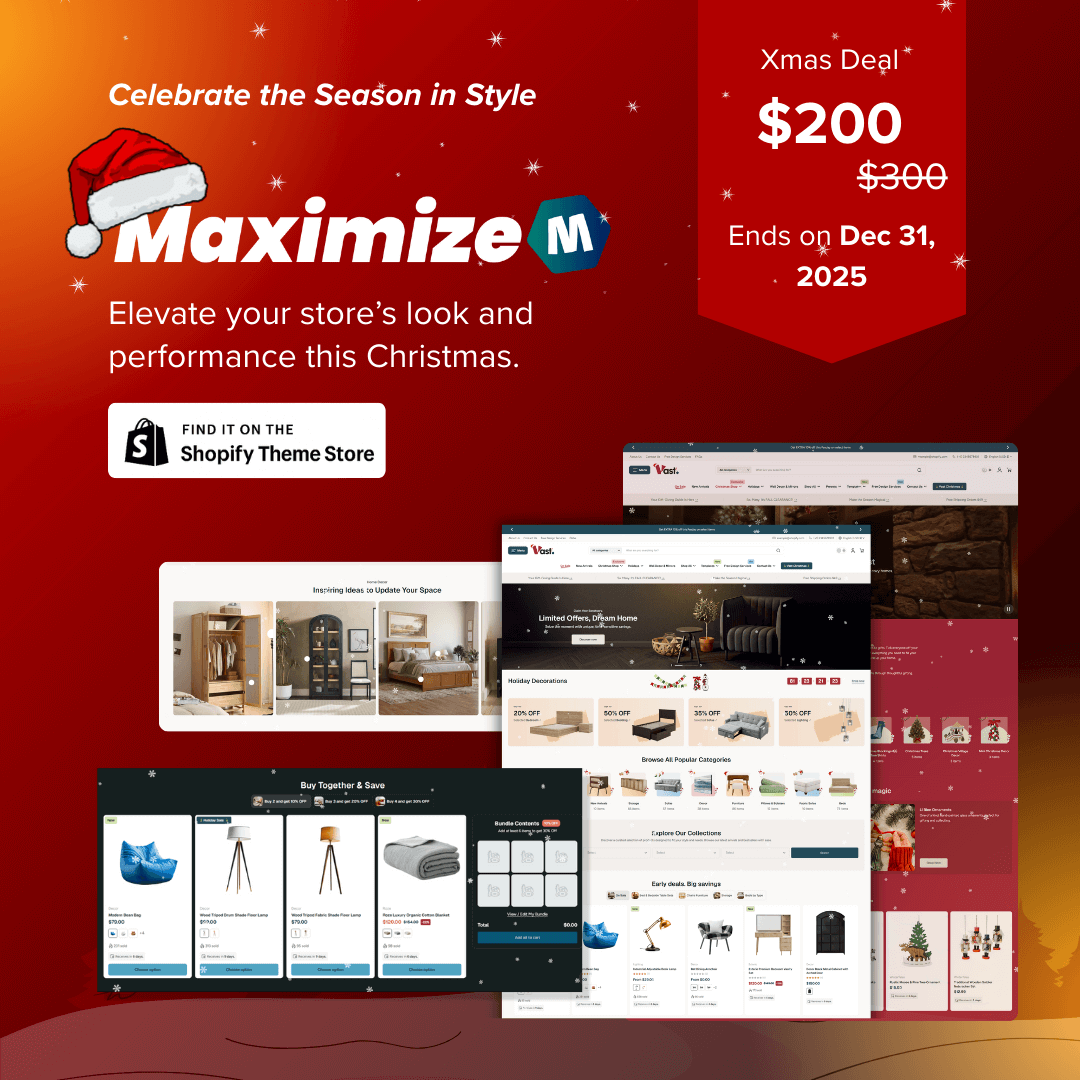A small, but powerful tool often neglected by many newbie eCommerce store owners: Shopify Product Labels. Have you ever walked into a store and seen those bright, eye-catching 50% OFF or NEW ARRIVAL tags? But here, we are not talking about those sticky, tangible labels you slap on your product. In the digital world of eCommerce, just the same as a physical store, this little friend can grab the visitor’s attention and encourage them to take instant action. Let’s dive into how these little digital badges can make you outstanding from your competitors, and how to add product label in Shopify in this blog.
What are Product Labels?
Shopify Product labels are…
all the eye-catching visual cues that capture customer attention appear on the product card. They convey essential information such as pre-order availability, new arrivals, stock status, or discounts. These labels enable shoppers to swiftly grasp relevant product details, making their shopping journey much easier. By strategically employing product labels, Shopify merchants can increase product visibility, build a sense of urgency, and drive more sales.
Commonly used product labels include:
- Best-seller: Highlights top-selling or popular items.
- New Arrival: Announces new product launches or fresh arrivals.
- Pre-order: For new products available for pre-order
- Limited Stock: Signals at a limited availability of a product
- Limited Edition: Informs users about products that are made in finite numbers
- Sale: Spotlights discounted items.
- Organic: Appeals to the eco-conscious shoppers.
- Free Shipping: Shows products eligible for free shipping.
Depending on the specifications of your online store’s products, there are many more types of Shopify product labels available.
![What are Product Labels_] ALT_ Example of Shopify Product Label Badges](https://omnithemes.com/wp-content/uploads/2024/07/1-What-are-Product-Labels_-ALT_-Example-of-Shopify-Product-Label-Badges-1024x425.png)
Why do you need the Product labels?
Shopify Product Labels act as attention magnets, guiding customers to what’s hot and what’s not. With this, you let your products “do the talking”, just like a salesperson working overtime. By adding these labels to your products, you will give your online store these powers:
- Instantly grab attention: Think of them as virtual neon signs flashing “Look at me!” In a sea of product pages, a well-placed label gets your items to pop, drawing in those wandering eyes. With these tiny labels, you save your customers the hassle of going through all your collections in search of new arrivals or items on sale. They can see right away that the product they’re interested in is discounted!
- Building trust: “Bestseller,” “Organic,” “Limited Edition”—these aren’t just words; they’re trust signals. They tell shoppers your product is the real deal, either backed by social proof or special qualities.
- Boost conversion:
- FOMO (Fear of missing out) is a powerful marketing strategy that is often used throughout the online store in different formats: Flash sales programs, Limited discount pop–up banners, etc. Everyone loves a good deal, and nobody likes to feel left out. “Sale,” and “Low Stock,” labels on the products tap into that fear of missing out that will push the hesitant shopper into action.
- Social proof: Social Proof shows its power when 97% of consumers say that online review impacts their decisions. Labels like “Bestseller”, “Most liked”, or “Popular” function as established proof that others have bought and liked the product, hence influencing customer choices.
- Enhance product visibility: The labels will highlight, in particular, some products on the storefront page, category pages, or search results. It would gain attention from customers regarding certain products or categories.
- Branding and differentiation: Custom labels can be designed to aesthetically suit your brand and help in product differentiation, thereby giving customers a unique shopping experience.
How to add Product labels and badges to your Shopify store?
To make those labels and badges appear on your product, you have three options to choose from, each with its pros and cons:
Method 1: Using a Theme that has Shopify product labels feature
Eurus Theme ( Free SEO audit and Theme set up & Design consulting)
If you are looking for an option to freely add both labels and badges without any restrictions, Eurus Theme is the top choice. It’s the ONLY Shopify ecommerce theme that lets you add endless labels and badges to any product or collection. Highlight new arrivals, and bestsellers, or create unique promotions with ease. Here are the key characteristics that Eurus Theme offers your store for Shopify Product Labels function that make it stand out as a highly flexible and versatile theme:
- Unlimited product labels: With Eurus Theme, you can give your store the power to add several different custom labels that point out the uniqueness of your products. Whether it’s calling out features or pushing a promotion, these versatile labels can be applied at either an item or collection level, providing flexibility in tailoring your product presentation toward your specific needs and goals.
- Types of labels & badges: Eurus offers a wide variety of options to perfectly suit your store’s unique needs.
- Sale: Automatically displayed for products currently on sale.
- Sold Out: Automatically displayed for products that are out of stock.
- Image: Allows you to upload custom images to be used as labels.
- Text (Custom): Add customizable text input for various purposes, assigned to specific products or collections with one click right in your Theme Editor.
- Customization: Easily adjust the colors, content, shape, the size of the label in any way you want without affecting the store’s overall looks and feels. Or to make your badge more eye-catching, you can even add a small icon inside the label.
- Complement features: Besides Shopify product labels, Eurus Theme gives you other effective features that make your labels fully show off its capabilities such as Shopify Quick View . When feeling engaged by the “invitation” of the Shopify product label, the store owner might want to explore it deeper. And a quick view helps them to see it in a pop-up without leaving the current page.
- Position: Using Eurus Theme, you can decide to put your Shopify product label ANYWHERE on the product image. Or at the same time, add some badges in the product description.
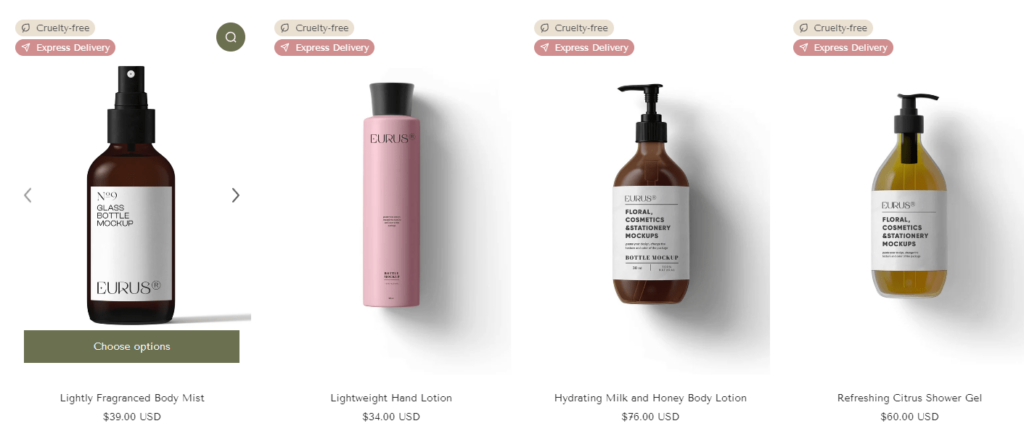
Enterprise Theme
The Shopify Enterprise theme is a very robust set of product label features, serving merchants with the set of tools they would need to scale their online store. While this might be good enough if you’re a light user of labels or just want something easy, Enterprise Solution is built in for those who are not. Now, let’s dive in on how this theme can help you present your products with those interesting Shopify product labels:
- Customization: The Enterprise theme lets you easily design and personalize labels to spotlight promotions, new arrivals, best sellers, and more, directly through the Shopify theme editor with no coding skills required.
Types of labels:
- Sale: Automatically applied to products with a Compare-at price.
- Sold Out: Shown on out-of-stock items with inventory tracking enabled (overrides other labels).
- New: Highlight newly added products in a specific collection
- Preorder: Appears on products using a template with “preorder” in the name.
- Custom: Add any custom labels by using Shopify Metafield. To make it appear, you might need to visit each product one by one in Shopify admin to assign the badge.
- Complement features: Same as Eurus Theme, Enterprise labels play well with other theme features. Therefore, Shopify merchants can combine them for a truly immersive shopping experience.
- Position: With Enterprise theme, you can set your product labels at 3 positions on your product image: Top left, top right, or bottom left.
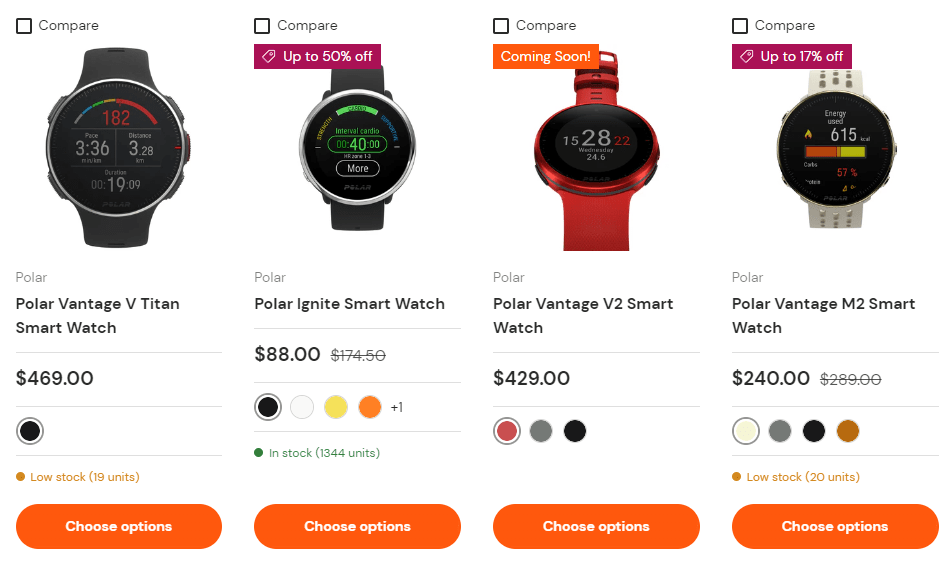
Yuva Theme
Although Yuva doesn’t emphasize its product labels feature, it has had this hidden talent in the form of custom badges. This enables you to go deeper into the usual “Sale” or “New” and come up with badges that reflect your brand and products. Different from the above themes, the product labels will not appear on the product images, but instead, they show below the card (as the image shows). Here are some key points about the Shopify Product Labels of Yuva Theme:
- Custom Badges: Yuva uses the power from Shopify Metafield to let you create custom text badges that can include any information you want. Display available sizes, taut unique features, or get creative with your branding elements. Add a dash of personality in the form of Yuva badges and keep shoppers interested.
- Types of label & badge:
- Sale: Highlight the products that are discounted in price.
- Sold Out: Appear on the out-of-stock product.
- Pre-order: Tell your customers that they are pre-ordering this product and need to wait sometime before the product arrives.
- Position: The Product labels will appear under the text description, with an appearance similar to a product tag.
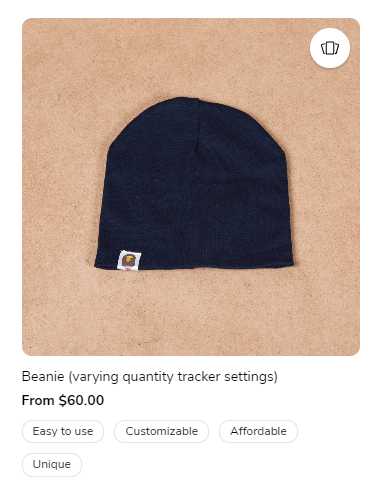
Stiletto Theme
Stiletto might be known for its chic design, but it’s got more than just good looks—it’s got product labels & badges.
These small icons with short textual descriptions are just the thing to show off your products’ best features right on the product page. Some highlights regarding the Shopify product labels of the Stiletto Theme are:
- Customization: With Shopify Stiletto Theme, you can add labels above the images or add product badges in the product description in any style you want. Add an icon or an image along with the text, or change the badge color to create your desired appearance of the labels and badge for your listed product.
- Types of labels & badges:
- Sale: Shows when the product is set for a discounted price in Shopify admin.
- Sold out: Show when a product’s inventory is zero.
- Custom: Add up to 4 custom badges for the products that have the badge tag added in the setting. Or add customized labels that have text and icons/images inside.
- Translate custom badges: Stiletto Theme stands out for its ability to simplify the translation of custom badges. Avoid manual work by leveraging Shopify’s Meta Objects and the Translate & Adapt app, saving you time while ensuring accurate translations for your international customers.
- Position: Just like the Eurus Theme, you have the option to place your labels and badges on both the product image and the product description. However, when it comes to the product image, you are limited to positioning the labels solely at the top left corner of the image.

Method 2: Using a Shopify App to add product labels
If your theme doesn’t have the label power you need, and you don’t want to change your current Shopify theme due to the heavy setup you made before, don’t worry! The Shopify App Store provides multiple options to help you badge up your products, you have the app-absolutely awesome solution. Here are three popular choices to consider:
BSS: Product Labels & Badges:
This app is a fan favorite for a reason. It’s got a user-friendly interface and a library of pre-designed labels (perfect if you’re not a design whiz). It can also help you make your labels from scratch. Additionally, they have implemented a free plan to start, with quick customer support service
Some key features this application offers are:
- Massive label library: No need to design everything from scratch! This app from BSS has over 10,000 pre-designed labels for every occasion, from sales and holidays to BFCM and beyond.
- Smart display conditions: Show labels based on stock levels, discount ranges, specific pages (product, collection, search), and more.
- Endless customization: Make these labels truly yours with each click of a mouse: change text elements dynamically; adjust font styles, colors, and sizes; even design labels for selected product variations.
- Easy to use: The app is straightforward to install and use, even if you’re not tech-savvy. Label with ease using their intuitive interface.
Fordeer Product Labels & Badges:
If aesthetics is what matters to you, Fordeer has your back. Their app works on beautiful and catchy designs for labels that would make a difference in your products. They provide label animations and countdown timers for added measures.
Some key features this application offers are:
- Multiple label types: Fordeer provides more than just regular sales and new arrivals. Their library is stocked with labels for any big events that eCommerce store owners need to care about. Some of the events are Customer Day, Summer Olympics, Back to School, etc. Your promotions will never look boring!
- Condition control: Set up visible dates, and show the labels based on inventory levels, collections, tags, product variants, and even customer groups like logged-in shoppers.
- Incorporate with Metafield: If you want to show detailed information, Fordeer enables you to put product metafields (extra details stored about your products) right into your text labels. Show off those unique selling points!
DECO Product Labels & Badges:
DECO knows sometimes all that does the trick is one well-placed label to close a sale with any shopper. This application is mainly focused on bright designs and equally versatile options for display, appealing to the householder, bringing in attention, driving engagement, and, therefore, driving the numbers up in sales. This app boasts a massive collection of customizable labels and badges to suit every style and occasion.
- Label gallery: This app label and badge gallery is jam-packed with options to cater to any occasion – from Black Friday craziness through sizzling summer sales to inventory updates and “Coming Soon” teasers. Your store will be ready to take on any event!
- Condition control: Tailor your labels to perfection. Display according to variants, collections, tags, discounts, and inventory levels, bestseller status. DECO gives you the control to target your message with pinpoint accuracy.
- Customization: The app provides you with all the powerful customization tools. One can modify fonts, sizes, and colors, or even upload one unique design. DECO’s got your back with free label and badge designs crafted by their in-house team. They will help you create labels to perfectly match the look and feel of your brand.
Method 3: Using custom code to add Shopify product labels
Custom code will give you full control over the functionality and design of your website, thus allowing changes in the website per your needs. This does require technical skills, though. It’s best for small stores with little product inventory and light labeling, without performance issues with too much customization.
To understand how to implement the code for your Shopify store, you may be interested in diving right into this extremely detailed YouTube tutorial from KlinKode. This will help you acquire the skills and knowledge necessary to enable you to apply this custom code for your online store. However, consider carefully reaching out for expert help to not create any severe disruption for your store.
>>> Another useful article: How to add a Drop down Menu in Shopify (no coding required)
Ready to label your way to success?
There you go—what might just be the not-so-secret weapon of successful Shopify stores: product labels. Small, yet attention-grabbing, these little bits can pack a real punch in increasing visibility, building trust, and creating urgency that will ultimately drive more sales. Be it a feature-rich theme such as Eurus, Enterprise, Yuva, or Stiletto, or the power of Shopify apps like BSS, Fordeer, or DECO, the right labeling strategy is going to help turn any store from “just browsing” into “add to cart.” If you want the most flexible, customizable, and powerful way to label your products, then Eurus theme might be the top choice. Using Eurus Theme, you get unlimited labels at your fingertips, fully customizable designs, and seamless integration—everything you need to create a truly unique and engaging shopping experience!
Visit Omnithemes.com to read more helpful articles about Shopify features, review Shopify themes, and get suggestions for the best Shopify themes for each business niche