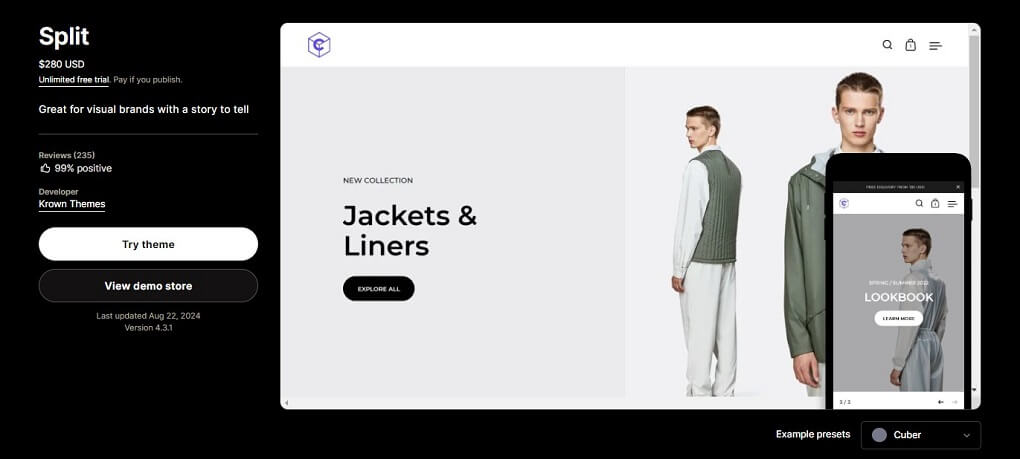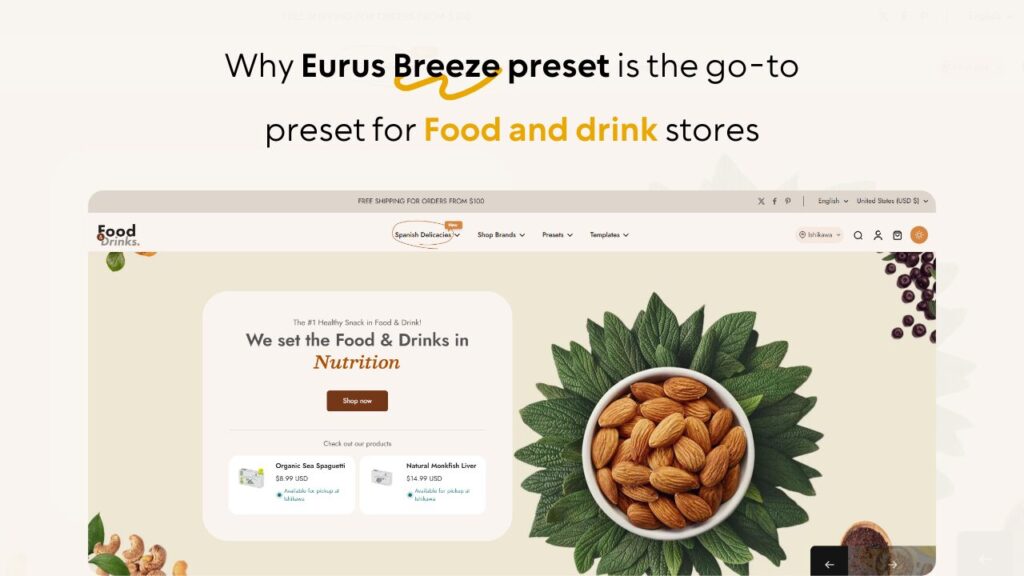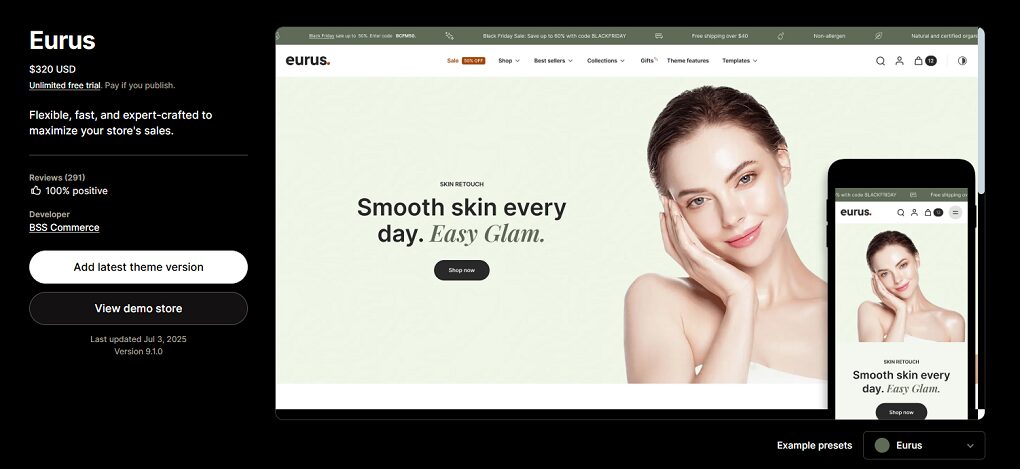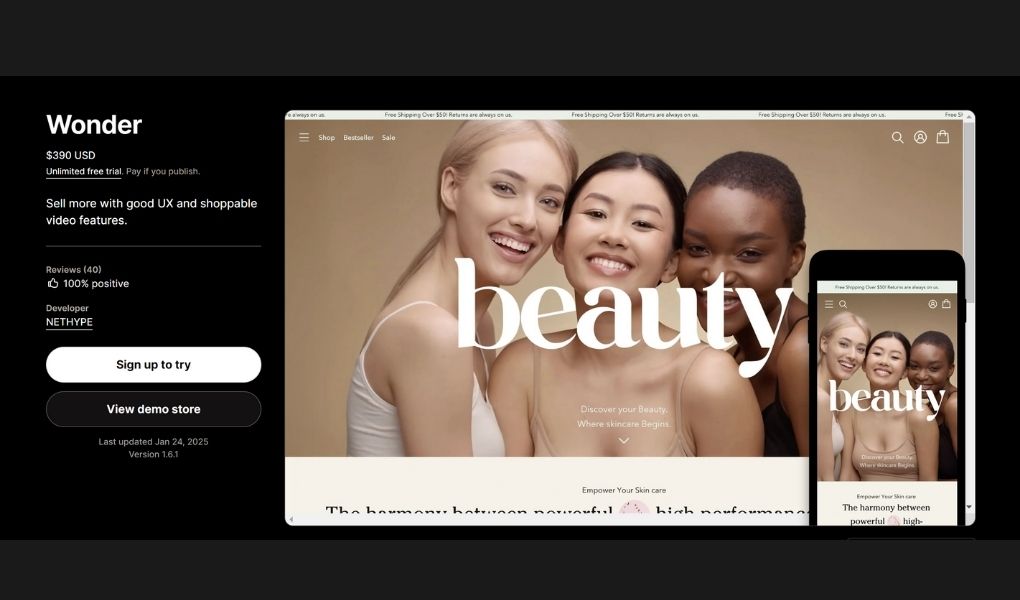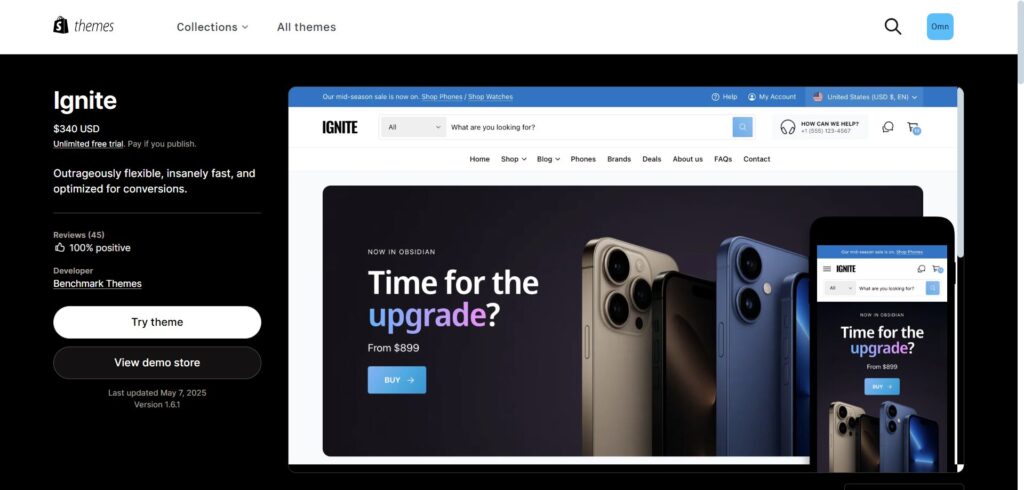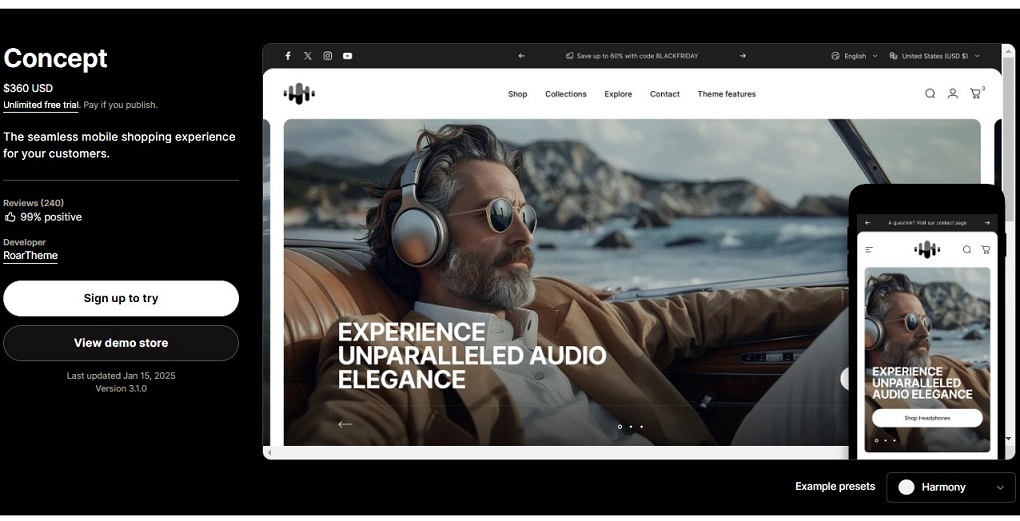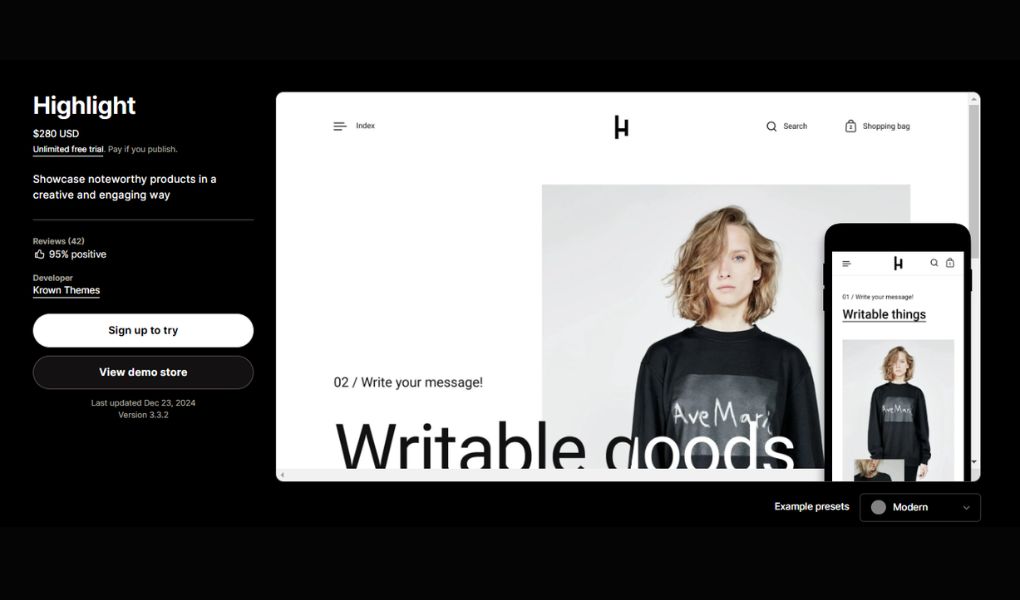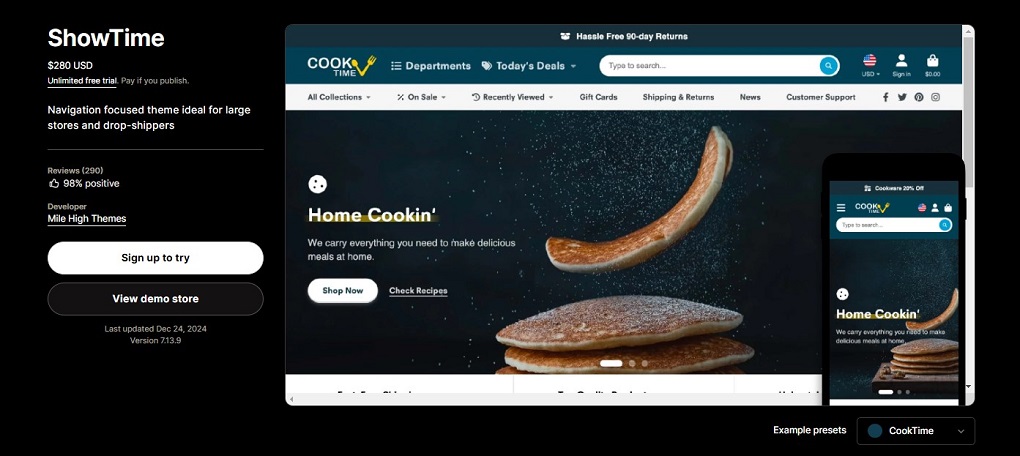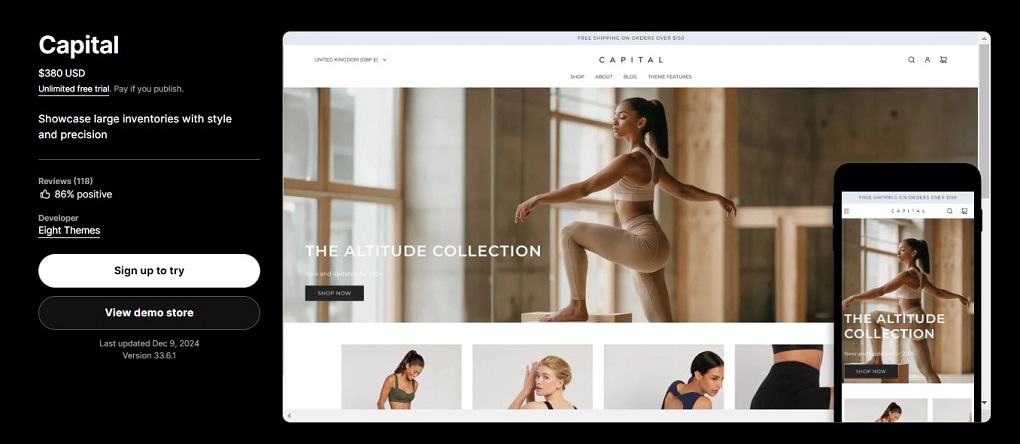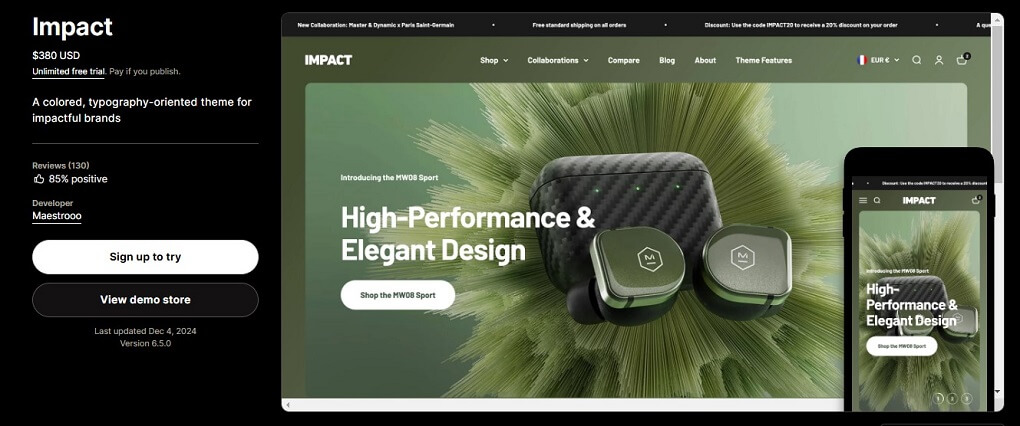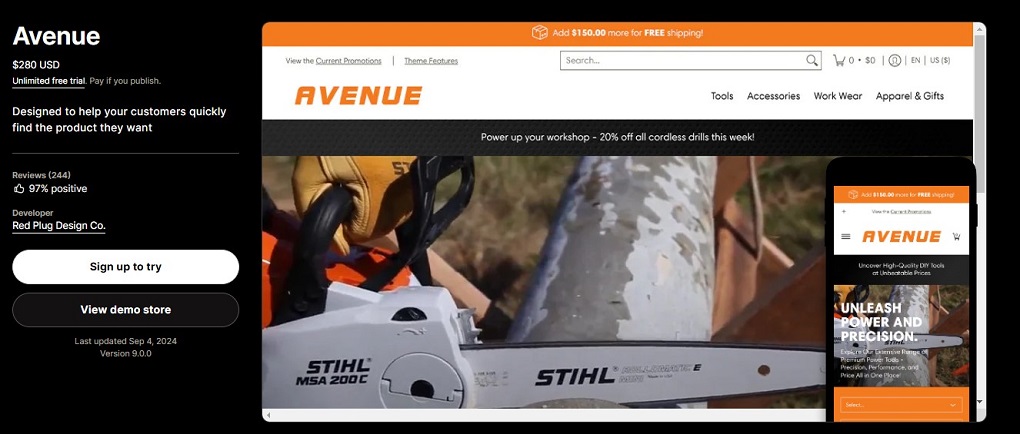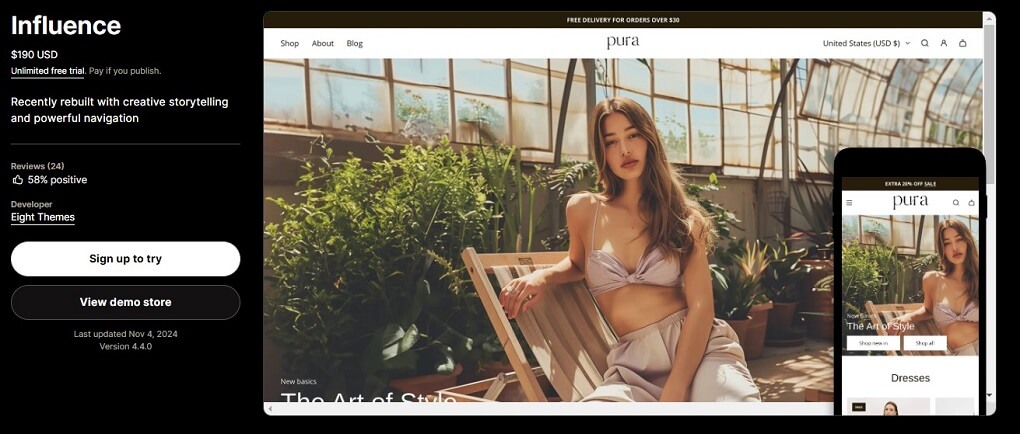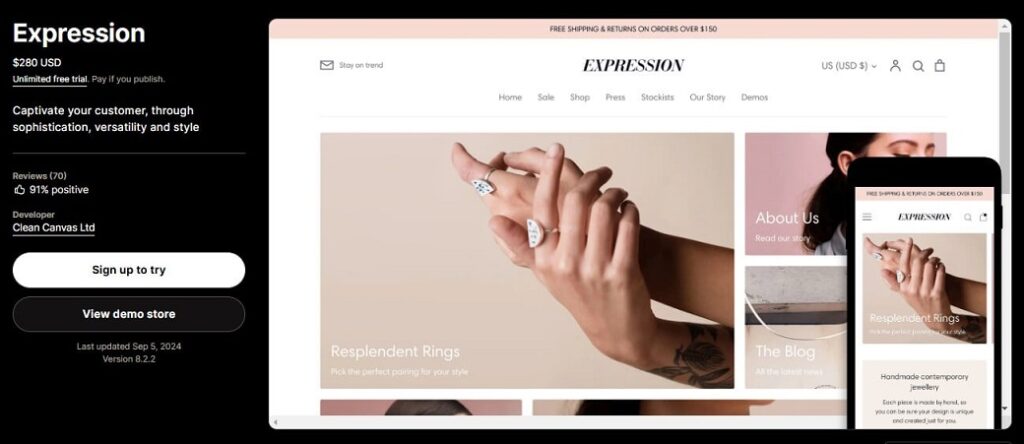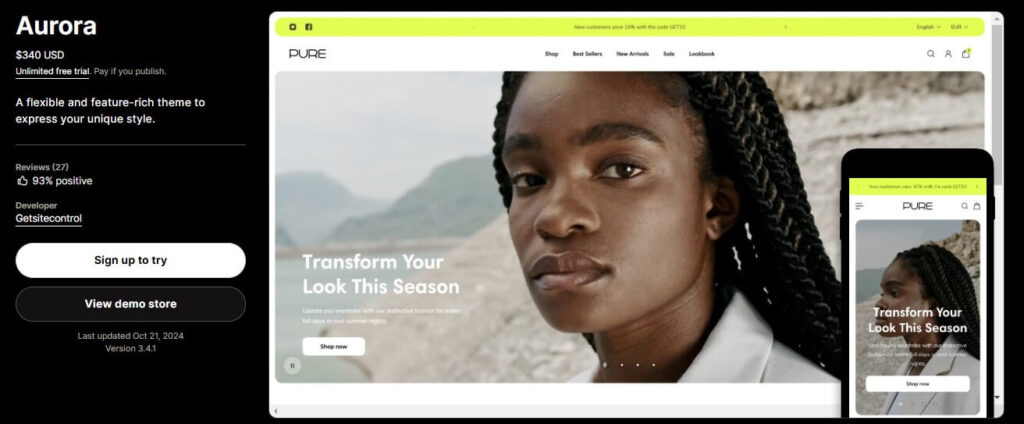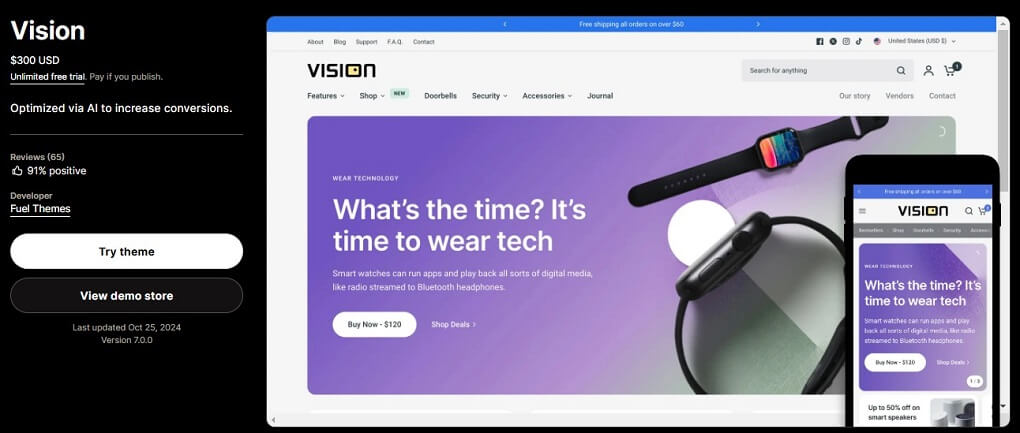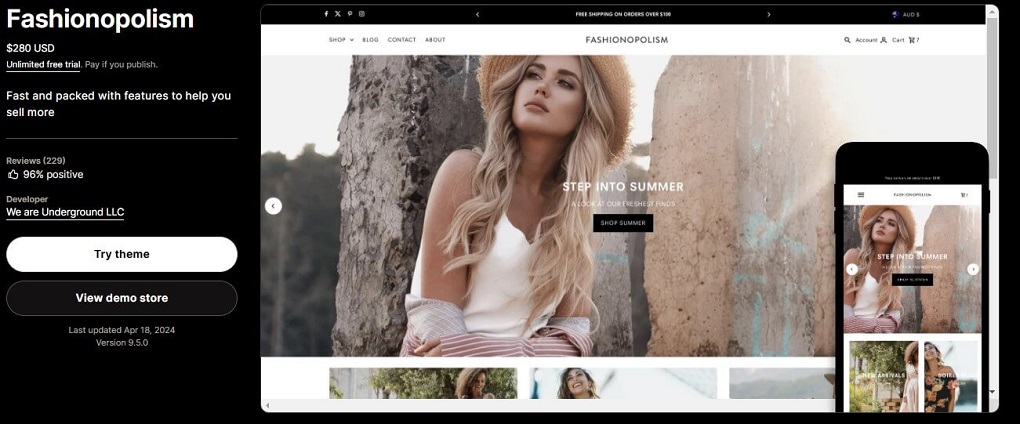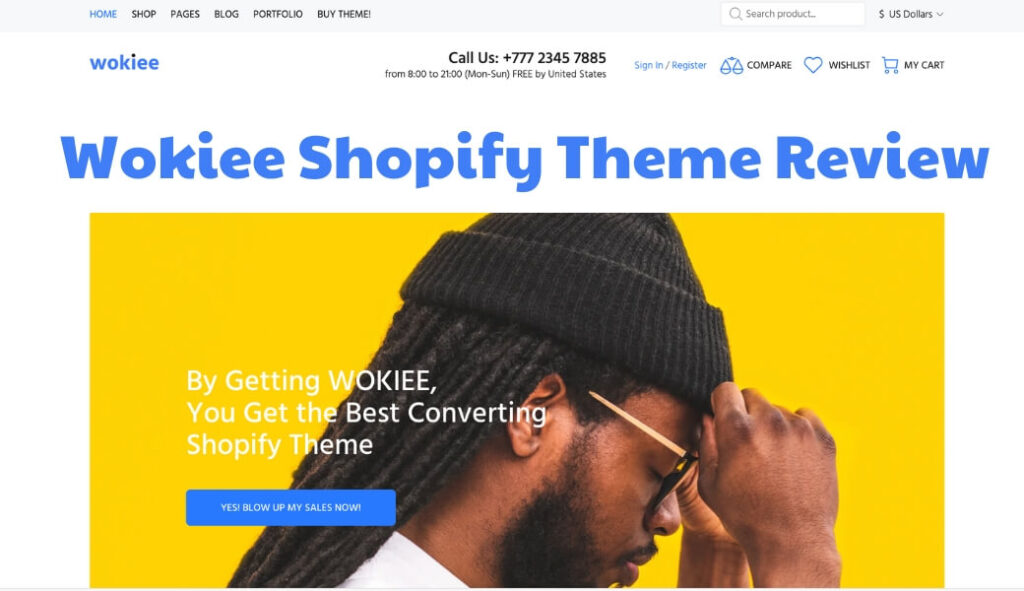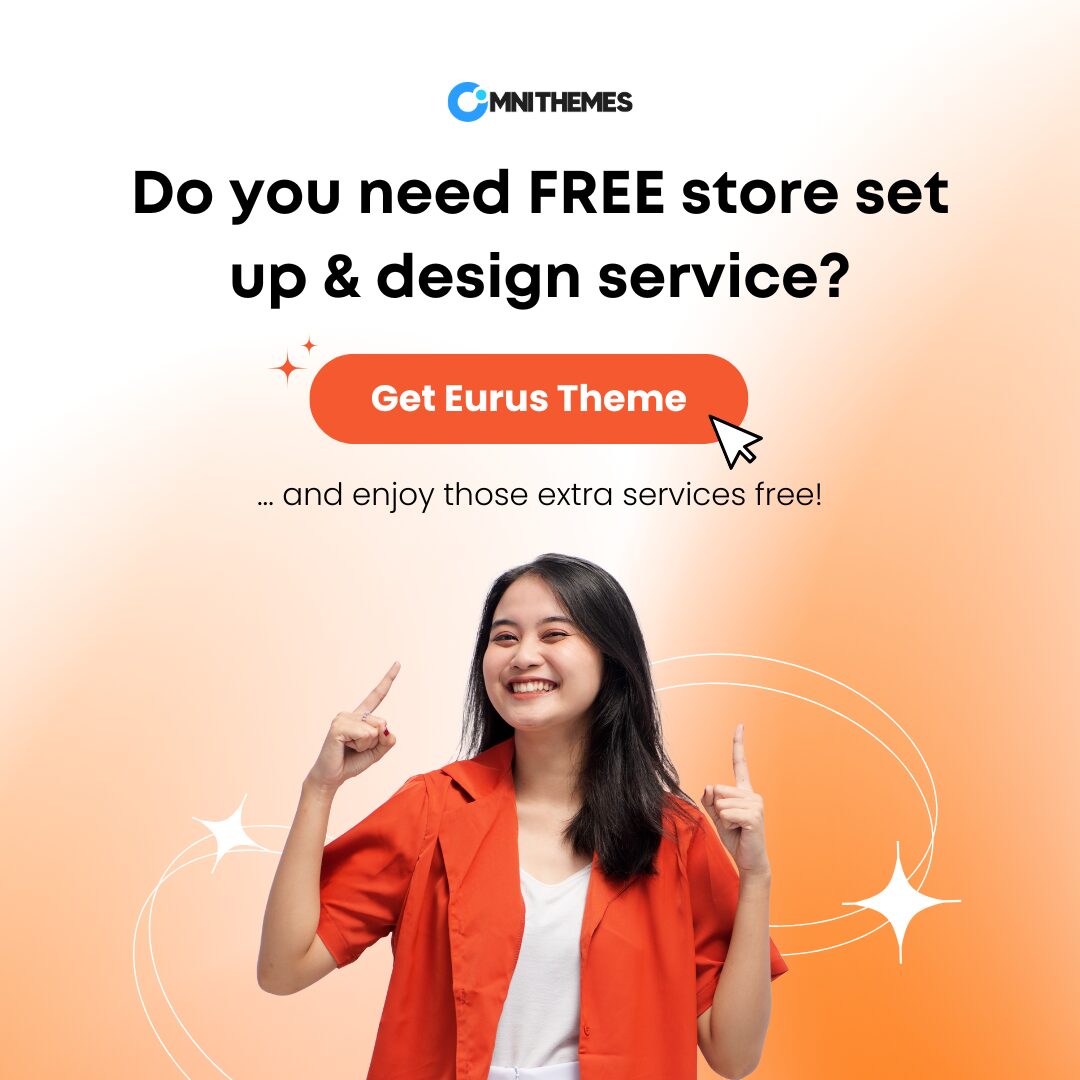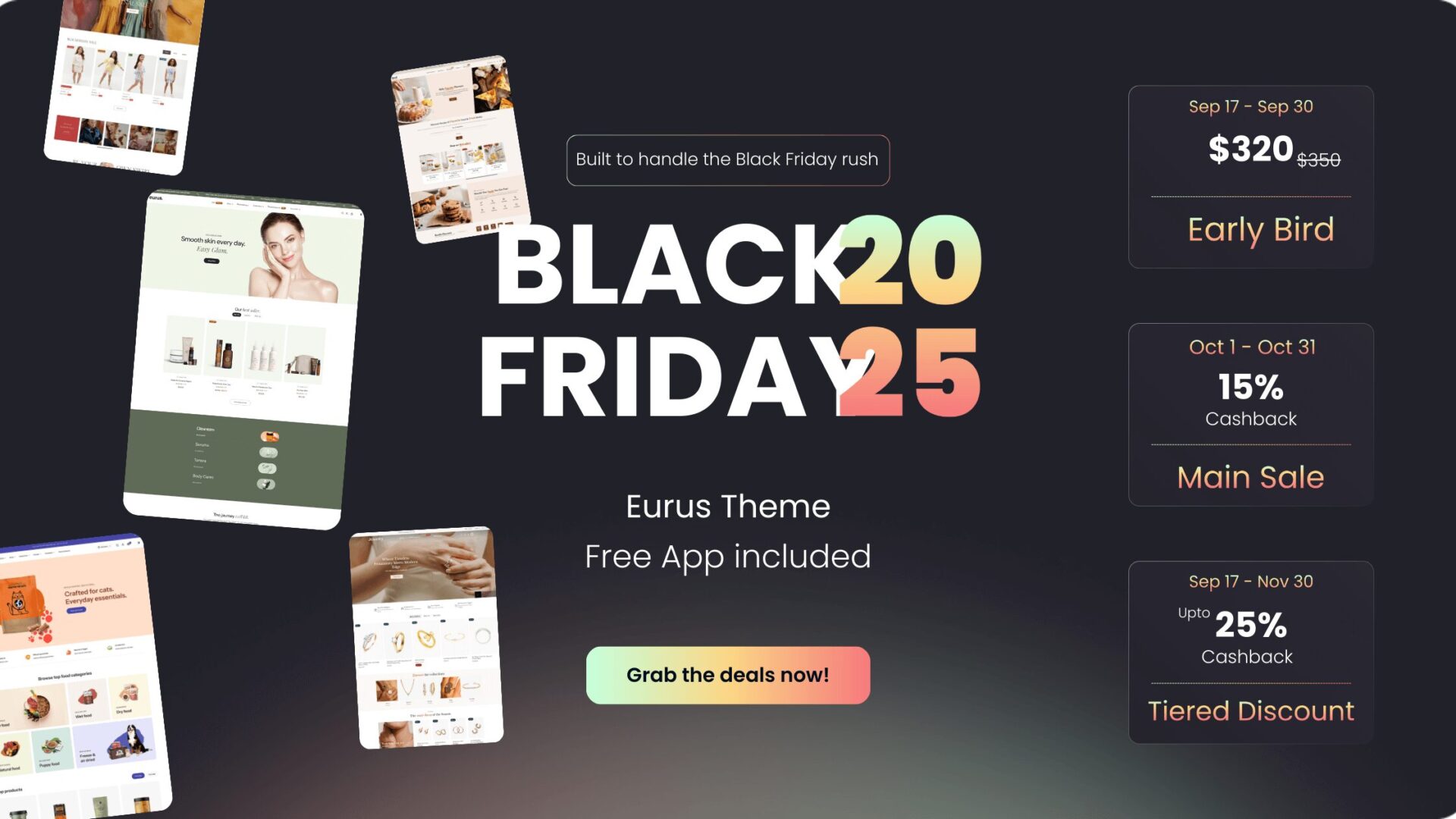While building a Shopify online store, many merchants are facing obstacles in choosing a suitable theme among a wide range of online themes.
In this article, we will introduce you to the Split Shopify theme, which is a reliable theme option that provides stunning visuals and spectacular features.
Let’s continue exploring the Split theme in terms of main features, pricing, pros and cons, user reviews, successful stories, and its alternatives; and get the answer to the question: “Is the Shopify Split theme suitable for your online stores?”
What is the Split Shopify theme?
Split is a reputable theme option that is great for visual brands focusing on storytelling features.
The theme is created by Krown Themes – a prominent Shopify theme designer studio in the world. This theme developer team is also the creator of other popular Shopify themes like Local, Highlight, Combine, and Kingdom.
The name Split comes from the fact that the theme is able to deliver a unique split-screen layout to generate an engaging user experience for online customers. The theme’s unique style makes it a perfect theme option for several types of online businesses like stores that usually release discount programs, easy-store launches, and brands focused on storytelling.
Shopify theme Split: 3 Presets
Cuber
- Style: Simplicity, minimalism, and clarity.
- Who is it for?: Stores that aim for a minimalistic style or stores focusing on a single product.
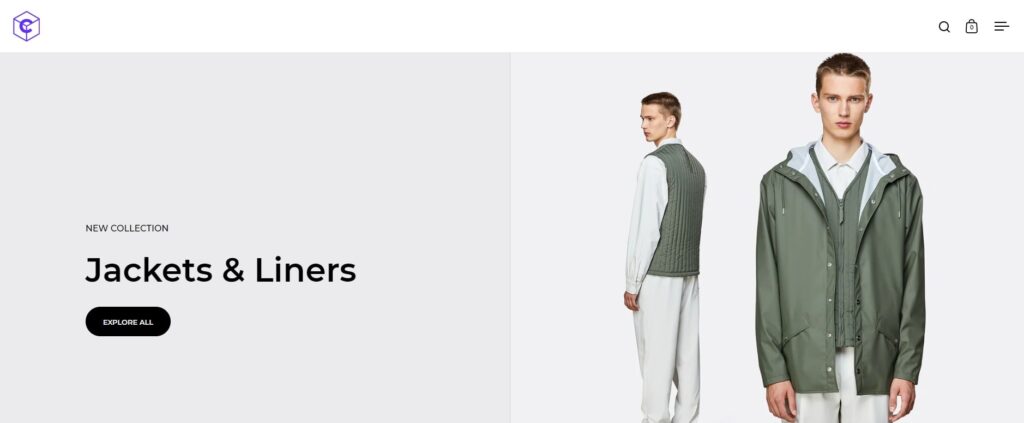
Looker
- Style: dark color palette, warm, cozy vibe
- Who is it for? Home decor or furniture niche stores
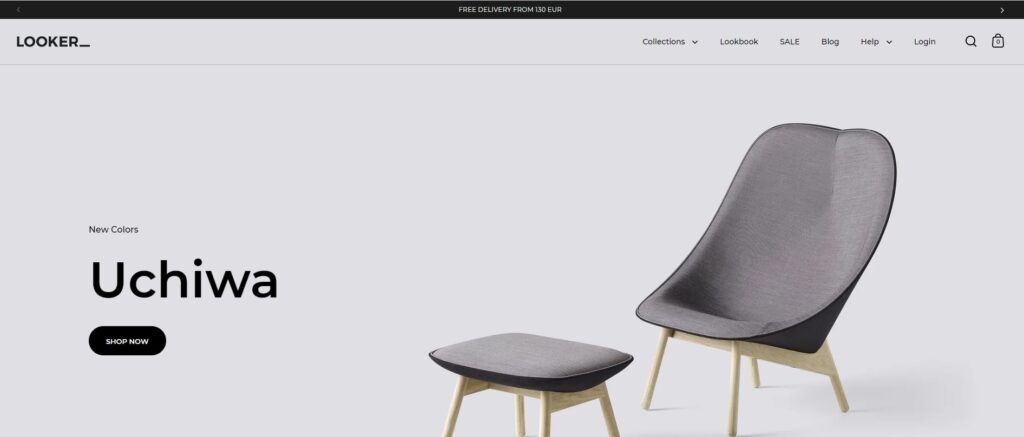
Jagger
- Style: vibrant color scheme, dynamic and lively style.
- Who is it for?: Fashion, sportswear, outdoor-related brands.
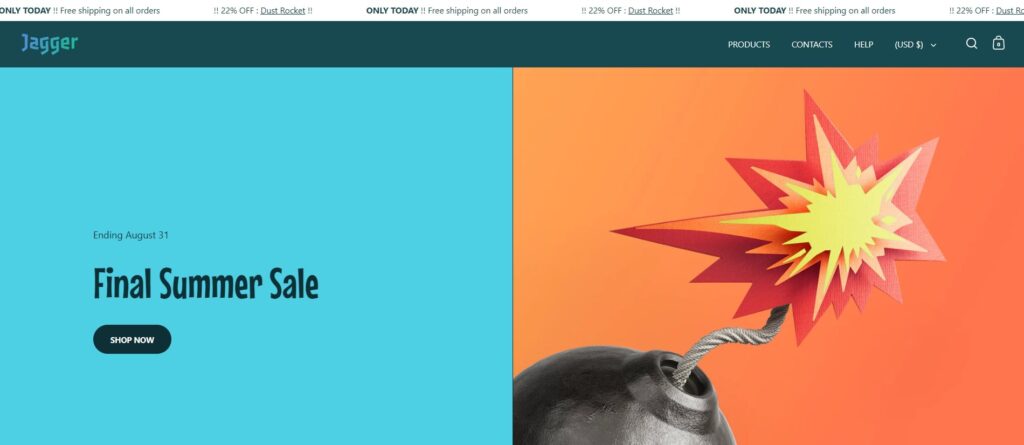
Pricing
Is the Split Shopify theme free download? No, It is available for $280 USD, with no additional cost.
Who is the Split Shopify Theme best for?
A wide range of businesses can be the perfect users of the Shopify Split theme as below:
- Fashion brands (showcasing new arrivals alongside classic collections)
- Theme for beauty & cosmetics stores (contrasting makeup looks or skincare routines)
- Home décor & furniture businesses (displaying before & after room transformations)
- Artists & photographers (presenting contrasting art styles of photography genres)
- Restaurants & cafes (showcasing food and drink menus side-by-side)
- Travel & tourism agencies (highlighting different travel destinations or experiences)
- Nonprofits & Charities (contrasting the problem with the solution they offer)
- Educational institutions (showcasing different courses or programs)
- Event planners (presenting various event packages or services)
- Tech startups (contrasting features of different products or plans)
- Ecommerce stores with unique selling propositions (highlighting key differentiators)
Split Shopify Theme review: Core Features
1- Cart and checkout
Quick Buy
The Quick Buy feature stands out as a game-changer for online stores aiming to provide a quick and convenient shopping experience.
By applying this crucial feature, you can allow customers to purchase a specific product right at their current page, without having to navigate to the product’s individual page.
Customers can save time when purchasing a single item, and they are likely to purchase more within their current visit to your shop.
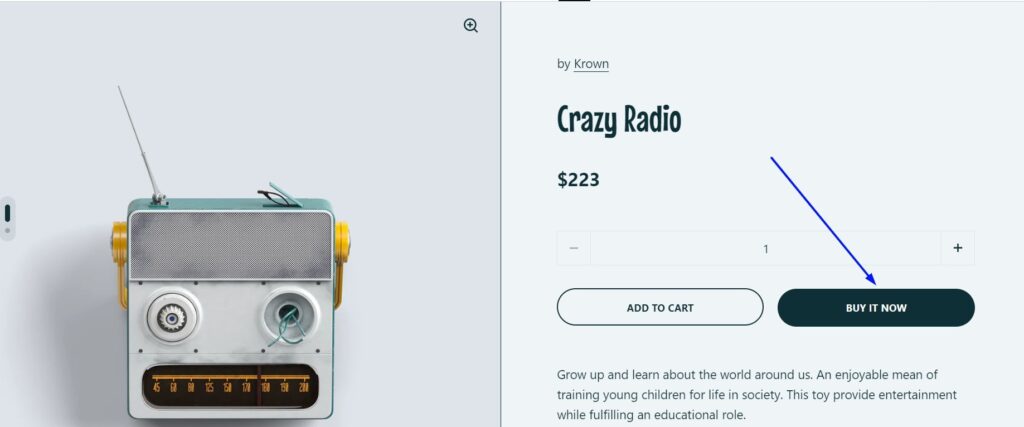
2- Merchandising
Image galleries
The way you present your products plays an important role in capturing a shopper’s interest. With the image gallery mode, you can showcase clients with lots of beautiful images of your products/ product collections right on the homepage. Later, those beautiful images can be the deciding factor when shoppers make the purchase decision.
Image zooming
With the Image Zoom feature, customers can look more closely at product details. With such action, customers can understand more about your products, which later on leads to a quicker purchase call from them.
This function can help to enhance the customer experience when browsing your items/ goods.
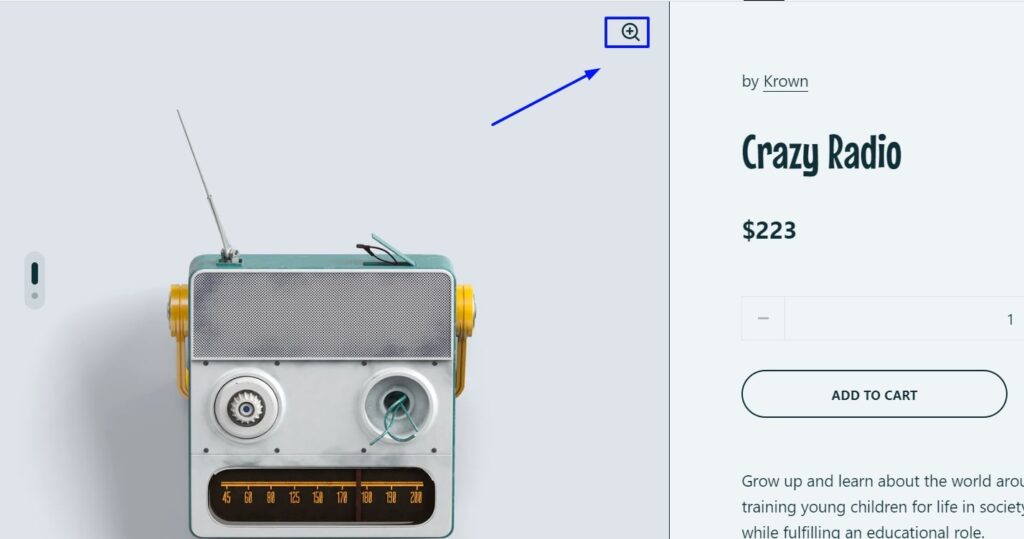
3- Product discovery
Mega menu
If your stores have a massive product list with various product categories/ sub-categories, the mega menu is a must-have feature.
It allows you to showcase those factors right in the header area of your homepage, helping shoppers locate their wanted products quickly and effectively.
Within just a few seconds and a simple click, customers can proceed to the areas they want inside your online store.
Product Reviews & Ratings
For long-term success, eCommerce stores should build trust through the actual reviews and ratings from customers shopping at their shops.
The Split theme includes a Product Reviews feature, which empowers users to share feedback and leave reviews for the last shopping experience in your store.
Positive reviews can help build confidence for other shoppers, while negative reviews are good advice to help online stores improve their businesses.
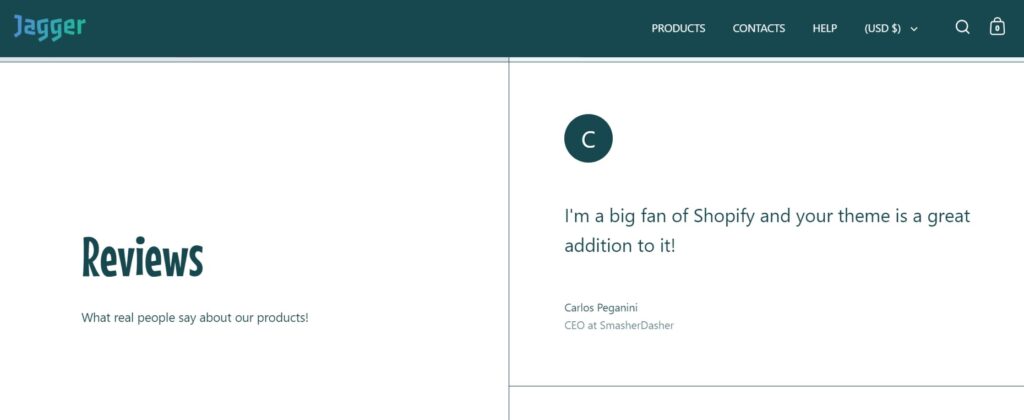
Product sorting & filtering
If your store has too many products, it can be a challenge for customers to locate the exact ones they want.
By applying the product filtering and sorting function, your customers can refine their search results based on the factors they want (like size, price, color, shape, material, etc.), and locate the precise products that they require.
4- Marketing and conversion
Promotional banners
The Split theme Shopify allows online merchants to generate attractive promotional banners and place them inside the stores. The placement position of the banner can be on any page, but the most ideal is the homepage, where customers visit the most.
These promo banners can not only attract clients to your store, but also create engaging activities between your store and them. Remember to place crucial information like major discounts or new arrival products on the banner since customers may find those events more interesting than regular discounts.
Countdown headers
With the countdown header function, online stores can introduce some limited offers or special promos, which can encourage customers to make use of those events. When the clock is counting down, and the event is coming to its end, customers are likely to feel the urgency, and they want to rush to take advantage of it as soon as possible.
Cross-selling
The Split Shopify theme encourages merchants to conduct cross-selling activities to boost the sales statistics of their online stores.
To be more specific, the theme allows you to suggest some related or complementary products that clients may be interested in.
By strategically placing the recommendations in appropriate spots, online stores can easily raise the average order value for better profit in return.
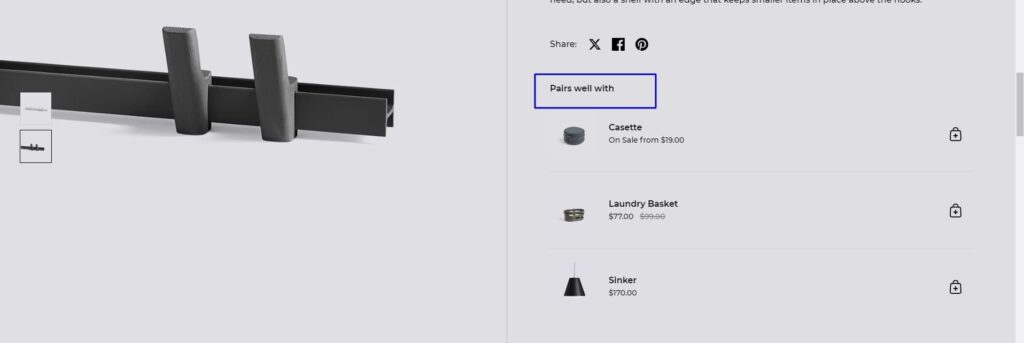
Trust badges
Trust badges are the images, icons, or logos that indicate the quality and verification of your products/ services.
This is a common way that many online stores use to boost the confidence of customers who are still skeptical about your products.
Some popular trust badges that you should set up inside your store include endorsements, security badges, payment badges, and money-back labels.
Split Shopify Theme Review: Customization tips
To help you get a good customization experience with the Shopify Split theme, here are several useful tips that merchants and experts want to share:
- Choose one of the three existing presets to get started. Remember to select the one that most matches your store vibe and design preference.
- Set up high-resolution images to attract customers’ views at best.
- Create a seamless and similar shopping experience through different devices, especially with mobile devices.
- Apply advanced features to offer your customers a unique shopping experience that other competitors can’t deliver.
- Check every section clearly when you customize them (use the preview button to check again).
- Set up the footer with crucial information about us, FAQs, blogs, contact information, etc., to help customers engage with your brand.
- Use a seamless color and font through different pages to create a consistent shopping experience for your clients.
Shopify Split Theme Support
Under the circumstances when you encounter an unknown issue during the Split Shopify customization process, here are the official support channels that you can trust:
- Email Support: You can contact the Krown Themes support team through email to ask questions related to the theme experience. Their customer support team usually responds within the first 24 hours to confirm your issue, then provide the solutions later on.
- Theme Documentation: Read the theme documentation clearly to get the basic instructions for customizing the Split theme Shopify. Some common guidelines that you can find include an installation guide, customization tips, troubleshooting steps, and advanced features setup.
- Theme Updates: The Krown Themes studio regularly releases updates for the Split theme, including new features, bug fixes, and performance improvements. You can manually update your theme to the latest version to fix the current issues/ bugs, as well as update new interesting features. In most cases, the update will be implemented automatically, so you do not have to update the theme yourself.
- Live Chat Support (Limited Availability): In contrast with email support, live chat support is not always available for users since the theme developer occasionally offers live chat responses for immediate assistance to urgent problems.
How to install the Split Shopify Theme
- Step 1: Once you find the Split on the Shopify theme marketplace, click the Try theme button.
- Step 2: Tap the Customize button next to the Split theme Shopify when you are on your Shopify admin dashboard.
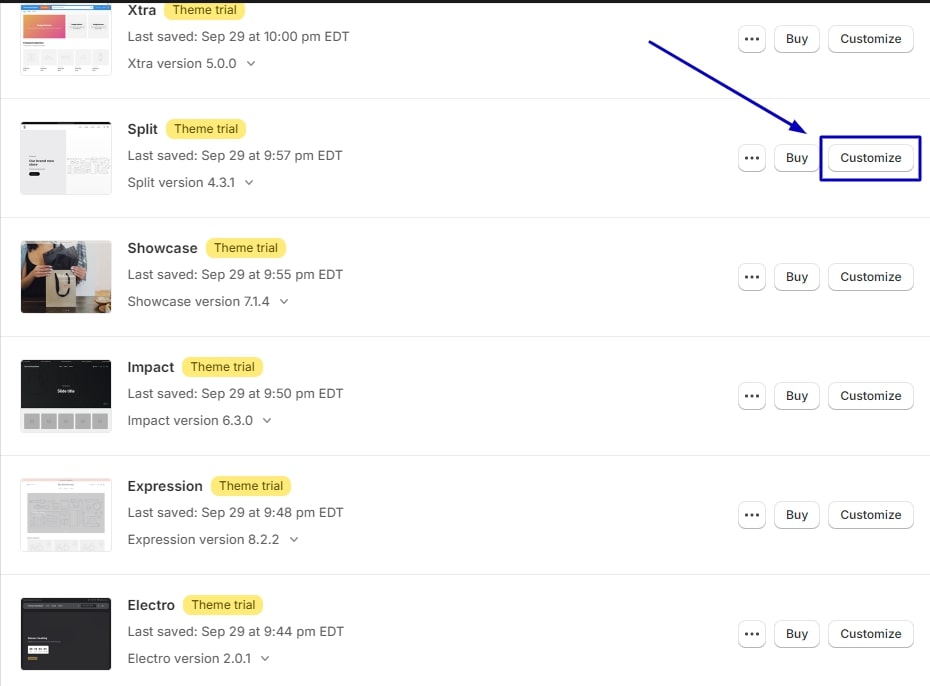
- Step 3: Conduct the customization process by editing the sections, blocks, and pages within the Theme Editor.
- Step 4: Click the Save button to save your work.
Split Shopify Theme: Pros & Cons
Let’s explore some main advantages and disadvantages that the Split theme can deliver to users:
Pros | Cons |
|
|
Stores using the Split Shopify Theme
Here are the four examples of successful online stores using the Split theme Shopify as the basis of their store design:
Natural Wood Furniture
This furniture store sells handcrafted wooden furniture products like tables, desks, lighting, seating, decor, baths, and outdoors.
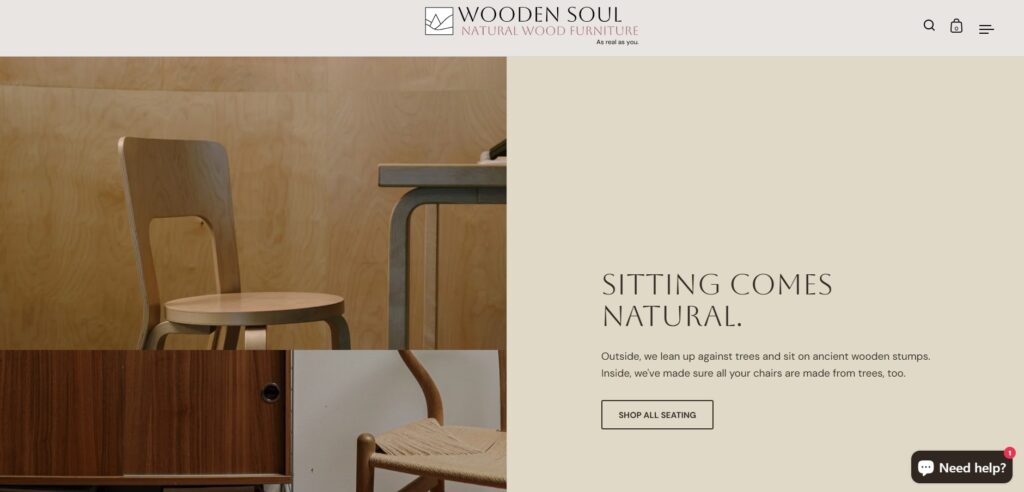
My Cure Store
This online retailer specializes in healthcare products like face care, body care, sleep care, and eye care.
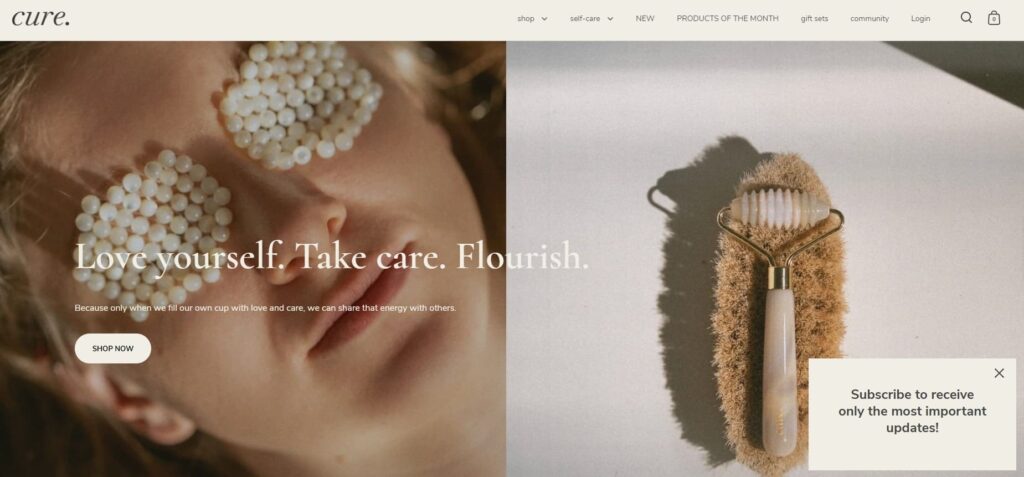
Born Rose
This is a business that sells wine and related products online.

JapanTKY
This store offers fashioned clothing like blazers, trousers, tops, blouses, dresses, and jumpsuits.
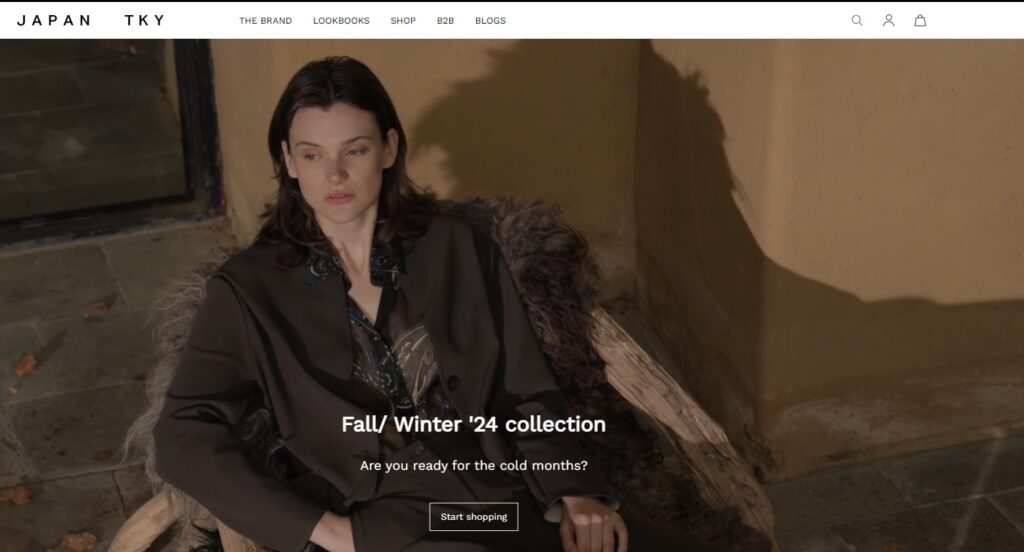
Split Shopify Theme: Customer’s feedback
With nearly 100% positive reviews (99% so far), the Split theme Shopify is highly rated by the majority of its users. Only 2 out of 234 reviews are negative, showing that most users have nothing to complain about.
Some positive feedback that users left for the Split theme include:
- Fast and efficient customer service
- Easy-to-use platform
- Exceptional range of customization options
- Boost conversion rate effectively
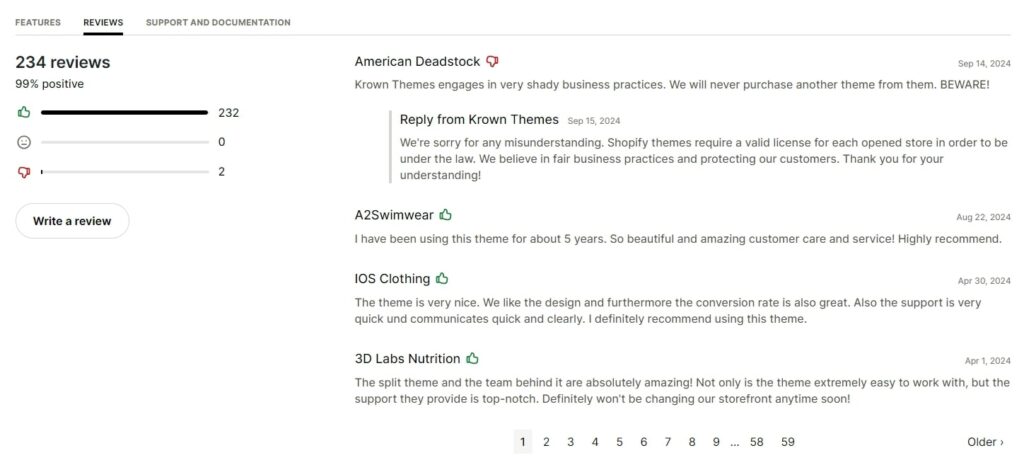
Split Shopify theme’s alternative: Eurus
If the Split theme is not the ideal theme to help you release an outstanding online store, don’t worry, since there are still lots of other substitute options to consider.
The Eurus theme, which focuses on giving consumers the greatest and fastest shopping experience possible, offers various built-in features, over 80+ pre-made layouts and template options, and lifetime support & updates.
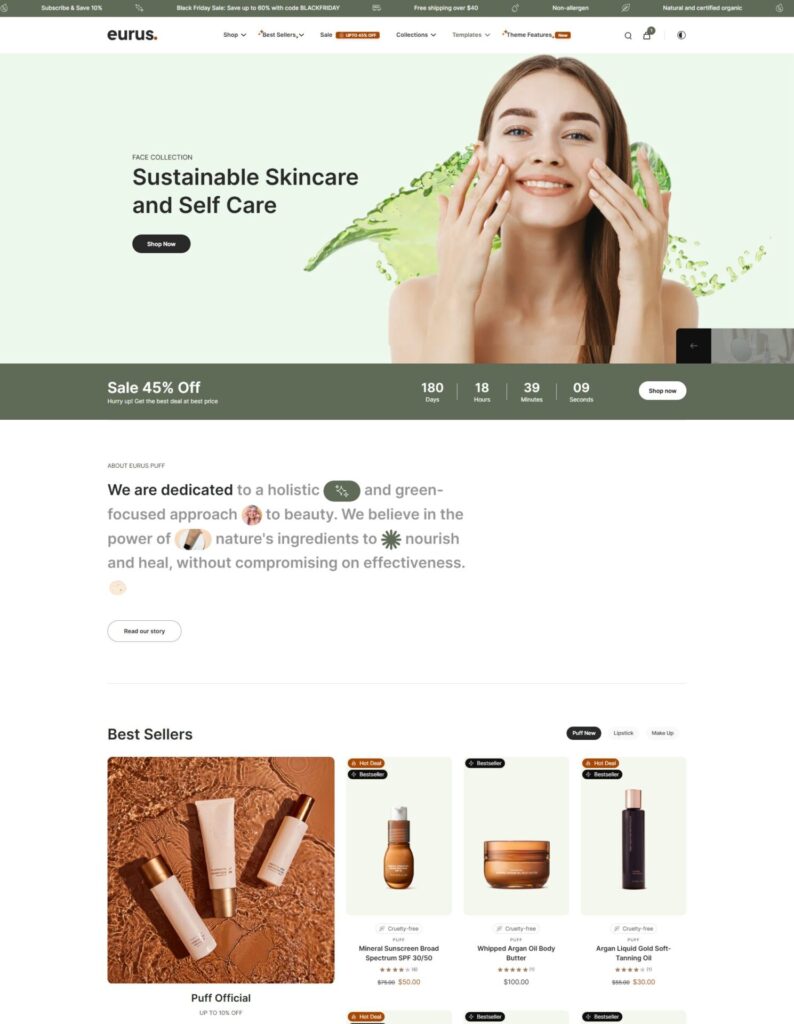
Main features:
- Product Label: The product label feature allows online merchants to inform clients about the current status of a particular product in their store. For instance, some common labels that online stores can set include “new,” “on sale,” “out of stock,” and “limited.” These indicators will let your shoppers understand more about the products, and they will tend to engage more to buy those items to avoid negative cases like out of stock.
- Break Free From Apps: The Eurus theme provides some advanced features that help users save money by not having to buy 3rd-party apps to own such functionality. Some of those key features include a 7 types of Mega menu, Unlimited pop-ups, Flash Sale, Custom Options, Cross-sell, Upsell, etc.
- Shopify Speed Score Optimized: The Eurus theme assists online merchants to improve the store’s performance and UX with excellent Core Web Vitals metrics, a mobile-first approach, and device-detected Light/Dark modes.
- Highly Customizable: With the introduction of 40+ powerful sections & 80+ templates, the theme delivers you full control over creating a captivating visual impact. Feel free to choose any pre-made template or section that can help upgrade your storefront effectively.
- Countdown Timer: Online merchants can implement the countdown clock right at the homepage to create a sense of urgency about an upcoming important event in their stores. Some types of events that this timer can display include new arrivals, limited-edition products, flash sales, holiday seasons, etc.
- Smart Product Recommendations: The Eurus theme applies the latest AI algorithm to help online stores deliver some product recommendations that customers are likely to enjoy based on their previous purchase histories.
- Color/image swatches: The Eurus Shopify theme provides a color swatch option that empowers store owners to display different color variants inside a single or multiple products. As a result, the merchants can display the product variants in a more visually appealing way (instead of just using text alone), which can attract customers’ vision when they enter your store. These color variants can help reduce the order/ product return rate for your online store.
- Light/Dark switching mode: With the auto brightness switching choice (between Light and Dark mode), you can satisfy the customer shopping experience in your store with the ideal lighting conditions. Customers can switch the light mode themselves to adjust to their vision for a more convenient shopping experience
- SEO Customizable Features: Eurus theme provides a wide range of SEO supporting features to help every online store boost its current SEO ranking and status. Some of those SEO features include customizing meta tags like Image/Video Alt tags, Buttons, and Collection descriptions.
- RTL support: The Right-to-Left function refers to languages where text is written and read from right to left, like Hebrew, Arabic, or Persian. This is beneficial if you are targeting the market where they use the RTL display for content presentation.
Other Alternative themes to Split:
- Pipeline Shopify theme: This theme features a modular design with customizable sections, allowing you to create a truly unique homepage layout. It’s a good option for stores with a large product catalog or those who want to highlight different aspects of their brand.
- Influence Shopify theme: This theme is designed to drive conversions with features like quick buy buttons, product recommendations, and promotional banners.
The bottom line
That brings us to the end of the detailed review of the Split Shopify theme. With all of the information we have provided, you can surely get the answer you need on choosing the Split theme to build your store or not.
In case you are looking for a more advanced theming option, with a mobile-friendly interface, fast-loading speed, and cheaper than the Split option, then the Eurus theme is the perfect one to consider. For more updating information regarding quality themes like the Eurus, feel free to proceed to the Omni Themes site and find out for yourself.