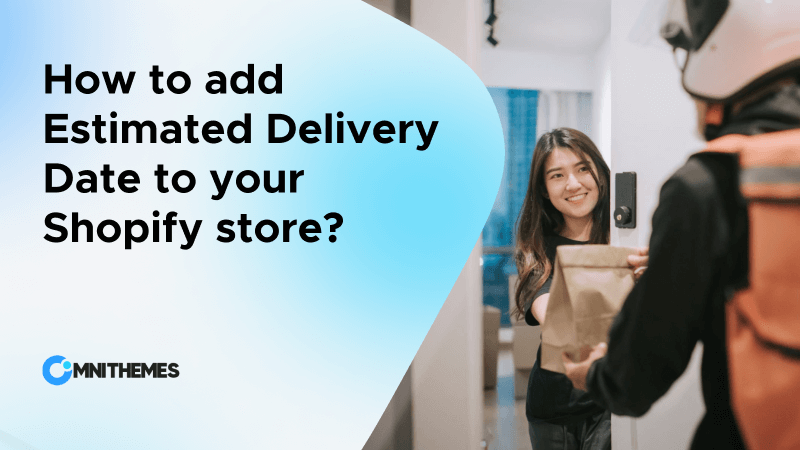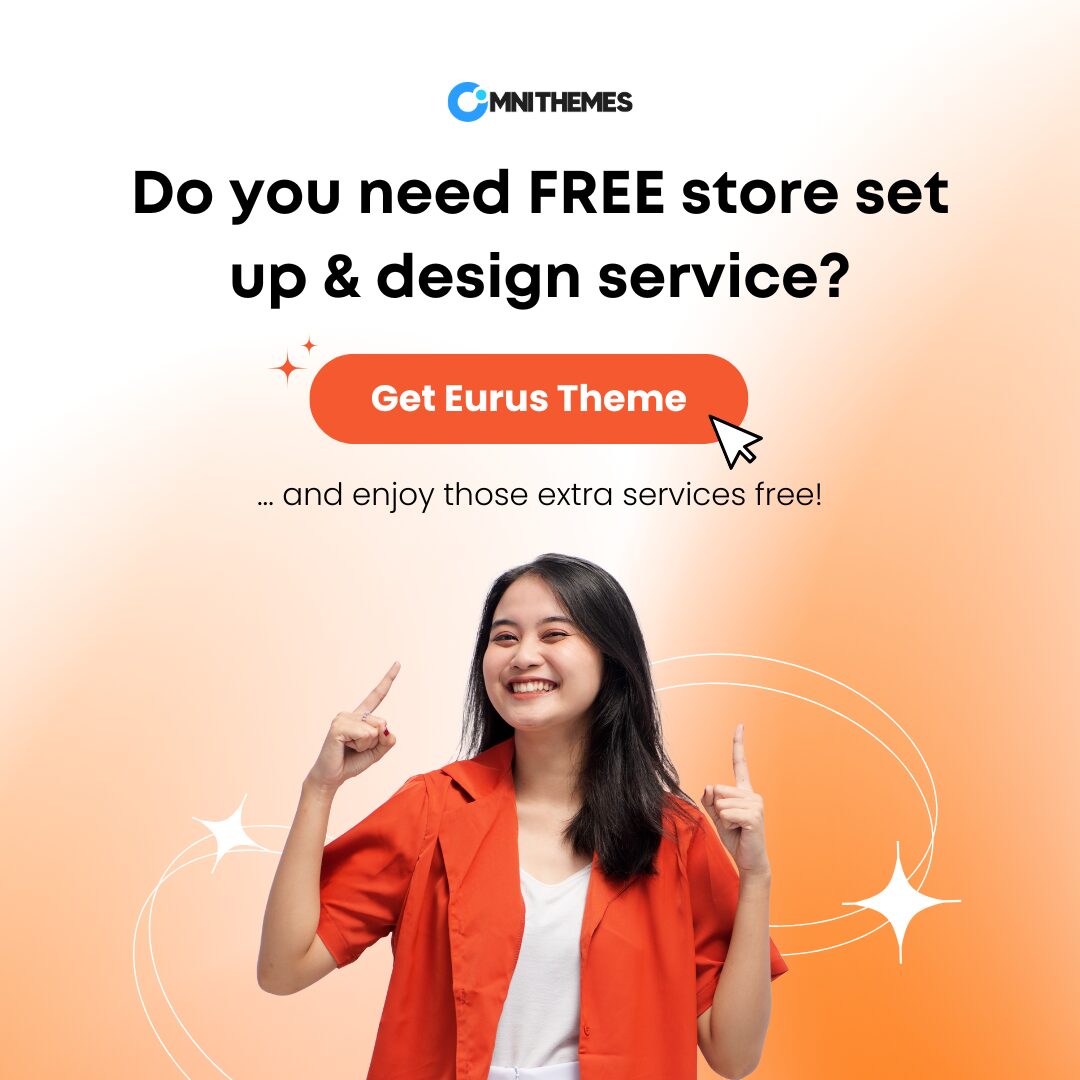A website with good functionality, and easy for the customers to shop freely is good, but a website with all of that, plus a stunning look is GREAT! One small element that holds the power to elevate your website’s visual appeal is the Shopify Color Swatches.
These little interactive buddies of color can instantly transform your product pages, enhancing the shopping experience and potentially boosting your sales. Sounds exciting?
Let’s go deeper into this blog post to learn how to add color swatches in Shopify. And the best part: you don’t need to be a coding expert to do it.
What are Color Swatches in Shopify?
Color swatches in Shopify are small color samples used on product pages, indicating all the variations in colors available for a particular item.
Instead of plain options represented simply with text, customers can see and click on the colors of that specific product. That way, it will be much easier and more engaging to choose between different variants when shopping.
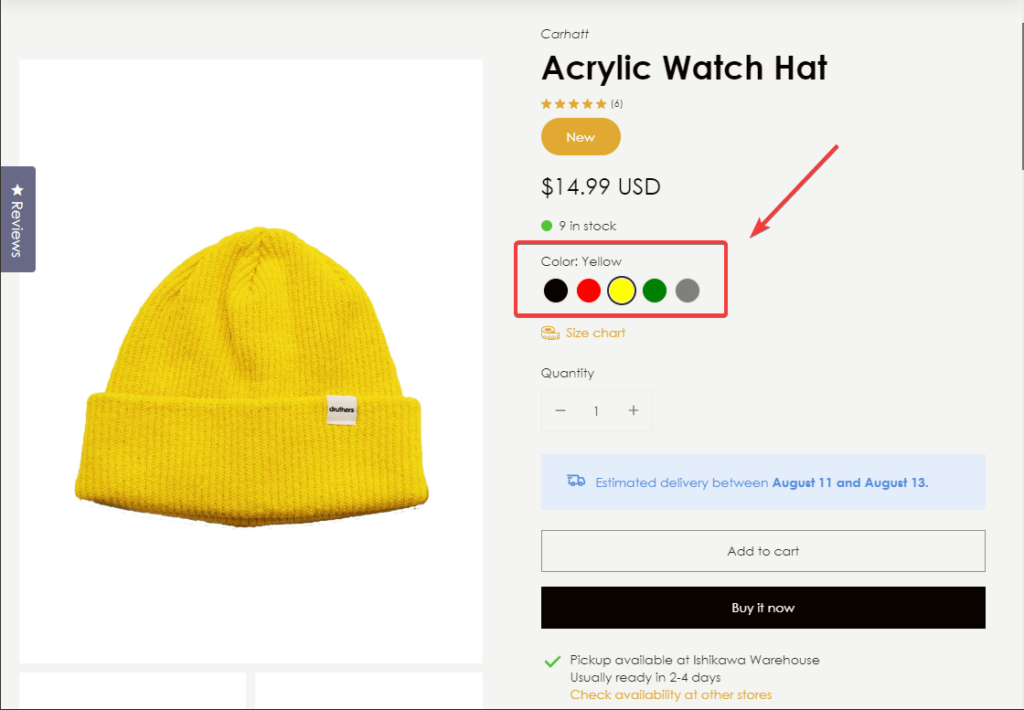
Benefits of adding Color Swatches in Shopify
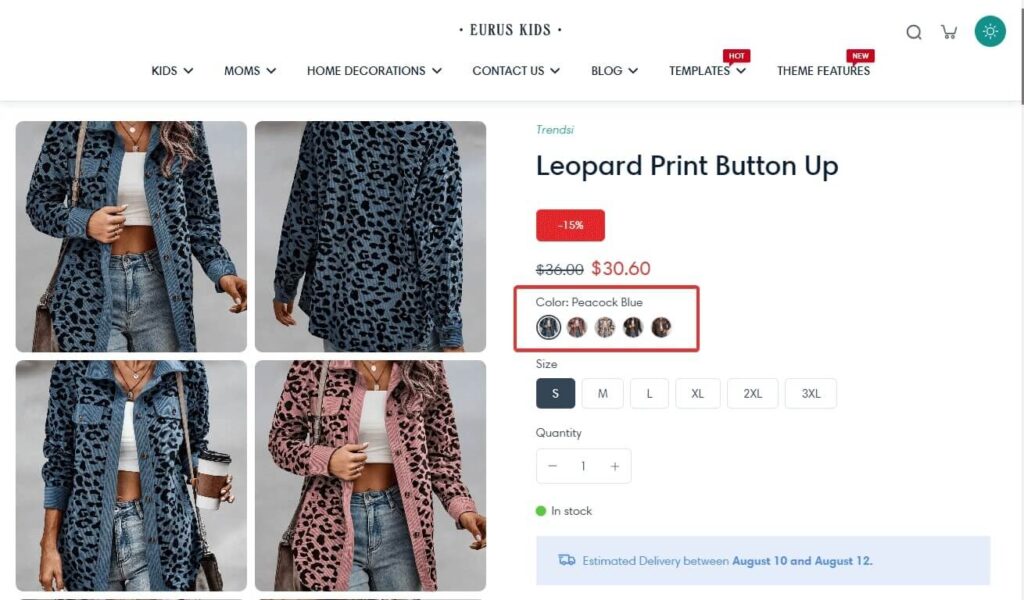
Are you still hesitant, unsure whether to add the Shopify color swatches to your store or not? Let’s explore the powerful benefits they can bring to your store, reassuring you to make the final decision:
- Optimized user experience: Visual portrayal of color options eases customer’s choice of their favorite.
- Simplified Selection: The Shopify color swatches can quickly grasp customer’s options without reading through a list.
- Enhance visual appeal: Not only create sleek, interactive color options, but if you decide to add color swatches on Shopify, your store is now signaling a higher level of professionalism, telling customers that you – the store owner, are very attentive to the details.
- Reduced decision fatigue: Clear visuals help customers choose faster and more confidently while reducing the cognitive load. With this ability, the Shopify color swatches can become a great salesperson, and create happy buyers from your store.
- More sales: You have to compete with a lot of competitors to get the love from the customers. If the customers have a special feeling for your store, they will be more likely to purchase at your store, ultimately increasing the conversion rate.
- Less return rates: When customers can view the actual color of the product, they do not have much chance to return it because of wrong anticipations of true color.
The color swatches’ influences definitely do not stop there! When used appropriately, this can be a power boost for your store in the long run. So, the question is, how to add color swatches in Shopify? Let’s jump to the next part!
How to Add Color Swatches in Shopify
You have two main paths for adding color swatches in Shopify:
- Use a built-in Shopify theme with this feature: Many modern Shopify themes ecommerce come with color swatch functionality. This is often the easiest and most streamlined way to get started.
- Use a Shopify App to add color swatches: If your theme lacks color swatch support, you can consider numerous apps on the Shopify App Store. They are available to add this feature easily to your store.
In fact, both the Shopify Theme Store and the Shopify App Store have a lot of options for you to choose from.
Method 1: Add Color Swatches in Shopify by using theme
The theme is the easiest and most efficient method to add color swatches in Shopify. However, when using a Shopify theme for this feature, it is compulsory to use the Search & Discovery app to enable visual swatches to appear in the product filters beside product pages.
Eurus Theme:
The Eurus theme is what your store needs to power it beyond the features of Shopify, make it compatible with not only color swatches, and bring along many more features, including the dropdown menu and customizable popup display.
All together elevate your store’s presence, ultimately boost your revenue.
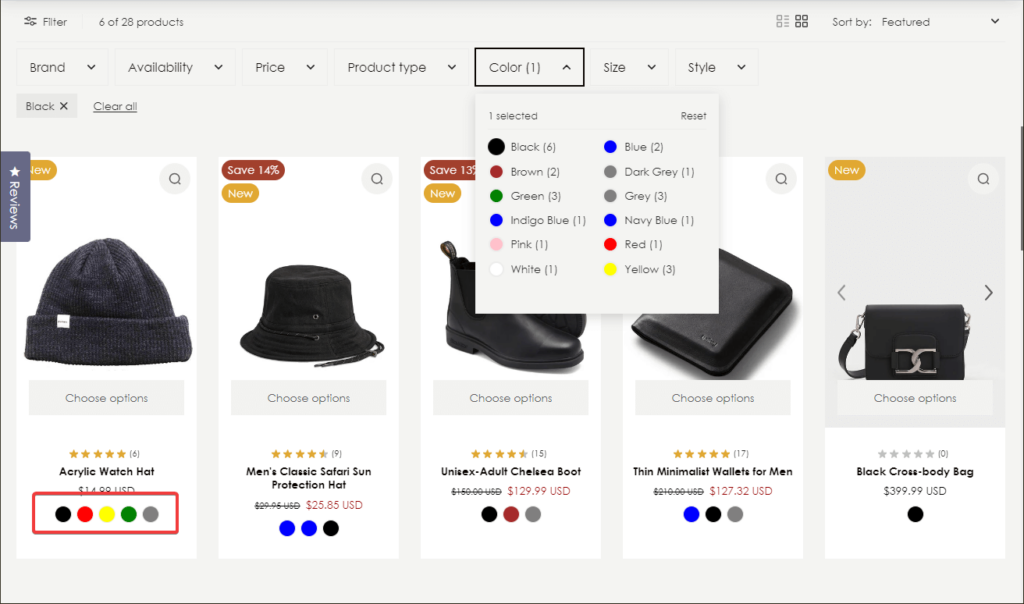
So, how will Eurus Theme upgrade your store’s color swatches?
- Easy setup: To activate color swatches, you can effortlessly change the setting in the Theme Editor under Product Swatches. Eurus offers multiple options to display swatches on product cards as text, color, or both.
- Image Swatches: Not only color, you can also use images as color swatches by uploading image files named after color options. This helps to enhance the appeal and accuracy of product representations.
- Customization and styles: Eurus Theme proves itself to be a highly flexible theme that easily edits the design as you want. Choose between round or square swatch styles, or adjust the default number of swatches displayed on product cards – the small box that contains a brief view of product information.
- Enhanced Filtering: By integrating with filter apps by Shopify called Search & Discovery to refine search results with visual swatches appearing on filters. So, not only on the product page, but customers can click on the visual swatches to filter the search results on the collection and search pages.
- Multi-Language Support: You are a global store, with many different languages needed, just enter swatch values for each language, and done! Everything will be shown up seamlessly on-site.
- Advanced customization: Metafields can also be used to make custom image swatches and filters for greater control hence letting you customize how your store appears.
Pinnacle Theme:
Another option to consider is the Pinnacle Theme. Shopify’s Pinnacle theme is perfect for increasing sales and enhancing user satisfaction using speed enhancement and extensive customization choices.
Among this multifunctional theme’s many options is its strong support for color swatches. Pinnacle will be the best option for sellers who want to set up an attractive and efficient e-commerce store online.
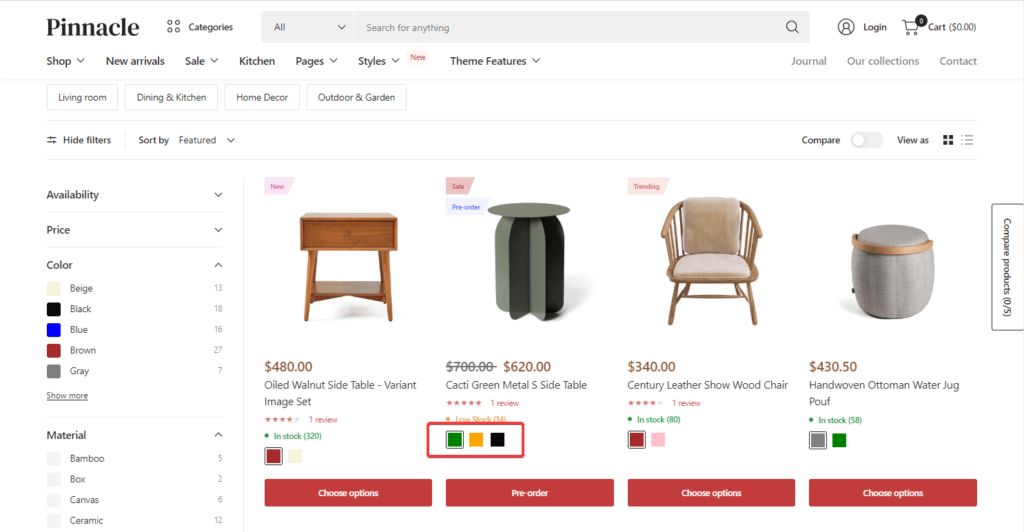
The characteristics of color swatches on the Pinnacle theme include:
- Visual representation: It displays the range of product variations with the Shopify color swatches (solid colors or thumbnail images) in a visually appealing manner.
- Easy setup: For swatches to work, your product variants must have an option called “Color.”, ensuring the compatibility and functionality of the Shopify color swatches. All swatch settings are controlled through the theme editor thereby making them easier to manage.
- Display on Product Pages: The variant picker block can be turned on in the theme editor to make them appear on product pages.
- Display on Filter: Show the color picker on the filter panel, making it easier for your customers to choose, choose, and buy!
- Custom color: If you have non-standard color names, for example, “zebra black” or “denim blue”, you can define custom color codes (hex codes) or upload images that represent those colors. Likewise, it allows the use of uploaded images as swatches for complex patterns. This helps to replace all traditional dropdowns with more eye-catching variant options.
Pricing: $320 one-off
Reformation Theme:
The Reformation Theme is a well-performing theme suited for high-traffic stores and visual storytelling-intensive platforms.
Among its primary features are these unique characteristics, like video slideshows, multiple hover images on every single product, as well as product swatches.
Designed with fashion brands in mind, Reformation offers sleek color swatches that complement its minimalist style.
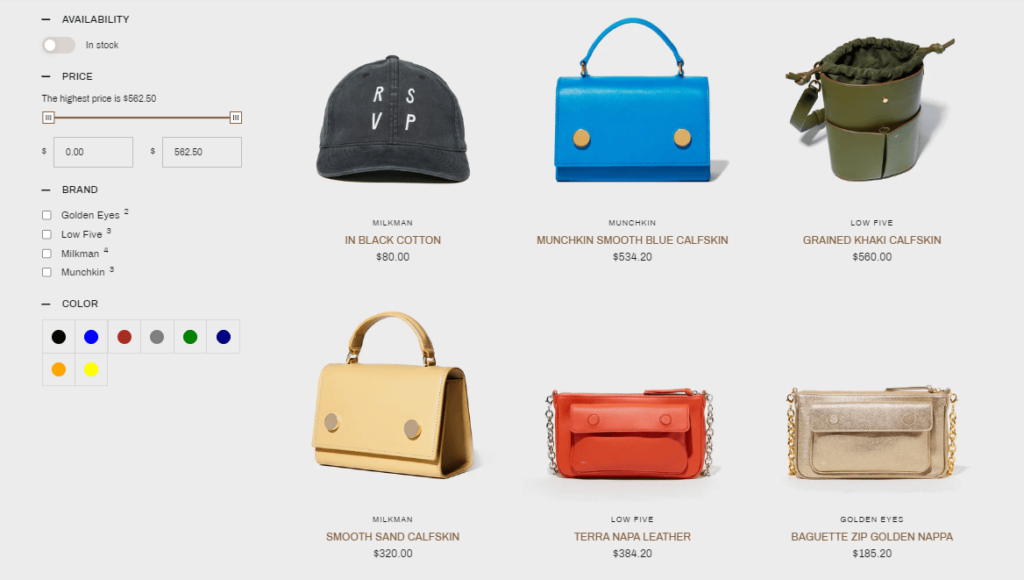
Provided by the same vendor with the Pinnacle theme, the Reformation theme has quite similar traits when it comes to the Shopify color swatches feature. The Reformation theme brings a vibe of dynamic, playful vibe to your Shopify store, giving it a touch of cheerful and modern aesthetic.
- Visual representation: It uses color swatches or pictures to display product changes.
- Required “Color” option: Product variants should come with a “Color” option.
- Simple setup: Settings all in the theme editor.
- Product Page Display: This is facilitated via the theme editor.
- Filter Display: Color picker on filter panel.
- Custom colors: Determine custom colors or images for non-standardized color names.
- Image swatches: Use pictures for intricate patterns.
- Replaces dropdowns: Eliminates conventional dropdown menus for selecting colors.
Pricing: $320 one-off
Suggest some useful articles to resolve your Shopify website issue
- How to add Sticky Add to cart Shopify: 3 Simple Ways
- How to Create Cart Drawer in Shopify: The Ultimate Guide
Method 2: How to add Color Swatches in Shopify: Use an App
Most of the apps provided by third-party parties help you to do more than just add color swatches in Shopify. Therefore, you will have room for more advanced features integrated into your store.
Some of these applications would be a great option for you to solve the problem:
BSS: Product Variants Options:
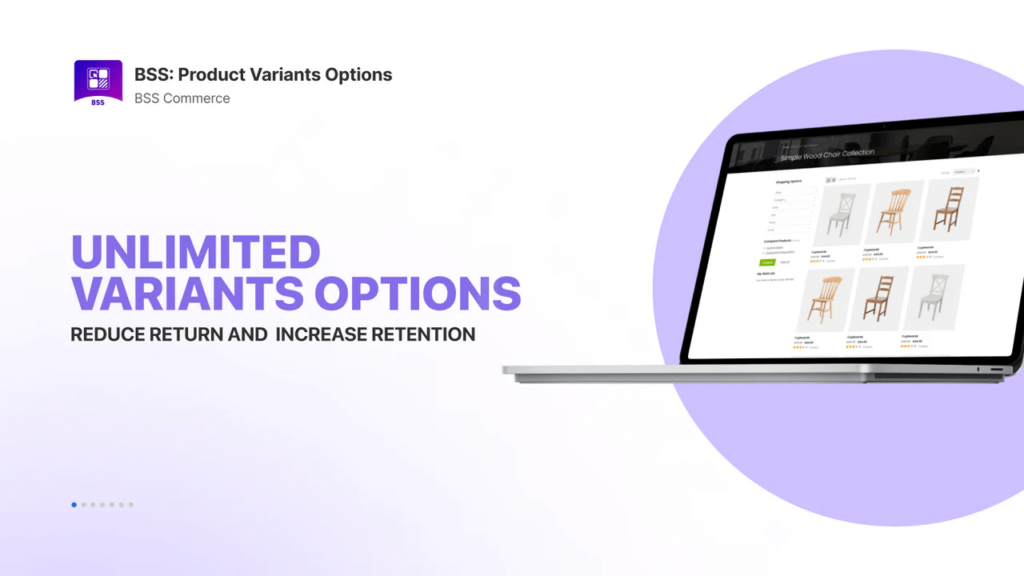
This application is a popular choice with extensive customization options. BSS: Product Variants Option can easily add color swatches in the Shopify store, which is essential in the path of improving the business and revenue of the company. By using this application, you can break through Shopify’s limitations, with highlight features:
- Unlimited variants & options: Overcome Shopify’s limitations and offer a wide range of product variations.
- Customizable options: 8 option types including swatches, text boxes, file uploads, and more.
- Price add-ons: Add extra charges to custom options with ease.
- Conditional logic: Show or hide variants based on customer choice is known as conditional logic.
- Cart page editing: Conveniently update product variants in the cart.
- Inventory management: Track inventory and dynamically change images based on selected options.
- Advanced features: Price add-ons, file uploads, editing in cart page, date/time pickers, discounts box on cart page, and more.
Pricing: FREE to $20/month
GLO Color Swatch, Variant Image:
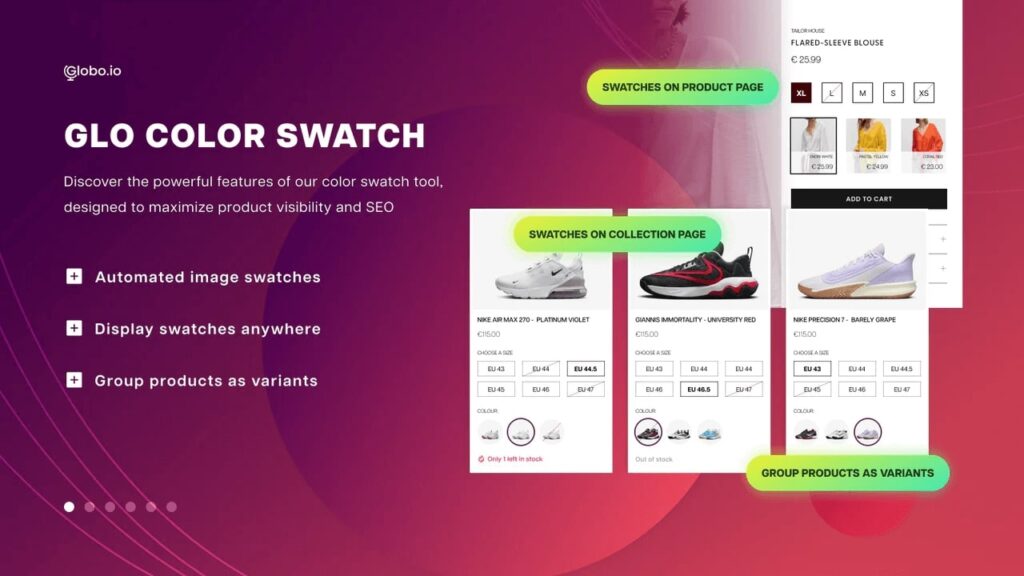
The GLO Color Swatch, Variant Image app for Shopify allows you to present product options in a visually appealing way by using customizable buttons, image swatches, and color swatches in Shopify. Some of the outstanding features of this app include:
- Product visual options: Show attractive product options with image swatches, color swatches, dropdowns menu , or buttons.
- Display options: Button, image swatch, color swatch styles for product list and product pages. Show them anywhere on the homepage, collection, and search pages.
- Assign images: Link product images to options quickly by ordering the image gallery.
- Variant display: Show variants on collection pages and ensure compatibility with search/filter apps.
- Multiple variant types: Support for various types including color/image swatches, buttons, dropdowns, and more.
- Bulk Upload: Bulk upload facility of custom images and color swatches.
- Inventory management: Hide out-of-stock items and display low-stock alerts.
- Multilingual support: Help any audience anywhere in their language.
Pricing: FREE to $19.90/ month
Variant Option Product Options:
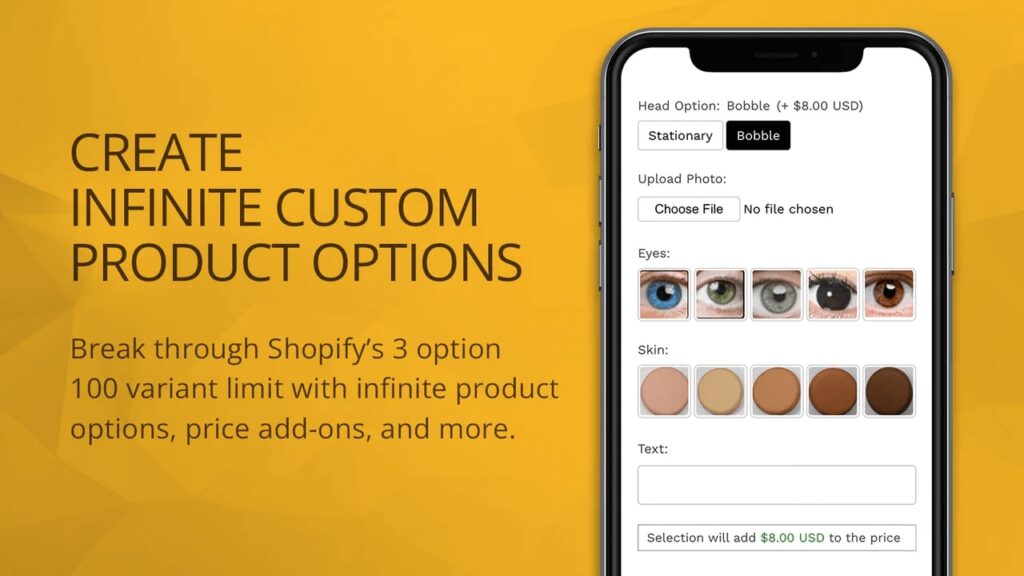
Another user-friendly app that adds swatches and other variant features is Variant Option Product Options. This app is ideal for businesses with complex products that require vast customization possibilities. It provides an easy and flexible solution to maximize the shopping experience of customers. The key features of this app are:
- Unlimited Options & Variants: Help you to overcome Shopify’s 3 options and 100 product variant limits.
- Variety of options types: Color swatches, text fields, multi-select, file uploads, radio buttons, checkboxes, and more. There are more you can achieve than just color swatches.
- Customization: Textify text fields, custom variant image swatches, product add-ons, and personalization options.
- Conditional Logic: Show/hide options based on customer selections.
- Price Adjustments: Upcharges, surcharges, and price add-ons for specific options.
- Inventory Management: Track inventory for each variant combination.
- User-Friendly Interface: Easy to set up and manage product options.
- Integration: Compatible with other Shopify apps and themes.
Pricing: FREE to $19.99/ month
Which method is more suitable for you?
| Method | Level of difficulty | Level of customization | Pros | Cons |
|---|---|---|---|---|
| Using themes | Easy to Medium | Low to Medium | Easier setup, integrated design, cost-effective with one-time purchase only | Limited customization if your theme lacks options |
| Using apps | Medium to Hard | Medium to Hard | More customization options and more additional features | Recurring cost and Potential for conflicts with themes |
Do you have your decision now?
While both of the methods have their own pros and cons, going with the Shopify theme that offers color swatch functionality, is usually the best starting point. Compared to using an add-on application, the theme can prevent the website from slowing down, decreasing the Core Web Vitals, and even worse, causing conflicts or function disability.
As a result, if you don’t have high requirements for extensive customization, a Shopify theme could be the complete solution for you.
Try using Eurus Theme – one of the powerful themes to add color swatches in Shopify – for FREE, and get design consulting from experts. Otherwise, consider a Shopify app. Color swatches are a small change that can make a big impact. Use them smartly to enhance the customer experience, potentially leading to increased engagement and sales.
Let’s follow us at Omni Themes to read more Shopify theme features articles.