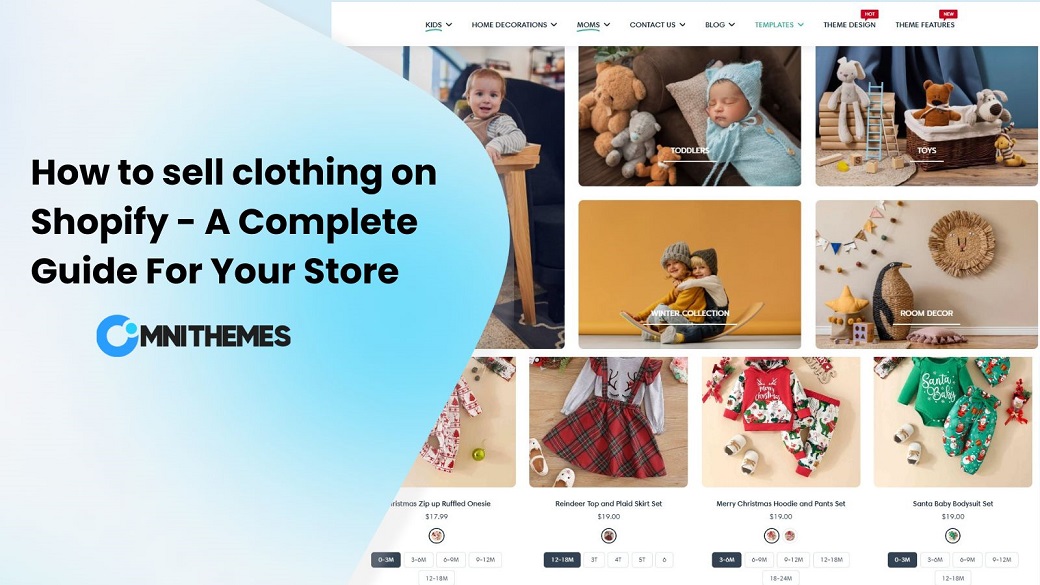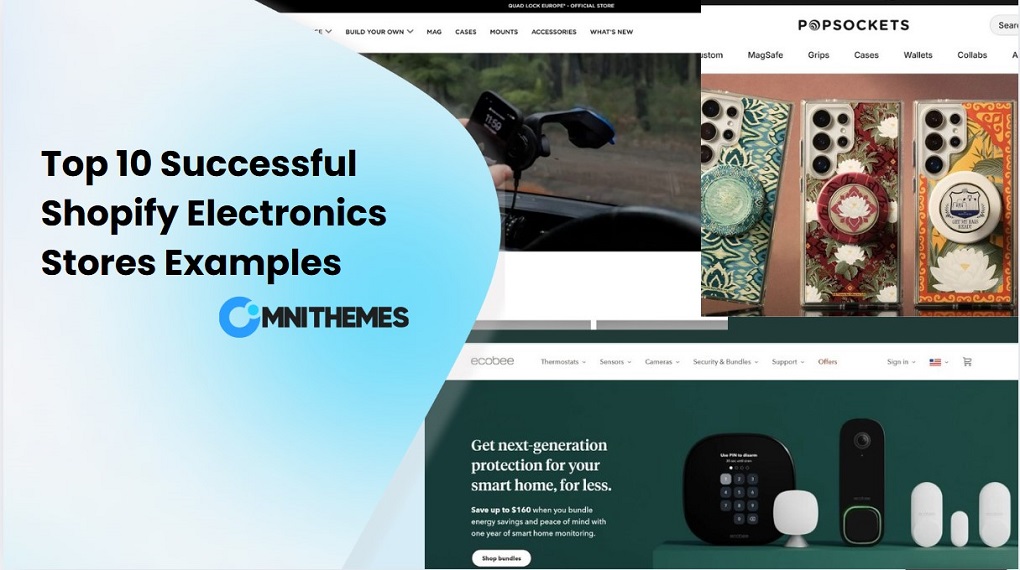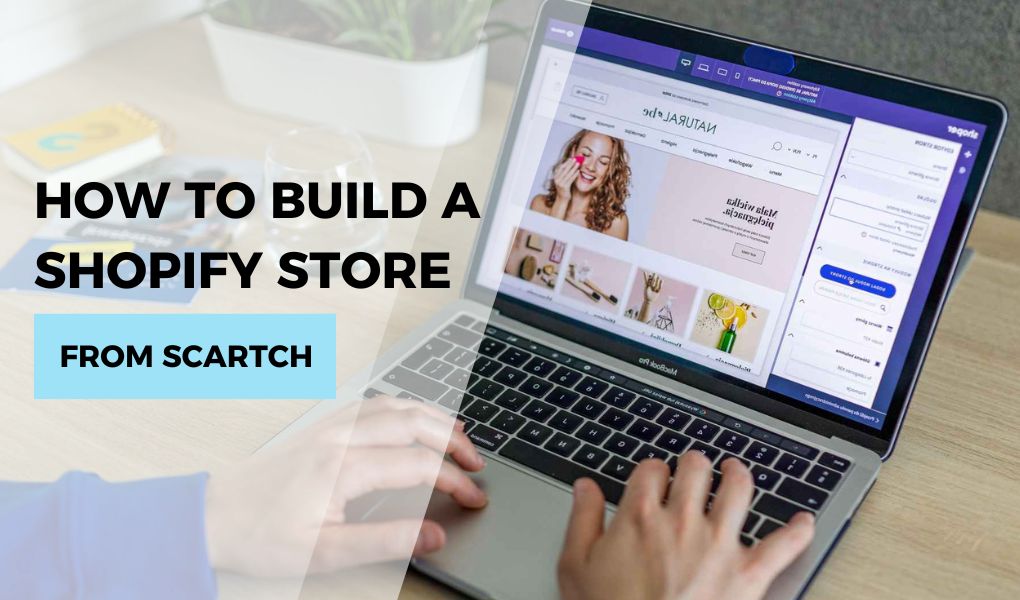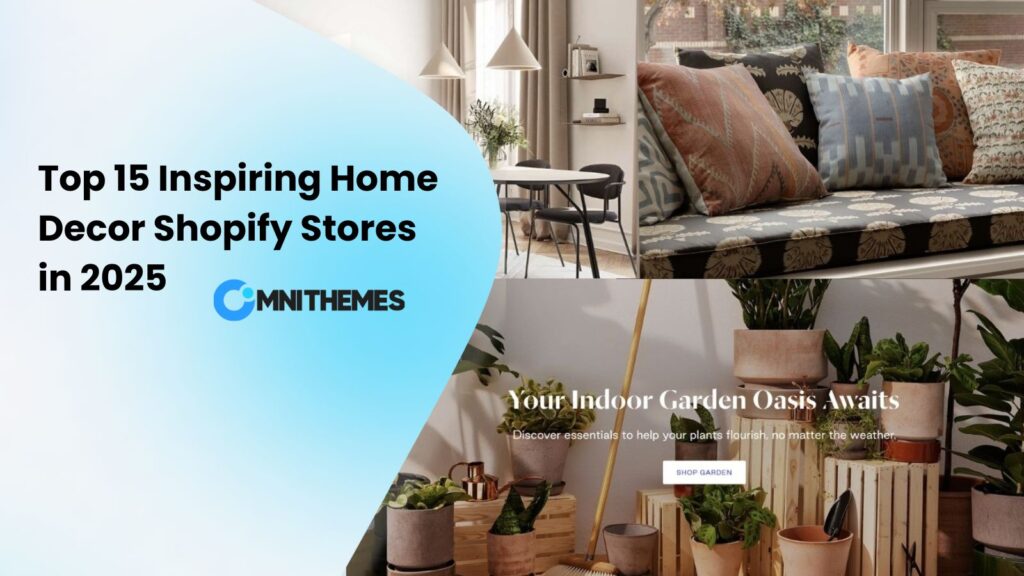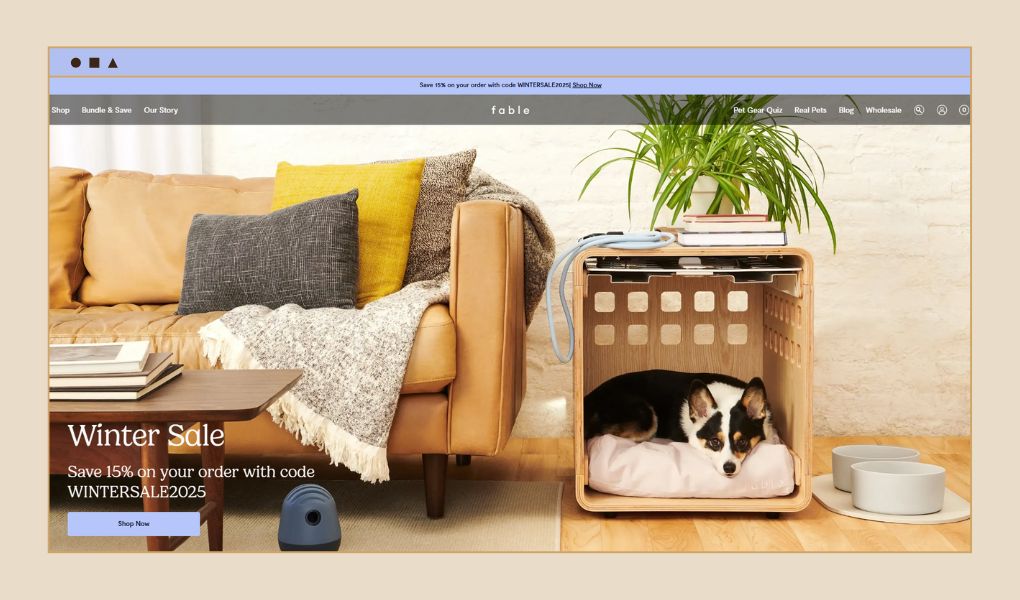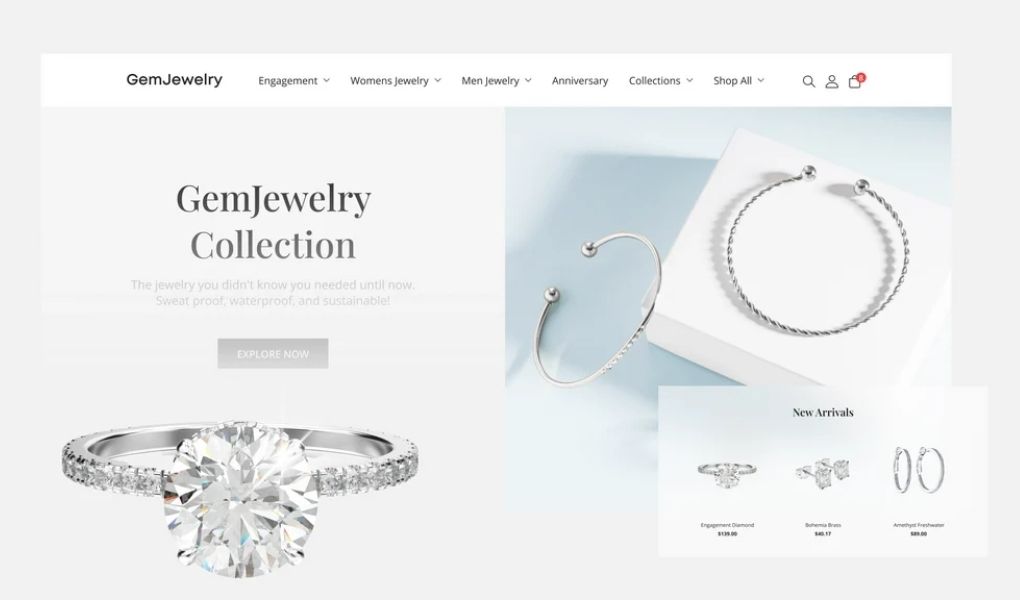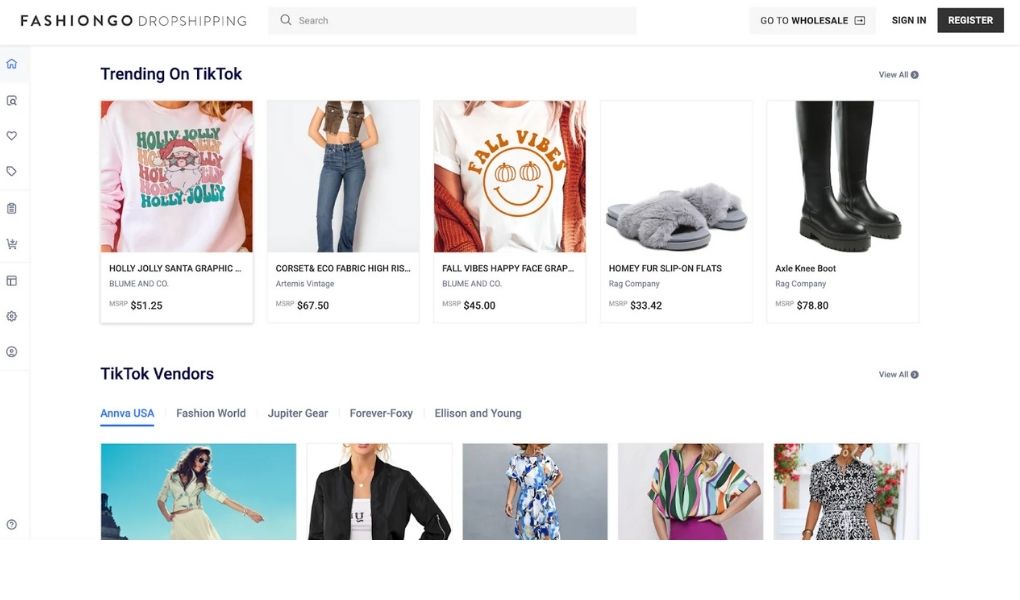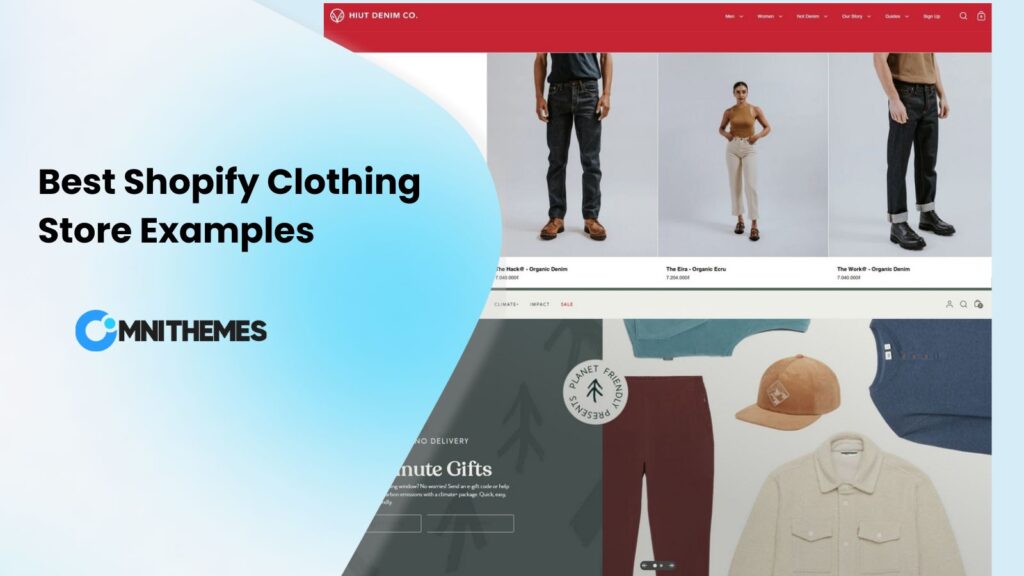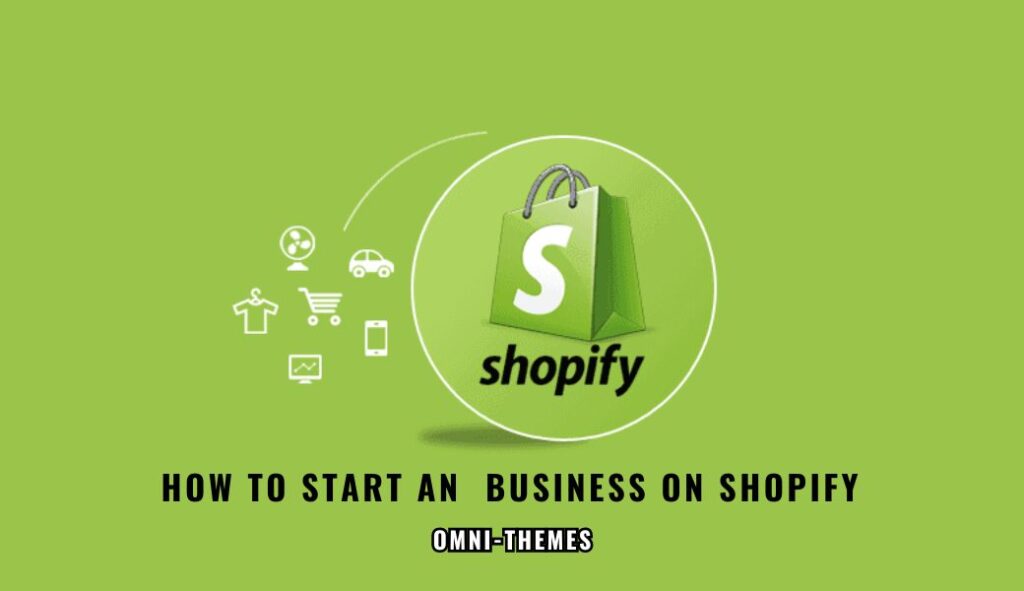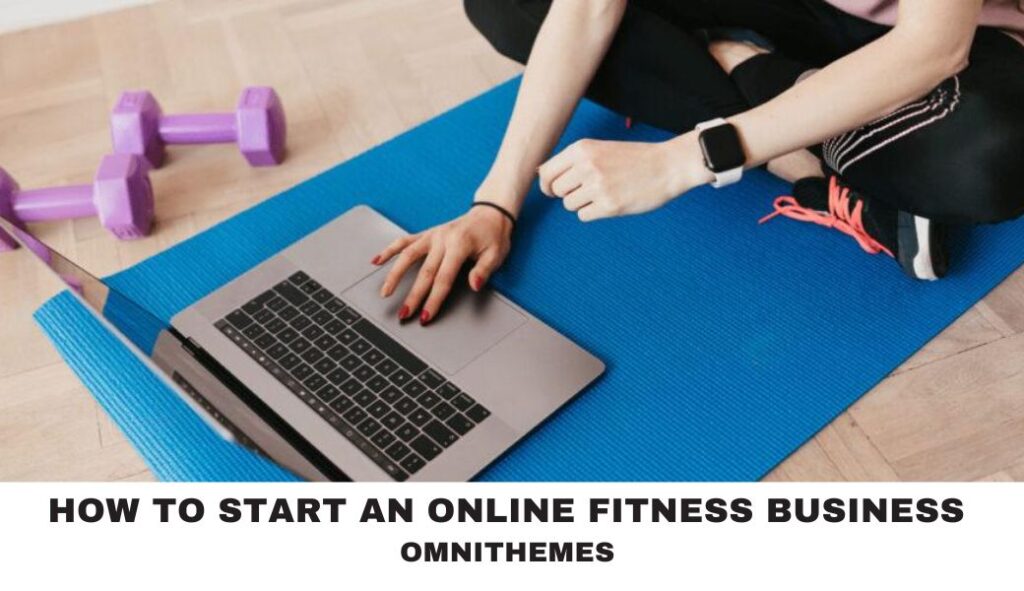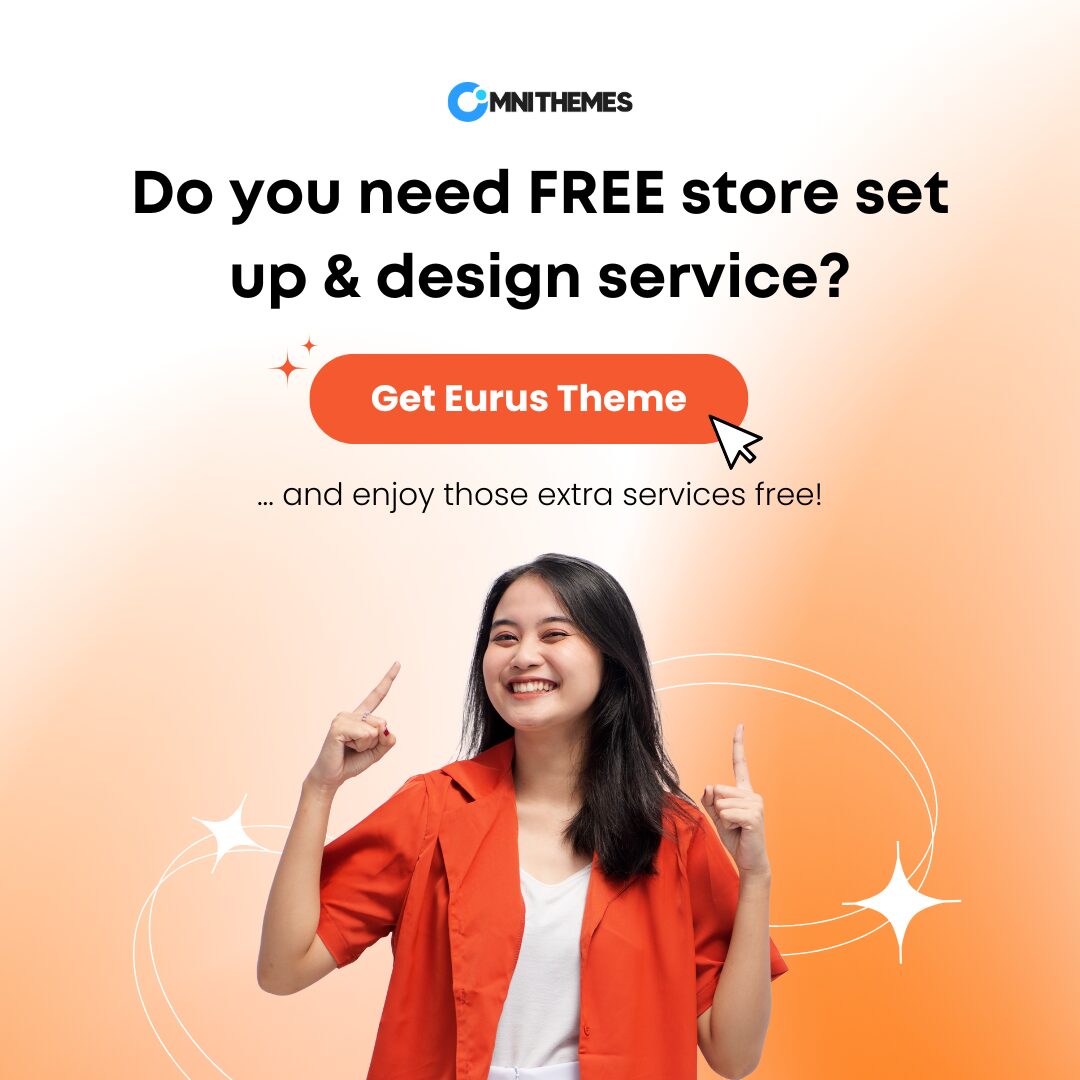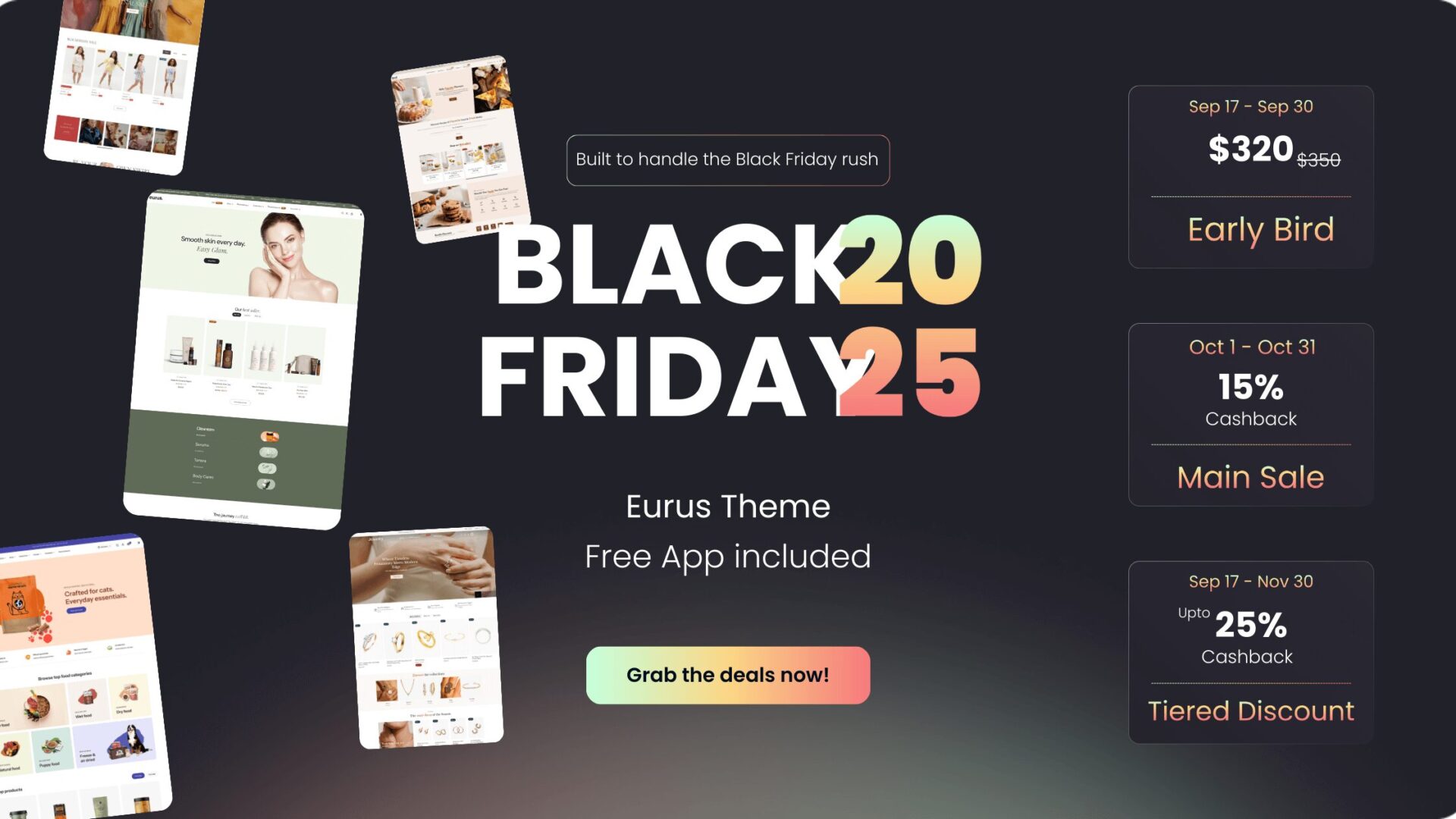The online fashion market is growing fast and is expected to be worth over $883 billion by 2025. With more and more people shopping online, now is your perfect time to start selling clothing.
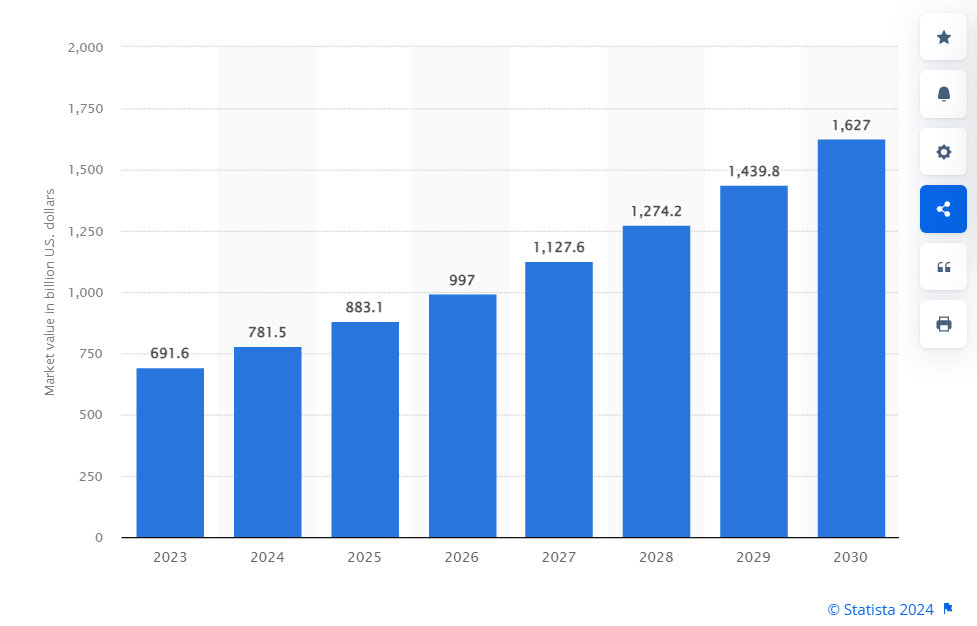
With 4 clear steps to build a clothing Shopify business and tips to set up an attractive store, this blog will guide you how to sell clothing on Shopify successfully . Whether you’re a beginner or looking to optimize your existing store, we’ve got you. You’ll learn:
- Why Shopify is the ideal platform for selling clothing
- Step-by-step guidance on starting your Shopify clothing business
- How to choose the perfect theme for your Shopify store
Why choose Shopify for selling clothing?
It’s a wise decision if you decide to develop your clothing store on Shopify. Because not only you, but millions of successful online businesses globally are powered by Shopify, and for good reasons. Here’s why:
Easy management, user-friendly
Shopify is beginner-friendly. You can manage your products, track orders, and run promotions without needing technical skills. You don’t need to be a programmer to create a professional-looking online store. Shopify’s drag-and-drop interface and customizable themes make it easy to design your store.
Customization
Shopify has over 100 free and paid templates to make your store look professional and unique. You can easily adjust colors, fonts, and layouts to match your brand.
Marketing, SEO tools
Shopify helps you attract more customers with tools for email marketing, social media, and SEO. These features make it easier for your store to show up on Google and other search engines.
How to start a Shopify clothing store: 4 detailed steps
Step 1: Market research
Identify your expertise, unique insights, and resources to determine where you can stand out. Complement this by conducting thorough market research. Key factors to be analyzed include:
- Target audience: Define demographics (age, gender, income level) and psychographics (interests, values, lifestyle) to understand who you’re selling to.
- Competitors: Study their strengths, weaknesses, pricing, and customer engagement strategies to find opportunities where you can stand out.
- Market trends and gaps: Use tools like Google Trends, Shopify market insights, and industry reports to identify trends and needs in the market

Step 2: Find your clothing niche
How to sell clothing on Shopify? Identifying your niche is setting your clothing store apart from competitors. Focusing on this niche allows you to attract your target customers more effectively. While your segment is already clothing, it’s crucial to focus on your unique selling point. Ask yourself:
- What are you focusing on? Men’s wear, women’s wear, kids’ clothing, or a specific style?
- What unique value can your store offer? For example, eco-friendly materials, minimalist designs, or culturally inspired patterns.
Step 3: Make a business plan
As the saying goes, “Failing to plan is planning to fail.” Every business, whether it’s a start-up or an established company, needs a business plan. It sets the foundation for your goals and ensures every step you take. Here are the steps to build an effective business plan:
- Define your vision and mission
First, clarify why, why are you starting this store? What do you hope it will become? Your vision should paint a picture of your long-term goal. Your mission, on the other hand, focuses on how you’ll achieve that vision.
- Competitors analysis
To succeed in the competitive clothing industry, you need to know who your “enemies” are. Finding market gaps allows you to position your store uniquely and attract many more target customers.
- Identify business’s competitive advantages
What makes your store stand out? Maybe it’s your use of high-quality fabrics, unique designs, or affordable pricing. These competitive advantages should be focused on your marketing and branding strategies.
Remember, customers don’t just buy products, they buy experiences and values. Make sure your store satisfies both.
- Develop financial plan
Calculate your start-up costs, including inventory, branding, marketing, and website or store setup. Next, establish a pricing strategy that covers your costs, including the cost of developing your store on Shopify.
Shopify provides many plans, from $19/month to $2,300/month so that you can choose what package is best for your budget and business needs.
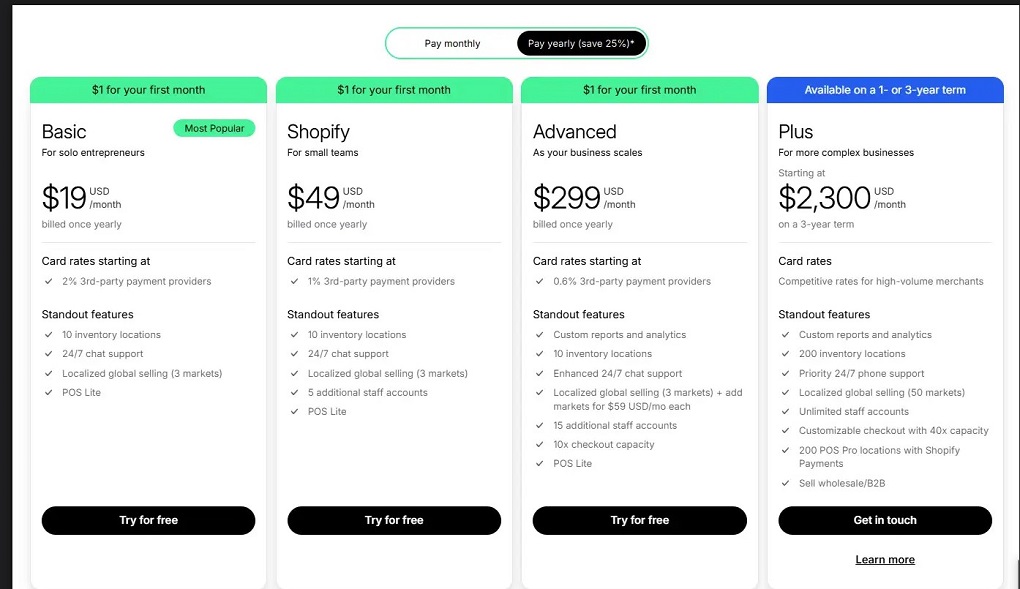
Next, set your sales targets, how many customers you want, and how much you want to make during a period of time. Then, think about your costs. Knowing how much you need to sell to cover those costs will help you forecast the cash flow and profits.
- Risk management
Every business comes with risks, but preparation can help you overcome them. Secure multiple suppliers to avoid inventory delays and build an emergency fund to handle unexpected expenses.
Being proactive about risk management will keep your store running smoothly even in challenging times.
Step 4: Set up your Shopify online store
1. Log in or signup (if you don’t have Shopify account)
How to make a Shopify clothing store? If you’re new to Shopify, sign up for an account to get started. Shopify offers a free trial, giving you the opportunity to explore its features before committing.
2. Add products
- Access the Products Section: In your Shopify admin, navigate to Products > All products.
- Add a New Product: Click Add product and enter essential details such as the product title, description, images, pricing, and inventory information.
- Save the Product: Once all details are complete, click Save to add the product to your store.
3. Organize products into collections
- Navigate to Collections: Go to Products > Collections in your Shopify admin.
- Create a Collection: Click “Create collection”, provide a title and description, and choose the collection type:
- Automated Collection: Set specific conditions that products must meet to be automatically included.
- Manual Collection: Manually select the products to include.
- Add Products: Depending on the collection type, either set the conditions or manually add products.
- Save the Collection: Click Save to finalize the collection.
4. Customize Your Online Store
Select a perfect clothing Shopify theme: In your Shopify admin, go to Online Store > Themes. Browse the theme library and choose one that suits your brand.
Customize the Theme: Click Customize to modify various aspects of your store, including:
- Homepage: Design the layout, add banners, featured products, and other elements to engage visitors.
- Product Pages: Ensure each product page displays necessary information like images, descriptions, pricing, and availability.
- Collection Pages: Organize how collections are presented, making it easy for customers to navigate through product categories.
- Contact Us Page: Create a page with your contact information, contact form to receive customer inquiries.
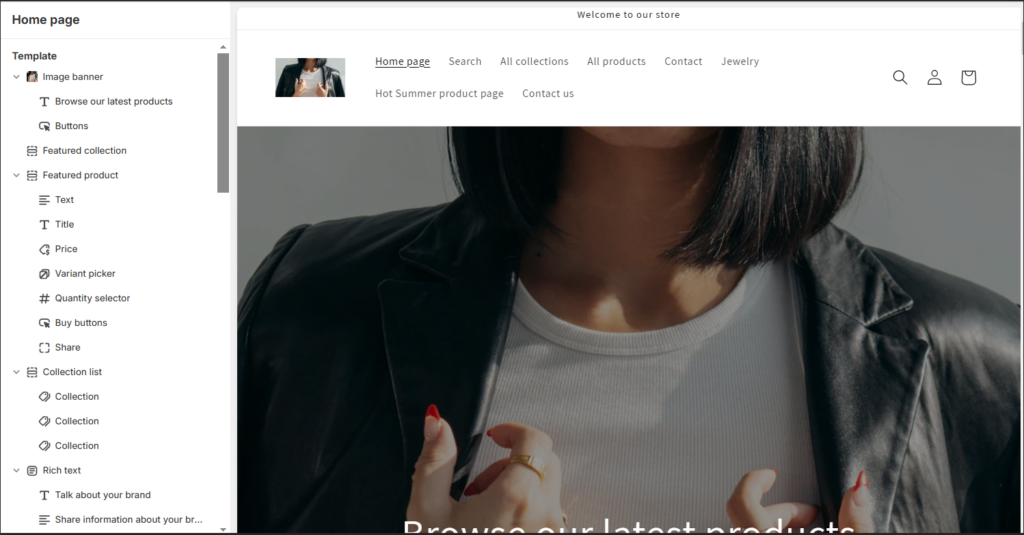
5. Set Up Navigation Menus
- Access Navigation Settings: Go to Online Store > Navigation in your Shopify admin.
- Edit Menus: Modify the Main Menu and Footer Menu to include links to important pages like collections, contact information, and policies.
- Add Menu Items: Click Add menu item, enter the name and link, then click Add.
- Save Menus: After making changes, click Save to update the navigation.
6. Configure Store Policies
- Access Legal Settings: In your Shopify admin, go to Settings > Policies.
- Create Policies: Draft and enter your Refund Policy, Privacy Policy, Terms of Service, and Shipping Policy.
- Save Policies: Click Save to apply them to your store.
7. Set up payments, shipping and domain
- Payment Providers: In Settings > Payments, choose and set up payment methods to accept customer payments.
- Shipping Settings: In Settings > Shipping and delivery, define shipping zones, rates, and methods to manage order deliveries.
8. Test Your Store
Before launching, test your store thoroughly. Place a few test orders to ensure everything works smoothly. Check for responsiveness on mobile devices and ensure your pages load quickly.
Step 5: Launch and market your clothing store
After getting all those steps done, focus on promoting your store through marketing strategies. Create email campaigns, run social media ads, and collaborate with influencers to drive traffic. Using Shopify’s analytics tools to manage your campaigns and maximize return on investment.
These steps are indeed crucial, but you need to pay even more attention when choosing a theme. Why? We will explain it in the following part.
Level Up Your Clothing Store with the Right Shopify Theme
Among the mentioned steps, choosing a theme is extremely important. Because the store theme will determine your visual appearance, and 93% of customers say visual appearance is the key factor in their buying decisions.
That’s why you need to carefully consider your theme! And the key questions to ask include:
Visual Design and Layout
- Is the theme suitable for your products aesthetics?
- Does the theme support high-quality images that make products look appealing?
- Does the theme allow you to customize layouts for product displays, banners, and featured collections?
Product Display Features
- Can customers view multiple product angles, or watch videos to see details?
- Does the theme display size, color, and pattern options for products?
- Are there filtering options (e.g., size, style, price) to quickly find products?
Customization Options
- Can you adjust fonts, colors, and layouts to match your brand?
- Does the homepage offer flexible areas for hero banners, promotions, or featured collections?
- Can you add interactive elements like animations, videos, or carousels to make the site engaging?
Built-In Features
- Does the theme offer a lookbook or catalog mode to showcase full collections or seasonal styles?
- Is there a quick view option so customers can check product details without navigating away?
- Are reviews and ratings built into the theme to encourage customer trust?
Other key factors include a fast-loading, SEO-friendly theme, and marketing tools like promo sections and cross-sell features. Reliable support, regular updates, and a balance between cost and features are also essential for long-term success.
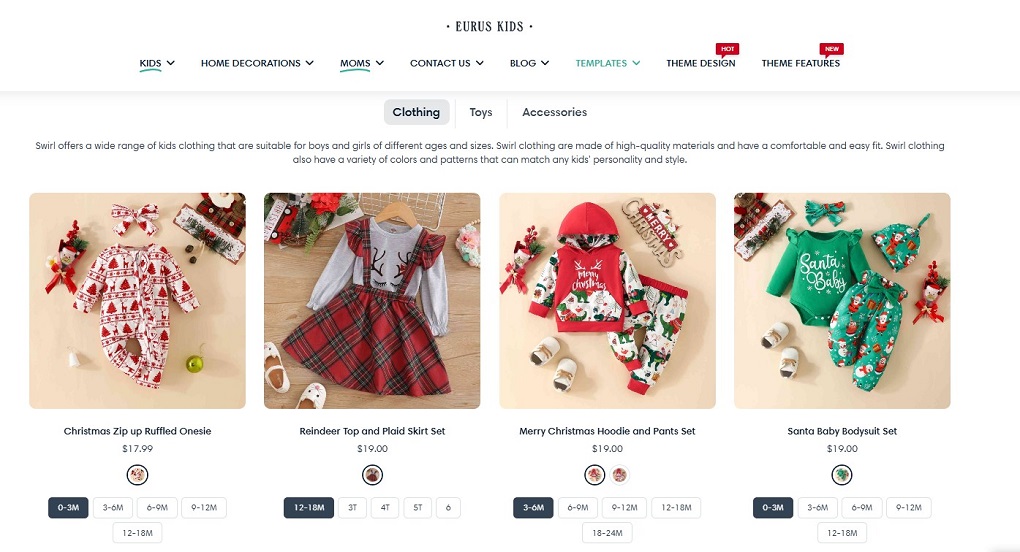
Now that we’ve discussed what to look for in a theme, let’s explore how the Eurus theme can meet these needs:
- The 4-Level Mega Menu feature displays promotions, banners, and products directly in the menu. A well-organized menu reduces bounce rates and helps shoppers find exactly what they need quickly.
- Product Labels & Badges add labels like “New Arrival,” “Best Seller,” or “Limited Edition” to your product images. Highlights key products, driving attention to what’s trending or exclusive. This encourages quicker purchasing decisions and increases conversions.
- The product bundles feature groups related clothing items together, making it easier for customers to shop complete outfits, increasing the average order value while offering a cohesive look.
- Flash sales displays a countdown timer for limited-time offers. Creates urgency, encouraging customers to act quickly. Perfect for seasonal sales or clearance events in your clothing store.
- Quick View allows customers to preview product details without leaving the current page. Shoppers can easily compare items and make faster decisions.
- Cross-Sell and Upsell recommends related or higher-value products. For example, suggest a matching scarf when a customer adds a coat to their cart.
- The tech stack of Tailwind CSS and Alpine.js offers exceptional performance and flexibility for Shopify themes. Making it ideal for modern online stores like clothing retailers.
Take the Retro City Threads, for example, a unique fashion brand that combines creativity and nostalgia, offering high-quality jerseys. Each product is designed to capture the cultural icons while providing style and comfort.
To transform their online store, Retro City Threads uses the Eurus theme. They applied features like Estimated Delivery Time to build trust and Custom Options for personalized purchases.
To create a visually appealing shopping experience. They also improved navigation with a Tabbed Mega Menu and enlarged images for a more engaging display.
Let check: Top 10 Shopify Clothing Store Examples for Your Stunning Inspiration
FAQ
1. How much does it cost to start a clothing brand on Shopify?
The cost varies depending on factors like your Shopify plan, theme, apps, marketing budget, and product sourcing method. Here’s a basic breakdown:
- Shopify Plan: Plans range from $29 to $299+ per month.
- Theme: Free and paid themes are available, with paid themes typically costing $100-$400.
- Apps: App prices vary; some are free, while others have monthly subscriptions.
- Domain Name: Around $10-$20 per year.
- Product Sourcing: Costs vary significantly depending on whether you manufacture, use print-on-demand, or dropship.
- Marketing: Marketing costs are flexible and depend on your chosen strategies.
2. What are some common mistakes to avoid when starting a Shopify clothing store?
Here are a few pitfalls to watch out for:
- Poor product photos: Use high-quality images that showcase your clothing in the best light.
- Vague product descriptions: Write detailed and compelling descriptions.
- Ignoring SEO: Optimize your website and product pages for search engines.
- Neglecting customer service: Respond to inquiries promptly and professionally.
- Not marketing your store: Actively promote your brand and drive traffic to your store.
3. What are the best Shopify themes for clothing stores?
Some popular options include: Eurus theme, Fashionopolism Shopify theme
Let’s start your business with Eurus theme right now
Now that you’ve grabbed and understand the basics of how to sell clothing on Shopify, the upcoming journey might be both exciting and challenging, and the Eurus theme is here to help you.
Designed by Omni Themes, Eurus offers tailored features and a user-friendly design, optimized for online clothing stores.
Starting an online store requires a lot of work. However, by choosing Eurus theme, you will receive all of the above powerful features. Plus, we offer free theme setup with design consultation to help you get started.
Don’t wait—take the first step today and turn your vision into reality!