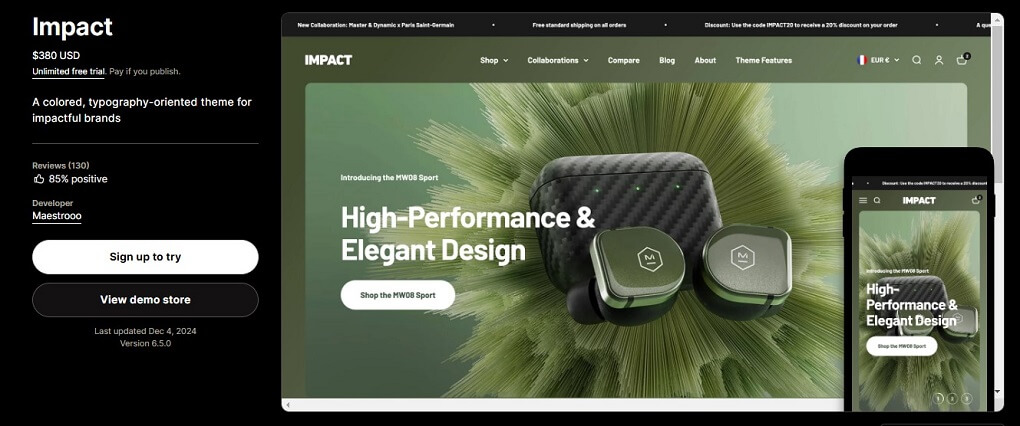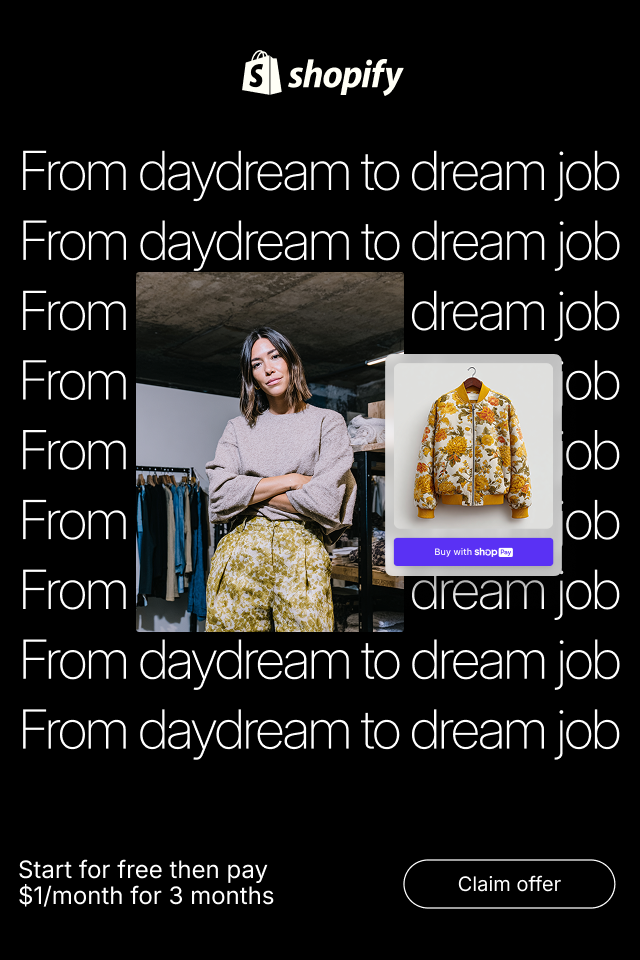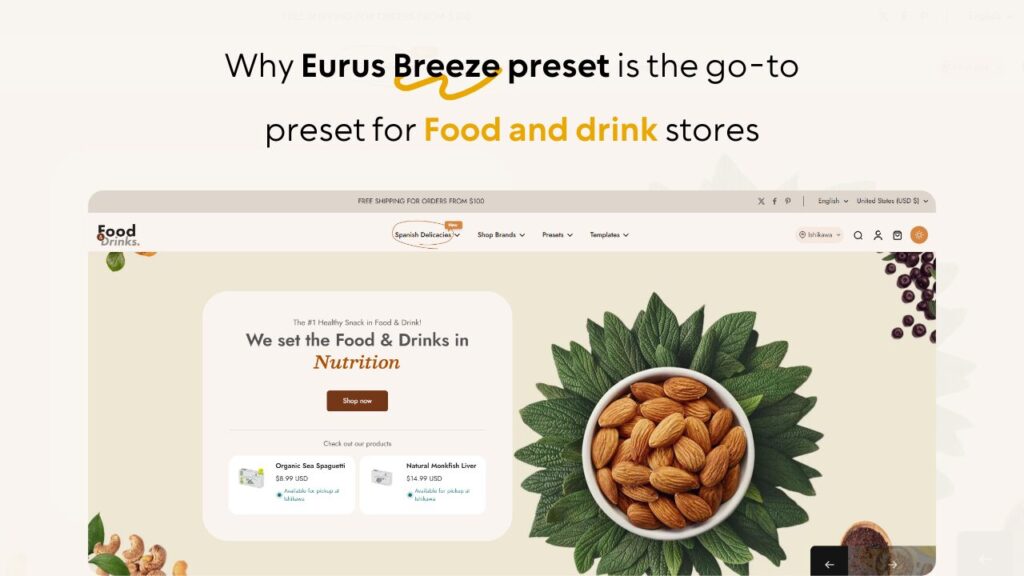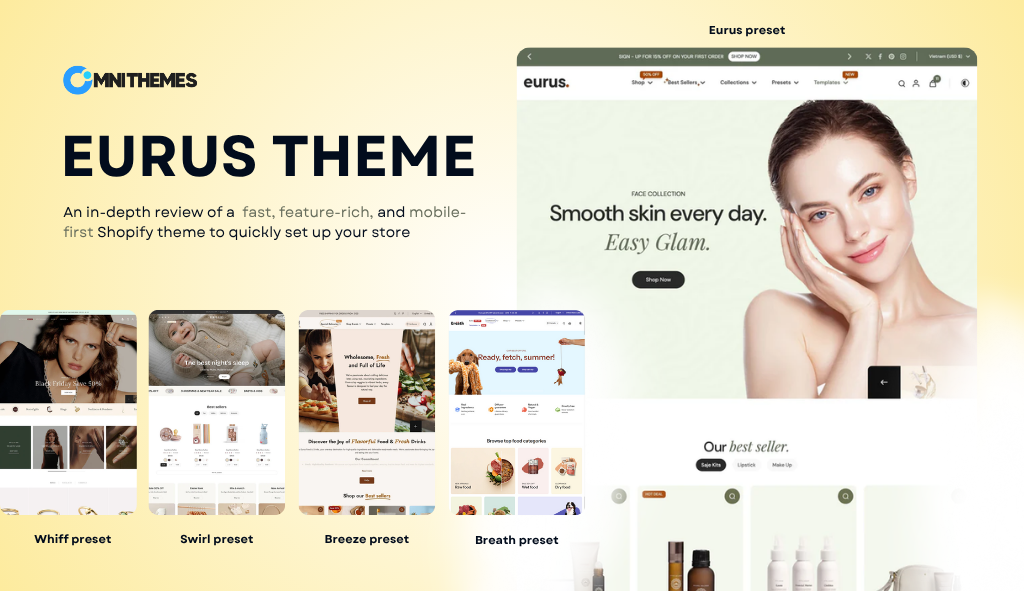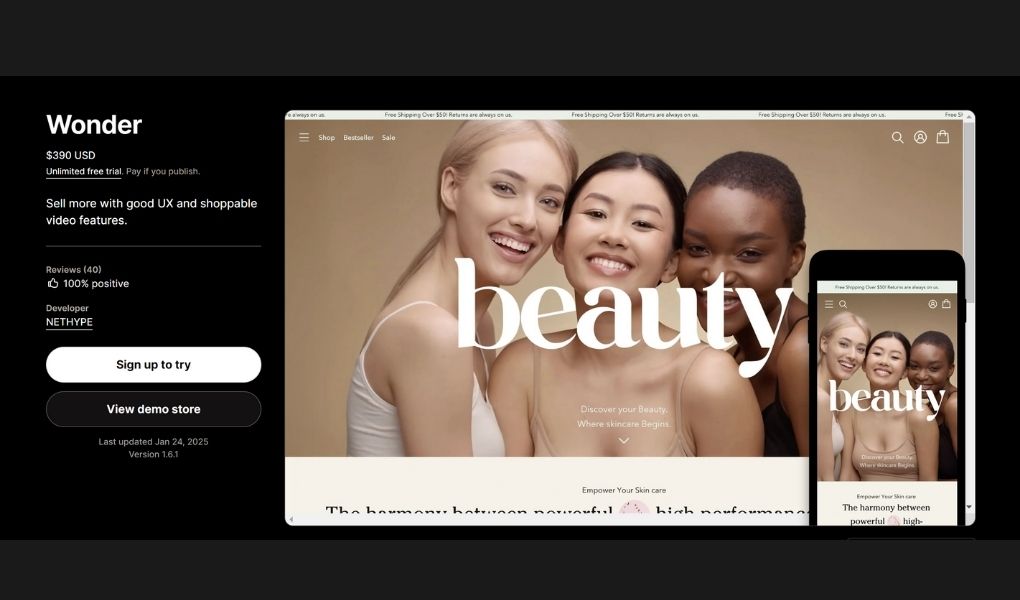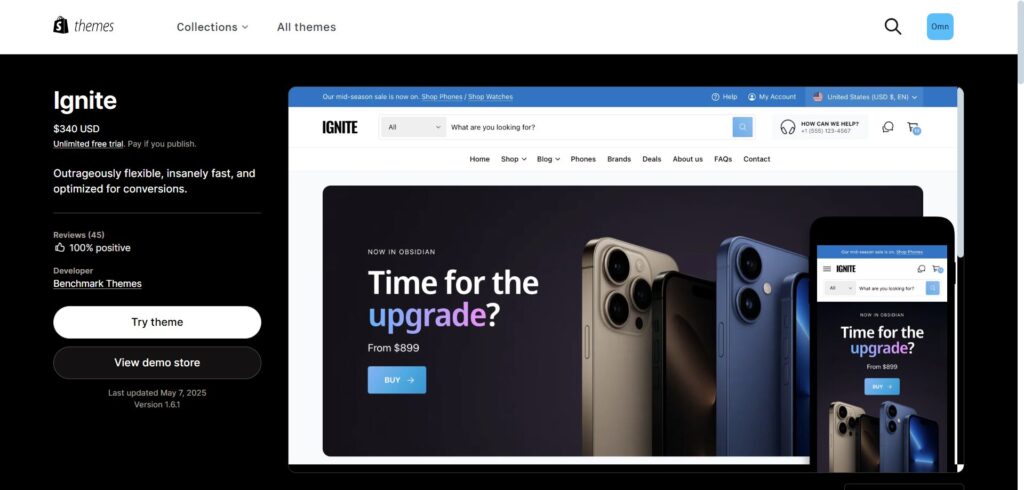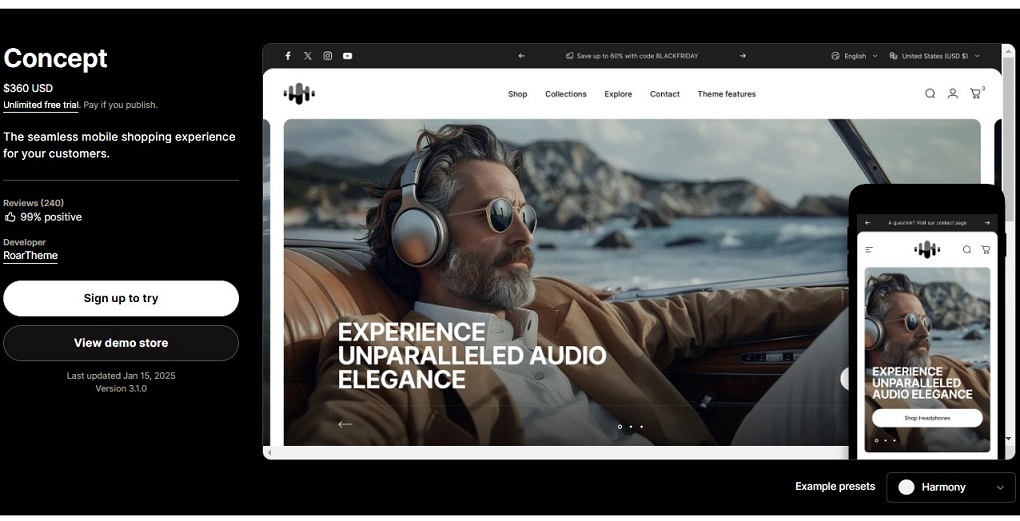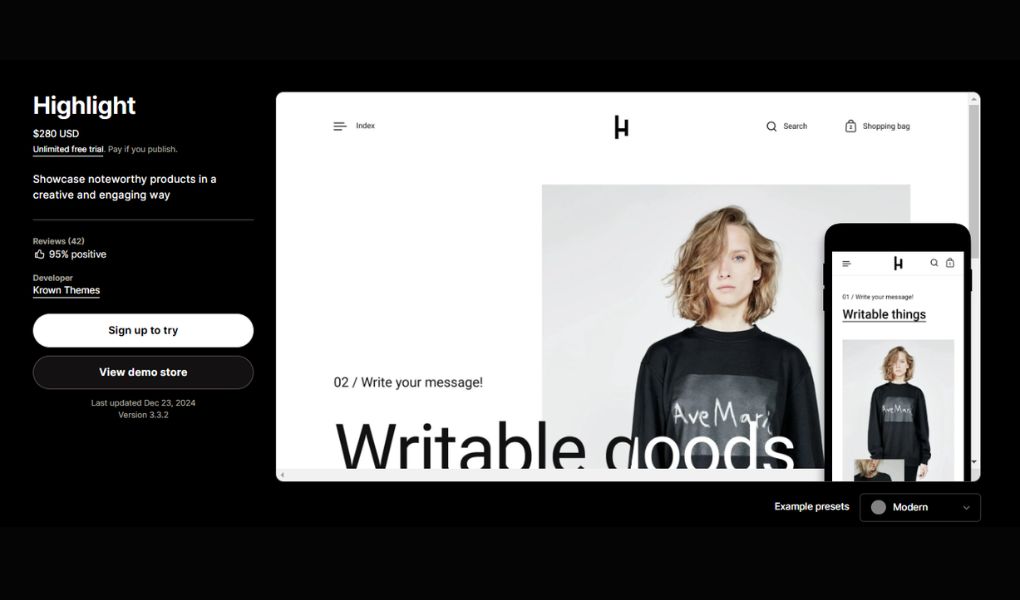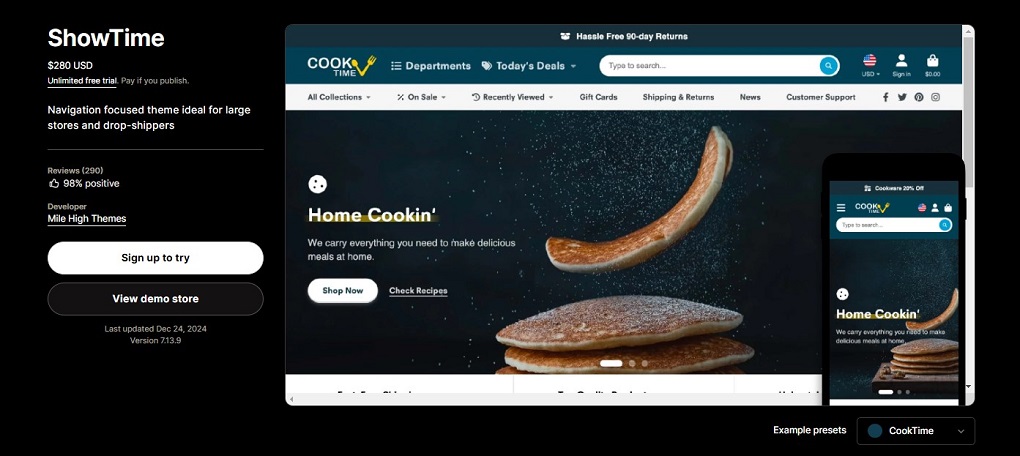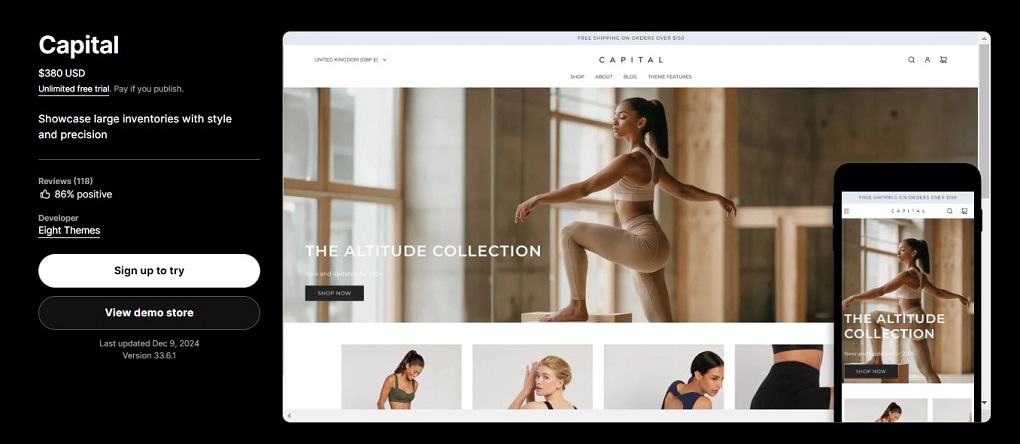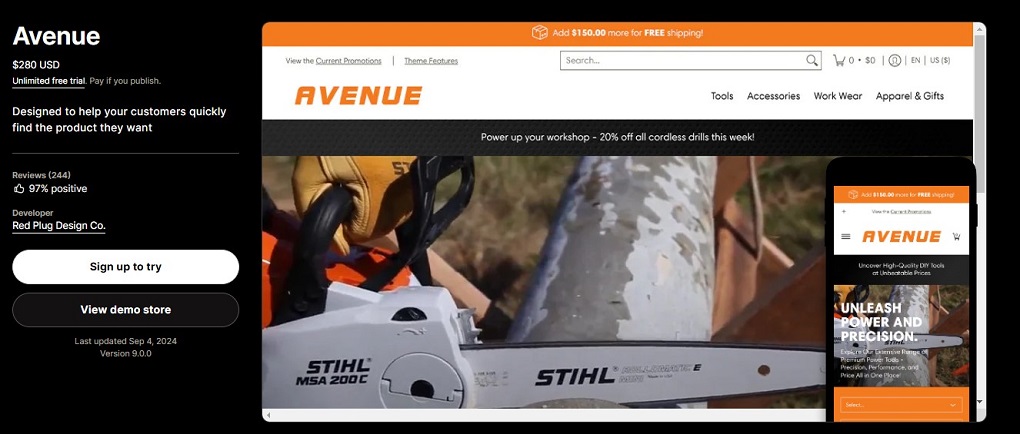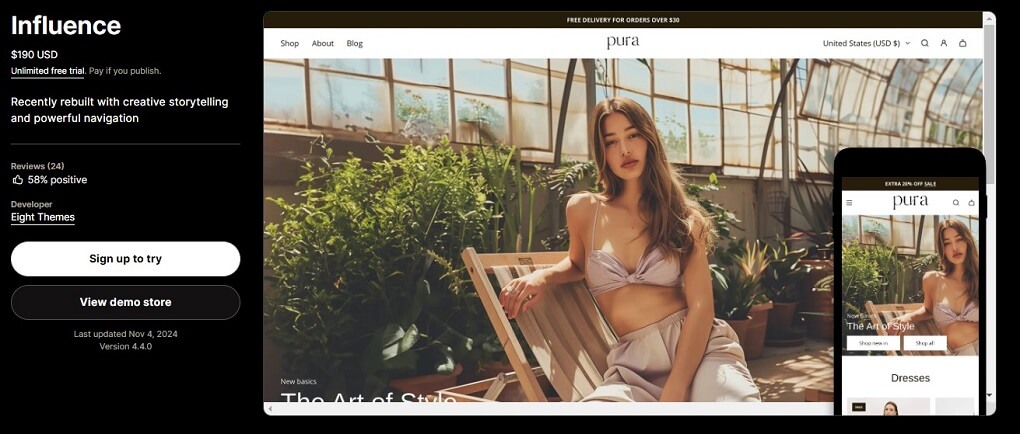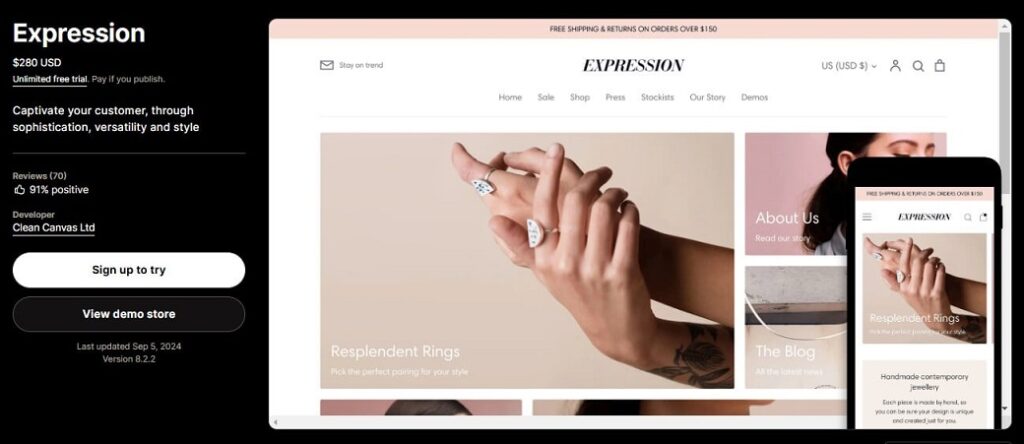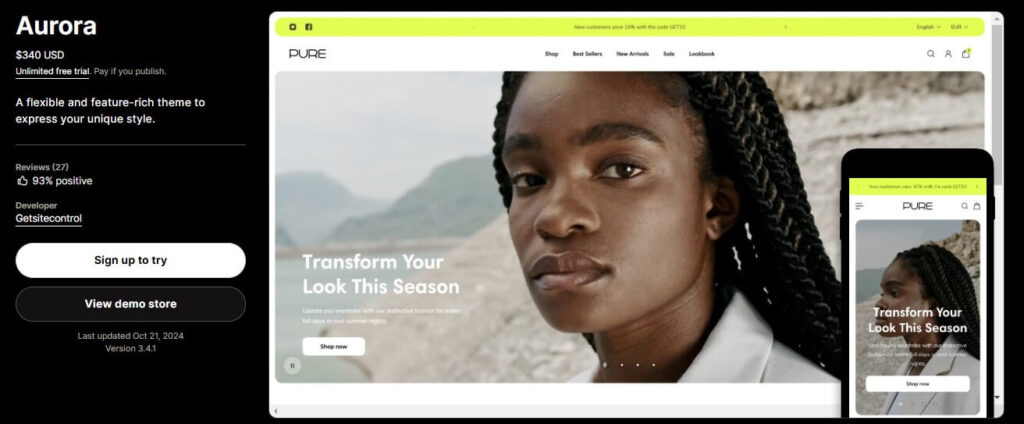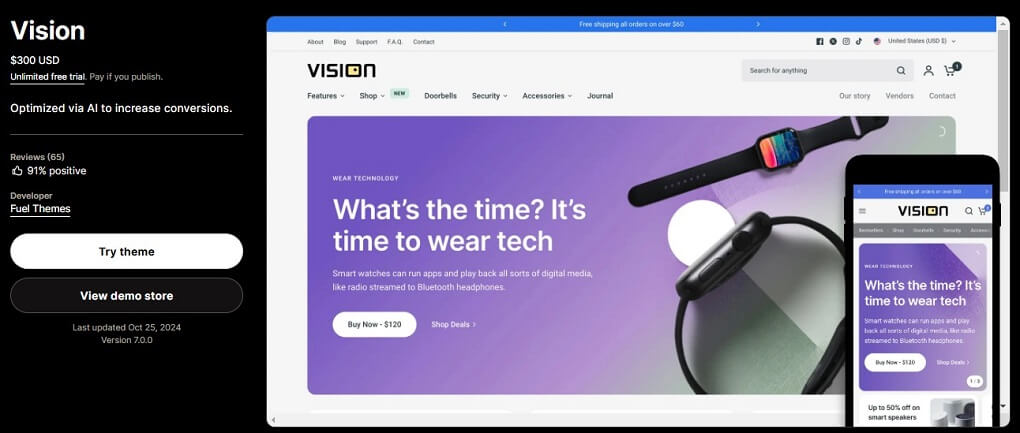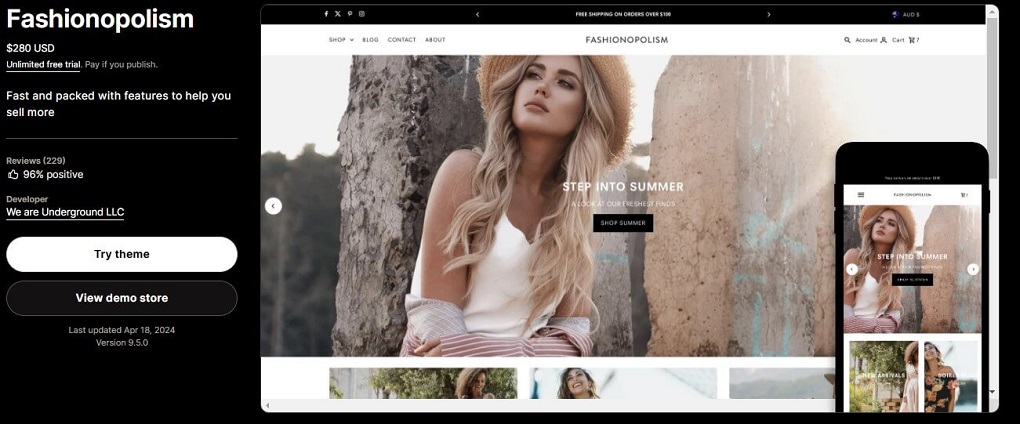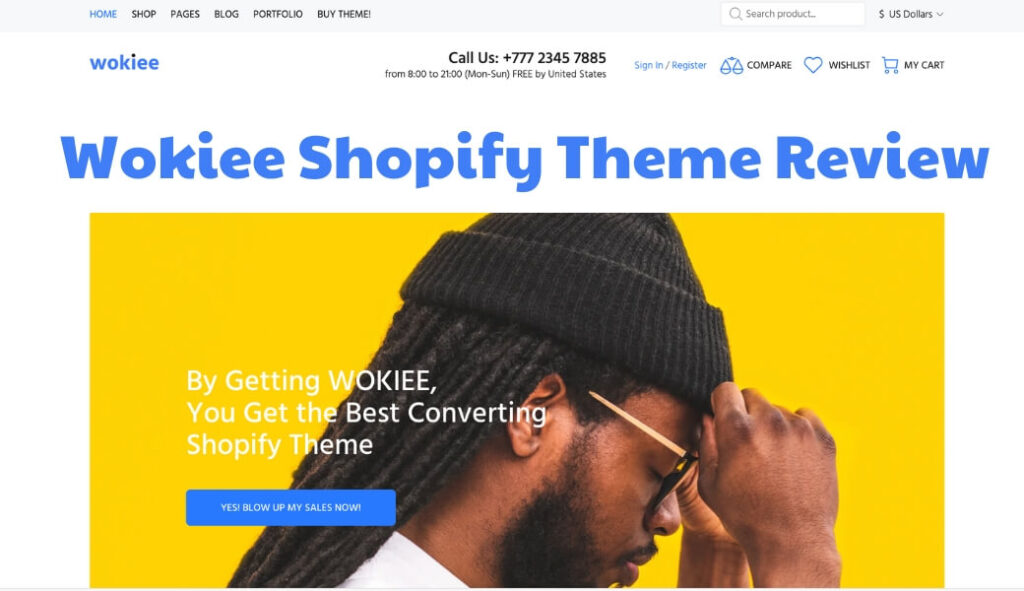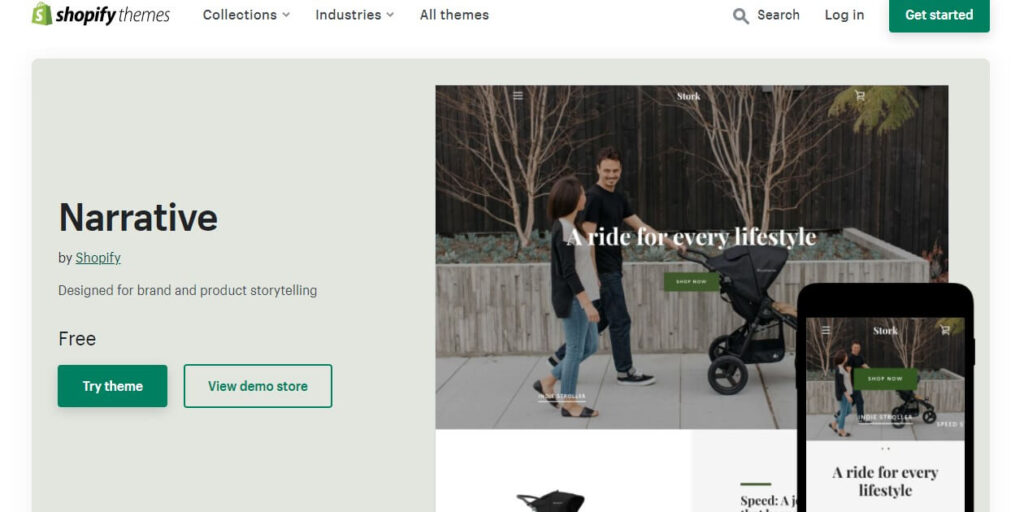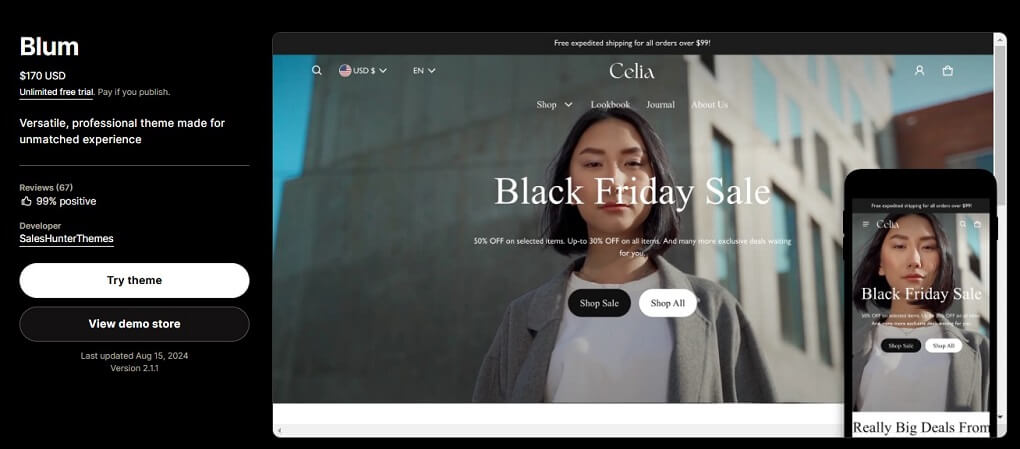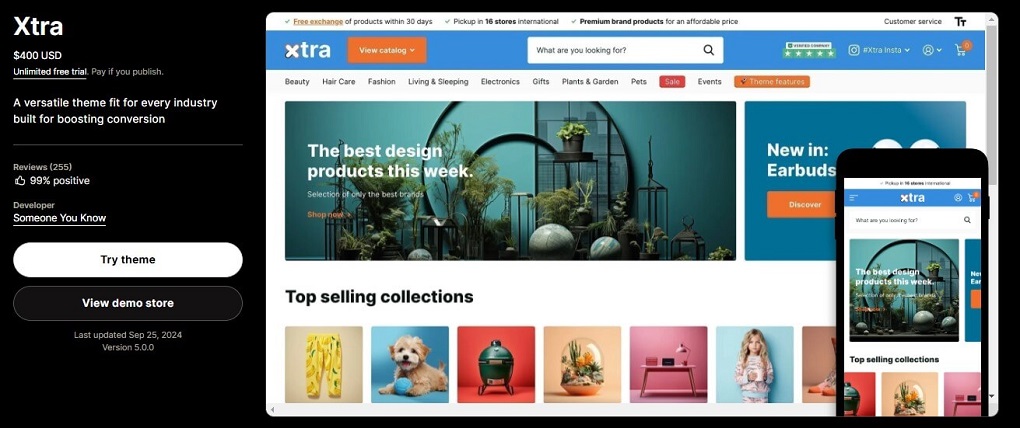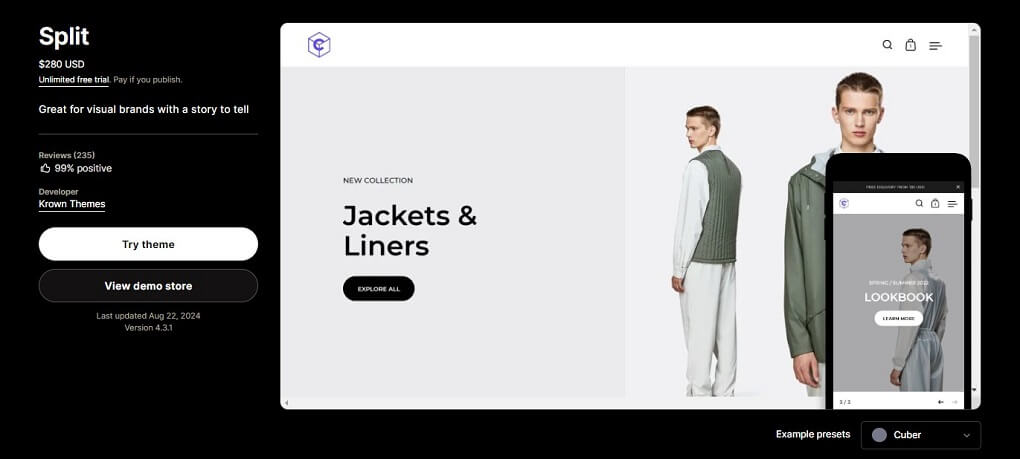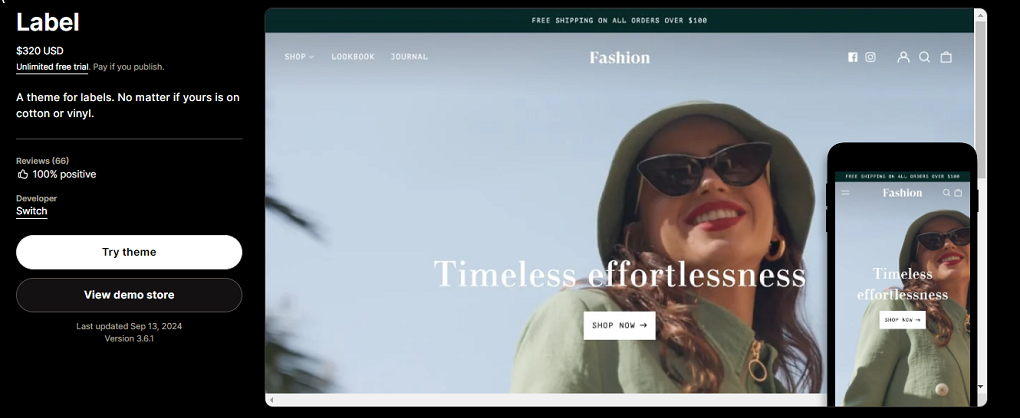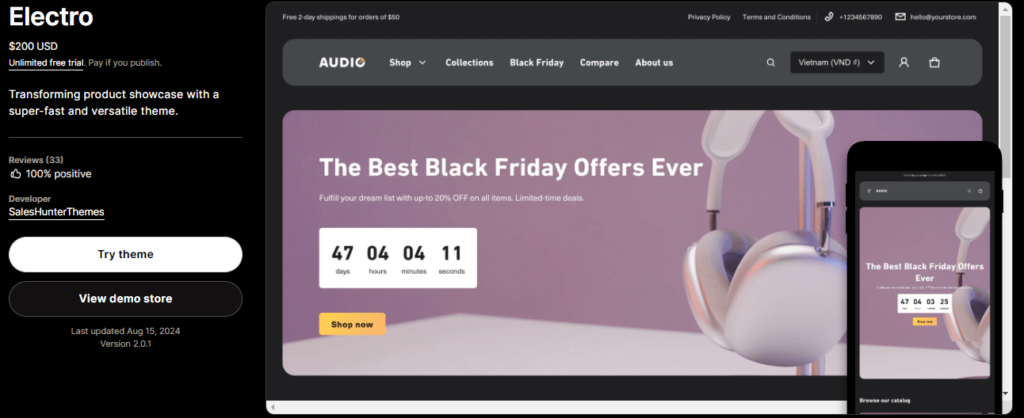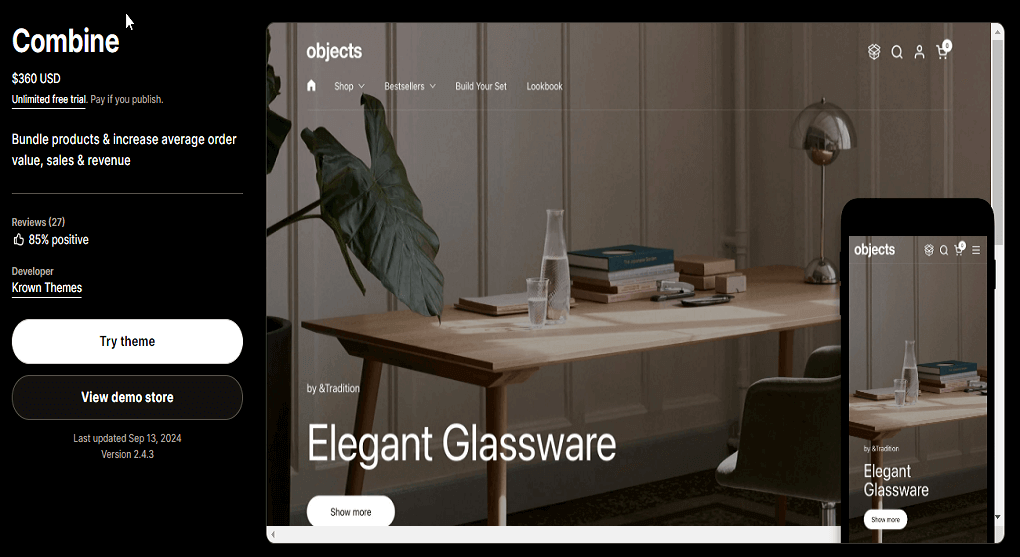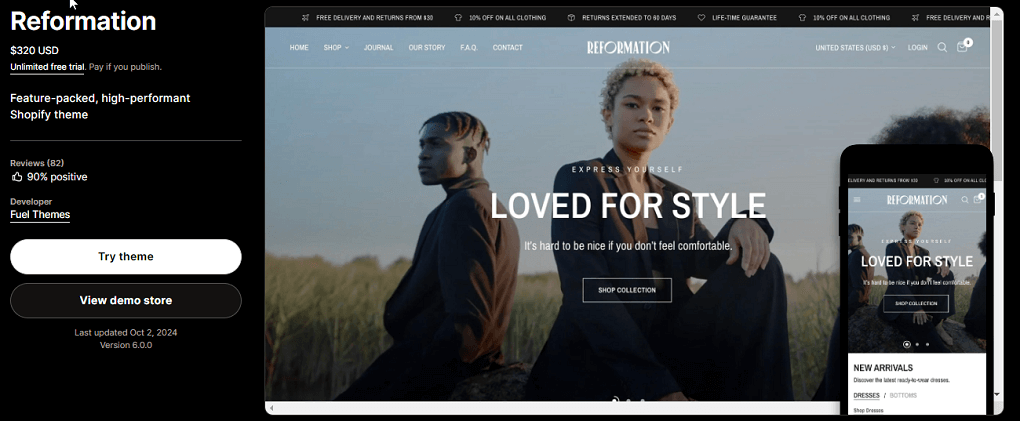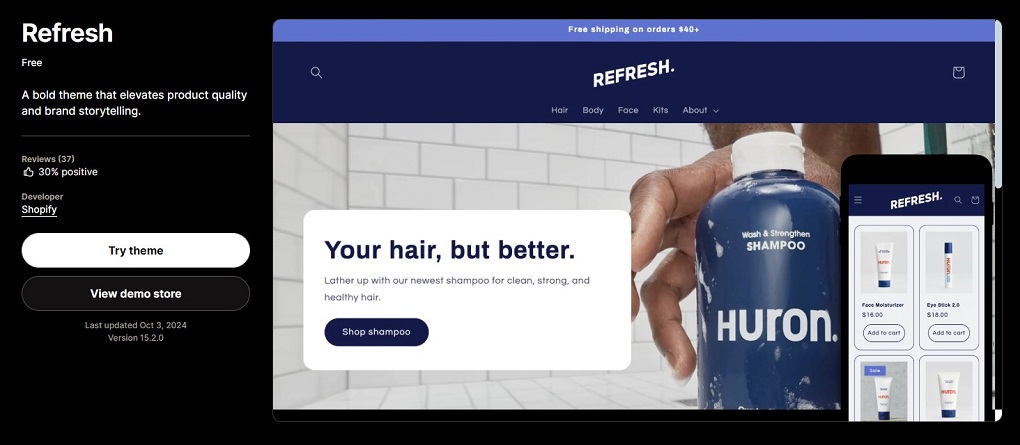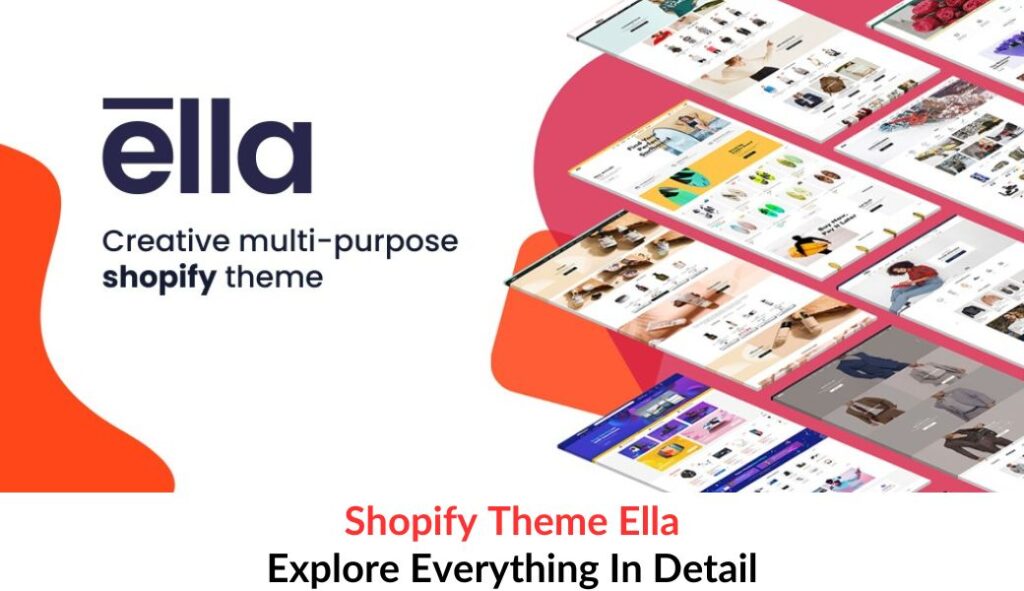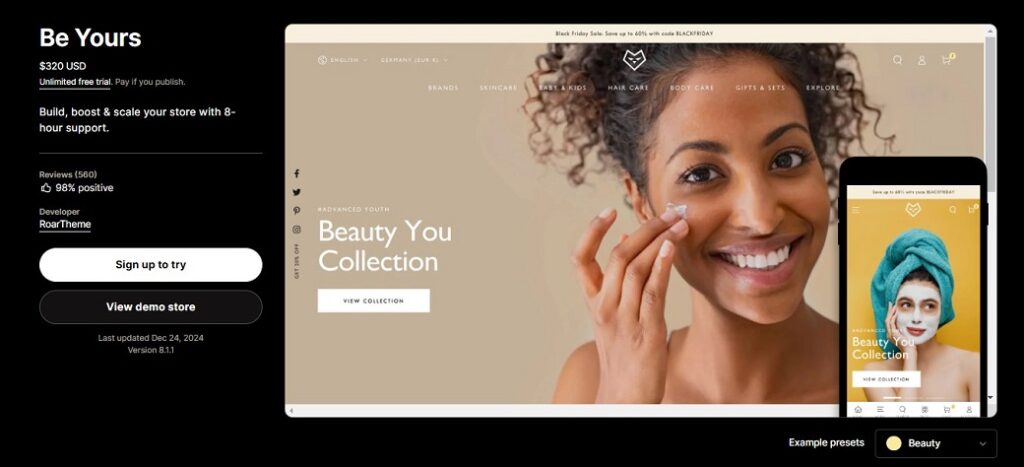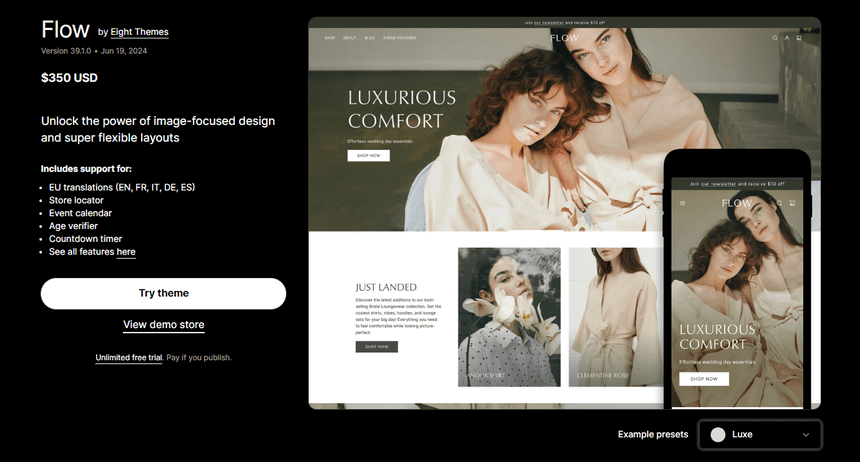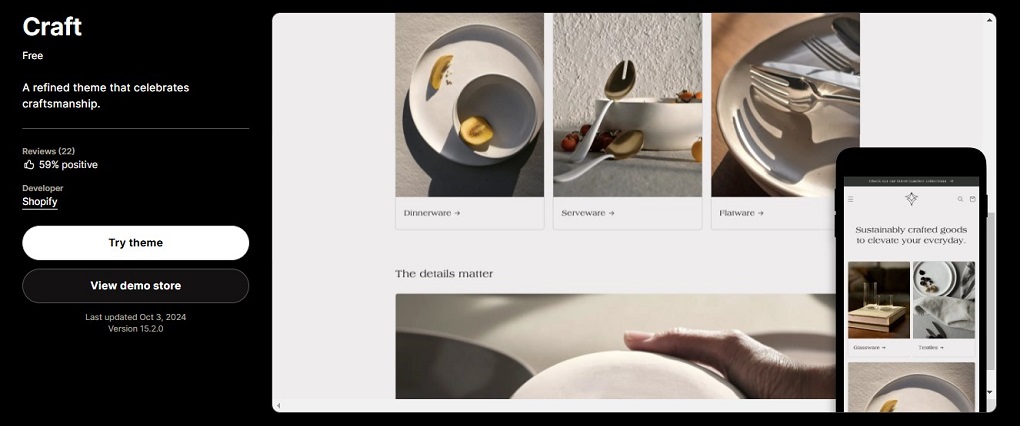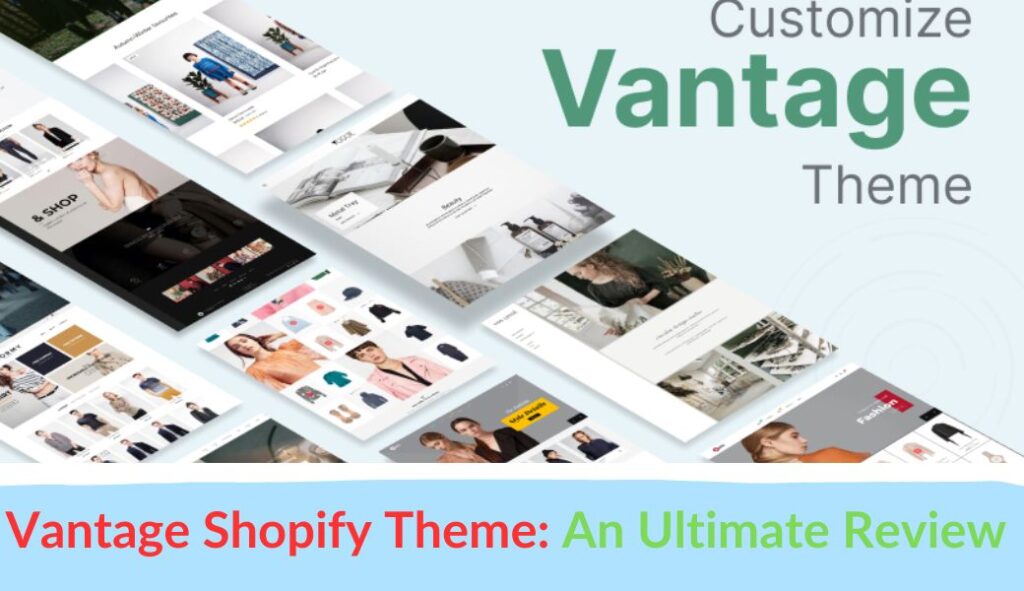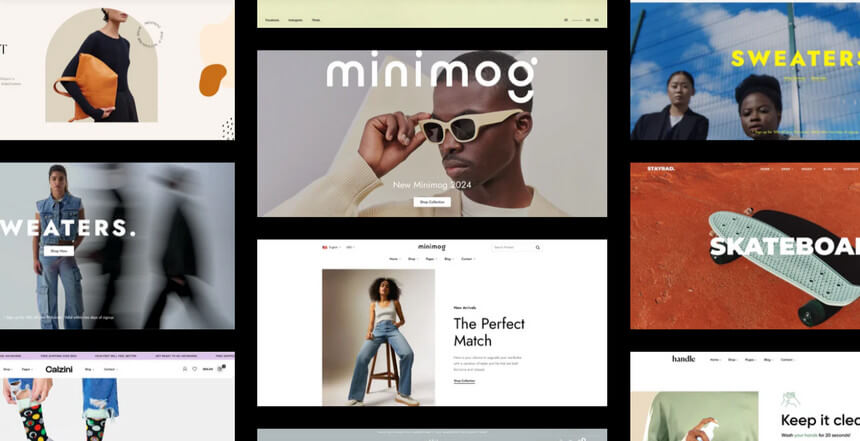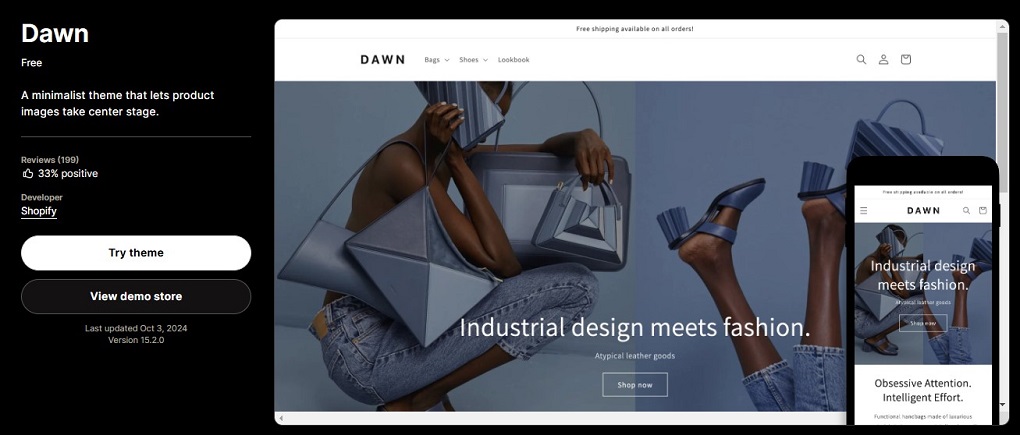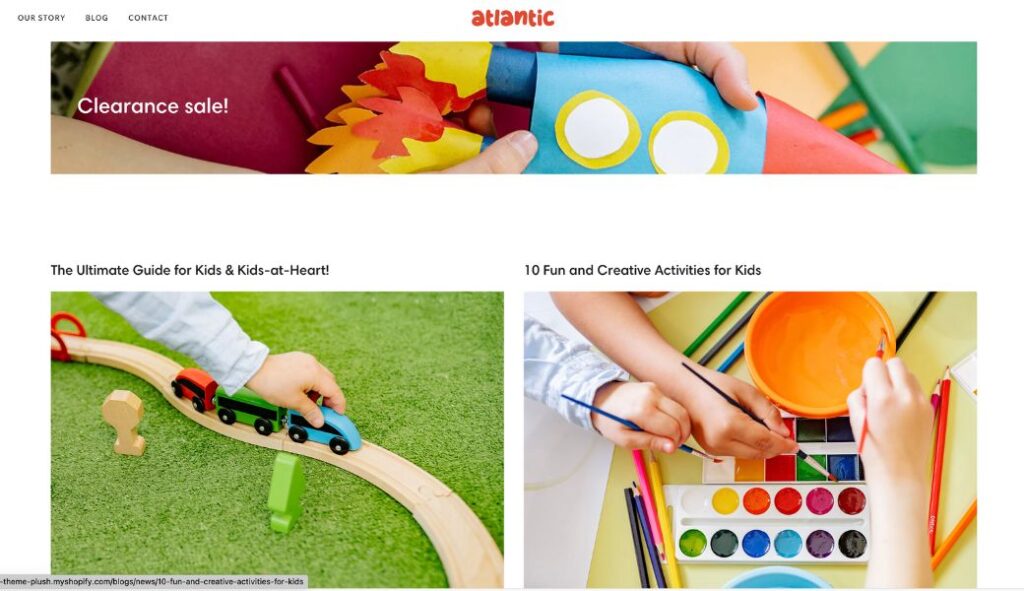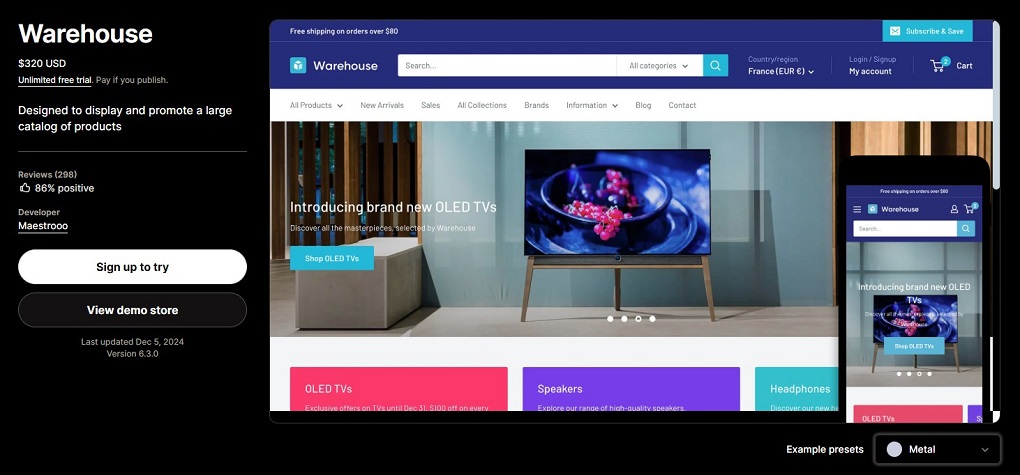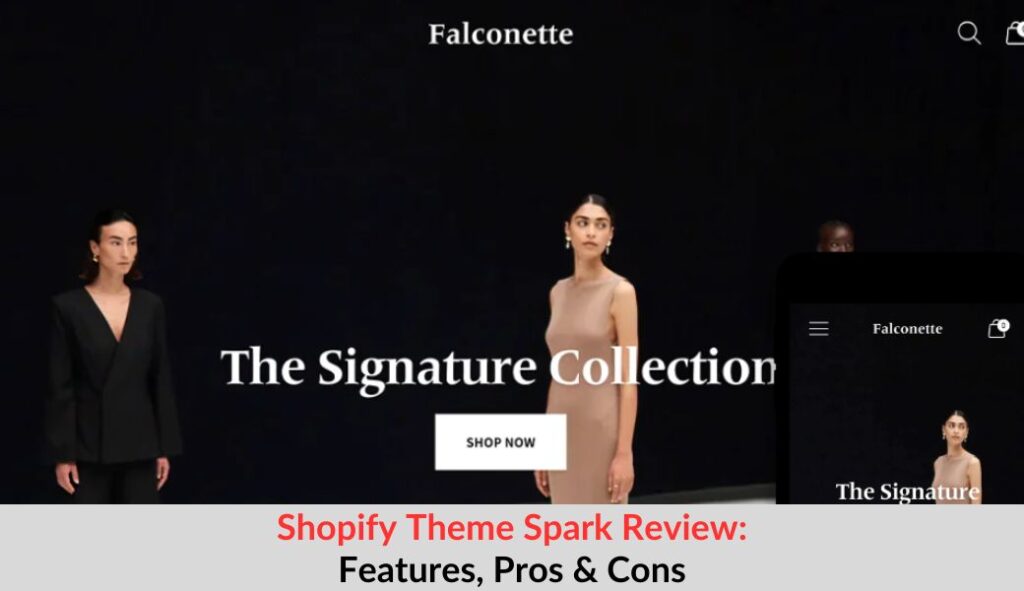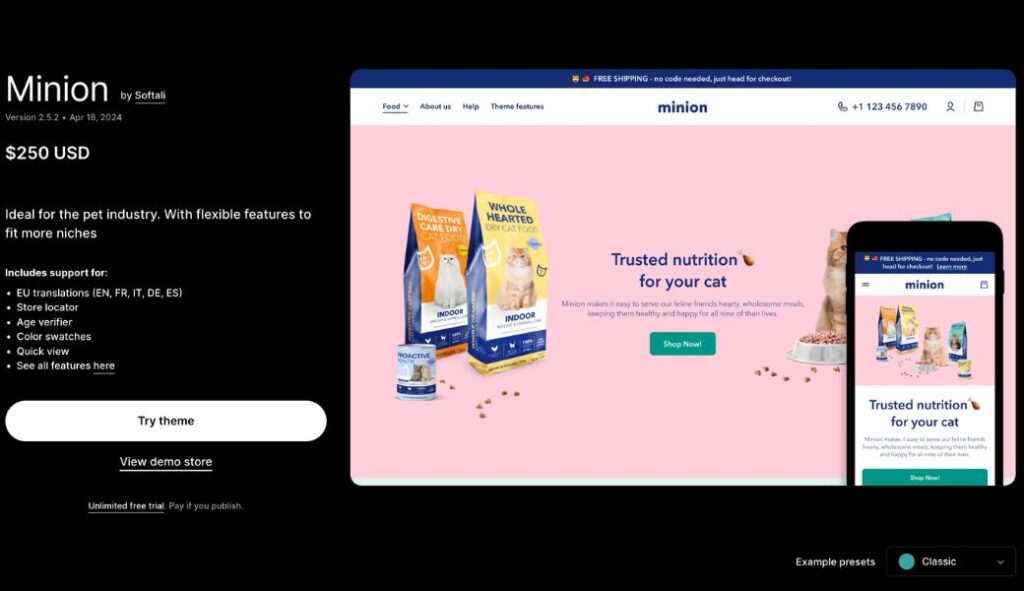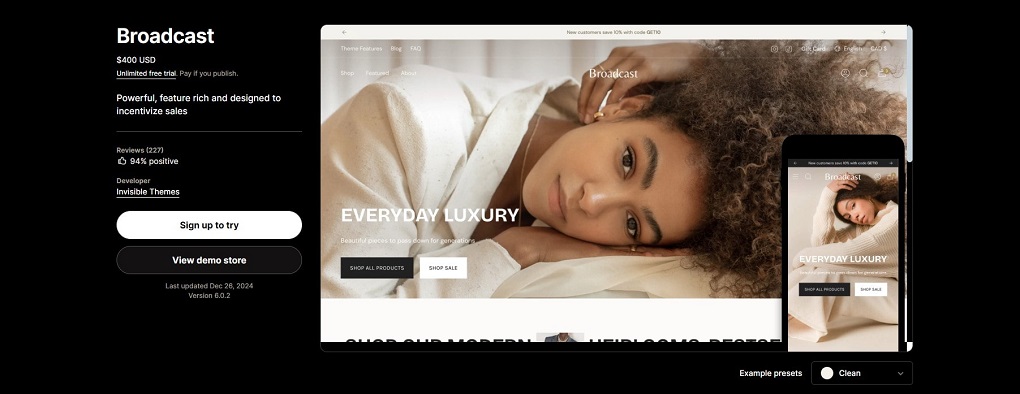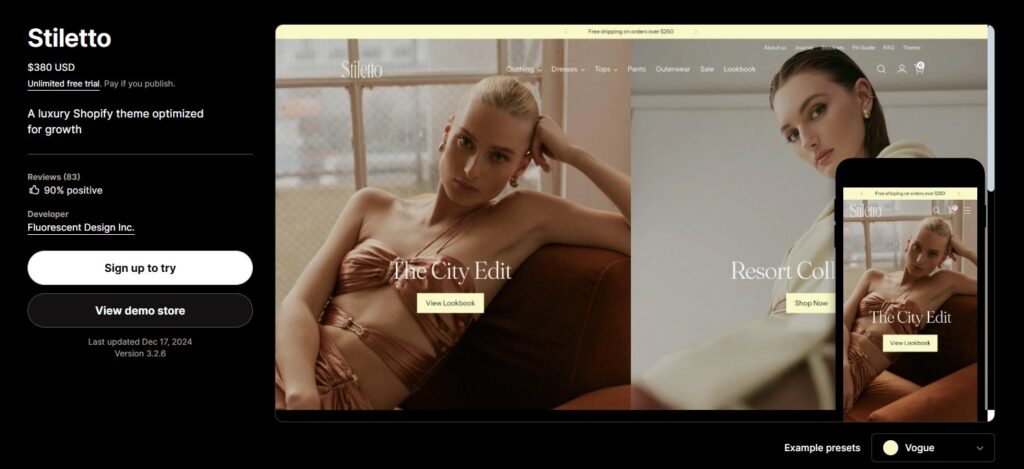Impact Shopify Theme – Quick Facts (2025)
- Developer: Maestrooo
- Price: $380 one-time (free trial until publish)
- Styles: Sound, Home, Shape
- Sections: 35+ prebuilt sections, drag-and-drop
- Best for: Fashion, lifestyle, tech, home décor, luxury stores
- User Rating: 86% positive
- Key Features: Quick buy, slide-out cart, in-menu promos, product comparison, shop-the-look
- Limitations: Pricey for small stores, slightly steeper learning curve
The Impact Shopify theme is quite an investment for any store owner. However, picking the incorrect theme may cost you dearly in lost sales. Studies show that 75% of shoppers assess a store’s credibility from its design alone.
Impact claims that it turns bland Shopify storefronts into conversion super-machines. Its quick-buy options and cross-selling tools promise to increase your sales. But does it actually deliver?
In this in-depth Impact theme review, we’ll explore:
- What sets Impact apart from other premium Shopify themes
- Whether the $380 price is justified
- How it fits different industries (fashion, tech, home decor, etc.)
- Core features and limitations as a Shopify merchant
- Current alternatives that could be more cost-effective for you
We’re here to separate the marketing hype and find out if Impact theme is truly worth your money. Read on!
What is the Impact Shopify theme?
The Impact is a premium Shopify theme by Maestrooo that will completely overhaul the look and feel of your eCommerce store. From the very first moment visitors arrive on your site, they will be impressed by its professional design.
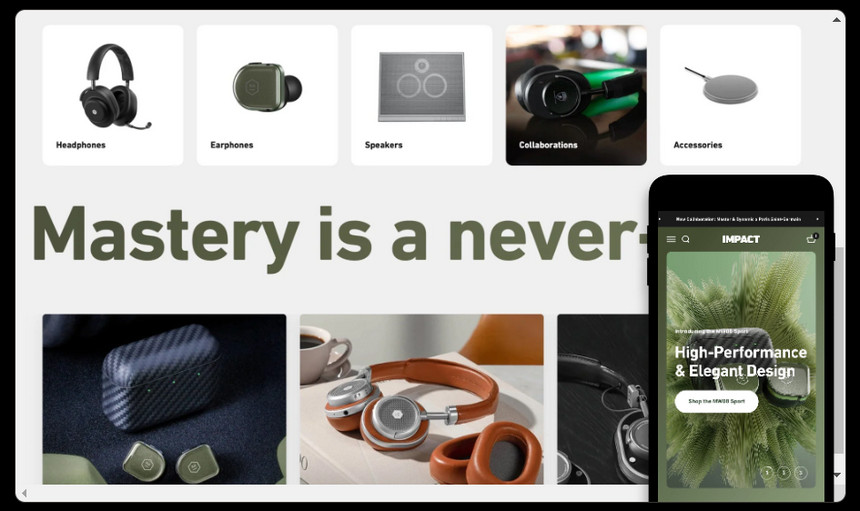
There are three distinct styles of Impact theme (we’ll talk about it more in the next part)
- Sound is the sleek and minimalist style that works best for technology brands.
- Homestyle has bigger layouts and more expressive typography, making it perfect for lifestyle stores.
- The last is Shape, which introduces a modern approach to artistry and is meant for creative brands.
What do you think makes Impact unique? A crystal-clear image display, smooth animations, and beautiful gradient options. With more than 35 ready-made sections, you can create your ideal store design while keeping things fast-loading.
Furthermore, store personalization is easy. Quickly customize headers, colors, and fonts to fit your brand. No matter where your customers shop on their smartphones or tablets, they will receive a great shopping experience due to the responsive design.
Impact Shopify theme’s preset: 3 sleek styles to pick
Sound
- Best theme for Electronics, tech products, audio equipment, high-end gadgets, and premium accessories
- Design elements: High-contrast dark themes, technical product photography, textured backgrounds, and sleek navigation
- Notable features: Product comparison tools, detailed specification displays, advanced filtering options, and interactive product demos
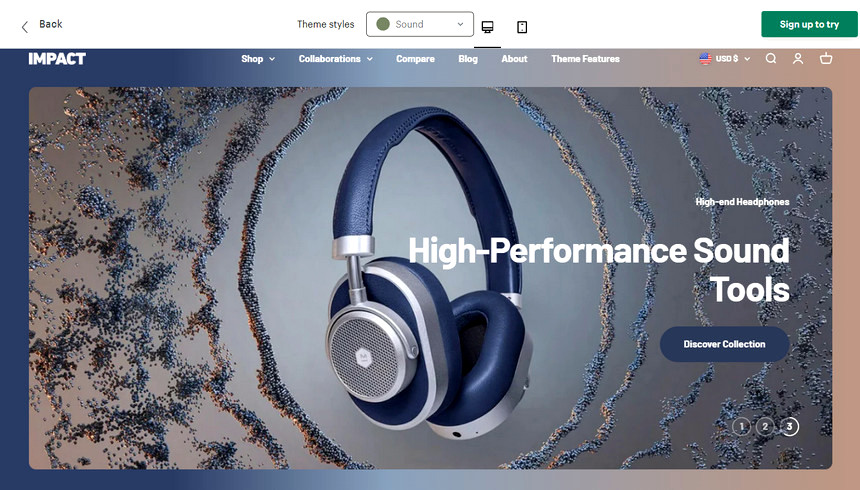
Home
- Best theme for home decor and furniture stores, lifestyle boutiques, modern kitchenware brands and premium craft products
- Design elements: Home style keeps things simple yet elegant, with clean layouts that feel open and fresh. It has soft & neutral color palettes, generous white space, large-scale product photography and refined typography
- Notable features: Full-width product showcases, elegant navigation menus, smooth scrolling animations, and clean checkout experience
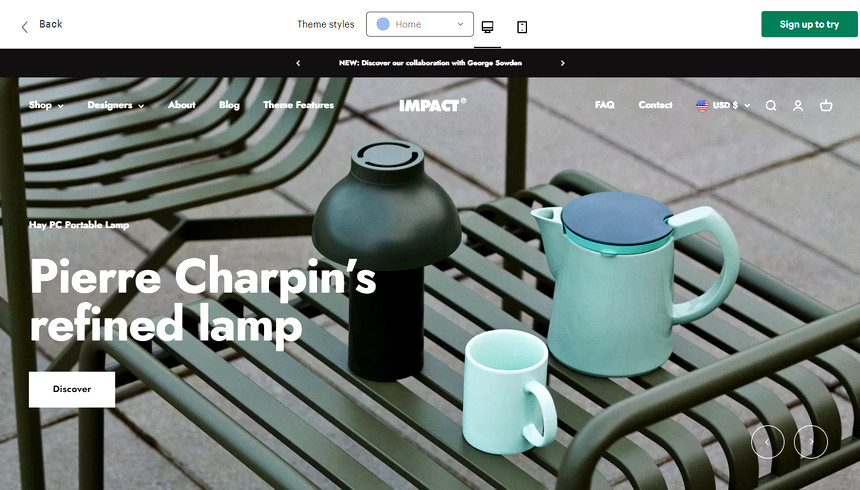
Shape
- Best theme for fashion & apparel brands, beauty & cosmetics, athletic wear, and luxury accessories
- Design elements: Shape style isn’t afraid to stand out, with bold graphics and lively designs. Full-screen imagery, bold & editorial typography, dynamic text overlays and dramatic product presentations
- Notable features: Interactive product galleries, custom collection layouts, and lookbook functionality
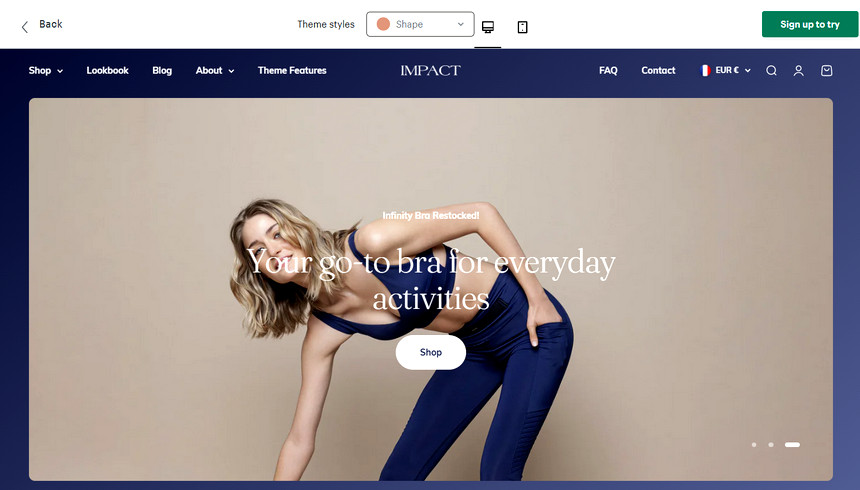
Pricing
Is Impact Shopify Theme free download? No, it’s costs $380 as a one-time fee. This charge grants you a lifetime license to use the theme. It also covers free updates and continuous support from the developer. The theme offers an unlimited free trial, so you can check out the features and design your store with no upfront costs. You only pay when you’re ready to publish it – perfect if you’re starting with the Shopify 1 dollar trial and want to test everything before committing.
Who is the Impact Shopify theme best for?
- For fashion stores: The Impact theme works best for fashion brands that want to stand out online. Its sleek design helps brands look unique on the web. Fashion brands love its lookbook feature, which displays clothing collections beautifully.
- For home decor stores: Impact is just perfect if you are into selling home goods. It lets you showcase your style and narrate the brand story in a way that welcomes the customers.
- For tech stores: This appealing contemporary design template will suit technology companies perfectly. It conveys all the essential information regarding gadgets and devices.
- For beauty stores: Your beauty brands can showcase the products with the Shopify theme Impact. The theme allows excellent use of wonderful images and playful features that engage customers.
- For luxury stores: This theme looks so elegant that luxury brands would love it. It’s perfect for a product distinction as well as a quality showcase.
Impact Shopify theme review: core features
Summary table: Core Features of Impact Theme
- In-Menu Promos: Show promotions and prices directly inside the navigation menu.
- Slide-Out Cart: Lets shoppers stay on the same page while viewing cart total and free-shipping progress.
- Cross-Selling & Bundles: Display product kits and upsell items with visual layouts.
- Quick View & Quick Buy: Add-to-cart from product listings without leaving the page.
- Shop the Look: Make lifestyle images clickable to show and buy products featured in them.
- Product Comparison: Compare up to 3 products side by side.
- Image Rollover: Show alternate product views on hover.
- Advanced Filtering: Multi-option filters for price, brand, color, type.
- Before/After Slider: Interactive comparison for visual features.
- Recommended Products: “Customers also bought” section in the cart.
In-menu promos
Looking at the store using Impact theme as an example – Koh, you can show off special deals right in your navigation menu. Their menu nicely displays categories along with pricing, making it super easy for shoppers to see prices upfront. This helps customers quickly find deals without digging through your site. Your promos will catch their eye right away.
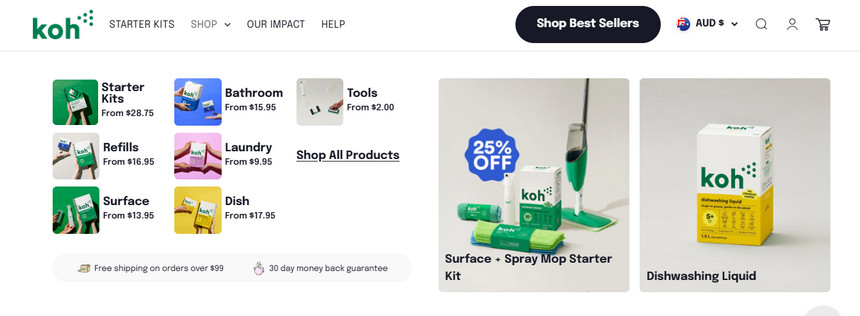
Slide-out cart
The slide-out cart pops up from the left side when customers add items, keeping them on their current page. Shoppers can see their running total, applied discounts, and how close they are to free shipping. You can also add special features like order notes or promo code boxes in the cart.
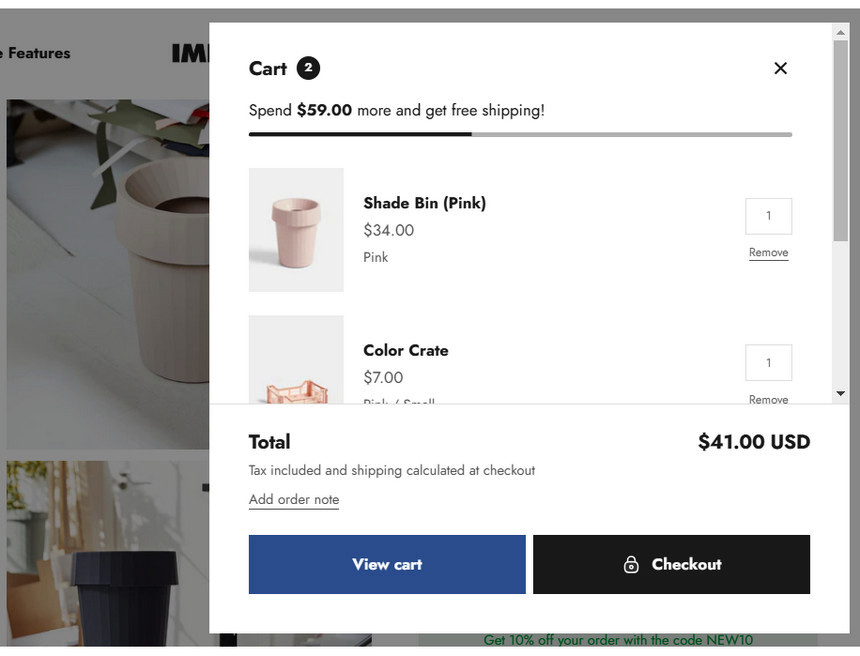
Cross-selling
Impact makes it super easy to show what’s in your product bundles. Just take a look at the Koh Starter Kit layout. Every item in the kit has a clear icon and a simple description. Customers can quickly see they’ll get one 2L cleaner, five mop pads, etc. This visual layout works great for any store selling kits, bundles, or starter packs.
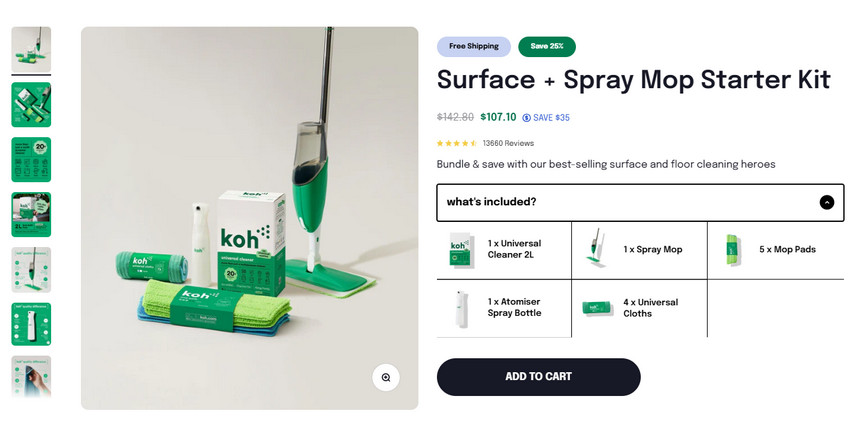
Quick view & quick buy
Do you see that “Quick add” button on the toaster image? It lets shoppers add items to their cart without leaving their current page. They can quickly check prices, choose options, and purchase from the product listing.
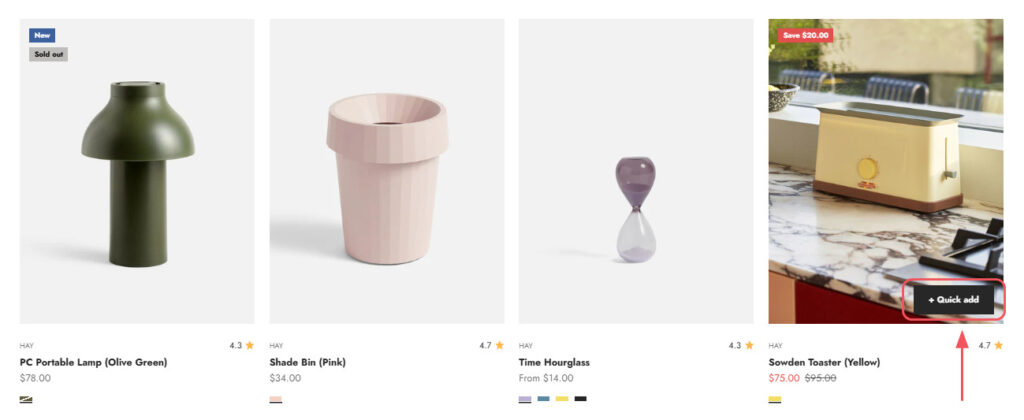
Shop the look
In the living room scene with the navy vase, Impact lets you spot and buy related items directly from lifestyle photos. When customers see something they like in these styled shots, they can click on it to learn more. This makes it super easy to recreate the looks they love. It’s great for home decor, fashion, and lifestyle brands that want to show products in real-life settings.

Product comparison
The compare products feature allows your customer to quickly compare the details and specifications of different products. Therefore, shoppers can make better-informed buying decisions.
With the comparison table, a user can compare up to three products at the same time. If you want to make a basic chart for one product only, a “Specifications table” section is available for a more straightforward approach.
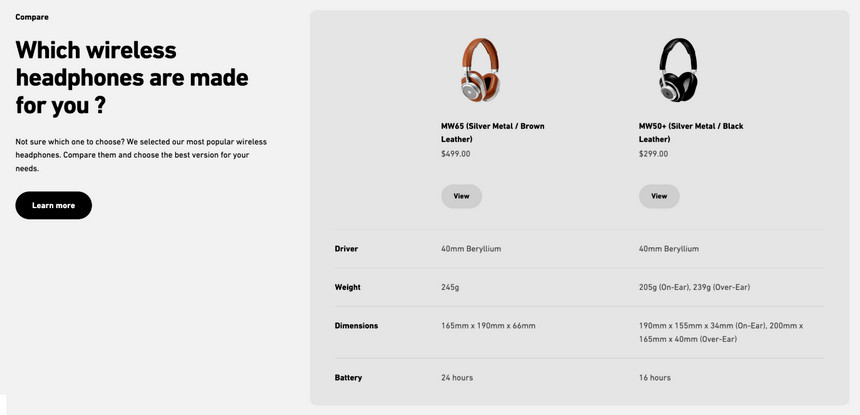
Image rollover
Customers can see additional views or angles without clicking on the product page when they hover over a product. Each product card displays key information like price, rating, color, and product name. This quick preview feature helps customers browse more efficiently and engage better with the products.
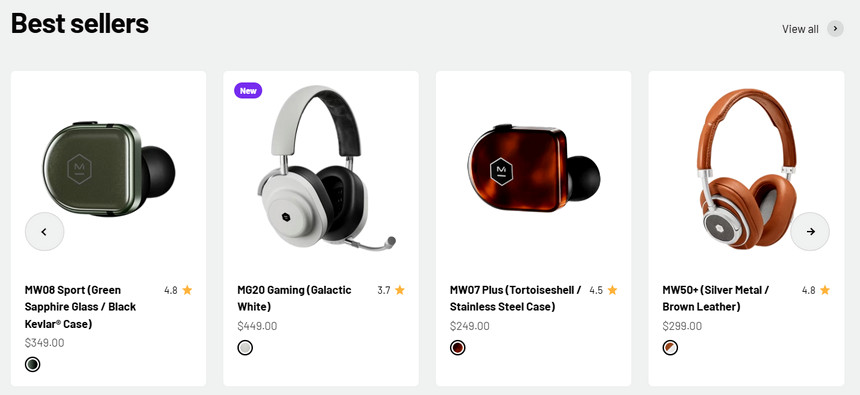
Product filtering and sorting
Shoppers can narrow down products by multiple options like designer, color, brand, product type, and price. The clean layout shows the many items in each filter category, displayed in parentheses. Besides, the interface keeps all filtering options neatly organized on the left side. Hence, customers can find it easy to apply or remove filters.
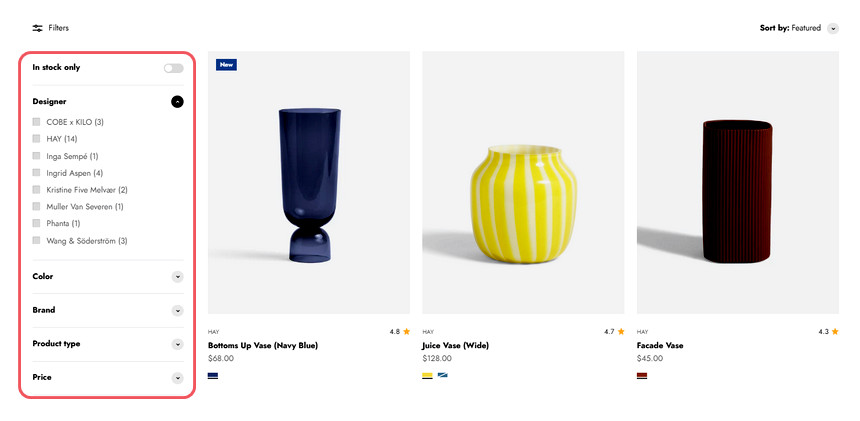
Before and after effect
Impact theme Shopify lets customers see the difference between stretched and non-stretched fabric by moving the slider left or right. This visual comparison is much more effective than just describing the stretch feature in words.
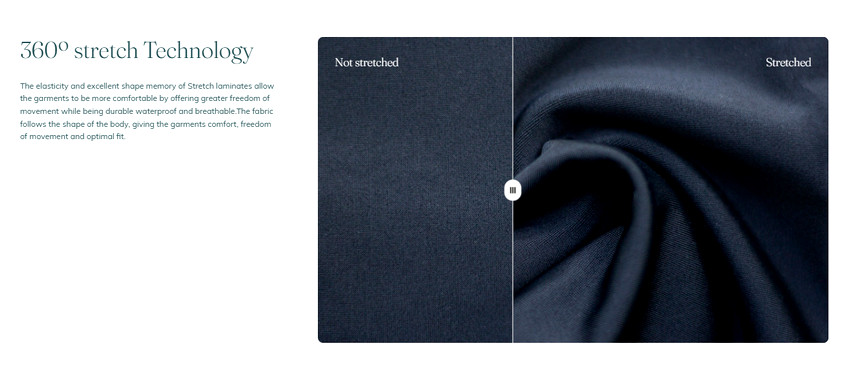
Recommended products
The “Customers also bought” section shows relevant product suggestions in the shopping cart. It helps customers discover items they might have missed or need to complete their purchase. The recommendations are displayed with transparent pricing, including regular and sale prices. Such a simple design makes it easy for customers to add suggested items to their carts with just one click.
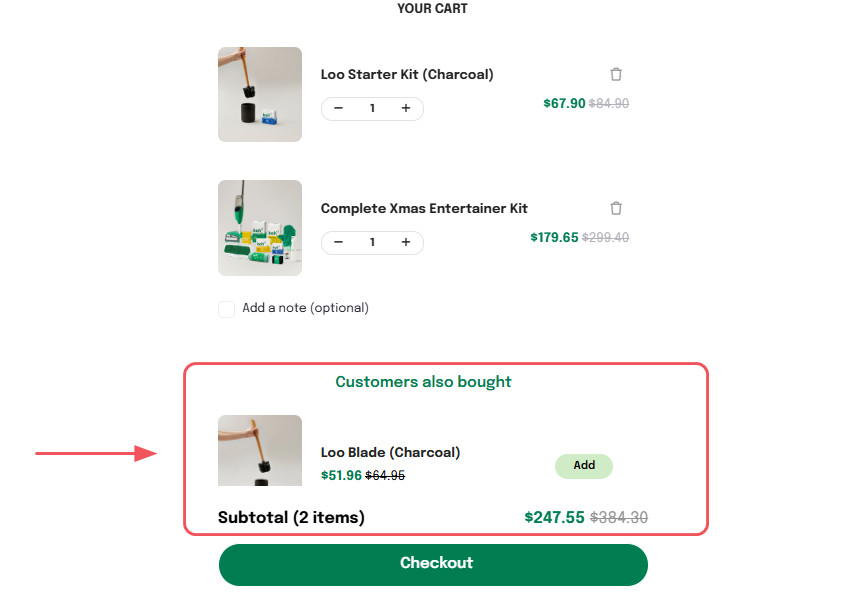
Shopify Impact theme’s Pros & Cons
Pros
- A clean, modern look that works well for all types of products
- Uses large, eye-catching banner images that grab attention right away
- Easily customize over 35 different sections to match your brand’s style – no tech skills needed.
- Subtle animations contribute to improving user interaction as well as making the shopping experience more pleasurable if compared to a static website.
- Offer cross-selling, bundle, in-menu promos, sticky add-to-cart buttons, and quick buy features contribute to higher AOVs
- Provide a consistent user experience across all devices
Cons
- A price of $380 can be expensive for small companies or startups with limited budgets.
- Although it offers great flexibility, fully using these options might take time and technical know-how.
- Some users claim that some advanced design elements influence the loading time of a website.
- There is no live chat & phone support. No support on the weekends.
How to install the Impact Shopify theme
Follow these steps to quickly install and set up the Shopify theme Impact on your Shopify store:
Step #1: Preview the Impact theme
- Visit the Shopify Theme Store and look for “Impact.”
- If you haven’t signed up, click “Sign up to try” first. If you’re already on board, just hit “Try theme” to view its design, functionality, and features.
Step #2: Customize and test
- In the Shopify admin dashboard, find Online Store > Themes.
- Select “Customize” to align it with more branding. You can adjust the layouts, colors, and features so that the theme blends perfectly with your store’s style and needs.
Step 3: Purchase and publish
- After editing to your liking, buy the Shopify theme Impact for $380 one-off.
- Press the “Publish” button to activate the Shopify theme Impact design for your Shopify.
Shopify Impact theme’s customization
General design elements
- Colors: You can use gradient colors throughout your store. Add them to backgrounds and headings to make your store look unique.
- Typography: The theme Shopify Impact only works with Shopify’s built-in fonts. You’ll need a developer if you want to use custom fonts. While different fonts can match your brand better, Maestrooo said they could slow down your store. It’s best to use fewer fonts and stick to system fonts when possible.
Layout and structure
- Header: You can change many things in your header. Add your logo, set up mega menus, create dropdowns, and put up promotional banners.
- Sections: The Shopify themes Impact comes with over 35 sections. You can add, remove, or move these sections around quickly by dragging and dropping.
Product page
- Custom trust badges: You can make custom badges using metafields. Put them on your collections or product pages – like “New” or “Coming Soon.” These work alongside regular badges like “On Sale” or “Sold Out.”
- Product images: You need to customize the right image ratio for your products. Think about what shape shows off your items best. Long products like dresses look great in portrait (tall) photos. Electronic items work better in square images. Try out different photo shapes to see what looks best for your items. Here are the photo sizes we suggest starting with:
- Square photos: 2400 x 2400 pixels (JPG)
- Portrait photos: 1800 x 2400 pixels (JPG)
- Collection banner: 2400 x 900 pixels (JPG)
- Blog images: 2400 x 1200 pixels (JPG)
Advanced checkout features
- Checkout appearance: Shopify lets you change how your checkout looks through settings. You can find more details in Shopify’s help guide. While you can’t change the checkout code directly, Shopify has “checkout extensions.” These let you add special features like picking up delivery dates or showing extra products. Please note that most of these extras only work with Shopify Plus accounts.
Shopify Impact theme’s support
Support team
Maestrooo customer support is available Monday through Friday. The support hours for Shopify themes are 9 AM to 4 PM (UTC+1). If you email them, you can expect a response within 24 hours on weekdays. The team will assist you in English or French. Note that phone support is not available.
If you wish to contact their support, you can email shopify-support@maestrooo.com. Don’t forget to include:
- Your theme name
- A link to your store
- Screenshots that show the problem
You can also request assistance by using the form on their support page.
Support scope
Before you contact the Maestrooo team, here’s what they can help you with:
They’ll fix bugs and answer questions about existing theme settings and features.
But the support team won’t help with:
- Setting up apps from other companies
- Building new features
- Adding new theme settings
- Fixing problems caused by other apps or developers
If you need help with something they don’t cover, you can try TaskHusky — Maestrooo recommends them. You can also find a Shopify Expert to help you.
Impact theme documentation
Impact theme Shopify is supported by detailed documentation that provides a complete guide for understanding the theme. The documentation covers features and customization options for all their themes. You can easily find help for your specific theme or one you’re interested in.
Note: Maestrooo updates their documentation whenever they change the Impact theme. While they last updated everything during the Online Store 2.0 launch, you might not find instructions for every single feature.
Self-service resources
Lastly, you can find answers to common questions in the FAQ section on their website. The Shopify community forums are helpful – they cover many topics related to the theme.
The forums will teach you how to:
- Update your theme
- Manage page sections
- Set up different currencies
- etc.
These resources have answers to the most basic questions about using the theme.
Successful stores using the Shopify Impact theme
Koh
Koh — Cleaning products that are good for your home and the planet. All-purpose cleaners, dish soap, and laundry care are clean without yucky stuff.
As in previous sections, we’ve used Koh as an example of the core features of the Impact Shopify theme. We must admit that Koh and the Impact developer team have done a great job in making the website take advantage of every aspect of the theme.
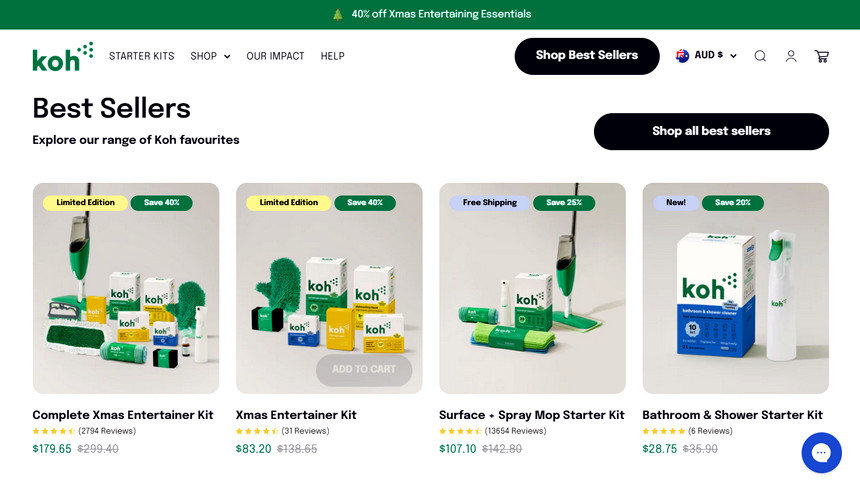
Bugati
Bugatti knows how to make a splash in the world of luxury smartwatches. Their online store showcases impressive customization of the Impact theme Shopify. When you visit their store, you will see they’ve combined the built-in features with extensive custom changes to create a truly striking visual experience. The boutique was designed to make it easy for shoppers to mosey about between the brand’s high-tech timepieces in a brand-friendly space.

Chrome Industries
Chrome Industries has built a loyal following among city cyclists and adventure seekers with their tough-as-nails bags and clothing. They share real stories from people who live for the thrill of exploration. The way they’ve set up their site perfectly captures their urban style.
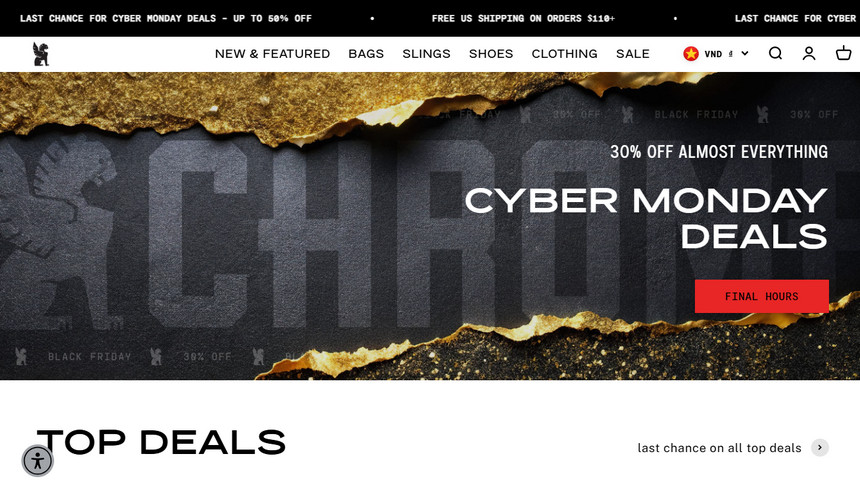
Impact theme’s user review and rating on Shopify (2025 updated)
Theme Impact Shopify consistently earns high marks, with 86% of users giving positive reviews. Shopify merchants love the stunning look that makes products pop.
The theme used to get complaints about being slow and not working well on mobile phones. But don’t worry. These negative reviews are from a few months ago. The latest updates have fixed both of these problems.
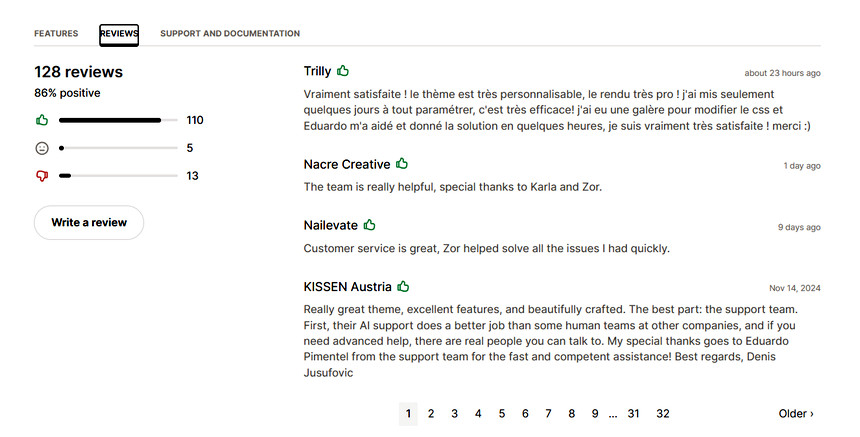
Impact Shopify theme’s Alternative
Eurus Shopify theme
Looking for an alternative to the Impact theme? Let’s talk about the Eurus theme, a powerful contender in the Shopify theme market. Eurus can save you between $1,917 to $3,682 in-app costs yearly. This is because many features that usually require paid apps have already been built into Eurus.
Eurus is built using modern technology – Alpine.js and Tailwind CSS. This results in exceptional loading speeds: 0.9 on mobile and 0.98 on desktop. These numbers mean your store will load lightning-fast. The theme is designed with mobile users in mind. This is crucial since most shoppers now use their phones to make purchases. Impact, while responsive, has received some feedback about speed issues from users.
Besides, Eurus has 50+ sections, which you can easily drag and drop. It also includes more than 25 features that typically require separate apps. You get 80+ ready-to-use templates right out of the box. The theme contains tools like cart upsell, countdown timers, advanced filtering, etc. Merchants can even switch between dark and light modes.
Let’s break down the key differences between the Eurus vs Impact theme.
| Aspect | Eurus Theme | Impact Theme |
| Price | – | – |
| Built-in customizable sections | 50+ | 35+ |
| Preset styles | 5 (Puff, Breath, Swirl, Whiff, Breeze) | 3 (Sound, Home, Shape) |
| User Rating | 100% positive (based on 200+ reviews) | 86% positive (based on 130 reviews) |
| Built-in App Functions | 25+ integrated functions | Limited (requires additional apps) |
| Mobile Optimization | Mobile-first design with dark/light mode | Responsive design |
| Mobile loading speed | 0.9 | 0.9 |
| Desktop loading speed | 0.98 | 0.6 |
| Setup assistance | Free setup & design consulting | Self-service |
| Additional perks | Lifetime updates, customization | Free updates |
| Customer support | Real-time live chat, phone, email support 24/7 with Shopify Expert (11+ years) | Email support only from Monday to Friday |
Both themes have their strengths, but Eurus offers better value for money and fewer ongoing costs. Its technical performance and support system are top-notch. Think about what matters most to your store. If you want to save money on apps, need strong technical support, and are looking for the fastest possible loading times, Eurus theme might be your best bet.
Other Alternative themes to Impact
|
Is the Impact theme worth $380 for your Shopify store?
The Impact theme Shopify has proven excellent for online stores. We’ve seen it perform incredibly well for fashion, home decor, tech, beauty, and luxury brands. While the theme does require an investment in terms of both cost and time to master its advanced features, these factors should be weighed against your specific needs.
So, if you’re seeking an alternative solution that balances features and affordability, the Eurus theme offers compelling value. The theme also includes up to 25+ built-in apps that could save you money over time. Before you decide, consider what your store needs and how much you want to spend. Pick a theme that fits your business goals and has your desired features.
Ultimately, it’s up to you to decide which Shopify is best for your business, but we hope this Shopify Impact theme review has helped you to make an informed decision. Want to learn more ideas and advice on theming eCommerce? Simply visit the Omni Themes blog. Thanks for reading!