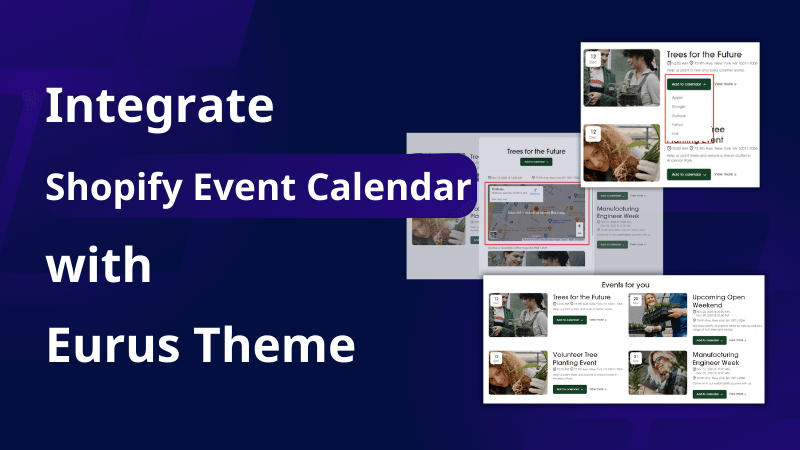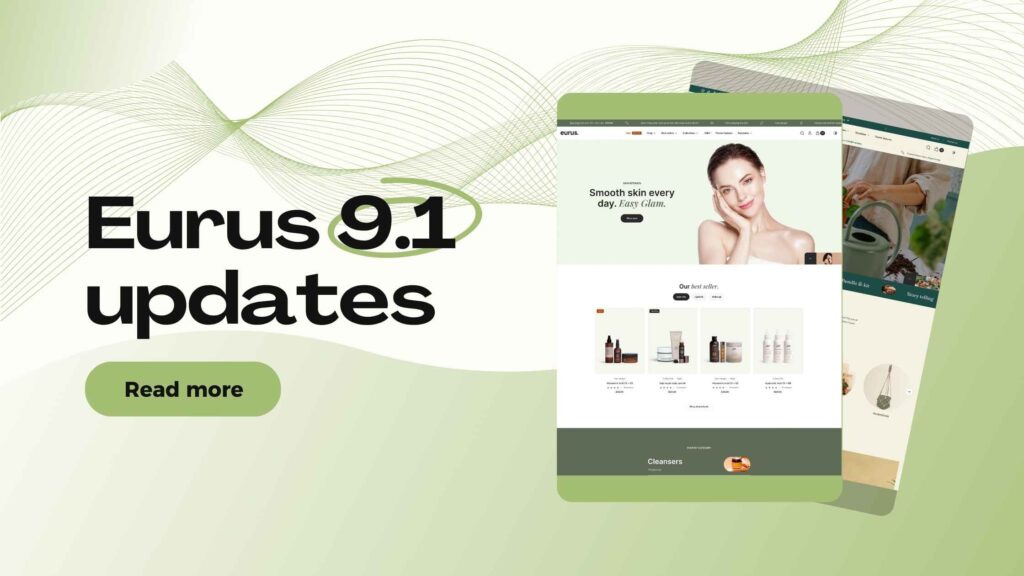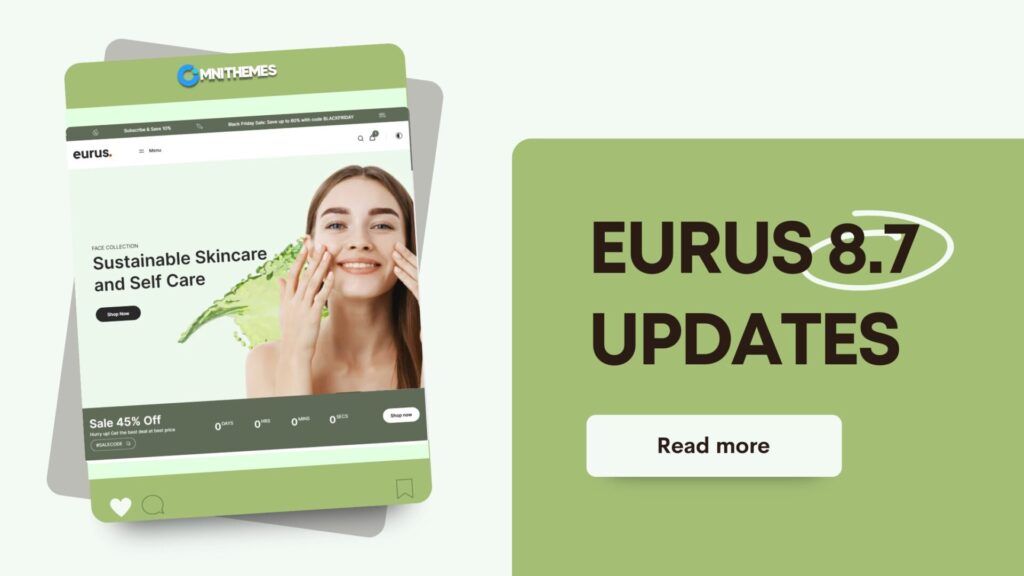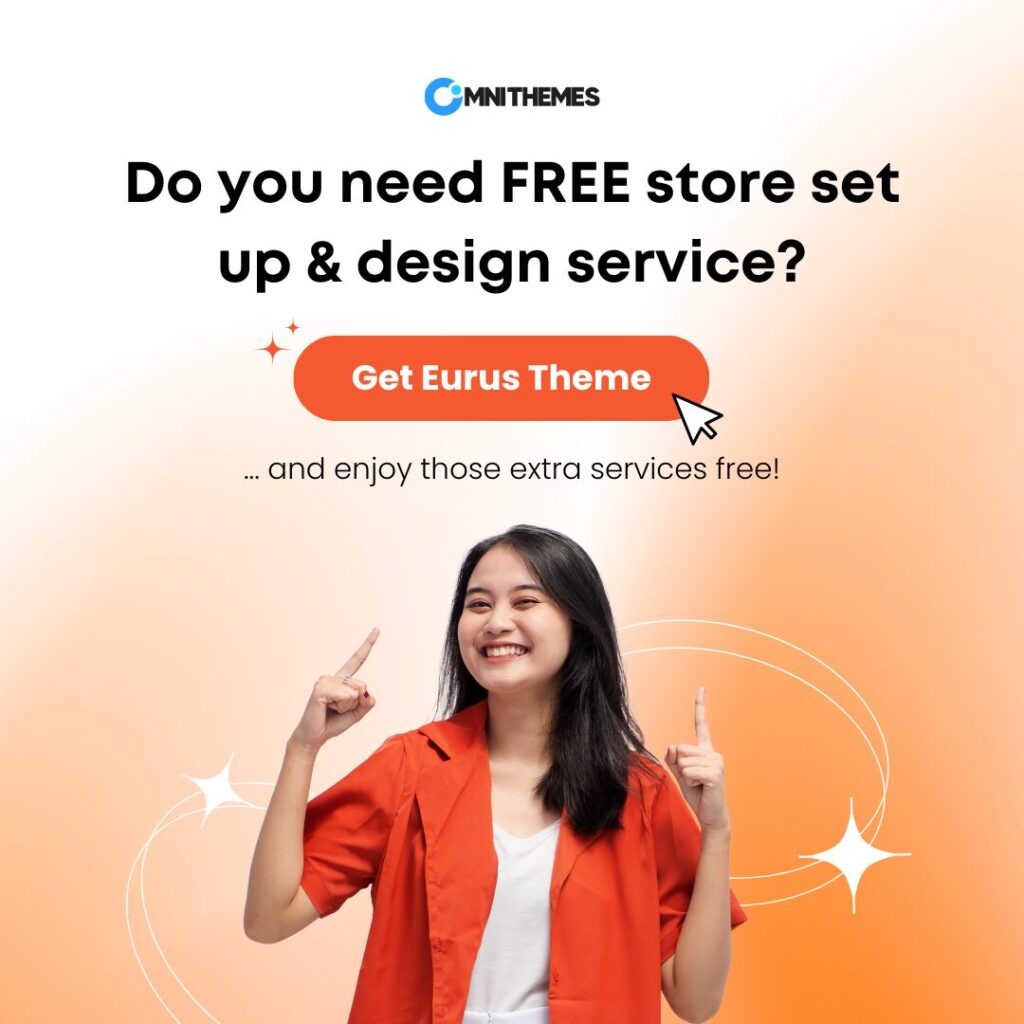Maybe you still don’t know the full potential of the Shopify event calendar. Not only shows your event but is also an effective tool for increasing your revenue and customer satisfaction. However, not every theme can support you with this, and additional apps will likely cost you a monthly fee.
Don’t worry, we have the best solution here!
How does the Shopify event calendar work in Eurus Theme?
There are two ways to add an event calendar to your store: using an app or theme that is built-in with the Shopify event calendar feature. But do you know that the Eurus theme has this option with more enhanced functions than 174+ themes in the market nowadays?
Showcase your events
With the event feature of Eurus Theme, you’re able to add up to 10 elements such as event name, image, start date, end date, location, etc. Ideally, you can easily customize the layout or hide/show any elements without any coding knowledge.
Besides, our theme allows you to add unlimited events as you wish.

Link products to the event and sell them as tickets
Normally, for other themes on the market, you must use apps or customize the theme to run events and sell tickets. But, our event calendar feature is an all-in-one solution that allows users to book tickets for events without any additional apps.
Eurus Theme’s product page has customizable options that allow you to choose 10+ formats, including date and time. Therefore, you can easily set up the booking feature here.
Following this guide link products to your event and sell them as tickets:
Step 1: Create a new product as a ticket
Step 2: Use the rich custom option feature to set up products as tickets. Add a date and time element that allows your customers to select corresponding to the event time.

Step 3: Add this product to the “View More” content in the “Event Calendar” sections

Map direction
Instead of redirecting your customer to another page to see event details, Eurus provides a popup with intuitive information, including event description, date, location, location, and “Add to calendar” button.
Moreover, the location blocks can also integrate with Google Maps, clearly showing the destination and guiding your customer on the journey to the event. Clicking on a map will redirect your customer to Google Maps on all devices, which is convenient for GPS tracking and finding their way to your event.

Add to calendar
Ideally, Eurus is the only theme with an “Add to calendar” feature allowing your customers to add an event directly to their Google, Apple, Outlook, Yahoo, and Ical calendars.

By allowing customers to know detailed information about events in advance and still ensuring they are notified on time, your event will maximize interaction and also boost customer satisfaction.
Eurus Theme’s Shopify event calendar benefits
Show up event on your Shopify website
Shopify event calendar allows you to share your activities with your visitors quickly. By that, customers can see availability, deliverability, and more information at a glance. This helps you build up anticipation for events or sales.
Moreover, you can use Shopify event calendar to display every event your brand is holding, thus increasing community engagement and brand awareness.
Notify customer directly from their calendar
The event calendar is not an unfamiliar feature of the Shopify theme but Eurus is the only theme that allows customers to add and get notifications directly from their calendars. This benefits your interaction with customers, thereby helping to increase loyalty and revenue.

A good example is when you schedule each product discount for each period and your customer can save the date to their calendar and be notified at the right time.
No more app needed
If you’re not using a theme built-in with an event calendar, then you must use an additional app. However, it costs at least $15-$189 per month which is a high amount of money you have to pay every month. Not only is it a high budget, but there are also many cases where Shopify event calendars will not display properly due to compatibility issues between the app and your theme.
Ideally, with Eurus Theme, you don’t need to worry about compatibility & speed issues. With the criteria to break free from apps, Eurus is fully equipped with features to help your store operate smoothly meaning a ton of time & money will be saved.
Ensure performance
No extra fee! No performance issues! Only easy to use & set up in a blink!

Because Eurus is optimized for speed and mobile users, performance is our top priority. Thus, you can assured about the theme quality in general and the event calendar feature in particular.
>>> See more of our case study about improving the client’s website speed & performance after migrating to Eurus Theme.
Fastest support
We have after-sale support for any questions and issues regarding the Eurus theme. Our support agents will reply to you within 2 business days.
Moreover, you will receive a free lifetime update of the theme. If there are any critical technical issues with the theme, our team will fix them within a reasonable time. After that, you can update the fixed version of the theme completely FREE.
>>> Also, check our product roadmap for upcoming features & presets.
How to set up an event calendar in Eurus Theme
You don’t need to have any coding knowledge; Eurus Theme offers very easy drag-and-drop sections, even for primary school students. Following the guide below to explore all the potential of this event calendar feature.
Conclusion
If you want a theme having an enhanced Shopify event calendar feature without the need for any additional app, then Eurus Theme is perfect for you.
Grab the chance to have the best features in your store, especially at the best price!