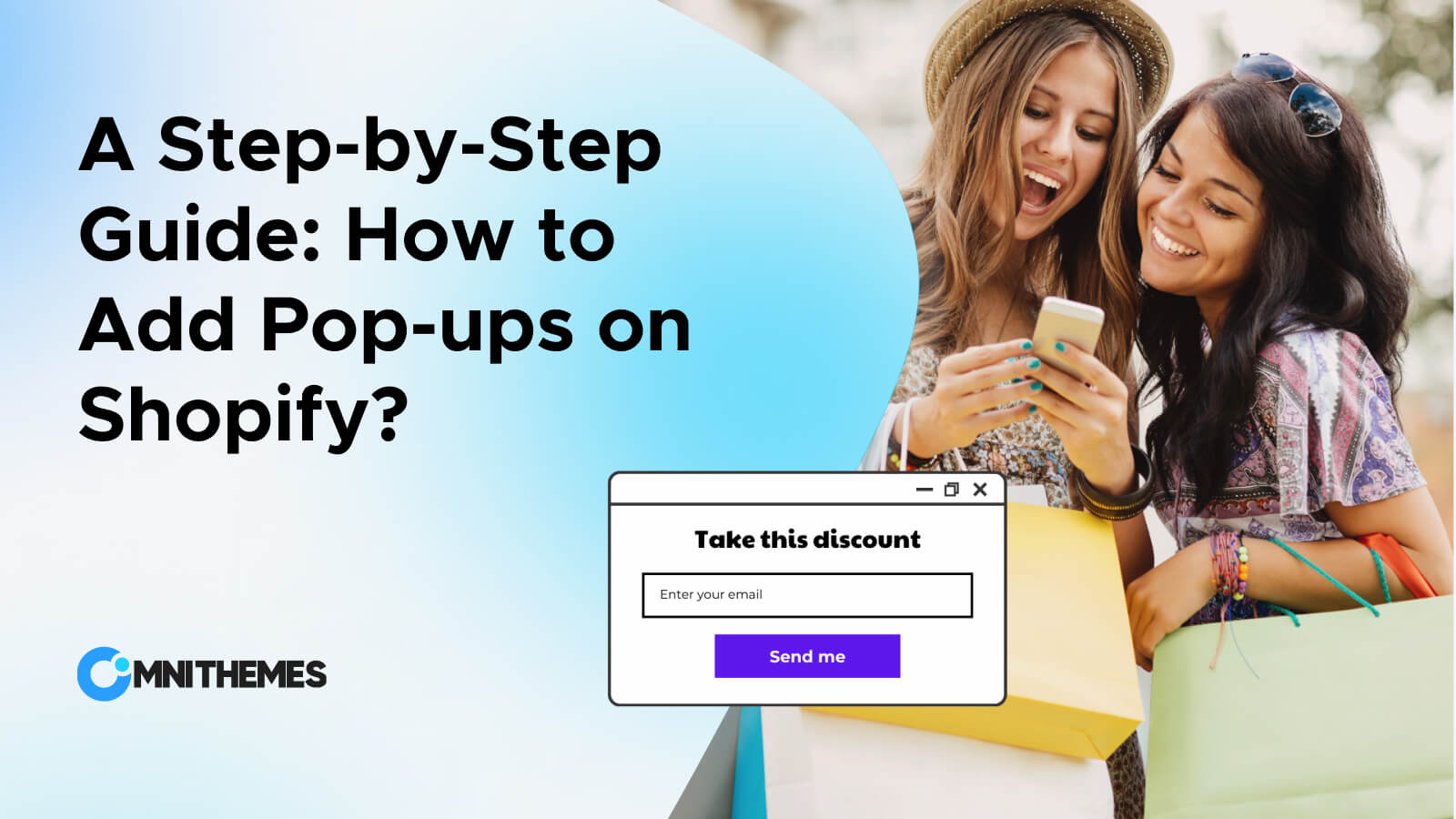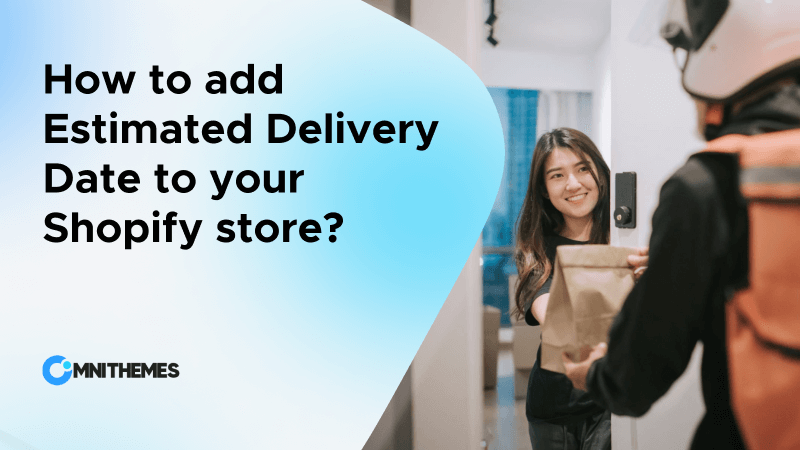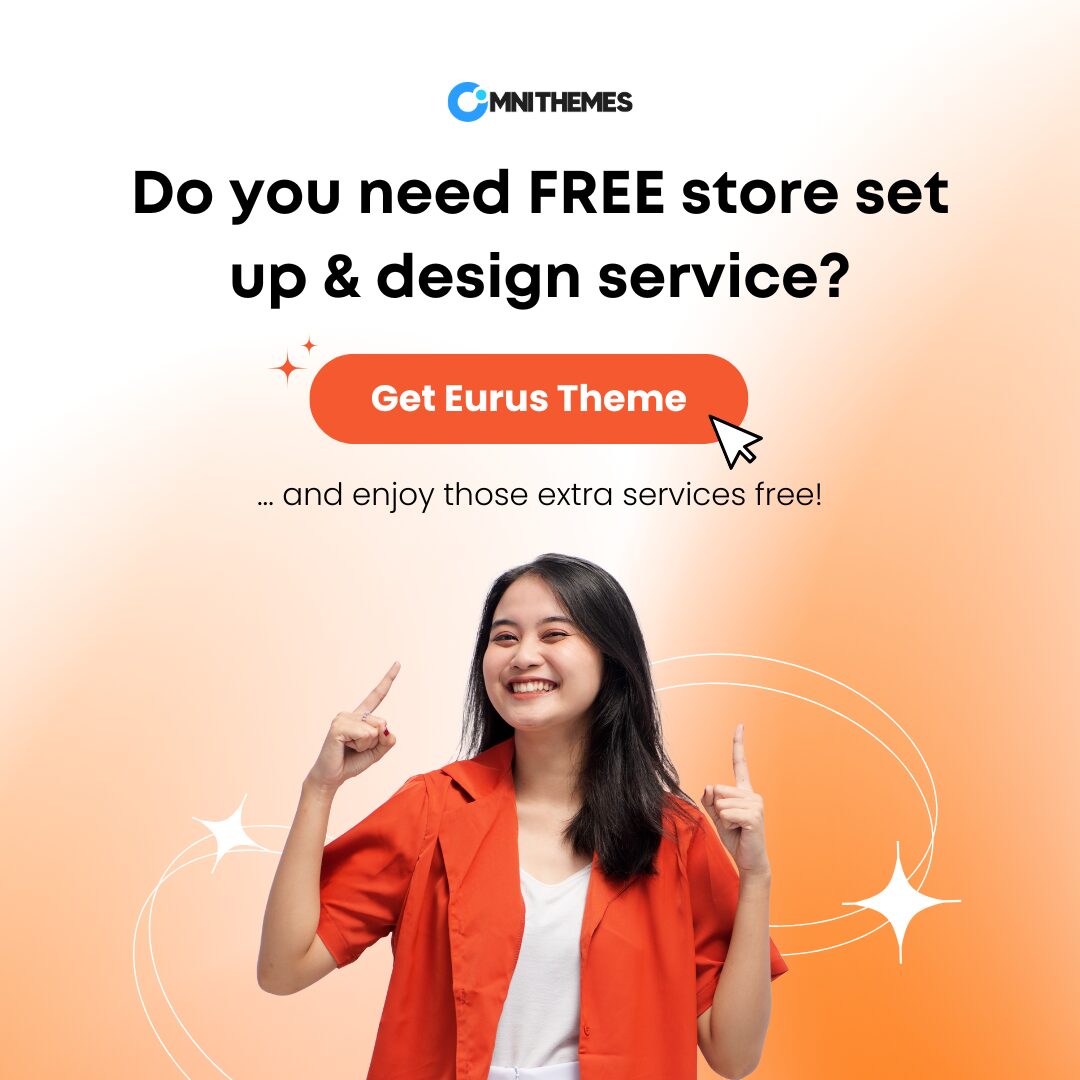Keeping visitors’ attention is a major difficulty in the fast-paced world of eCommerce that every Shopify merchant must overcome.
One powerful tool that can “power up” the game for online sellers is the pop-up Shopify.
Pop-ups, love them or hate them, when used strategically, can level up your selling game by enhancing user engagement, boosting conversions, and expanding your customer base.
In this blog, we will walk you through the step-by-step process of three different methods on how to add pop-up on Shopify stores: with the Shopify native app, Shopify theme, and a third-party app.
What is a pop up Shopify?
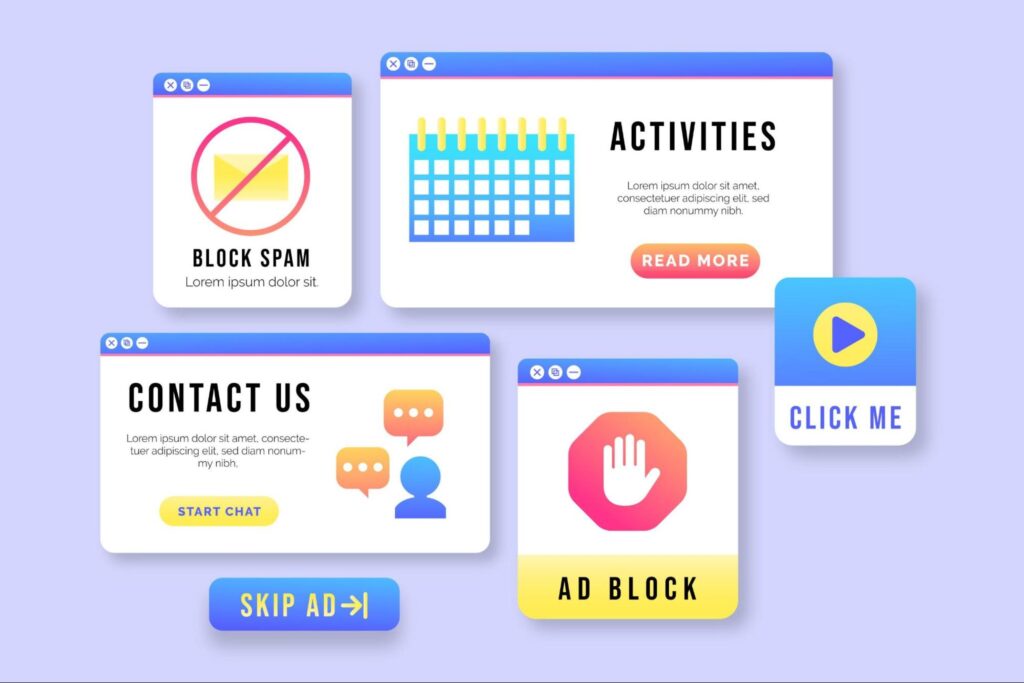
The pop-up is the ultimate smart tool for any Shopify store owner which helps to grab customer attention, grow email lists, and boost sales.
The pop-ups can be used in many different ways and scenarios on the customer shopping journey. Talking about what is a pop-up, let’s imagine. You’re so excited because you’re going for a camping weekend, and packing the right gear is key to a comfortable and enjoyable experience.
You browse through some online stores to find your desired item. Suddenly, a little window appeared, saying: “Hi, we’ve got a huge flash sale running right now! Take your chance!”. It is the perfect example of a pop-up on the digital world, and also a pop-up on Shopify!
Designed by Freepik
Why is Pop-up important in Shopify?
Why should you care about popups? Let’s break it down:
- Increased Conversion Rates: Pop-ups can lead to higher conversion rates by nudging visitors to take specific actions. For example, offering a discount through a pop-up can encourage a purchase from your customer.
- Growing Email Lists: Pop-ups are an excellent tool for collecting email addresses. A well-designed email pop-up can entice visitors to subscribe to your newsletter.
- Improving User Engagement: Interactive pop-ups, like surveys or quizzes, can boost user engagement and provide valuable insights into customer preferences.
- Reducing Cart Abandonment: Exit-intent pop-ups can capture users who are about to leave your site, offering them incentives to complete their purchase.
- Promoting Sales and Offers: Pop-ups are a direct way to inform visitors about ongoing sales, special offers, or new product launches.
- Gather Valuable Feedback: Survey popups allow you to collect customer feedback directly, helping you improve your products and services.
- Targeted promotions: Personalization is a secret weapon for eCommerce success. The Shopify pop-ups can show specific offers to different customer segments, making it the most personalized to their needs and demands.
What are some types of Pop-ups on Shopify?
Different types of pop-ups serve various purposes. There are 9 most effective and commonly used pop-up you can use on your Shopify store to engage visitors and boost conversions for your business:
- Discount Pop-ups:
These pop-ups offer special deals such as discounts or promotional codes to visitors, encouraging them to make a purchase. They can appear after a certain time on the site depending on the setting rules of the owner.
- Welcome Pop-ups:
Welcome pop-ups greet new visitors with a friendly message, often paired with a discount or special offer to make a great first impression. This is specifically useful to convert visitors who are not ready to buy right away.
- Sign-up form Pop-ups:
These pop-ups collect email addresses or phone numbers for SMS marketing, helping you build your mailing list. They often offer a small incentive, such as a discount, or newsletters, in exchange for the visitor’s contact information.
- Survey Pop-ups
Survey pop-ups provide engagement by asking questions or gathering feedback from your visitors. In doing so, you can understand the preferences of your customers to further improve your products or services.
- Exit-Intent Pop-ups
Exit-intent pop-ups detect when a user is about to leave your site and display a message to keep them stay. This could be a discount offer, a reminder of items in their cart, or a prompt to subscribe to your newsletter.
- Upsell Pop-ups
Upsell pop-ups suggest additional products or upgrades to customers based on their current selections. This can increase the average order value.
- Countdown Timer Pop-ups
These pop-ups create a sense of urgency by displaying a countdown timer for special offers or limited-time discounts, encouraging immediate action.
- Age Verification Pop-ups
For stores selling age-restricted products, age verification pop-ups ensure compliance by asking users to confirm their age before entering the site.
- New Arrivals Pop-ups:
Point out new products or collections which have just arrived to your store, drawing attention to the latest offerings, and creating higher engagement.
In the world of online selling, there are a variety of pop-up options to suit your specific needs and goals existing for you to explore. Choosing the right type of pop-up not only can significantly enhance its effectiveness but also contribute to your store’s growth.
How to add Pop-ups on Shopify: 3 Methods
Method 1: Using the native Shopify Form App
A no-cost option is to use the native Shopify Form app provided by Shopify themselves. This application allows you to add pop-ups on Shopify. However, it’s limited to creating basic email sign-up pop-ups with minimal customization when using this method to add pop-ups on Shopify.

How to add pop-up on Shopify with the Shopify form app:
- Install the Form App: Access the Shopify App Store and install the Shopify Forms app.
- Create a Form: Use the app to create an email sign-up form. Customize the form’s appearance and placement.
- Enable the Pop-up: Configure the form settings to display it as a pop-up. Adjust the timing and trigger actions as needed. After finishing setting up everything, your pop-up shopify is ready to go.
For more detailed instructions, visit the Shopify Help Center: Shopify Forms App.
Some of the highlight features the Shopify Form app can bring to your store:
- Email sign-up pop-up: Yes, of course, this app can add the pop-up to your store, and help you to gather precious emails of your customers to your library for further use in the future, converting potential customers to lifelong fans.
- Easy discount creation: Incentivize more sign-ups from your visitors by offering them a discount code.
- Seamless integration: Built by Shopify, so this app will help your store align perfectly with Shopify’s ecosystem, including discounts, Shopify Email, marketing automation, segmentation, etc.
- Control display rule & position: Set where & when you want your pop-up to be shown on your Shopify store, create minimized pop-ups as the teasers for customers.
- Performance tracking: Tracking pop-ups on Shopify performance to have a grasp of form submission and completion rates, hence optimizing your strategy.
Method 2: Using Themes support to add pop-up on Shopify
The Shopify Forms app is a good starting point, however, as your store grows bigger with more requirements needed for a pop-up, using a Theme is a more advanced, affordable, and beneficial way to add pop-ups on Shopify.
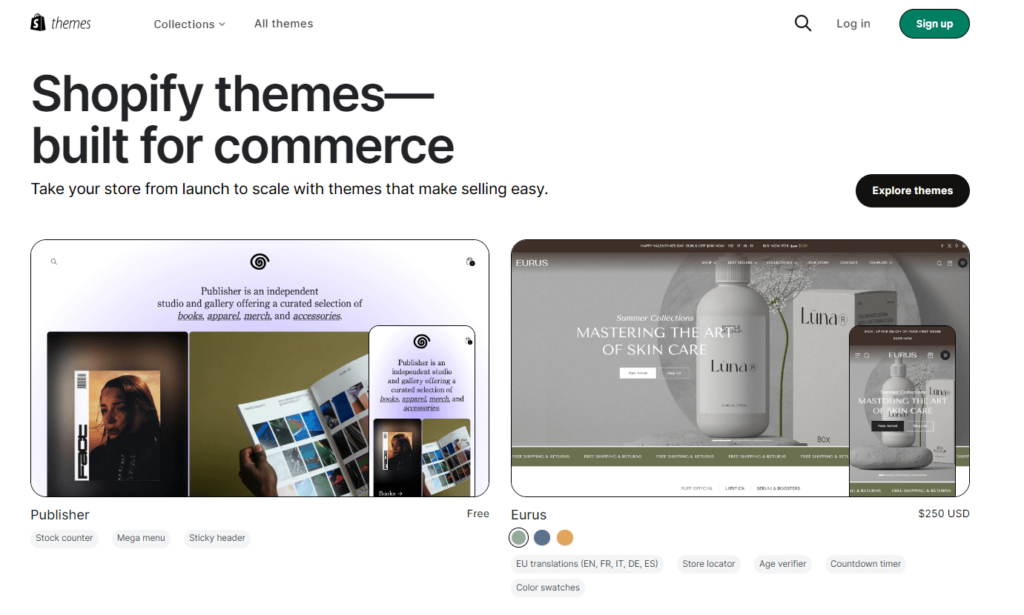
To add a pop-up on Shopify with a theme, follow these simple steps:
- Find the theme: Visit the Shopify theme store, browse, and click on the theme you want to use.
- Add the theme: Click on the button “Add theme” to start using it for your store.
- Customize and publish: Customize the theme design, set the pop-up for your store, then click Save and publish your theme when finished.
Not all the current ecommerce Shopify themes have the pop-up feature built-in. Accordingly, take a look at the below section, which lists some notable theme names that can assist you in adding this feature.
Eurus Theme
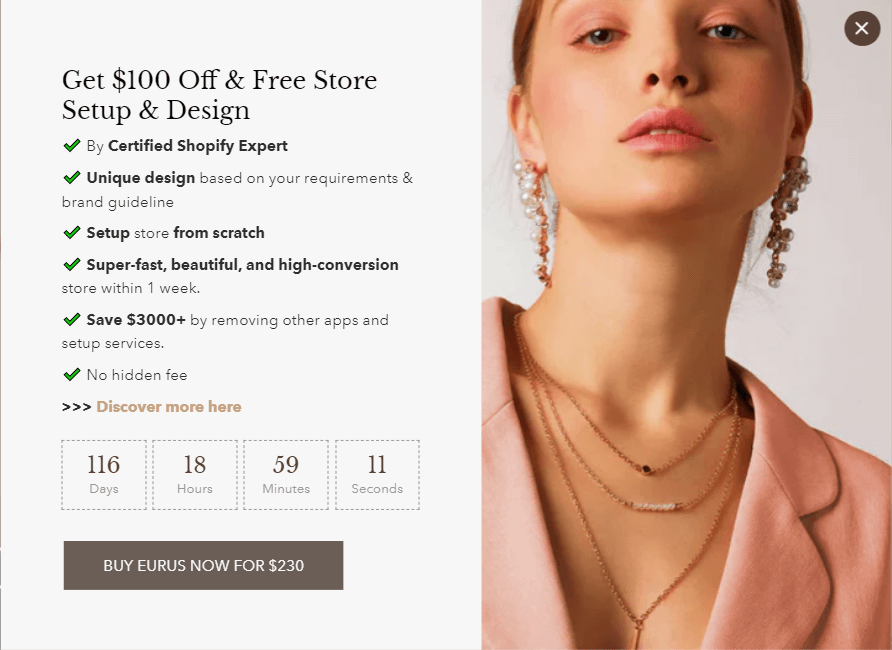
Bring an elegant and luxurious look and feel to your online store, the Eurus Theme is packed with features designed to create the most excellent performance and user experience for your Shopify store. The theme allows you to add most of the most common types of pop-ups for your store, with any style of customization you want. Some highlights of Eurus theme pop-ups include:
- Add multiple types of pop-ups: Age verification pop-up, email sign-up, discount pop-up, and more.
- Create custom looks: Click to add new elements, and drag & drop the blocks to relocate the position of every element (Title, text, email box, etc.) on your pop-up buddy. No difficult technique here, just a simple process to make the pop-up truly show your personality.
- Dynamic countdown timer: Ideal for any kind of limited offers such as seasonal sales, or short-period discounts. The timer automatically counts down every single second to create a sense of urgency and make your customer act fast so as not to miss out on the deal. Ultimately, boost your store conversion rate.
- Social icons: Display all your social networks on the pop-up, with a single click!
- Visibility: Eurus’s high level of customization allows you to tailor pop-up displays for any page: homepage, product page, etc., ensuring each message is perfectly aligned with the content and goals of that specific page.
- Control display rule: Want to show this pop-up for guest visits only? Or perhaps for those who use mobile devices to browse your store, add some delay time, reappear conditions, etc. Whatever rule you need to make the pop-up appear most perfectly to your store, you can do it with Eurus.
- Schedule display time: No manual work here! Just get your pop-up ready, select the start and end date, and the pop-up will show automatically on time, saving you time and effort.
- Minimal pop-up: Show a small sticky message as a teaser/ constant reminder at the screen bottom. Clicking this message will open the full pop-up. This helps optimize the store’s space and, at the same time, improves the impression.
Combine Theme
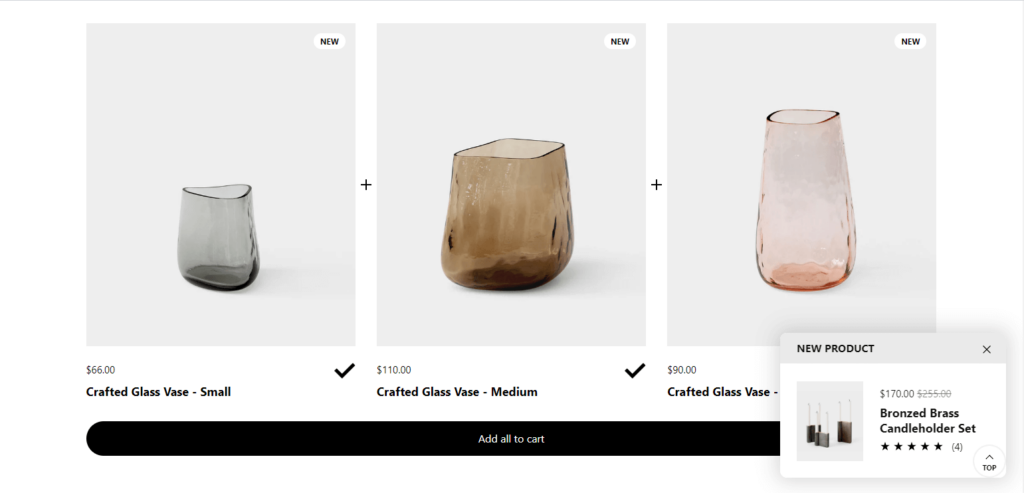
Another highly versatile Shopify theme that empowers your store with the pop-up feature is the Combine theme. Comes at $360, the theme is a perfect choice for high-volume stores. The Combine theme does not provide many options to tailor the pop-up content. However, store owners can create a wide range of pop-up types with this single theme. Let’s explore some of the key features when it comes to pop-ups on the Combine theme:
- Add multiple types of pop-ups: Cookie consent, exit intent, age verification, email sign-up, etc.
- Product pop-up: Create a pop-up to show the featured product item while customers browse your store.
- Customization: You can edit the content, images, background color, and text color as you want. However, the Combine theme doesn’t let you mix different types of content in one pop-up. For instance, you can’t display both an email box and an image together in a single pop-up; they must be in two separate pop-up banners.
- Visibility: Choose which page on your site you want to display the pop-up: Homepage, product page, cart page, all except homepage, or on every page.
- Set up display rule: Determine the delay time or the frequency to show your pop-up, make your customers not lose interest in your campaign.
Method 3: Using Apps from the Shopify App Store
If the Shopify Form app cannot meet your needs, or you do not want to change your current theme uses, or you need something more advanced for your pop-up, using a third-party application might be the best choice.
In order to add a pop-up on Shopify with a third-party application, follow these steps:
- Install the App: Go to the Shopify App Store, find the app that suits your needs, and install it.
From this step, you might want to navigate to that specific app’s documentation for more detailed instructions.
- Create a Pop-up: Use the app’s interface to design your pop-up. Most apps offer templates and drag-and-drop builders.
- Configure Settings: Set the triggers, targeting rules, and frequency for your pop-up. Customize the design to match your store’s branding.
- Publish: Once everything is set up, publish the pop-up to your store.
The Shopify App Store provides various available options that offer extensive features for creating various types of pop-ups. Here are a few popular options:
EcomSend Pop Ups, Email Popups
This app can be a one-stop pop-up powerhouse that will supercharge your email and SMS marketing. For customer acquisition on autopilot, this app will pop up with discounts, recovering those exit intents with lead conversion tools that are all fully customizable to match the unique vibes of your brand.

Here’s why EcomSend might be a good choice:
- Various types of pop-ups: Add pop-ups for easy list growth: you can watch email and SMS subscriber lists grow with opt-in popups and sign-up forms. Or, shut down abandoned carts in their tracks, with strategic popups or gamified spin-the-wheel incentives with exit-intent pop-ups.
- Brand-aligned design: easily customize popup aesthetics that fit right in with the look and feel of your store.
- Seamless Integration: EcomSend auto-syncs subscribers with Shopify and integrates with your favorite marketing apps like Klaviyo, Mailchimp, SMSBump, Privy, etc.
Pop Convert ‑ Pop Ups, Banners
This app is a powerful tool to turn your Shopify store into a lead-generating machine. It is designed to capture emails and phone numbers while giving your store more engagement. This app is your ultimate tool for building your subscriber list, boosting sales, and fostering stronger connections with your customers.
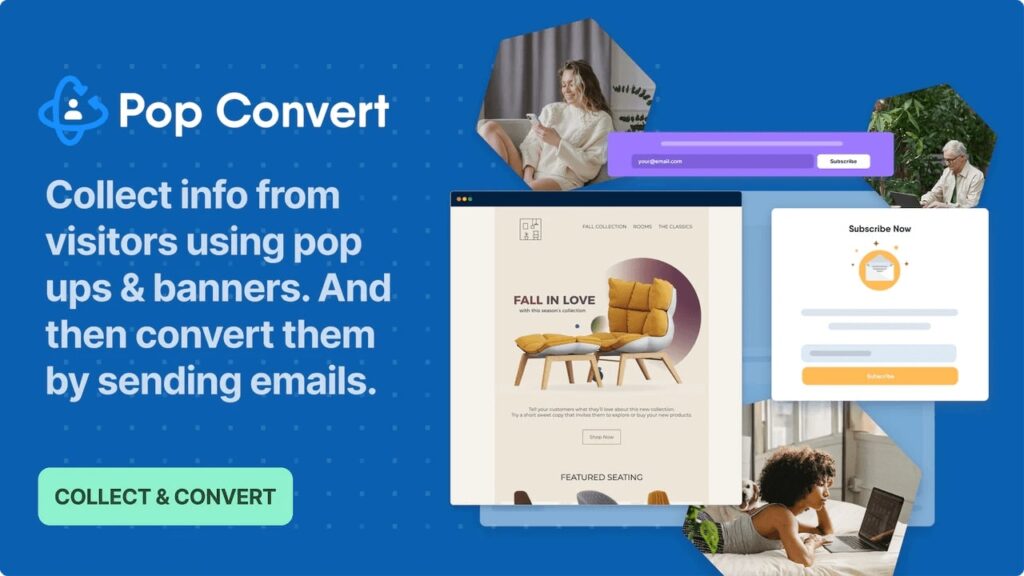
Here are some of the highlight features from the app:
- Various types of pop-ups: Sharing new coupons, announcements, or any types of pop-ups you can think of.
- Customization: Freely add, edit, and finally deploy eye-catching popups, banners, and smart bars to entice visitors to share their contact information. Easily to use with a drag and drop editor.
- Targeted Campaigns: Drive traffic to specific pages or products with custom campaigns. Spotlight a new collection or a flash sale with ease.
- Smart Bars: Display essential information prominently to keep visitors informed and engaged.
Spin Wheel Email Popups • EA
An all-in-one solution to build a quality email and SMS list, engage customers, and drive revenue. With versatile features and ease of use, you will become very adept at generating leads in no time.
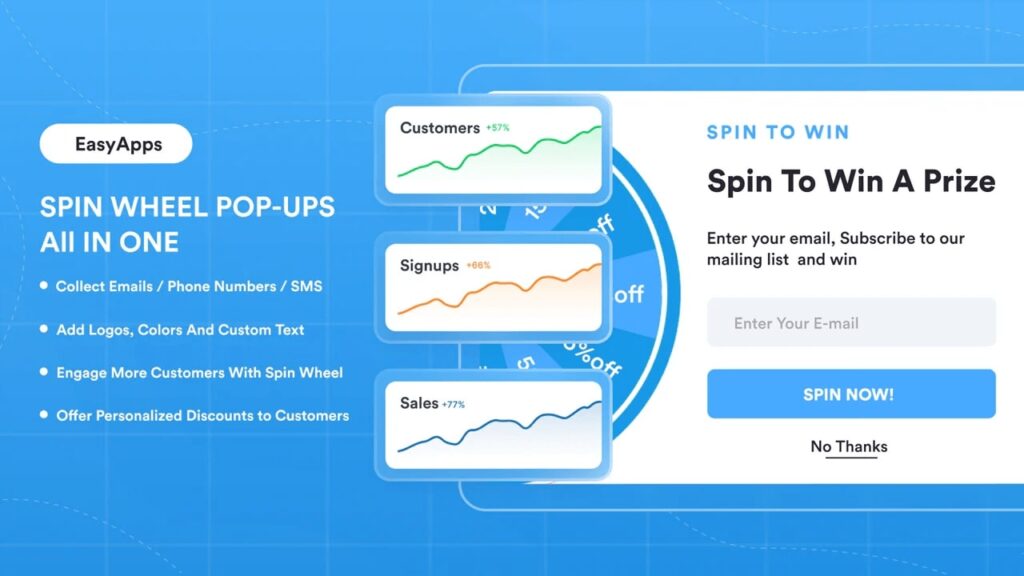
Here’s what it offers:
- Various types of pop-ups: Spin the Wheel Popups, email & SMS, discount codes, exit intent, countdown timer, newsletter, etc.
- Fully responsive: Make sure the pop-ups appear seamlessly on any device, hence, creating the most pleasing shopping experience for the visitors.
- Auto translation: Multiple languages can be translated quickly, with high quality.
Some useful articles you shoud know:
- How To Add Shopify Event Calendars To Website (No Code)
- How to add a Drop down Menu in Shopify (no coding required)
Tips to create the most effective pop-up on Shopify
While popups can be powerful tools, it’s crucial to use them wisely to avoid negatively impacting user experience. To maximize the effectiveness of your pop-ups without annoying your visitors, follow these best practices:
- Timing and Frequency: Avoid bombarding visitors with pop-ups. Limit the frequency of popups to avoid annoying repeat visitors. Set them to appear after a certain time or action, such as scrolling halfway down the page or attempting to exit the site. Don’t show popups immediately upon page load; give visitors time to engage with your content first. Additionally, use exit-intent popups strategically is a smart way to capture visitors
- Design: Ensure your pop-ups are visually appealing and consistent with your brand’s design. Use high-quality images and clear fonts. Thus, keep the design clean and uncluttered for maximum impact
- Compelling Copy and Call-to-Action: Write concise and compelling copy. Your message should be clear, and your call-to-action (CTA) should stand out. Use action-oriented language in your CTA (e.g., “Claim my discount” instead of “Submit”). And add a sense of urgency or exclusivity (e.g., “Limited time offer!”) to your pop-up on Shopify to make it more engaging.
- Mobile Optimization: Ensure your pop-ups are mobile-friendly. Test them on different devices to ensure they display correctly and don’t hinder the user experience. Make sure pop-ups are easy to close on smaller screens.
- Avoid Overuse: While popups can be incredibly effective, it’s important not to overuse them, as there might be some negative effects. Excessive use of popups can negatively impact your site’s:
- Speed: Too many popups are going to slow down your site, leading to a poor user experience.
- Accessibility: Too many popups can make a website inaccessible to some of your users.
- User Experience: Intrusive or frequent pop-ups can frustrate visitors and cause them to leave, leading to high bounce rates.
- SEO: Google might soon heavily penalize websites with annoying pop-up ads, especially on mobile devices.
To maintain an effective popup strategy, use them sparingly, and strategically, and ensure they enhance user experience while regularly reviewing performance for optimal results.
The bottom line
When used strategically, pop-ups can make you the game-changer for any Shopify store out there. By following this guide and using best practices, you will be on your way to creating effective popups that improve user engagement, increase conversions, and make your eCommerce business successful.
Whether you choose to use a free or paid theme, the native Shopify Form app, or third-party apps, make sure your popups align with your overall marketing strategy and your brand voice.
Using a theme with a built-in pop-up feature like Eurus Theme could significantly boost your store performance, while still perfectly empowering your online store with the functionality created for a successful online business.
Follow us at Omni Themes to receive the latest articles about Shopify theme features.