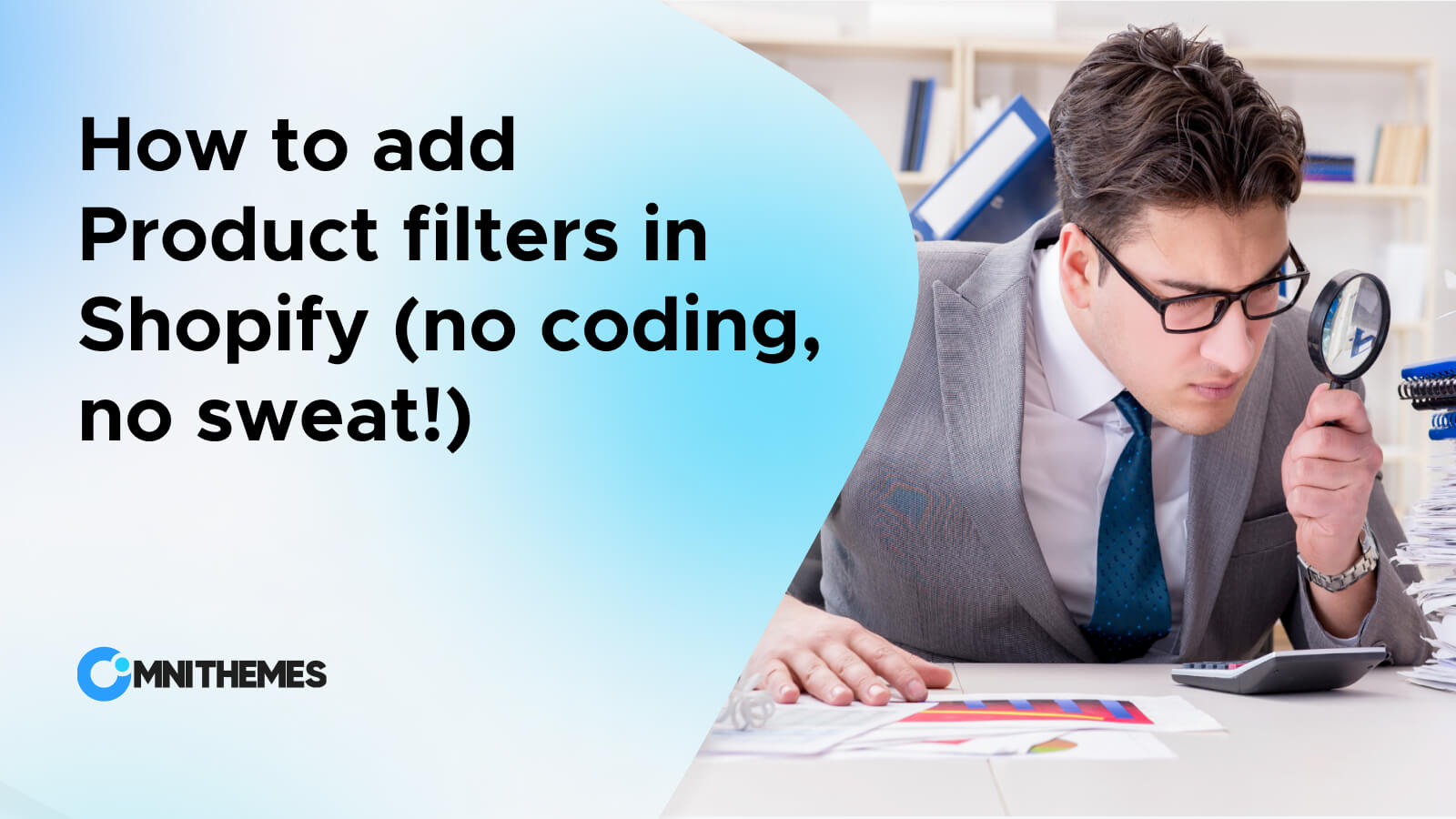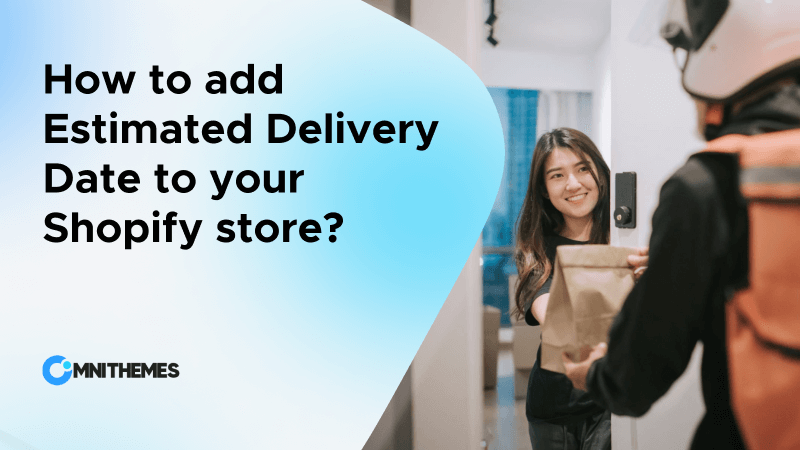To be successful in this competitive eCommerce world, you must give the customers the seamless and efficient shopping experiences they expect.
And, one of the important tools to achieve that is the product filter. For every Shopify store owner, it is crucial to comprehend and therefore apply the product filters that impact the customers’ interaction with the product.
Here, in this comprehensive guide, we will explain what a product filter is, why your business needs it, and how to add product filters in Shopify with the help of Shopify themes and apps.
What is a Product Filter in Shopify?
A product filter is an interactive feature on eCommerce websites. With this feature, customers can further refine and narrow down their product search results based on certain attributes.
These attributes can appear in many different categories. For example: size, color, price, brand, rating, and more. In Shopify, the standard filter types are Availability, Category, Price, Product Type, Tags, and Vendor.
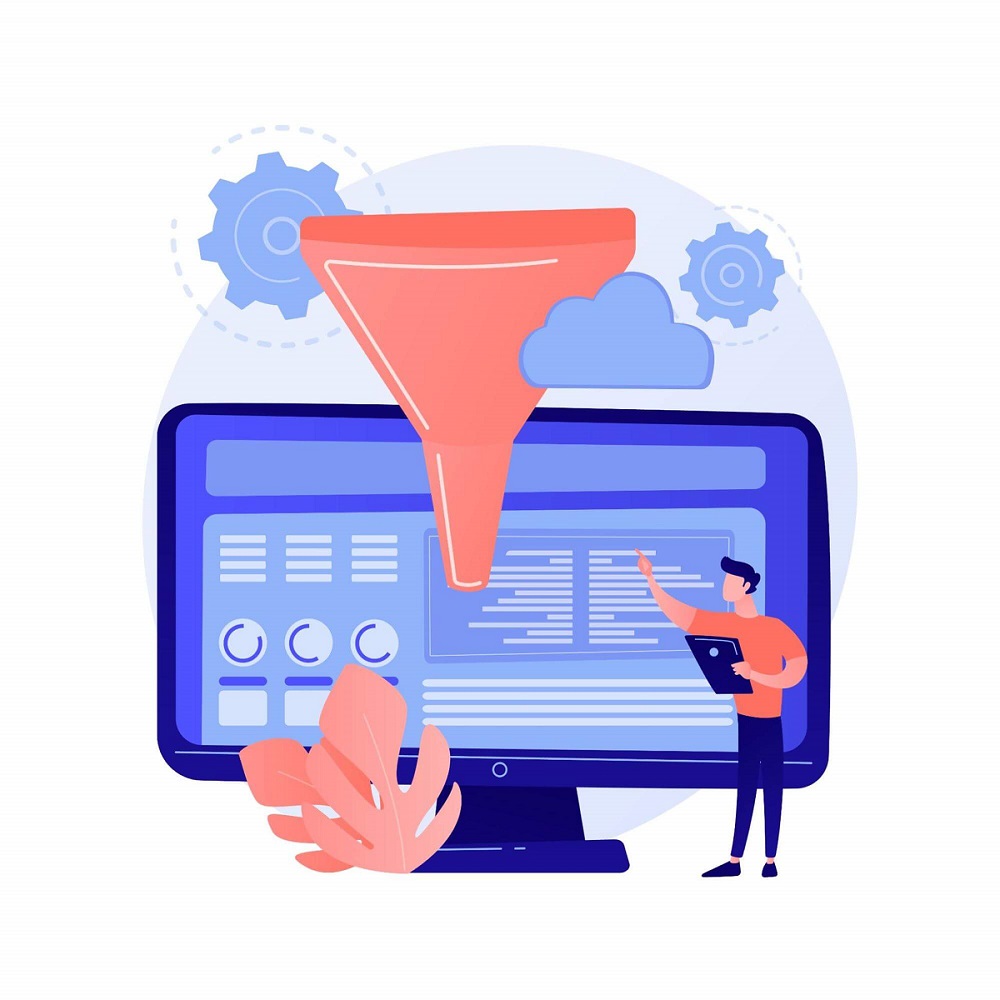
Let’s say Sarah, a loyal customer of your store, and also a pink lover, needs a small-sized short skirt for the upcoming school prom. Now with the product filtering, she can easily sort all items that are in pink color with size S.
By adding this Shopify product filtering to your store, it becomes a digital assistant, guiding customers to what interests them the most, thereby improving the shopping experience and driving through to purchase. Product filters become especially crucial in large inventory stores.
This helps to clutter your store and make everything super accessible for your customers. And, the easier the customers find your product, the more sales you make. How great!
Designed by Freepik
How to add Product Filters in Shopify: 2 Easy Methods
Now that we understand the importance of product filters, let’s dive into how you can implement them in your Shopify store. Two primary methods that let you easily add product filters in Shopify are using the Shopify Search & Discovery app and utilizing other third-party apps.
Method 1: Using the Shopify Search & Discovery App – compatible with the Shopify theme
The Search & Discovery app, built and supported directly by the Shopify team, emerges as the preferred solution for incorporating product filters into your Shopify store.
As a Shopify-native tool, it’s inherently designed to harmonize seamlessly with the vast majority of themes. It’s crucial to remember that themes themselves, while providing the visual framework for your store, lack the intrinsic ability to handle filtering logic due to the limitations of Shopify.
This reliance on apps like Search & Discovery is essential to ensure smooth filter implementation.
However, not all Shopify themes support adding the filter function. To know if your current theme can add product filters or not, follow these simple steps:
- In Shopify admin, go to Online Store > Navigation
- Scroll down to the Collection and Search Filters section.
- If your theme is not allowed for Shopify product filtering to work, you might see a banner that says “The current theme doesn’t support filters”. In this case, the most optimal option is to change your theme to a different one that allows you to add product filters.
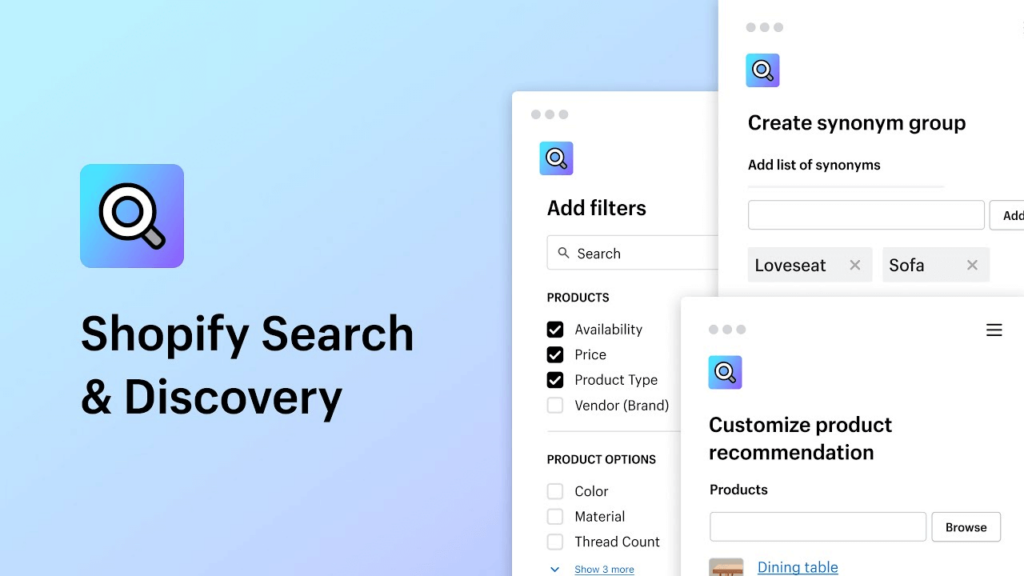
Eurus Theme stands out as a popular choice which is compatible with adding Shopify product filtering, particularly for those seeking a seamless filtering experience. This versatile theme, lauded for its organized and elegant aesthetic, readily complements the Search & Discovery app.
To add a product filter in your Shopify store, you need to combine the powers of both Eurus Theme and the Shopify app:
Step 1: Add the Eurus Theme to your store
Visit the Eurus Theme listing page on the Shopify theme store, and click on “Try theme” to add it to your Theme library (don’t forget to log in to your Shopify account).
Step 2: Install the Shopify Search & Discovery App
You can choose either one from two ways below to add this app in a minute:
- Visit the Shopify Search & Discovery App listing page on the Shopify App Store, and click on the Install button.
- In Shopify admin, go to Online Store > Navigation, scroll down to Collections and Search Filters, and click on the download icon button.
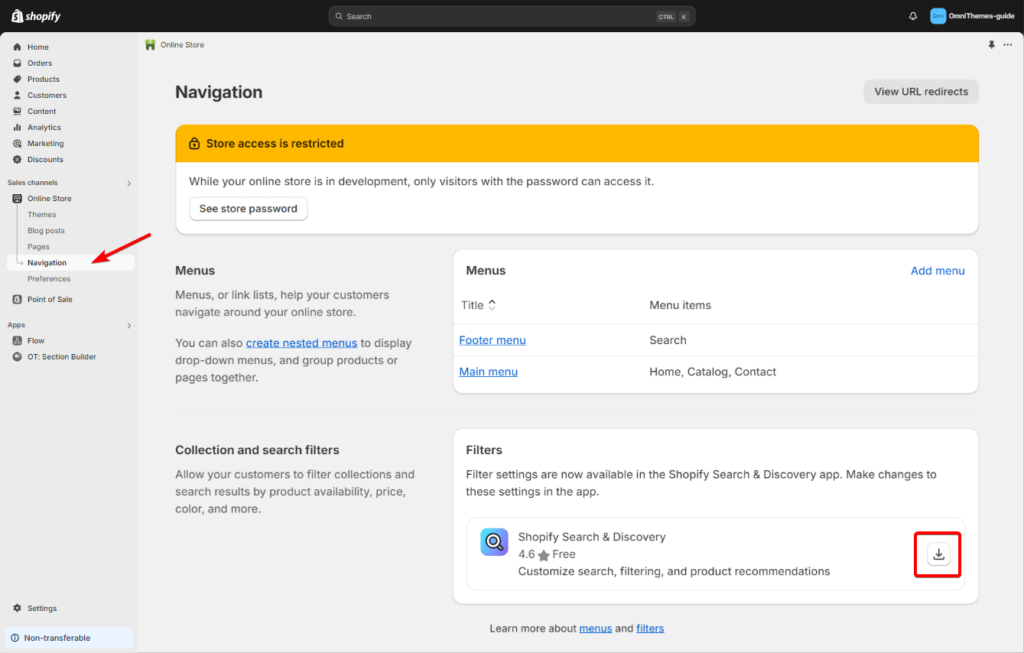
Step 3: Start to add product filters in Shopify
- After opening the application, navigate to the Filters section and click “Add filter”.
- Select a filter source, such as product type, price, or custom attributes.
- Optionally rename the filter, adjust its behavior, or group filter values.
- Reorder filters by dragging and dropping them into your preferred sequence.
- Click “Save” to apply your new filter.
If you need more advanced customization options, including visual filters, translations, and detailed behavior settings, or to create product filters with the help of Shopify metafields, please refer to the official Shopify documentation.
Step 4: Customize the Look with the Eurus Theme
Shopify’s search discovery app is responsible for managing the product filtering functionality, while Eurus theme lets you customize the appearance of filters. Eurus is designed with flexibility in mind, allowing you to easily customize the filter layout, style, and positioning to suit your store’s branding.
- Navigate to the Theme Editor and go to the Search page. Click on the Search Results section under Template.
- Under the Desktop Filter Layout, Eurus offers four stylish layouts:
- Drawer: A sleek hidden panel that slides in when needed, and shows all product filtering options for customers to choose from.
- Aside: A sidebar that keeps all the product filtering in Shopify remains on the left (or right, as you want) side of the screen.
- Above: Shopify product filtering is displayed prominently at the top for quick access.
- Advanced filters: Allow displaying filters in images, increasing visual appeal and customer engagement.
- Want to show all filter options by default? Simply check the box for “Expand all filters by default” (applicable to the Drawer and Aside layouts).
- Once you’ve tailored the filter layout to your liking, don’t forget to hit Save,
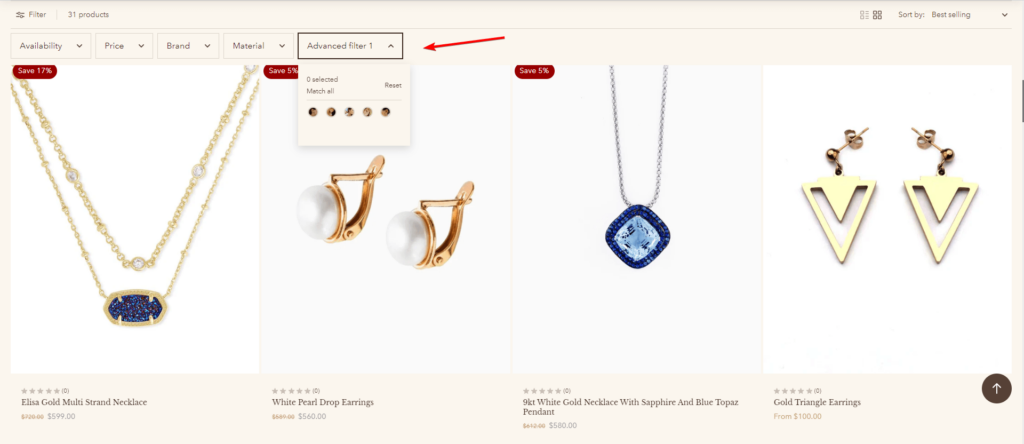
The key enhancements that Eurus Theme brings for your product filters in Shopify:
- Clarity: Eurus Theme shows your Shopify product filtering in an easy-to-navigate position, in clean and organized looks. Not only does it create a visually appealing sense, but it also helps your customer shopping with comfort.
- Multiple positions option: Whether you want to display your product filters above the list, on the side, or hide them in a hidden drawer, no need to worry. Any position option is designed after carefully UI/UX-optimized research from experts, to ensure your store brings the most streamlined shopping experience.
- Emphasis on Compatibility: Theme compatibility is crucial as your store grows, you might need more advanced support from the third-party applications. Eurus Theme is not only integrated seamlessly with the Shopify Search & Discovery Application, but it also works perfectly with many other apps such as Product Preview, Theme Sections, etc. That way, you can prevent potential conflict issues, just by using Eurus Theme in the first place.
Method 2: Using Other Third-Party Apps
While the Shopify Search & Discovery app is a robust tool that is good for your store functionality and overall website speed, it might lack some of the advanced Shopify product filtering features that other third-party apps available.
These apps are often developed with certain extra features that may satisfy your desires, by an independent partner of Shopify. As a result, you might receive more dedicated and detailed support from the app provider. Here are a few popular names for you to consider:
Smart Product Filter & Search by Globo
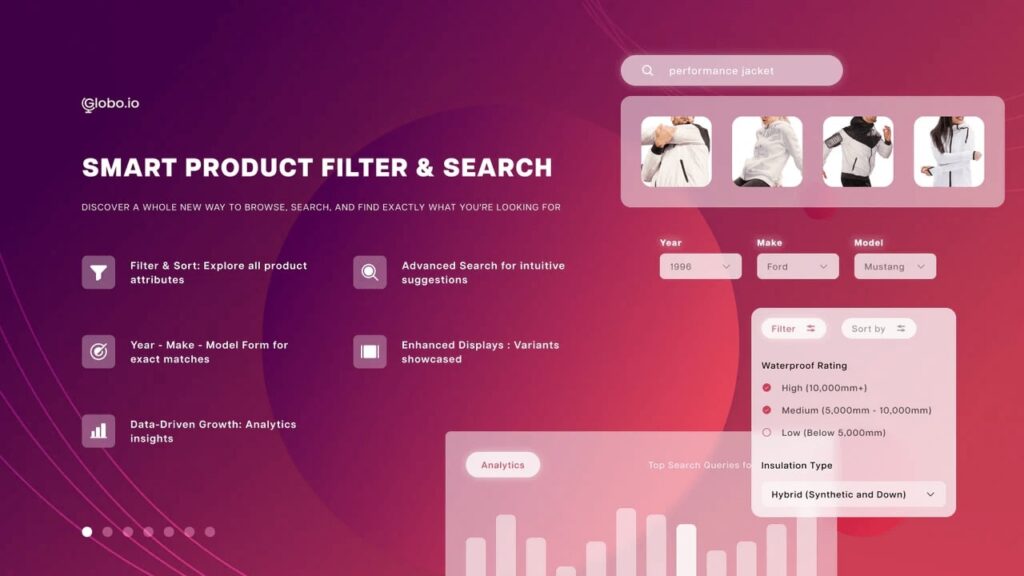
This app allows filtering with several filters such as tags, collections, price range as well as others. It also allows a customization of how the filters are used by customers and this could be useful when deciding how the store will be designed. Smart Product Filter & Search is built with a powerful search solution, along with instant suggestions, and autocorrect.
Rating: 4.9 (1,721)
Pricing: Free to $69/ month
Boost AI Search & Filter by Boost Commerce

This is another great filter app that comes with a highly customizable filter interface. It supports different kinds of filter types for example it supports custom filters and it is compatible with most of the Shopify themes.
Empowered with the aid of AI, this app assists your customer in searching & finding their desired products quickly. Additionally, Boost AI Search & Filter also lets Shopify store owners gain valuable insights by analyzing the customer’s behaviors.
Rating: 4.7 (1,914)
Pricing: Free to $399/ month
Searchanise Search & Filter by Searchanise
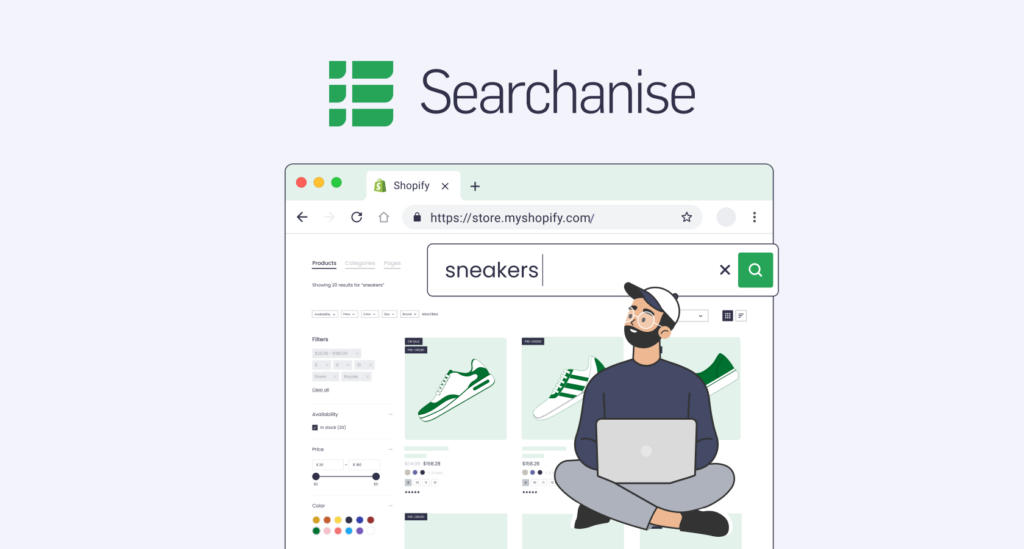
One of the great ways to add product filtering is through the use of this Searchanise Search & Filter app, as it effectively offers you an avenue on how you can include product filters in your store. It includes features like filter tag management and instant filtering, making it a user-friendly option for merchants.
Rating: 4.7 (1,914)
Pricing: Free to $399/ month
These third-party apps are pretty powerful in terms of bringing extra functionality to your store but look at the results considering the store speed and performance.
There may be other loads added by some of the apps, and these might slow down the experience. It must be always stressed that testing should always be done for a particular app before venturing into it.
Another interesting articles:
- How to Add a Size Chart in Shopify instantly: Step by Step
- Shopify Age Verification 101: 3 Easy ways To Add It On Your Store
- How to add a Drop down Menu in Shopify (no coding required)
Why is a Product Filter important?
Product filters are not just a fancy addition to your store; they hold a significant power that contributes to the success of your Shopify store.
However, only 16% of major e-commerce websites (as stated in research from Smashing magazine) provide users with a reasonably good filtering experience. It’s a poor number, but it’s the opportunity for your business to be outstanding from the crowded pool.
Give customer satisfaction:
Product filtering eliminates the stumbling blocks for customers since they now can easily sort to find the products of their desire. This ease of navigation presents an effortless shopping experience to customers who can then explore all products to the full without getting frustrated.
Hence, it becomes easier to translate this into a higher conversion rate. Implementation of smooth and efficient strategies means that consumers will be more satisfied and loyal to your business. And, even better, your lovely customer can recommend your store to others.
Increase conversion rates:
This implies that when people search for a certain product or a certain product category because they intend to purchase such a product, then they will purchase the product easily.
Usually, most of the customers are likely to find their favorite products via the product filters and this makes the journey of choosing what to buy quicker. Users who use filters are more likely to find exactly what they want, therefore the chances of completing a sale are much higher.
A furniture brand named Fully increased the 5.97% conversion rate just by using product filters in their store.
Enhanced search functionality:
Shopify product filtering makes it possible to search directly, unlike the typical general Internet search that produces results that are barely related.
This precision allows your customer to be able to get what they want without having to go to another store or business to get it.
They enhance the efficiency of the search operations on your website by extending categories to enable users to execute refined searches. This increases the chances of them getting what they were specifically searching for in the best way possible.
Better Inventory Management:
Product filters help customers browse through your catalog and your available stock more easily. This also assists in managing stocks and the faster recognition of which products are in high demand depending on the filters that are being utilized.
There comes a time when the product list becomes very exhaustive and customers cannot locate their interested products easily. At this moment, it is easier to add product filters in Shopify and let the customer make their own decision since they can limit their choices.
Personalized from data insight:
Product filters are a source of useful information on the customers and their activities. Tracking the usage of Shopify product filtering can be significantly beneficial for your store.
By doing so, you can gain insights into what your customers are looking for. From that valuable information, freely adjust your inventory and marketing strategies accordingly.
The bottom line
Through this blog post, now you know how to add product filters in Shopify and can easily empower your store with this powerful functionality.
By implementing product filters in your Shopify store, you can significantly enhance the shopping experience for your customers. Whether through the Shopify Search & Discovery app or other third-party apps, what really matters is that the customer gets precisely what they want with ease and without a lot of hustle.
All this, in combination with the customizability features of the Eurus theme, allows you not only to make sure your Shopify product filtering works well but also looks great and perfectly fits your store’s brand. If you need more useful tips, tricks, and knowledge to run a Shopify store, follow us on Omni Themes for the latest update.