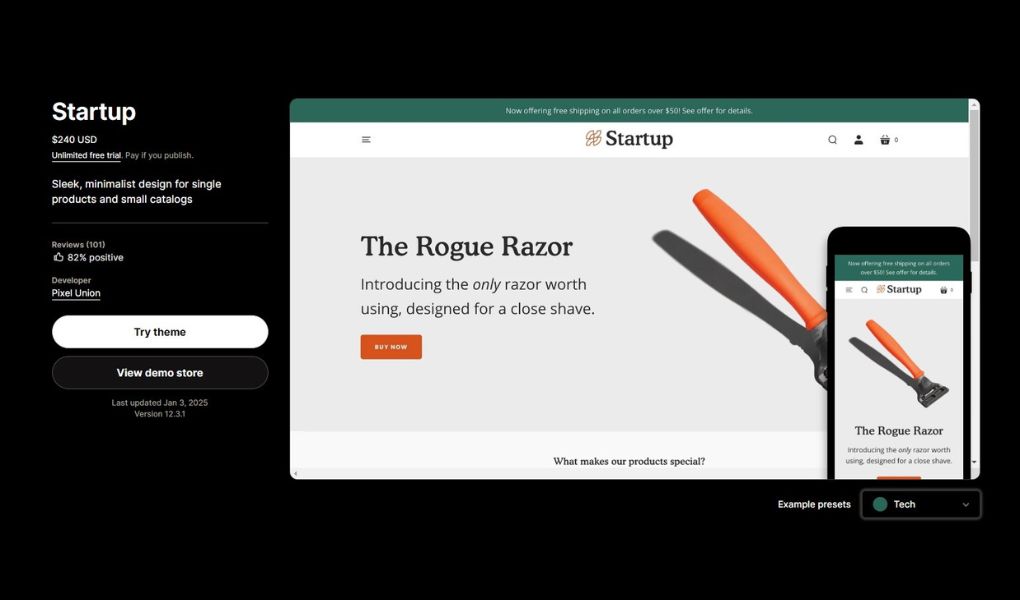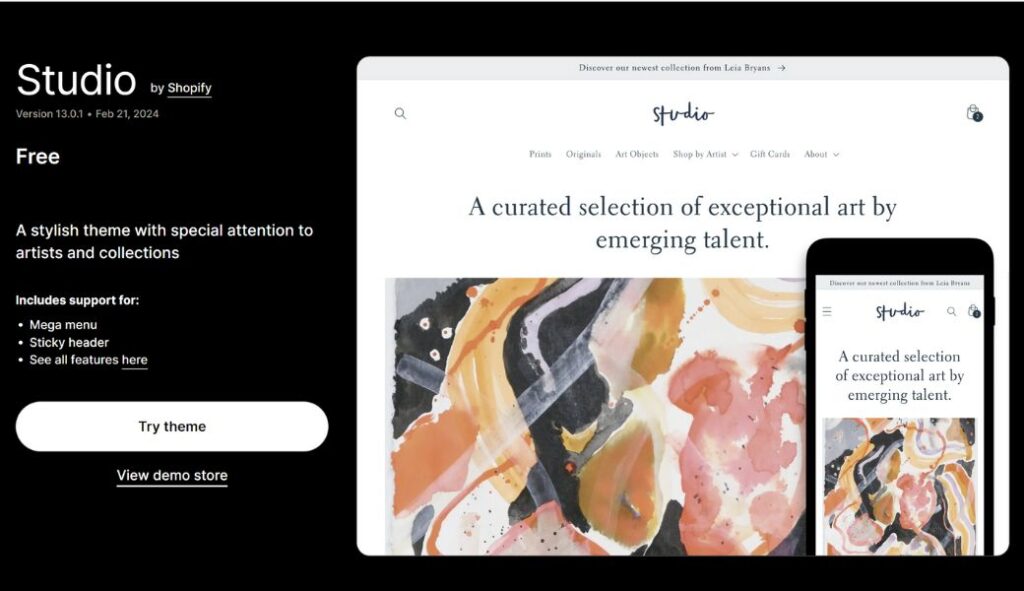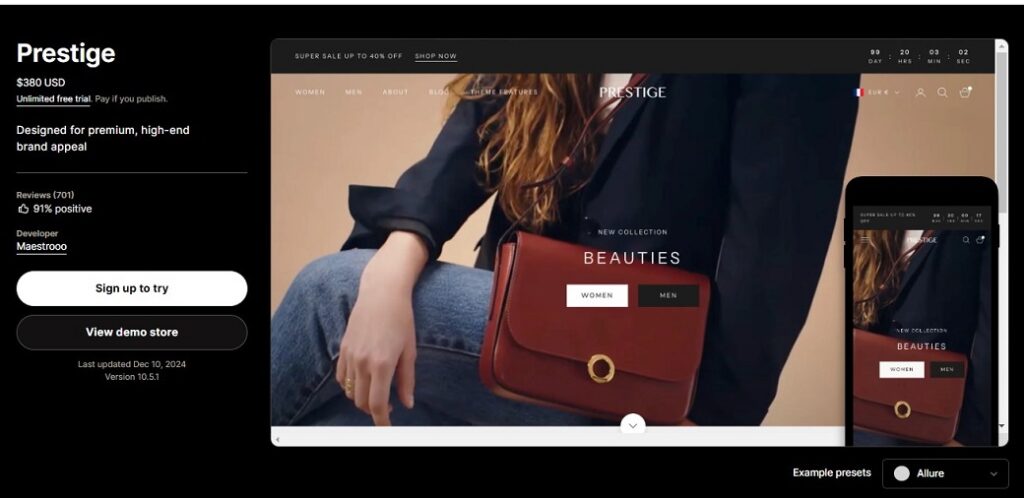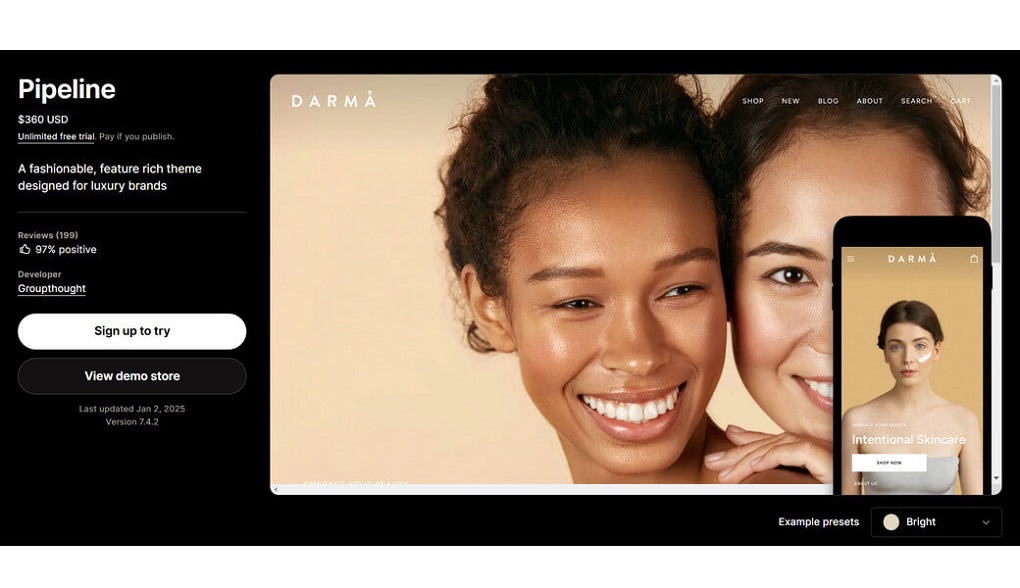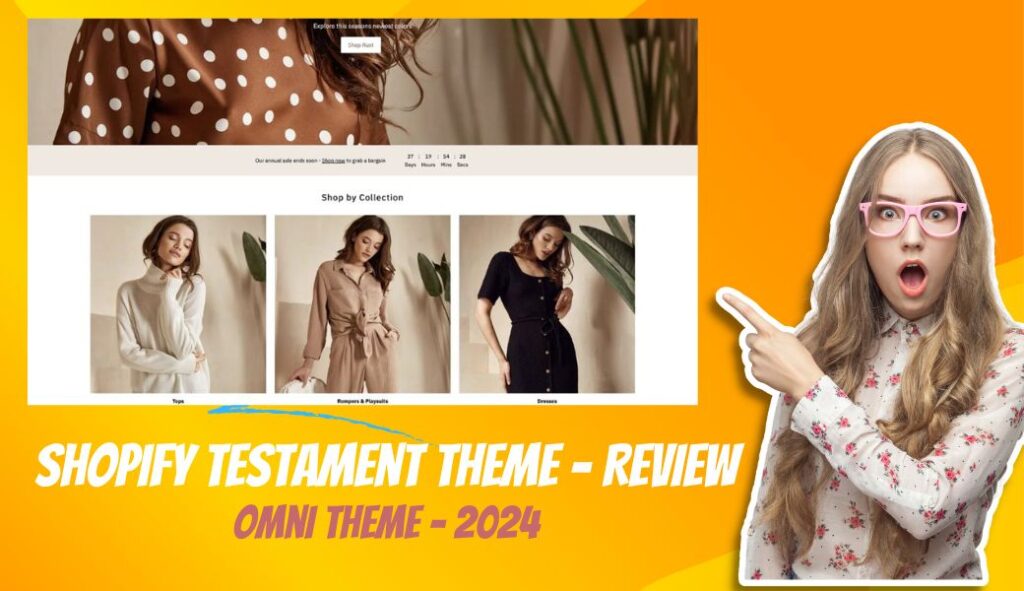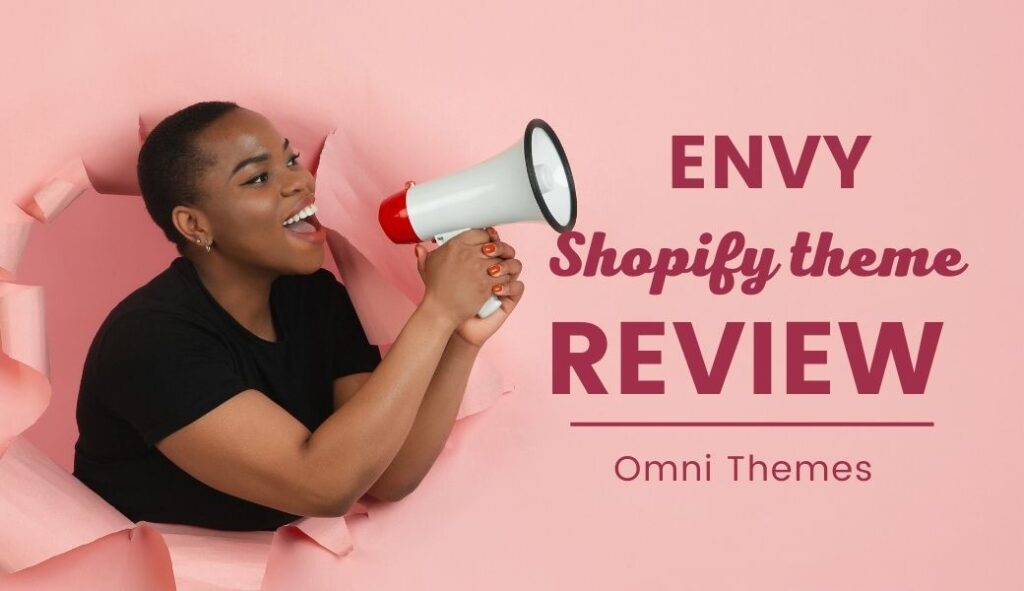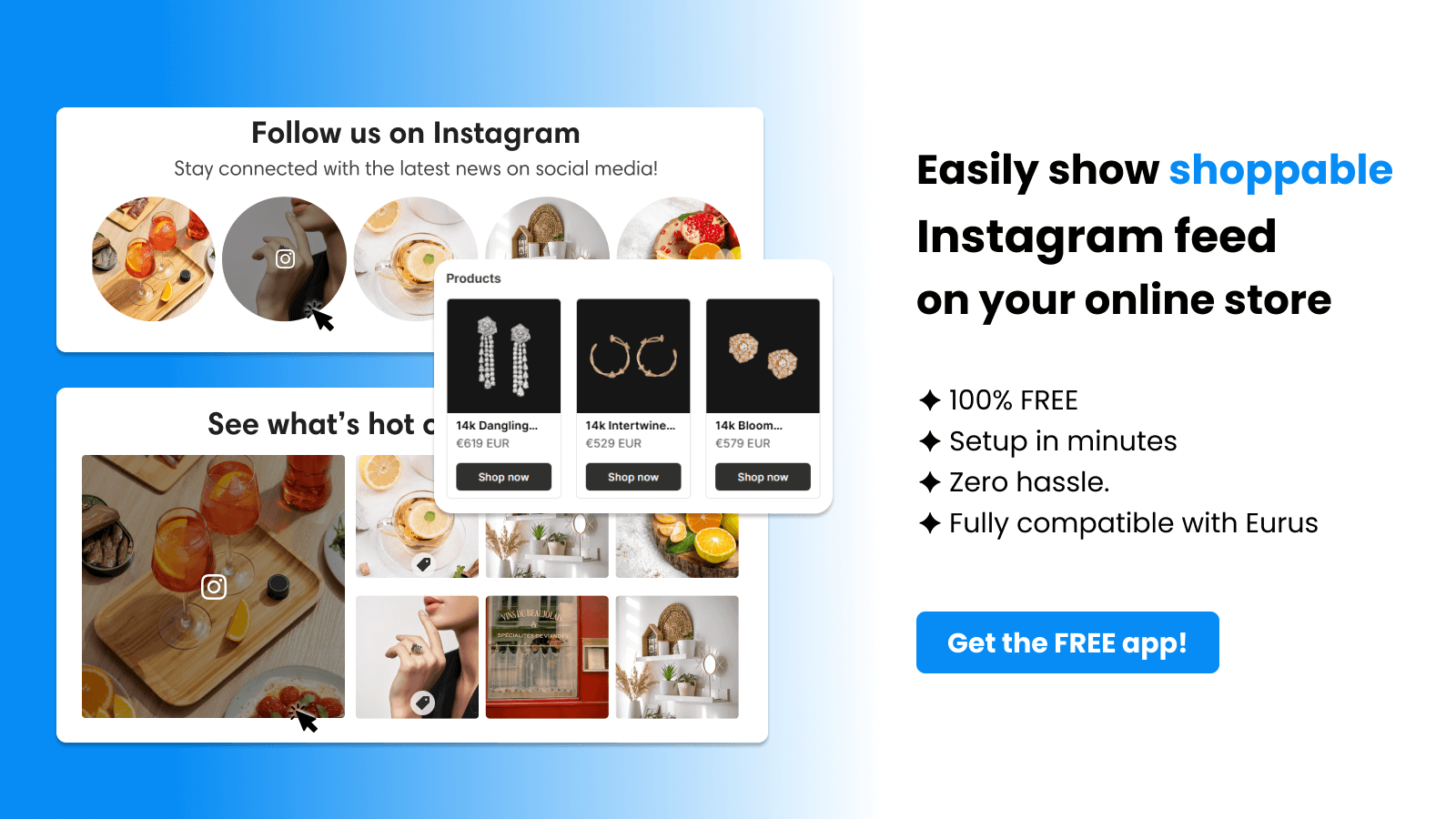With over hundreds of installations, the Shopify Startup Theme is becoming more and more popular. It is sleek, high-converting, and feature-rich. However, it is a fact that a theme that works for one store doesn’t necessarily suit another. Things aside, people are concerned if the theme would really benefit from the Startup website template. In this article, we will give you the full Startup theme Shopify review, exploring in detail:
- The key features of the theme.
- Who is the target audience?
- What it takes to install and customize the theme.
- Some best alternatives if the theme doesn’t work for you.
Shopify Startup Theme: Overview
The startup Shopify theme is a premium theme developed by Pixel Union. With sleek and minimalist design, it is a ideal for for new entrepreneurs, single products or small-to-medium businesses wishing to own a modern, elegant store outlook.
It is packed with features made specifically for companies that sell to consumers directly, assisting them in making efficient and direct connections with their target market.
Overview of the Startup theme Shopify:
| Developer: | Pixel Union |
| Pricing: | Unlimited free trial; pay $240 one-time when publishing |
| Presets: | 4 styles, including Tech, Travel, Cloth, and Home. |
| Notable features: |
|
| Pros: |
|
| Cons: |
|
| Best for: | Small-to-medium and direct-to-customer stores |
| Rating: | 82% positive out of 100+ reviews. |
Shopify Startup Theme: Presets
The Startup theme Shopify includes 4 main presets: Tech, Home, Cloth, and Travel
Tech
The Startup Shopify Theme’s Tech preset is an eye-catching mix of dark hues that are emphasized by details that are bright and in high contrast. Your consumers will be impressed and left with a lasting impression by this color scheme’s sleek and stylish vibe.
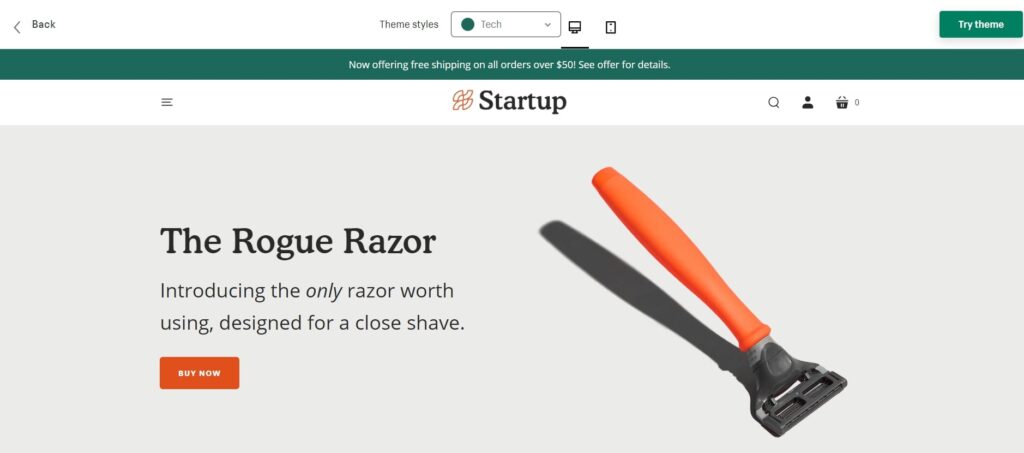
Home
The color palette of the “Home” preset blends blue-black and white to create an eye-catching combination of uppercase typefaces. It works especially well for companies looking to highlight their smaller product catalogs, such as those selling furniture and home decor.
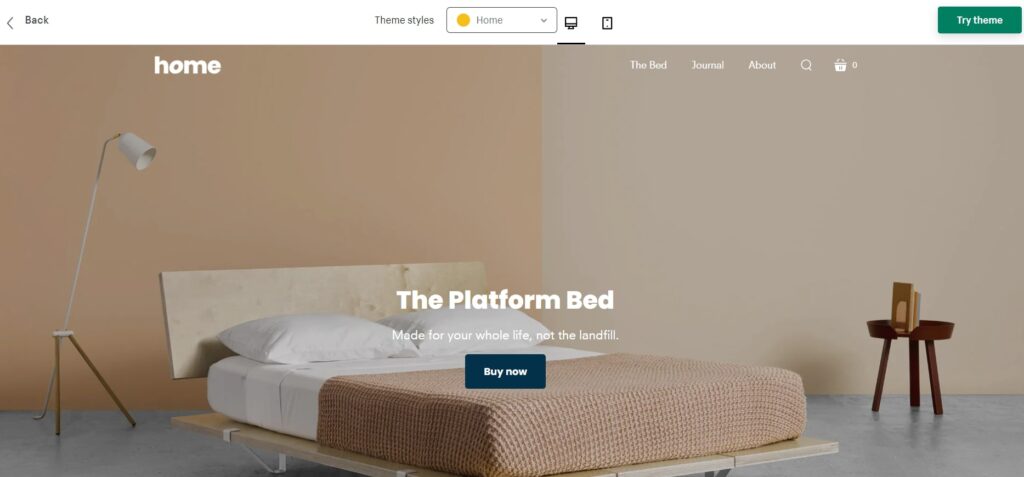
Cloth
Another great preset choice from Startup Theme is called Cloth, and it’s especially good for companies that sell clothes and accessories. This preset is a great option for people who want a soft and professional look for their website because of its sophisticated and polished design.
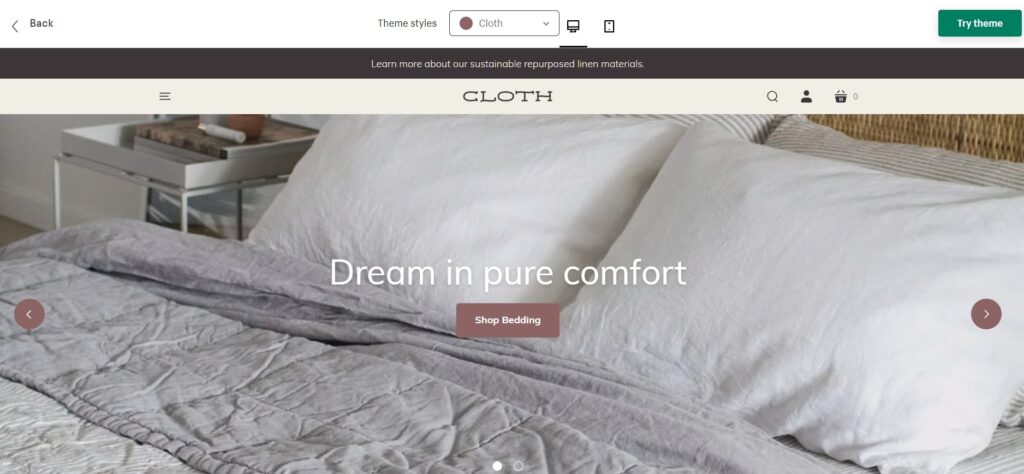
Travel
This specific version has an elegant, minimalistic style that easily persuades users to act. Experience-based businesses like travel agents and vendors of key travel items are the ideal candidates for this setting. Because of its contemporary appearance and feel, it is perfect for any firm trying to project a vibrant image that appeals to its target market.
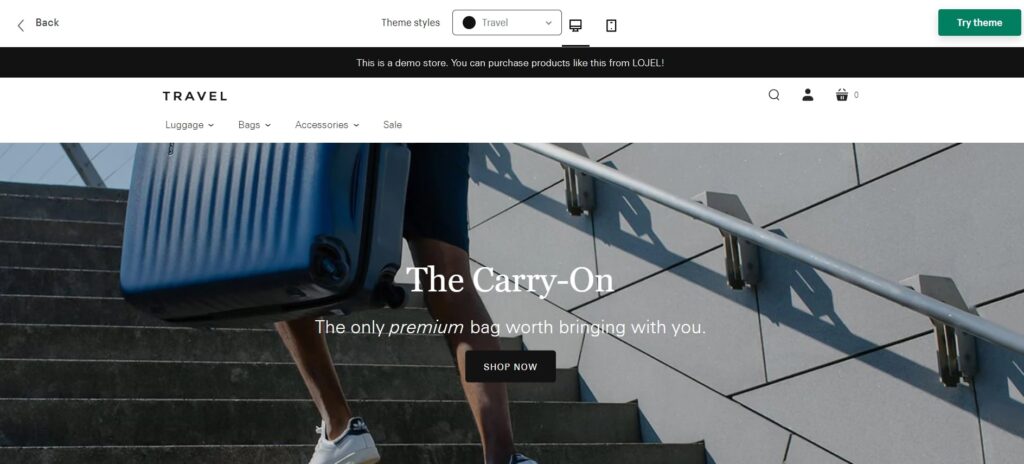
Pricing
Is Startup Theme Shopify free download? No, it is available for one-time purchase of $240. You may test and assess it before deciding to buy it, thanks to its unlimited free trial period.
Who Is Startup Shopify Theme Best For?
Startup is a popular premium Shopify theme. Developed by Pixel Union, the website template joins the likes of high-quality themes like Atlantic and Grid. It is famous for a sleek design and a rich feature suite.
The Startup has four different layout options: Tech, Travel, Cloth, and Home. After trying and testing all these, we at Omnithemes find that the Startup theme Shopify works best with:
- Single-product stores: As for showcasing one flagship product, the theme in store should provide bold visuals and storytelling. Most features the Startup theme offers are designed to facilitate this.
- Dropshipping stores with small inventory: The clean design lets dropshippers display their items in the most organized and visually appealing way.
- Direct to customer stores: The Startup theme has superb storytelling features. Such tools allow visitors to learn about your brand and purchase quickly and easily.
- Niche businesses: Known for being clean and flexible, the Shopify theme provides ample space for customizations. Brands selling DIY products and special items can highlight their charm and uniqueness.
- Visual storytelling: Offering multimedia content and high-quality visuals, the theme support engaging brand narratives at best.
Shopify Startup Theme review: Core Features
What are the key features of this theme? Let’s take a look at what the Startup theme brings to the table.
1. Mobile-Friendly Design
As most online purchases happen via mobile devices, responsiveness is considered one of the most important aspects. In this regard, the premium Shopify theme adapts to the screen size in a perfect way.
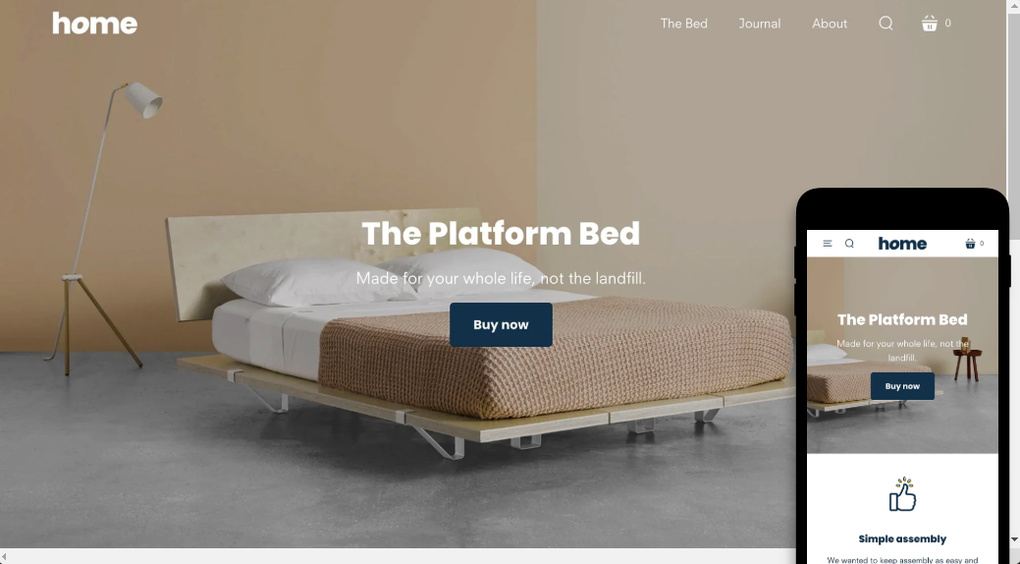
2. Optimized for Small Catalogs
Startup theme design dedicates considerable space on the layout to highlighting a single product or curated collections. Stores with simple listings can find this helpful.
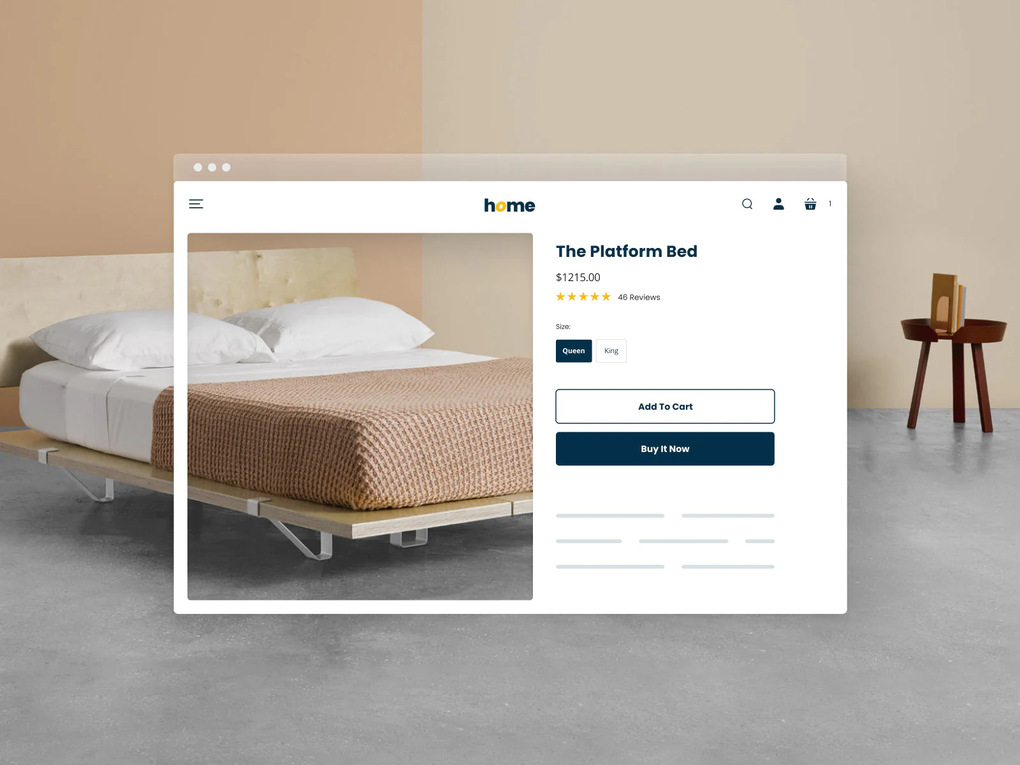
3. High-Resolution Visuals and Animations
Startup theme Shopify places a strong emphasis on visuals. Indeed, each image uploaded is expected to be in the sharpest resolution. Alongside are attention-grabbing features like transitions and hover effects.
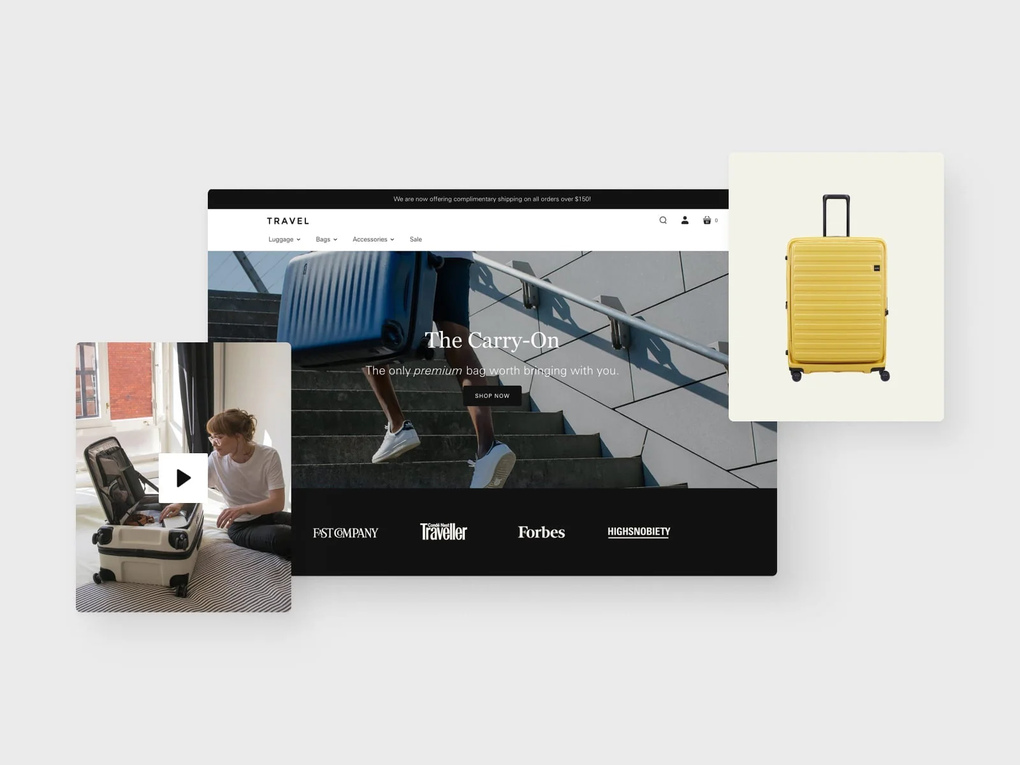
4. Integrated Marketing Tools
The Startup Shopify theme is also equipped with plenty of marketing features. Some notable ones include:
- Age verifier: A checkpoint before allowing customers to access the site. This pop-up requests shoppers to enter their date of birth or current age. This is a nice-to-have feature for age-restricted products, such as wine and tobacco.
- Blogs: A basic yet practical tool for online stores. By providing well-curated articles on your product and brand, buyers are able to find out about the products and brand in a natural way, thus increasing the organic traffic and converting more sales.
- FAQ page: This is where merchants provide answers to commonly asked questions. A well-made FAQ page reduces repeated inquiries, saving time and effort for both sides.
- Promo banners: With this feature, you can inform visitors about discounts, sales, or limited-time offers.
- Recommended products: Complementary or similar items as the current product the visitor is looking at will be recommended. This is a practical method to boost sales and average order value.
- Quick view: Shoppers can learn about the product they are interested in without navigating to the product page. The less friction, the higher the chances of converting.
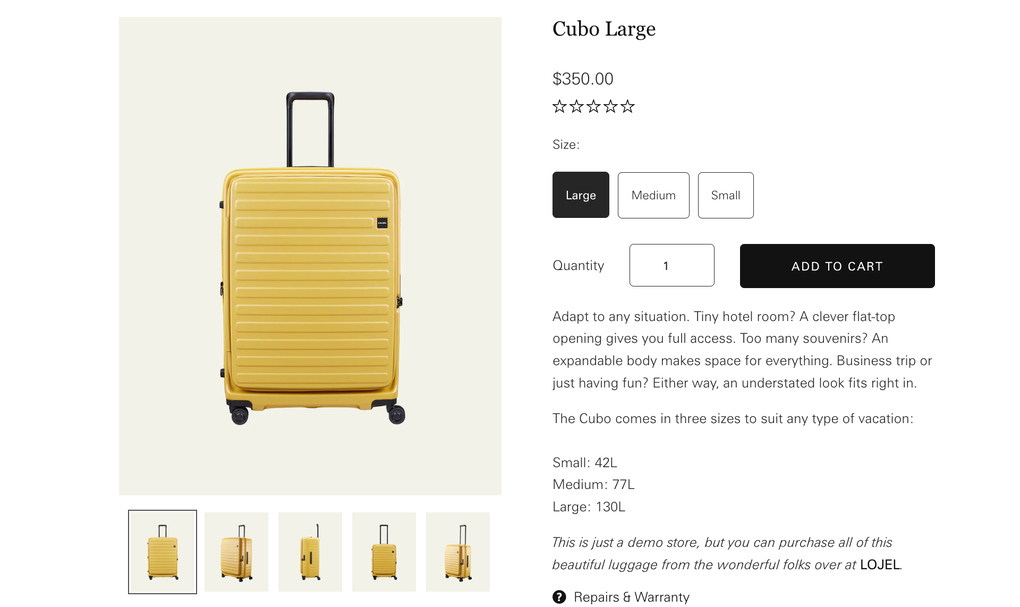
5. Adjustable Content Widths
This is a layout feature. It lets merchants modify the width of the content areas, narrow or wide, according to the type of content displayed.
6. Various Product Page Layouts
This feature is similar to the content width customization feature. Yet, the “content width” here is the “product page layouts.” Simply put, merchants can choose between different designs when setting up the product pages. Be it grids, sliders, or traditional layouts, there is always a suitable one that matches your needs.
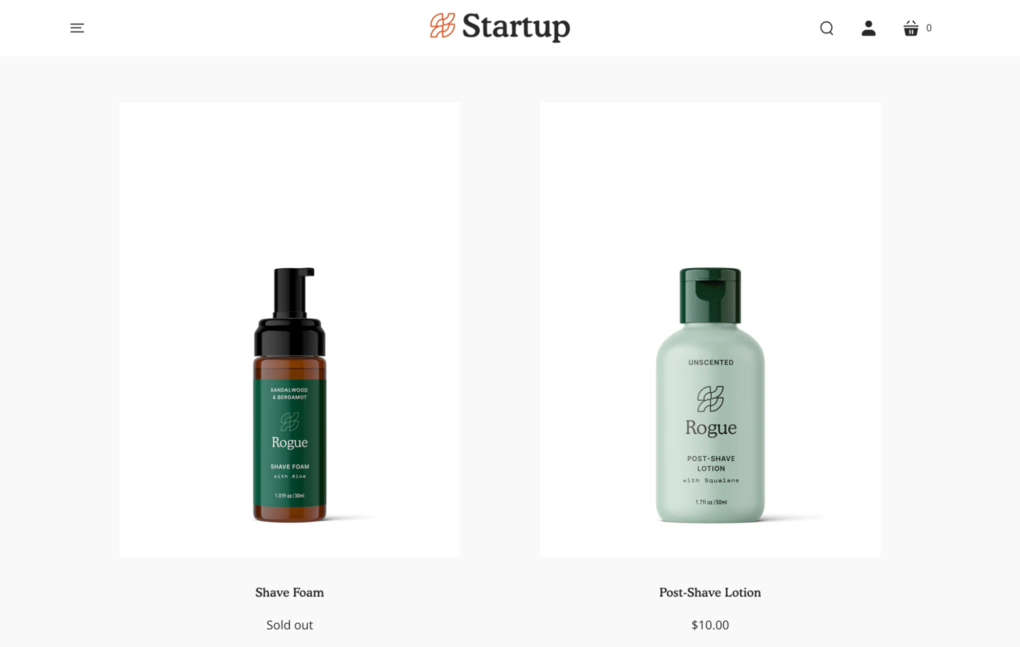
7. Configurable Icon and Text Grids
With these features, merchants can customize certain sections using icons and text in grid format. This is a great way to highlight important information, such as key features, benefits, or policies, without being boring. Such visual cues let merchants direct shoppers’ attention to the key messages or ideas.
Paired with tools like promo banners, product videos, animations, and slideshows, they help grab attention and make messages stand out.
Shopify Startup Theme review: Pros & Cons
Like any Shopify theme available in the marketplace, the startup Shopify theme contains several pros & cons to take into consideration. Explore them in specific below to see if you can adapt to the theme or not.
Pros
- Personalized testimonies
- Free customer support
- Free theme updates
- Emphasize client testimonials
- Fast setup
- High-quality image
- A perpetually free trial
- Mobile-friendly design
- Customizable layout
- Interface that is easy to use
- Integrated social feeds
- Search engine optimization
- Quick loading speed
- A variety of color schemes
- Integrated social media symbols
- Drop-down navigation support
- Comprehensive support and documentation
Cons
- Minimal intricacy for bigger retailers
- Potential problems with third-party apps’ compatibility
- Greater cost point for newbies or entrepreneurs
- Coding skills could be necessary for sophisticated customization.
- only a few product listings on the main page
How To Install Shopify Startup Theme In Your Shopify Store
To implement the Startup theme in your Shopify store, you can do the following steps:
1. Visit the Startup Theme page
You can go to the Shopify Theme Store, then click on the search button, search, and click on Startup.
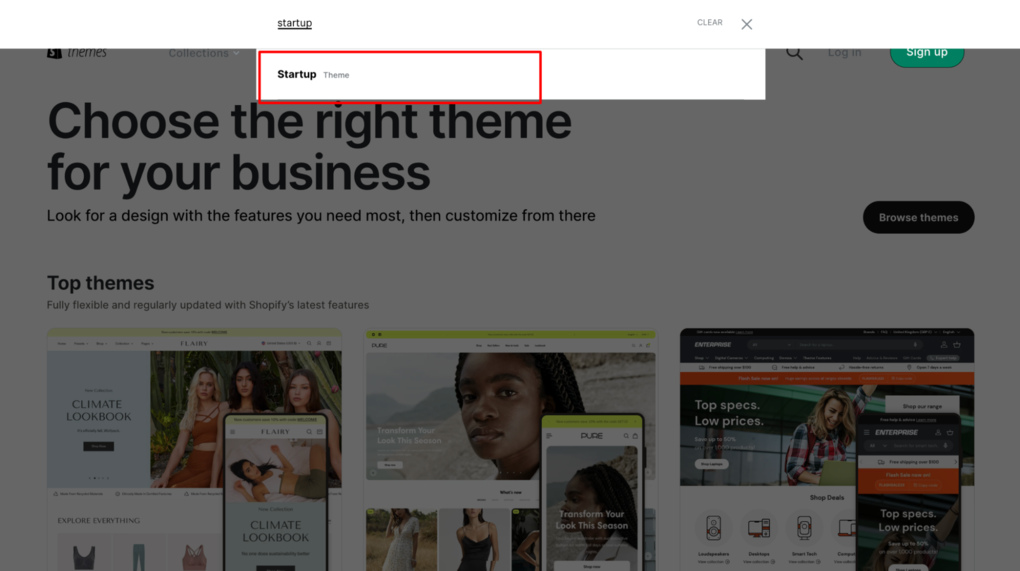
2. Preview the theme
Next, select the preferred presets. As previously mentioned, this premium website template offers four different layouts. Each caters to different needs and niches.
- Tech: Sleek layout for gadgets and electronics.
- Travel: Vibrant design for travel gear and accessories.
- Cloth: Elegant style for fashion and apparel stores.
- Home: Cozy layout for home decor and furniture.
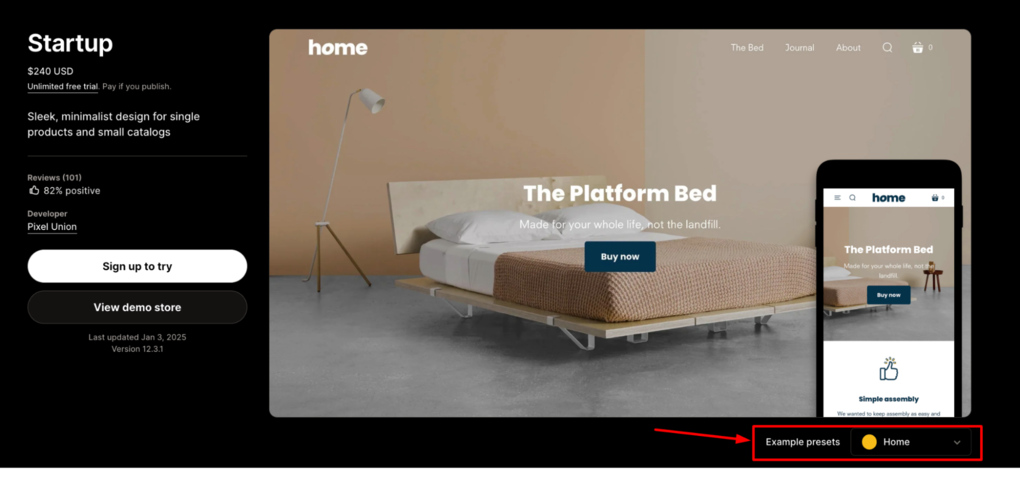
Click on View demo store to get the feel of the preset if you like. Then select Sign up to try or Try theme (if you already login to your Shopify account).
It should redirect you to a signup page. If you already have a Shopify account, proceed to login. The theme installation status will show up in your Shopify interface.
3. Customize the Theme
In your Shopify interface, scroll down to the Startup theme and click on Customize. Modify the theme according to your preferences. Once you finish editing, select Save.
If it doesn’t redirect you to the Themes section, you can go to Shopify Admin. On the left side bar, click on Online Store > Themes and repeat the above instructions.
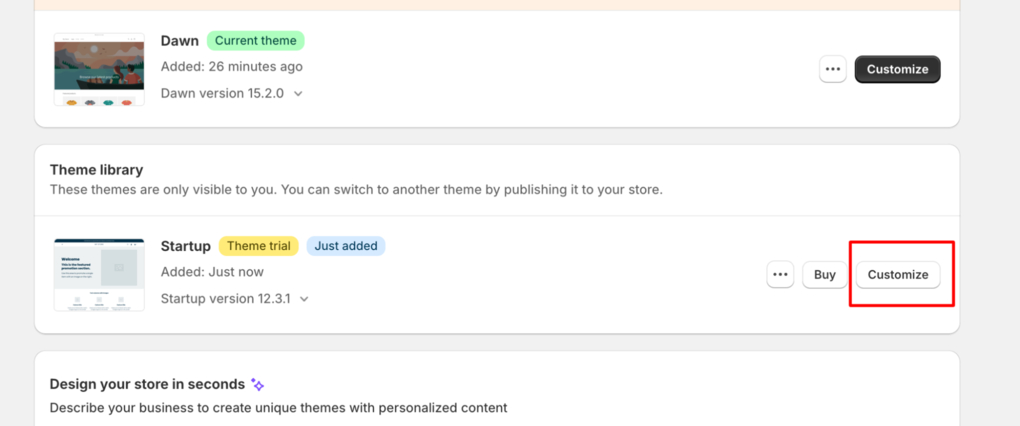
4. Preview and Test
Click on the three-dot button (…) on the top bar. Then, choose Preview to check and test out how your store functions under the new theme.
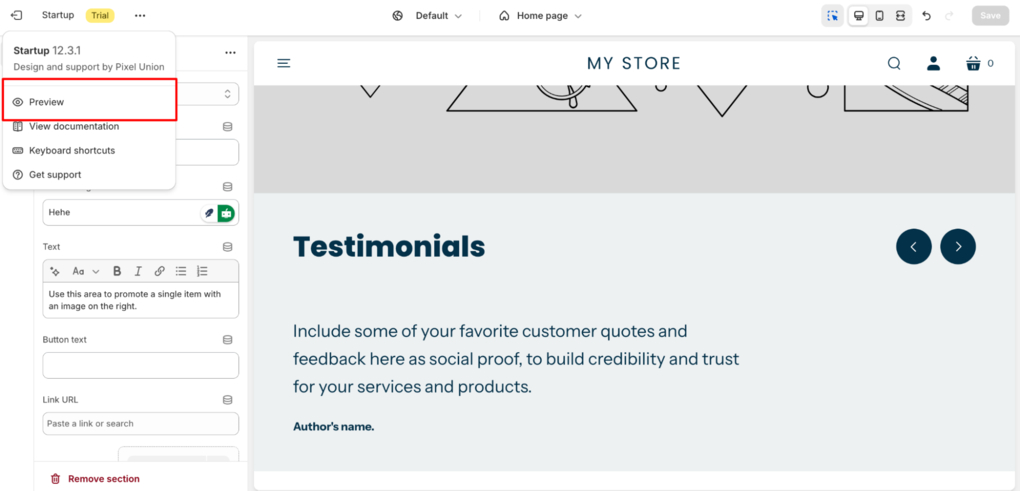
5. Purchase and Publish
If you are satisfied with the new theme, you can purchase it for $240 one-time. After buying the theme, you can press the Publish button.
Shopify Startup Theme: Customization
Here, we will show you the basic steps on how to customize the Startup theme Shopify.
Customize the Header and Footer
In the header section, upload your logo and set up the navigation menu, cart, and search bar. Then add the Footer menu, available social links, and contact details to infuse with brand elements.
- Logo image recommended dimension: 300 x 90px
- File type: .png
- Logo max width: 350px
- Mobile logo max width: 200px
Modify Sections and Layouts
Moving on to the layouts and sections, you can drag and drop, delete, or add new elements. The Startup theme provides flexible customization options so that you can modify the texts, images, buttons, icons, and effects according to your liking.
The customization process depends on the presets you choose at the beginning. However, there are clear and straightforward instructions on how to customize your store. All you need is to click on the section you want to edit and make the changes.
Let’s take the Startup theme Home layout for example. In the promotion section, you see the option to insert text, promotional message, image, and call-to-action button. Here’s what a basic setup looks like.
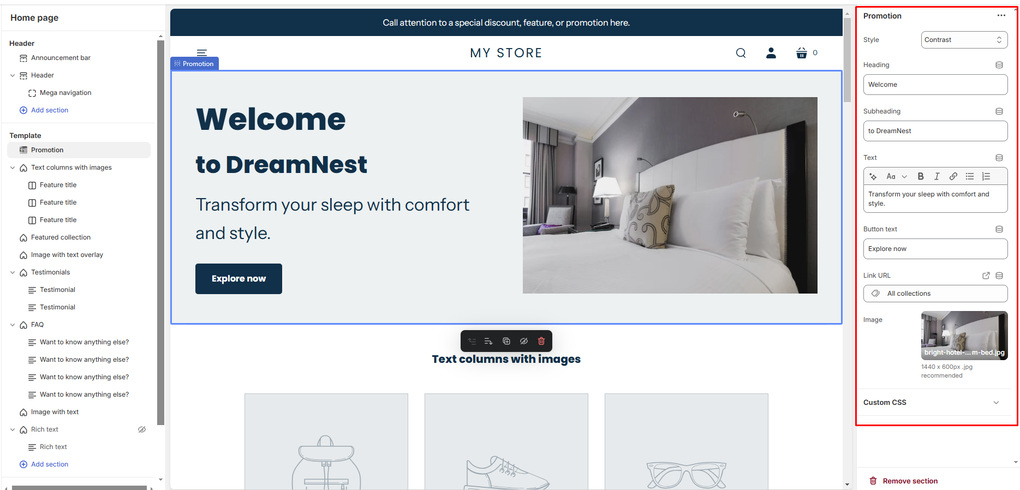
Adjust Typography and Colors
While editing the theme, you may see the Style drop-down. This is where you can change the colors of the block. Pixel Unions provides this theme with three styles in specific:
- Default: Plain look with white background.
- Accent: Bold and striking tones.
- Contrast: Clean look with a subtle tone.
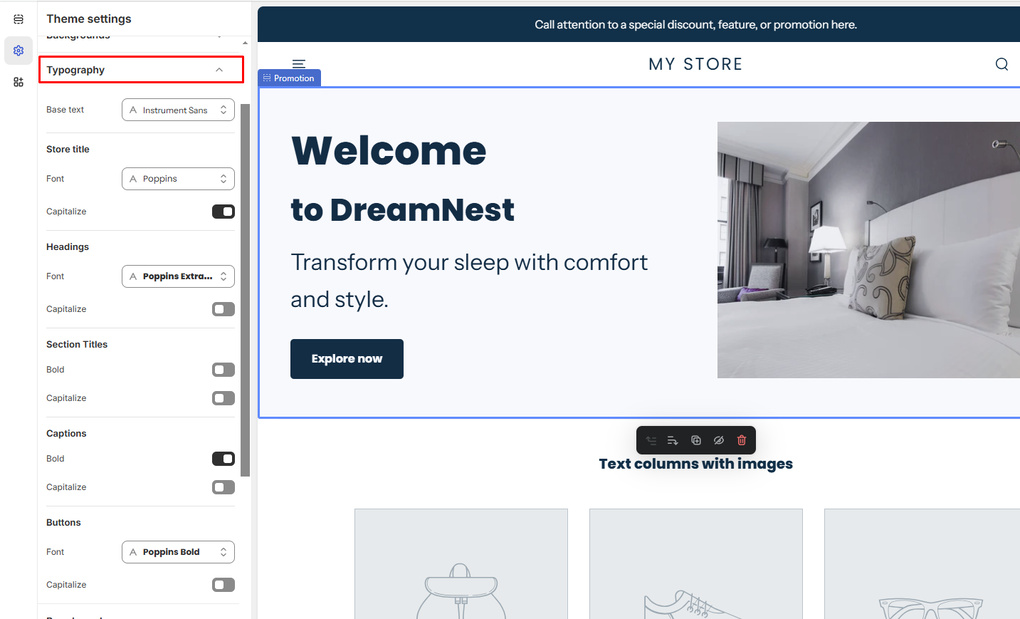
In terms of typography, you can click on the gear symbol to navigate to theme settings. Here, select Typography and modify the fonts and the text format. Startup allows you to edit the fonts for body text, headings, store titles, section titles, captions, and buttons. There are also bold and capitalization settings.
Customize Product and Collection Pages
Coming to the product and collection pages, add key product details, adjust image layouts, and add sections for reviews or recommendations. If you are selling items that require age limitations, the Startup theme Shopify has an age gate option.
Shopify Startup Theme Support
A theme, while offering tons of features, cannot be truly effective if customer support and theme documentation are below par. In regard to this aspect, the Startup Shopify theme delivers best-in-class support.
Support Documentation
Visiting the support page, you can find lists of guiding articles on theme settings, templates, sections, and header and footer customization. Every aspect is thoroughly explained to guarantee ease of use and proper implementation.
Customer support team
Besides such resources, merchants can contact the customer service team by filling out the provided form. The customer support team is celebrated for being quick and helpful.
Once you submit a support request to Pixel Union, you can expect a response within 1-3 business days. Normally, the response time is within 24 hours. However, complex issues should require additional time.
It’s important to note that Pixel Union only provides customer support for stores using the Startup theme version 11.0.0 or above. If you’re using an earlier version, consider an update.
- Work hour: 9:00 AM – 5:00 PM (EST)
- Response time: 1-3 business days.
- Email: support@pixelunion.net.
- Address: Pixel Union, 200-569 Johnson Street, Victoria, BC, Canada.
Scope of Support
Here’s what Pixel Unions can help you with:
- Theme features, functionality and theme setting configuration
- Problems with Shopify integrations
- Bugs and issues related to unmodified theme installs
- Request for updated theme files
User reviews and ratings: Latest updated
What are other users’ opinions on the Startup theme? Is it a worthwhile purchase? There are 100 reviews and 82% positive, some latest feedback from customers Omni Themes updated early:
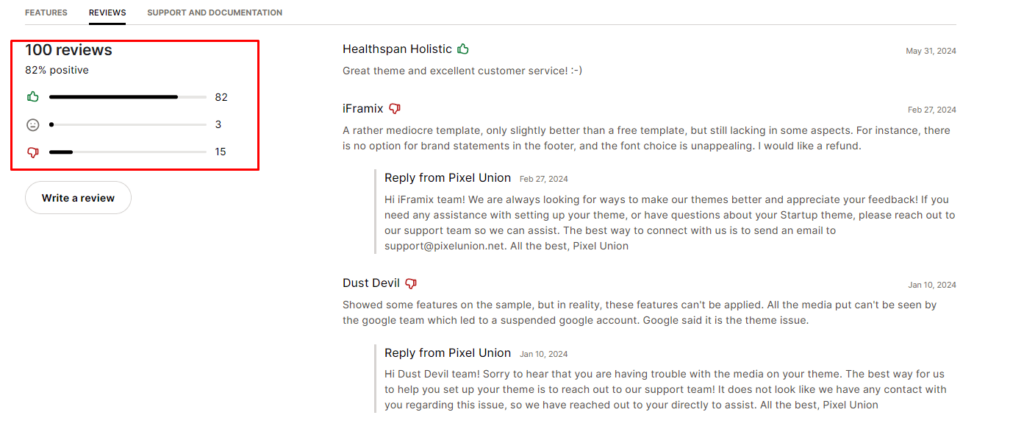
Shopify Startup Theme: Alternatives
Eurus Theme
That’s all about our Startup Shopify theme review. Overall, this premium Shopify website template is affordable and feature-rich, making it a nice option. However, stores with extensive product catalogs may find it a bit challenging to customize.
In such a case, you can consider the Eurus Shopify theme. Eurus shares a sleek, minimalist design with the Startup while offering more room for scalability.
Priced at a one-time payment of $270, it’s slightly more expensive than Startup, which costs $240. This difference can be due to its extensive built-in features, such as free SEO audit service and 24/7 customer support, which cover the need for add-ons and integrations.
| Aspect | Startup | Eurus |
| Price | $240 (One-time) | $270 (One-time) |
| User Rating | 82% positive (based on 100+ reviews) | 99% positive (based on 170+ reviews) |
| Built-in Features | Around 20 basic eCommerce features | 60+ advanced features, updated monthly |
| Preset Styles | 4 options (Home, Tech, Travel, Cloth) | 5 options (Puff, Whiff, Breeze, Breath, Swirl) |
| Layout Control | Basic sections, limited flexibility | 40+ drag-and-drop sections, 80+ templates |
| Mobile Optimization | Mobile-first design | Mobile-first design |
| Language Options | Multiple language support | Up to 10 languages with RTL support |
| SEO Tools | Basic SEO features | Essential SEO features, plus free SEO audit service |
| Technical Support | Standard business hours only | Direct developer access 24/7 |
Other alternative themes:
The Shopify Startup theme is a great option for entrepreneurs who are just starting and need a simple, clean, and easy-to-use theme. However, there are many other themes available that may be a better fit for your specific needs. Here are a few alternatives to consider:
- Shopify Symmetry theme: This theme is a good option for stores that want to create a unique and memorable brand experience. It includes features like custom color palettes, font pairings, and section layouts
- Shopify Palo Alto theme: This theme is a good option for stores that sell high-end products. It includes features like product image zoom, product videos, and a related products section.
Store using Startup Shopify Theme example
Ogtog Store
This store based in Ogden, Utah, USA. They specialize in high-quality ski poles crafted from bamboo.
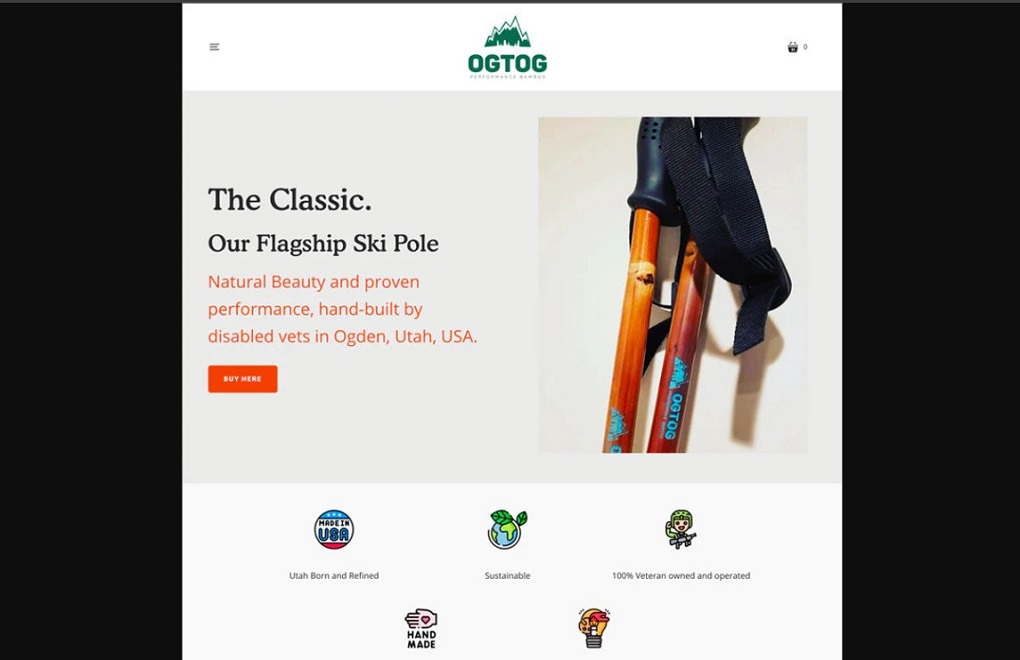
Check Pup store
This store offers an at-home dog wellness test. It’s designed to give dog owners insights into their furry friend’s health.
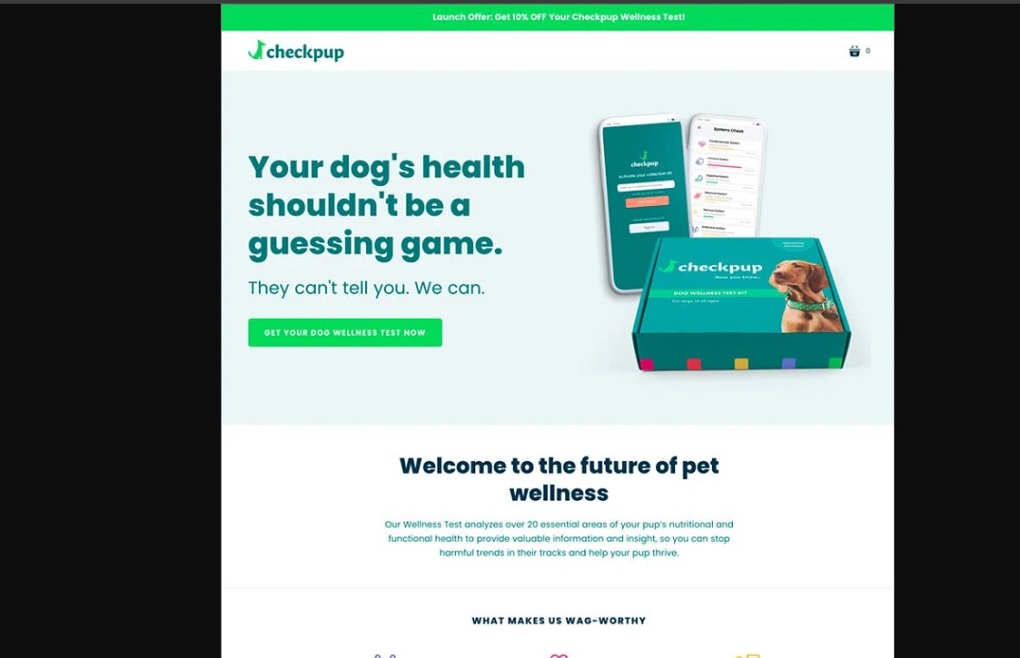
Not Su Store
This store is a brand that focuses on stylish and functional stationery, particularly items for note-taking and desk organization. Products they are selling include accessories, notebooks, notepads….
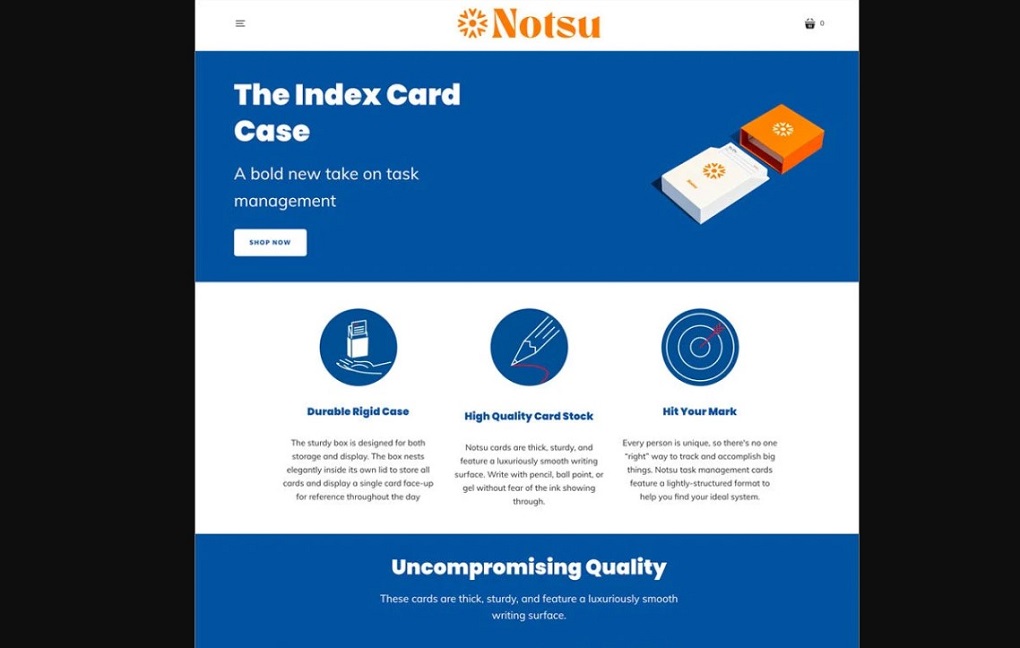
Bottom Line
That concludes our Shopify Startup theme review in detail. We hope that this article has provided you with valuable insights into the theme, its core features, target audience, and best alternative. If you find our content helpful, feel free to visit Omni Themes for more in-depth Shopify theme and website template reviews.